Health and safety management software can help keep your team protected and efficient with features like incident reporting, task and workflow management, and safety data collection and reporting. We review the 6 best options for 2026.
Workplace safety is a top priority for any company, but it’s not always easy to manage or ensure. Luckily, health and safety management software can be a game-changer for your business.
Often called environmental health and safety (EHS) software, these systems help you store and organize records, conduct routine safety checks, complete incident reporting, and even train employees on health and safety protocols. A good safety management system can also reduce incidents, decrease absenteeism due to injuries, help you spot trends before they become issues, and more.
To help you pick the right solution for your business, we review the 6 best health and safety management software for 2026 below.
Our Top Picks
-
1
Best all-in-one health and safety management software
-
2

Good for checklist-based safety programs
-
3

Good for getting employees involved in EHS efforts
Why trust us?
Our team of unbiased software reviewers follows strict editorial guidelines, and our methodology is clear and open to everyone.
See our complete methodology
How to Choose Health and Safety Management Software
Health and safety management software can include many different features, but there are some key ones you should consider when searching for a platform. These include:
- Checklists and forms. Audit forms and inspection checklists are must-haves for a safety program, but look deeper to ensure the software offers what you need. Some—like Connecteam—have templates to get you started quickly, and some let you import your own. Also, look for the option to add photos, file attachments, and signatures to your checklists and forms.
- Hazard and incident reporting. Look for a platform that offers a few different ways for employees to report—whether it’s a built-in option, a custom form, or the ability to send a message with a photo of the hazard.
- Task management. Most apps offer a way to create tasks and assign them to employees. You can use this feature for accountability for everything from daily inspections to incident follow-up. Connecteam, for instance, lets you create custom task templates, set tasks to recur, and monitor progress in real time.
- Safety data reporting. As you build up safety data, like a history of audits and reports, your software should allow you to see trends. This can help you identify what usually happens before incidents or common hazards, allowing you to take corrective actions to prevent accidents or injury.
- Recordkeeping. Since your safety data will likely live in the app, you’ll want to ensure it stores all your records in a way that’s compliant with Occupational Safety and Health Administration (OSHA) regulations. Prioritize software that encrypts data end-to-end and lets you configure user access permissions.
- Document storage. Look for an app that lets you store documents securely and set custom user permissions so only the right people can access sensitive data. With Connecteam, for example, you can store everything from lock out, tag out (LOTO) procedure documents to employee handbooks, safety protocols, and more.
- Training tools. Some software options, like Connecteam, offer features for you to create and deliver training materials for your team. These tools make it easier to stay on top of compliance and ensure your employees remain knowledgeable and skilled in health and safety practices.
The 6 Best Health and Safety Management Softwares of 2026
-
Connecteam — Best all-in-one health and safety management software
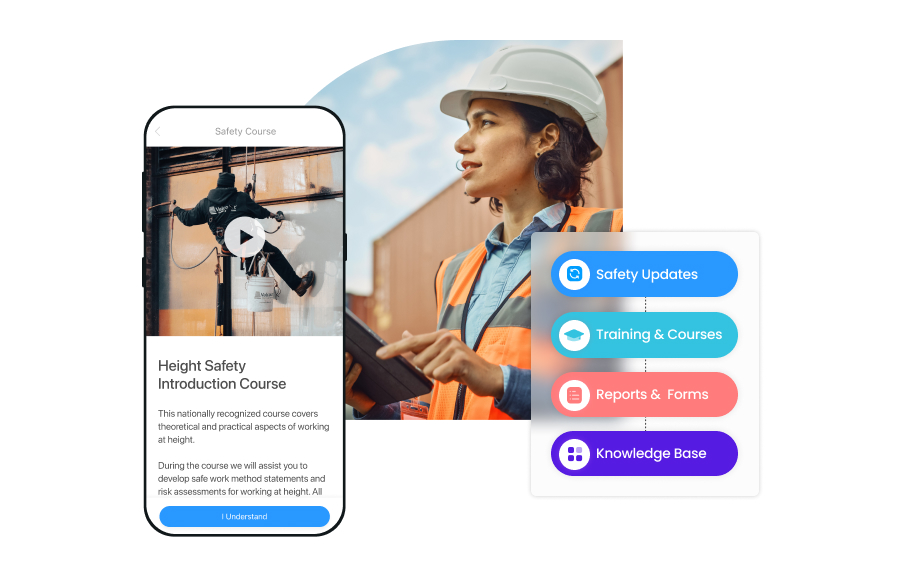
Connecteam is a do-everything workforce management platform with robust health and safety capabilities. It includes basics like incident reporting and more advanced features like customizable training.
Let’s explore Connecteam’s standout features.
Communication tools to facilitate real-time incident reporting

Connecteam empowers every employee to help keep your workplace safe. All team members can report incidents or hazards in real time through Connecteam’s built-in chat. You and your workers can chat in one-on-one and group conversations and send photos, videos, audio notes, and files in your messages.
Connecteam will send automated notifications when you have new direct or group messages to read. This ensures no one misses important information and everyone can act quickly to resolve issues and prevent incidents.
You can also use the chat—or Connecteam’s social media-style updates feed—to broadcast critical announcements to your entire team at once.
Digital forms and checklists for audits and inspections
With Connecteam, you can create fully customized forms and checklists for audits, inspections, health checklists, safety procedures, and any other process at your business. Employees can add images, notes, and files to checklists, and you can assign checklists directly to workers or attach them to shifts.
You can also require employees to provide digital signatures when submitting completed forms and checklists, boosting accountability. Connecteam even lets you collect geolocation information, so you know exactly where workers finished a checklist or form.
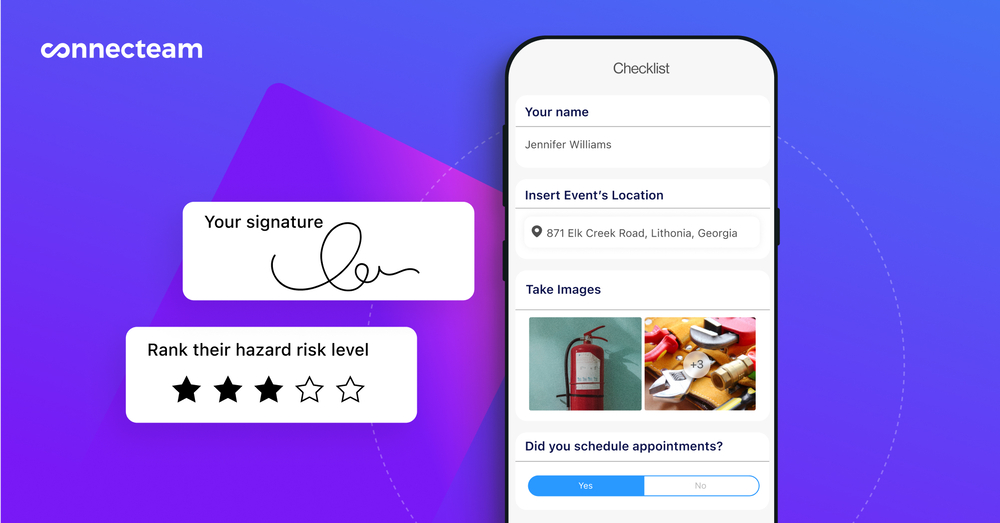
360-degree view on task management
Connecteam also simplifies the incident and hazard resolution process. Once you or your employees have identified an issue, you can use the task management tools to quickly create and assign corrective action items to appropriate team members.
You can track task completion from your central dashboard within the app and send employees alerts to complete their duties. The app will alert you of overdue or incomplete tasks so you can investigate instantly.
In addition, Connecteam has dedicated communication channels for each task. This gives you a secure record of communication for every action item an employee completes.
Customizable training tools to keep your team knowledgeable
Training features are built right into the Connecteam app. Using templates or starting from scratch, you can create training courses and materials in minutes. Assign these to employees, who can review and complete training from their mobile devices whenever it’s convenient for them.
Courses can include text files, PDFs, images, videos, infographics, and more—and you can upload any existing training documents directly to Connecteam.
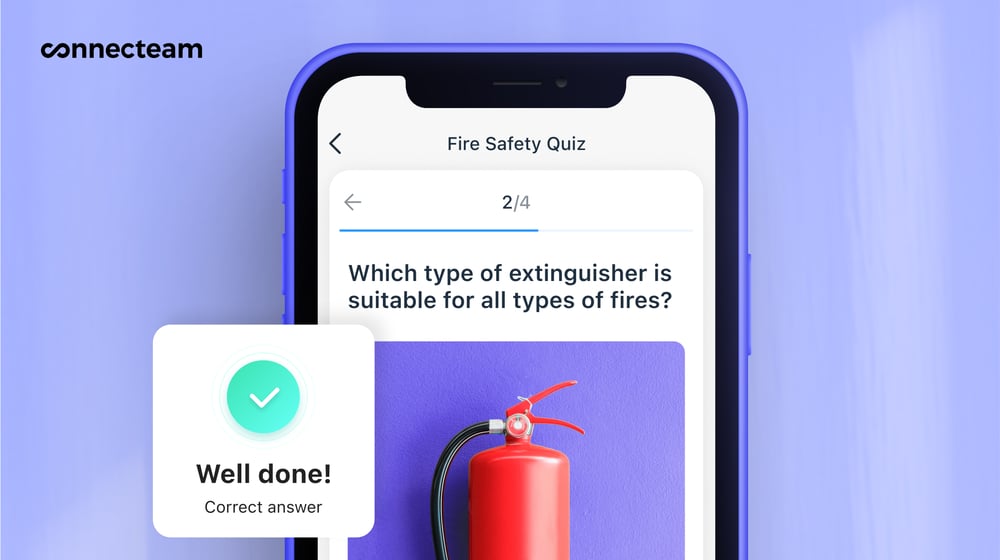
There are no limits to what your training can cover, either. For instance, you can create proactive training on spotting hazards or post-incident training that teaches employees how to avoid issues going forward.
Managers like you can track training progress, send automated completion reminders, and add custom quizzes to courses to test workers’ knowledge retention.
Once training is complete, Connecteam will add it as a milestone to employees’ timelines. This gives you a clear record of your workforce’s training status at any given moment, making it simple to comply with relevant laws and regulations.
Knowledge base for easy reference to safety materials
Finally, you can store important company information using Connecteam’s knowledge base. There are zero limits on file sizes or the total amount you can store, and Connecteam backs all data up to its secure private cloud. All files are also end-to-end encrypted, keeping them out of the view of unauthorized third parties.
You can store everything from machinery guides and OSHA handouts to safety protocols and informational health hazard documents in a single place for easy access. You can also store your safety data records and customize user access permissions so only the appropriate people can view them.
And so much more
Beyond these features, Connecteam provides even more to keep your team safe.
You can use event management tools to create and oversee events like fire drills and safety meetings. Or, use the employee directory feature to develop a database of emergency contacts to refer to in a crisis.
Connecteam also lets you create surveys and polls to gather employee feedback seamlessly. You can use the insights you gather to identify gaps in knowledge, improve your health and safety processes, and better understand your workforce’s feelings on risks and hazards they may have encountered.
There are many other features for business operations, communication, and human resource (HR) management, too.
Key Features
Comprehensive task management
Built-in chat for real-time communication
Templated and custom forms and checklists
Training tools for on-the-go learning
Knowledge base to store safety documents securely
Real-time data and alerts for incident reporting
Pros
Intuitive mobile app
All-in-one solution
Free trial and free plan
Cons
Needs internet or wifi access to work
Pricing
Free-for-life plan availablePremium plans start at $29/month for 30 users
14-day free trial, no credit card required
Start your free trial -

SafetyCulture — Good for checklist-based safety programs
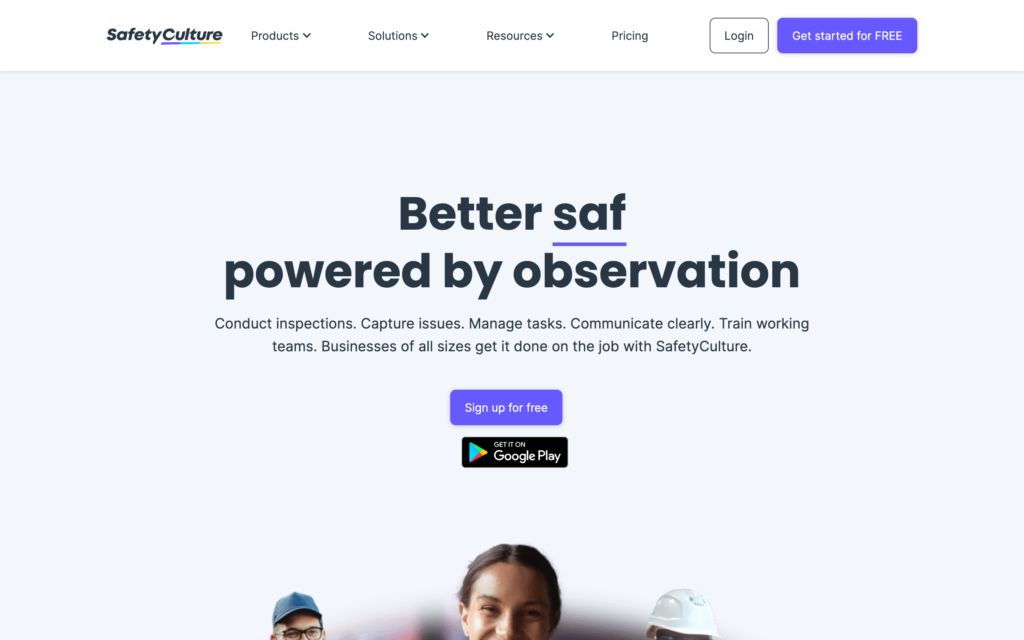
SafetyCulture (formerly called iAuditor) is a health safety management system focused on inspections and audits. It has a library of 130,000+ templates that can be customized or used as-is.
Reports and data can also come from sensors like thermometers or other environmental monitors, as well as from employee reports. Communication options include text, photo, and video messaging within the app from any mobile device. Additionally, the app’s “digital register” keeps track of records and assets like tools and personal protective equipment (PPE).
SafetyCulture has received good reviews, but some users have raised issues about account types being difficult to navigate.
Key Features
- Large library of templates and forms
- Text, photo, and video messaging
- Digital register for managing assets
- Sensor device integration
Pros
- Free guest access for contractors and vendors
- Reports are exportable to Word, Excel, and PDF
Cons
- Per-employee pricing can add up
- Users note permissions can be confusing
Pricing
Starts at $19/user/month Trial: Yes Free Plan: Yes
-

Evotix Assure — Good for getting employees involved in EHS efforts
Available on
- Web
- iOS
- Android

Assure, by Evotix, is an environmental health and safety management solution created to track safety goals from reporting to resolution and improvement. The software is available on the web and as a mobile app, so workers can report risks and incidents themselves.
For managers, the app offers audits and inspection forms, as well as data storage to manage records and documents. There are features for EHS reporting on audits, plus risk reporting and resolution. The software can also track company assets, like equipment or PPE. Assure also offers a training module with ready-to-use classes or the option to create or import custom content.
While Assure is configurable at setup, some users have said there aren’t enough customization options available later on.
Key Features
- Record keeping and document storage
- Asset management and tracking
- Audits and inspection forms
- EHS training modules
Pros
- Accessible for all levels of employees
- Configurable for company branding
Cons
- Few customization options after launch
- Charts only update every 24 hours
Pricing
Contact vendor for price Trial: No Free Plan: No
-

CorityOne — Good for global manufacturing teams
Available on
- Web
- iOS
- Android
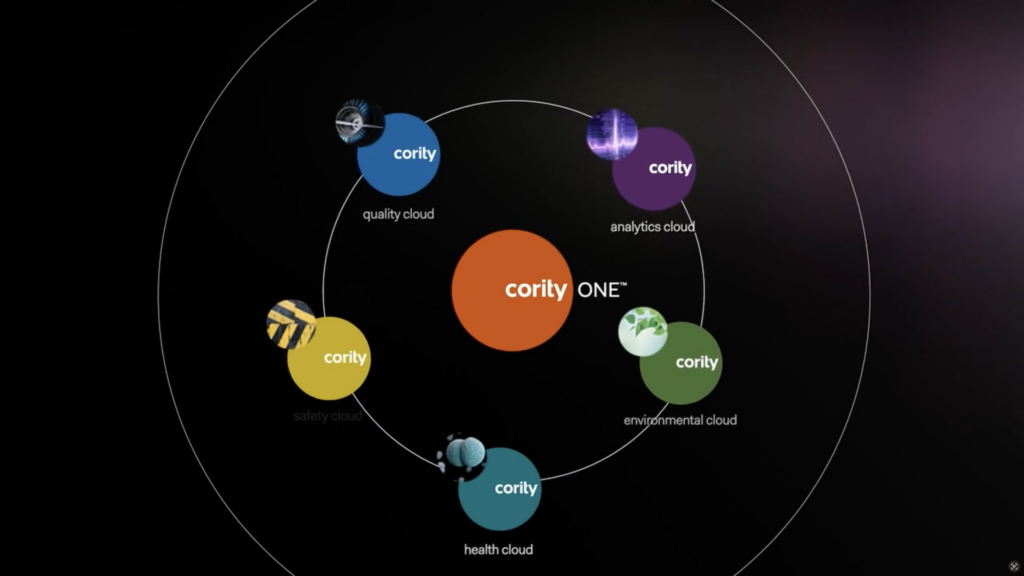
Cority One is the umbrella software for all Cority EHS management software solutions. These include analytics, quality control, health and safety, and environmental cloud for sustainability and environmental, social, and governance (ESG) compliance. Cority One caters to large global companies with compliance and ESG needs, including EHS standards like audits and incident tracking.
Within the software modules, managers can track incidents and trends through reporting and assign tasks to others to resolve issues. The software can be integrated with devices like wearables and sensors with Internet of Things (IoT) functionality for live updates and alerts. Both employees and vendors can access Cority One through the mobile app to report incidents and track EHS goals.
However, the software may be more than some companies need. Many features go unused, according to some users.
Key Features
- Compliance management
- Integration with wearables and other devices
- Customizable access controls and permissions
- Task scheduling
Pros
- Includes EHS and adjacent modules in one app
- Vendor management for access to contractors
Cons
- Users have said features can be difficult to navigate
- May not be ideal for small- and medium-sized businesses
Pricing
Contact vendor for price Trial: No Free Plan: No
-

Safesite — Good for going paperless
Available on
- Web
- iOS
- Android
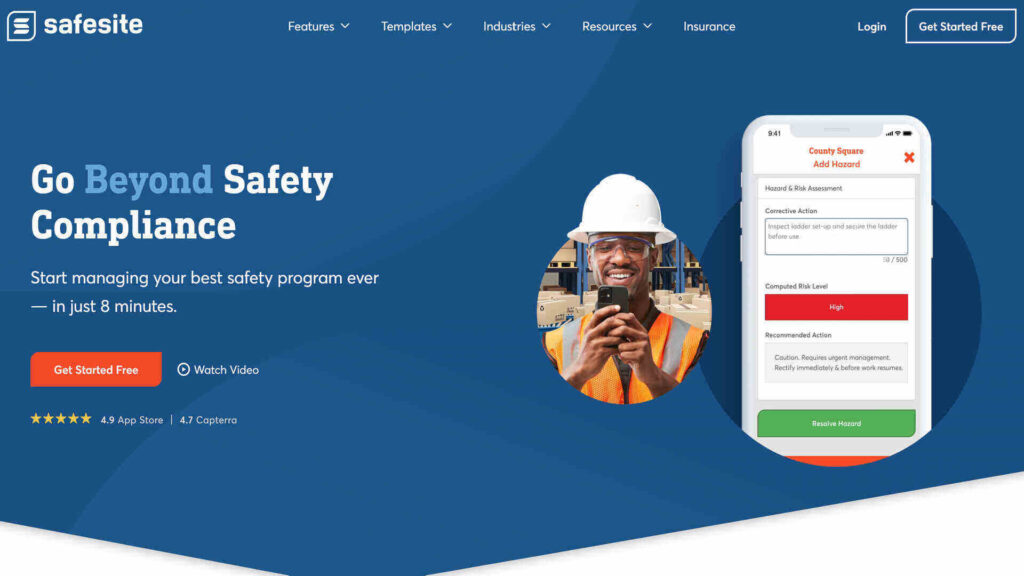
For companies ready to jump from paper forms to software, Safesite offers the basic functions needed to manage safety programs. With 900+ templates and the option to import custom forms, the app streamlines inspections, audits, and hazard reports.
Safesite is available in 4 languages, and support is available in both English and Spanish. The platform also includes proactive EHS modules, like safety topics for team meetings. It’s available offline as well, and all reports can be exported. There are also workers’ compensation options, but only for select states.
The downside is that Safesite can quickly become expensive for larger teams. Each license costs $16 per month for each employee.
Key Features
- Offline mode
- Shareable reports
- 24-hour support
- Safety topics for team meetings included
Pros
- App available in English, Spanish, French, and Portuguese
- Includes 900+ templates for industry-specific forms
Cons
- Per-user pricing can get expensive
- Workers’ compensation options not available in all states
Pricing
Starts at $16/user/month Trial: Yes Free Plan: Yes
-

SpheraCloud — Good for global manufacturing teams
Available on
- Web
- iOS
- Android

SpheraCloud is an EHS platform with 12 components ranging from advanced risk assessment to chemical management and training management. The various modules tie into a single dashboard and app that can be configured for any industry or business.
Workflows can be automated to follow tasks and incident reporting through to resolution. All data is available for real-time reporting, with data visualization like graphs and charts for quick review.
While SpheraCloud’s various capabilities can be useful for global manufacturing teams, they may be overwhelming for businesses looking for a straightforward health and safety system.
Key Features
- Training management
- Data visualization in reporting
- Automation for workflows
- Configuration options
Pros
- Can manage third parties, like vendors and contractors
- Scalable for global businesses
Cons
- May be more than some businesses need
- Implementation can be time-consuming
Pricing
Contact vendor for price Trial: No Free Plan: No
Compare the Best Health and Safety Management Softwares
| Topic |
 Start for free
Start for free
|

|

|

|

|

|
|---|---|---|---|---|---|---|
| Reviews |
4.8
|
4.6
|
4.3
|
4.3
|
4.7
|
N/A
|
| Pricing |
Starts at just $29/month for the first 30 users
|
Starts at $19/user/month
|
Contact vendor for price
|
Contact vendor for price
|
Starts at $16/user/month
|
Contact vendor for price
|
| Free Trial |
yes
14-day
|
yes
|
no
|
no
|
yes
|
no
|
| Free Plan |
yes
Free Up to 10 users
|
yes
|
no
|
no
|
yes
|
no
|
| Use cases |
Best all-in-one health and safety management software
|
Good for checklist-based safety programs
|
Good for getting employees involved in EHS efforts
|
Good for global manufacturing teams
|
Good for going paperless
|
Good for global manufacturing teams
|
| Available on |
Web, iOS, Android
|
Web, iOS, Android
|
Web, iOS, Android
|
Web, iOS, Android
|
What Is Health and Safety Management Software?
Health and safety management software is a digital tool, usually cloud-based, that helps improve workplace safety and ensure compliance—such as with OSHA regulations.
The software usually includes features like incident reporting, risk assessments, safety checklists and audits, and recordkeeping. Other features may include training tools and chat functionality.
In addition, the software interprets safety data to help spot trends, making it easier to take action to improve safety performance. It can also help remove or reduce hazards and near misses by giving information and recommendations based on your data.
Lastly, health and safety management software often assists with resolving issues with task or workflow management. As a manager, you can assign corrective actions to employees and track task progress through completion.
How Does Health and Safety Management Software Work?
Health and safety management software provides a way to handle data management, risk identification and resolution, compliance, and employee training from a single platform.
Primarily, the software helps employees track and report safety data, and managers analyze and act on the data they receive. The main data collection methods are forms, checklists, and employee reports.
You and your team members can use forms and checklists to inspect your workplace or audit equipment safety, for example. Completing forms and checklists can involve employees taking and sharing photos, providing GPS location information, and leaving detailed notes. Workers can also use the software to submit incident, hazard, and near-miss reports when an accident occurs or when they see a safety risk.
In all instances, you and your team receive data instantly and can act on it quickly. The software enables you to create and assign corrective action tasks to team members so they can address the issue ASAP.
As a manager, you can also use health and safety management software to create and deploy training, which your employees can complete from their mobile devices. Plus, you can securely store inspection reports, employee records, and more for compliance purposes.
The Benefits of Health and Safety Management Software
Reduce incident rates
First and foremost, the software enables you to act quickly on reports of hazards, risks, and near-misses. This means you can prevent accidents and incidents—and even save lives.
Additionally, ensuring all audits and inspections are comprehensive and recorded in an app helps ensure nothing is forgotten or overlooked. In turn, you make your workplace as safe as possible.
Decrease absenteeism
With this software, you ensure your team stays safe and healthy. They’ll face fewer injuries and illnesses on the job, which means they’ll call in less often.
Increase employee engagement and productivity
Giving your team access to a health and safety system enables them to stay informed, follow proper procedures, file reports, and communicate with you in real time about hazards, near-misses, and more. This helps employees feel empowered and engaged—which, in turn, boosts productivity.
Keep equipment running smoothly
This software can streamline your equipment audits and inspections, so you can ensure your company equipment stays in good working order.
With data tracking and visualization, you can catch issues before they escalate. You can also schedule and assign routine maintenance for consistency and accountability. Plus, the software lets you store equipment guides and resources in one easy-to-access place for all employees.
Automate record-keeping and compliance
Keeping up with physical files and paper records can be time-consuming and difficult, but cloud-based solutions automatically archive all your safety data records. This makes it easier to stay compliant with OSHA and other regulations.
How Much Does Health and Safety Management Software Cost?
Most software is priced per user per month. Some options, like SpheraCloud, offer so many varying modules and customizations that the vendor has to set up a quote priced for specific business needs.
Others, like Connecteam, offer a transparent flat rate for the month for a set number of employees and charge for additional employees. Connecteam even has a free-forever Small Business Plan for up to 10 users. Paid plans begin at $29 per month, plus only $0.50 monthly for each additional employee.
FAQs
The main purpose of health and safety management software is to help companies with their safety programs. Employees can complete all safety audits and inspections, as well as incident reports, in the software. It keeps records for compliance and tracks the data and results. Many software platforms also offer training features to keep teams informed about health and safety best practices.
EHS software, or health and safety management software, is generally geared toward more safety-sensitive industries like construction, hospitality, and manufacturing. However, any company that keeps safety records or conducts safety inspections can use the software.
The Bottom Line On Health and Safety Management Software
Health and safety software streamlines your safety processes, simplifying everything from safety checklists to recordkeeping. It can also reduce incident rates, enhance compliance, and improve the overall health and safety of your workplace.
Our recommendation for the most versatile health and safety software for 2026 is Connecteam. Our all-in-one platform works for any size company in any industry and offers easy-to-use forms and checklists, intuitive task tracking, communication tools, and more.





