The apps for real estate agents help them manage listings, streamline client communication, and grow their business. Below, I review the top 6 such tools to help you find the best.
Real estate agents and businesses juggle multiple responsibilities—from lead generation to team management. Slip-ups can lead to missed opportunities, delayed responses, inconsistent follow-ups, and worse.
Modern real estate apps streamline operations and automate various tasks: marketing, client and document management, and more.
Below, I review the top 6 apps for real estate agents—so you can pick one that’ll help you run a successful real estate business.
Our Top Picks
-
Best all-in-one app to run the entire real estate agency
-
Good for lead generation and client connections
-
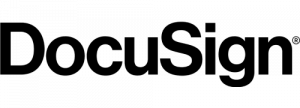
Good for digital contracts and e-signatures
Why trust us?
Our team of unbiased software reviewers follows strict editorial guidelines, and our methodology is clear and open to everyone.
See our complete methodology
21
Tools considered
13
Tools reviewed
6
Best tools chosen
How I Chose the Best Real Estate Apps
Apps for real estate agents are incredibly diverse and offer many different features, and most real estate agents and businesses will need to use multiple apps to help streamline the various aspects of their work.
I looked for apps with one or more of these features:
- Client relationship management (CRM) features: A good CRM can be incredibly helpful for managing client information, tracking communication, and organizing leads and contacts effectively.
- Scheduling: You should be able to create schedules for you and your team and assign showings, open houses, and listings to the necessary agents. The ability for your clients to book showings that appear in your schedules is a plus.
- Task management and automation: Features that help automate routine tasks are ideal for managing daily activities and increasing productivity.
- Communication tools: The best apps for real estate agents should have communication tools, like in-app chat and update features, to keep in touch with all your agents and office staff.
- Document management & e-signatures: You need an app with legally compliant e-signature capabilities that lets you securely handle contracts, disclosures, and agreements.
- Marketing tools: Advanced tools for creating professional real estate marketing materials, social media content, and email campaigns with minimal effort.
- Listing management: I looked for the ability to easily add, edit, and manage property listings, complete with high-quality photos and detailed descriptions—plus a property search feature.
- Real-time notifications: The app should send real-time alerts for messages, new schedules, updates, new leads, client inquiries, feedback on listings, or changes in property status.
I also looked for usability features like:
- Mobile app: Mobile apps for real estate agents should work seamlessly on mobile devices since agents are constantly on the move between properties.
- Security and compliance: Strong security features to protect sensitive client and employee information and ensure compliance with industry regulations.
- Easy user interface: The app should be easy to learn and simple to navigate.
Finally, I looked for features that make apps for real estate agents really great:
- AI-powered market analysis: Sophisticated tools that leverage artificial intelligence to generate accurate property valuations and market trends.
- Virtual tours integration: Built-in capabilities to create, edit, and share professional-quality virtual property tours.
- Employee onboarding and training tools: Tools to create customized training for new team members.
The 6 Best Apps for Real Estate Agentss of 2025
-
Connecteam — Best all-in-one app to run the entire real estate agency

Why I chose Connecteam: Connecteam is an all-in-one real estate app that provides business owners and managers with all the tools they need to oversee their business operations and communications on the go.
Let’s take a look at some of the key features:
Manage client and customer details in one place
I love how Connecteam makes it effortless to keep all your client and customer information saved in one place—the company employee directory. With all contact info, property interests, and budgets saved here, you never have to dig through scattered notes or emails.
If you’ve already sold or leased a property to a client, this is a great way to keep track of these past transactions.
Assign jobs and tasks with all the necessary information
Your team of agents may work independently, but if you want to keep tabs on listings, purchasing negotiations, and paperwork, the Connecteam task management app is a great option. You can assign jobs, add notes, and set notifications and reminders to make sure everything gets done on time.
You can also create custom digital forms for tasks. Have your employees include e-signatures to indicate they’ve completed tasks—or create customized task forms and checklists to guide their processes.
I appreciate how easy it is to manage and track progress on all tasks and subtasks. The admin dashboard provides a list or calendar view of all tasks along with statuses such as “open,” “in progress,” and “complete.” You can use filters to view tasks by completion status, worker, or due date.
Store employee documents securely for compliance
Ensure your agency adheres to compliance and labor laws by storing all staff documents—like real estate licenses, business licenses, broker’s licenses, and E&O insurance information—in the Connecteam app.
Keep your team connected with Connecteam’s communication features
With Connecteam, you get access to online team chat right in the app, which you can use for both 1:1 and group conversations. I love how it’s also embedded directly within tasks and projects to create task-specific communication channels. You and your workers can also tag each other in conversations to ensure that important discussions are never missed.
Enhance efficiency, safety, and accountability with GPS & geofencing
Connecteam offers an employee time tracker, which I find especially useful for leasing agents who must log their hours for different properties or for hourly office staff.
The time clock uses GPS, which you can use to ensure agents track time from approved locations only.
Even if your team consists entirely of commission-based agents, GPS tracking can increase safety by allowing managers to locate agents during property visits—plus, it simplifies mileage tracking and reimbursement, reducing financial management errors.
Simplify onboarding and training with customized training documents
Connecteam’s employee training app allows you to create customized onboarding, training, and professional development materials for your team. Upload them to the app, and realtors can complete training on the go.
I love that you can create as many customized courses as you want and add various sections, images, videos, and audio recordings—as well as PDFs, documents, and links.
Intuitive drag-and-drop scheduler
The Connecteam scheduling app offers an intuitive drag-and-drop scheduling tool so you can create schedules for your entire team—whether you manage agents, office staff, or both.
To make the process even faster, you can also use the app’s premade scheduling templates, or customize your own however you need. The scheduler also works directly with the task management feature so employees see what jobs or tasks they’re assigned based on when they’re working.
Streamline showings and appointments with Wix Booking and Google Calendar integrations
I love how Connecteam integrates with Wix Bookings. If you’re a Wix user or plan to be (to take advantage of Wix’s real estate website templates and other offerings), this integration enables clients to book property showings and other meetings with you through your website. What’s great? These appointments are automatically reflected in your Connecteam team schedules.
Finally, Connecteam integrates with Google Calendar. So, you and your team can transfer work schedules directly into your personal calendars for easy time management.
Connecteam also offers a free for life plan – Join Connecteam!
Key Features
- Company social feed
- In-app chat
- Employee scheduling
- Task management
- Secure document storage
- Mobile onboarding and training
Pros
- All-in-one operations management software solution
- Attractive user interface and easy to use
- Affordable solution
- Excellent customer support
Cons
- Needs internet or wifi access to work
Pricing
Free-for-life plan availablePremium plans start at $29/month for 30 users
14-day free trial, no credit card required
Start your free trial -
Zillow — Good for lead generation and client connections
Available on
- Web
- iOS
- Android
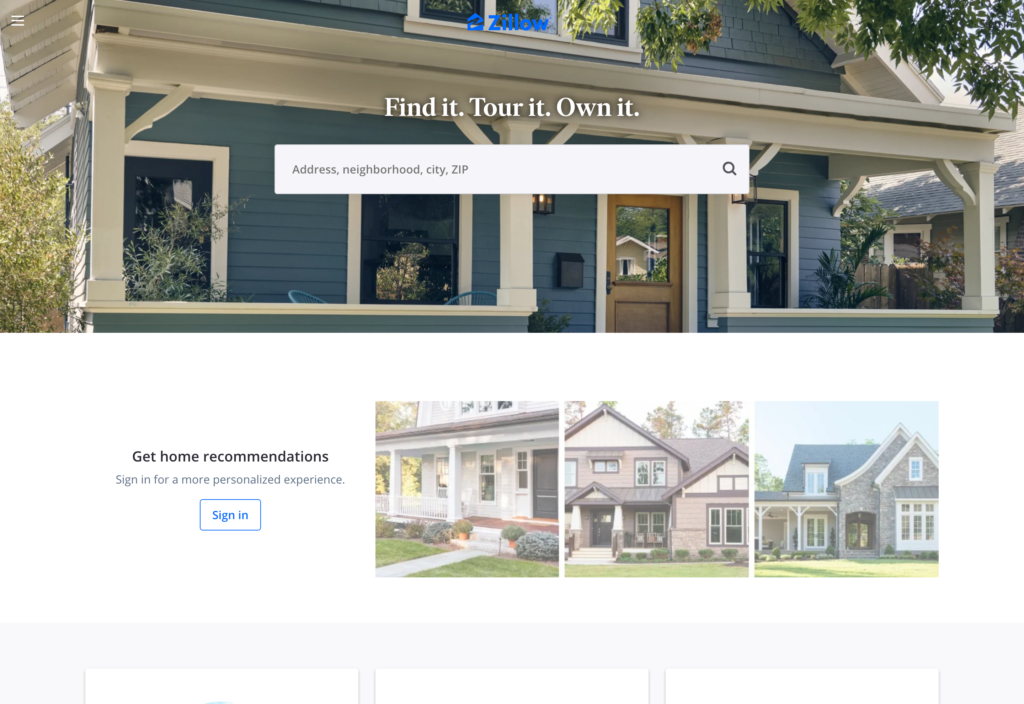
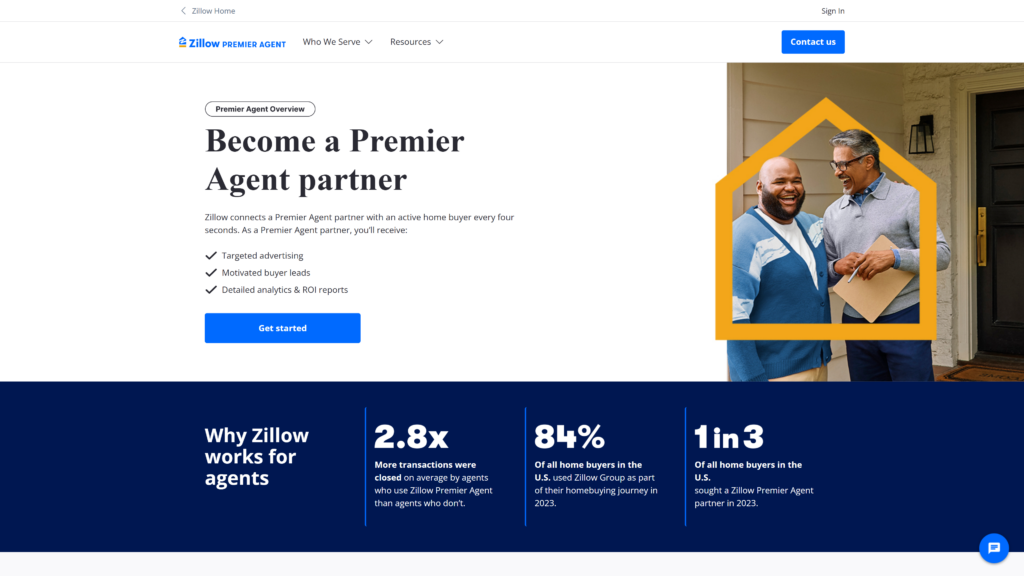
Zillow Premier Agent webpage, which shows how the solution helps real estate professionals connect with potential buyers through targeted advertising and data-driven insights. Zillow Premier Agent is an advanced version of the popular Zillow platform specifically designed for real estate professionals. It integrates lead generation, client management, and property listing tools into one platform that connects directly with Zillow’s consumer database.
Why I chose Zillow: I wanted to tap into Zillow’s dominant market position and massive user base. The platform’s ability to connect agents directly with active home shoppers stood out to me.
Lead management system
The system provides instant notifications when potential clients view listings or request information. I like the automatic lead profile creation, which includes leads’ search history and saved homes. With built-in lead scoring, prioritization tools, and automated follow-ups, managing prospects is easier.
Client communications hub
The messaging center centralizes all client conversations across devices. It tracks real-time property views, offers automated responses, and includes customizable message templates. I liked how the activity feed provides a quick view of client engagement, helping you decide when and how to follow up.
Property listing management
The listing interface connects directly with Zillow’s main platform, offering features like enhanced photo galleries, 3D tours, and Featured Listing options. Your listings automatically show up across Zillow’s network.
Market insights dashboard
I appreciate the detailed market analytics that show local trends and buyer behavior. The platform offers comparative market analysis tools, neighborhood statistics, and price trend data, and buyer search pattern analytics.
What users say about Zillow Premier Agent
The automated drip campaigns…help keep me in front of my clients with little effort on my end.
The leads are terrible. Most are not loyal to the agent they talk to, and will just call to get anyone to show a house. Zillow needs to do a better job with screening.
Key Features
- Real-time lead notifications
- Integrated CRM system
- Custom property showcase tools
- Client activity tracking
Pros
- Immediate access to active buyers
- High-quality lead generation
Cons
- Pricey for competitive markets
- Complex pricing structure
Pricing
Contact vendor for price Trial: No Free Plan: Yes
-
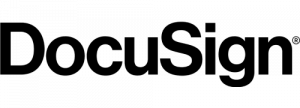
DocuSign — Good for digital contracts and e-signatures
Available on
- Web
- iOS
- Android
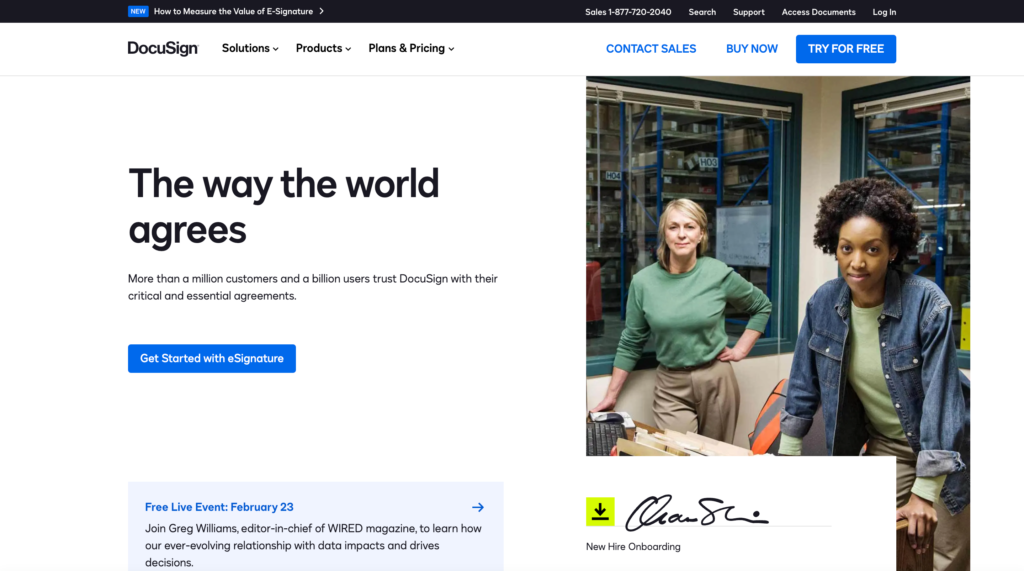
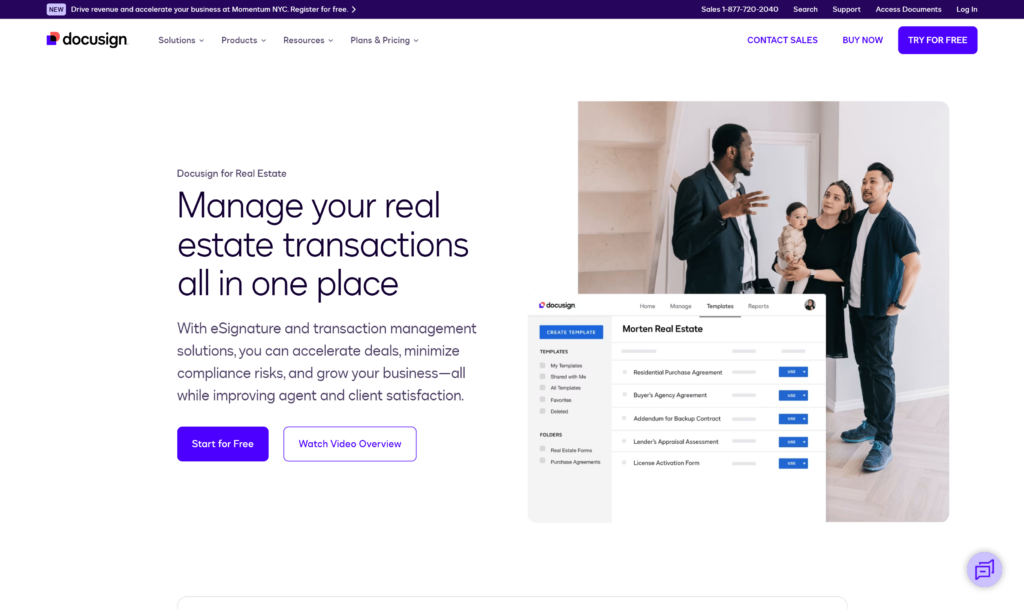
DocuSign for Real Estate webpage highlighting eSignature and transaction management tools for agents and clients. DocuSign is a digital transaction management platform that specializes in electronic signatures and document workflows. While not exclusively for real estate, it’s become an industry standard for handling real estate documentation and contracts securely.
Why I chose DocuSign: DocuSign’s real estate-specific features and templates made it an obvious choice for managing transaction paperwork legally.
Document preparation and management
The platform offers a comprehensive template library for standard real estate documents. I liked the “AutoPlace” feature: You use specific anchor text to mark where you want things like signatures, dates, and initials to go in your template (for instance, “\s1\” is the anchor text for a signature field). Then, whenever you use that template, DocuSign automatically pops those fields right where they need to be—so you can get documents ready faster.
E-signature process
The signature workflow provides step-by-step guidance for all signers. The sequential signing capabilities ensure that signers receive and sign the document in a specific sequence.
Additionally, the platform features a mobile-friendly interface, sends automatic reminders to signers who haven’t completed the process, and provides real-time status updates on documents’ progress.
That said, I found that the mobile signing experience occasionally feels clunky, especially with larger documents.
Transaction room features
DocuSign’s transaction rooms keep all deal-related documents organized in one place, with customizable access permissions for controlling who can view or edit files. I like how the built-in tracking and reminder system helps ensure pending signatures don’t fall through the cracks.
Collaborative workspaces allow multiple parties to review and update documents in real-time, while detailed activity logs help you track changes to documents.
Security and compliance
DocuSign generates detailed audit trails and completion certificates. Security features include multi-factor authentication, tamper-evident sealing, and encrypted storage. Plus, the system maintains compliance with ESIGN Act requirements and international standards.
What users say about DocuSign
You can sign documents wherever you are in the world. It will help you complete your task so much faster and proceed with your next projects.
DocuSign had a monthly limit of contracts that could be sent for the basic subscription and it was quite expensive to upgrade.
Key Features
- E-signature collection
- Document template library
- Audit trails
- Multi-party signing workflow
Pros
- Legally binding signatures
- Fast document turnaround
Cons
- Limited free form customization
- Storage caps on basic plans
Pricing
Starts at $10/user/month Trial: Yes — 30 days Free Plan: No
-

Cloze — Good for CRM and relationship management
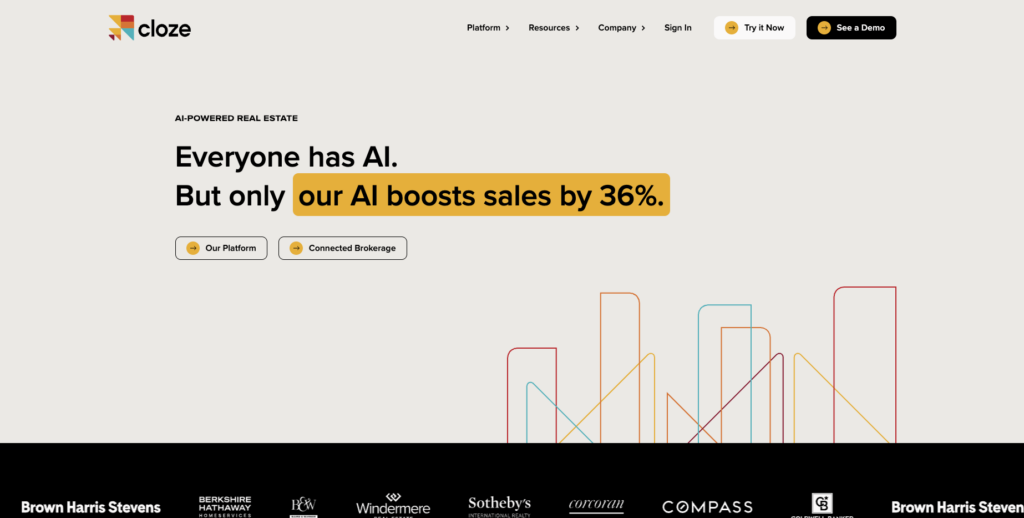
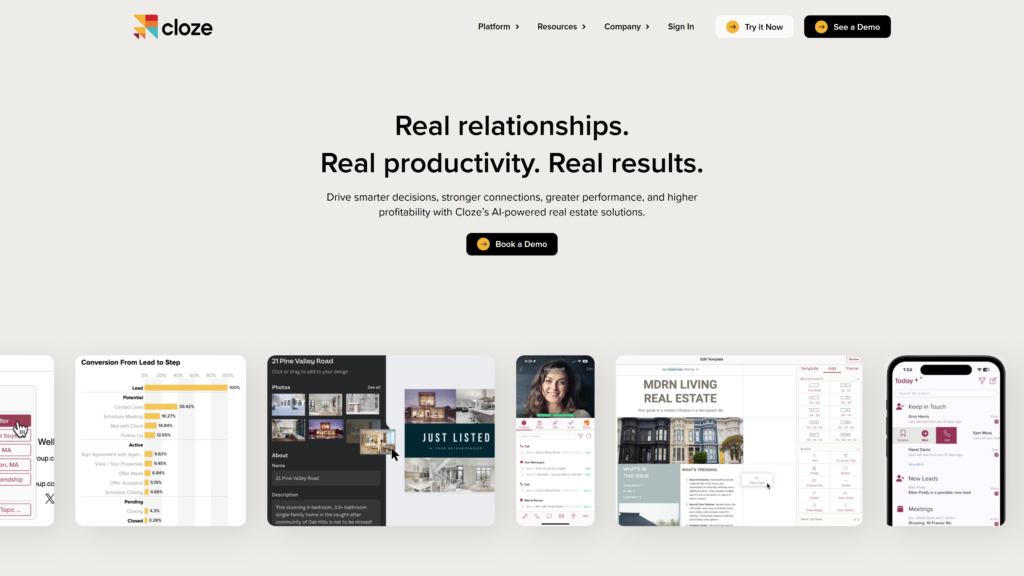
Cloze offers AI-powered real estate solutions. Cloze is an AI-powered relationship management platform that automatically captures and organizes all your client interactions across email, calls, meetings, and social media.
Why I chose Cloze: I looked for a CRM that could intelligently manage relationships without requiring constant manual updates—and Cloze fit the bill.
Automatic contact management
Cloze automatically gathers interactions from various channels and combines them into a single contact profile. This makes it easy to see everything in one place. The platform also scores relationships automatically, helping you quickly identify and focus on key clients. Features like social media integration, communication history tracking, and automatic updates of contact details keep your records current with no effort on your part.
Smart follow-up system
Cloze uses AI to analyze how you communicate and suggests the best times to follow up with contacts. It detects the tone and urgency of your conversations to schedule reminders that fit the situation. The system also lets you customize follow-up sequences to match the behavior of each contact. I find this all useful for ensuring you reach out with the right messages at the right times.
Email and communication tools
The platform includes email scheduling with time zone optimization and includes features like template management, automated categorization, and engagement tracking. Real-time notifications alert you to important client communications.
However, I was disappointed that searching for emails through Cloze can be slower compared with traditional email services.
Relationship analytics
Cloze visually shows how strong your connections with clients are and how often they engage with you. I find the automated summaries of meetings and the ability to track conversations quite helpful.
What users say about Cloze
The templates, the AI integration are all amazing.
Some basic features (e.g. SMS tracking) locked behind more expensive plans.
Key Features
- Automatic interaction tracking
- AI-powered follow-up reminders
- Email analytics and scheduling
- Automated activity logging
Pros
- Minimal manual data entry needed
- Comprehensive relationship view
Cons
- Steeper learning curve
- Higher price point than basic CRMs
Pricing
Starts at $17/month Trial: Yes — 14 days Free Plan: No
-

Homesnap — Good for property research and market insights
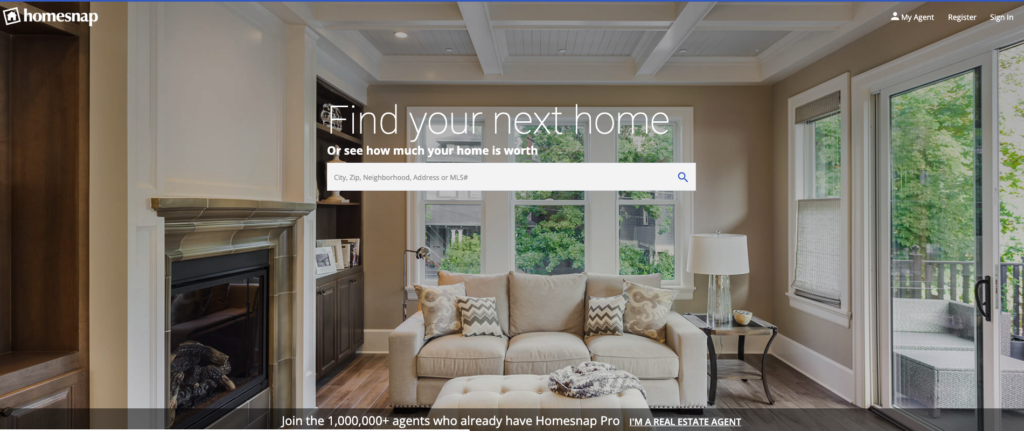
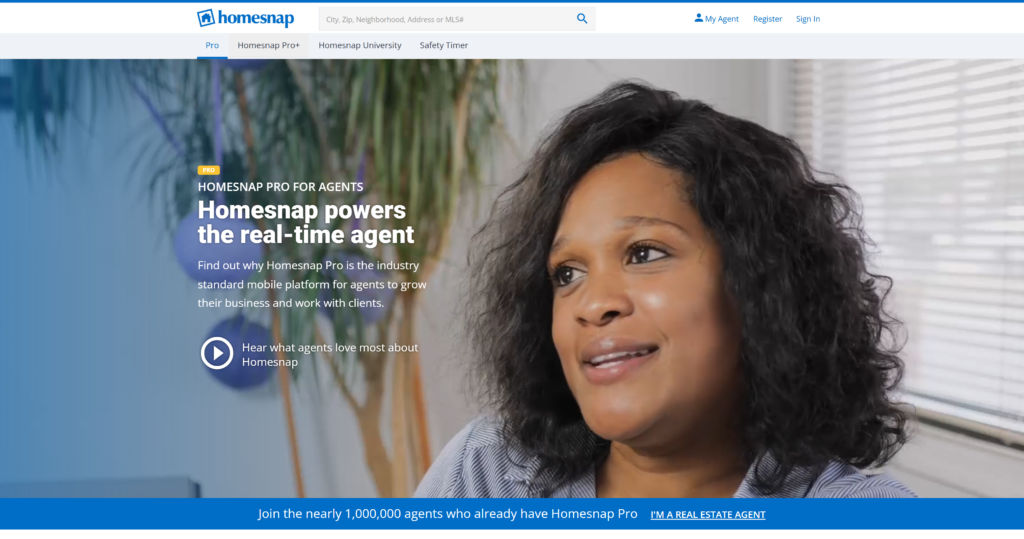
Homesnap Pro interface displaying real estate listings, showings calendar, and a mobile scheduling tool for property tours. Homesnap is a real estate intelligence platform that combines MLS data, property information, and market analytics into a mobile-first experience. Its Pro version is specifically designed for real estate agents.
Why I chose Homesnap: Homesnap is a powerful tool for real-time property or home search and market analysis while on the go—with lots of features I liked.
Property discovery tools
The “snap a photo” feature identifies properties from snapshots—giving you instant access to property details, including off-market homes. Detailed property reports include tax records, deed history, and zone information. I think this makes Homesnap a versatile tool for quick and informed decision-making.
Market analysis features
The platform combines MLS (Multiple Listing Service) data with public records for comprehensive market insights. It features real-time valuation tools, market trend analysis, automated comparable property suggestions, and market condition updates.
Unfortunately, I noticed some of the more advanced market analysis features require a Pro subscription.
Client collaboration tools
Homesnap’s client portal enables you to easily share listings and market insights with your clients in a centralized space. Clients can save their searches, which sync across all devices, ensuring they can access their preferences anytime and from anywhere.
Additionally, automatic listing alerts are sent to clients to keep them updated on new properties as they come on the market. Plus, built-in messaging and property feedback tools streamline communication.
Marketing and lead generation
Homesnap’s lead capture forms are crucial for real estate agents to efficiently gather client information from listings and marketing materials. I find these forms, combined with automated email marketing campaigns, effective for quickly following up on leads and boosting engagement. The platform also supports social media integration, enhancing the reach and engagement with potential clients.
What users say about Homesnap
The ease of use and up-to-date MLS data make this app a vital tool that I use often.
It takes longer to search & sort. Also, it limits the amount of zip codes you can save.
Key Features
- Photo-based property lookup
- Real-time MLS data access
- Client collaboration portal
- Property report generation
Pros
- Accurate property data
- Great mobile experience
Cons
- Best features behind Pro paywall
- Market coverage varies by region
Pricing
Contact vendor for price Trial: No Free Plan: No
-

Canva — Good for creating marketing materials and social media posts
Available on
- Web
- iOS
- Android
- Windows
- Mac
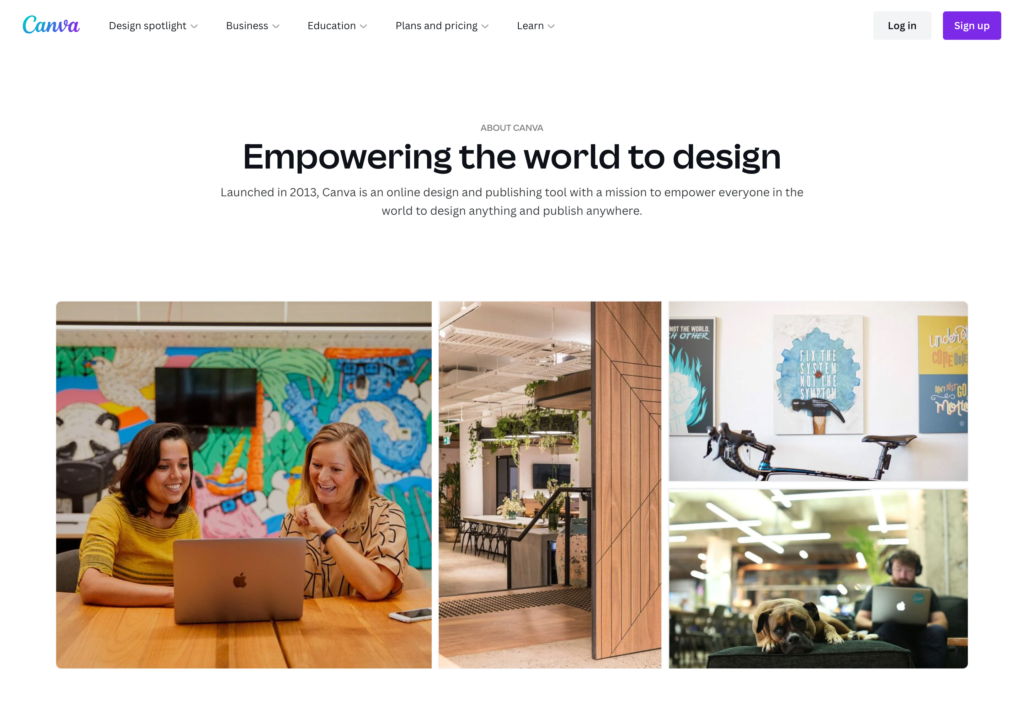
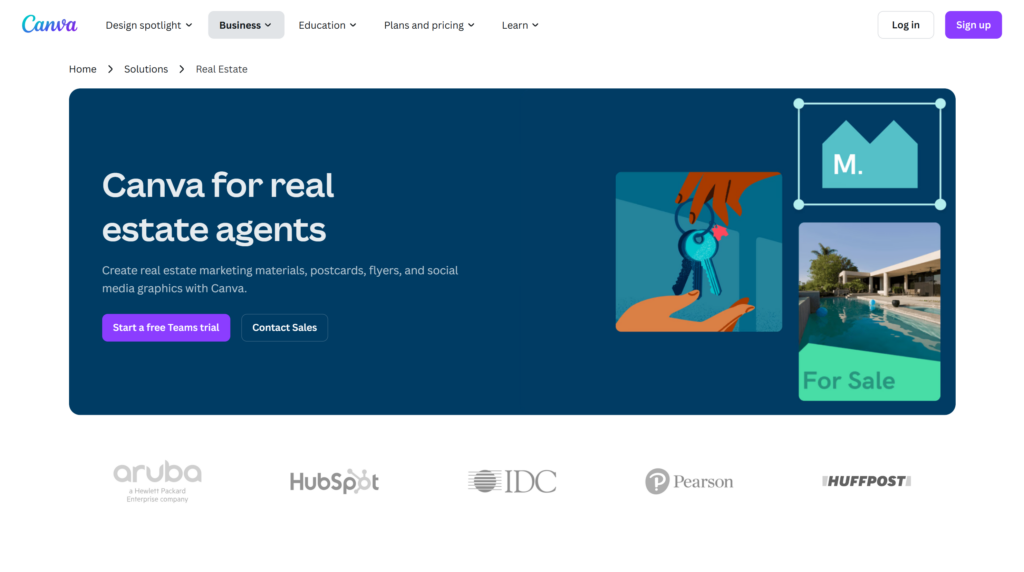
Canva helps real estate agents design eye-catching marketing materials, social media graphics, and property listings with ease. Canva is a graphic design platform that helps you create professional marketing materials with drag-and-drop functionality and pre-made templates. While not exclusively for real estate, it’s become a go-to tool for agents creating marketing collateral.
Why I chose Canva: Canva provides a simple yet professional way to create consistent marketing materials and social media content without the need for a designer.
Design templates and customization
The platform offers extensive real estate-specific template collections with customizable layouts, font management, and color palette tools. I loved the brand kit feature for maintaining consistent visual identity. However, I noticed that some of the best templates are available only with a Pro subscription, and the free options sometimes look generic.
There are also specialized templates for listing presentations and property marketing with features including virtual tour announcement designs, property flyer templates, and postcard creators.
Social media management
Canva includes multi-platform posting capabilities and content scheduling, allowing you to schedule posts on different platforms. Features include auto-resizing for different social platforms, animation tools, and engagement tracking. I appreciate how the content planner helps maintain consistent posting schedules.
Team collaboration
The app offers brand kit sharing and template management for teams. With shared asset libraries, real-time editing capabilities, and permission controls, teams can collaborate on designs and documents. Plus, the system keeps a history of document versions and lets you duplicate templates.
What users say about Canva
Canva saves time and money, I can quickly create advertising and edit photos for a listing.
A lot of the features aren’t available with the free version and if your on a tight budget then you have to make it work with the free stuff or find a different app to use.
Key Features
- Real estate template library
- Brand kit management
- Social media scheduler
- Animated content creation
Pros
- No design experience needed
- Regular template updates
Cons
- Best templates require Pro
- Storage limits on free plan
Pricing
Starts at $10/month/user Trial: Yes Free Plan: Yes
Compare the Best Apps for Real Estate Agentss
| Topic |
 Start for free
Start for free
|
|
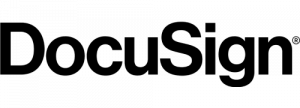
|

|

|

|
|---|---|---|---|---|---|---|
| Reviews |
4.8
|
4.4
|
4.7
|
4.4
|
4.5
|
4.7
|
| Pricing |
Starts at just $29/month for the first 30 users
|
Contact vendor for price
|
Starts at $10/user/month
|
Starts at $17/month
|
Contact vendor for price
|
Starts at $10/month/user
|
| Free Trial |
yes
14-day
|
no
|
yes
30 days
|
yes
14 days
|
no
|
yes
|
| Free Plan |
yes
Free Up to 10 users
|
yes
|
no
|
no
|
no
|
yes
|
| Use cases |
Best all-in-one app to run the entire real estate agency
|
Good for lead generation and client connections
|
Good for digital contracts and e-signatures
|
Good for CRM and relationship management
|
Good for property research and market insights
|
Good for creating marketing materials and social media posts
|
| Available on |
Web, iOS, Android
|
Web, iOS, Android
|
Web, iOS, Android, Windows, Mac
|
What Are Real Estate Apps?
Real estate agent apps are designed to assist agents in managing various aspects of their business, from property listings to client interactions. These apps often include features like CRM systems for client management, access to MLS for real-time property information, and tools for marketing and communication, such as email campaigns and social media integration.
Additionally, they provide functionalities for document management, transaction tracking, and market analysis, all aimed at increasing efficiency, organization, and effectiveness in real estate operations.
How Do Real Estate Apps Work?
Real estate agent apps provide a centralized platform where agents can access a range of tools and resources essential for their daily operations. These apps may integrate features such as client relationship management (CRM) systems to organize and track interactions with clients, property listing databases for accessing and sharing real estate listings, and marketing tools for creating and distributing promotional materials.
Additionally, they often include functionalities for document management and e-signature, enabling agents to handle transactions digitally, along with analytics and reporting tools to track performance and market trends, all aimed at streamlining the workflow and enhancing the efficiency of real estate professionals.
The Benefits of Real Estate Apps
There are numerous benefits that come with using a real estate app. Such as:
Enhanced organization
Real estate agent apps help organize client information, property listings, and schedules in one centralized location, making it easier to manage daily tasks and appointments.
Increased efficiency
By automating various tasks such as lead tracking, follow-ups, and document management, these apps save time and increase productivity, allowing agents to focus more on client interaction and closing deals.
Improved client communication
With features like instant messaging, email integration, and automated responses, agents can maintain consistent and effective communication with clients.
Access to real-time data
Many apps provide real-time access to MLS listings and market data, enabling agents to offer current and accurate information to their clients, which is crucial for making informed decisions.
Mobile accessibility
Mobile apps allow agents to work from anywhere, access important information on the go, and respond quickly to client inquiries and market changes.
Effective marketing tools
Integrated marketing tools for email campaigns, social media management, and customizable listing presentations help agents in effectively marketing properties and their services.
Streamlined transaction management
Features like e-signature capabilities and digital document storage simplify the transaction process, making it more efficient and reducing the likelihood of errors.
Performance tracking and analytics
Real estate agent apps often include analytics tools that help agents track their performance, understand client behavior, and adjust their strategies for better results.
How Much Do The Top Real Estate Apps Cost?
Prices vary widely based on features and the services offered.
Most platforms offer tiered pricing, with basic plans starting around $10-20/month and premium plans ranging from $50-100+/user/month.
Popular platforms like Zillow Premier Agent and Homesnap have custom pricing. DocuSign starts at $10/month and increases to $25-40/month for real estate-specific features.
Cloze begins at $17/month, while Canva offers a professional plan at $10/month with annual billing.
Connecteam, my favorite real estate agent app, is a customizable and easy-to-use solution that offers a completely free plan to small businesses with up to 10 users, and paid plans start at only $29/month.
FAQs
There are many good real estate apps on the market, and the best one is going to depend on your specific business needs. My top picks include Connecteam, DocuSign, Zillow Premier Agent, and Canva.
Technology makes business much easier and simplifies processes significantly. I highly recommend finding a real estate app that suits your needs and using it to your advantage.
The Bottom Line On Best Apps for Real Estate Agents
Using technology, real estate professionals can stay ahead in a competitive market and offer timely, accurate, and personalized services to their clients. Whether it’s through improved organization, efficient lead management, or effective marketing strategies, real estate agent apps are indispensable in empowering agents to meet the evolving demands of the industry and succeed in delivering exceptional client experiences.





