User-friendly HR management with essential features, but lacks advanced reporting and 24/7 support
Verdict: 8.2/10
Zoho People is a comprehensive, user-friendly HR management solution.
My test of the platform revealed it’s ideal for small to mid-sized teams in need of efficient time tracking and employee management. However, I’m less convinced by its suitability for larger, complex companies.
Highlights include its ease of use and intuitive design, making it accessible for users with varying tech proficiency. However, its reporting and analytics could be more extensive, and the mobile app lacks some advanced functionalities found in the web version. Importantly, the absence of round-the-clock support makes me nervous about how quickly problems can be resolved.
Key Features
- Employee self-service: Empowers employees to manage HR tasks like updating personal info, accessing payslips, and submitting leave requests.
- Leave management: Simplifies requesting, approving, and tracking employee leave.
- Timesheets: Allows employees to log work hours, track project time, and submit time entries for approval.
- Attendance management: Tracks employee attendance and provides real-time insights into attendance patterns and compliance.
- Performance management: Facilitates goal-setting, performance reviews, and continuous feedback.
- HR process automation: Streamlines routine HR tasks through automated workflows.
- Reporting and analytics: Offers analytics and customizable reports, delivering insights to inform strategic HR decisions.
- Mobile app: Employees can access HR services on the go, including leave requests, attendance tracking, and more.
Pros
- User-friendly, modern interface
- Comprehensive feature set
- Customizable workflows
- Cost-effective for small companies
Cons
- Reporting and analytics could be more thorough
- Mobile app has limitations
- Payroll integration can be complex to set up
- Platform lacks 24/7 phone or chat support
Zoho People Pricing
Zoho People offers several pricing plans tailored to different business sizes and needs.
| Plan | Cost | Features |
| Free | $0 (up to 5 users) | Employee database Time off management |
| Essential | $1.50/employee/month ($1.25 if paid annually) | All Free plan features + Mobile access (limited) |
| Professional | $2.50/employee/month ($2 if paid annually) | All Essential plan features + Attendance marking Facial recognition Overtime calculations Timesheets Shift scheduling |
| Premium | $3.50/employee/month ($3 if paid annually) | All Professional plan features + Performance appraisals Skill-set matrix Self-appraisals Advanced HR analytics |
| Enterprise | $5/employee/month ($4.50 if paid annually) | All lower-tier plan features + Employee query management Course management Appraisals Discussion forum |
| People Plus | $10/employee/month ($9.50 if paid annually) | All lower-tier plan features + Zoho Vault (password management) Zoho Recruit (talent acquisition) Zoho Expense (expenses management) |
I would’ve liked a more flexible pricing structure. While pricing is competitive at the lower tiers, features like advanced analytics are available only at the higher Enterprise price. For instance, companies needing only Essential features plus expenses management must upgrade to the full People Plus option (or purchase the Zoho Expense plan separately at roughly the same total cost).
Zoho People’s free plan is limited in terms of user numbers and functionality compared to platforms like Clockify, making it less competitive for small businesses.
The People Plus out-of-the-box features weren’t as comprehensive as I expected for a premium plan. Important features like managing temporary staff and using unlimited receipts for expenses require add-ons, which can quickly add up.
Here’s how Zoho People’s month-to-month pricing compares to competitors:
| Team size | Zoho People (Essential) | Clockify (Standard) | Connecteam (Basic) |
| 10 Users | $15 | $54.90 | Free for life — All features and dashboards |
| 20 Users | $30 | $109.80 | $29 |
| 30 Users | $45 | $164.70 | $29 |
| 50 Users | $75 | $274.50 | $39 |
I like that Zoho People offers a 30-day free trial without requiring credit card details, providing access to most features for thorough testing. The free version includes essential HR features like employee database management and leave tracking, which might suffice for some startups. However, there are limited customization and integration options.
While Zoho People can be pricier than some competitors, its comprehensive features and scalability offer good value for growing businesses. For organizations with over 500 employees, however, custom quotes are required, so I’m unsure about its value for large-scale companies.
Verdict: 7.5/10
Zoho People Usability and Interface
To sign up for Zoho People, I inputted my details and was set up on the website and mobile app in minutes.
The interface is intuitive and user-friendly, so extensive training for new users isn’t necessary. It’s designed to accommodate users with varying levels of tech-savviness. The homepage displays key information in easy-to-reach places—offering immediate access to work schedules, approvals, and reportees. A visible sidebar with key features makes navigation simple.
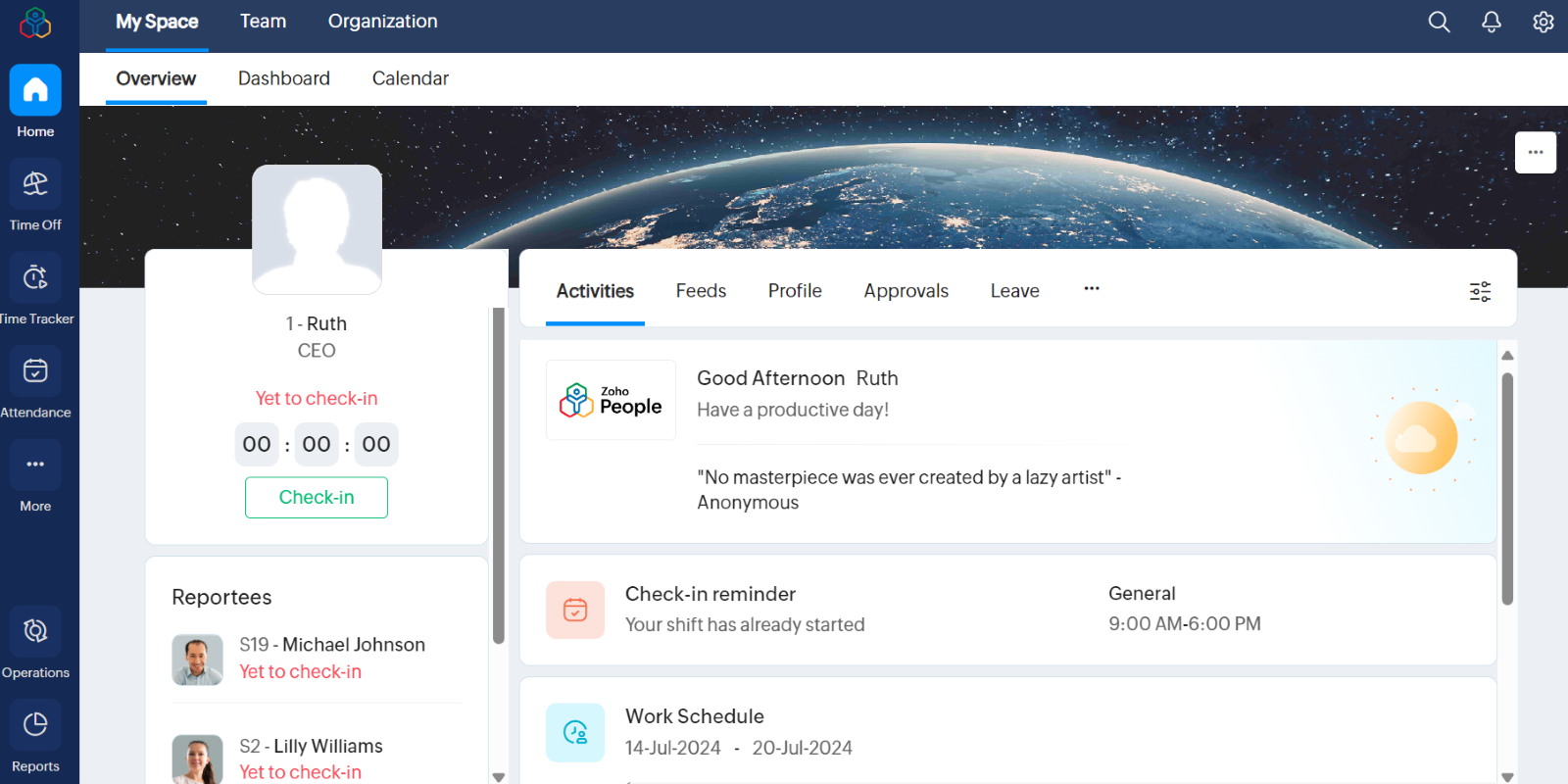
On the homepage, you can customize tabs according to your profile preferences. HR professionals working in the backend will appreciate the drag-and-drop functionality to build automated workflows without being expert coders.
While the homepage is somewhat busy, features are logically organized, so finding different tools within the platform felt easy.
The design is modern and visually appealing. I like that you can change your cover photo to any image. Zoho People uses icons and images to make the site engaging. However, with white and navy as the main palette, I would’ve liked to see a splash of additional color.
I love the use of customizable accessibility personas to cater to users with impaired vision, hearing, and mobility. For example, a Color Blindness Persona offers increased contrast to make text and background easily distinguishable. When compared with competitors like BambooHR that lack dedicated accessibility features, Zoho People has given ample consideration to users here.
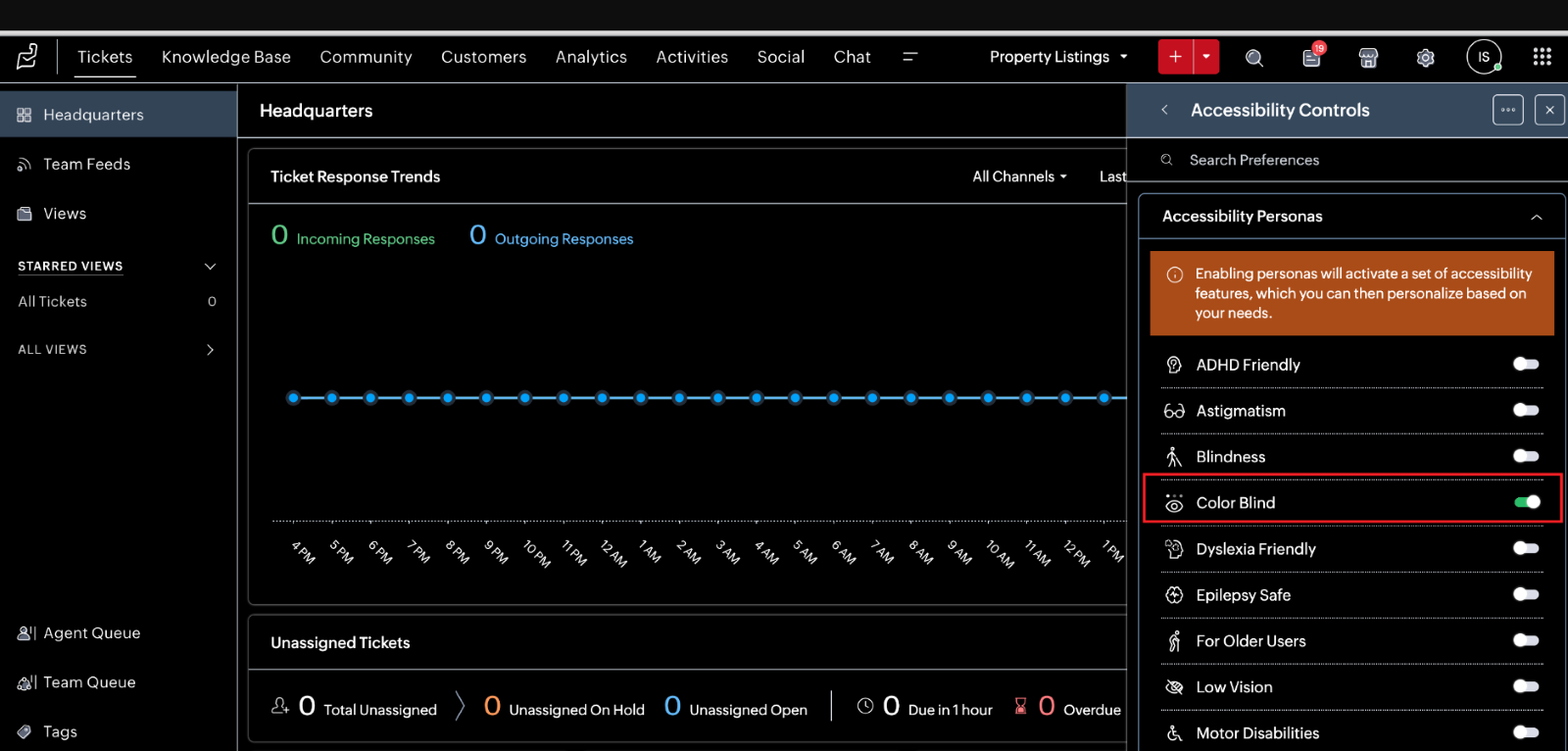
Verdict: 8.5/10
Mobile app
While visually different, the mobile app (available for iOS and Android) attempts to mirror the web version, providing easy access to time off, performance, and forms. However, it lacks advanced features like detailed reporting, a calendar view, and app integrations found in the web interface.
For employees and managers on the go, I think the mobile app is brilliant for simple tasks. HR administrators might find it less useful for handling complex tasks like onboarding or viewing employee data—but given their sensitive nature, these are better suited to desktop environments anyway.
The mobile app setup was super easy. It uses multi-factor authentication and offers the option to enable face ID for easier future logins. The interface is clean and simple to navigate, with real-time notifications for approvals of holidays, expenses, and other activities.
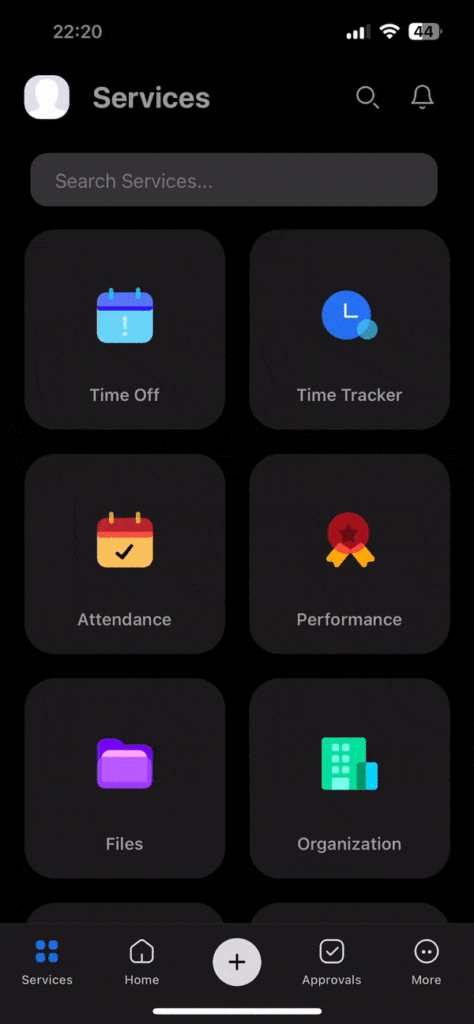
One drawback is the lack of offline data recording features, which is worth noting for field employees.
Verdict: 9/10
| Menu item | Manager/Admin | Employee | ||
| Website | Mobile app | Website | Mobile app | |
| Core features | ||||
| Attendance | ✅ | ✅ | ✅ | ✅ |
| Time tracker | ✅ | ✅ | ✅ | ✅ |
| Calendar | ✅ | ❌ | ✅ | ❌ |
| Time off | ✅ | ✅ | ✅ | ✅ |
| Expenses | ✅ | ✅ | ✅ | ✅ |
| Dashboard | ✅ | ✅ | ✅ | ✅ |
| Reports | ✅ | ❌ | ✅ | ❌ |
| Activity | ✅ | ✅ | ✅ | ✅ |
| Performance | ✅ | ✅ | ✅ | ✅ |
| HR letters | ✅ | ✅ | ✅ | ✅ |
| Compensation | ✅ | ✅ | ✅ | ✅ |
| Support | ✅ | ❌ | ✅ | ❌ |
| Management features | ||||
| Approvals | ✅ | ✅ | ❌ | ❌ |
| Surveys | ✅ | ✅ | ❌ | ❌ |
| Team | ✅ | ✅ | ✅ | ✅ |
| Configuration settings | ✅ | ❌ | ❌ | ❌ |
| Reporting | ✅ | ❌ | ✅ (personal data only) | ❌ |
| Onboarding | ✅ | ❌ | ✅ | ✅ |
| Permissions | ✅ | ❌ | ❌ | ❌ |
Zoho People Core Functionalities
Time and Attendance
Clocking in and out with Zoho’s time-tracking tool takes just a few taps on the mobile app. For a centralized approach, Zoho People offers what it calls the People Kiosk feature. It’s a dedicated time-tracking terminal that uses facial recognition to clock users in and out. This would be ideal for busy environments like manufacturing floors where streamlined attendance and overtime tracking are key and personal devices can be a liability.
Overall, I found Zoho’s time and attendance system more flexible than systems like Bamboo HR or SAP Success Factors—which limit employees’ ability to make real-time updates and corrections to their records. With Zoho People, if employees make a mistake or forget to clock in, they can quickly review and adjust hours. Likewise, you can do the same for your reportees.
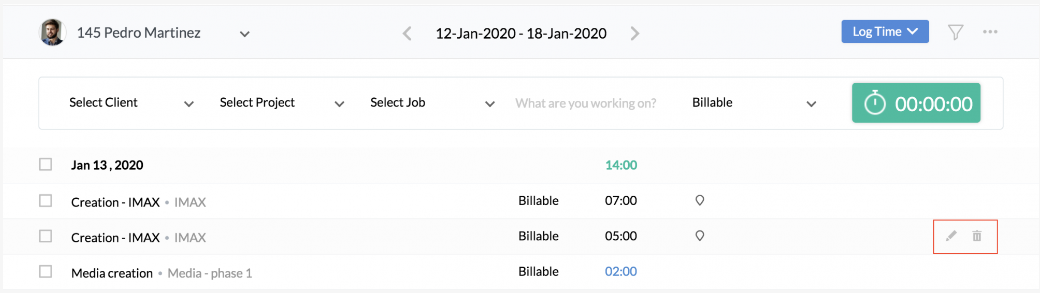
While creating and assigning shifts took me time to get used to, Zoho handles shift allocation well. For instance, if you’re assigning shifts by location, only employees in that location are included in the selection pool. You can also set up automated shift rotation to save time.
Zoho People’s attendance system is also highly configurable, allowing overtime to be included in the maximum billable hours. When overtime is enabled, it’s accounted for within daily or weekly limits.
Finally, I really enjoyed how seamless submitting time off requests and checking balances was.
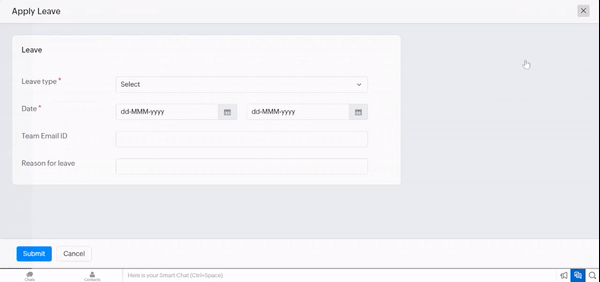
The system automates schedule updates and integrates with Microsoft 365 calendar, so I could view absences without opening the app. The integration also extends to Google and Zoho calendars, but users with alternative providers would miss out on this feature.
Managers get notifications of requests instantly and can approve them with a click. I like that you can allow multiple approvers for specific types of leave—for example, if vacation leave requires multiple sign-offs.
Verdict: 9/10
Employee database management
Zoho People maintains a centralized database of employee information, including personal details, job history, and performance records.
I appreciated the efficiency in employee profiles being created partly through self-service and partly by HR administration.
Here’s how employee information is broken down:
- Profile: Includes all personal, professional and role-based information. The ability for employees to add an “about me” section along with details of their skillset and work experience was a nice touch.
- Department: Allows users to view who’s in their department and how it’s structured. Users can also view employees via the Department Tree to dive into the organization’s hierarchy.
- Peers: Lets employees view peers who hold the same or equivalent roles.
- Related data: Links you to all relevant sections regarding each employee—from their leave allowance to HR forms to performance reviews.
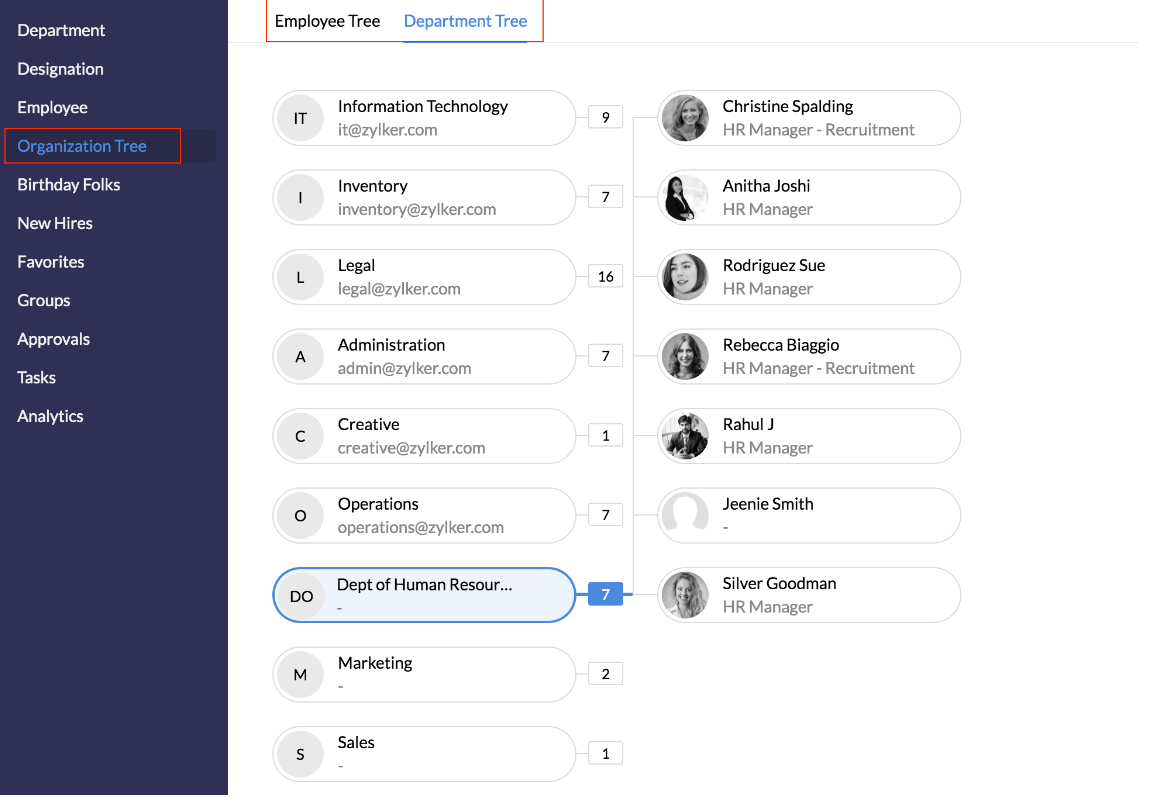
Verdict: 9/10
Performance management
Zoho People’s performance management elements help foster a culture of continuous review and development. They include:
- Customizable performance appraisals: Allows you to tailor appraisal forms according to your specific criteria—and set automated review cycles to suit your company’s needs.
- Goal management integration: Enables employees to set personal goals aligned with organizational objectives and track progress.
- Continuous feedback mechanism: Facilitates ongoing feedback with real-time updates and a dedicated dashboard, helping address issues promptly and support continuous improvement.
- 360-degree feedback system: Collects multisource feedback from peers, team members, and managers with options for anonymity.
Honestly, I was less impressed by this feature compared with more advanced performance platforms. For example, Zoho alternatives like Workday offer advanced analytics and sophisticated goal-setting and tracking systems in its performance offering. Moreover, SuccessFactors is known for its strong focus on career development, with real-time analytics and benchmarking tools.
Verdict: 7.5/10
Communication
Zoho People supports in-app messaging, announcements, form completion, and file-sharing, enabling both company-wide and individual conversations.
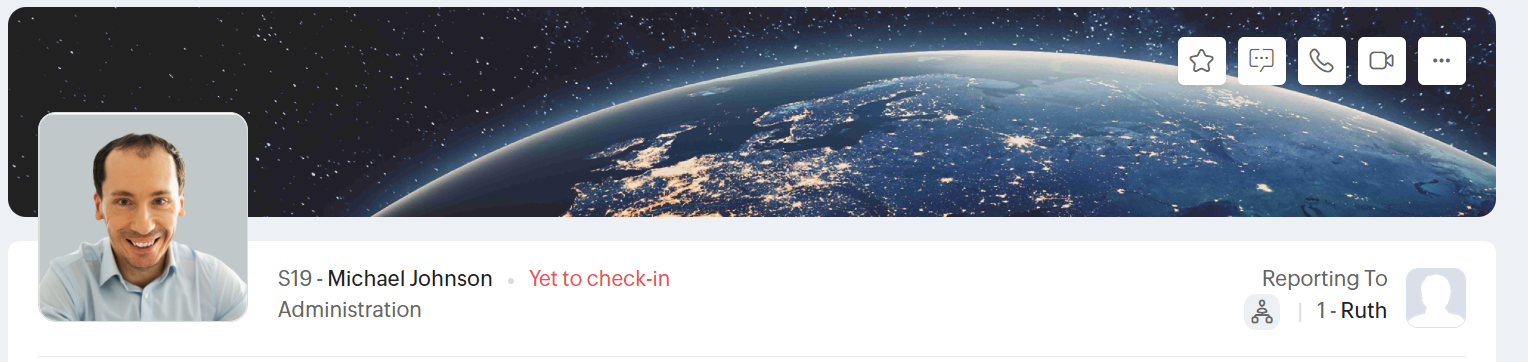
The chat and call features of Zoho People involve purchasing Zoho Cliq. While costly ($18/month for 25 users), it allows you to extend Zoho People’s functionality beyond traditional HR management into a dynamic communication and collaboration platform with a newsfeed, chat, and more.
Having the ability to share files and chat with and call colleagues directly is fantastic for keeping everyone engaged and encouraging more interaction within the system.
My one concern, however, is the potential cross-over with existing tools. For instance, if your company already uses Slack for internal communications and an intranet to share HR policies and then you start using Zoho People’s communication features, your employees might be confused about which tools should be used for which communications.
I also felt there were missed opportunities to engage employees further on the newsfeed. Some other providers include public peer-to-peer recognition functions or badges. For instance, Connecteam lets users post digital badges on the newsfeed, and employees can react or respond to their team members’ achievements.
Verdict: 7.5/10
Payroll integration
A downside to Zoho People is that it doesn’t have a built-in payroll system. However, many users like the payroll integrations. A G2 review comments:
“The integration with Zoho Payroll is a game-changer…The system automatically calculates everything, and we’ve had zero issues with payroll errors since switching”
On the flip side, some users have found that payroll integration can be complex and time-consuming, with limited customization on salary components and deductions.
Verdict: 7.5/10
Zoho People Security Features
Zoho People’s security features include:
- Advanced encryption standard (AES) to prevent sensitive data from being leaked.
- Compliance with global security and privacy laws like GDPR.
- Multi-factor authentication to add another verification step in addition to passwords.
- Activity logs to monitor activities performed by HR staff and employees.
- Access controls so you can set permissions based on roles and hierarchies.
- Biometric authentication to ensure quick user verification.
Going through authentication measures to access my Zoho People account made me confident my data was secure. That said, when I tried to log in to the mobile app, the biometric login wouldn’t recognize my fingerprint. I got repeated error messages and had to sign in another way, which was frustrating.
Verdict: 9/10
Zoho People Reporting & Analytics
Zoho People’s analytics offers various reports, including employee hours, project timelines, performance progress, and attendance. Reports are customizable to fit different business needs.
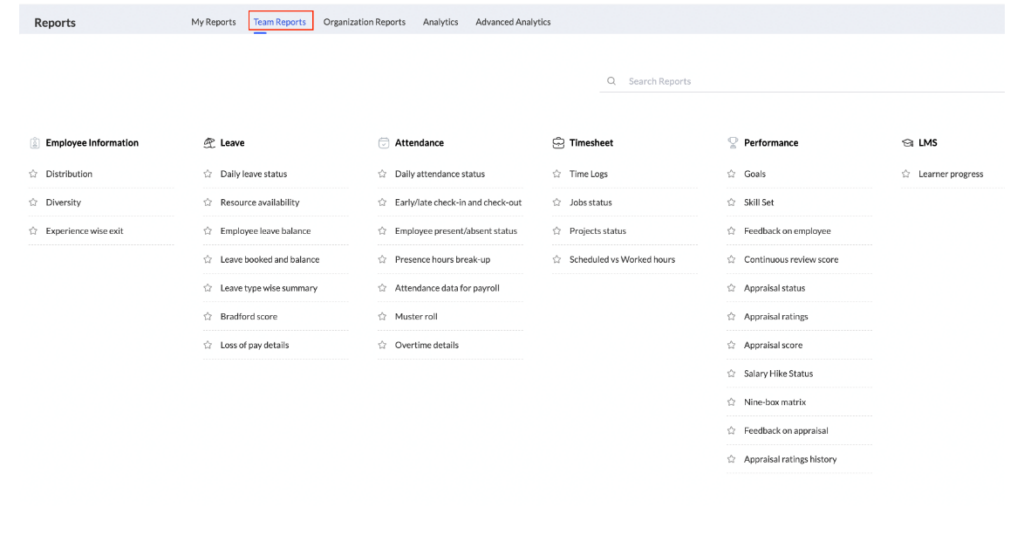
Generating and exporting reports takes just a few clicks.
Capterra reviewers have mixed views, however, with some pointing to the challenge of integrating Zoho People with other business analytics tools when carrying out advanced HR analytics.
I can see how the available reports provide actionable insights for managers. However, I found the data presentation less sophisticated compared to dedicated analytics tools such as Workday People Analytics, particularly when dealing with high volumes of complex data.
Verdict: 7.5/10
Zoho People Customer Support
Zoho People offers support through email, live chat, phone, and an extensive knowledge base. Email support comes with all plans, but live chat and phone support come with additional costs.
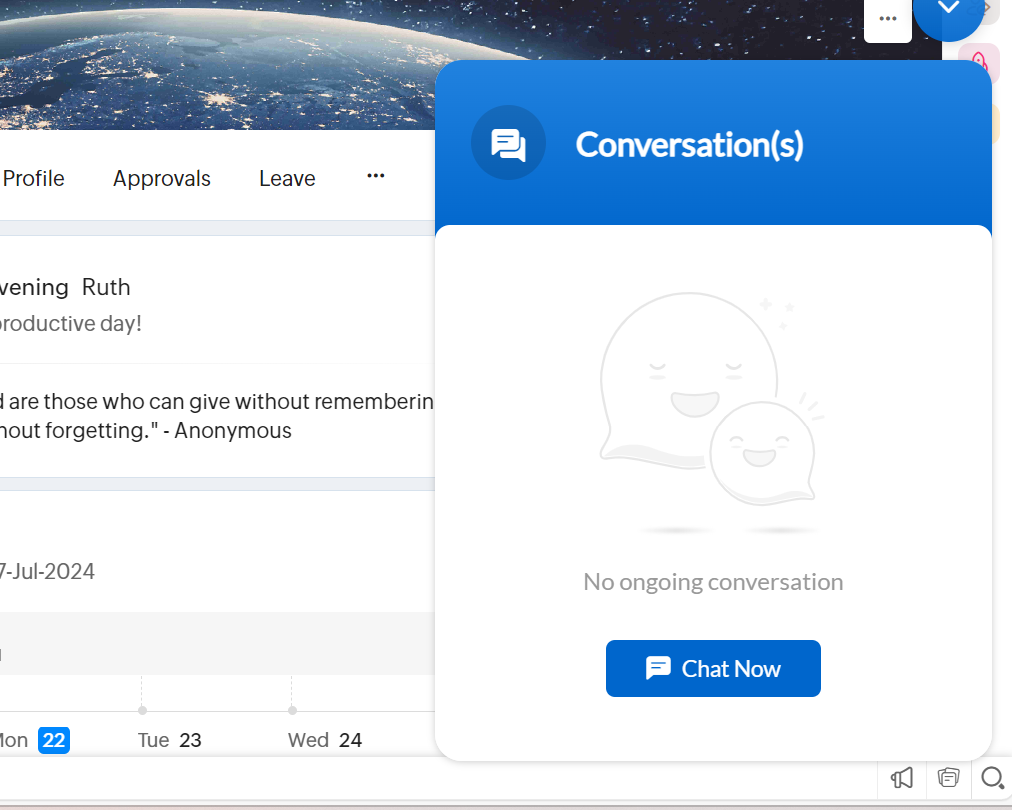
Email, live chat, and phone support is available 24 hours a day, 5 days per week—but not on weekends. There’s an active peer support forum that’s helpful for finding most answers to questions.
User feedback indicates that Zoho People’s support is helpful and knowledgeable but sometimes hard to access.
My experience reflected this: I submitted a question through the chat function, which was transferred to a ticket. I received an email response 2 hours later. This made the chat element feel inauthentic, and the email back-and-forth seemed cumbersome compared to other live chat functions.
Given the critical and time-sensitive nature of HR operations, I see on-hand support as a priority. The slow response times highlight a notable weakness in their service.
Verdict: 6.5/10
What are Zoho People’s Review Ratings from Review Sites?
(As of August 2024)
- Capterra: 4.4/5
- G2: 4.4/5
- Software Advice: 4.5/5
- TrustRadius: 8.4/10
- GetApp: 4.4/5
- Google Play Store: 3.7/5
- Apple App Store: 4.4/5
Zoho People App Review
Zoho People is a great HR management tool best suited for small to mid-sized companies looking for comprehensive scheduling and time tracking features. It offers strong security and a user-friendly interface.
However, I wish its reporting and mobile functionalities were more advanced. Also, it might be less suitable for those needing highly sophisticated analytics. Very small businesses might also find more competitive pricing from alternative platforms.
Connecteam: The Better Alternative to Zoho People
Connecteam stands out as a notable alternative to Zoho People, especially if you’re after an all-in-one HR solution with a bit more flair and flexibility.
For starters, Connecteam’s employee scheduler’s drag-and-drop feature is so intuitive that setting up shifts feels effortless.
The time clock really shines with its GPS and geofencing capabilities. This ensures that clock-ins and clock-outs are accurate by limiting them to specific locations—perfect for businesses that need precise tracking.

Connecteam’s communication tools also stand out. The platform offers a cool employee timeline management feature that tracks employee progress in real-time, including tasks and milestones.
Plus, with options for peer-to-peer kudos and gift card rewards for employees, Connecteam makes recognizing and rewarding your team interactive and fun.

In addition, the digital forms and surveys are great for collecting feedback for performance reviews.
Another area where Connecteam excels is reporting and analytics. It delivers customizable and detailed insights that provide managers with prompt and actionable information—something that Zoho People can’t quite match.
Connecteam is also HIPAA compliant, so you can feel comfortable using it to store PHI.
Additional perks include competitive pricing plans, with a generous free option for businesses with up to 10 employees and transparent pricing for larger teams.
Connecteam also offers 24/7 customer support, which I see as a huge step-up compared to Zoho People. If mobile functionality is important to you, Connecteam’s app is top-notch, even offering offline capabilities for employees on the go.
Start your 14-day free trial today and discover how Connecteam can revolutionize HR management for your company.
FAQs
Yes. You can explore Zoho People’s features with a 30-day free trial.
No, Zoho People isn’t HIPAA compliant. While Zoho People ensures its services meet high standards of security and privacy, it’s not designed to be HIPAA compliant and shouldn’t be used to store protected health information (PHI).
Zoho One is a comprehensive suite that includes over 45 integrated Zoho applications, covering a wide range of business functions like CRM, finance, HR, and project management. Meanwhile, Zoho People is an HR management tool designed to handle HR functions only.
