Easy time tracking for small teams, but lacks overtime tracking and features for mobile workers.
Verdict: 7.3/10
TMetric is an easy-to-use time tracking and productivity software for freelancers, startups, and small businesses. One thing I liked is that it gives employees the flexibility and convenience to track time on web, mobile, and desktop apps. The standout tool is the browser extension, which lets you embed the timer in popular project management software.
While the app tracks time for accurate project billing and employee remuneration, it lacks advanced features like overtime tracking. For this reason, it’s not an apt tool for businesses that need to track overtime as a legal requirement. Another issue is that employees have to submit timesheets manually for approval.
Another area where TMetric excels is activity monitoring, making it ideal for tracking desk workers. It captures screenshots, activities, apps, and websites on the desktop every ten minutes, giving insights into how employees spend their work hours. I appreciate the activity level bar, which helps understand how productive the employee was during the session.
TMetric also tracks project costs, providing insights that help you tweak processes to ensure each project is profitable. I was also impressed with the leave management feature, which enables you to set up policies and define accrual rules. However, there’s one minor issue: TMetric doesn’t let employees request time off on mobile devices.
TMetric Key Features
- Time tracking: Track time on the web, desktop, mobile, or apps where real work happens, like Asana, ClickUp, and Trello. Employees can add manual breaks on mobile and web apps but can’t track overtime.
- Activity monitoring: Monitor the websites and applications the employees use while on the clock. Determine each employee’s activity level and track idle time to ensure everyone is paid for time spent on the job.
- Time off management: Add time off policies and defined accrual settings to suit your company’s preferences. Employees can request time off on the web app and track paid time-off (PTO) balances. Sadly, employees can’t request leaves on the mobile app.
- Project management: Create projects, set budgets (fixed monetary or hourly), and track costs against the estimated budget. Break projects into tasks with deadlines, and assign them to team members for efficient progress monitoring.
- Billing and invoicing: Create invoices and share them with clients in CSV format. TMetric lacks advanced invoice customizability options — you can’t add your company logo or brand color to give invoices a professional look.
Pros
- Easy to-use
- Tracks time on mobile, web, and desktop apps
- Timer can be embedded into popular project apps
- Efficient activity monitoring and screenshot recording
- Flexible time-off policies
- Easy to create invoices
Cons
- Mobile app has no offline mode
- Doesn’t track overtime and automatic breaks
- Employee can’t request time-off on mobile app
- Invoices aren’t brandable
TMetric Pricing
TMetric has a straightforward, user-based pricing model with no hidden costs or base fees. There are three pricing plans: Free, Professional, and Business. Like many time tracking software, you pay more as you move to higher tiers with additional features.
While you can opt for a monthly or annual subscription, there’s no discount for long-term commitments. However, TMetric has discounts for volume subscriptions, as follows:
- Workspaces with 40+ users get a 10% discount.
- Workspaces with 100+ users get a 20% discount.
- Workspaces with 200+ users get a 30% discount.
- Workspaces with 500+ users get a 40% discount.
Here’s TMetric’s pricing in details:
| Pricing/plan | Free Plan | Professional | Business |
| Monthly | $0 | $5 per user per month | $7 per user per month |
| Annual | $0 | $5 per user per month | $7 per user per month |
| Features | Time tracking Unlimited projects Unlimited clients Timer button in 50+ apps Reporting Timesheets | Everything in Free, plus: Billable rates Budgets for projects Task management Invoicing Activity levels Client, project, and team import | Everything in Professional, plus: Screenshot capturing Apps and sites usage Payroll Time off management Work schedule Team dashboard |
TMetric Free Trial
Each of the TMetric pricing plans offers a generous 30-day free trial. The free trial gives you ample time to test premium features that aren’t available on the free plan. During my testing, I started a free trial on the Business plan and didn’t require a credit card to do so.
Compared to other time-tracking solutions, TMetric isn’t the most expensive nor the cheapest time-tracking app. It sits somewhere in the middle of the pricing spectrum. The table below pits TMetric’s pricing against popular time-tracking software:
| Plan | TMetric (Business) | TimeCamp (Ultimate) | Hubstaff (Team) | Connecteam (Advanced) |
| View pricing | View pricing | View pricing | View pricing | |
| 10 users | $70 | $79.90 | $100 | Free for life—all features and dashboards |
| 20 users | $140 | $159.80 | $200 | $49 |
| 30 users | $210 | $239.70 | $300 | $49 |
| 50 users | $350 | $399.50 | $500 | $79 |
| Read our full TimeCamp review | Read our full Hubstaff review | Learn more about Connecteam |
Verdict: 6/10
TMetric Usability and Interface
I scoured through App Store reviews, and it seems Tmetric — particularly the mobile app — had been delivering a bad user experience. However, the apps were recently updated to fix the bugs. In this section, I’ll reveal whether the latest update improved the user experience. Read on for the inside scoop — both the good and the bad.
Setting Up TMetric
Creating a TMetric account is easy. I only had to click “get started” on the home or pricing page. I entered my personal details and clicked “sign up” to create my account. Once I confirmed my email, TMetric took me straight to the login page.
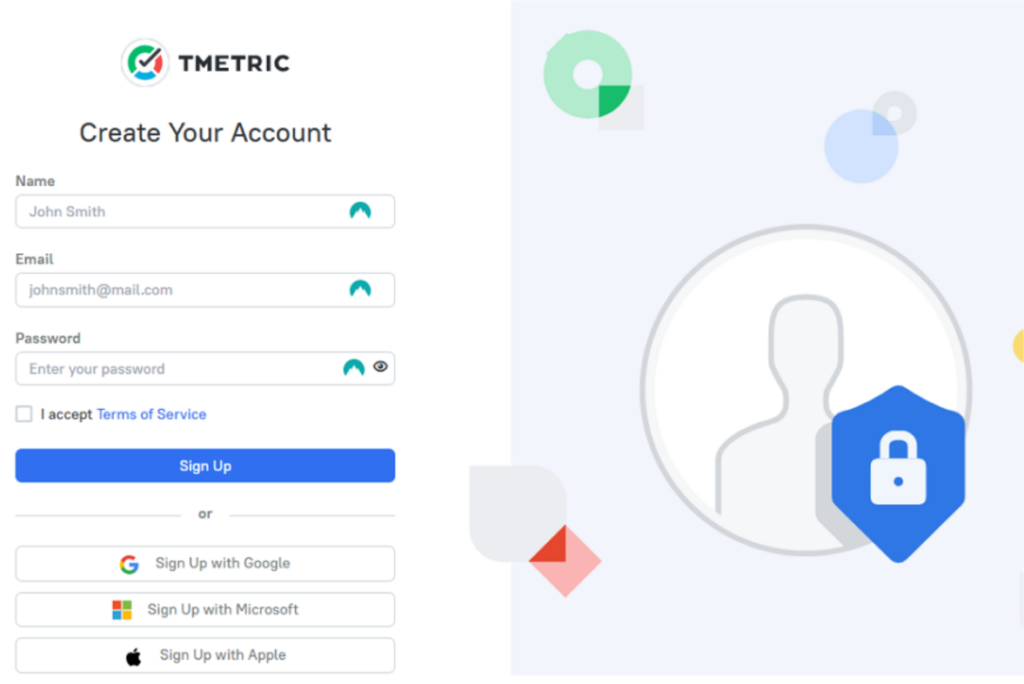
When you log in, TMetric requires you to create a new workspace or join an existing one — I chose the former. I followed along with the onboarding wizard, and was able to create my team’s workspace in minutes. I opted to preload the demo data into my new workspace, making it easy to explore the software.
Once you create the workspace, TMetric takes you on a four-step product tour. During the tour, you quickly get the hang of time tracking, inviting team members, and editing time entries. To make the onboarding process even smoother for first-time users, the vendor provides a link to a product documentation with in-depth details about how TMetric’s features work.
Inviting Employees
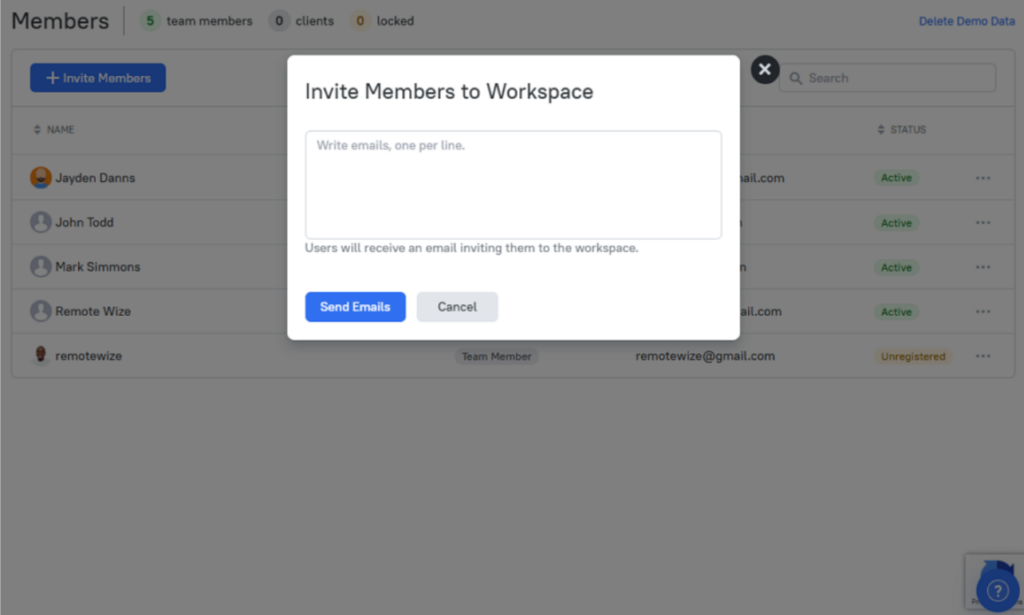
You can add employees manually or import teams using CSV files. The latter is a great time saver for companies with large workforces. I added employees to my team individually, and I was impressed by how effortless the process was.
I only had to click “invite members” in the members section, add employee emails, and hit “send emails.” By default, invited employees are marked “unregistered” and graduate to “active” status when they accept the invitation and sign up.
You don’t have to switch between tabs to configure an employee’s profile. All the settings, from permissions and work settings to hourly rates and workweek limits, are on the same page.
Verdict: 8/10
TMetric Web and Desktop App
TMetric’s web app is designed with ease of use in mind. The home user interface (UI) features an intuitive design with a top navigation bar and the rest of the screen is the details area. The bar has a menu icon, profile icon, and an option to switch between workspaces.
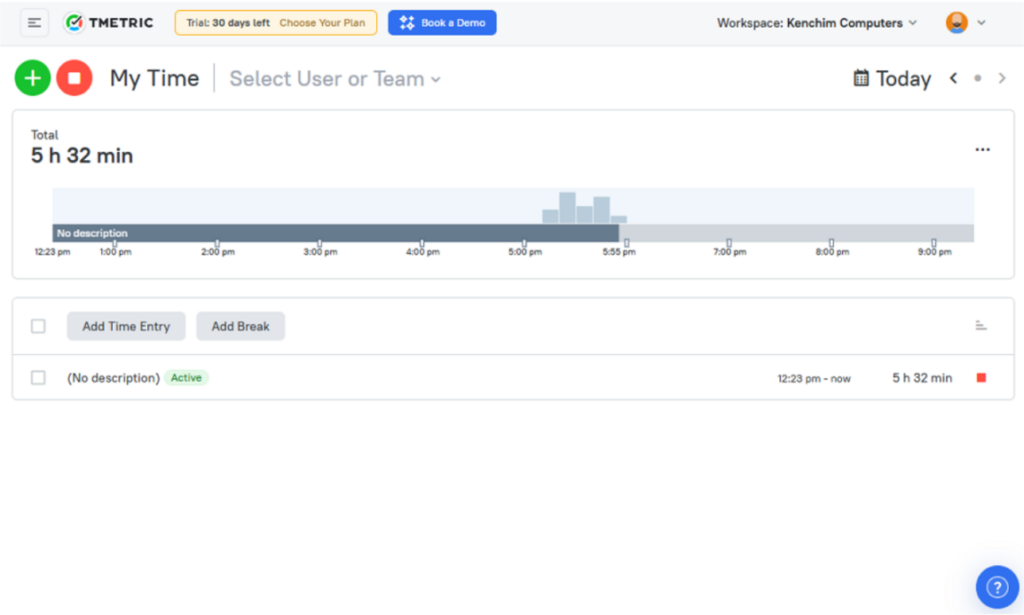
What stood out for me was that the menu is minimized on small screens. This creates a clean and clutter-free work area that lets users focus on what really matters — the details. When you click the menu icon, it opens a left-sided menu panel with main features clearly labeled to simplify navigation.
That said, I think some design aspects could be improved for better usability. For example, the timer is only accessible and visible in the “time” window. Once you exit this window, you can’t start/stop the timer or tell when there’s an active tracking session. TMetric should fix the timer button on the top panel, where it’s accessible from any tab.
TMetric Desktop App
The desktop app is a trimmed-down version of the web app designed to track time and activities only. It’s easy to use, partly because of the limited capabilities and partly because of the intuitive design. The home UI has a menu at the bottom and a conspicuous start/stop button at the top.
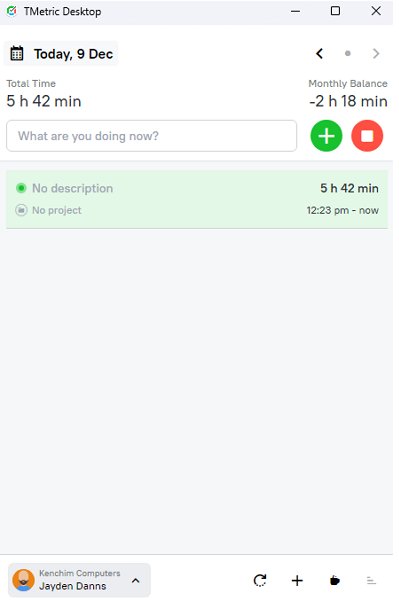
Besides the web and desktop apps, TMetric offers a browser extension. One thing I liked was the ability to integrate browser extensions with tools where work is done. This enables you to track time in Google Documents, Asana, ClickUp, Trello, and other project management software. The extensions UI is simple and easy to navigate.
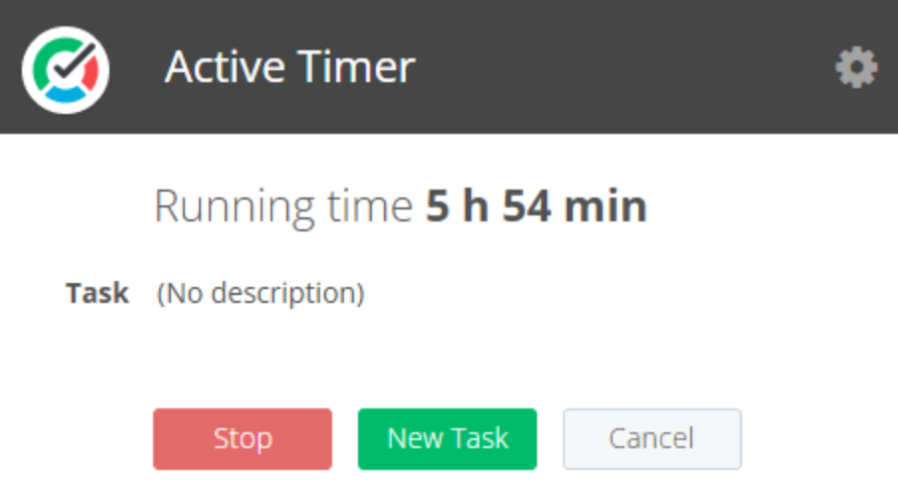
What stood out for me was that all the apps were perfectly synchronized. I started the timer on a web app and the session was displayed across other platforms. This prevents double-tracking, which goes a long way toward improving timesheet accuracy.
Verdict: 8.5/10
TMetric Mobile App
I tinkered with the TMetric’s Android version for this review. However, the Android and iOS apps are identical, so the descriptions below apply to both. The mobile app UI design is modern, intuitive, and uncluttered, which makes it easy to navigate.
The main features — time, reports, and more — are located on the menu panel at the bottom of the screen for easy access. However, the mobile app suffers the same frailties as the desktop app. The timer button is only accessible on the “time” window, which is disappointing given that TMetric’s primary function is time tracking.
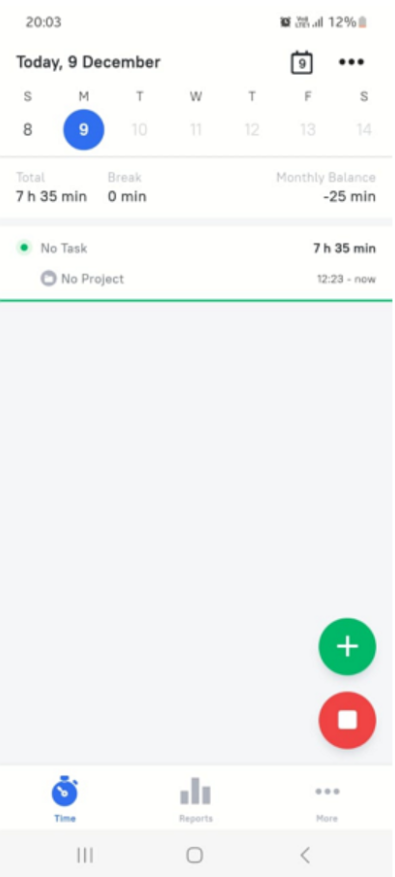
What stood out for me was the mobile app’s adaptive design, which blends in nicely with your device’s settings. For example, if you set your smartphone to dark mode, TMetric’s app will automatically align. The thoughtful feature is helpful for users with sensitivity to bright light.
The mobile app offers the same functionalities regardless of the user’s role. It lets managers and employees alike track time, add time entry manually, add breaks, and view reports. However, it lacks vital functions like task and time-off management — a dealbreaker for managers looking to perform admin functions on the go.
Many users have complained about TMetric bugs and glitches. However, it looks like the November 2024 update resolved all the pain points because during my testing I didn’t encounter any issues. The only problem is that the TMetric mobile app doesn’t work without an internet connection.
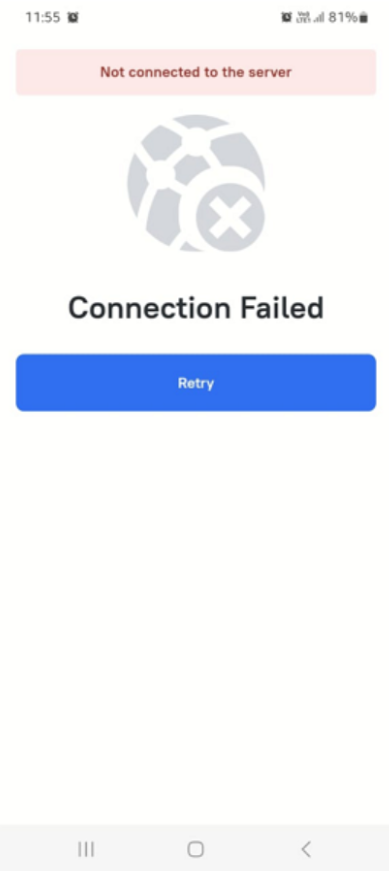
Verdict: 8/10
TMetric Core Functionalities
TMetric began as a time tracking software, but over the years, it has morphed into a robust productivity platform with far more than just time tracking tools. The current version offers project, task, invoice, desktop activities, and time-off management features. Read on to learn how these features work:
Time Tracking
TMetric time tracker is a viable choice if you need to track time for accurate employee remuneration and project budget monitoring. While I appreciate that the app has evolved significantly over the years, I’m not convinced it belongs to the top tier of time tracking apps. A few lingering hiccups hold it back, which I will get to in a bit.
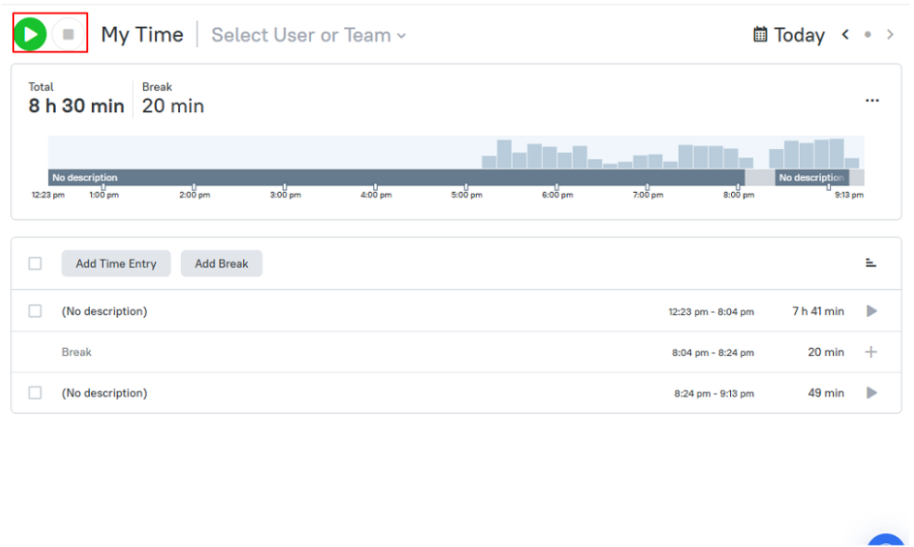
Employees have the flexibility and convenience of tracking time on web, desktop, mobile, or browser apps. This ensures users log in and manage their time no matter what device they are using. I tried all these options, and tracking time was as easy as clicking the green start button.
My favorite option is the browser extension, which integrates seamlessly with project management apps like Asana, Trello, and ClickUp. This enables you to track task time with TMetric right inside your go-to project management software. This not only simplifies time tracking but also ensures every minute is tied to the right tasks, streamlining budget tracking.
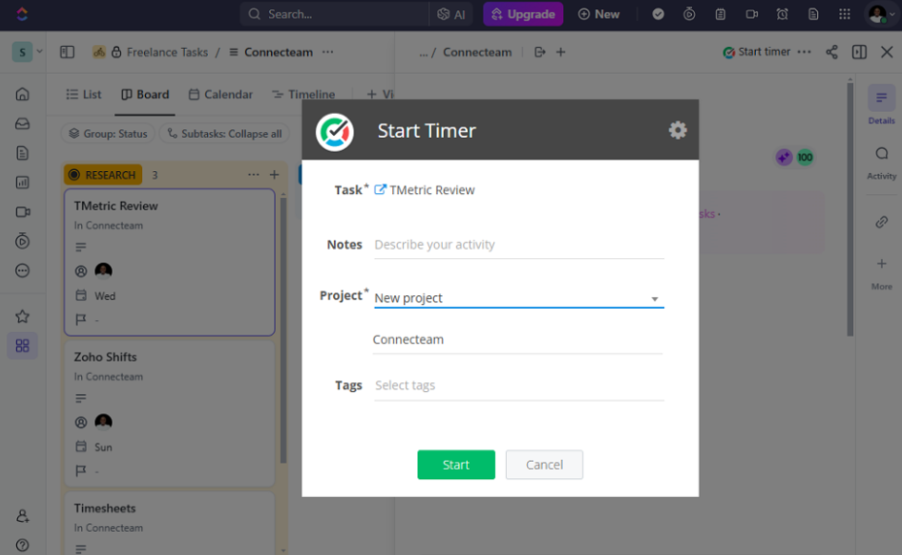
Another thing I liked is that TMetric doesn’t let any employee start the timer before selecting a task and project. This improves timesheet accuracy, ensuring each minute is attributed to the right tasks. It helps measure employee productivity and monitor project budgets more accurately.
Unfortunately, TMetric’s mobile app lacks clock-in reminders and an auto-clock-out function — two features I consider must-haves based on my experience with time tracking software. These tools ensure employees track time accurately, so no billable minute is missed or erroneously added to the timecard.
Another issue is that employees have to submit timesheets manually. This can create headaches for managers if they have to constantly chase down employees for timesheets. However, TMetric allows you to set reminders for prompt timesheet submission.
Overtime and Break Tracking
TMetric offers an option to add breaks manually, which is good for freelancers and solopreneurs. Sadly, the feature is simplistic and doesn’t suffice for businesses looking to track breaks as a legal requirement.
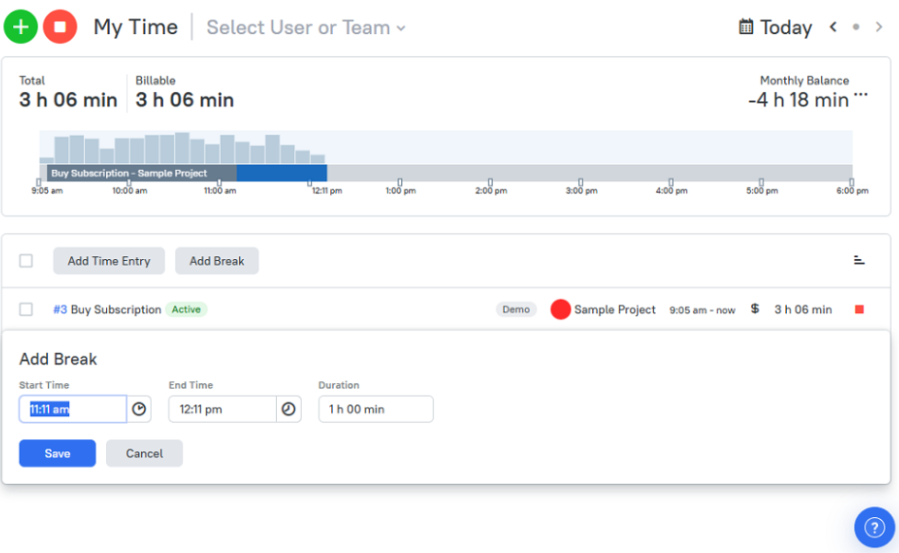
The app allows you to set employees’ daily work hours limits. However, without auto-clock-out and clock-out reminders, it’s inevitable that some employees will exceed the predefined limit. If this happens, TMetric doesn’t flag the extra hours, which can lead to legal trouble for companies that must comply with overtime rules.
Verdict: 6.5/10
Desktop Activity Monitoring
Besides tracking time, TMetric enables you to monitor employees’ desktop activities. This helps you understand how employees spend their time and assess performance based on actual work done, not just time logged. I found the activity tracker effective and customizable, giving you full autonomy over what you can monitor and how.
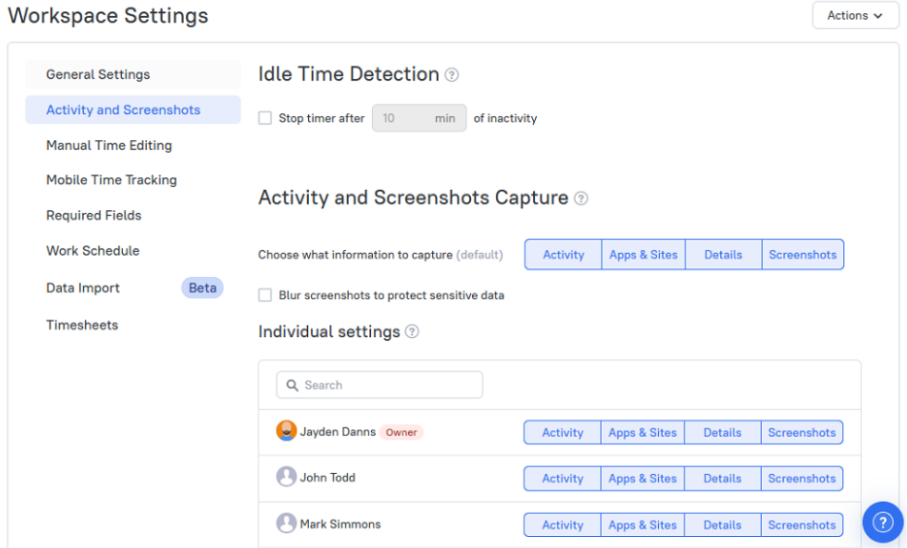
TMetric lets you dictate what the activity tracker monitors — it can be websites, apps, activity levels, or screenshots. You can apply these settings globally or individually to track a specific member rather than the whole team. By default, TMetric takes a screenshot every ten minutes, and the frequency isn’t adjustable.
The desktop tracker strikes a good balance between monitoring and privacy. Put simply, it tracks activities and takes screenshots only when employees are clocked in. Additionally, it can take blurred screenshots to protect sensitive data.
During my testing, TMetric tracked desktop activity and captured screenshots as defined. What stood out for me was the activity level bar and percentage, which show you how productive the employee was during the session. I could also zoom in on each session to see the websites and apps the employee visited.
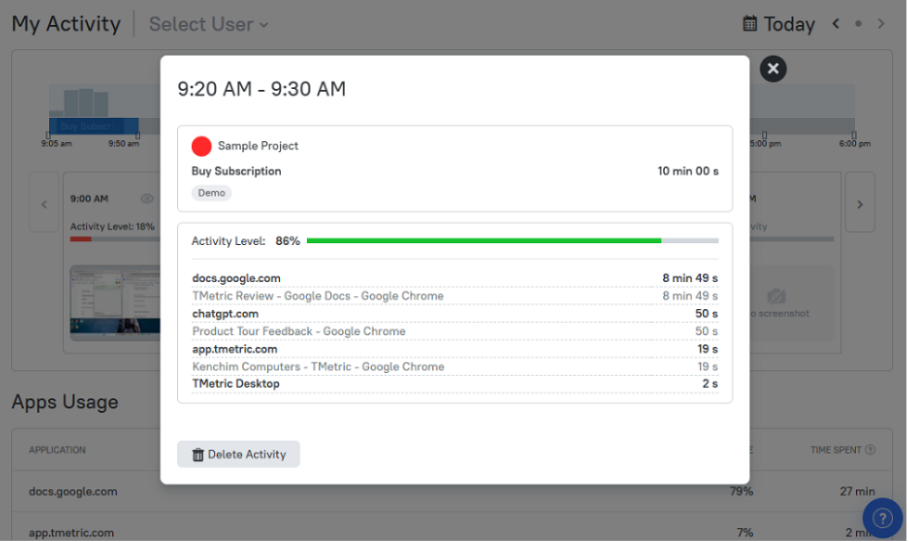
TMetric also tracks employee idle time and can be set to automatically stop the timer after a specified period of inactivity. During my testing, it accurately detected periods when I wasn’t using the computer, such as when I was on a break.
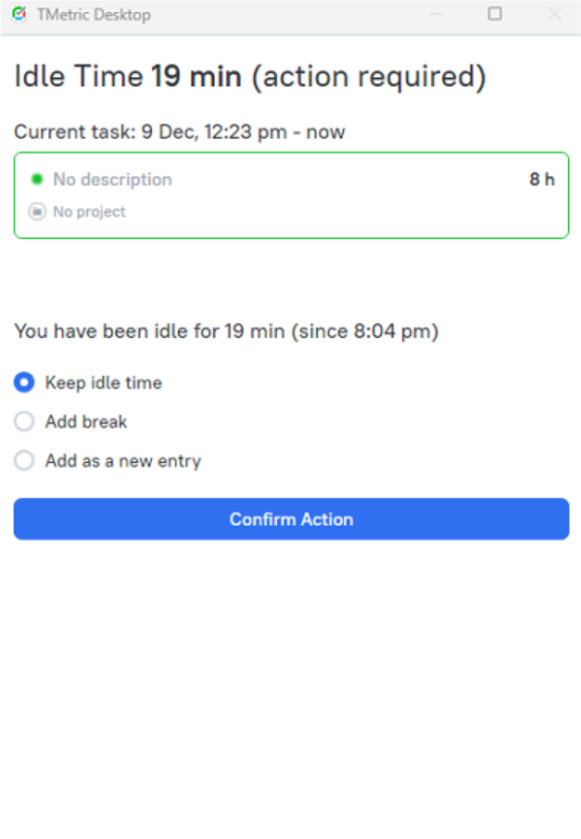
Verdict: 8.5/10
Project Management
While TMetric has a project management module, it is a run-of-the-mill feature. It lacks vital basic and advanced features, and isn’t apt for streamlining workflows, boosting productivity, or improving team collaboration. Its forte is enhancing project budget tracking for accurate costing and billing.
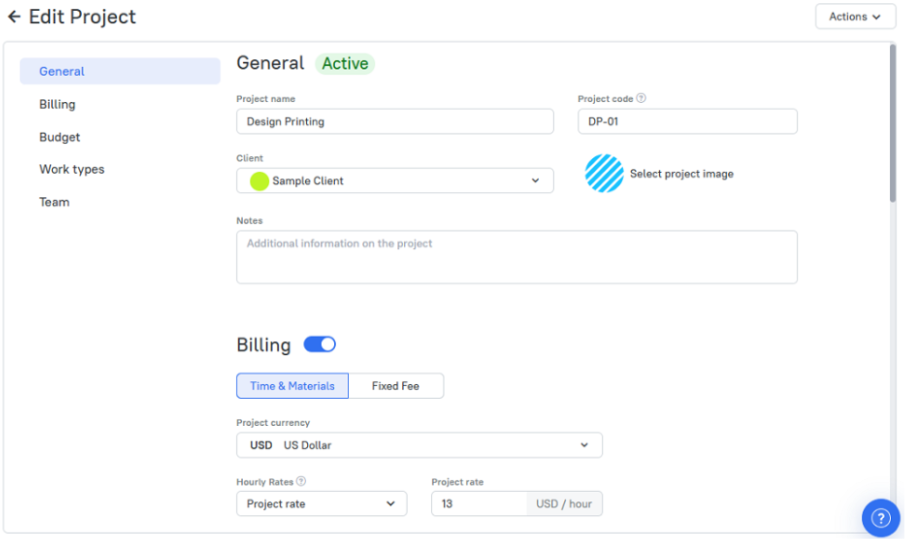
Creating a project is a breeze. Open the “projects” window, select “new project,” and add the project details. Beyond the general project details, TMetric lets you define the budget, work type (each with a unique rate), and project type (billable or non-billable). Work types simplify billing and invoicing, mainly when tracking projects with different rates for each task.
Project billing and budgets are fully customizable. For example, you can configure TMetric to override work types and use the project rate for billing and invoicing. Additionally, you can set it to alert you when a certain percentage of the budget is consumed.
The project dashboard helps you monitor key metrics at a glance. It provides insights into how much of each project’s budget the team has spent and what’s remaining. Monitoring spending in real-time helps you stay on top of your finances to prevent overspending and make adjustments to keep projects within budget.
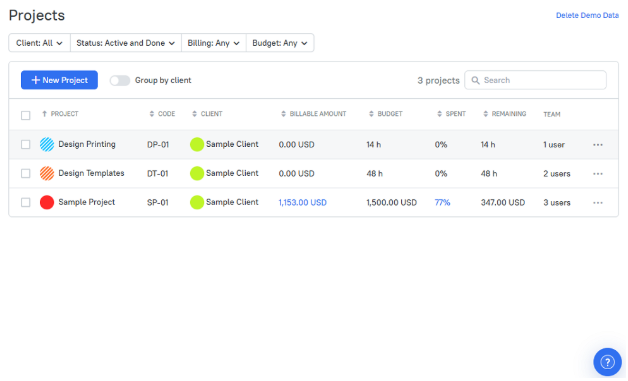
TMetric projects have no due dates, so it’s difficult to prioritize work and ensure each project is completed on time. Thankfully, the app lets you break projects into bite-sized tasks and set clear deadlines. This drives accountability and helps keep team members aligned towards a common project goal.
Verdict: 6/10
Billing and Invoicing
I was impressed with how TMetric’s billing and invoice module organizes clients’ billable time and materials. Once you define work types and billing parameters, the app tracks time and calculates the billable costs based on the predefined rates. This saves you hours of manual calculations, freeing you up for other meaningful administrative duties.
It also sets the stage for stress-free invoicing at the end of the month. Creating an invoice becomes effortless: open the invoice window, click “new invoice,” and select the client and date range. TMetric automatically pulls data from approved timesheets for that client and creates an invoice in seconds.
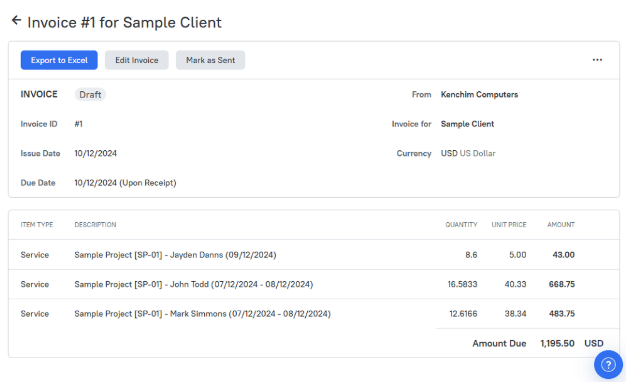
While I like the option to edit the general invoice details, the customizability options could be improved. For example, TMetric should consider letting users add a logo and company branding to give invoices a consistent, professional look. I would also like to have additional share options beyond the standard Excel export.
Verdict: 7/10
Time Off Management
TMetric’s time off management module ensures employees take the much-needed break when life happens without impacting your staffing levels. By default, there are no time-off policies, not even the common ones like sick leave, which is unlike other time-off management software.
The good thing is that creating custom time-off policies that suit your needs is a breeze. I was especially impressed with how each leave category gets a unique color and icon. This makes managing leaves visually intuitive, simplifying the review process for managers.
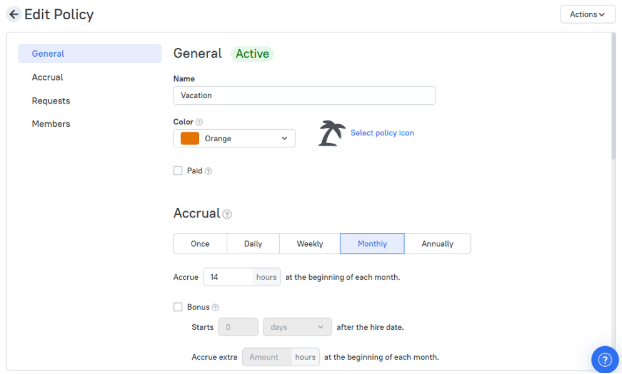
The time off accrual model is also flexible: you can configure daily, weekly, monthly, or annual accrual. TMetric also lets you specify the maximum accrued amount and when the accrual starts and resets. You can make approval for time off requests mandatory, so you stay on top of things.
While all that sounds good, the TMetric time off module has a few minor frailties. Without a minimum time off notice, employees can request leaves too close to the day, leaving managers with inadequate time to adjust the schedule. Moreover, users can’t request time off on the TMetric mobile app, which is disappointing.
Verdict: 7.5/10
TMetric Reporting And Analytics
The TMetric reporting and analytics module isn’t the most powerful I have seen. While it doesn’t offer actionable insights, I found some useful reports that help you drill down to vital aspects of your business. Some of the standout reports include:
- Activity summary: This report lets you determine how employees are spending and tracking their time. It gives you details like an employee’s total time, time added using the timer and manually, active time, and idle time. It also shows an activity level bar to help you determine employee productivity at a glance.
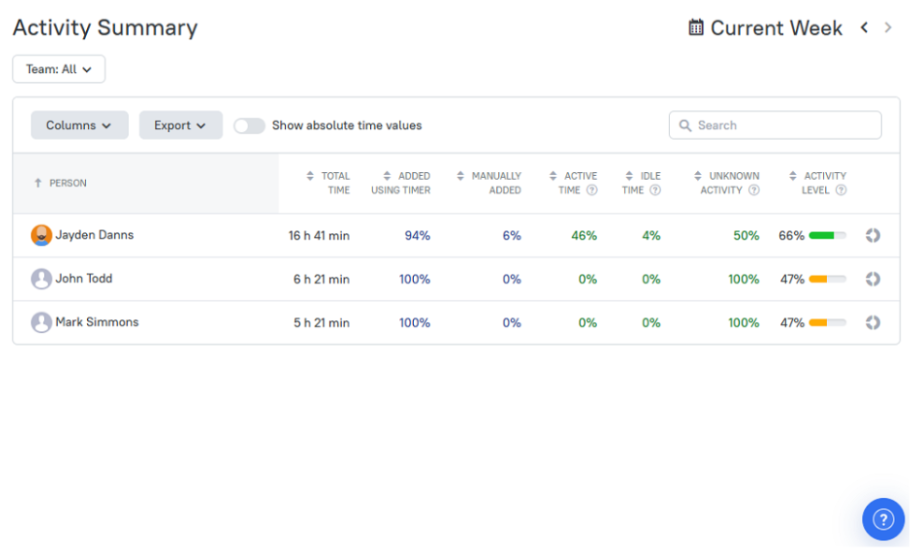
- App usage report: Get into details of the apps your team uses or visits the most. The report features a visual graph showing a list of apps used and the percentage of time spent on each. You can drill down to statistics for individual employees.
- Detailed report: The report provides a weekly summary of time tracked on a day-by-day basis. You can click on any day to see a list of tasks the team worked on and time spent on each.
What impressed me the most was the customizability of TMetric’s reports. For example, you can edit the columns on the activity summary report to show the details that matter the most. I also like the use of visually engaging charts that make it easy to understand reports and identify key trends.
The TMetric report sharing options feel a bit limited compared to renowned competitors. The only way to share reports is by exporting them in PDF or CSV format. The software could benefit significantly from features to share reports without having to download them first. An option to schedule important reports could also be incredibly helpful.
Verdict: 6.5/10
TMetric Security Features
TMetric also performs admirably well on the data security front. To begin with, the app supports the standard email-password login, and has never had a security incident. However, the vendor should integrate two-factor authentication (2FA) for an extra layer of protection.
The minor issue aside, TMetric supports Single Sign-On (SSO) login to minimize the risk of weak or reused passwords. It also allows you to assign different roles within the workspace, each with unique permissions and access rights. This gives you control over who can access what to safeguard company data.
TMetric stores your data, including project, task, activities, and time entries in Microsoft Azure databases. As a result, the data enjoys the strong encryption and security offered by the database provider. Additionally, TMetric claims that all backups are securely encrypted to safeguard important information.
In terms of compliance with industry standards, TMetric adheres to strict data processing and handling principles. The company guarantees users in the European Union (EU) certain rights under the General Data Protection Regulation (GDPR) act, including the right to:
- Opt out of marketing communication
- Complain about personal data collection and use
- Withdraw data consent at anytime
Verdict: 7.5/10
TMetric Customer Support
When you encounter an issue, help is available through chat, ticket system, email, and product documentation. I expected to interact with human agents on the chat channel, but this wasn’t the case.
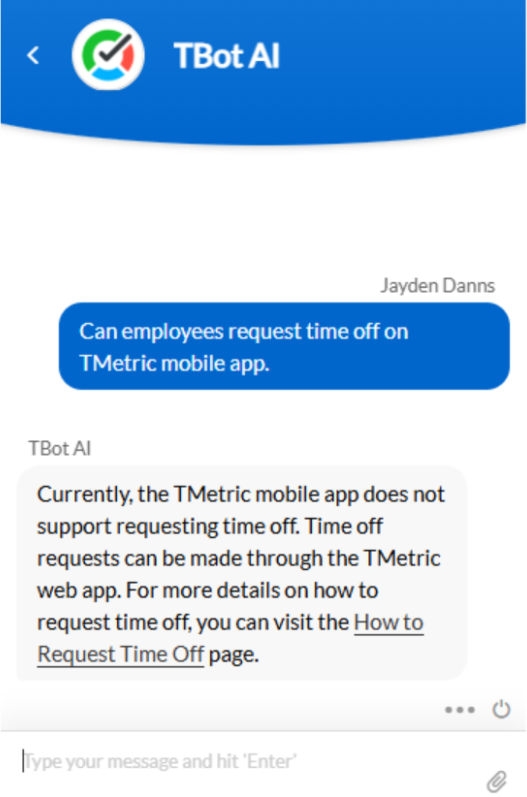
When you launch a question on the chat feature, you interact with an AI bot. The bot scours the website to find the most probable solution to your issue. During my testing, the AI bot provided helpful answers and left a link to a resource, in case I needed to examine the response further.
Creating a support ticket is child’s play. Head over to the help page, click the “contact us” button at the bottom, and fill in the form. I found two minor drawbacks with the ticket system: You can’t attach a file to provide clarity to your issue and sometimes the response can take days to arrive.
Instead of the traditional knowledge base, TMetric takes a unique approach by organizing help articles within the product documentation. What I liked was the left-sided navigation panel, with clearly labeled categories. This makes it easy for users to find relevant help guides by categories, instead of scrolling through an unorganized list.
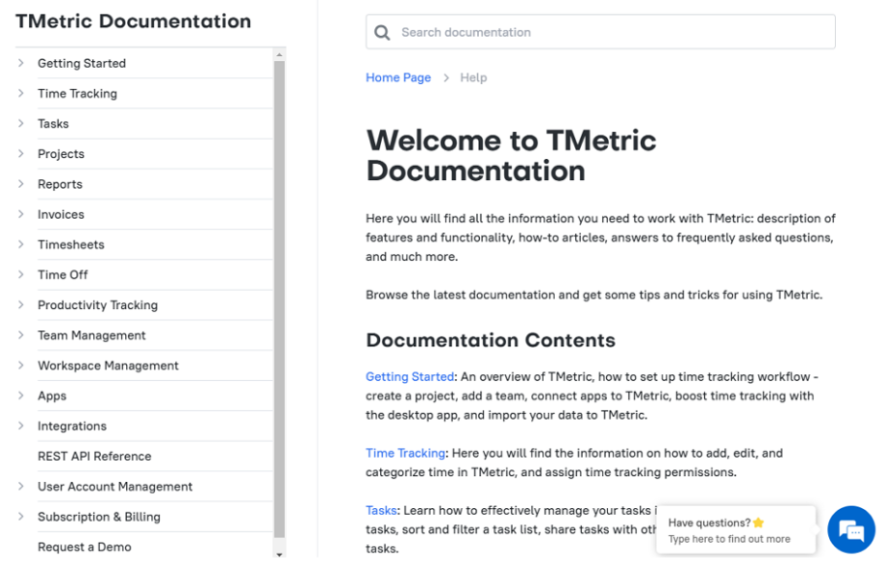
Verdict: 7/10
What are TMetric’s Review Ratings from Review Sites?
(As of January 2025)
Capterra: 4.5/5
G2: 4.6/5
Software Advice: 4.5/5
TrustRadius: 10/10
GetApp: 4.5/5
Google Play Store: 3.1/5
Apple App Store: 3.6/5
TMetric App Review
TMetric time and activity tracking capabilities make it an ideal solution for employees who spend most of their time working on the computer. It’s particularly helpful for freelancers and small business owners looking to stay focused, productive, and on top of every billable minute.
While it tracks billable hours and project budgets, it’s not recommended for deskless and field employees. This is because it lacks vital features such as shift scheduling, location tracking, and overtime compliance tools. If you need a time-tracking solution that ticks the boxes for the deskless workforce, try Connecteam.
Connecteam is an all-in-one workforce management solution that lets you schedule employees, track their time and location, and streamline team communication. Start a 14-day free trial today to get a first-hand feel for Connecteam features, risk-free. No credit card is required; just create an account and get going.
Connecteam: The Better TMetric Alternative
While TMetric suffices for desk and knowledge workers, it’s not an effective tool for managing deskless, remote, and field workforces. If you’re looking for an effective time tracking solution for retail, construction, manufacturing, and other deskless teams, I recommend Connecteam.
Connecteam takes a mobile-first approach, allowing field employees to access the tools they need on the go. It streamlines team communication, shift scheduling, location tracking, time tracking, and task management, ensuring teams stay aligned and connected. If you’re curious to know how Connecteam features work, read on:
Accurate Time Tracking
Connecteam time tracking app enhances transparency and accountability, ensuring employees are compensated fairly for the time they work. The user-friendly mobile app enables newbies to track time without a hassle. I also like the clock-in/out reminders and auto-clock-out functions because they improve timesheet accuracy significantly.
My favorite feature is Connecteam geofencing, which enables you to erect virtual boundaries around work sites to eliminate time fraud. If an employee tries to clock in outside the designated job site, Connecteam blocks the attempt. This prevents employees from milking the timecard, ensuring that they get paid for only the time spent on the job.

If you’re in a state or region with strict overtime and break compliance requirements, fret not. Connecteam enables you to create and enforce policies that conform to the underlying overtime laws, whether that be daily, double-time, or weekly overtime. You can also add and track paid and unpaid breaks for unwavering compliance.
Conflict-Free Shift Scheduling
Connecteam’s employee scheduling feature enables you to create and assign shifts in just a few clicks. The manual scheduler has an intuitive interface with handy tools like drag-and-drop functions and recurring shifts. Moreover, the app has a built-in conflict detector, which helps you spot and rectify potential issues before publishing a schedule.
My favorite feature is the Connecteam auto-scheduler, which lets managers create hundreds of shifts in minutes. It’s particularly helpful for businesses that schedule employees based on skills and qualifications. It ensures each team member is assigned tasks within their wheelhouse, reducing conflicts and last-minute changes while upholding the quality of work.
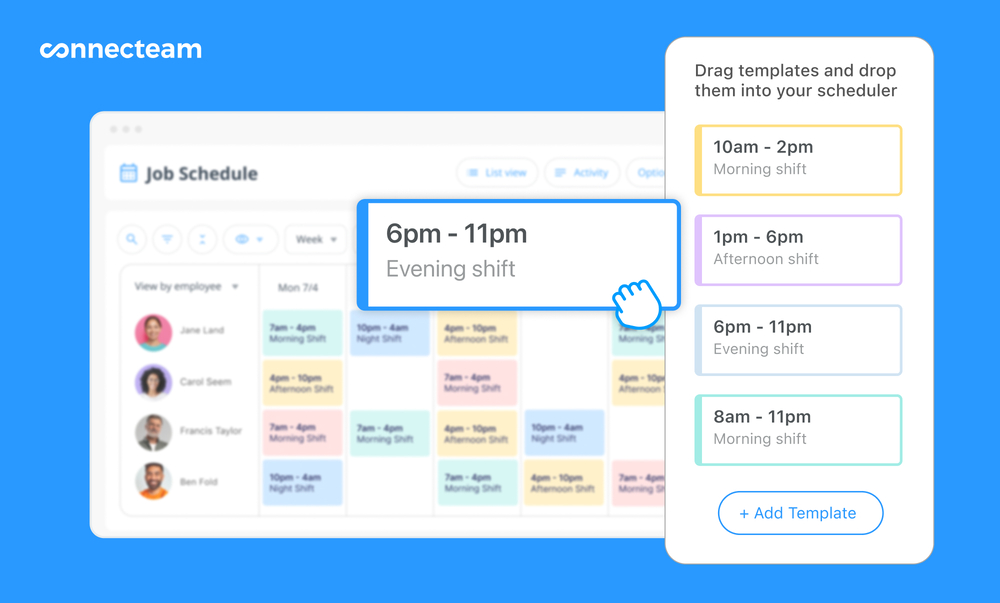
Another thing I like is that Connecteam has a powerful notification system and an easy-to-use mobile app. It notifies employees instantly when you publish or update a schedule, ensuring all team members stay in the loop. Plus, employees access their schedules on the go, helping them stay informed, organized, and always ready to tackle their day.
Effective Location Tracking
When your team is out on the field, knowing if everyone is at their designated jobsite can be difficult. Fortunately, once you implement Connecteam, those worries become a thing of the past. Connecteam employee GPS tracking feature gives you a 360-degree view of all your worksites — it feels like being everywhere, without leaving your office.
You can see where each employee is in real-time, and pinpoint those who are wandering outside the jobsite during work hours. Even better, Connecteam uses breadcrumb technology to help you trace sales reps, delivery drivers, and other mobile employees’ routes during the workday. No more guessing the location a mobile employee visited.
