Practical time management solution for teams and individuals, marred by a dated and cluttered interface.
Verdict: 8/10
Having explored ClockIt’s features, I find it an excellent tool for businesses looking to optimize time management across varying team sizes.
One standout feature is the GPS tracking, which ensures accurate location-based time logging. Other features include project-based time tracking, scheduling, and route planning.
For growing businesses, ClockIt’s scalability shines, accommodating expanding workforce needs without a hitch. However, smaller companies or freelancers might find the extensive features overwhelming if simple time tracking is all they require.
Despite ClockIt’s rich functionality, I did notice some areas needing improvement—including the user interface, which can feel cluttered.
Key Features:
- Time and attendance management: Track employee hours with manual entry, timers, and GPS accuracy.
- Project management: Organize tasks and assignments within the system.
- GPS tracking and geofencing: Monitor employee locations for accurate time and attendance records.
- Route planning: Optimize travel routes to reduce time and costs.
- Scheduling: Create and manage employee schedules with predefined templates.
- PTO management: Automate and track employee paid time off with flexible accruals and easy approval processes.
- Help desk: Provide a centralized platform for employees to raise tickets, ensuring issues are addressed promptly.
Pros
- Affordable pricing
- Scalability
- Customizable features
Cons
- Platform might be too feature-heavy for simple time-tracking needs
- Steep learning curve for using all features effectively
- Interface is a bit cluttered
ClockIt Pricing
ClockIt offers 5 main pricing plans. Four of the plans are meant for teams, while the per-user plan is suitable for individual users/freelancers.
| Plan Name | Number of Users | Pricing (Monthly) | Pricing (Annually) | Features |
| XS | Up to 10 users | $29 | $290 | Each plan includes: • Time and attendance • Leave accruals & PTO • Workforce automation • GPS tracking & geofencing • IP restriction • Reporting • Route planning • Mobile & tablet apps • Biometric device support • Slack/Teams integration • Documents upload • Scheduling and shift planning • Online support • API access (except in XS and S monthly plans) |
| S | Up to 20 users | $49 | $490 | |
| M | Up to 50 users | $99 | $990 | |
| L | Up to 100 users | $199 | $1,990 | |
| Pay Per User | Per user | $2.99 | $29.90 |
The range of plans—from XS to L—allows various small to medium-sized businesses to find a suitable fit. And I appreciate that all features are included in all plans—something not many competitors offer.
Scalability is one of ClockIt’s strong points. As a small business grows, its ClockIt services can grow alongside it without any headache. For instance, it can start with a plan for up to 10 users at $29/month and scale up to 100 users for $199/month.
That said, large teams must get a custom quote by contacting the vendor.
The annual billing option offering a 16.6% discount (which ClockIt claims is a 20% discount) is a nice incentive for businesses willing to commit long-term.
However, I noticed ClockIt lacks a free plan, which competitors like Connecteam offer. That said, ClockIt’s 14-day free trial allows potential users to test the waters before committing.
Overall, ClockIt is significantly less costly than many competitors, offering a wide range of features and functionalities that justify the cost.
| Team size | ClockIt | Toggl Track (Premium) | Buddy Punch (Pro) | Connecteam (Advanced) |
|---|---|---|---|---|
| View pricing | View pricing | View pricing | View pricing | |
| 10 Users | $24.16/mo | $180 | $78.90/mo | Free for life — All features and dashboards |
| 20 Users | $40.83/mo | $360 | $138.80/mo | $49/mo |
| 30 Users | $82.50/mo | $540 | $228.70/mo | $49/mo |
| 50 Users | $82.50/mo | $900 | $198.70/mo | $79/mo |
| 100 Users | $165.83/mo | $1800 | $789/mo | $154/mo |
| Read our full Toggl Track review | Read our full Buddy Punch review | Learn more about Connecteam |
Verdict: 9/10
ClockIt Usability and Interface
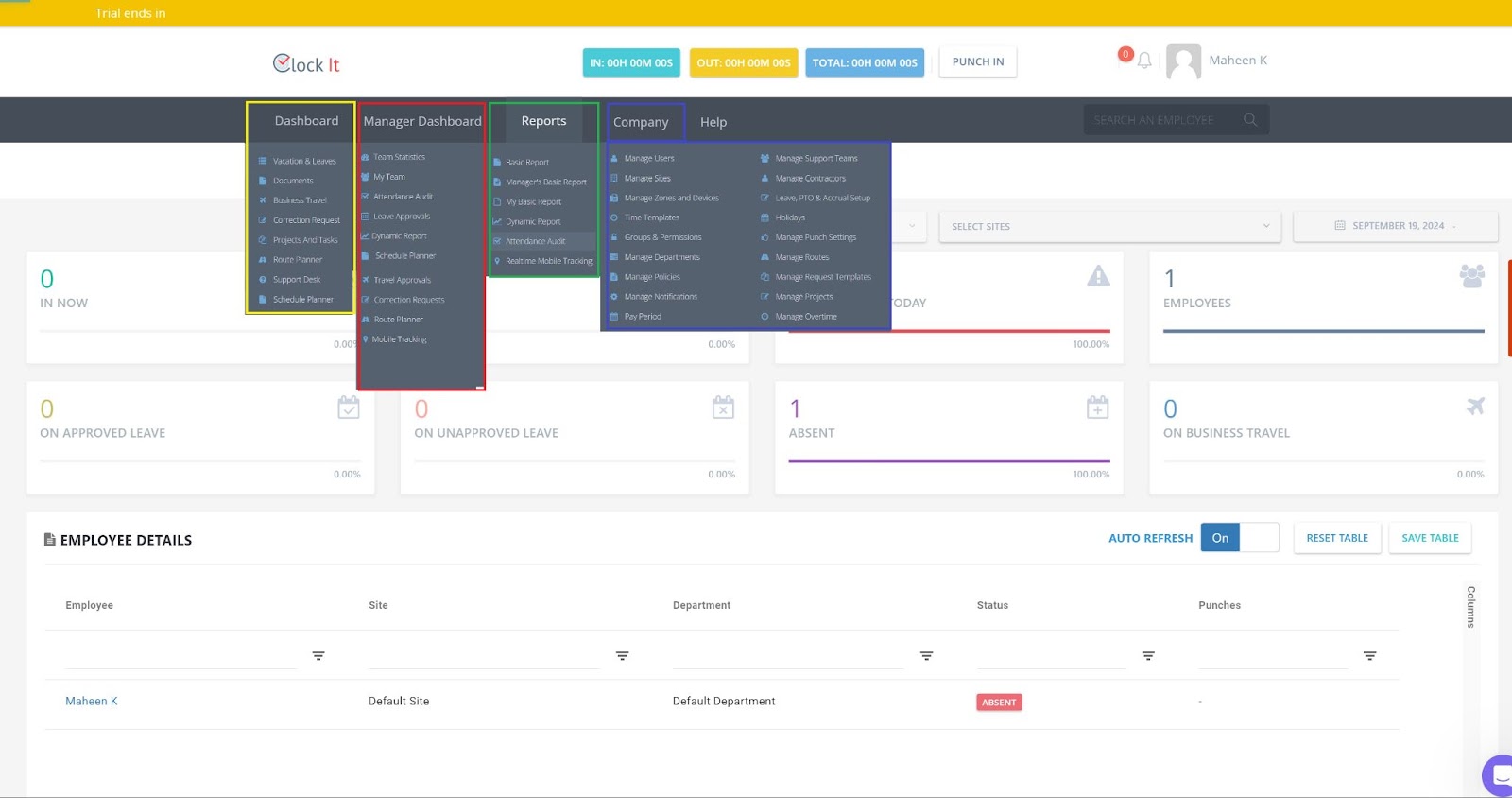
ClockIt’s interface includes several prominent elements for easy navigation:
- A “PUNCH IN” button for easy time tracking
- Clear status indicators for employees (e.g., ABSENT)
- Filters for selecting departments and sites
- An auto-refresh option for real-time updates
The main menu is well-organized, featuring clear tabs for “Dashboard,” “Manager Dashboard,” “Reports,” “Company,” and “Help.” Each tab expands to reveal relevant sub-options, allowing quick access to specific features.
I appreciated how the dashboard presents key information, including current clock-in status, leave approvals, and employee details. The manager dashboard is particularly useful, providing quick insights into team statistics, schedules, and leave requests—which are all accessible through a well-structured dropdown menu.
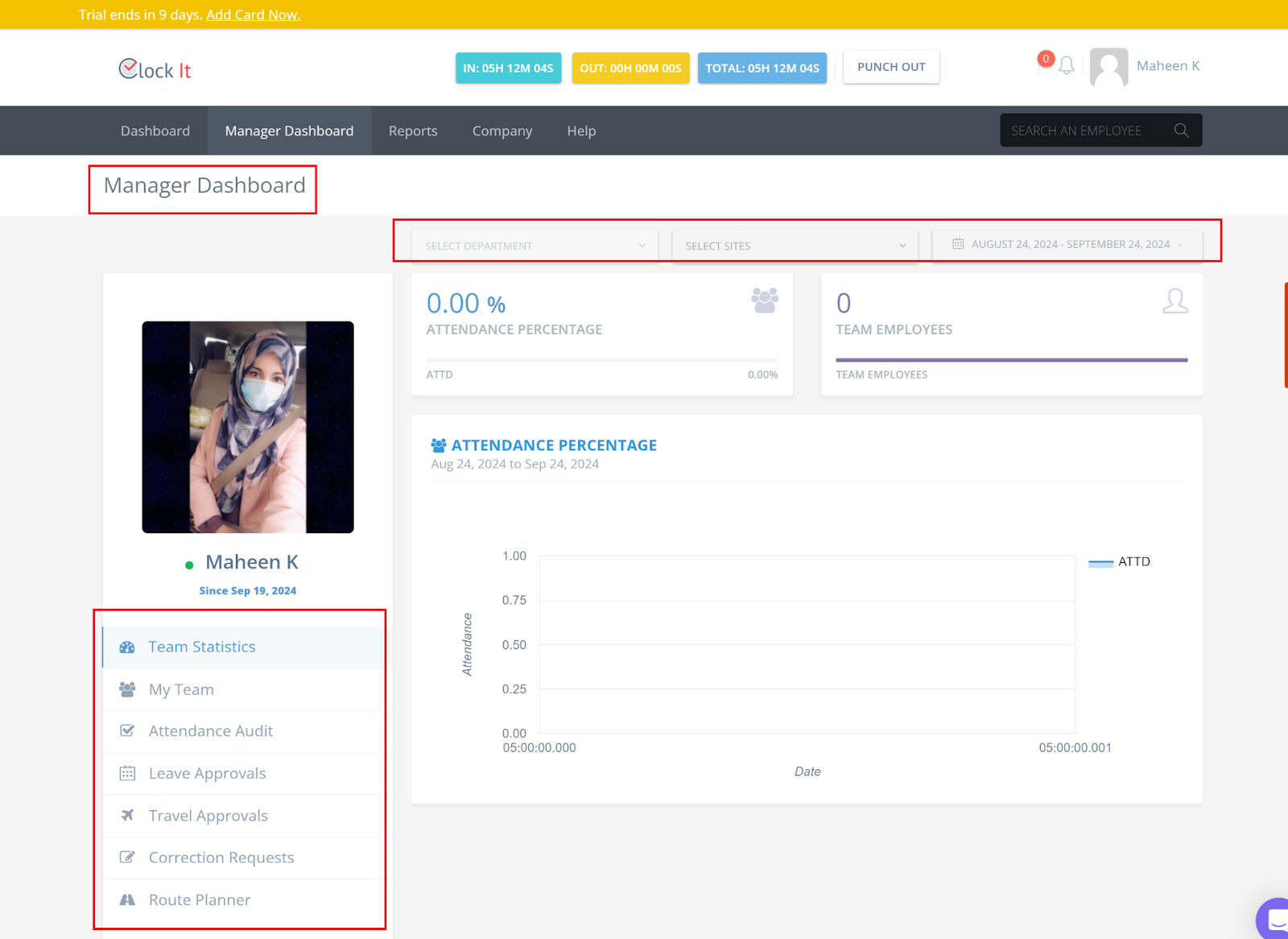
The software has a relatively gentle learning curve, with most features being self-explanatory. However, I found that the number of options available, particularly in the Company tab, might be overwhelming for new users. Also, loading a tab took some time even though I had a stable internet connection.
The color scheme is pleasant and functional, combining white, gray, and accent colors to differentiate between various elements. I’d love to see a bit more color contrast, though.
In terms of accessibility, ClockIt seems to consider basic needs, but it doesn’t prominently feature adjustments for users with impaired vision or mobility.
While the interface is functional and clean, I think it could benefit from a more modern design aesthetic. Some elements, like the table layout and button styles, have a slightly dated look compared with tools like Toggl Track.
Verdict: 8/10
Mobile app

Caption: The ClockIt iOS mobile app provides a seamless interface for employees to navigate through various operational tasks efficiently.
ClockIt offers mobile apps for Android and iOS. I tested the iOS app, which effectively mirrors the web version. The app’s main screen displays the user’s name and email, with a large “PUNCH IN” button for easy clock-in/out functionality.
The menu items in the mobile app are organized into several categories: “Actions,” “Company,” “My Profile,” and “Support.” Employees can request corrections if they miss a punch, and managers can approve or decline these from the mobile or web apps.

The mobile app appears to be designed primarily for employee use, with a focus on individual time tracking and basic team management. Some features—like the Company and Team sections—have limited functionality for non-admin employees.
While the mobile app doesn’t offer the full range of features found in the web version, it provides a solid set of tools for day-to-day time tracking and basic team management.
| Menu Item | Admin | Employees | ||
| Web App | Mobile App | Web App | Mobile App | |
| Dashboard features | ||||
| Dashboard | ✅ | ✅ | ✅ | ✅ |
| Manager Dashboard | ✅ | ✅ | ❌ | ❌ |
| Reports | ✅ | ✅ | ❌ | ❌ |
| Company | ✅ | ✅ | ❌ | ❌ |
| Help | ✅ | ✅ | ✅ | ✅ |
| Punch In/Out | ✅ | ✅ | ✅ | ✅ |
| My Schedule | ✅ | ✅ | ✅ | ✅ |
| GPS tracking | ✅ | ✅ | ✅ | ✅ |
| Analysis features | ||||
| Basic Report | ✅ | ✅ | ✅ | ✅ |
| Manager’s Basic Report | ✅ | ✅ | ❌ | ❌ |
| Dynamic Report | ✅ | ❌ | ❌ | ❌ |
| Attendance Audit | ✅ | ✅ | ❌ | ❌ |
| Real-time Mobile Tracking | ✅ | ✅ | ❌ | ❌ |
| Management features | ||||
| Manage Users | ✅ | ❌ | ❌ | ❌ |
| Manage Sites | ✅ | ❌ | ❌ | ❌ |
| Manage Zones and Devices | ✅ | ❌ | ❌ | ❌ |
| Time Templates | ✅ | ❌ | ❌ | ❌ |
| Groups & Permissions | ✅ | ❌ | ❌ | ❌ |
| Manage Departments, Policies, Overtime | ✅ | ❌ | ❌ | ❌ |
Verdict: 8/10
ClockIt Core Functionalities
Time tracking
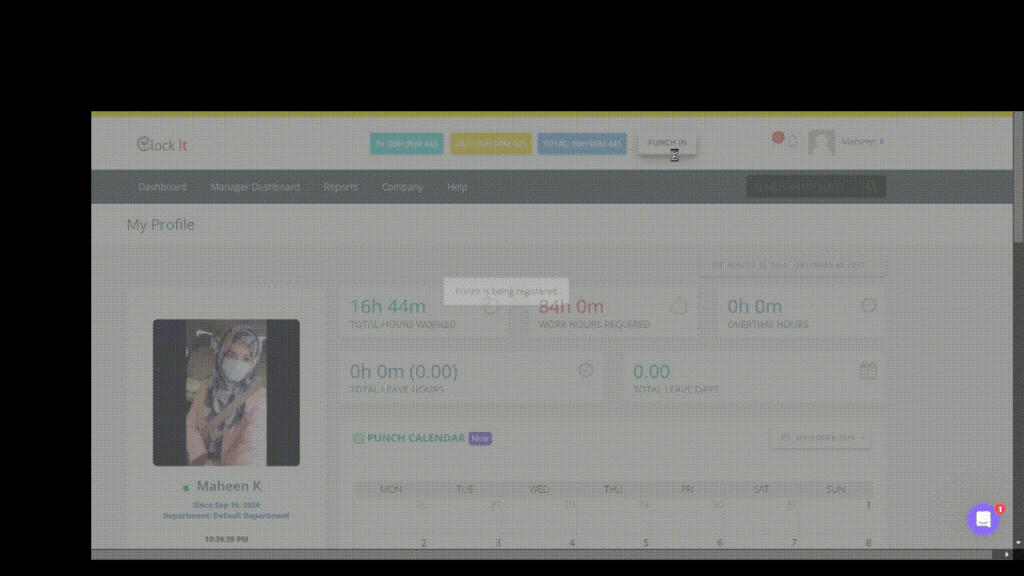
ClockIt’s system provides multiple methods for clocking in and out, which I think adds flexibility for different work environments. These include:
- A web-based time clock
- A mobile app time clock (for both iOS and Android)
- Biometric devices (fingerprint scanners)
- QR code scanning (via mobile apps)
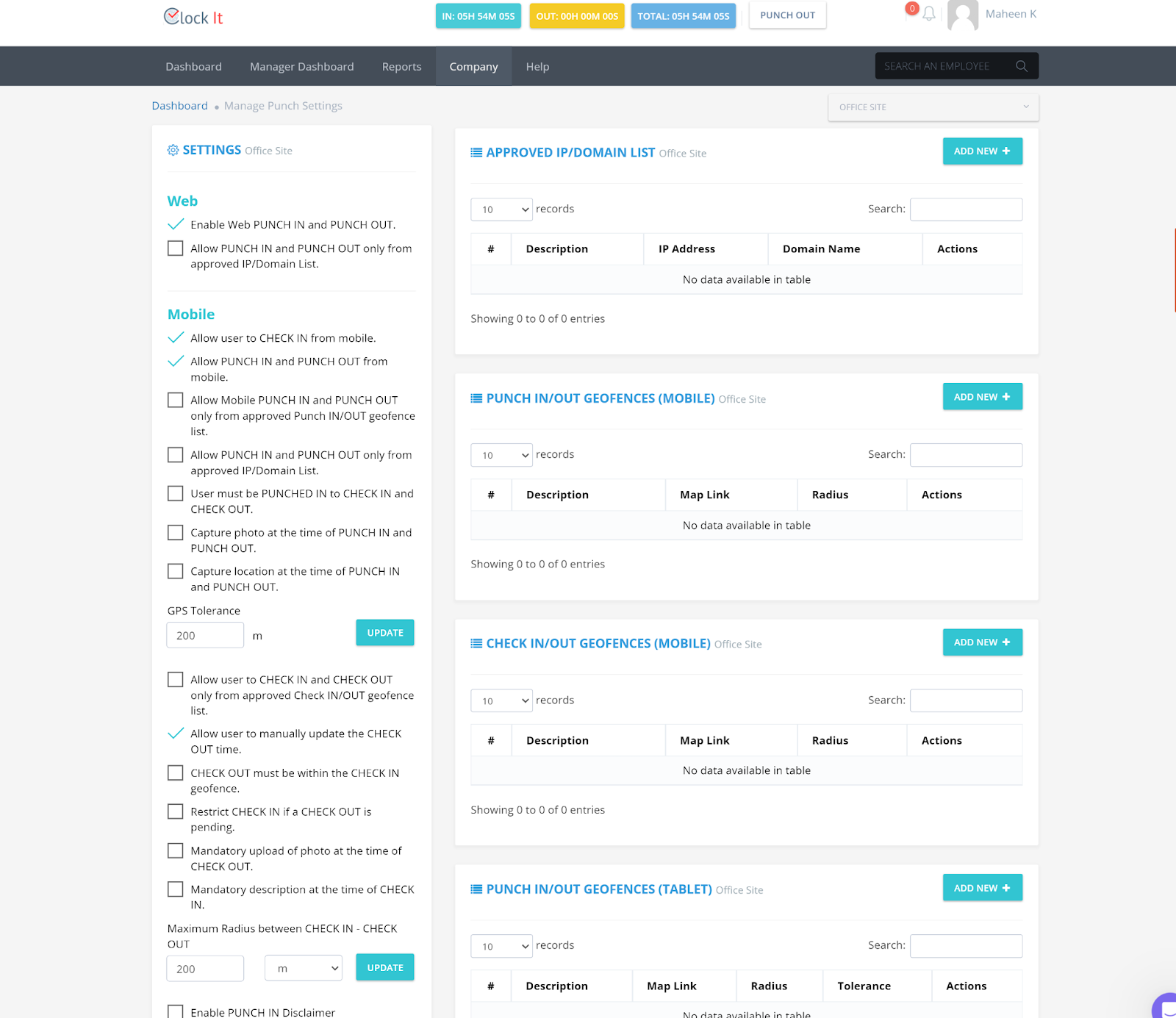
I particularly liked the QR code option, as it’s a quick and easy method for employees to clock in, especially in settings where multiple workers must punch in simultaneously. The mobile app also supports GPS tracking, which can be useful for businesses with remote or field workers.
ClockIt has also put some thought into preventing time theft. The system includes IP address restrictions and the ability to capture photos when employees punch in or out. While these can be effective, I wonder if some employees might find them intrusive.
There are also compliance features like break and overtime tracking. Employees can log breaks directly through the ClockIt app, and the system automatically tracks break durations to ensure they’re within legal limits. Plus, ClockIt calculates extra hours worked beyond regular schedules and can distinguish between different types of overtime (e.g., daily, weekly).
ClockIt’s timesheet system automatically records and organizes employee work hours—including breaks and overtime—into clear, audit-ready timesheets.
Editing and adjusting time entries is straightforward. Managers can easily modify clock-ins, clock-outs, and breaks. The system also allows for bulk editing, which can be a real time-saver when dealing with multiple employees or correcting systematic errors.
Moreover, the manual timesheet correction feature allows employees to make adjustments to their time entries. By default, these require managerial approval. However, you can omit this requirement for employees you select.
I think the lack of an offline mode will be problematic for employees working in areas with poor or no internet connectivity. Without offline capabilities, workers might struggle to accurately log their hours when they’re out of network range, potentially leading to time tracking discrepancies.
Verdict: 8/10
Geolocation and route planning
ClockIt’s geofencing feature lets you set up virtual boundaries for clock-ins and clock-outs. You set GPS punch restrictions, ensuring employees can clock in only when they’re within the geofence. I think this feature strikes a good balance between flexibility and control—you can set it to either prevent clock-ins outside the geofence or simply flag them for review.
I particularly appreciate the flexibility: You can create multiple geofences and assign them to specific employees or teams. This means you can have different rules for office workers, field technicians, and remote employees—all within the same system.
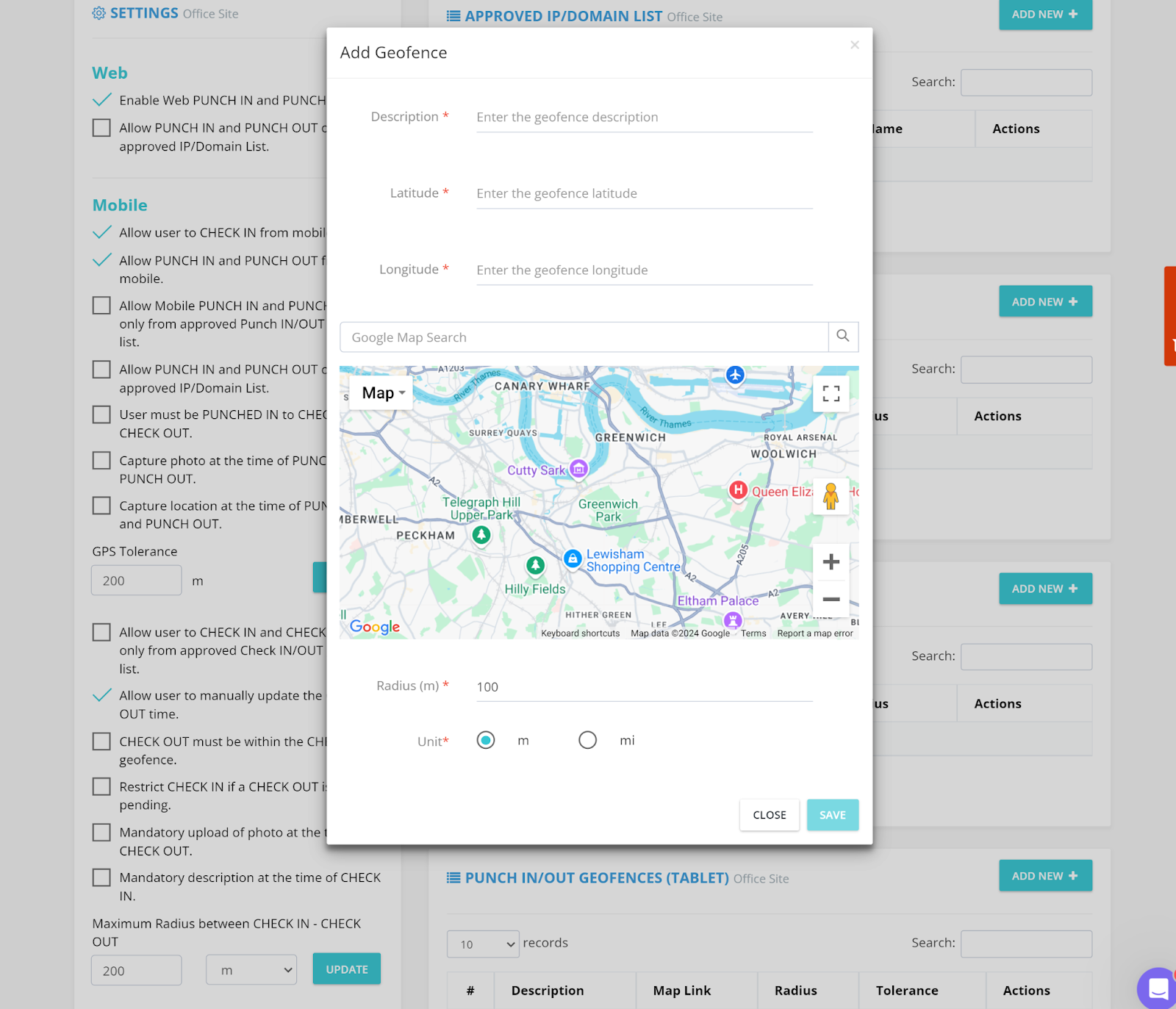
One aspect I found interesting is the ability to set a geofence radius, which is easier than creating specific geofence boundaries. You can create a virtual circle around your work site simply by picking a center point—usually your main address—and then setting how big the circle should be (anywhere from 100 to 5000 meters across).
This circle is your “allowed zone” for clocking in and out. I can see how it’d work well for compact sites like offices, where a small 100-meter circle might do the trick. For bigger places like construction sites or campuses, you’d probably want a much larger circle.
The real-time tracking feature provides live updates on employee locations during their shifts. While this can be incredibly useful for coordinating field teams or ensuring employee safety, some employees might have potential privacy concerns you’ll need to address.
Finally, ClockIt’s route planner is a standout feature I haven’t seen in many time tracking apps. It allows managers to plan optimal routes for field employees, considering factors like distance. The integration with Google Maps is seamless, making it easy to visualize routes and make adjustments.
Verdict: 9/10
Scheduling

ClockIt’s scheduling feature includes basic scheduling functionality, but I didn’t find this feature very intuitive. The interface relies heavily on templates, which—although customizable—can be limiting if you’re trying to create a unique schedule on the spot.
In “Time templates,” you create new templates by defining working hours, break times, and rounding rules (rules that specify how clock-in and clock-out times are rounded—often to the nearest preset interval). Plus, you can set different templates to “recurring” or repeating with an “apply to all days” option.
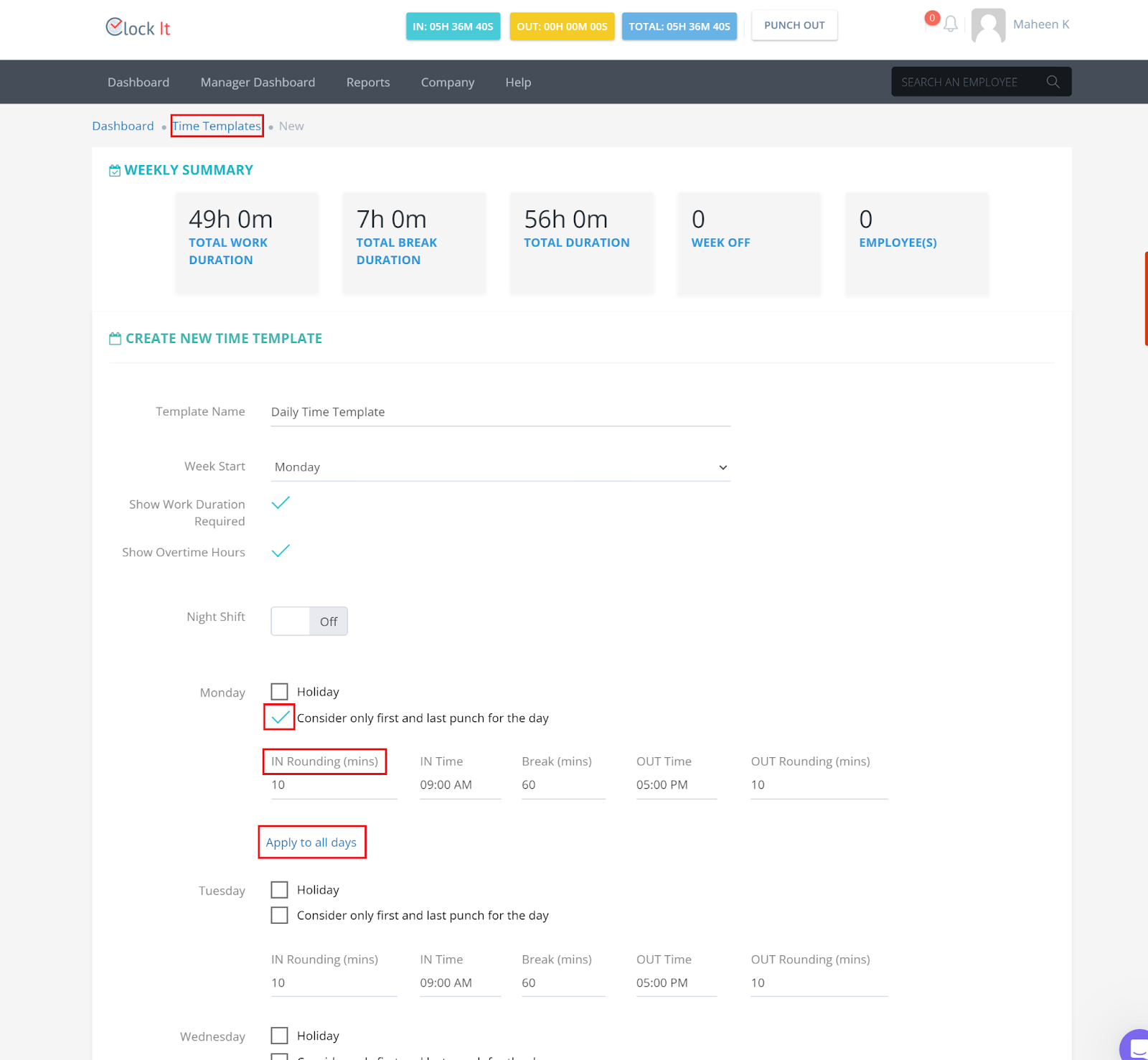
In the schedule builder, you must select from the templates you’ve created—you can’t create a new template within the schedule builder. This can make the scheduling process more complex and time-consuming than it needs to be, especially for managers dealing with complex schedules or frequent changes.
The ClockIt website indicates that there’s a drag-and-drop scheduler, but I didn’t see this in my tests of the software.
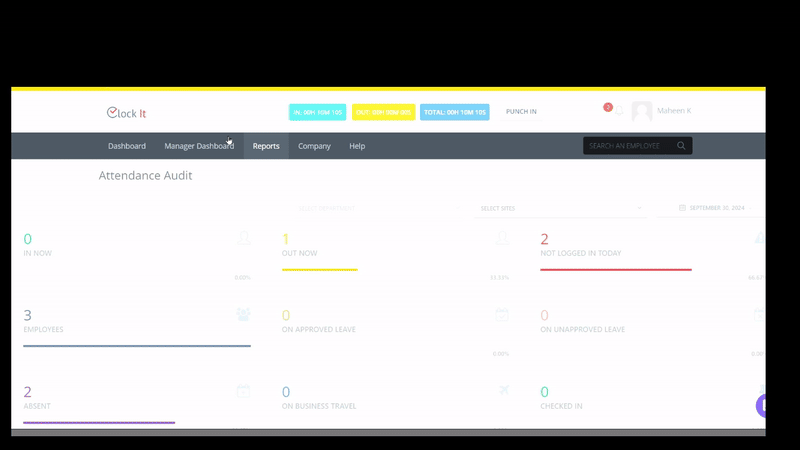
Also, though the schedule provides a monthly view, it’s unlike the typical calendar view. It shows a single line for each employee, and you must scroll all the way from left to right to plan the schedule, which I found less than ideal.
Moreover, it lacks dynamic shift-swapping and availability-tracking features. Alternatives like Connecteam and When7 offer more rich scheduling capabilities with drag-and-drop and auto-scheduling features.
Verdict: 5/10
PTO management
ClockIt’s PTO management feature is designed to streamline the process of requesting, approving, and tracking employee time off.
I particularly appreciated the flexibility in setting up different leave types. You can create as many categories as needed, each with its own set of rules.

You can set rules for how employees accrue time off based on various factors like employee tenure, full-time/part-time status, or even custom variables.
When it comes to the request process, employees can easily submit their leave requests through the mobile app or web portal. They can see their current accrued time off balance and even attach documents if needed (like a doctor’s note for sick leave).
The approval process for managers is straightforward. The dashboard provides a clear overview of pending requests, and you can approve or deny them with a click. I like that you can also add comments—for instance, to explain why you’re denying a request.
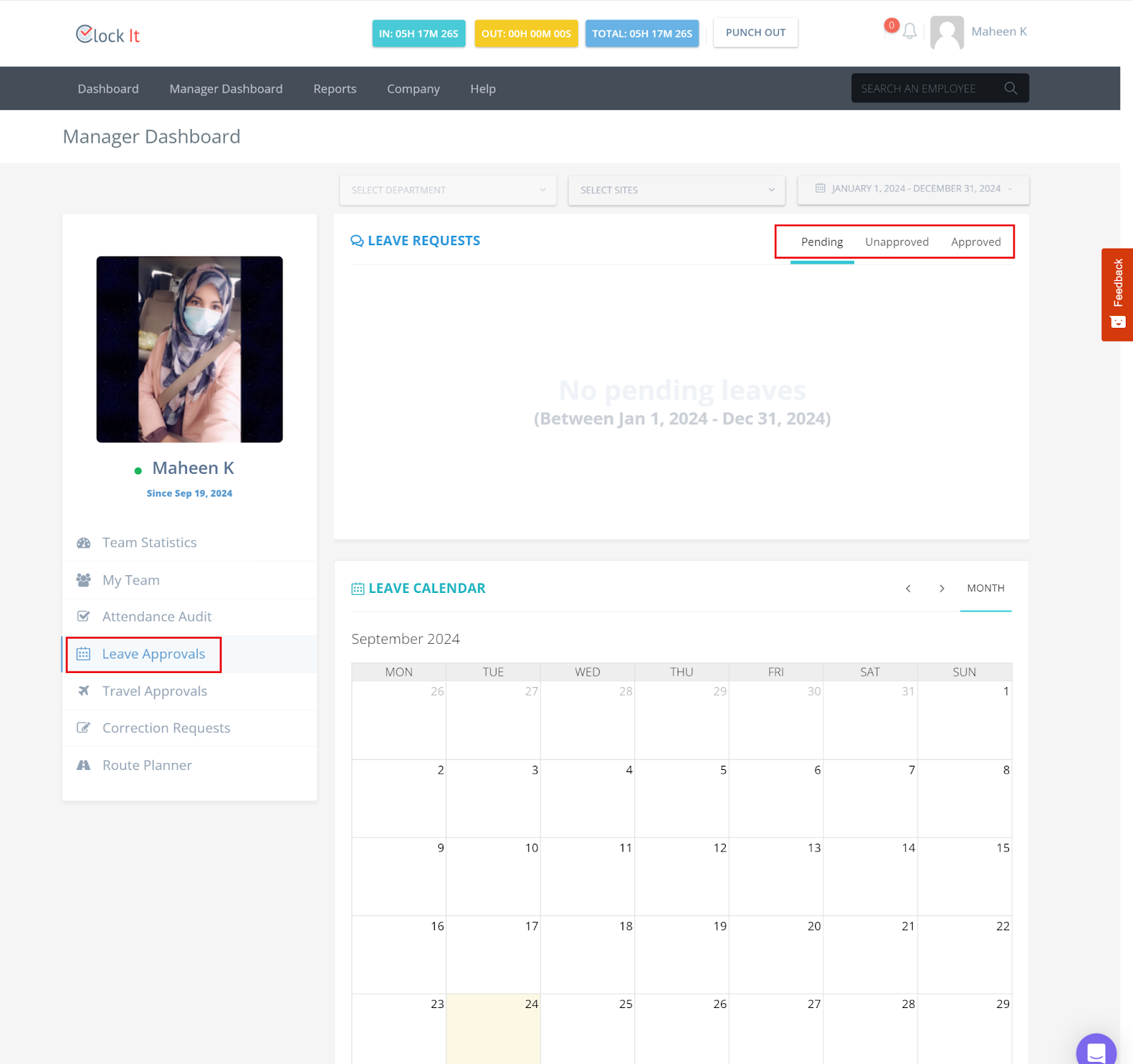
I think the ability to set up holiday calendars is particularly useful. This allows you to automatically account for public holidays in your PTO calculations, which can save you from making manual adjustments.
The system also handles carry-over policies well. You can set limits on how much PTO can be carried over to the next year or set expiration dates for carried-over time.
However, I noticed the interface for setting up accrual rules can feel complex. Figuring out how to set up more intricate rules took me some time.
Verdict: 8/10
Support and ticketing
ClockIt’s help desk feature provides a centralized system for ticketing and issue resolution. Although this feature is somewhat basic, I wanted to highlight it since not many competitors offer it.
Employees with ClockIt accounts can easily raise tickets directly through the platform whenever they encounter issues or have queries—including timekeeping errors. They can click their My Profile and then select Support Tickets where they can add a new ticket.
I liked the anonymous feature where employees can raise tickets with their identities hidden.
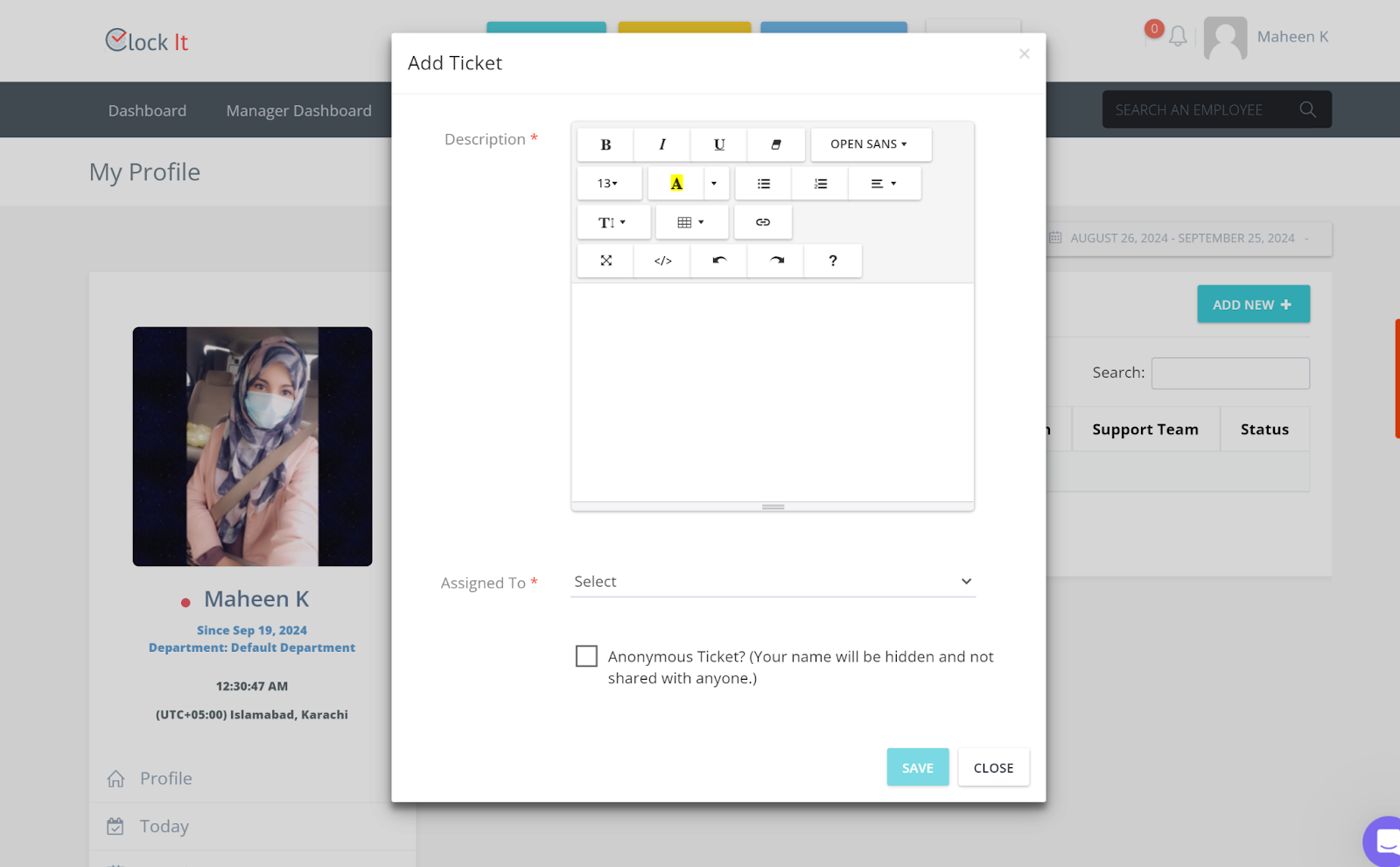
Support staff can view, prioritize, and respond to tickets from a unified dashboard.
Verdict: 8/10
ClockIt Integrations
ClockIt offers a range of integrations to enhance its functionality and connect with other business tools. Key Integrations include:
- Payroll: ADP, Paychex, Gusto
- Accounting: QuickBooks, Xero
- Project Management: Asana, Trello
- HR: BambooHR
- Single Sign-On: Google, Microsoft
There’s also an API for custom integrations
ClockIt doesn’t offer a built-in payroll system, but it does provide integrations with popular payroll providers. The system allows for:
- Exporting time data to supported payroll systems
- Calculating regular and overtime hours
- Managing paid time off accruals
While ClockIt covers the basics, competitors like Hubstaff or QuickBooks Time offer a wider range of integrations, especially in project management and CRM categories.
Verdict: 7.5/10
ClockIt Security Features
ClockIt offers strong security measures, including:
- SSL encryption for data transmission
- Role-based access controls
- IP restrictions
- SOC2 certified data centers for data storage
While ClockIt offers biometric options (like fingerprint scanning and facial recognition) for clocking in/out, there’s no indication of biometric security for accessing accounts.
The platform is designed to comply with the General Data Protection Regulation (GDPR), ensuring that personal data is handled in accordance with European privacy laws.
Verdict: 8/10
ClockIt Reporting & Analytics
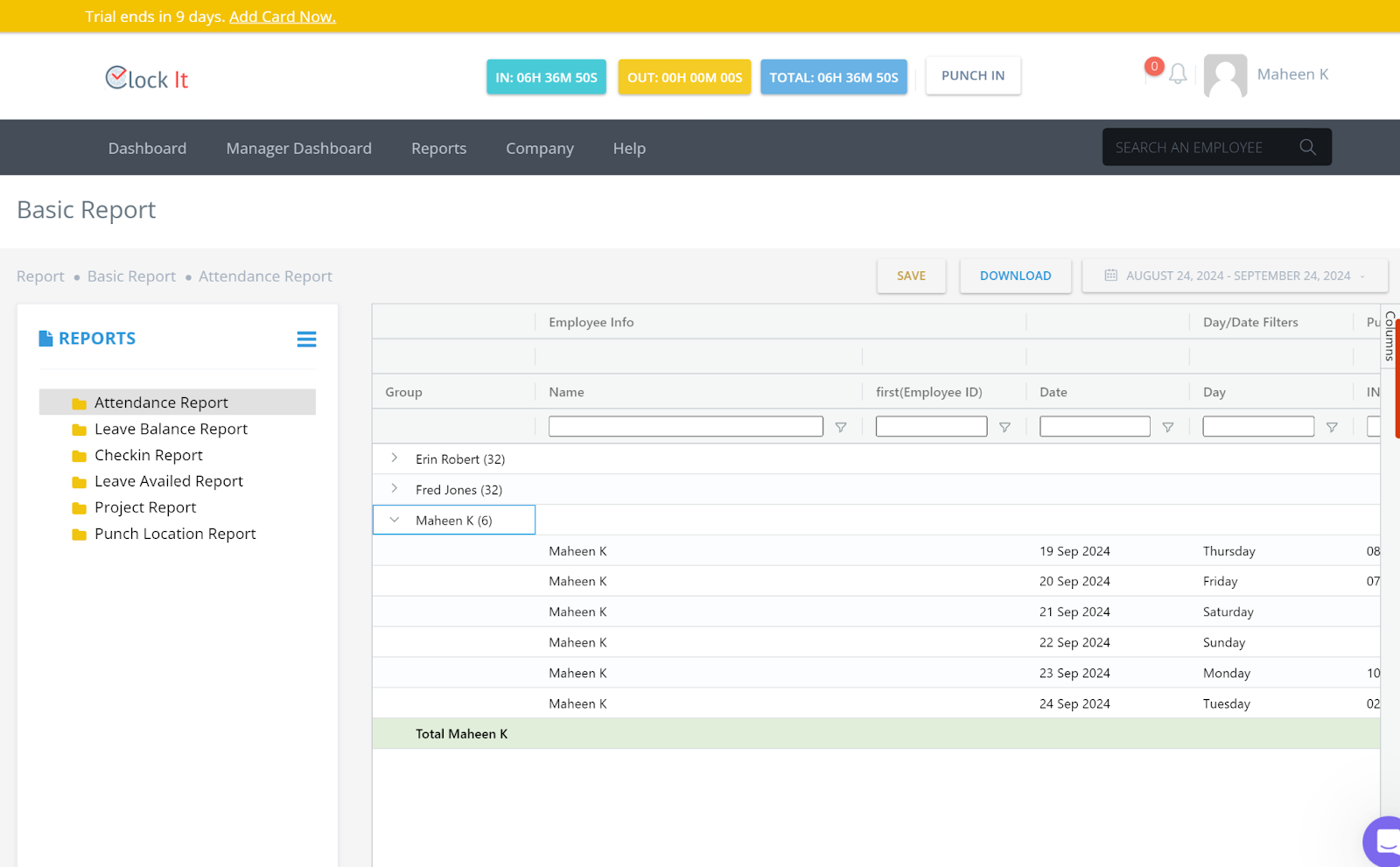
ClockIt offers a solid range of essential reports covering key areas of time tracking and workforce management. Types of reports available are:
- Attendance Report
- Leave Balance Report
- Check-in Report
- Leave Availed Report
- Project Report
- Punch Location Report
- Overtime Report
- Timesheet Report
- Billing Report
- Payroll Report
I found that generating reports seems relatively straightforward. The interface provides a clear menu of report types, and there are options to save and download reports. The date range selector at the top right makes it easy to specify the time period for the report.
However, options for customizing the reports seem limited.
Also, ClockIt provides primarily raw data rather than advanced actionable insights. The reports present information about employee time, attendance, and project hours—but there aren’t predictive insights or AI-powered analysis.
Verdict: 7/10
ClockIt Customer Support
ClockIt offers a multi-channel approach to customer support:
- Live chat: Get real-time assistance directly through the website.
- Email support: Email the support team for less urgent inquiries or more detailed questions.
- Phone support: Book a 30-minute Calendaly phone call with the co-founder of ClockIt. Available around the clock during the weekdays, with limited slots on Sunday and no calls on Saturday.
- Knowledge base: Access a comprehensive self-help resource with articles and guides.
One standout feature is their live chat support. When I tested it, I was impressed by the quick response time—I received a reply within a minute.
The knowledge base seems well-organized, covering a wide range of topics. This can be particularly helpful for users who prefer to troubleshoot issues on their own or need quick answers outside regular support hours.
ClockIt’s global presence—with offices in the US, Dubai, and India—suggests the company can offer support across multiple time zones. However, I noticed that specific support hours aren’t clearly stated on the website.
Verdict: 9/10
What are ClockIt’s Review Ratings from Review Sites?
(As of July 2025)
Capterra: 4.6/5
G2: 4.3/5
Software Advice: 4.6/5
TrustRadius: n/a
GetApp: 4.6/5
Google Play Store: 2.1/5
Apple App Store: n/a
ClockIt App Review
ClockIt is a reliable tool for businesses seeking efficient employee time tracking and attendance management. Its features—like time tracking, leave management, and GPS tracking—make it ideal for companies with remote or hybrid teams.
One significant advantage? All plans include all features. This approach eliminates feature gating and upsells, ensuring that businesses of all sizes have access to all functionalities.
However, this all-inclusive model might be a double-edged sword for some businesses, especially smaller ones or those just starting out. Having access to an extensive range of features can feel overwhelming if you’re looking for just basic time tracking and scheduling capabilities, especially if less costly alternatives are available.
Connecteam: The Better ClockIt Alternative
I think Connecteam is a compelling alternative to ClockIt. While both platforms offer rich time tracking features—including an employee time clock, GPS tracking, and geofencing—Connecteam excels in several areas.
For instance, while ClockIt offers real-time location tracking, Connecteam goes further with advanced breadcrumbs technology that provides a historical map view of employees’ whereabouts.
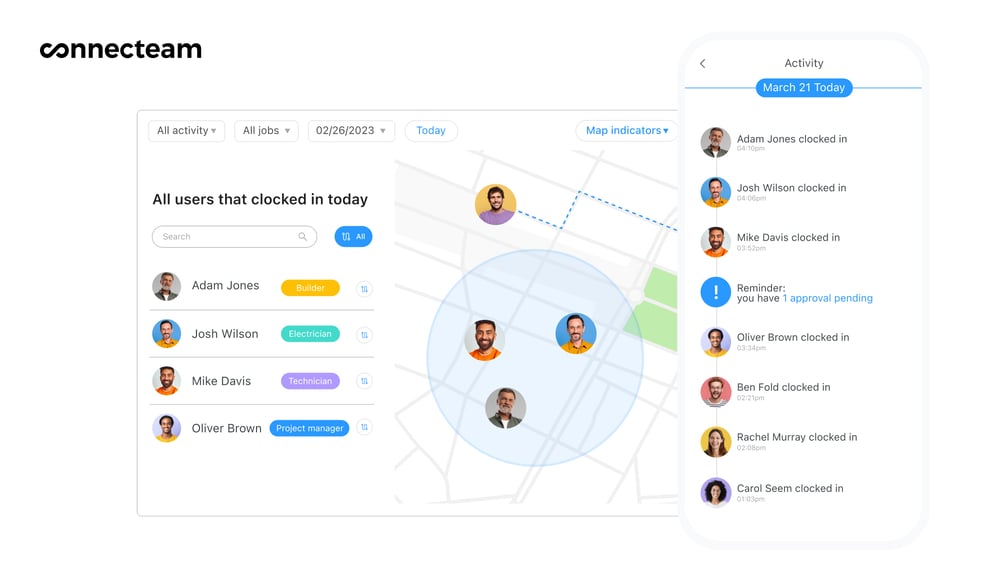
Another standout feature is Connecteam’s advanced employee scheduler. Unlike ClockIt, Connecteam offers drag-and-drop shift planning, easy shift swapping, and open shift creation.
I’m particularly impressed by Connecteam’s communication tools. While ClockIt focuses primarily on time tracking, Connecteam offers a built-in online team chat and announcement system, fostering better team collaboration and engagement.

Connecteam also has its own help desk feature—just like ClockIt.
Moreover, Connecteam expands beyond time tracking and scheduling, offering features like task management, employee training modules, and customizable forms—all within the same platform.
Try Connecteam for free today.
FAQs
Yes, ClockIt.io offers a free 14-day trial for an unlimited number of users. No credit card details are required.
ClockIt’s website doesn’t explicitly mention if it complies with the Health Insurance Portability and Accountability Act (HIPAA). Businesses in the healthcare sector may want to consider HIPAA-compliant time-tracking apps, like Connecteam.
