Calculating construction costs and estimates doesn’t need to be done manually anymore. Let’s take a look at the best construction estimate software to make your construction business more efficient, accurate, and cost-effective.
Running a construction project requires a lot of moving parts. Not only do you need to keep your workers and those around you safe, but you need to always keep an eye on how much money you’re spending and how you can make future projects more cost-effective.
This can require a lot of estimating, which can get complicated very quickly with just a calculator and some pen and paper. Thankfully, there are software solutions designed specifically to help contractors create estimates and bids accurately and with automation.
If your construction estimate software also includes priceless features like time tracking, scheduling, and communication, then even better.
We inspected some of the very best examples of this kind of software that you should consider for your construction business, each varying in features and price.
Our Top Picks
-
1
Best all-in-one software with construction cost estimating capabilities
-
2

Good for contractors and subcontractors
-
3

Good for masons and roofers
Why trust us?
Our team of unbiased software reviewers follows strict editorial guidelines, and our methodology is clear and open to everyone.
See our complete methodology
What to Look For in a Construction Estimate Software
There are many factors, features, and capabilities to consider when selecting the ideal building estimating software to suit your specific business needs.
For a start, you need to decide whether your software of choice needs to provide digital takeoff, estimating, construction bidding features, or a combination of all three.
Digital Takeoff Features
These features help contractors lift information from spec sheets and digital blueprints, which can be converted into cost estimates. Typical takeoff features include:
- Collaborative takeoff: the ability to takeoff from the same plans simultaneously while also being able to share notes.
- RFI creation: Contractors can supply a request for information (RFI) if they identify errors or have questions regarding the plans.
- Assemblies: Contractors can store assemblies that they regularly use. Otherwise, they need to manually takeoff every assembly for each project.
Construction Estimating Features
When takeoff is complete, contractors convert the data into cost estimates for project supplies, materials, and labor. Construction cost estimating features include:
- Pre-made estimate templates: Using estimates from the same takeoff for multiple projects.
- Supplier price database: An index of supply/material prices from local distributors for calculating costs when combined with quantity estimates.
- Takeoff software integration: Not all construction estimate software includes takeoff capabilities, so your solution should be able to lift data from takeoff software.
- Assembly/items details: Store information about project components and assemblies. This can be material costs/quantities and labor costs/time.
- Multi-item update: In the event of supplier, material, or price changes, many estimating tools provide automatic updates, so there’s no need to do it manually.
- Formulas: List of calculations for factors such as volume, area, and distances, and users can manually add their own formulas.
Construction Bidding Features
After completing an estimate, contractors need to create different types of construction estimates, which require a different set of features. These are:
- Proposal generator: A tool that automatically generates proposals or provides templates based on data added to the software.
- Subcontractor portal: An digital space for contractors to share bid docs and information and where subcontractors can submit/accept them.
- Bid comparison tool: Contractors can review bids placed by subcontractors, compare them, and highlight the pros and cons of each one.
- Project scheduling calendar: A centralized place where contractors and subcontractors can schedule the key steps of each project.
- Contact management: Contractors can benefit from a directory in which they can contact the many owners or suppliers they regularly work with.
And of course, your chosen construction estimate software, or remodeling estimating software, should be easy to use, quick to implement, and easy to integrate with other construction-based software solutions.
With these factors in mind, we’ve put together the definitive list of construction estimate software solutions worth considering for your business.
The 10 Best Construction Estimate Softwares of 2026
-
Connecteam — Best all-in-one software with construction cost estimating capabilities.
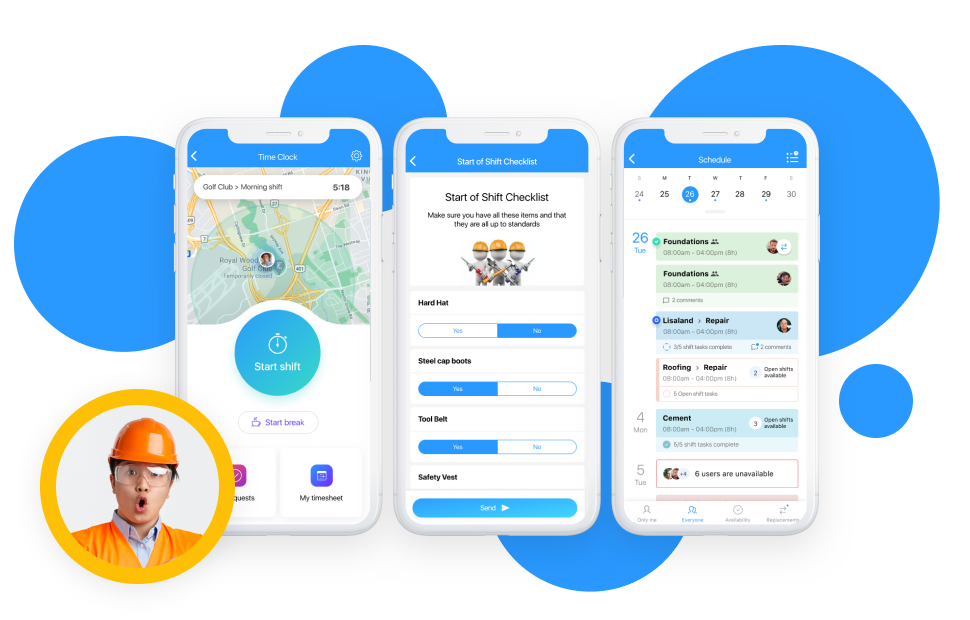
Connecteam is an award-winning software solution that allows contractors to manage their construction workers efficiently and effectively and the best construction estimating software.
Many construction companies, contractors, and home builders benefit from this all-in-one solution’s extensive range of features to maintain accurate time tracking, organized scheduling, and simplified communication. With Connecteam, you can:
- Easily track the use of all materials and equipment by attaching specific notes to each shift in the digital employee scheduling calendar.
- Securely manage, store, and export shift notes and job reports for inventory, invoicing, or payroll purposes.
- Ensure your workers clock in and out directly from their mobile devices with GPS tracking, eliminating time theft or buddy punching.
- Track your employees’ location during work hours with geofence time clock technology.
- Invoice customers the exact amount of time worked on-site with accurate timesheets for payroll.
- Share timesheets directly with clients, management, and accountants, exporting to QuickBooks Online, Gusto, or as PDF or Excel documents.
- Report anything from the job site to the office with real-time reports on equipment usage, incidents, repairs, and more.
And there are so many other ways that Connecteam can make running your construction business so much easier. For example, you can:
- Ensure your construction workers maintain full compliance with digital forms and checklists.
- Give employees instant access to all vital company information, including safety protocols, safety employee training, and more.
- Maintain streamlined internal communication with features such as online team chat, a company employee directory, and a social media-style newsfeed for company updates and announcements.
Connecteam also offers a free for life plan – Try Connecteam here!
Key Features
Material and equipment tracking
Pros
All-in-one software solution
Attractive, easy user interface
Excellent customer support
Affordable solution
Cons
Lacks some key estimating features
Pricing
Free-for-life plan availablePremium plans start at $29/month for 30 users
14-day free trial, no credit card required
Start your free trial -

ProEst — Best for: Contractors and subcontractors
Available on
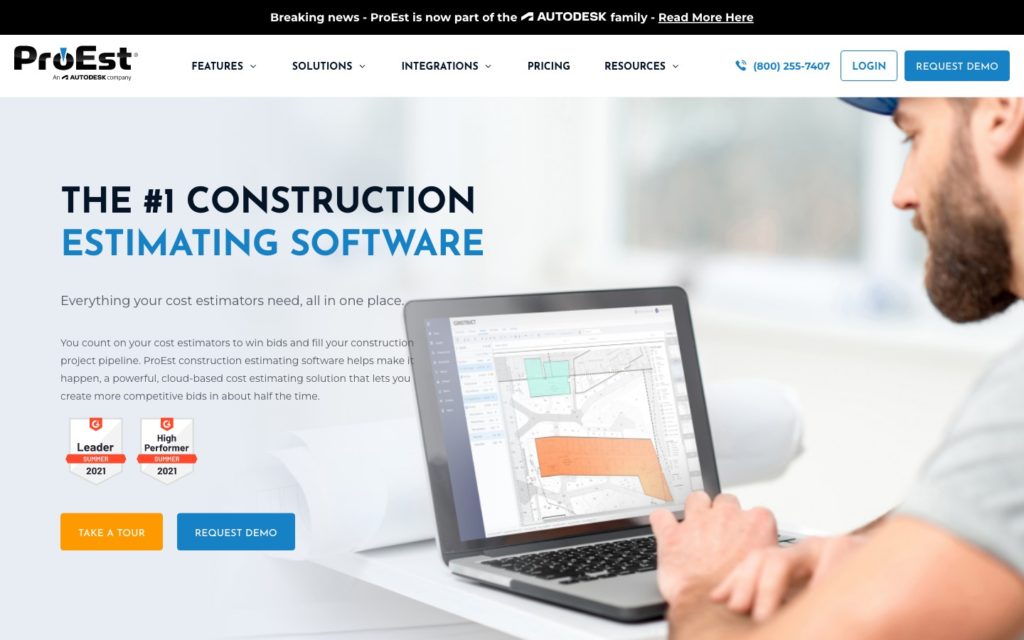
With an attractive interface that allows users to access accounting, CRM, and proposal creation, ProEst is a worthy construction estimate software for both subcontractors and general contractors.
While not designed to be integrated with Excel, this cloud-based software does provide users with its own spreadsheet and table generation facilities, simplifying estimating and accounting in the process.
ProEst also includes valuable capabilities such as digital takeoffs and report templates, which make it easy to handle bidding for various customers and projects at once. Also, ProEst integrates with various construction management software solutions, such as Procore, Viewpoint, and iSqft.
It’s worth mentioning though, that ProEst is one of the more expensive construction estimate software solutions on this list, and customers need to contact a sales representative if they are looking for pricing information. With that said, customers do receive unlimited storage, users, and estimates.
Also, those who are looking for a more traditional all-in-one employee management tool with construction estimating capabilities might be inclined to consider other options.
Key Features
- Cost estimating
- Customer Relationship Management
- Proposal creation
- Accounting
Pros
- Highly customizable and flexible
- Good customer service
Cons
- Very expensive and website lacks pricing information
- Lacks certain employee management features
Pricing
Pricing is not publicly available Trial: No Free Plan: No
-

STACK — Best for: Masons and roofers
Available on
- Web
- iOS
- Android
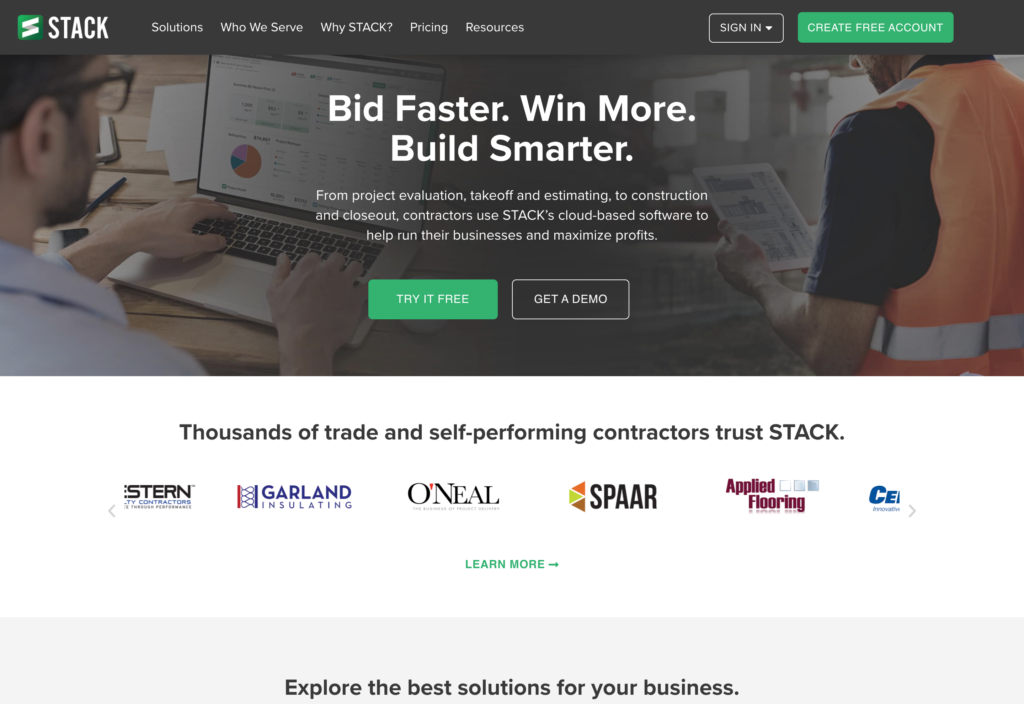
A construction estimating software program that also allows users to execute takeoffs quickly, STACK’s construction estimate software solution makes it easy to measure digital plans when estimating the costs of projects. General contractors, home builders, masons, concrete contractors, roofers, and workers from many other construction businesses can benefit from STACK’s cost estimating capabilities.
As a cloud-based construction estimate software solution, STACK allows users to easily work together on projects from any device or location, making team collaboration one of its most valuable features. Through a centralized hub, team members are instantly informed of every edit and update, big or small.
Users can upload plans to this cloud-based software from Dropbox, Google Drive, Box, and local devices. It’s also worth noting that STACK can be integrated with software solutions such as SmartBid, Procore, Buildertrend, and more.
Key Features
- Team collaboration
- Document management
- Takeoffs and estimations
- Software integrations
Pros
- Attractive, simple user interface
- Good customer service and training
Cons
- Renewal costs can be expensive
- Large projects can slow down the software
Pricing
Contact vendor for a quote Trial: Yes Free Plan: Yes
-

CoConstruct — Best for: Small contractors
Available on
- Web
- iOS
- Android
- Windows
- Mac
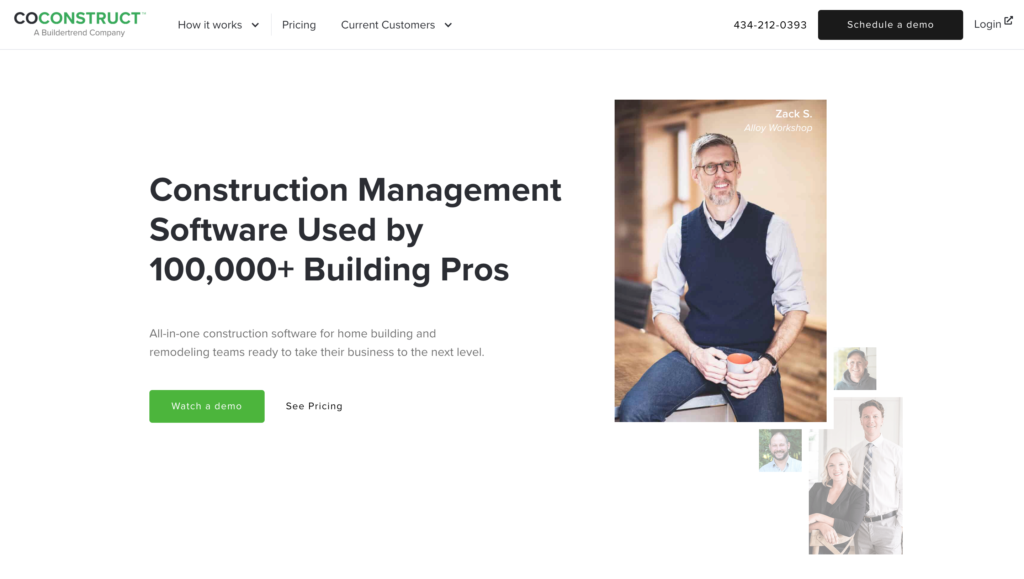
With an interface that is attractive and easy to use, CoConstruct makes estimating and financial aspects of construction simpler and easier to comprehend.
With that said, users can benefit from this construction estimate software in various other ways. There are also features dedicated to client communication, file-sharing, construction scheduling, timesheets management, and much more.
A key benefit of CoConstruct is that information from every estimate is synced with bid requests, purchase orders, proposals, and budgets. CoConstruct has a fixed price for an unlimited number of users, which in itself is a huge benefit.
Some have mentioned that this construction estimate software can take a long time to implement and for users to learn how to use all of its features. But the end results are usually worth the time and patience.
Key Features
- Single entry estimating
- Accounting integrations
- Proposal generation
- Client communication
Pros
- Easy user interface
- For an unlimited number of users
Cons
- Range of features can be overwhelming
- Implementation can be time-consuming
Pricing
Starts at $349/month Trial: No Free Plan: No
-

Buildxact — Best for: Residential builders
Available on
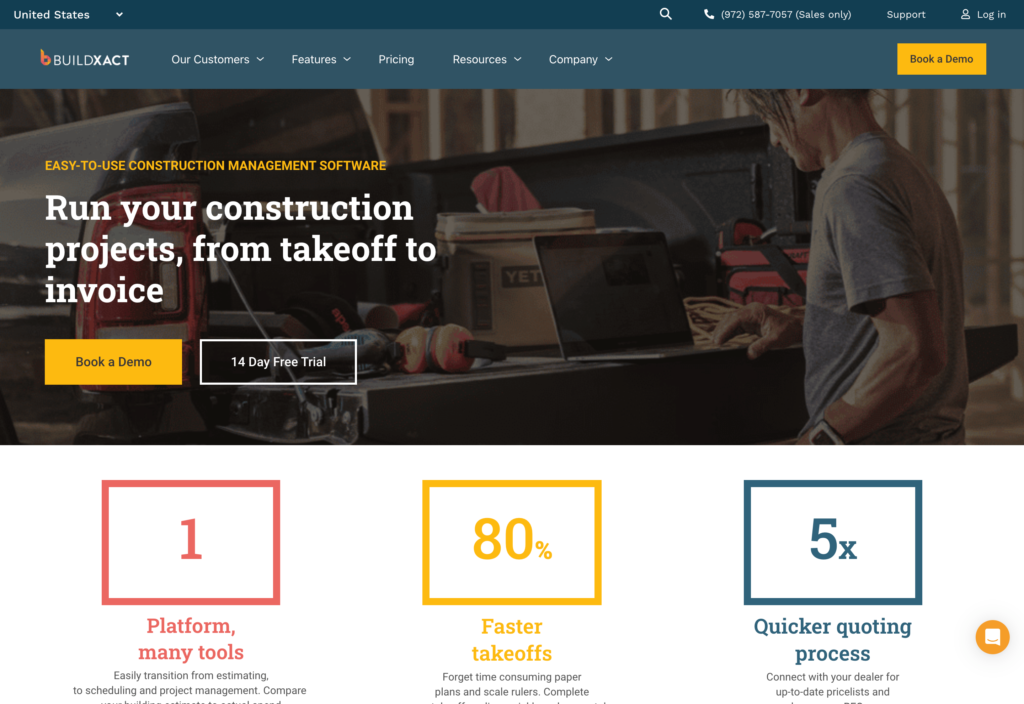
Buildxact is an ideal construction estimate software for small contractors, remodelers, and residential builders alike. This system includes features such as price list imports, premade templates, and digital takeoffs, which make estimate production a much more efficient process.
A well-rounded platform, Buildxact also covers other aspects of construction management, such as accounting, scheduling, and construction project management software.
This construction estimate software’s clean user interface is definitely one of its core strengths, with users often commenting on how its simplicity makes it easy to learn and train others. Although it is only technically web-based as a platform, users can access it on Mac, PC, and mobile devices, as long as a web browser is included.
Some have commented though that Buildxact isn’t the most customizable software of its kind, which is also emphasized by its lack of third-party integrations.
Key Features
- Premade templates
- Price list importation
- Takeoff functionality
- Project management
Pros
- Attractive user interface
- Simplifies estimating processes
Cons
- Not so flexible or customizable
- Lacks typical third-party integrations
Pricing
Starts at $133/month Trial: Yes — 14 days Free Plan: No
-

simPRO — Best for: Project management
Available on
- Web
- iOS
- Android
- Windows
- Mac

With a wide range of features for project contractors of multiple sizes, simPRO is one of the most dynamic construction estimate software solutions on this list from a construction management perspective. This construction estimate software includes a modern interface and boasts many valuable features, from accounting and scheduling to project management and fleet management.
From an estimating perspective, simPRO allows users to generate customized quotes, easily calculate labor costs, and more. Contractors can maintain detailed databases of all costs, including materials and suppliers.
In terms of downsides, customers may find simPRO lacking in certain valuable features that cover important areas such as internal communication and HR functions. Unfortunately, simPRO’s pricing information is not available to the public, in which case customers must contact a sales rep.
Key Features
- Estimating and quoting
- Scheduling and dispatching
- Accounting integrations
- Fleet tracking
Pros
- Simple user interface
- Wide range of field service management features
Cons
- Lacks pricing visibility and no free trial included
- Implementation can be time-consuming
Pricing
Contact vendor for price Trial: No Free Plan: No
-
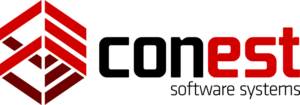
ConEst — Best for: Electrical contractors
Available on
- Web
- Windows
- Mac
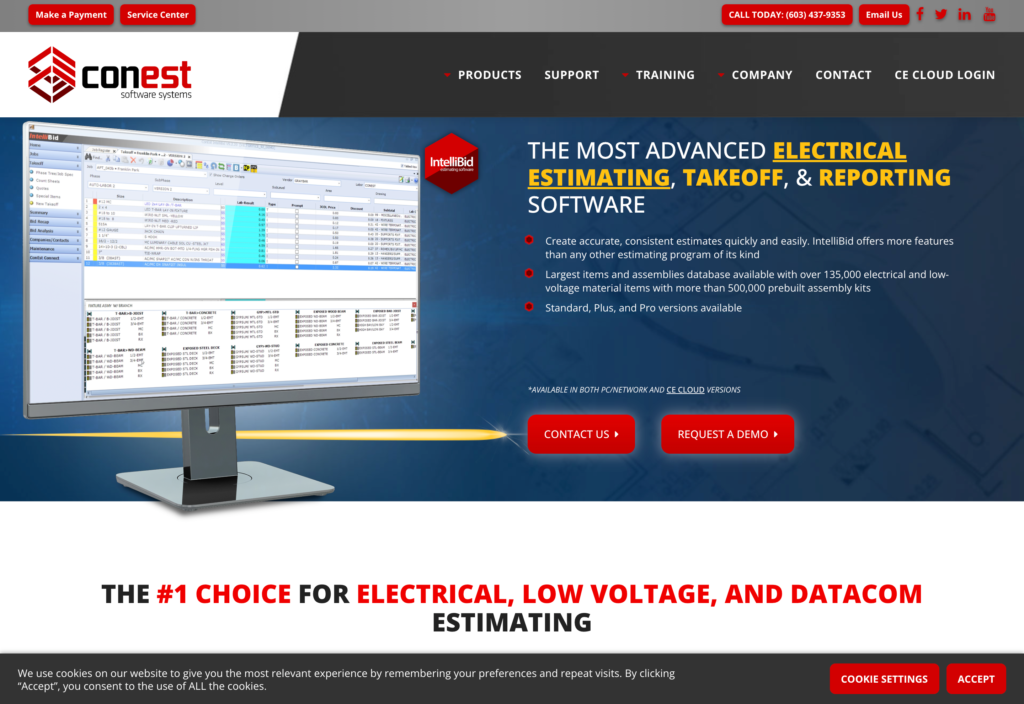
ConEst’s construction estimate software solution, Intellibid, is designed for contractors to produce detailed estimates efficiently and accurately. With strong customer service and the ability to make changes depending on the user’s requirements, ConEst is a popular go-to platform for contractors of all sizes, multi-crew stores, and construction teams. its estimating capabilities include bid management, takeoffs, document management, and accounting.
Probably the most glaring weak spot of ConEst is that it provides many different solutions. These include Intellibid (construction cost estimating and bidding), SureCount (takeoffs), JobTrac (project management), and others. Some customers may prefer to look elsewhere for an all-in-one construction estimate software solution that includes everything mentioned above in one place while covering other crucial areas of employee management.
It’s also worth noting that ConEst Intellibid is not strictly a construction estimate software, as it is specifically designed for electrical contractors. However, construction businesses can also benefit from its estimating capabilities.
Key Features
- Estimating and bidding
- Digital takeoffs
- Accounting interfaces
- Document management
Pros
- Wide range of estimating and takeoff features
- Includes both desktop and cloud-based solutions
Cons
- Lacks pricing information or free trials
- Implementation and support cost extra
Pricing
Contact vendor for price Trial: No Free Plan: No
-

Buildertrend — Best for: Homebuilders and remodelers
Available on
- Web
- iOS
- Android
- Windows
- Mac
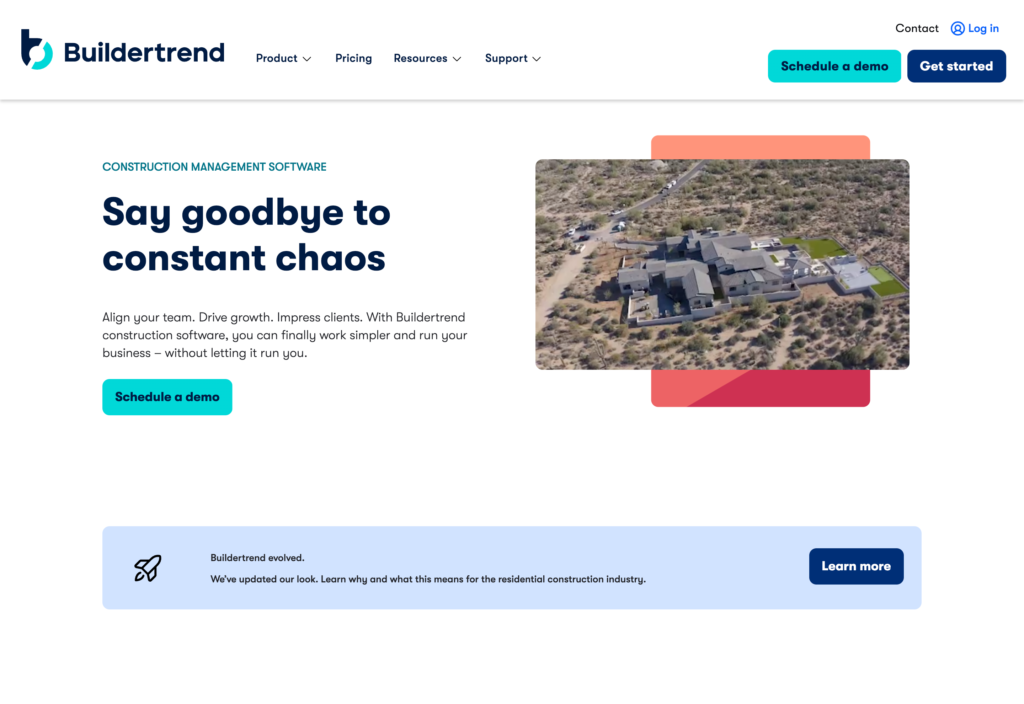
With Buildertrend’s construction estimate software, users can generate proposals, create estimates and build invoices for customers with minimal effort. This impressive solution benefits areas of construction management such as construction team communication, project planning, estimating, and field management.
Buildertrend’s flexible pricing plan allows customers to cancel from month to month and is considerate of the user’s needs, and is prepared to provide quick cancellation without any long-term financial commitment.
Crucially though, Buildertrend doesn’t provide takeoff capabilities, which may be a dealbreaker for many construction companies. With that said, the software is able to integrate with takeoff solutions such as eTakeoff and Clear Estimates.
Key Features
- Sales process
- Project management
- Financial tools
- Communication tools
Pros
- Includes a dynamic internal communication hub
- Free cancelation from month to month
Cons
- More limited set of estimating features compared to other solutions
- Implementation process is time-consuming
Pricing
Pricing available upon request Trial: No Free Plan: No
-

Sage Estimating — Best for: SMBs
Available on
- Web
- Windows
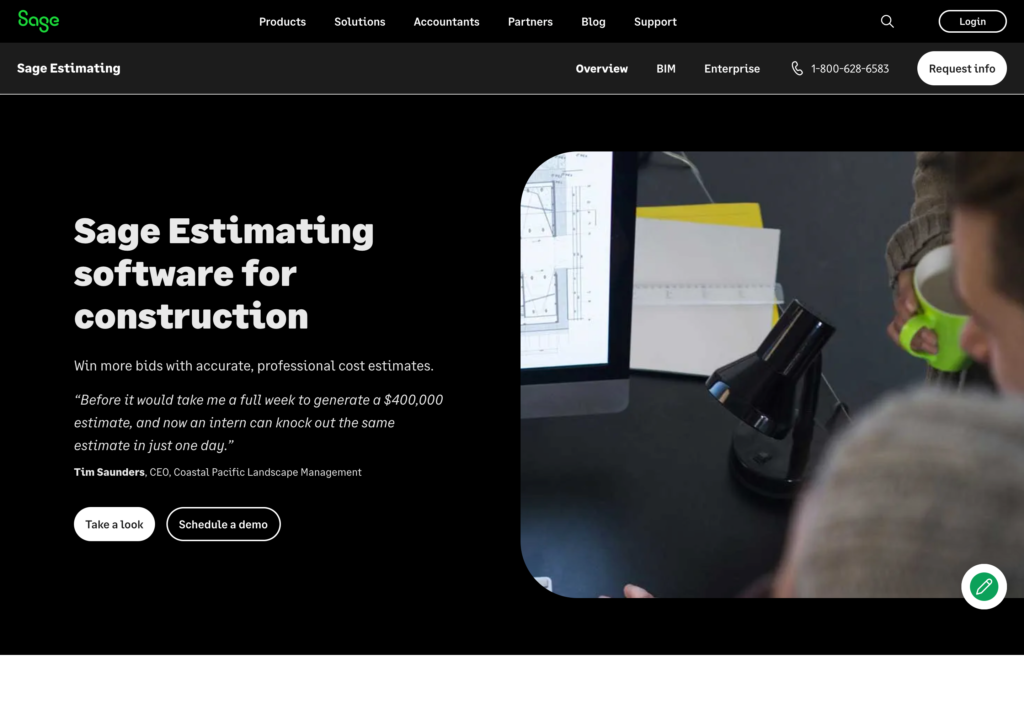
This construction estimate software is designed specifically for users to build accurate project estimates and bids with help from their takeoff and BIM file data. One tradeoff that customers should be prepared for this that Sage Estimating prioritizes its wide range of features over its user interface. It’s not the easiest software to use but is very flexible and customizable.
Construction companies that are already using software solutions for other areas of their business may benefit from Sage as it integrates with a wide variety of popular solutions such as PlanSwift and eTakeoff. Another noteworthy perk when using Sage is that its estimating software seamlessly syncs with its project workflow management and accounting tools.
Key Features
- Cost forecasting
- Integrations with takeoff software
- Construction cost databases
- Budget exportation
Pros
- Wide range of estimating features
- Construction apps integrate with each other seamlessly
Cons
- Expensive construction estimate software solution
- Complicated user interface
Pricing
Contact vendor for price Trial: No Free Plan: No
-
Contractor Foreman — Best for: General contractors
Available on
- Web
- iOS
- Android
- Windows
- Mac
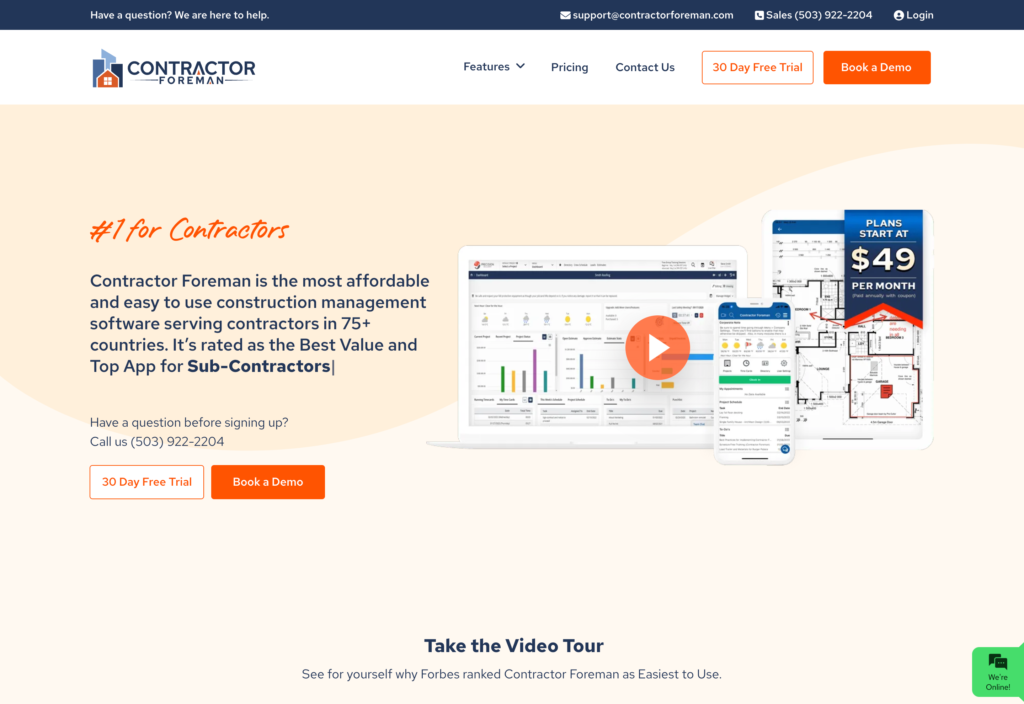
One of the most cost-effective construction estimate software solutions on this list is undoubtedly Contractor Foreman. This digital system is an ideal choice for estimating, project management, and staff scheduling all at once.
Contractor Foreman’s capabilities can be broken down into five key categories – financial, projects, employees, documents, and integrations.
Through its financials, managers can manage bids, generate estimates, and provide invoices. From a project management standpoint, managers can plan projects, schedule employees, manage tasks, create to-do lists, and more.
However, this construction cost estimator is also extremely effective when it comes to employee and document management. For example, users can easily communicate with each other and track time, while also being able to report incidents, fill in forms, and much more.
Contractor Foreman also integrates with a wide range of software solutions, including Google Calendar, QuickBooks, Gusto, and WePay, to name a few.
Key Features
- Estimating and invoicing
- Project management
- Employee scheduling
- Team communication
Pros
- Affordable solution
- Wide range of employee management features
Cons
- Poor customer support
- Prone to bugs and crashes
Pricing
Starts at $49/month for 3 users Trial: Yes Free Plan: Yes
Compare the Best Construction Estimate Softwares
| Topic |
 Start for free
Start for free
|

|

|

|

|

|
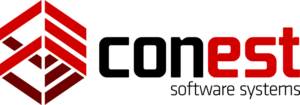
|

|

|
|
|---|---|---|---|---|---|---|---|---|---|---|
| Reviews |
4.8
|
3.7
|
4.5
|
4.7
|
4.6
|
4.2
|
4.5
|
4.5
|
4.1
|
4.5
|
| Pricing |
Starts at just $29/month for the first 30 users
|
Pricing is not publicly available
|
Contact vendor for a quote
|
Starts at $349/month
|
Starts at $133/month
|
Contact vendor for price
|
Contact vendor for price
|
Pricing available upon request
|
Contact vendor for price
|
Starts at $49/month for 3 users
|
| Free Trial |
yes
14-day
|
no
|
yes
|
no
|
yes
14 days
|
no
|
no
|
no
|
no
|
yes
|
| Free Plan |
yes
Free Up to 10 users
|
no
|
yes
|
no
|
no
|
no
|
no
|
no
|
no
|
yes
|
| Use cases |
Best all-in-one software with construction cost estimating capabilities.
|
Best for: Contractors and subcontractors
|
Best for: Masons and roofers
|
Best for: Small contractors
|
Best for: Residential builders
|
Best for: Project management
|
Best for: Electrical contractors
|
Best for: Homebuilders and remodelers
|
Best for: SMBs
|
Best for: General contractors
|
| Available on |
|
Web, iOS, Android
|
Web, iOS, Android, Windows, Mac
|
Web, iOS, Android, Windows, Mac
|
Web, Windows, Mac
|
Web, iOS, Android, Windows, Mac
|
Web, Windows
|
Web, iOS, Android, Windows, Mac
|
What Is Construction Estimate Software?
A construction cost estimator is a digital solution designed specifically for contractors to predict how much a construction project will cost, what materials and safety products they need, and how much of it they need to order.
There are certain differences between construction cost estimating software. Some are designed specifically for costs and measurements of various materials, while others are made to deal with the financial side of the business too.
How Does Construction Estimate Software Work?
Typical features and functionalities that can be found in construction estimate software include:
- Supplier pricing database: an updated database of supply and material pricing from local distributors. It can be combined with quantity estimates to calculate costs automatically.
- Takeoff software integration: Many construction cost estimators allow contractors to integrate with their preexisting takeoff software. This eliminates the need to manually input data into estimates.
- Item details: The ability to store information about typical components of a project, including business costs, time, and the quantity and cost of materials.
- Formulas: Projects may require specific calculations on details such as distance, area, and volume. This kind of software allows for the manual input of formulas.
- Multi-item update: Instead of manually updating every single item, contractors can select smart groups or select multiple estimate documents at once.
The Benefits of Construction Estimate Software
There are many ways that construction companies can benefit from adopting a construction estimate software solution. Some of the most crucial benefits include:
- More accuracy: Building contractor estimating software ensures contractors and construction business owners always have a close eye on information such as material and labor costs, transportation expenditure, equipment charges, subcontractor prices, and more. Estimates stay as accurate as possible.
- Boost efficiency: Software for construction estimating takes details from cost databases and converts them into estimates and eventually proposals. In the process, contractors can win more bids and submit more project quotes in a shorter period of time.
- Maintain consistency: This kind of software means that proven formulas and processes determine which estimates are made. It also ensures that similar proposals are made for each project.
How Much Does Construction Estimate Software Cost?
Generally, construction estimate apps are priced on a monthly basis, with a standard unit attributed to its number of users. With that said, pricing can vary from one construction estimate app to the next.
One of the pricier options on this list is Buildxact, which costs $3040 per month for 50 users. While other solutions like Contract Foreman are much more affordable, costing just $148 per month for 50 users.
It’s worth mentioning that some construction estimator apps don’t disclose their pricing information online and require contacting their sales department to learn more.
In the end, we’d recommend choosing construction estimating software that includes a wide range of features without breaking the bank, like Connecteam. While it doesn’t include all of the typical features that are associated with construction estimating, its employee management features can’t be ignored when you take its basic pricing plan of $39 per month for the first 50 users into consideration.
FAQs
Yes, using digital construction cost estimation software can allow you to have more control over your budgets. Some apps have a calculator that can calculate each material for you so that there is less waste and more accurate estimates.
An all-in-one app for construction can help streamline your business. Apps such as Connecteam offer you a sophisticated online time clock that allows you to provide an accurate quote according to the time spent. You can also allocate the time using the scheduling tool where you can set your team’s schedule and utilize the time allocated to manage your construction project effectively and efficiently. You can also task manage, communicate via the app, and so much more.
While estimating and takeoff processes are intertwined, they are not the same. Takeoff software specifically extracts information from digital blueprints/spec sheets and converts it into cost estimates. On the other hand, estimating tools help contractors build quantity estimates for supplies and materials without necessarily taking blueprints into consideration.
The Bottom Line On Construction Estimate Software
By now, you should have a better understanding of what construction cost estimator apps can do and which examples are best suited for your business’s specific needs.
Ultimately, the software you choose should fit within your construction business budget, be easy to use, and have a short learning curve. If your chosen solution ticks these boxes, then that’s a good place to start.
We recommend trying out the free trials that the aforementioned solutions have to offer. Then, you’ll have an even better idea of which solutions’ features and capabilities are most likely to solve your construction business’s problems.




