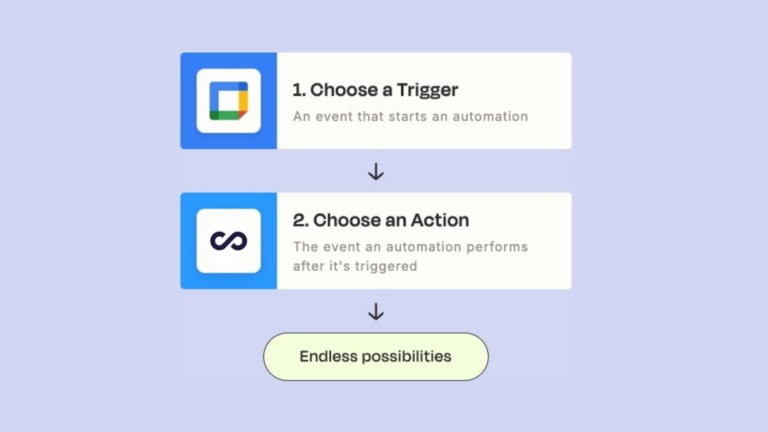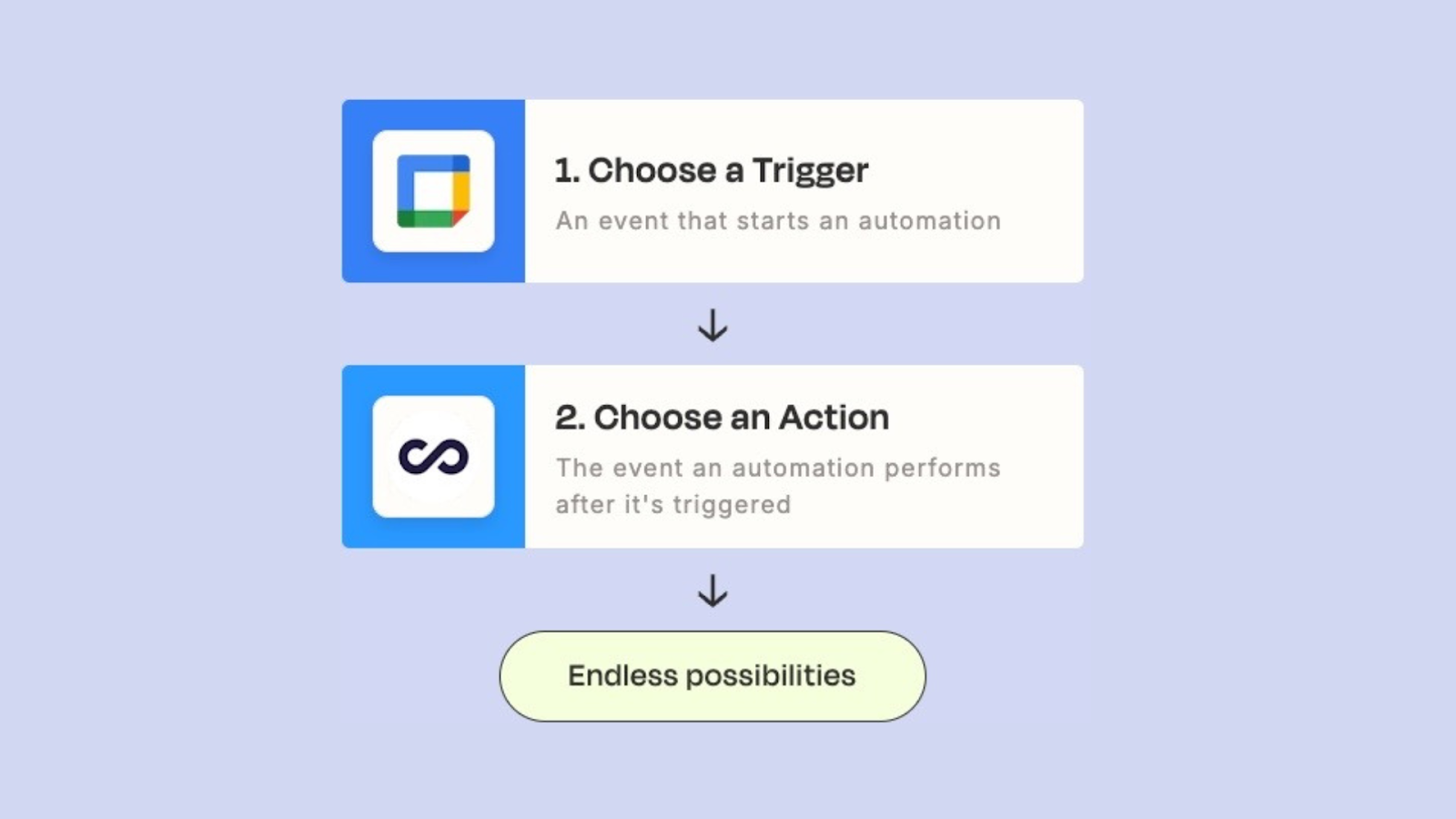
When it comes to managing a busy team, efficiency is key–and that’s where automation tools like Zapier come into play.
Zapier connects your Connecteam account with hundreds of other apps you use on a daily basis, allowing them to work together by creating automated workflows, called ‘Zaps,’ without having to input any information manually.
This integration has been a game-changer for Connecteam users, making everyday tasks smoother and saving precious time.
In this article, we’re exploring the 5 most popular Zaps our users rely on to automate their workflows.
From streamlining scheduling to enhancing communication, these Zaps help managers save time, stay productive, and work efficiently.
Link Wix Website Bookings with the Employee Scheduler
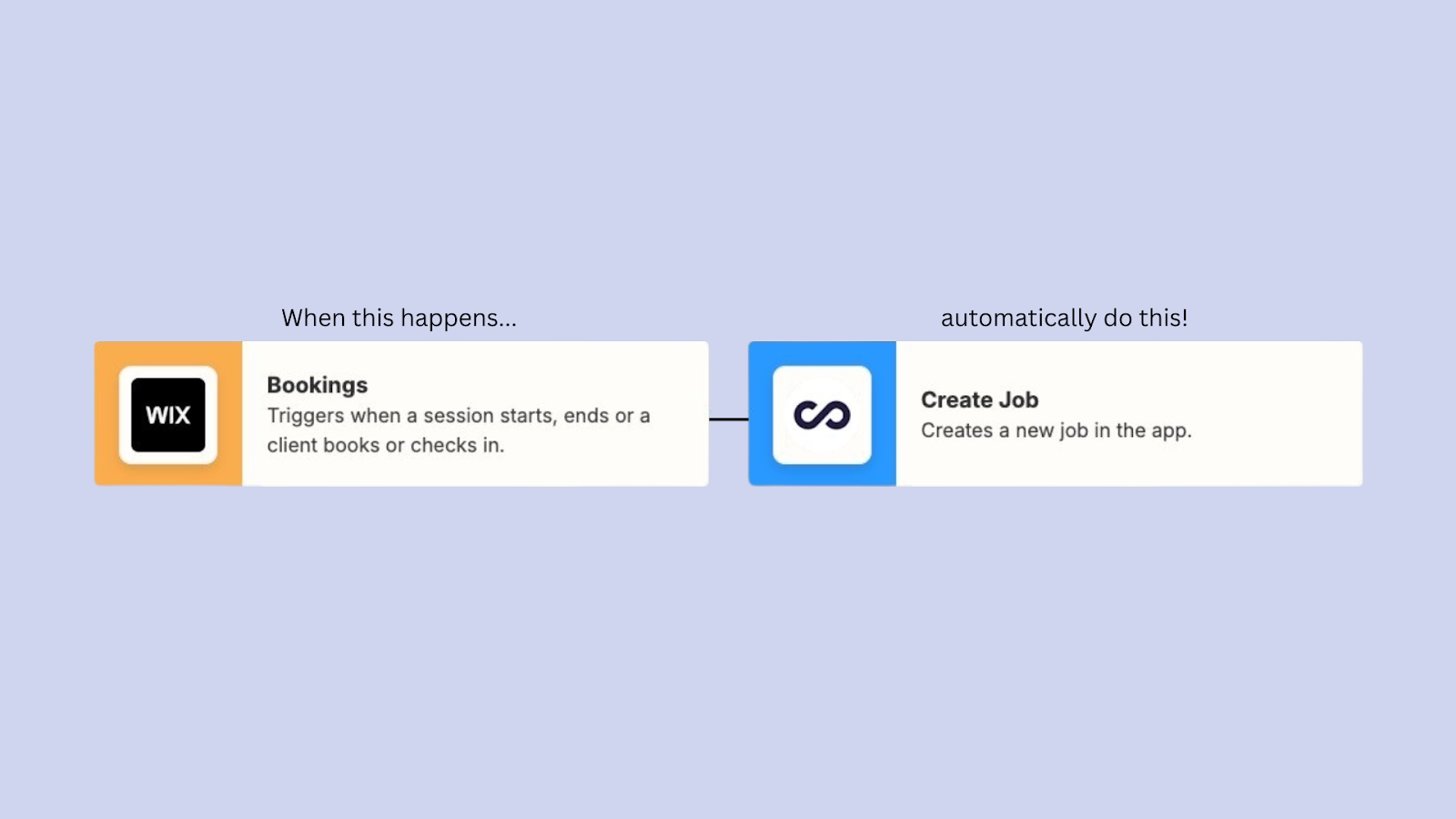
If your website is built on Wix, then you’re in luck. Whenever a customer books a job through your website via the Wix Bookings feature, Zapier automatically creates a new job in your Connecteam schedule.
This Zap seamlessly connects customer bookings with employee availability while ensuring that all booking details are automatically transferred to your Connecteam schedule. This saves you the hassle of manual data entry and keeps all jobs and services in sync.
Get started with the Wix-Connecteam Zap.
Create New Jobs Based on Google Form Submission
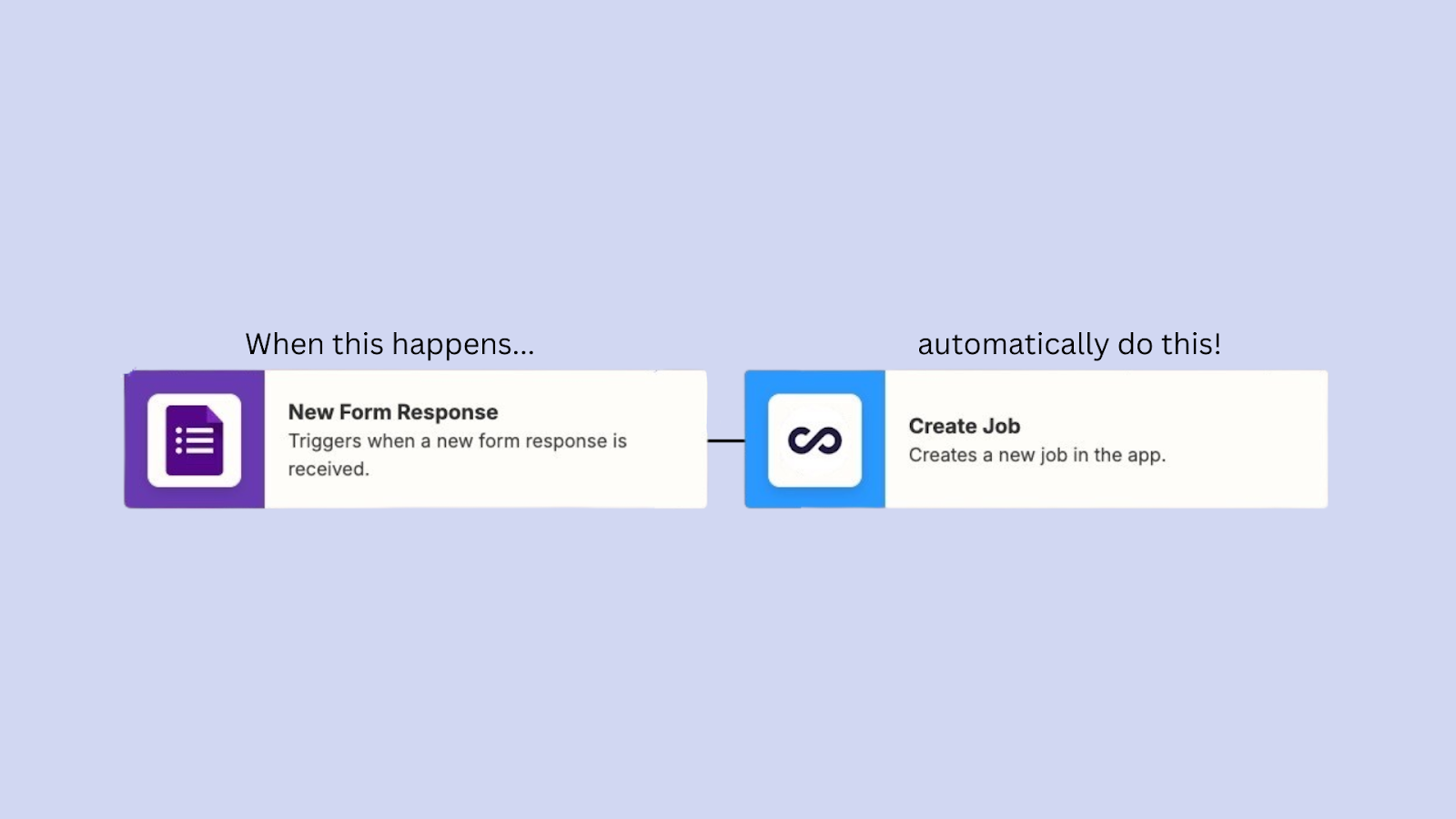
Users who rely on Google Forms can now sync their forms with the job scheduler.
For example, let’s say you use a Google Service Request Form in which employees can submit requests for specific services or tasks that need to be completed.
When an employee fills out and submits this form, Zapier automatically creates a new job in Connecteam to complete the request. The job is then assigned to the appropriate team or individual based on the type of service requested.
Get started with the Google Forms-Connecteam Zap.
Sync Between the Employee Scheduler and Google Calendar
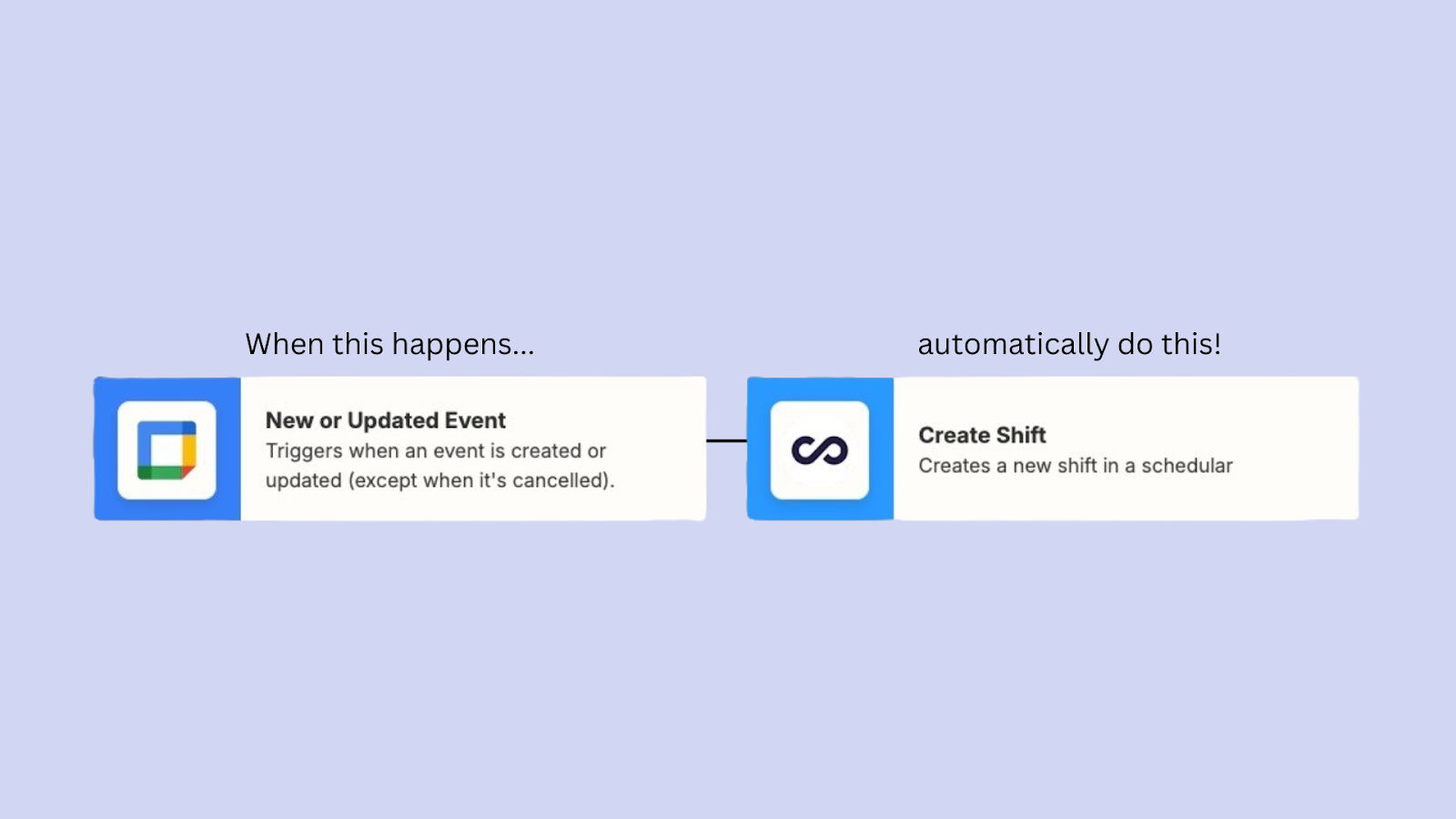
This tool automates job and shift scheduling for companies that rely on both Connecteam and Google Calendar. Whenever you add a new shift or update an existing shift in your Connecteam schedule, the details are automatically added or refreshed in your Google Calendar to match.
This makes it easy to keep team schedules in sync, saving you time and reducing the risk of missed schedule changes. It’s an ideal solution for keeping employee schedules accurate and up-to-date.
Get started with the Google Calendar-Connecteam Zap.
Connect Your Employee Schedule with Excel
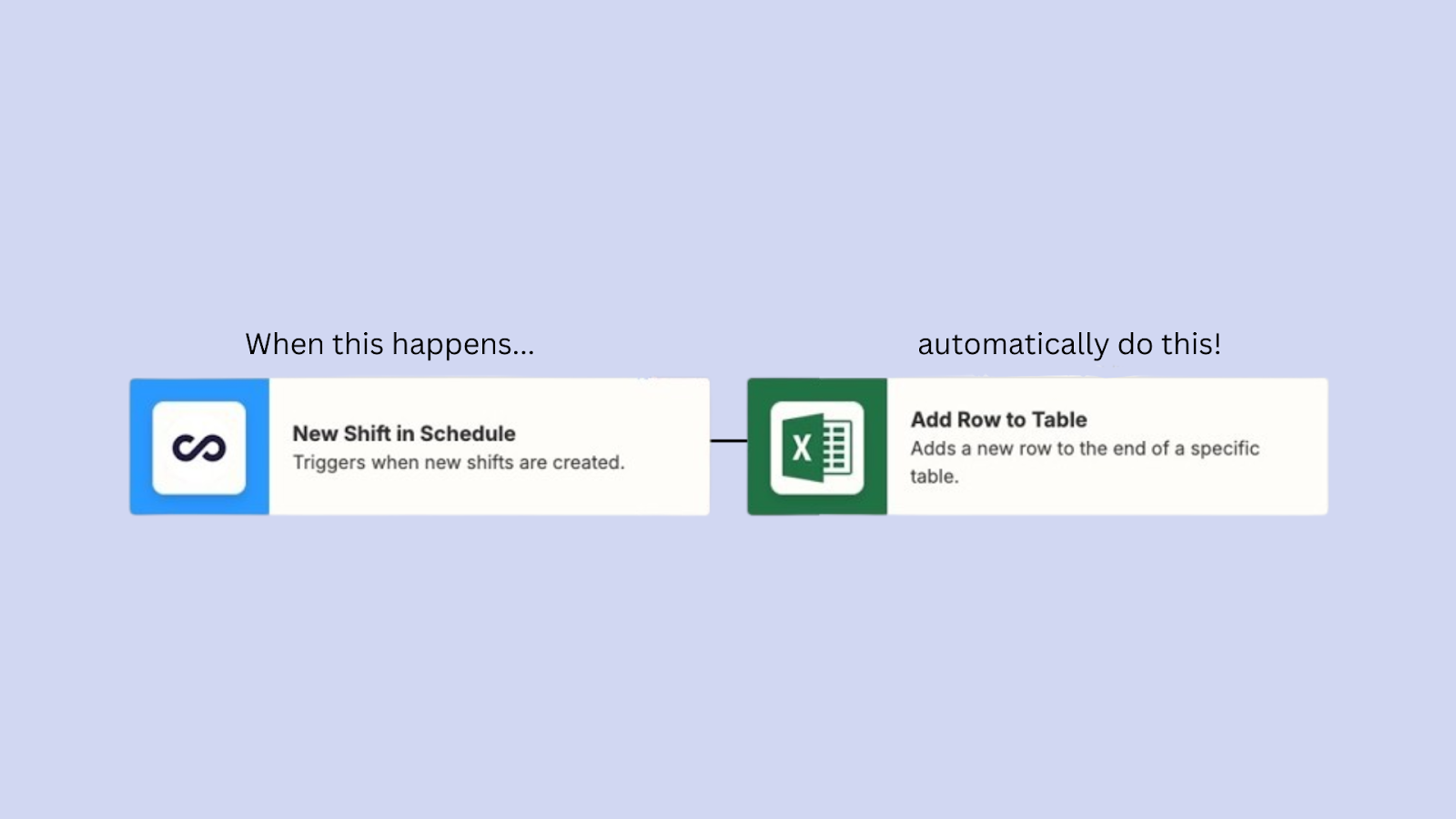
This is ideal if you manage the employee schedule in Excel.
When you create a new shift on an Excel spreadsheet, this Zap automatically generates the same shift on the Connecteam scheduler, ensuring that both schedules remain updated with the latest shift information.
This integration allows you to maintain accurate records and streamline your reporting process, all while keeping your data in a familiar format that’s easy to analyze and share.
Get started with the Excel-Connecteam Zap.
Integrate Your Employee Schedule With monday.com
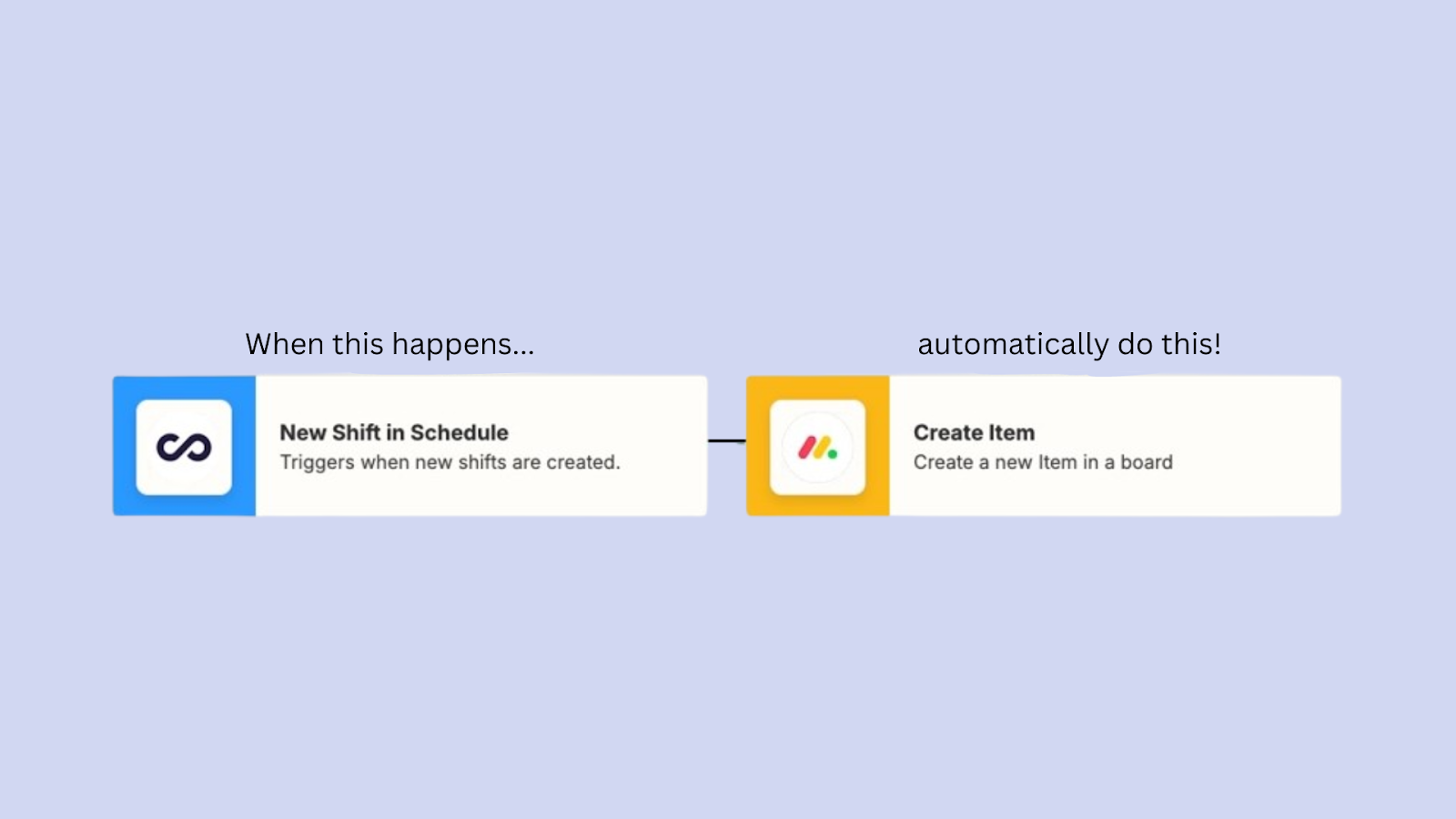
Whenever you schedule a new shift in Connecteam, this Zap creates an item in monday.com and includes all shift details such as the assigned employee, shift time, and tasks.
You can tailor how information is recorded on monday.com by choosing which fields and columns to fill out and specifying on which board the data should appear.
This Zap is helpful because it allows other team members to see when certain resources or employees are scheduled, making collaboration and planning easier. monday.com also provides visualizations like Gantt charts, Kanban boards, and dashboards so you have an overview of employee schedules alongside other team tasks.
Get started with the monday.com-Connecteam Zap.
Book a Demo
Discover how Connecteam can elevate your business