Learning how to calculate your employee’s PTO can be challenging, with many different types of paid leave and vacation accrual policies to consider.
You might be frustrated by working patterns, pay periods, or pro rata employees. All these hiccups will distract your workflow and divert you from what’s really important—your team.
In this article, we break down what PTO is and how you calculate it. We’ll also give you some top tips for managing your employee’s PTO allowance.
What Is PTO?
PTO means paid time off, a benefit where employees are paid for the time they’re not working. PTO may also be called vacation accrual, annual leave, or paid leave.
Employees may use PTO to take a vacation, if they’re sick, to deal with an emergency at home, or any other type of paid personal time off. PTO is usually calculated in hours and is accrued at different rates depending on an employee’s working hours, working patterns, and the PTO policy your company uses. When calculating payroll, be sure to check your PTO policy thoroughly before you begin your calculations to ensure you’re using the right method.
Did You Know?
A time off management app, like Connecteam, is the best way to easily manage all things PTO from your desktop, tablet, or phone. Employees can request time off directly from the app and you can track balances, create time off policies, and view all leave requests in a centralized location.
Get started with Connecteam for free today.
Types of PTO Policies
Your business can choose from many different types of PTO policies, which all have different benefits.
Set number of days
With this policy, your employees receive a set number of days of PTO at the beginning of the year. For example, if your vacation year runs from January to January and you offer 2 weeks of PTO, employees will receive their full 2-week allowance on January 1. They will then be able to apply for and take their PTO as they like.
PTO accrual
Accrual policies are popular with smaller businesses and startups as they allow employees to accumulate their PTO allowance slowly throughout the year. This helps balance payroll costs. It also allows employees to take sufficient breaks throughout the year as they accrue PTO at a consistent rate.
Some companies implement accrual caps to incentivize their employees to take time off in a bid to improve their staff’s work-life balance as well as protecting themselves against having to make large cash payouts to departing employees.
This Might Interest You
Read our in-depth guide on PTO accrual caps and wether your company should implement this policy.
Banked PTO
Banked PTO policies are popular among large private-sector organizations where there tends to be a good level of trust between managers and employees. A banked PTO policy is similar to an accrual policy in that PTO is slowly accrued throughout the year.
However, with a banked PTO policy, the company grants employees a certain amount of PTO at the beginning of the year as a lump sum, for example, 30% of their PTO allowance. The employee is then allowed to accrue the remaining 70% as the year progresses. This “bank” of PTO is helpful as it allows employees to deal with any personal emergencies or sicknesses that may arise before they can accrue any PTO.
Unlimited PTO
Unlimited PTO policies mean that employees (in theory) can take as much PTO as they like whenever they like throughout the year. However, an employer usually will set boundaries to ensure that productivity isn’t affected detrimentally.
This policy allows employees to balance their personal and work lives and will help with both talent attraction and retention.
Carryover
Some businesses allow employees to “carry over” any accrued paid time off they did not use in the previous vacation year to the new vacation year. This would mean that they have one year’s “banked” PTO from the previous year and that they would then begin accruing the second year’s PTO as usual.
For example, if your workplace offers 3 weeks of annual leave and the employee doesn’t take any paid time off in the 1st vacation year, they would “bank” those 3 weeks and would be able to take up to a maximum of 6 weeks PTO in the 2nd vacation year.

How to Calculate PTO
While Connecteam’s built-in time off calculator can work out PTO accrual for you, there may be times when you need to manually calculate your employee’s vacation accrual—for example, if you’re trying to explain to your employee how their PTO works.
You’ll usually only need to perform manual calculations for accrual and banked PTO policy types. Carryover policies usually work alongside either accrual or banked policies, and unlimited PTO policies do not require calculations as an employee’s allowance is (in theory) unlimited!
How to calculate PTO accrual
In this example, the PTO year runs from January to December. Your employees are eligible for 3 weeks of PTO per year (pro rata), are paid twice monthly, and full-time employees work 40-hour weeks.
Your employee Jane would like to know how much PTO she will have accrued by the end of July so she can plan her family vacation. Jane works part-time at 30 hours per week, has no PTO to be carried over from last year, and does not plan to take any PTO between now and her family vacation. This example shows how to calculate vacation accrual:
Step 1: Convert the annual allowance to an hourly allowance
Most PTO policies will outline the amount of PTO employees are entitled to in weeks or days so it’s easier for employees to understand. However, when calculating PTO accrual, we calculate the amount in hours because we often deal with fractional amounts of PTO accrual throughout the year.
2 weeks x 40-hour weeks = 80 hours of PTO per year
Step 2: Calculate how many pay periods there are per year
With 2 pay periods per month, there will be 24 pay periods in 1 year. If there is only 1 pay period per month, there will be 12 pay periods.
12 months x 2 pay periods per month = 24 pay periods
Step 3: Calculate Jane’s pro rata allowance
Remember that Jane only works part-time, so her allowance needs to be prorated by dividing the number of hours in a full-time contract by the number of hours that Jane works:
Jane’s 30-hour week / 40 hours (full-time contract) = 0.75
Jane is 0.75 of a full-time employee, so she’s entitled to 75% of a full-time employee’s PTO allowance:
80 x 0.75 = 60 hours of PTO for the year
Step 4: Calculate how many PTO hours Jane will accrue per pay period
Next, divide the number of pay periods in the year by the number of PTO hours Jane is entitled to for the year:
60 hours of PTO / 24 pay periods = 2.5 hours of PTO accrued per pay period
Step 5: Calculate how many PTO hours Jane will be eligible for by the end of July
July is the 7th month, so the business will be in its 14th pay period:
2.5 hours per pay period x 14 pay periods = 35 hours PTO by the end of July
35 hours / Jane’s 30-hour week = 1.166
Therefore, Jane can take one full week of PTO by the end of July.
Once you’ve accurately calculated your Paid Time Off (PTO), the next step is to formally request your desired time off. Crafting a clear and professional PTO request email ensures a smooth approval process and maintains good communication with your employer. For detailed guidance, refer to our step-by-step guide to writing a PTO request email.
Make PTO Calculations Simple with the #1 Time Off Management Software
Say goodbye to calculators, paper-based calendars, and guesswork with Connecteam’s all-in-one time management software.
How to calculate banked PTO
Suppose your employees receive 3 weeks of PTO per year, are paid once per month, and a full-time contract is 37.5 hours. Markus works 37.5 hours per week and is carrying over one week of PTO from the previous vacation year. He’d like to know how much PTO he’ll be able to take at the end of April.
In this calculation, the PTO year will run from January to December. We’ll assume that the company’s policy on banked PTO, also known as accrued leave, allows for 30% of an employee’s PTO allowance at the beginning of the year, and the rest will be slowly accumulated throughout the PTO year.
Step 1: Convert the annual allowance to an hourly allowance
As with the accrual policy, you should first convert your employee’s annual PTO allowance to an hourly allowance:
3 weeks x 37.5 hours = 112.5 hours of PTO per year
Step 2: Calculate how many pay periods there are per year
In this case, there is one pay period per month:
1 x 12 = 12 pay periods
Step 3: Calculate how much PTO Markus accrues immediately
As this is a banked policy, 30% of Markus’s allowance is received immediately, so:
112.5 x 0.3 = 33.75 hours of PTO immediately available to Markus as of January 1
112.5 – 33.75 = 78.75 hours of PTO left to accrue throughout the rest of the PTO year
Step 4: Calculate how many PTO hours Markus will accrue per pay period.
Now divide that number by the number of pay periods in the year:
78.75 PTO hours per year / 12 pay periods = 6.56 hours of PTO accrued per pay period
Step 5: Calculate how many PTO hours Markus will be eligible for by the end of April
April is the 4th month of the PTO year, so:
4 x 6.56 = 26.24 hours
Plus the 37.5 hours of PTO Markus has carried over from the previous PTO year:
26.24 + 33.75 + 37.5 = 97.49 hours
97.49 hours / Markus’s 37.5-hour week = 2.6
Therefore, Markus has accrued and banked two full weeks of PTO by the end of April
To track total work hours before calculating PTO, try our payroll hours calculator
Try the PTO Calculator
If you want to save time on manual PTO calculations, use our free PTO calculator below. Here’s how it works:
- Select a Tab: Choose to calculate either accrued PTO (past) or future PTO (projected).
- Enter Info: Add dates, accrual rate, frequency, hours worked, PTO used, and optional caps.
- Validation: The tool checks for valid dates and inputs.
- Run Calculation: It calculates accrual based on your settings, subtracts used hours, and applies any caps.
- View Results: See total PTO earned, used, and current balance, with a clear breakdown.
Try it out for yourself now!
Paid Time Off (PTO) Calculator ?
Easily calculate your PTO, sick time, or holiday hours. This calculator helps small businesses determine where an employee is in the PTO cycle.
Results
Calculation Breakdown
Top Tips for Managing PTO
Try to schedule employees’ PTO ahead of time
Encouraging employees to schedule their PTO ahead of time will help you to be prepared when planning schedules. It will also prevent you from approving too many PTO requests at once and ending up with low staffing levels.
Be flexible with PTO requests
Often, more than one employee will want the same PTO, for example, around the holidays or sporting events. While this may be challenging to schedule if you are a small business, you should try to support employees in having the time off they request. Not only will it improve your relationship with your colleagues, but it will also build a strong company culture as employees feel they’re able to achieve a good work-life balance.
Allow employees to negotiate for more time
If your employees need more PTO than your business offers, be open to negotiations. Some companies offer the option to purchase more PTO as a benefit, or you might consider increasing an employee’s PTO in line with service anniversaries. For example, if you allow 2 weeks of PTO as standard for employees, you might increase that to 3 weeks of PTO after 5 years of service.
Consider using PTO management software
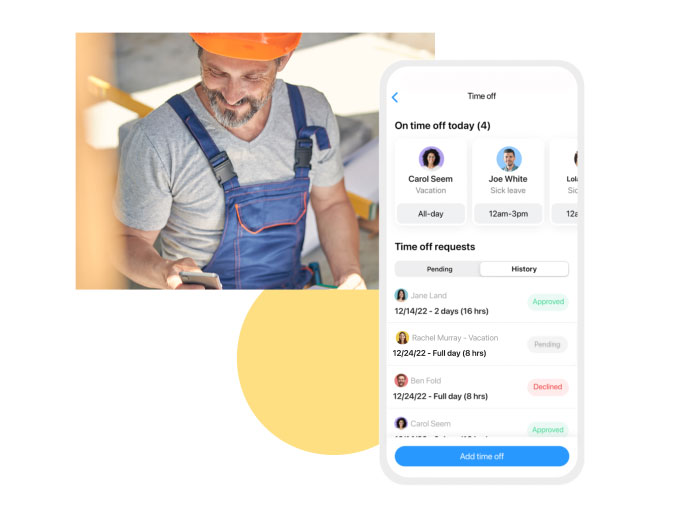
If you’re struggling to manage your employee’s PTO requests, Connecteam’s all-in-one employee management app comes with a complete suite of features to help you. This includes a customizable time off feature as well as document storage, a knoweldge base, employee time clock, scheduling features and more to help you visualize and keep up with your employee’s PTO requests.

