Your boss told you to be at work at “0700 hours,” and you don’t know what that means? Use our military time converter to quickly and easily convert military time to the familiar 12-hour clock.
Simply enter the time in the 24-hour clock format you want to convert, and our handy converter will do the rest.
Click the ‘switch mode’ button to switch between conversion modes.
Military to Standard Time Converter
Current Time Converter
How to Convert Military Time to 12-Hour Standard Time
Converting military time (24-hour) to 12-hour standard time follows these steps:
For times between 12:00 AM (midnight) and 11:59 AM:
- Remove leading zeros: If the time starts with “0,” simply remove it.
- Add colon: Insert a colon (“:”) between the first two and last two digits.
- Include “AM”: Add “AM” after the time to indicate it’s morning.
For example:
- 0100 becomes 1:00 AM
- 0930 becomes 9:30 AM
For 12:00 PM:
- Insert colon: Add a colon (“:”) between the first two and last two digits.
- Include “PM”: Add “PM” after the time to indicate it’s noon.
For example:
- 1200 becomes 12:00 PM
For times between 1:00 PM and 11:59 PM:
- Subtract 12: Subtract 12 from the first two digits.
- Insert colon: Add a colon (“:”) between the first two and last two digits.
- Include “PM”: Add “PM” after the time to indicate it’s afternoon or evening.
For example:
- 1630 becomes 4:30 PM (16 – 12 = 4)
- 2145 becomes 9:45 PM (21 – 12 = 9)
For times between 12:00 AM (midnight) and 12:59 AM (next day):
- Keep the time as is: These times are already in 12-hour format and don’t require any conversion. Military time uses 0000 to represent both midnight instances.
For example:
- 0015 remains 12:15 AM
How to Convert 12-Hour Standard Time to Military Time (24-Hour) Time
Converting 12-hour standard time to military time (24-hour) is straightforward:
For times between 12:00 AM (midnight) and 11:59 AM:
- Keep the time as is: These times are already in the 24-hour format and don’t require any conversion.
For example:
- 10:30 AM remains 10:30
For 12 PM:
- Change “PM” to “00”: Replace “PM” with “00” to indicate the beginning of the afternoon.
For example:
- 12 PM becomes 12:00
For times between 1:00 PM and 11:59 PM:
- Add 12: Add 12 to the hour value.
- Remove leading “0” if necessary: If the sum results in a two-digit hour, remove the leading “0.”
For example:
- 3:15 PM becomes 15:15 (3 + 12 = 15)
- 9:00 PM becomes 21:00 (9 + 12 = 21)
Remember:
- If the time is given with seconds, include them in the 24-hour format as well (e.g., 5:23:17 PM becomes 17:23:17).
- Double-check your conversion to ensure accuracy, especially when dealing with afternoon times.
Military to Regular Time Conversion Chart
This chart is your key to converting between military time (24-hour clock) and regular time (12-hour clock).
Find the military time in the left column and look across to the right column to see the corresponding regular time.
For times before noon, the military and regular times are the same.
For afternoon times, look for the military time and add 12 hours to find the regular time in the afternoon (PM).
The chart also shows how midnight (00:00) translates to both 12:00 AM (current day) and 12:00 AM (next day)
| Military Time | Standard Time |
|---|---|
| 0000 | 12:00 AM (Midnight) |
| 0015 | 12:15 AM |
| 0030 | 12:30 AM |
| 0045 | 12:45 AM |
| 0100 | 1:00 AM |
| 0115 | 1:15 AM |
| 0130 | 1:30 AM |
| 0145 | 1:45 AM |
| 0200 | 2:00 AM |
| 0215 | 2:15 AM |
| 0230 | 2:30 AM |
| 0245 | 2:45 AM |
| 0300 | 3:00 AM |
| 0315 | 3:15 AM |
| 0330 | 3:30 AM |
| 0345 | 3:45 AM |
| 0400 | 4:00 AM |
| 0415 | 4:15 AM |
| 0430 | 4:30 AM |
| 0445 | 4:45 AM |
| 0500 | 5:00 AM |
| 0515 | 5:15 AM |
| 0530 | 5:30 AM |
| 0545 | 5:45 AM |
| 0600 | 6:00 AM |
| 0615 | 6:15 AM |
| 0630 | 6:30 AM |
| 0645 | 6:45 AM |
| 0700 | 7:00 AM |
| 0715 | 7:15 AM |
| 0730 | 7:30 AM |
| 0745 | 7:45 AM |
| 0800 | 8:00 AM |
| 0815 | 8:15 AM |
| 0830 | 8:30 AM |
| 0845 | 8:45 AM |
| 0900 | 9:00 AM |
| 0915 | 9:15 AM |
| 0930 | 9:30 AM |
| 0945 | 9:45 AM |
| 1000 | 10:00 AM |
| 1015 | 10:15 AM |
| 1030 | 10:30 AM |
| 1045 | 10:45 AM |
| 1100 | 11:00 AM |
| 1115 | 11:15 AM |
| 1130 | 11:30 AM |
| 1145 | 11:45 AM |
| 1200 | 12:00 PM (Noon) |
| 1215 | 12:15 PM |
| 1230 | 12:30 PM |
| 1245 | 12:45 PM |
| 1300 | 1:00 PM |
| 1315 | 1:15 PM |
| 1330 | 1:30 PM |
| 1345 | 1:45 PM |
| 1400 | 2:00 PM |
| 1415 | 2:15 PM |
| 1430 | 2:30 PM |
| 1445 | 2:45 PM |
| 1500 | 3:00 PM |
| 1515 | 3:15 PM |
| 1530 | 3:30 PM |
| 1545 | 3:45 PM |
| 1600 | 4:00 PM |
| 1615 | 4:15 PM |
| 1630 | 4:30 PM |
| 1645 | 4:45 PM |
| 1700 | 5:00 PM |
| 1715 | 5:15 PM |
| 1730 | 5:30 PM |
| 1745 | 5:45 PM |
| 1800 | 6:00 PM |
| 1815 | 6:15 PM |
| 1830 | 6:30 PM |
| 1845 | 6:45 PM |
| 1900 | 7:00 PM |
| 1915 | 7:15 PM |
| 1930 | 7:30 PM |
| 1945 | 7:45 PM |
| 2000 | 8:00 PM |
| 2015 | 8:15 PM |
| 2030 | 8:30 PM |
| 2045 | 8:45 PM |
| 2100 | 9:00 PM |
| 2115 | 9:15 PM |
| 2130 | 9:30 PM |
| 2145 | 9:45 PM |
| 2200 | 10:00 PM |
| 2215 | 10:15 PM |
| 2230 | 10:30 PM |
| 2245 | 10:45 PM |
| 2300 | 11:00 PM |
| 2315 | 11:15 PM |
| 2330 | 11:30 PM |
| 2345 | 11:45 PM |
| 2400 (or 0000) | 12:00 AM (Next Day) |
FAQs
What is military time?
Military time, also known as the 24-hour clock, is a timekeeping system that uses a continuous 24-hour format to represent time throughout the day. Unlike the traditional 12-hour clock (AM/PM), military time eliminates confusion by displaying hours from 00 (midnight) to 23 (one minute before midnight). Each hour is represented by two digits, even for single-digit hours (e.g., 09:00 instead of 9:00 AM). Minutes are displayed after the hours, separated by a colon (:)
How can you eliminate time-conversion problems with Connecteam?
Connecteam is an employee scheduling software that can help eliminate time-conversion problems in several ways:
- Automatic time zone management: Connecteam automatically adjusts times based on individual user time zones, eliminating the need for manual conversions.
- Unified platform: Teams can schedule tasks, track work hours, and communicate in a single platform with consistent time display, preventing potential discrepancies.
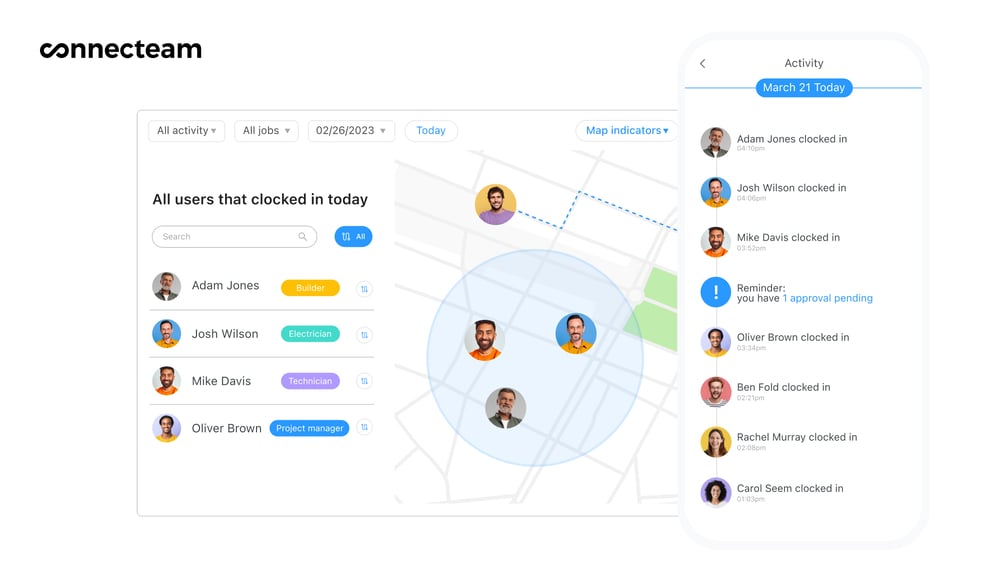
- Customizable settings: Users can choose to display time in their preferred format (24-hour or 12-hour) within the Connecteam platform, reducing confusion for individuals with different preferences.
- Improved communication: Clear time display and automatic time zone adjustment foster better communication and collaboration within teams, regardless of their locations.
By utilizing these features, Connecteam can streamline your workflow and eliminate the hassle of manual time conversions, ensuring everyone is always on the same page.
Why is military time called “24-hour clock” and not “day clock”?
While “24-hour clock” accurately describes the format, “military time” is the more commonly used term. This name likely originated from its widespread adoption in the military, where its clarity and precision were valued.
What are common mistakes when using military time?
- Forgetting to add 12 for PM: When converting from standard time to military time, a common mistake is forgetting to add 12 to hours after noon. For example, 4:00 PM becomes 16:00, not 04:00.
- Misinterpreting the first digit: In the 24-hour format, times like 13:00 should be read as “one three hundred,” not “three.” This can lead to confusion with regular time (e.g., interpreting 13:00 as 1:00 PM instead of 1:00 AM).
- Omitting leading zeros: While not technically wrong, omitting leading zeros (e.g., writing 9:00 instead of 09:00) can create ambiguity and make it harder to quickly read and compare times.
- Midnight confusion: Both 00:00 and 24:00 can represent midnight, which requires context to differentiate between the current day and the next day.
Are there any international variations in military time?
While the basic format (24-hour clock) is consistent internationally, there might be slight differences in notation. Some countries, like France, may use a space instead of a colon to separate hours and minutes (e.g., 15 30 instead of 15:30).
Does everyone in the military use 24-hour time?
While 24-hour time is the standard for official communication and documentation, individual soldiers might use 12-hour time in informal settings. Additionally, some militaries may have specific situations where 12-hour time is used (e.g., radio communications).
What are some advantages and disadvantages of using military time?
Advantages:
- Clarity: No confusion between AM and PM, simplifying communication and record-keeping.
- Universality: Consistent format worldwide, promoting understanding in international collaborations.
- Precision: Easier to track elapsed time with a single 24-hour format.
Disadvantages:
- Learning curve: Requires getting used to the format, especially for those unfamiliar with it.
- Informal communication: May not be as intuitive for everyday conversations compared to 12-hour time.
- Midnight ambiguity: Requires context to distinguish between 00:00 of the current day and the next day.

