Internal wikis allow employees to document, update, and share company best practices, processes, and procedures. This article explains how to create an internal wiki, how it may benefit your company, and the best practices you should follow.
As a business leader, you must have an efficient way to distribute important information to your team.
But isolated teams, outdated documentation, and confusion about where to find information can all lead to your workforce wasting time searching for facts.
An internal wiki is the perfect solution to this problem. It serves as a single source of truth for company or team information.
When employees know they can find answers on the wiki, they’re empowered to find solutions and information on their own, and you can trust that everyone has the right information.
In this article, we dive deeper into what an internal wiki is, why you need one, and how to select the right software to create it.
We also discuss best practices for successfully managing your wiki.
Key Takeaways
- Internal wikis provide easily accessible information to teams and departments, which saves time and increases employee knowledge.
- Key benefits of an internal wiki include centralized knowledge management, fewer employee hours spent searching for information, better documentation of policies and procedures, and stronger team connectivity.
- Creating an internal wiki starts with understanding your organizational needs. Then, you must assess software options, build the wiki, and fill it with content.
- When your wiki is up and running, update content regularly, standardize how you organize information, and perform audits for necessary updates or maintenance.
What Is an Internal Wiki?
An internal wiki, sometimes called a corporate wiki, is a knowledge-sharing system companies use to create, document, and distribute information among employees. Think of it as a shared, “living” document that can reflect new information or changes.
Typically, a wiki starts with a homepage outlining its purpose and an overview of what content you can find and where it’s located. From there, content is organized based on a hierarchy—starting with general categories split into more specific articles or pages, each focused on distinct topics.
For example, a company’s wiki may have sections for each department, then individual pages for each team, and then offshoots about specific information pertaining to those teams.
Key features of an internal wiki include:
- Documented information like company processes, procedures, policies, and project management information.
- Collaboration tools, enabling employees to create or edit content together.
- Simple editing interface, making it easy for even non-technical users to update information.
- Version history that allows users to revert to old versions of content to keep track of past changes and ensure accurate information.
- Search functions, which allow employees to quickly find the information they need.
- Access control to ensure only the right people can see restricted information.
- Notifications to keep employees updated on changes or edits to the wiki.
Internal wiki vs. internal knowledge base
While an internal wiki is like an internal knowledge base, they aren’t the same.
Typically, only certain contributors edit a company’s knowledge base, while a wiki is more communal—meaning most, if not all, employees can edit it. However, some knowledge base software that offers collaborative features can be used to create wikis.
🧠 Did You Know?
You can set up Connecteam’s knowledge base system to allow many or just a few editors. When you want to create a collaborative wiki, you can use the admin dashboard to allow editing permissions for your team. Alternatively, you can allow updates from select people only.
Learn more about Connecteam’s knowledge sharing features.
The Benefits of an Internal Wiki
Centralizes knowledge management and documentation
Corporate wikis can serve as single sources of truth for businesses, reducing the need for employees to search for information or compare multiple sources.
Plus, storing policies, processes, and procedures on an internal wiki ensures that everyone works from the same playbook. This standardization will improve consistency and efficiency across your company.
Saves time and empowers employees
With wikis, employees spend less time searching for necessary information. This means they have more time to devote to producing great work.
And with information at their fingertips, workers will be more knowledgeable. The more they contribute knowledge to the wiki, the more they’ll feel like instrumental team members.
Improves employee onboarding and training
A corporate wiki directly impacts your ability to get new employees up to speed. While it doesn’t entirely remove the need for live training sessions, it can provide new employees with much of the information they need to get started.
Enhances cohesion
Team members or cross-functional teams collaborating on the wiki leads to better cohesion across teams and departments. This has the benefit of strengthening camaraderie, morale, and efficiency.
Makes it easy to update policies and procedures
Wikis empower your team to keep everything up to date. Plus, with version control, you can be sure important information is never lost. Should someone make an error while editing, you can simply revisit a past version to retrieve the correct information.
Keeps teams connected
Internal wikis enable you to keep team members on the same page even when they’re working in different locations. They can access and collaborate on the wiki from anywhere at any time, boosting team connectivity.
Puts the right information into the right hands
Your wiki’s access control features let you keep confidential company information available only to those who need it. For example, you could create wiki pages about compensation policies that only the HR team can access.
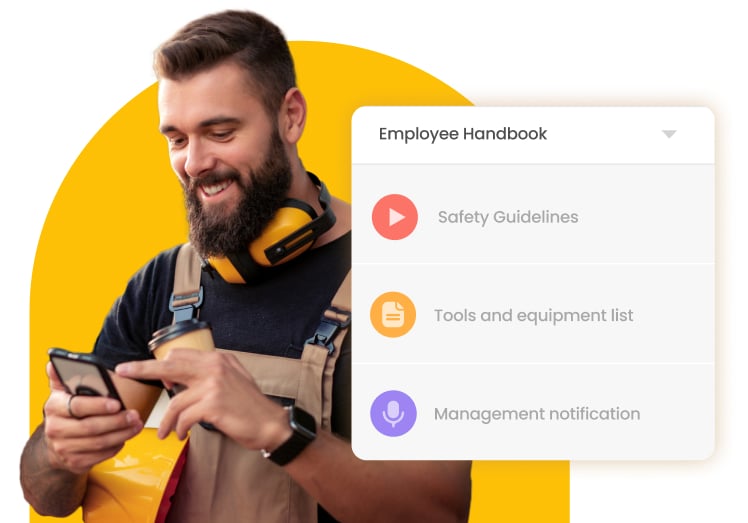
🧠 Did You Know?
Connecteam’s knowledge base tool enables you to create accessible company wikis from scratch or with helpful templates. It’s searchable and secure, and the file-syncing functionality ensures that employees always have the most up-to-date information.
Learn more about Connecteam’s knowledge sharing features.
How To Choose the Right Internal Wiki Software
You’ll need great software to create your internal wiki, but deciding on the right option for your business takes time and research. Here are the steps to get started.
Consider your organization’s needs
First, you must understand your needs. How much content will it store? What features do you need? Will it need to scale with your business? Is security a top priority?
Next, assess wiki software options to find software that addresses these needs. For example, if you have team members who speak different languages, look for software that supports this.
Also, opt for intuitive and simple-to-use software if your team has less-technical employees. Look for a solution with mobile access, too, so your workers can access information on the go.
Assess cost and budget implications
Understand the total cost for your company and ensure it aligns with the budget. Will it require a one-time purchase, a subscription model, or a per-user fee? Opt for a free trial, if available, to test the software before committing to a purchase.
🧠 Did You Know?
Connecteam offers a free-forever plan for small businesses of up to 10 employees, a free trial for all new users, and affordable pricing for larger teams. This means you don’t have to break the bank to access powerful software to create your internal wiki.
Check user feedback
Finally, check out reviews online to understand where a wiki solution shines and falls short. Speak with other organizations that are also customers. When there’s a free trial, let a few employees try it and get their feedback.
💡 Pro Tip:
Consider online reviews from companies similar to yours. They’ll be more likely to have the same goals and requirements, so what they like and dislike about the software may be what you’d end up liking and disliking as well.
How To Create an Internal Wiki
Once you’ve determined your needs and selected and purchased software, follow these steps to create your internal wiki.
Set up your internal wiki software
The details of this step will vary based on the software you purchase, so follow your specific software instructions. Should you run into challenges, contact the software’s dedicated customer support to get assistance straight from the source. Be sure to set up access control and permissions.
Design the wiki’s structure
Then, determine how you want the wiki to work. Structure it in a way that’s easy to navigate and helps employees find the right information quickly. Think about which categories to include and how you’d like to organize content within those. The more intuitive of an information hierarchy you can create, the better.
For example, start with a homepage that gives an overview of the wiki. Then, you can categorize content based on department, project, or policy. It’s helpful to create easy-to-identify categories and use standard naming conventions for uniformity. For instance, you could use “Manufacturing” (the department) as the category name and a format like “ProjectName-Year” (e.g., “Fusion-2023”) for individual project pages.
Add and create content
Next, start adding content. Transfer existing documentation, manuals, and other information onto the wiki. Encourage your team to contribute and edit, too.
Then, look at what information is missing and start creating new content. Add relevant team information, department details, and policies and procedures. Depending on your software, you can build content from scratch or use templates for certain documents, like standard operating procedures or guidelines.
🧠 Did You Know?
There’s no limit on how much information you can store on a wiki created with Connecteam, so it’s a great choice for companies of all sizes.
Train users and promote adoption
As you bulk up wiki pages, inform your teams and departments of best practices and train them on overall wiki usage. You can do this in a meeting, memo, email, or any other form of communication that works best for your business.
Be sure to explain how to search, navigate the platform, and upload or edit content in the wiki. Discuss the advantages of using the wiki so they’re excited to get started.
Internal Wiki Best Practices
Create guidelines
Develop content guidelines that align with your business and the goals for the wiki, including finer details like formatting and style but also larger areas like content relevance, accuracy, tone, and quality. Other areas to consider are organization and categorization.
For instance, you might note that content must be accurate and relevant to the business so the team can trust and find value in what they read on the wiki.
Then, add a wiki page detailing these guidelines.
Your guidance will likely evolve as your team gains experience with the wiki, so ensure you update old practices and document new ones to reflect current best practices.
Contribute, edit, and share
To model knowledge-sharing for your team, contribute to the wiki regularly. Keep an eye on what your team contributes so you can add any content as needed.
Also, remember to share documentation from the wiki as often as possible rather than sharing from Google Drive or your desktop. This encourages employees to use the wiki and trust it as the go-to source for information.
Organize information with categories, tags, and more
Organize your content with categories and tags to make finding and using information easier.
Categories and tags are tools to classify and group content. While categories are defined groups that organize content into a hierarchy, tags are labels you can apply to pages or articles.
For example, within the “Human Resources” category, you might have tags like “expense reports” or “vacation policies.” You may also want to set up a table of contents or directory so employees can see where they can find different types of information.
Perform regular audits and maintenance
Make sure you regularly audit the wiki to ensure information is accurate, streamlined, and easily accessible. Remove outdated or incorrect information and take down pages that are no longer needed.
You may want to implement a formal program to stay on top of this maintenance—including a schedule for audits and a process for requesting changes—and then assign tasks to specific teams or individuals.
Use analytics for continuous improvement
Some wiki software offers analytics tools, which you can use to understand who’s using (or not using) the wiki. This insight can help you identify areas of improvement or employees who need further training.
For example, you might discover that an entire department rarely uses the wiki. This can spur you to improve their department’s information and retrain them on best practices.
Ensure your wiki scales with your organization
Be sure to adapt your wiki to accommodate new teams, departments, or policies. This might mean updating the wiki’s structure, tags, and categories.
FAQs
How hard is it to set up a wiki?
The difficulty of setting up an internal wiki depends on your company’s needs and the software you choose. Software like Connecteam offers an intuitive user experience, responsive customer support, and a cloud-based system you can update from anywhere.
What is an external wiki?
An external wiki is a collaborative website or database that either anyone from the public or a group outside a particular organization can access and edit. It’s the opposite of an internal wiki, where only members of an organization, such as a business or a specific community, have access. External wikis are primarily meant for public knowledge sharing, educational purposes, and large-scale collaboration.
Conclusion
Internal wiki software helps you disseminate information to your team, keeping all relevant company knowledge at their fingertips, wherever they are.
With a robust wiki, you won’t have to worry about who has the right info—everyone with access will have the same up-to-date details. Plus, team members will spend less time searching for the information they need to do their jobs.
Setting up a wiki requires understanding your company’s needs, discovering the best software solution, and designing the right structure to store and organize your content. Once your wiki is set up, edit and audit it over time so it continues providing value to your team.
Now that you’re well-versed in creating and running an internal wiki, you’re ready to get started.
You can do this easily with Connecteam.
The software lets you quickly centralize and share your team’s knowledge through accessible company wikis. Plus, it offers plenty more workforce management tools to streamline all aspects of your business.

