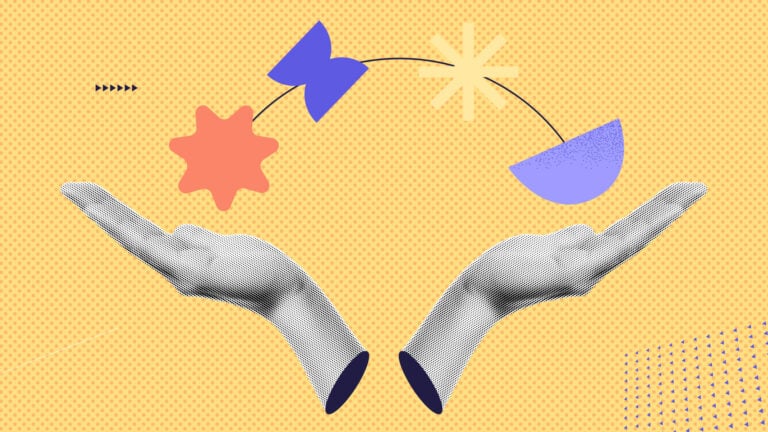Looking to switch from Unily to a new employee experience platform? Here’s my review of the 5 best Unily alternatives on the market today.
Good employee experiences keep workers connected, motivated, and committed to their goals. However, ensuring every employee feels heard and valued is challenging—especially in larger teams.
While a platform like Unily provides companies with the right tools to tackle this, it isn’t ideal for all companies.
Below, I review 5 top Unily alternatives so you can find an employee experience platform that ticks all your boxes.
Our Top Picks
-
1
The best alternative to Unily
-
2

Good for employee engagement analytics
-
3

Good for organizing chats
Why trust us?
Our team of unbiased software reviewers follows strict editorial guidelines, and our methodology is clear and open to everyone.
See our complete methodology
What Is Unily?
Unily is an employee experience platform with tools for workplace collaboration, internal communication, and employee engagement.
Companies can use Unily’s AI-powered intranet as a central hub for sharing company-wide information across teams, locations, and departments. The platform also has a social-media-style feed where users can share content and interact with each other’s posts. Additionally, you’ll find a range of employee engagement features, including surveys and polls, recognition tools, and an ideation portal where workers can submit their ideas for the business.
Overall, while the platform is impressive, its complex and enterprise-level features might not work for smaller companies or startups. Additionally, the lack of an in-app chat makes it less suitable for those who want this feature in their comms stack. There’s also very limited information about pricing, and some users have noted issues with customer support.
Why Are People Moving Away From Unily?
Unily is highly rated on platforms like Capterra (4.6), and most users seem satisfied with their experience. However, some have raised concerns about the platform’s usability, pricing, and customer support.
For example, although one user found that Unily was “easy to use once you get the hang of it,” another admitted to having submitted “over a dozen ‘support tickets’ because of the simple technical issues that keep popping up.”
Additionally, some customers expressed their disappointment with the pricing for add-on features. One user noted, “Currently, there are offerings from Unily, but many of the customized choices are only offered at an additional…cost.”
Meanwhile, another reviewer complained, “[The] price is still the biggest drawback as the cost of Office365 licenses make it a pricey venture for small to medium-sized companies and start-ups.”
Finally, Unily’s customer support reviews were mixed. A satisfied customer shared, “Our Customer Success Managers helped us and guided us through the whole set-up process.” Conversely, someone wrote, “The support team are knowledgeable for the most part, but tickets can take a long time to progress through escalation to closure.”
All things considered, I can see why, despite its obvious strengths, some companies are looking to switch to alternative platforms.
The 5 Best Unily Alternatives of 2026
-
Connecteam — The best alternative to Unily

Connecteam is an all-in-one workforce management solution.
Why I chose Connecteam: The platform offers a wide range of communication, collaboration, and engagement features you can access from its web, desktop, or mobile apps.
Additionally, its easy-to-navigate interface and responsive customer support team put it at the top of my list.
Here are Connecteam’s key employee experience features.
Social-media-style company newsfeed
Connecteam’s company updates tool lets you share important news, announcements, newsletters, and more with your entire company—or select groups—in one go.
The feed supports text, images, videos, and GIFs and lets you translate content into multiple languages. You can even personalize the feed with your brand logo and colors and schedule posts in advance.
Employees can like, comment, or react to posts with emojis. I appreciate that you can turn off employee reactions when needed—for instance, when making serious or somber announcements. You can also send reminders and require employees to confirm they’ve seen certain updates, which is especially useful for critical communications.
Finally, Connecteam’s admin dashboard provides statistics on views, likes, comments, and more so you can see which posts employees engage with the most.
Secure, built-in instant messaging
Connecteam’s online team chat is perfect for instant 1:1 conversations or dedicated group messaging for different teams, departments, or locations.
Users can send text, images, videos, audio notes, and GIFs through chats, and you can also see read receipts to ensure important messages don’t go unnoticed.
Furthermore, I really appreciate that employees can set their statuses so you know when they’re working. Impressively, you can also schedule messages to auto-send later—for instance, when they next clock in—so you don’t disturb them during non-work hours.

Lastly, chats are end-to-end encrypted, and you can moderate content and prevent employees from saving anything on their personal phones for extra security.
Central knowledge base and custom training
Like an intranet, Connecteam lets you create a company knowledge base to share articles, guides, and other information in PDFs, videos, images, and audio files. In my eyes, the platform goes above and beyond with its training features—which are great for keeping your employees happy and engaged with professional development opportunities. You can create custom training courses from scratch or use ready templates and publish these straight to workers’ smartphones.
Employee feedback and ideation tools
You can create and publish employee communication surveys using Connecteam’s drag-and-drop tools. Plus, you can anonymize responses, track completion rates, and send employees reminders to boost participation.
Connecteam’s polls can gather opinions and let workers vote on different ideas in real time. This is a great way to make them feel involved in company decisions.
Recognition and reward features
Connecteam also functions as an employee appreciation app. You can recognize employees’ work privately in a 1:1 setting or spotlight them with custom badges, such as kudos, employee-of-the-month, and top performer.

Additionally, you can reward employees’ good work with digital tokens they can redeem for gift cards. I think this kind of tangible reward tool really makes Connecteam stand out among competitors.
Employee directory, event management, timeline tracking, and more
Connecteam houses your company employee directory, which includes every team member and their emergency contact information. You can search for anyone and call, chat, email, or text them straight from the directory.
Connecteam also offers event management tools, employee timeline tracking, and many other HR and task management features—essentially everything you need in a single platform.
Key Features
Social-media-style news feed
In-app chat
Surveys and polls
Recognition and reward features
Central knowledge base
Productivity suite with operations, communications, and HR tools
Pros
User-friendly interface
Hands-on customer support team
Affordable plans, including a free plan for small businesses
Mobile app, accessible from anywhere
Cons
No video conferencing feature yet
Pricing
Free-for-life plan availablePremium plans start at $29/month for 30 users
14-day free trial, no credit card required
Start your free trial -

Simpplr — Good for employee engagement analytics
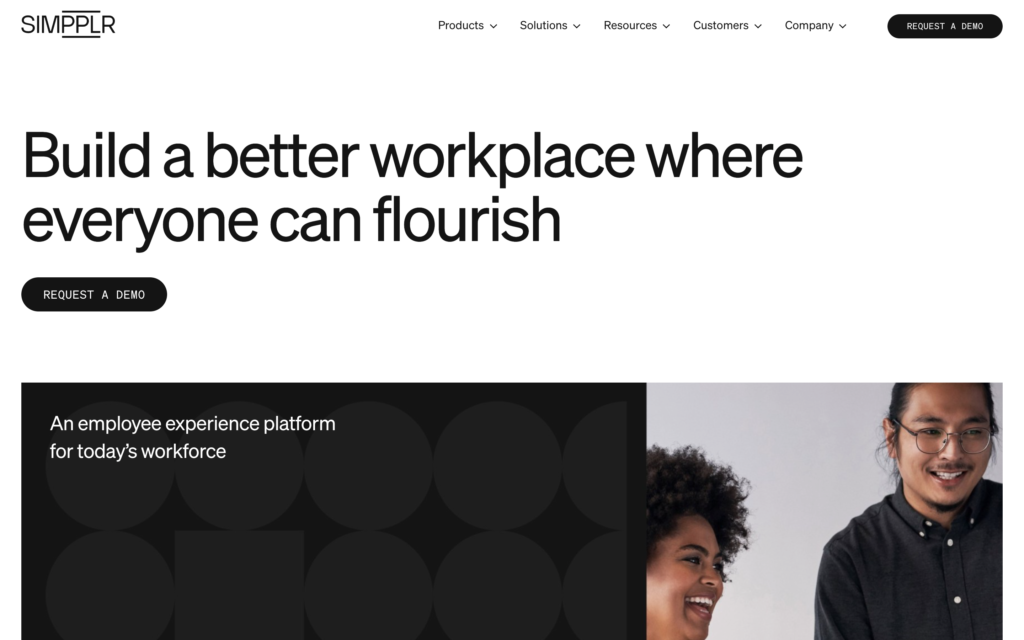
Simpplr is an internal communication and employee engagement platform.
Why I chose Simpplr: I liked its sleek and modern interface and was impressed with AI-powered features.
Here are Simpplr’s key features and tools.
Company intranet, feed, and people directory
With Simpplr’s intranet, your team can access all important company information from any device. Their intranet homepage shows them personalized articles, company news, and more. You can even embed links to the intranet that pop up on their home pages.
Additionally, the platform has a people directory that houses each employee’s job details, photos, org chart information, and contact information—so people can reach others quickly and easily.
The social-media-style feed also lets your internal comms team post relevant updates, images, videos, and more. Employees can like or reply to posts, and you can track engagement metrics on your dashboard. That said, I was disappointed by the lack of emoji reactions—for instance, there’s no thumbs-down, which you’ll see on most other social platforms.
AI assistance and content governance
Like Unily, Simpplr offers AI assistance to help you generate ideas and write engaging and relevant content. But it also has an AI chatbot that learns all about your company’s people and policies and can answer employee questions accurately.
This is invaluable in saving your managers and HR teams time and effort they can instead spend on core business strategies.
Simpplr’s “auto-governance engine” also proactively removes outdated information from the platform. While this feature sounds cool, I think it risks losing important information—for instance, if someone sets an incorrect expiration date on a document.
Employee engagement tools, analytics, and more
Simpplr lets you create and roll out employee feedback forms, pulse surveys, and polls, which your team can complete on their apps. The best part? The platform analyzes survey results and likes and comments on posts to provide insights into your company’s overall employee sentiment.
Simpplr also has a recognition hub, where you can publicly appreciate employees with badges like “outstanding collaborator” or “star performer”—or create a custom award. You can also reward employees’ contributions with gift cards, unique items, or company merchandise.
While Simpplr has much to offer, I wish it had productivity tools like scheduling, task management, and time tracking on the same app. This way, companies wouldn’t have to subscribe to different apps to manage their workforce.
Key Features
- Company intranet
- Social feed
- AI-powered content management
- Employee engagement tools
Pros
- Can be used on any device
- Has an AI chatbot for employee questions
Cons
- No productivity management tools
- No emoji reactions to posts
Pricing
Contact vendor for price Trial: Yes — 14-day, by request only Free Plan: No
-

Flip — Good for organizing chats

Flip is an employee app that facilitates cross-company communication, collaboration, and operations management.
Why I chose Flip: In addition to its internal communication tools, Flip offers several productivity features, including task management and digital forms.
Below, I’ve listed Flip’s main features.
Company news feed
You and your employees can create and publish posts on Flip’s company newsfeed. I also really liked that, unlike some other apps, Flip lets you create sub-feeds for different teams, departments, locations, etc. This way, you can share posts with the relevant groups without spamming everyone else.
Flip’s newsfeed supports images, videos, and files and lets you schedule posts in advance. However, I would’ve liked to see more content management tools on the platform. For instance, there’s no AI assistance to help with creativity and content generation like I saw in Unily.
Messenger chat
Flip’s in-app messenger lets users chat with each other in 1:1 or group settings. You and your employees can send messages as text, add images, and even attach files within chats. Moreover, you can start threads—sub-chats within chats—which are great for keeping comms organized.
While I appreciated that Flip’s chat lets you save messages as unread and set reminders to reply later, there’s no way to schedule chats to be sent later. For me, this is where it falls slightly lower on the list compared with other communication apps.
Surveys
Flip lets any employee create and publish surveys or polls to the company newsfeed, and the results are public—similar to LinkedIn or Facebook. While this is great for helping employees connect, I wish there was some way to restrict who can publish surveys or moderate topics and questions.
I also found it strange that managers or admins can’t create private surveys to track employee engagement, which is crucial in a business setting.
Task management
Flip’s task management feature allows you to create and assign tasks to your team members easily. I like that you can add due dates, notes, and images to keep everyone on the same page.
That said, Flip’s task-tracking feature was more limited than expected. While employees can comment on tasks, they can’t set a task’s status to anything other than “open” or “complete.” I think this is a big miss because you can’t get granular with letting managers know where there’s a bottleneck—for instance, with a status like “pending feedback.”
Key Features
- Company newsfeed
- Messenger chat
- Surveys
- Task management
Pros
- Threads within chats keep conversations organized
- Employees can create and publish surveys
Cons
- No recognition tools
- Very pricy
Pricing
Contact vendor for price Trial: No Free Plan: No
-

Blink — Good for employee recognition

Blink is an internal communication platform with various essential tools for information sharing and employee engagement.
Why I chose Blink: The platform’s easy usability and feature-rich mobile app put it on the map as a great alternative to Unily.
Check out Blink’s core features and functionality below.
Communication tools
Blink lets you post company news, updates, and announcements to a social-media-style feed in real time or scheduled in advance. Blink’s AI assistant can also help translate posts into multiple languages for a global team.
But what makes this newsfeed unique compared with Unily and other apps is that you can tag your posts—for instance, with labels like social, news, priority, and more. This way, employees can filter posts and read the most important ones without needing to scroll through the entire feed.
What’s also cool? You can create posts on behalf of others—for example, the CEO, the HR team, and so on. This is a great way for your internal comms team to relay important messages with more credibility to the information.
Blink’s secure employee chat lets any user communicate in a 1:1 or group setting. The chat has rich text formatting and lets you share images, videos, files, and more. You can also create separate channels for different teams, departments, locations, etc.
Content hub
You can store your company’s policies, procedures, and guides in a central knowledge hub so employees know where to seek information. Workers can even access the hub from their mobile app, which is great for frontline teams who don’t have access to desktops.
I wish there was a way to organize documents into folders within the hub. I think this would make it easier for employees to find what they were looking for, and it’s crucial for preventing errors—like multiple copies.
Employee engagement tools
Blink offers several engagement tools. The platform allows you to build employee surveys from scratch or use ready questions. You can also select which group to roll them out to and anonymize responses.
The recognition tool lets you and your employees offer kudos and awards to any colleague. I like that the platform enables you to pick from a list of awards or customize your own and share the appreciation with the individual or the entire team.
Key Features
- Newsfeed
- Secure chat
- Content hub
- Engagement tools
Pros
- Integrates with a wide range of work management apps
- Newsfeed posts can be tagged with relevant labels
Cons
- No folders in the content hub
- No built-in project management tools
Pricing
Starts at $4.50/user/month Trial: Yes Free Plan: No
-
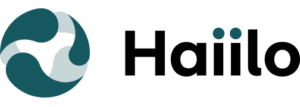
Haiilo — Good for AI content editing

Haiilo is an employee experience platform with tools for internal communication, collaboration, and employee engagement.
Why I chose Haiilo: Haiilo offers a solid range of employee communication tools. But it also goes above and beyond with tools for HR management, marketing, and tech.
Let’s dive deeper into Haiilo’s key features.
Content creation
Haiilo offers great features to help you create content, such as articles, blogs, and newsletters. It lets you add text, images, and more and publish content to your entire company or select groups.
I was also impressed with its AI tool, which assists not only with generating ideas and content but also with editing content—for instance, adjusting your blog’s tone of voice from friendly to professional.
Multi-channel communication and employee advocacy
I liked that you can publish content to multiple communication channels, including channels on Haiilo’s intranet and email, SharePoint, Slack, digital signage, and more. This makes it very hard for employees to miss important announcements, and it’s something Unily doesn’t seem to offer.
Furthermore, Haiilo lets employees share your company’s content on their private social media channels—a feature called employee advocacy. This is an interesting way for marketing teams to promote information.
That said, I’m unsure how I feel about workers using their social channels for professional matters. It can sometimes blur the lines and confuse employees about what they can and can’t post on their personal accounts.
Modern intranet
Haiilo’s modern intranet is a customizable hub where employees can access news, events, and key resources, such as company documents, policies, and procedures.
The intranet is also where you’ll see your list of colleagues, find individual user profiles, and interact in forum-like “communities” where you can discuss different topics in a social-media-like feed.
Employee surveys and more
Haiilo also offers engagement tools like surveys. You can create custom surveys or build them quickly using ready templates. I appreciated that Haiilo’s surveys were set to anonymous by default. This is an excellent way to improve participation rates and encourage honest feedback.
Overall, it’s a good platform, but I was disappointed by what I heard about its customer support. One colleague reached out for a demo but never heard back from the Haiilo team. Additionally, the customer support “live chat” is a chatbot that can’t answer complex questions.
Key Features
- Content creation
- Modern intranet
- Multi-channel communication
- Employee surveys
Pros
- AI content editing tools
- Surveys that are anonymized by default
Cons
- Blurred lines between work and personal social feeds
- Issues with customer support
Pricing
Contact vendor for price Trial: No Free Plan: No
Compare the Best Unily Alternatives
| Topic |
 Start for free
Start for free
|

|

|

|
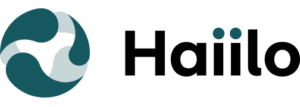
|
|---|---|---|---|---|---|
| Reviews |
4.8
|
4.8
|
4.6
|
4.7
|
4.3
|
| Pricing |
Starts at just $29/month for the first 30 users
|
Contact vendor for price
|
Contact vendor for price
|
Starts at $4.50/user/month
|
Contact vendor for price
|
| Free Trial |
yes
14-day
|
yes
14-day, by request only
|
no
|
yes
|
no
|
| Free Plan |
yes
Free Up to 10 users
|
no
|
no
|
no
|
no
|
| Use cases |
The best alternative to Unily
|
Good for employee engagement analytics
|
Good for organizing chats
|
Good for employee recognition
|
Good for AI content editing
|
| Available on |
Final Thoughts on Unily Alternatives
While platforms like Unily offer plenty of tools to engage your employees and improve their experience, its complex features and concerns with usability don’t work for everyone. This has prompted some employers to look for alternatives such a popular competitors such as Timeero, Breakroom, busybusy, Unily and others such as TrackingTime.
For me, Connecteam stands out as the number-one Unily alternative. In addition to offering all the essential communication and collaboration features like an in-app chat, newsfeed, and customizable surveys, it has a range of HR management, operations, and productivity tools. Its affordable price plans and free small business plan also make it suitable for businesses big and small—regardless of their budgets.