Flock is a communication app that improves collaboration within teams. But it might not be the ideal fit for all. Below, I review the top 5 Flock competitors.
Keeping team communication clear and effective can be tough, especially if you work with a remote or dispersed team.
Miscommunication and delays in sharing information slow things down and frustrate everyone.
Communication tools like Flock can solve these problems. But Flock isn’t perfect for everyone.
In this article, I review the top 5 alternatives to Flock that might suit your business better.
Our Top Picks
-
1
The best alternative to Flock
-
2

Good for frontline and deskless workers
-
3

Good for larger enterprises that use Microsoft products
Why trust us?
Our team of unbiased software reviewers follows strict editorial guidelines, and our methodology is clear and open to everyone.
See our complete methodology
What Is Flock?
Flock is a communication tool that improves organizational collaboration and productivity. It offers a range of features, including team messaging, video conferencing, file sharing, and integrated productivity tools.
You can use Flock to create channels for different projects, departments, or topics—and facilitate focused and organized communication. The platform supports 1:1 chats, group messaging, and video calls with screen sharing. This makes it easy to connect and collaborate with remote teams.
Flock also includes built-in tools like to-do lists, reminders, and polls to streamline workflows and keep everyone aligned.
Why Are People Moving Away From Flock?
Flock is rated 4.5 on Capterra, indicating high reviewer satisfaction. However, no tool is without its shortcomings.
Many users complain about storage. For instance, one reviewer noted, “It has a limited files storage and sharing limits.” Another stated, “It has a messaging limit of 10,000 messages which makes it hard for us to keep messages for future reference.”
Another user was upset with its search functionality, saying, “The one thing I don’t like is that there are a lot of times that the search results don’t appear when you’re backtracking your previous message.”
Many users also complain about its dynamic video conferencing capabilities, which require integrations. For instance, one user complained, “In order to use video conferencing tools, it requires to be integrated with external Apps such as Zoom.” Another said, “Its video conferencing is slow and poor. It can be sluggish, and the messages can occasionally arrive with a significant delay. At times, we must have a local repository for the resources.”
I think Flock might feel overwhelming to some businesses due to its extensive feature set. Plus, it requires integrations to function fully. Finally, its messaging lacks a thread feature: Replies to messages aren’t placed directly under the original messages being responded to—making it difficult for employees to track conversations.
Thankfully, there are alternatives to Flock that might better suit your needs.
The 5 Best Flock Alternatives
-
Connecteam — The best alternative to Flock
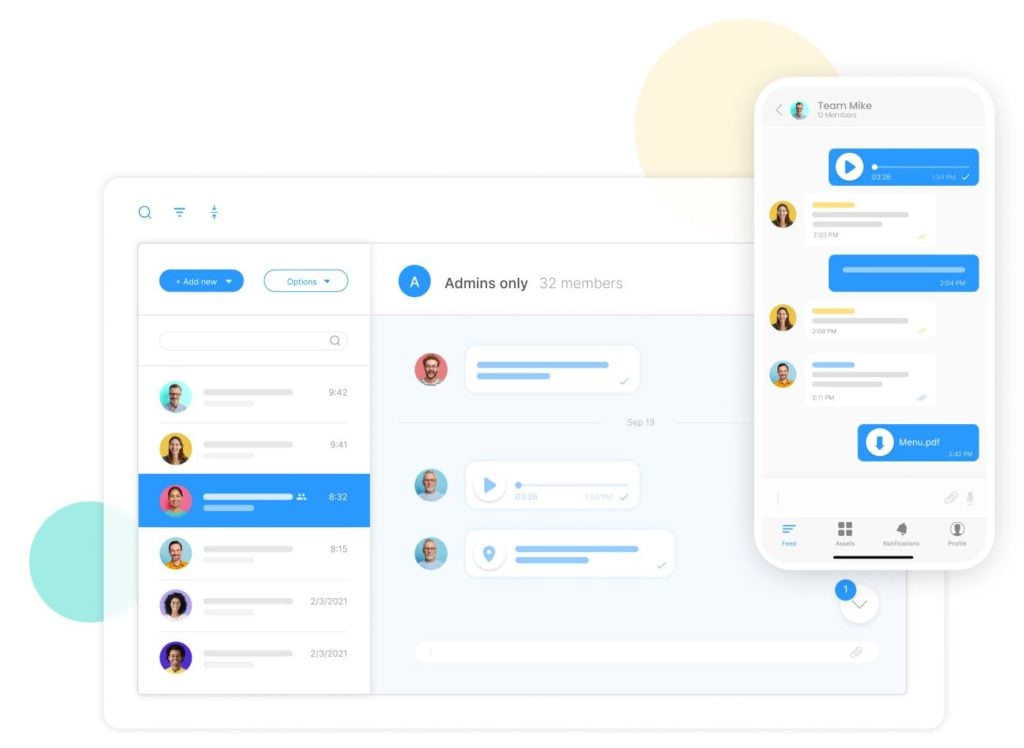
Connecteam is a comprehensive digital workplace solution that transforms how teams communicate, collaborate, and manage their daily operations.
Why I Chose Connecteam: Connecteam stands out as the best Flock competitor, offering a more holistic approach to workplace communication and management. Its ability to integrate multiple workforce functions makes it ideal for modern businesses.
In-app chat

Connecteam’s online team chat supports rich multimedia interactions, allowing employees to share images, videos, documents, and voice messages easily. I appreciate that the chat interface includes threaded conversations for easy tracking. Connecteam supports individual and group conversations.
Like Flock, Connecteam offers emojis and stickers—but it also adds custom emojis and rich text formatting to make messages clearer and more engaging.
Additionally, Connecteam’s powerful search functionality allows users to find specific messages, files, or users quickly by applying multiple filters, such as user type, activity level, and custom fields.
Moreover, real-time message delivery and read receipts ensure no critical communication falls through the cracks, making team interactions more transparent and accountable.
Team communication channels
Connecteam’s channel feature lets you set up 1-way communication streams, which I find useful for sending out important updates or instructions that don’t need replies. This keeps messages clear and direct.
When setting up a channel, you simply name it, describe it, and decide if you want to post messages anonymously. You can also choose who gets to see the channel by selecting specific users or groups, ensuring that only relevant users see the communications. Plus, you can appoint admins to handle the postings—making information distribution efficient and secure.
Company-wide updates
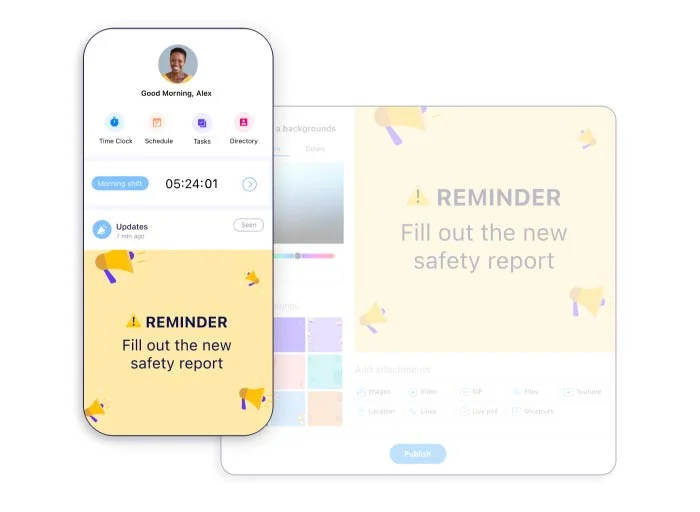
I find Connecteam’s company update feed to be very effective for sharing company-wide information. You can schedule and set updates to recur, which helps with planning and ensures messages reach everyone when they’ll be most impactful.
You can add multimedia to make these updates more engaging. Plus, you can pin critical announcements so important messages won’t get lost in the communication noise.
Employee directory
Connecteam functions as an employee directory app that includes detailed profiles for both internal and external contacts and is fully searchable. I value the privacy controls that let administrators manage who appears in the directory and which information is shown.
Task management and checklists
The system also works as a task management app—which goes beyond the basic to-do functions found in Flock. You can assign tasks with specific deadlines, priority levels, and necessary attachments. I like how you can track these tasks in real time.
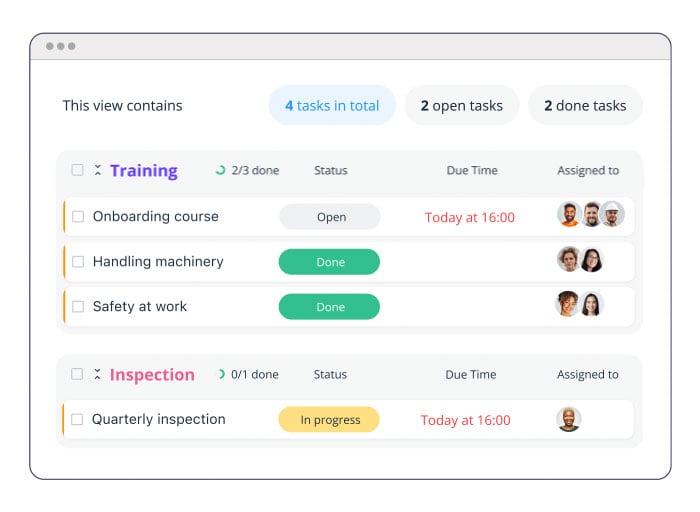
In addition, the checklists and other digital forms are handy for standardizing processes. You can create customizable checklists for recurring tasks or procedures.
The app also sends reminders that inform everyone about due dates and help ensure tasks and checklists are completed on time.
Engagement tools
Connecteam’s engagement tools really enhance how you interact with your team. Besides enabling you to create simple questionnaires, the employee communication survey tool includes various question types, conditional logic, and even anonymous responses. I love how these features provide deeper insights into team dynamics and employee sentiment.
Additionally, I really appreciate how Connecteam’s rewards and recognition system allows for quick and tailored acknowledgments of employee achievements—something Flock lacks. It supports various recognition options that can be customized to fit different accomplishments or milestones. I think this will help businesses make meaningful recognitions that positively impact employee morale.
Knowledge base
I admire how Connecteam’s company knowledge base offers secure document management with unlimited storage in the Enterprise plan. It supports various file types and lets you create multiple organized knowledge bases for different needs.
This means you can make all necessary information readily accessible to the right employees.
Much more for advanced workforce management
Beyond communication, Connecteam offers a suite of advanced workforce management tools that genuinely set it apart from competitors.
For example, the time clock tracker records your employees’ work hours and even has GPS capabilities. In addition, the built-in staff scheduling capabilities simplify workforce management with a drag-and-drop interface and automated conflict resolution. Plus, Connecteam works as an employee training app, supporting video-based learning, interactive quizzes, and progress tracking.
0Key Features
In-app chat
Employee directory
Updates and announcements
Surveys
Rewards and recognition
Task management
Pros
All-in-one solution
User friendly
Pocket friendly
Secure document storage
Cons
No video conferencing yet
Pricing
Free-for-life plan availablePremium plans start at $29/month for 30 users
14-day free trial, no credit card required
Start your free trial -

Beekeeper — Good for frontline and deskless workers
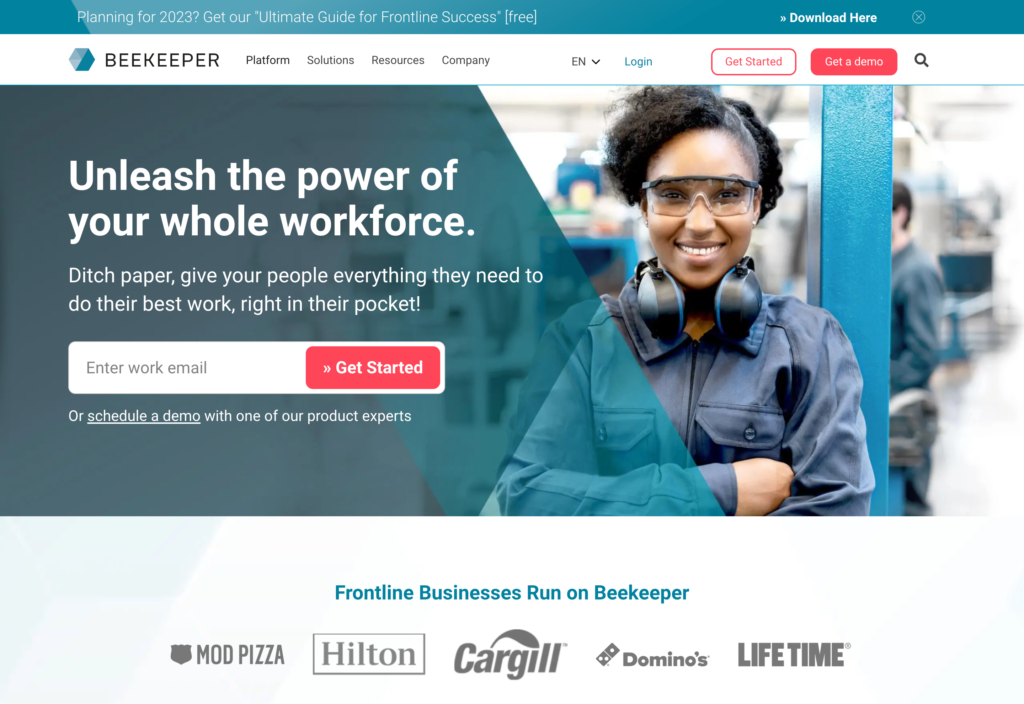
Beekeeper is a mobile-first communication and workflow automation tool that connects and empowers deskless and frontline workers across various industries.
Why I chose Beekeeper: Beekeeper is a comprehensive communication solution that bridges gaps between frontline employees and management.
Communication capabilities
I found Beekeeper’s communication tools particularly interesting, especially its 2-pronged approach with “streams” and “chats.”

The streams function similarly to dedicated communication channels, allowing company-wide announcements and department-specific discussions.
Beyond streams, Beekeeper offers chat functionalities similar to direct messaging tools. Employees can engage in 1:1 or group conversations.
I really liked Beekeeper’s push notification system. When messages are posted, employees receive instant notifications—so they won’t miss critical communications.
That said, unlike Flock, Beekeeper lacks built-in video conferencing capabilities, which can be a limitation for teams that rely on virtual meetings.
Employee engagement tools
I really appreciate Beekeeper’s employee experience and engagement features.
The survey tools are really sophisticated and can be deeply customized and target specific departments, shift groups, or organizational levels. I found real-time analytics powerful—managers can instantly see engagement trends, sentiment shifts, and participation rates.
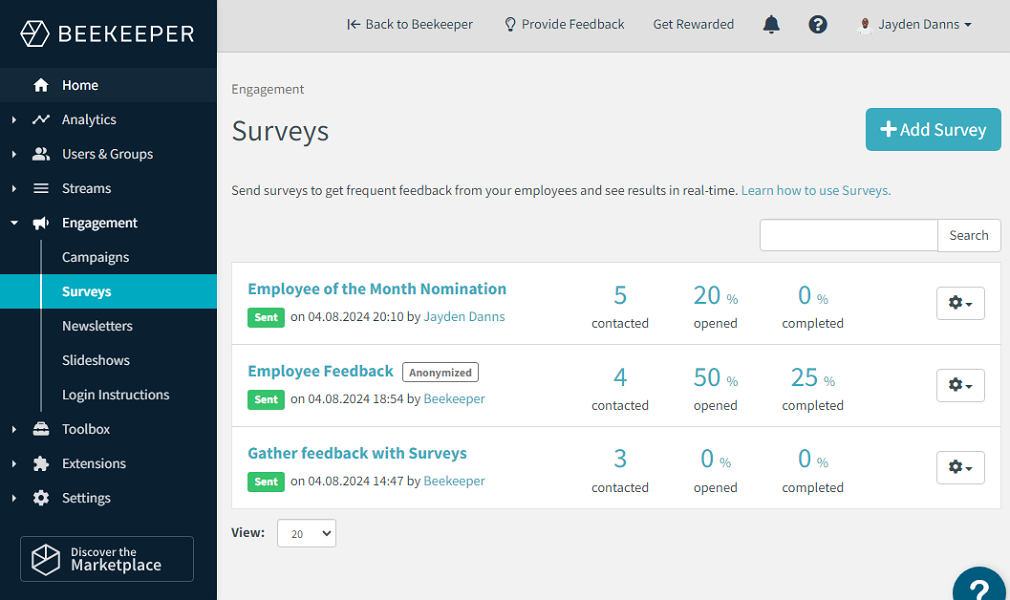
The slideshow feature represents an innovative approach to internal communication. By creating and placing visual, carousel-style content in areas where employees frequently interact (such as the company newsfeed, internal dashboards, or direct messages), you can boost message visibility and emotional connection.
Plus, you can target messaging campaigns at specific departments, teams, or individual employee groups. You can also measure each campaign’s performance, gaining clear metrics on engagement and reach.
File sharing
Beekeeper’s file-sharing capabilities are another great team collaboration feature. You can upload up to 50 images, videos, GIFs and up to 8 documents in each post from your mobile phone or desktop. Beekeeper supports various file types, including PDFs, Word documents, and Excel spreadsheets.
Key Features
- Streams and chats
- Push notifications
- Visual content via slideshows
- Targeted messaging campaigns
Pros
- Enhances frontline worker engagement
- Integrates with multiple platforms
Cons
- Primarily for mobile use
- Difficult for newbies to use
Pricing
Contact vendor for price Trial: Yes — 14-day Free Plan: Yes — No Data
-

Microsoft Teams — Good for larger enterprises that use Microsoft products
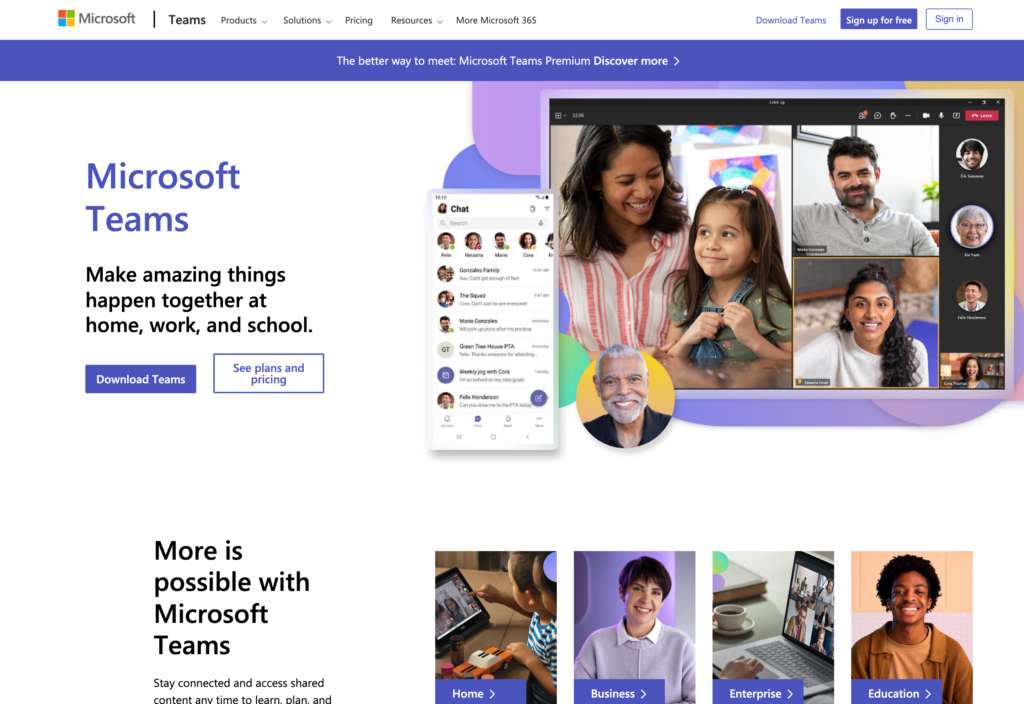
Microsoft Teams is a comprehensive collaboration solution that integrates communication, file sharing, and productivity tools within a unified ecosystem.
Why I chose Teams: Teams is a powerful solution for organizations seeking integrated communication and collaboration capabilities. Its deep integration with Microsoft 365 offers a comprehensive approach to workplace productivity.
Team communication channels
Microsoft Teams goes beyond simple chat by creating intelligent, context-aware communication spaces that adapt to organizational dynamics.
Channels let teams create topic-specific communication hubs. I liked the ability to create standard and private channels. For instance, a marketing team could have public channels for general updates and private channels for sensitive project discussions, ensuring information flows precisely where it needs to go.
The post-sharing feature adds depth to communication. Users can create rich, formatted posts with file attachments, emojis, and detailed context.

Advanced messaging and collaboration features
The activity feed provides a comprehensive overview of organizational interactions, aggregating mentions, meeting invites, and critical updates in a single, digestible interface.
Moreover, Teams’ integration of scheduling and communication is seamless. Users can schedule meetings, manage access settings, and coordinate team activities directly within the chat interface. I really liked the ability to specify meeting details, set recurring events, and manage attendees with remarkable granularity.
Video and audio capabilities
Teams provides high-definition video meetings with features like screen sharing, background customization, meeting recording, live captioning, and support for large participant groups. It also includes breakout rooms for smaller group discussions during larger meetings, ensuring focused and productive conversations.
Plus, the platform supports real-time collaboration tools like whiteboards (digital canvases where employees can have interactive brainstorming sessions).
Information management
Microsoft Teams offer file sharing and collaborative document management. The co-authoring feature is great for remote and distributed teams, allowing multiple users to work on documents simultaneously with real-time visibility into changes.
I think the file management capabilities are strong and intelligently designed. The 250 GB file size limit provides substantial flexibility for most organizational needs—giving it a leg up over Flock.
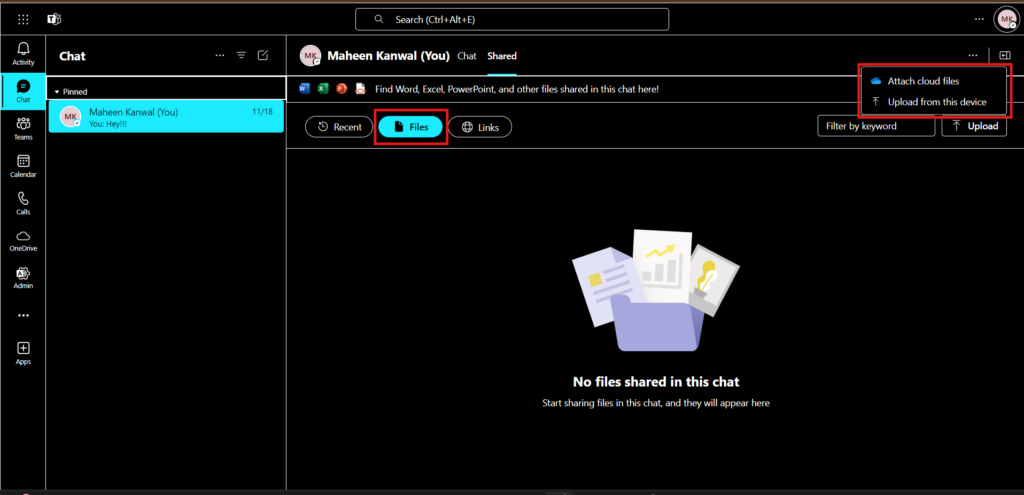
Document libraries create centralized repositories for team knowledge, while can track and revert document changes effortlessly using version history.
The file search functionality impressed me with its comprehensive approach. Users can search across teams and channels using advanced filtering options, making document retrieval quick and intuitive.
That said, Teams’ interface is more complex than Flock’s.
Key Features
- Chat and channels
- High-definition video meetings
- Document co-authoring capabilities
- Advanced search capabilities
Pros
- Extensive file management
- Enterprise-level security
Cons
- Requires Office 365 for full functionality
- Overwhelming for small teams
Pricing
Starts at $4/user/month Trial: Yes — Up to 25 users Free Plan: No
-
Rocket.Chat — Good for an open-source solution for tech-savvy teams
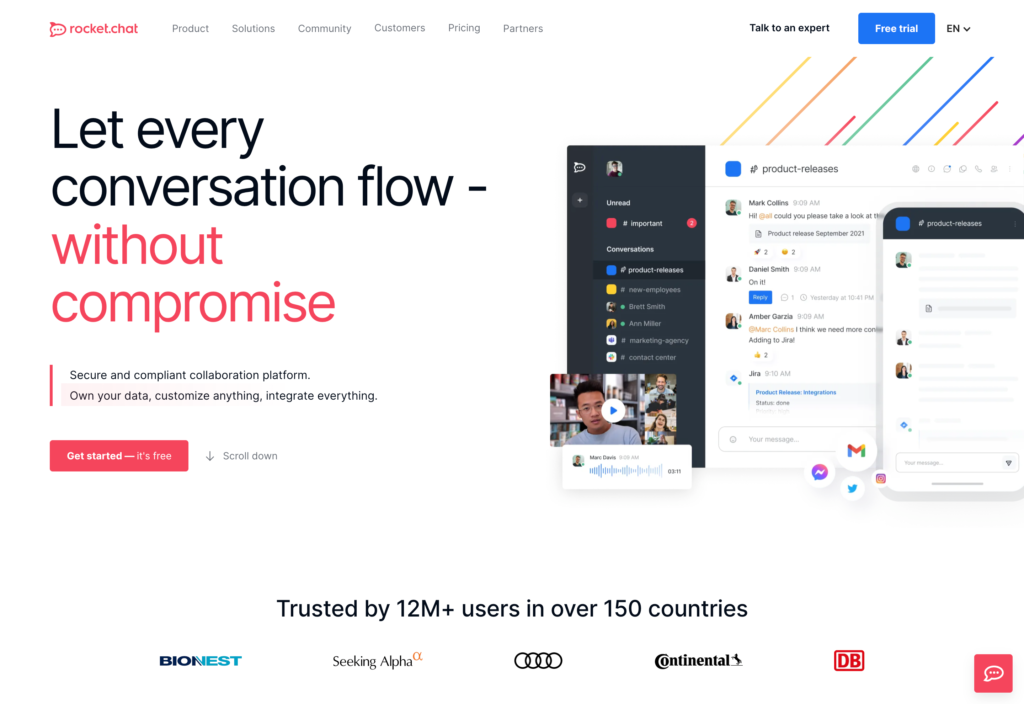
Rocket.Chat is an open-source communication software that provides flexible, customizable team collaboration and messaging solutions for organizations of all sizes.
Why I chose Rocket.Chat: Rocket.Chat’s adaptable communication platform offers extensive customization options. Its open-source nature provides unique flexibility for organizations seeking tailored communication solutions.
Communication tools
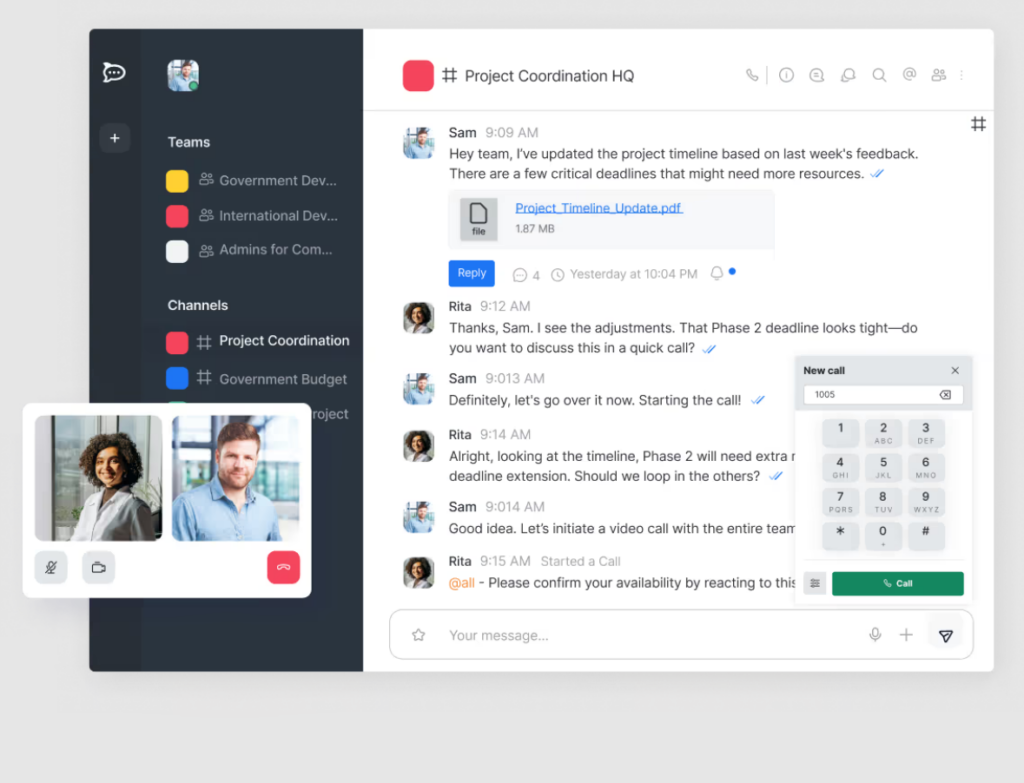
Rocket.Chat enables team discussions, video calling, and dial pad functionality for seamless communication. Rocket Chat lets you create multiple channels, including public, private, and direct messaging channels. I like that you can create custom channels for your needs and set different hierarchies and specific access controls for users.
Additionally, Rocket.Chat’s Teams feature is great for managing group communications. It lets you create teams with specific channels, improving access control and ensuring sensitive information remains protected. Notably, the feature includes read-only and broadcast modes, end-to-end encryption for security, and team mentions for quick alerts to all members.
The direct messaging features are comprehensive, supporting 1:1 and group conversations with ease—plus the ability to share rich media, including files, images, and audio messages.
However, I discovered Rocket.Chat offers audio and video conference calls and VoIP (Voice over Internet Protocol) capabilities as paid add-ons only—which might disappoint teams on tighter budgets seeking these features.
Search and multimedia
Rocket.Chat offers advanced search capabilities that allow you to quickly locate specific messages, files, and conversations across multiple channels.
Like Flock, Rocket Chat also supports message reactions, custom emojis, and rich text formatting to keep communication more engaging.
File sharing and collaboration
Rocket.Chat supports multiple file upload methods, including direct uploads, cloud storage integrations, and drag-and-drop functionality. I found the file preview capabilities especially useful—they let you quickly look over shared documents without having to download them.
Key Features
- Channels
- File-sharing
- Advanced search
- Rich media support
Pros
- Highly customizable
- Strong data privacy controls
Cons
- Requires technical skill to customize
- Calls and video conferencing available as paid add-ons only
Pricing
Starts at $7/user/month, minimum of 25 users Trial: Yes — 30-day Free Plan: Yes
-
Chanty — Good for small to medium sized businesses
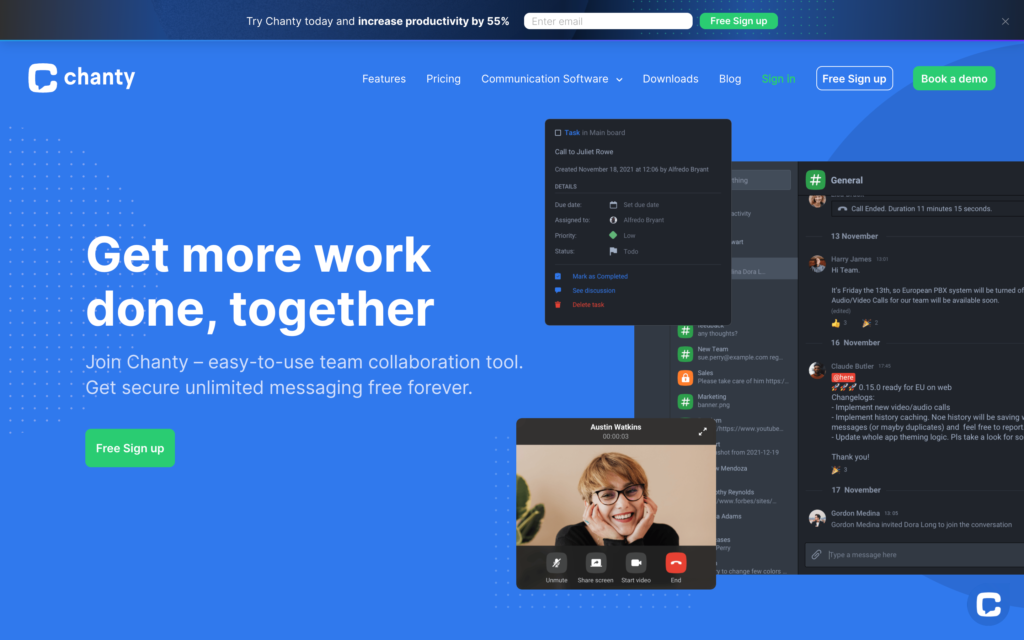
Chanty is a communication and collaboration app that simplifies team interactions through messaging, calls, and basic task management.
Why I chose Chanty: Chanty stands out as a versatile tool that addresses multiple communication needs for distributed teams. Its ability to blend chat, video calling, and basic task management makes it an intriguing solution for modern workplaces.
Communication tools
Chanty supports 1:1 conversations, group chats, and company-wide channels, allowing teams to create specialized communication environments. I liked the option to create invite-only channels for targeted discussions, enabling more focused and confidential team interactions.
Additionally, Chanty offers useful features like message pinning and starred conversations. Message pinning ensures that important information is always accessible at the top of a chat, preventing it from getting lost in the conversation flow. Plus, starred conversations allow users to mark critical discussions, making it easy to revisit them later and keep track of key topics. I also appreciate the centralized “saved messages” section for quick access to important discussions.
Moreover, Chanty’s search functionality lets users quickly locate specific messages, files, or snippets using keywords, significantly reducing time spent scrolling through messages. Chanty’s @ mention feature quickly alerts team members about urgent communications, ensuring prompt responses.
Chanty also supports conversation threads for maintaining focused discussions on specific topics without overwhelming the main channel, making it easier for new members to catch up. Plus, features like audio messaging streamline communication and keep team interactions efficient.
Multimedia collaboration
Chanty supports video and audio calls for up to 1,000 participants, making it suitable for organizations of all sizes. Plus, it provides screen-sharing functionality for real-time collaboration, presentations, and problem-solving.
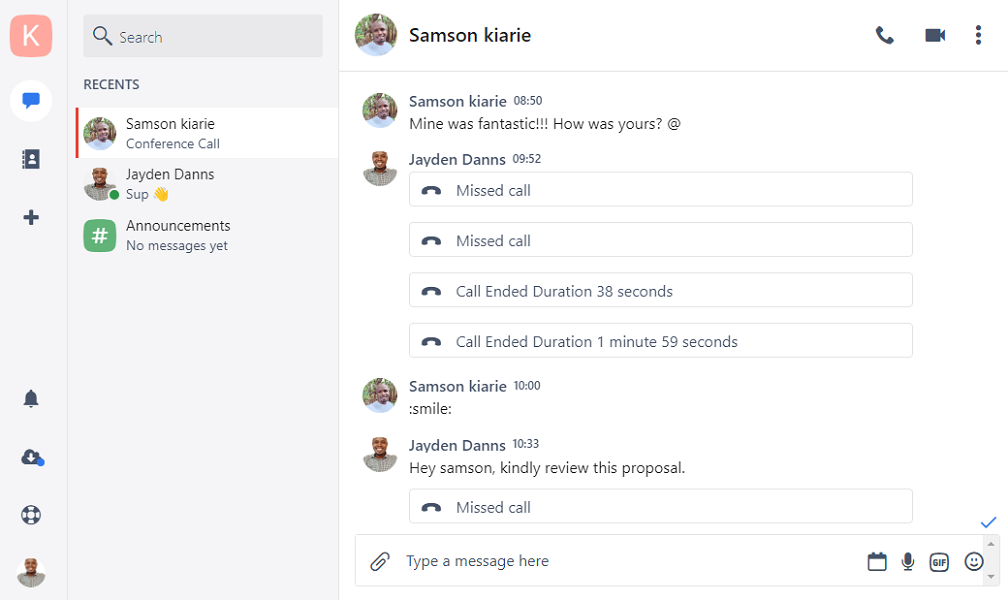
Like Flock, Chanty also supports file sharing for attachments up to 100 MB and integrations with popular cloud storage tools. The code snippet-sharing tool is particularly noteworthy for technical teams, supporting over 55 programming languages with customizable syntax highlighting.
Task management
While Chanty doesn’t position itself as a full-fledged project management tool, its task management features are surprisingly powerful. I think the ability to convert messages directly into tasks is a cool approach to workflow management. A team member can hover over a message, instantly create a task, set due dates, and assign priorities.
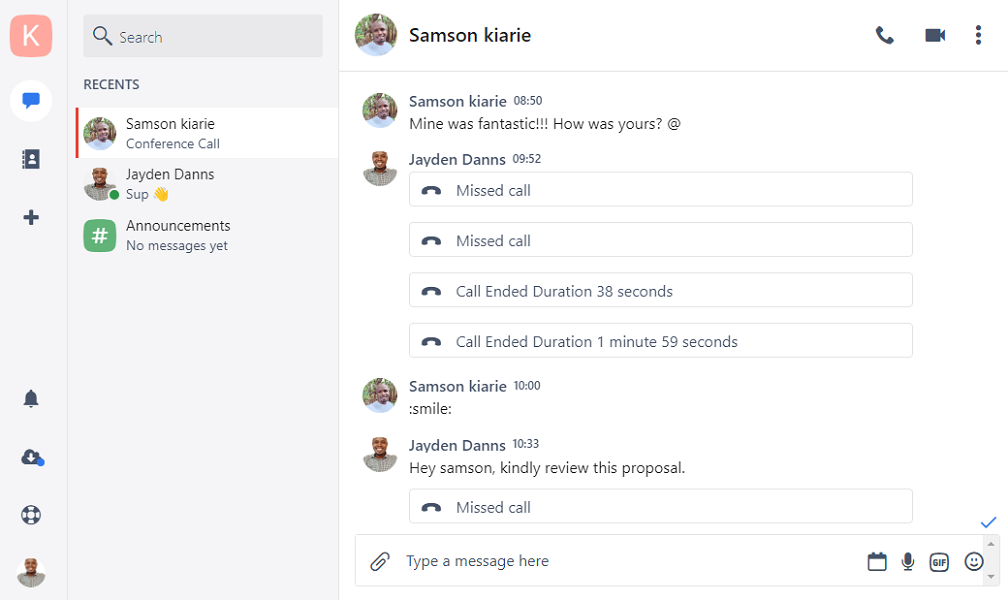
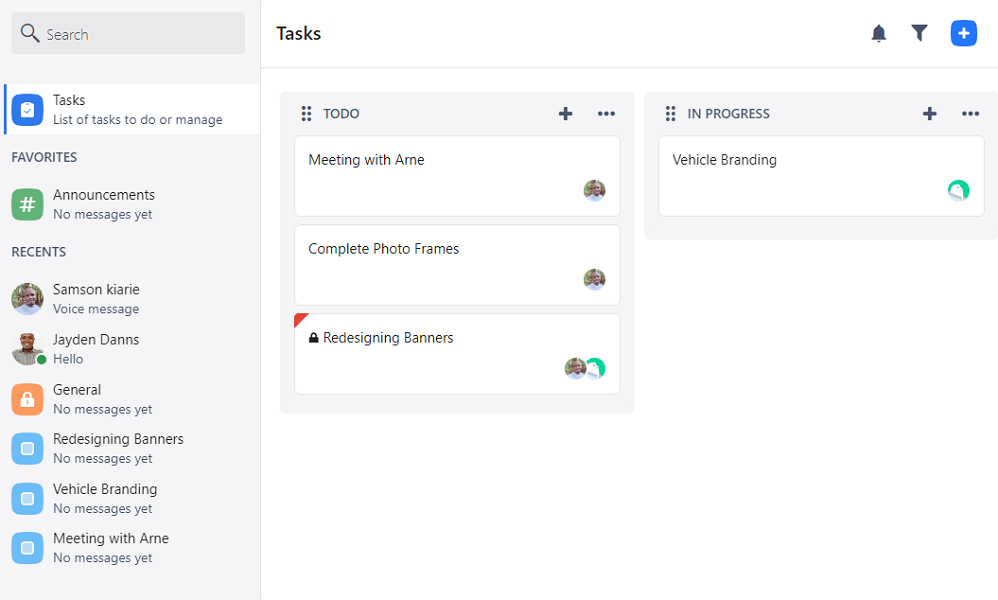
The Kanban view provides visual progress tracking, allowing teams to understand workflow dynamics at a glance.
Finally, the Discuss function creates dedicated spaces for task-related conversations. This ensures that context and history remain preserved and important task details aren’t lost in general communication channels.
Key Features
- Audio and video calls
- Task management with Kanban view
- Integrated file sharing
- Instant search for messages and files
Pros
- Affordable pricing
- Efficient task conversion features
Cons
- Fewer customization options
- Limited third-party integrations
Pricing
Starts at $3/user/month Trial: No Free Plan: Yes — Up to 5 team members
Compare the Best Flock Alternatives
| Topic |
 Start for free
Start for free
|

|

|
|
|
|---|---|---|---|---|---|
| Reviews |
4.8
|
4.6
|
4.5
|
4.3
|
4.7
|
| Pricing |
Starts at just $29/month for the first 30 users
|
Contact vendor for price
|
Starts at $4/user/month
|
Starts at $7/user/month, minimum of 25 users
|
Starts at $3/user/month
|
| Free Trial |
yes
14-day
|
yes
14-day
|
yes
Up to 25 users
|
yes
30-day
|
no
|
| Free Plan |
yes
Free Up to 10 users
|
yes
No Data
|
no
|
yes
|
yes
Up to 5 team members
|
| Use cases |
The best alternative to Flock
|
Good for frontline and deskless workers
|
Good for larger enterprises that use Microsoft products
|
Good for an open-source solution for tech-savvy teams
|
Good for small to medium sized businesses
|
| Available on |
The Bottom Line on Flock Competitors
Flock enhances team collaboration but struggles with limited storage, search, and messaging capabilities and slow video conferencing.
Among the alternatives, Beekeeper excels for deskless workers, Microsoft Teams is ideal for large organizations in the Microsoft ecosystems, Rocket.Chat offers customizable solutions for tech-savvy teams, and Chanty is great for simple communication and task management.
Meanwhile, Connecteam stands out as an all-in-one Flock alternative. It integrates communication and collaboration tools, advanced task management, and comprehensive workforce management, making it the most holistic solution for modern businesses.





