Explore the Top 5 Best Facilities Ticketing Systems in 2026 to streamline maintenance requests, reduce downtime, and improve facilities management for your organization.
Facilities management can get overwhelming quickly, with maintenance requests piling up in your inbox and tasks slipping through the cracks. That’s why having the right facilities ticketing system is vital. But which option is best for your facility?
Below, I review 5 of the best ticketing systems available today to help you in your search.
Our Top Picks
-
1
Best all-in-one facilities ticketing system
-
2
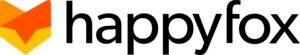
Good for automation and communication
-
3
Good for automated email integration
Why trust us?
Our team of unbiased software reviewers follows strict editorial guidelines, and our methodology is clear and open to everyone.
See our complete methodology
How I Chose the Best Facilities Ticketing Systems
When choosing the best facilities ticketing systems, I prioritized these key features.
Must-have features
- Efficient ticket handling: Streamlines the process of managing, assigning, and tracking tickets to ensure problems are resolved quickly and reduce any downtime.
- Integration capabilities: Easily integrates with other systems to ensure seamless data exchange and improved functionality.
- Real-time insights: Helps you track ticket trends, response times, and your support staff’s performance—helping identify areas for improvement.
- Updates: Sends real-time notifications, keeping employees updated on ticket status and helping facilities managers quickly address urgent tasks.
I also made sure the software is:
- User-friendly: Allows employees to easily navigate the system, regardless of their technical experience.
- Mobile-first: Ensures deskless staff can quickly manage tasks, tickets, and communication from any location.
- Secure: Protects sensitive company and employee information, ensuring compliance and privacy.
Finally, I checked for features that make facility software management great:
- Frequently asked questions (FAQs) section: Serves as a searchable database where employees can quickly find answers to common questions without submitting requests.
- Automated ticket assignment: Automatically assigns queries to available employees based on their roles or departments.
- Access controls: Allows management to customize access to different information or levels of support or based on roles or departments.
The 5 Best Facilities Ticketing Systems of 2026
-
Connecteam — Best all-in-one facilities ticketing system

Connecteam is an all-in-one employee engagement platform designed to help businesses manage deskless workers, remote employees, and on-site teams with ease.
Why I chose Connecteam:
Connecteam’s facilities management ticketing system stood out to me due to its innovative features—from customizable ticketing options to a comprehensive knowledge base.
Here’s why Connecteam offers the best facilities ticketing system.
Efficient ticket handling
Connecteam’s help desk system provides efficient, streamlined ticket handling with customizable desks for specific needs—like maintenance requests or human resources advice. This boosts productivity and saves time, as employees can simply submit requests directly through the mobile app—and the first available representative is assigned the ticket. Tickets can also easily be reassigned via Connecteam’s online team chat.
Workers can submit issues from anywhere through the app. Representatives can update ticket statuses and notify team members. Plus, digital forms like maintenance management logs or building management resources can be shared within tickets for better collaboration. You can even ask for digital signatures on forms—which I think would be great for, say, if a reported issue triggers a safety audit.
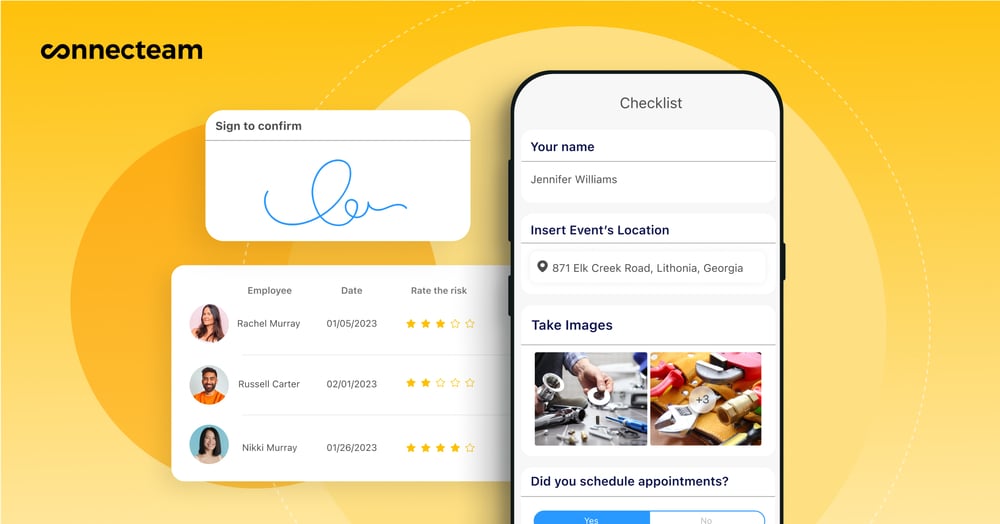
I really appreciate that you can track ticket statuses, rep availability, and more through a central dashboard. This helps you monitor your support team’s performance—helping ensure your facility’s needs are being met.
Comprehensive knowledge base for FAQs
One feature I found so helpful is the company knowledge base, where employees can find answers to their questions. Instead of submitting a ticket, they simply access the searchable, central database filled with company information. This saves time otherwise spent on managing tickets. This is especially useful for new starters, who may need quick info on management operations.
Security and tailored access control
I love how seriously Connecteam takes security and data. You can easily manage and customize who has access to what based on roles or departments. This ensures that only authorized people have access to certain information.
Complementary communication features
I think facilities managers will love many of Connecteam’s other features, too.
For instance, there’s a feed for employee updates where you can share announcements—like upcoming facility-wide maintenance events. This can reduce ticket load. There’s also an employee directory where you can keep contact information for vendors, suppliers, customers, clients, and service providers.

There’s also task management, events management, and so much more.
Connecteam also offers a free for life plan – Try Connecteam here!
0Key Features
Ticketing system
Central dashboard for ticket tracking
Digital forms
Searchable knowledge database
In-app chat
Role-based access control
Pros
User-friendly app
Simple ticket handling and tracking
Strong security measures
Helpful self-service FAQs
Cons
More integrations still in development
Pricing
Free-for-life plan availablePremium plans start at $29/month for 30 users
14-day free trial, no credit card required
Start your free trial -
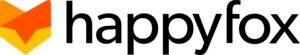
HappyFox — Good for automation and communication
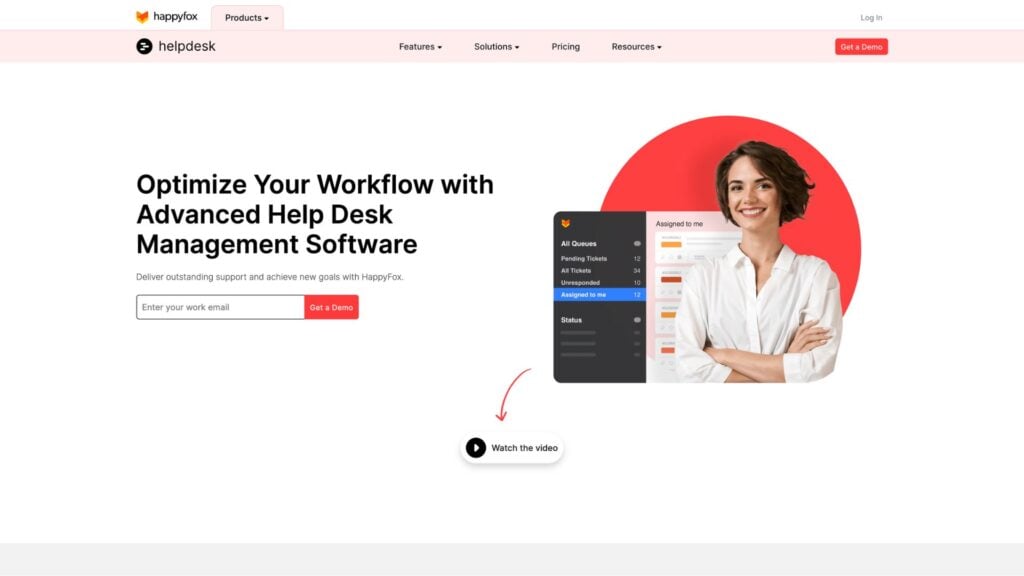
HappyFox is an advanced help desk management solution with features for facilities ticketing.
Why I chose HappyFox: HappyFox offers a simplified help desk solution, including features like ticket handling, facility management software reporting, and more.
Seamless ticket handling
With HappyFox, employees can submit queries directly to the internal help desk using the embedded request submission form. Or, they can send requests through email—and the system automatically generates tickets.
I like how HappyFox’s internal help desk system lets you modify and organize tickets based on teams using the categories function. You can also create custom ticket queues by setting rules to organize tickets based on priority and responsibility.
HappyFox also makes it easy for teams to collaborate—especially with the subscribe function, which allows administrators and authorized help desk staff to add specific team members to tickets. Managers can then ensure there’s no downtime if a support agent is off sick or on vacation.
Need input from others? You can send email notifications for a specific ticket to anyone within the organization—without having to expand the license count. Since HappyFox charges per agent, this can help reduce expenses.
That said, I think the platform’s per-agent pricing structure makes it less budget-friendly for growing teams.
Automated processes
I was also impressed by the automated ticketing processes. For instance, if someone has a maintenance management question, you can set up auto-assignment so the ticket gets sent to specific support staff in the maintenance department.
You can also build in “Smart rules”, which you can configure to continuously track the progress of ticket changes and initiate immediate actions based on predefined criteria. For example, say a maintenance ticket hasn’t been resolved after 3 days. You can set up a trigger to escalate the ticket to someone in maintenance operations as a priority. I find that this kind of automation really speeds things up.
Cross-channel communication
HappyFox’s help desk software system offers omni-channel support, enabling staff to communicate seamlessly across email, live chat, the mobile app, and more. I really appreciate how this feature centralizes all communication, making it easier to track interactions with team members—and lets you and your team switch between channels without losing context.
Reporting capabilities
The reporting feature is fairly straightforward, allowing you to generate insights on ticket volumes, response times, and task completions. I found the reports to be visually appealing, but the customization options were fairly limited. This may not be the best solution for organizations that require specific data points or more advanced analytics.
What users say about HappyFox
Customization is by far the best part about the software…Their service team is good and always has the answers to our questions.
The reporting is very challenging. I wish they had better reporting capabilities.
Key Features
- Omni-channel communication
- Omni-channel communication
- Customizable categories, queues, and ticket statuses
- Auto-assigned ticketing
Pros
- Comprehensive collaboration channels
- Smart automation features
Cons
- Limited reporting functions
- Setup can be time-consuming
Pricing
Starts at $9 per agent per month Trial: Yes Free Plan: No
-
JitBit — Good for automated email integration
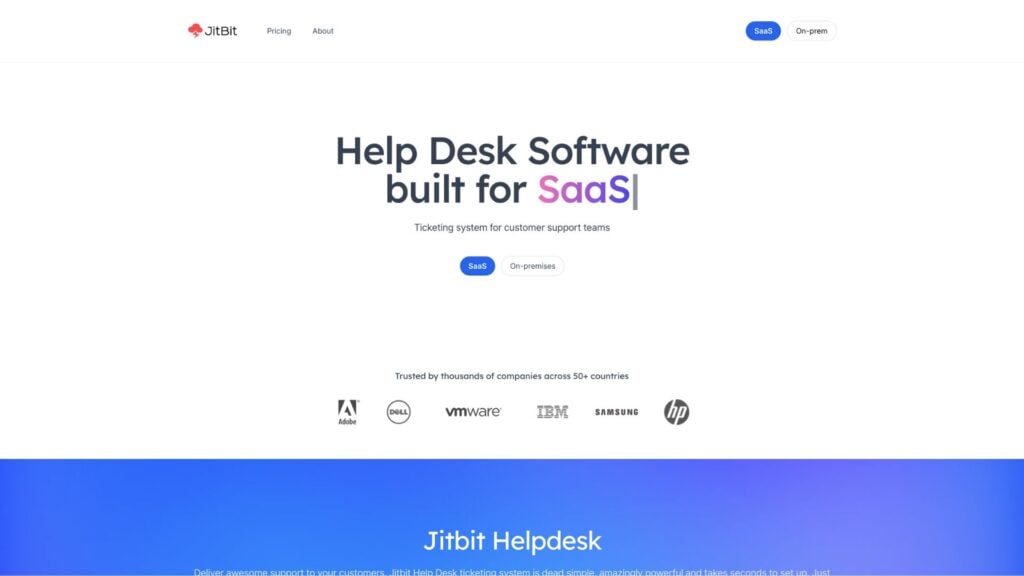
Jitbit’s help desk software system offers an affordable email-first ticketing system to businesses of all sizes, featuring tools like ticket tagging, email integration, asset management, and more.
Why I chose Jitbit: It’s one of the more affordable options I came across when researching facilities ticketing systems. Organizations have the option of choosing the lower-cost SaaS-hosted help desk solution, which runs on Jitbit’s own servers—or an on-premises option, which is installed on the company’s hardware.
Easy ticket management
I appreciate how easy Jitbit makes managing tickets. Through the Help Desk, employees can submit queries via the web portal, mobile app, or email. Any incoming emails instantly turn into “trouble tickets,” which can be viewed on Jitbit’s mobile app or web interface. Once tickets are created, you can sort and filter requests, review statistics, and handle bulk operations right from the page.
You can assign multiple tickets—plus merge, close, or reply to several at once. I think these functions would be great for facilities, where certain issues (like HVAC failures) can cause an influx of tickets. The different queues also make it easy to switch between “all,” “in-progress,” and “unanswered” tickets.
You can save time responding to tickets by creating “canned responses” or adding links to knowledge base articles. I’m impressed with how Jitbit suggests relevant knowledge base articles to users when they’re writing support requests.
Automation rules
Jitbit’s help desk software features “Automation Rules” designed to eliminate repetitive responses to common questions. With Jitbit’s “If this, do that” module, you can set up automatic responses for specific ticket inquiries.
Built-in reporting
Jitbit has built-in reports, as well as the “custom report” tool, which allows you to build your own reports. This is helpful to organizations wanting to reduce downtime and track the progress of ticket response times. However, some users have found the reporting tools to be rigid due to the lack of customization options. This may be a drawback for teams that require more flexibility to tailor reports to track specific insights and metrics.
Knowledge base
I like how Jitbit has a searchable FAQ and knowledge base. The knowledge base features built-in analytics to track searches. Admins and managers can also keep tabs on page visits using Google Analytics or any other JavaScript tracking tool. This could allow staff to pinpoint pages that need updating.
Keep in mind that Jitbit is primarily designed for IT customer support, so organizations focused on facilities management might find it lacks some specific features—including integrations with building management systems.
What users say about Jitbit
Easy for users to submit tickets – web, app or via email. Easy to follow tracking of tickets & updates.
The reporting element of the helpdesk software is somewhat lacking in the number of reports which can be generated. These reports are also very rigid and allow little customisation.
Key Features
- “If this, do that” module
- Knowledge base with built-in analytics
- Canned responses
- Custom reporting tool
Pros
- Automated ticket responses
- Searchable FAQs
Cons
- Reporting limitations
- Limited integrations
Pricing
Starts at $24-month Trial: Yes — 21 days Free Plan: No
-

Freshservice® — Good for self-service ticket handling
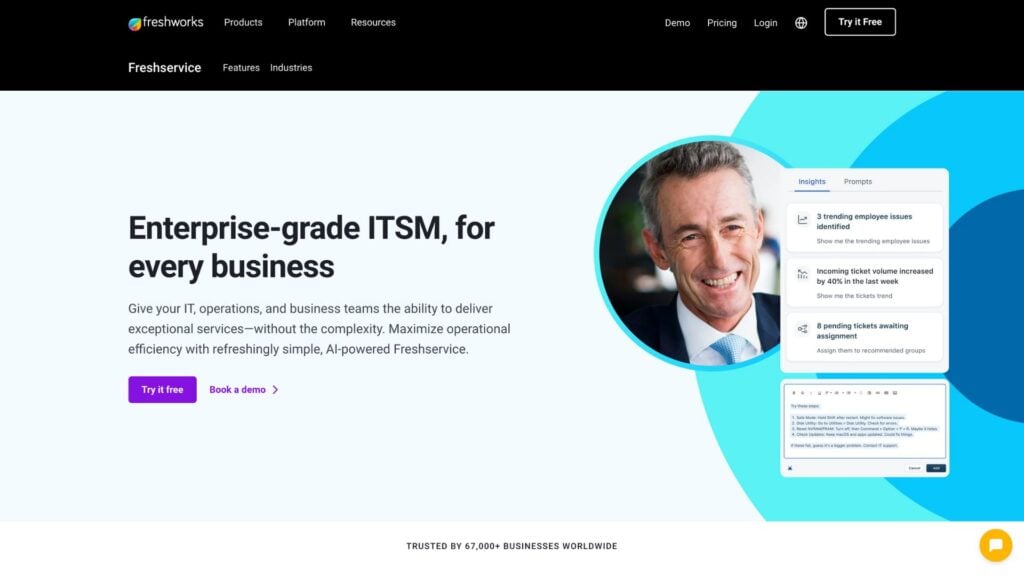
Freshservice, powered by Freshworks, is a cloud-based IT help desk software system with AI capabilities.
Why I chose Freshservice: One standout feature of Freshservice is its use of machine-learning to streamline ticket handling.
Self-service portal
Freshservice offers self-service ticket management, which enables employees to raise tickets directly through the portal. To improve ticket handling, admins can set up work order management automations and business rules for specific requests. You can also set up timely notifications and allow employees to track the statuses of their tickets.
I also like that employees can access the searchable knowledge base, where they can find past tickets they created in addition to FAQs. To improve employee experience, you can also add important information or documents—such as building management policies—to a custom catalog, which will reduce ticket requests.
That said, Freshservice is typically used for IT service management, so facilities managers may struggle to customize the system effectively for maintenance requests or other facility issues.
What users say about Freshservice
Easy customizable ticket creation options with automated routing and responses. Good analytics for tracking ticket metrics.
While many integrations are available, many don’t work as desired or lack key features for full integration / automation of processes.
Freddie AI
Freddie AI is a unique addition to Freshservice. Employees can easily find answers to FAQs through built-in virtual agents without having to submit support requests.
The Freddy Copilot feature is also helpful if you want to automate responses or need help drafting articles. Freddy Insights is another valuable tool, offering data-driven reports on facilities management activities. This tool highlights trends and provides recommendations for any business challenges.
It’s worth noting that some users have found that Freshservice’s regular updates affect automation setup, which may cause some disruption.
Omni-channel support
I find the omni-channel support really useful. It enables team members to submit tickets through platforms like MS Teams, Slack, or even the Freshservice chatbot. This makes it easy for staff to report maintenance management issues, request repairs, or submit service requests within just a few clicks using their preferred platform.
Simple asset management
One of the good things about Freshservice? It’s a no-code platform, making it easier for managers or admins to tailor ticket processes without the need for programming skills. Instead, it includes simple tools such as drag-and-drop features to customize automation, forms, and workflows.
Key Features
- Multi-channel communication
- Freddie AI
- Custom information catalog
- Self-service ticket portal
Pros
- AI-led communication
- Easy-to-use, no-code platform
Cons
- Integrations could be improved
- Updates cause disruption
Pricing
Starts at $19 per agent per month Trial: Yes Free Plan: No
-

Itarian — Good for streamlined maintenance requests and issue tracking
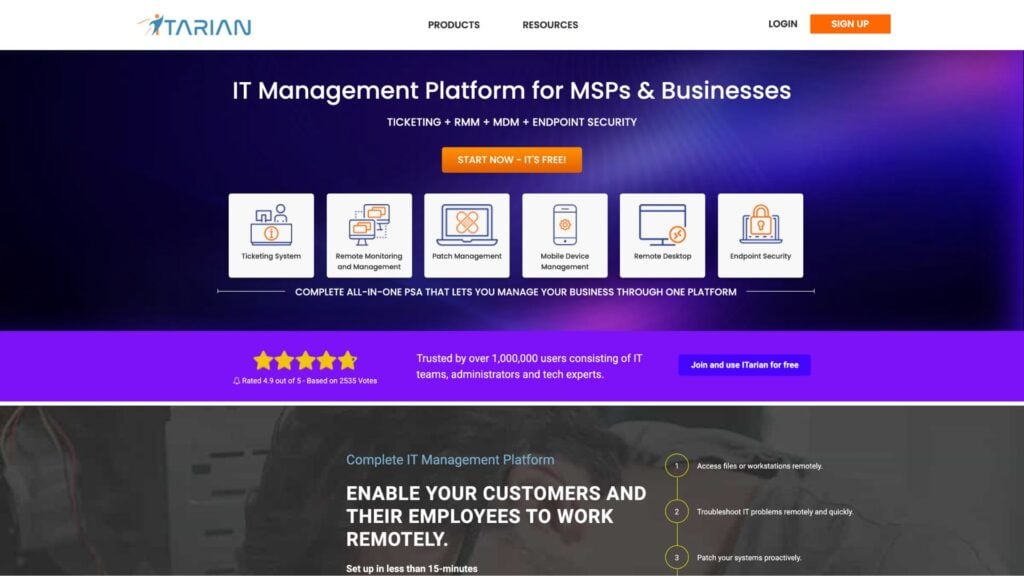
Itarian’s is an IT service management platform.
Why I chose Itarian: It was one of the only companies offering a ticketing system with free unlimited administrator access. Small businesses can benefit from Itarian’s Service Desk, as it offers simple and efficient workflow solutions.
Simple ticket handling
Itarian’s Service Desk offers a straightforward ticketing system that’s useful for internal support. Employees can create a new ticket via email, the mobile app, or Itarian’s web platform. Itarian’s ticketing system allows admins and support staff to track and respond to tickets, reassign them, generate reports, and manage projects all in one place.
The system is divided into 2 management consoles, including the admin panel, which allows users to manage system settings, staff, notifications, auto-assign tickets, and more. The staff panel allows support personnel to handle tickets, reassign tasks, and oversee projects.
Self-help and canned responses
One of the most helpful features Itarian offers is canned responses, which are pre-formatted templates your support reps can use to answer any FAQs. Help desk personnel can also save time responding to requests by directing employees to the knowledge base.
Email management
Within Itarian’s Service Desk, you can manage emails sent to a designated email address. This allows you to automatically import requests sent to the support email. You can also send outgoing emails from the ticketing system, including ticket updates and urgent alerts.
Additionally, you can define templates for regular alerts and utilize the queue mechanism—a method of organizing and prioritizing incoming requests-—for different events to avoid a backlog.
Reporting dashboard
I find the Itarian’s reporting dashboard helpful, as it provides an overview of the inbox and includes ticketing filters—such as “Unassigned,” “Overdue,” and “Due today.” This functionality can help facility managers ensure timely responses to service requests and prioritize urgent tasks, like equipment repairs. You’ll also find a metrics summary of the overall number of created, reopened, closed, and due tickets.
The reporting function is fairly simplistic in comparison to other ticketing systems, as it doesn’t offer any insights regarding response times or in-depth analytics that can help improve an organization’s facilities management processes.
What users say about Itarian
I love that ITarian is a one-stop shop for RMM, PSA, Patching, Ticketing, Endpoint Protection, and SOC. I really like that everything can be white-labeled to look like our own tools, including the AV.
The customer support could be more responsive at times, and occasional bugs need to be addressed quickly.
Key Features
- Email management
- Auto-assigned tickets
- Reporting dashboard
- Knowledge base
Pros
- Free unlimited administrators
- Simple email integration
Cons
- Reporting is limited
- Occasional bugs occur
Pricing
Contact vendor for price Trial: Yes — 30-day Free Plan: Yes
Compare the Best Facilities Ticketing Systems
| Topic |
 Start for free
Start for free
|
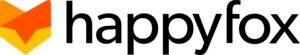
|
|

|

|
|---|---|---|---|---|---|
| Reviews |
4.8
|
4.6
|
4.5
|
4.5
|
3.9
|
| Pricing |
Starts at just $29/month for the first 30 users
|
Starts at $9 per agent per month
|
Starts at $24-month
|
Starts at $19 per agent per month
|
Contact vendor for price
|
| Free Trial |
yes
14-day
|
yes
|
yes
21 days
|
yes
|
yes
30-day
|
| Free Plan |
yes
Free Up to 10 users
|
no
|
no
|
no
|
yes
|
| Use cases |
Best all-in-one facilities ticketing system
|
Good for automation and communication
|
Good for automated email integration
|
Good for self-service ticket handling
|
Good for streamlined maintenance requests and issue tracking
|
| Available on |
What Is a Facilities Ticketing System?
A facilities ticketing system, also referred to as a help desk, is a software application that helps organizations manage and streamline the handling of tickets for maintenance operations, service requests, space management, and more.
Serving as a central hub, it lets employees easily submit requests or “tickets” for repairs, maintenance, or other services or needs. Commonly used in facilities management, these systems improve communication and reduce downtime, ensuring that issues are addressed promptly and tasks are managed efficiently across multiple teams.
You might also want to read our article on what is a ticketing system? (+4 ways companies use them)
How Does a Facilities Ticketing System Work?
Facilities ticketing systems typically work by providing a platform where employees can submit service requests, report issues, and more. These “tickets” are logged in the system, where facility managers or support teams can assign them to the appropriate people based on job roles, departments, or query types.
A facilities management ticketing system typically features ticket creation, assignment, tracking, and status updates, allowing employees, support staff, and facilities managers to monitor the progress of each task. Some systems include reporting tools, automated responses, and integrations with other software—helping businesses stay organized, improve response times, and manage their facilities efficiently.
The Benefits of a Facilities Ticketing System
Streamlined task management
A huge challenge in facility management is keeping track of numerous maintenance requests, service tasks, and work order management tasks. Without a ticketing system, tasks can easily slip through the cracks, leading to delayed repairs and frustrated employees. A facilities ticketing system centralizes all requests and makes it easy for your team to prioritize, assign, and track tasks. This prevents miscommunications, reduces missed deadlines, and improves overall efficiency.
Improved response times
Downtime due to unresolved issues—like equipment failures—can lead to reduced productivity and increased expenses. A reliable facilities ticketing system ensures requests are immediately logged and assigned to the right team, enabling faster response times. Real-time tracking and notifications can help facility managers ensure tasks are completed quickly without any disruption.
Better resource allocation
A real-time dashboard and analytics can help you identify ticket trends, monitor staff performance, and allocate resources more effectively. For example, if reports show that an elevator frequently requires repairs, it may be time to replace or upgrade it.
Increased accountability and transparency
A facilities ticketing system enables you to keep detailed records of each request, allowing you to track which tasks have been completed and identify possible hiccups with your help desk agents, maintenance crew, service providers, and so on—from slow response times to subpar repairs. This level of accountability creates a more organized, responsible, and motivated team, leading to improved outcomes for the entire business.
Enhanced employee satisfaction
Using a facilities ticketing system can boost employee satisfaction by introducing an effective process for reporting issues and receiving real-time updates. When employees can easily submit and track tickets, they’ll feel less stressed and heard.
How Much Does a Facilities Ticketing System Cost?
The costs of facilities ticketing systems vary depending on the features, user limits, integrations, and complexity. For instance, Itarian offers a free plan, but it has limitations—and costs start to add once you add more devices or features. Meanwhile, HappyFox charges $9/user/month, and Freshservice costs $19/user/month.
In comparison, Connecteam is completely free for up to 10 users with its Small Business Plan, which also includes unlimited help desks. If your business has up to 30 employees, paid plans start at just $29/month. With the Basic and Advanced plans, you get access to 1 help desk.
The Expert plan offers up to 6 help desks, while the Enterprise plan provides a cost-effective and flexible solution with unlimited help desks—making it ideal for growing organizations.
FAQs
A facility management control system is a type of software that allows organizations to manage and monitor facility-related operations, including maintenance operations and asset management. It streamlines workflows, improves communication, and provides insights to promote performance and reduce costs.
Facility managers typically use maintenance management systems, facility management software, and ticketing systems. Connecteam is one of the best facilities management tools.
Facilities management involves coordinating and overseeing an organization’s infrastructure and physical workspace. This includes maintaining and improving facilities to ensure safety, efficiency, and functionality. Facilities management involves maintenance operations, building management, space utilization, cleaning, security, and other services to support the workplace environment.
The Bottom Line on Facilities Ticket Systems
A streamlined facilities ticketing system significantly improves communication and problem-solving by organizing all requests into 1 platform, ensuring no task gets overlooked. Popular options include HappyFox, Freshservice, Jitbit, and Itarian.
Connecteam is my top choice—particularly for small businesses and non-desk workers. Its user-friendly interface, free options, and comprehensive features make it the best choice for boosting your facility management team’s productivity and ensuring requests are handled efficiently.


