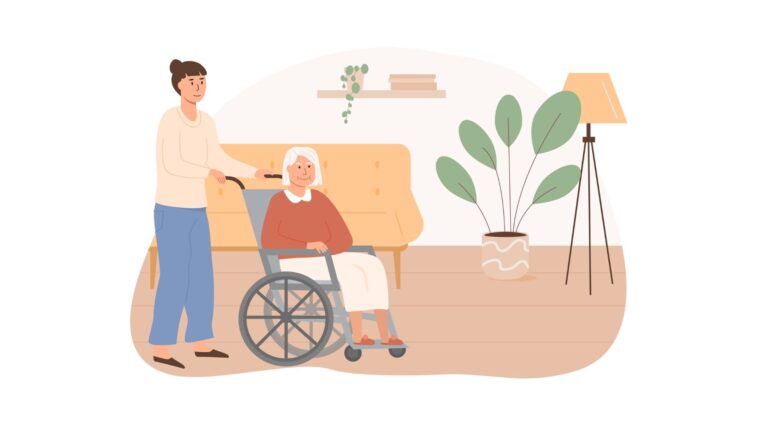Assisted living software helps senior living facilities manage their day-to-day operations and improve their quality of care. I review our 6 best picks of 2025.
Assisted living facilities are essential in providing quality long-term care and support to seniors and individuals with disabilities. However, managing the day-to-day operations of an assisted living facility can be a daunting task. Community managers face numerous challenges, including scheduling staff, managing medication, ensuring resident safety, and complying with regulatory requirements.
These challenges can lead to inefficiencies, errors, and increased costs. Luckily, though, assisted living software can streamline operations, automate time-consuming manual tasks, and improve the quality of care. These tools have been growing in popularity and are becoming so essential to providing long-term care that the assisted living software market is expected to reach $396.41 million by 2025.
Read on to learn more about how you can benefit from assisted living software and see our top picks for 2025.
Our Top Picks
-
Best all-in-one assisted living software
-
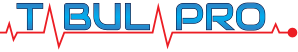
Good for resident information management
-

Good for asset management
Why trust us?
Our team of unbiased software reviewers follows strict editorial guidelines, and our methodology is clear and open to everyone.
See our complete methodology
21
Tools considered
13
Tools reviewed
6
Best tools chosen
How I Chose the Best Assisted Living Software
Assisted living software is designed to help the staff of senior living communities manage their day-to-day operations, including resident care, medication management, staff scheduling, and billing. Here are the features I looked for while doing my research for this article:
Important key features
- Staff scheduling: A staff scheduler helps ensure adequate staff coverage at all times. It should enable senior living operators to create and publish schedules. It should also allow staff to request time off and swap shifts.
- HIPAA compliance: This is very important to ensure that private patient data is kept safe and secure.
- Resident care management: Comprehensive, cloud-based care management module helps track resident health, appointments, and care plans. This feature should allow staff to quickly and easily document medical information, including residents’ vitals, health updates, and medications.
- Communication and collaboration: Software should have communication and collaboration tools to facilitate communication between staff, residents, and families. Helpful tools include team messaging, video conferencing, and file sharing.
- Medication management: Good assisted living software includes a medication management system that simplifies medication administration by automating dispensing and tracking. It should also include alerts and reminders for missed doses or potential medication interactions.
- Billing and financial management: Billing and financial management module allows for easy invoice and payment creation and tracking. You should also be able to easily generate financial reports to help with budgeting and forecasting.
The 6 Best Assisted Living Software Tools of 2025
-
Connecteam — Best all-in-one assisted living software
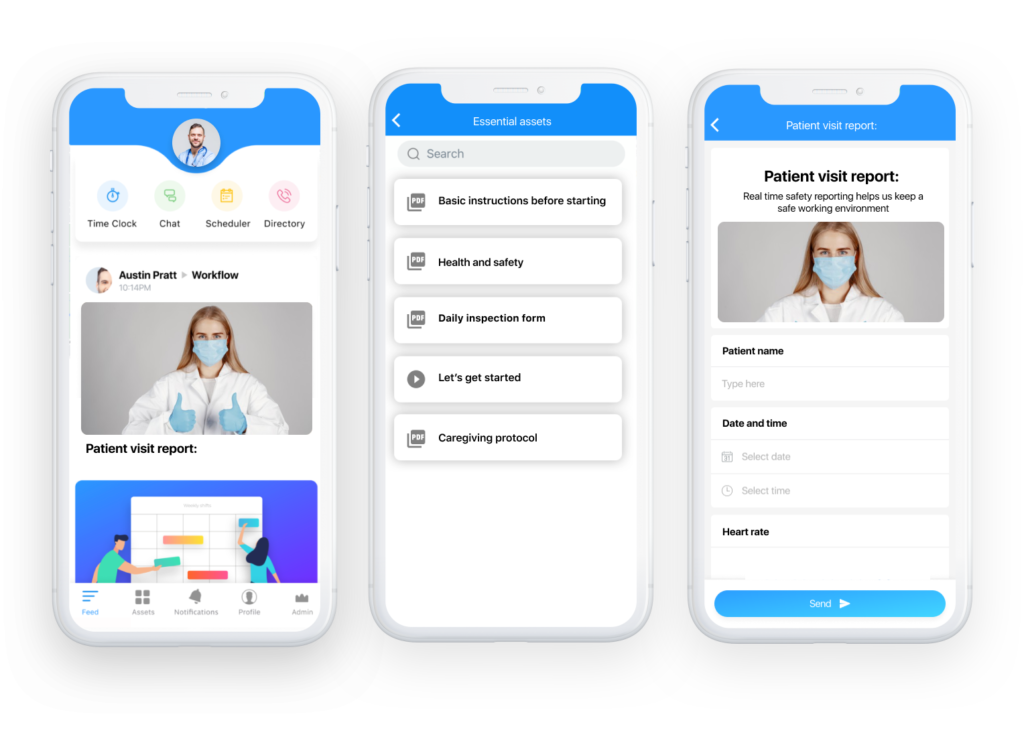
Connecteam is my top pick of assisted living software because it’s easy to use and has a ton of features included.
Why I chose Connecteam: First off, Connecteam is HIPAA compliant which is already a major win. This ensure that all personal health information stored or mentioned within the app is kept safe and secure, and only available to authorized individuals.
Connecteam also offers an easy, customizable interface, which means you don’t need much training to use it. It helps everyone feel part of the team even when working in the field, preventing them from feeling isolated.
Connecteam is HIPAA compliant, ensuring resident information is kept safe and secure
I love that Connecteam has gone the extra mile to officially acquire HIPAA compliance. This means that you and your staff can legally and safely talk about, share, and store pertinent patient information within the app.
Whether two healthcare workers need to securely discuss a patient through online team chat or store important patient documents within the app using the document storage feature, Connecteam ensures that all information is kept private so your organization remains compliant with HIPAA regulations. You can also edit user access so only authorized individuals can view specific chat logs, documents, and other files.
Simplified employee scheduling
Connecteam’s user-friendly employee scheduler simplifies the scheduling process, making it easier for you to manage shifts and time-off requests. Connecteam’s smart scheduler lets you quickly build recurring shifts, flag scheduling conflicts, and even attach important documents to individual shifts. This way you can ensure that employees are assigned to tasks and shifts that suit their skills and availability.
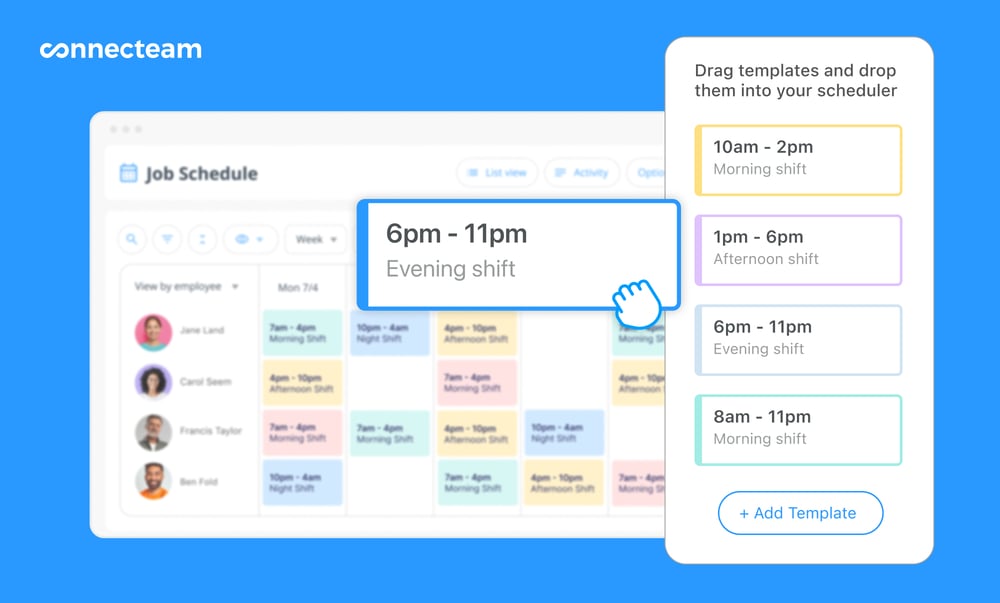
Ensure staff have all the information they need with forms and checklists
The software offers customizable digital forms and checklists that help streamline employees’ workflows, reduce errors, and ensure that tasks are completed efficiently. You can also set due dates and automate reminders to ensure that nothing slips through the cracks.
Streamlined communication tools to keep your entire team connected
Connecteam provides a simple and effortless way for management to distribute important alerts, policies, and other important information to employees. With just a tap, managers can send announcements to everyone, ensuring that no one misses out. It helps create a sense of community among staff members and fosters a collaborative working environment.
One of Connecteam’s standout features is its intuitive online team chat, which allows staff members to communicate with each other in real time and ensure they are on the same page.
Data and reporting for making better business decisions
Connecteam provides robust data analytics and automated reports on employee performance, time and attendance, and other important metrics. This feature ensures that facility managers can monitor the activities of employees, identify areas for improvement, and make informed decisions quickly and easily.
Gather employee feedback straight from the field
Connecteam’s software includes employee communication surveys and and live polls that you can customize with open-ended and multiple choice questions. With this feature, managers can easily collect feedback from employees through surveys and polls, make necessary changes, and keep employees engaged.
And so much more…
In addition, Connecteam offers excellent customer service, a user-friendly interface, robust workforce management tools, and complete customizability.
Connecteam’s paid plan starts at just $29 per month for up to 30 users, and small businesses with fewer than 10 users can access the app completely free.
Our care assistants are the lifeblood of our business and I wanted to ensure they receive the exact support they need, be that training, access to documents or a place to chat with peers, as well as feeling valued, engaged and part of one big national team. Connecteam checked every box we needed and more.
Key Features
Data-based insights
Comprehensive communication and feedback capabilities
Automated or customized alerts and notifications
Task management features, such as checklists, to improve workplace efficiency
Easily viewable, centralized knowledge, such as an employee schedule timeline
Pros
HIPAA compliant
Customizable software
Intuitive interface
Smart in-app chat system
Cons
Needs internet or wifi access to work
Pricing
Free-for-life plan availablePremium plans start at $29/month for 30 users
14-day free trial, no credit card required
Start your free trial -
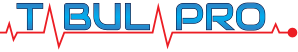
Tabula Pro — Good for resident information management
Available on
- Web
- iOS
- Android

Tabula Pro is a user-friendly assisted living software.
Why I chose Tabula Pro: It has a resident management feature that allows users to easily create custom forms, reports, and emergency transfer sheets. Users can easily upload and store documents related to specific residents, ensuring all necessary information is accessible and organized in one place.
Tabula Pro also has a resident alert functionality, which helps staff stay informed about important events or changes related to specific residents. Users can customize alert settings to meet their facility’s unique needs.
However, reviewers often complain about Tabula’s laborious design, especially when it comes to installing and updating the system. Users have also reported issues with staff training records, which may delay onboarding and negatively impact the quality of care given to residents.
Key Features
- Staff scheduling, payroll, and training
- Comprehensive documentation of resident information
- Templates for certifications and presentations
- Resident alerts
Pros
- Centralized information, including external documents
- Resident alerts
Cons
- Difficulty implementing updates
- New users may require some practice in operating the system, which can be a barrier to adoption and use
Pricing
Contact vendor for price Trial: Yes Free Plan: No
-

TheWorxHub by Brightly — Good for asset management
Available on
- Web

TheWorxHub is an assisted living tool by Brightly with a number of features.
Why I chose TheWorxHub: It includes an asset tracking feature that allows users to easily manage assets within the facility and track whether they are in good working condition.
The software also includes predictive and preventative maintenance features. These tools use data analytics to predict when equipment will likely fail and schedule maintenance before it happens.
TheWorxHub also has task and work order tracking functionalities.
Unfortunately, the platform’s data insights and reporting tools are difficult to use, making it a less comprehensive tool than others on this list. It also lacks certain capabilities on its mobile version, making it hard for staff to complete tasks and find the right information if they’re not near a computer.
Key Features
- Integrations with other applications
- Maintenance scheduling
- Asset tracking
- Real-time reports and analytics
Pros
- Intuitive interface
- Software is designed specifically to meet the needs of senior living communities
Cons
- Reporting and data analysis features are clunky
- Limited mobile features
Pricing
Contact vendor for price Trial: No Free Plan: No
-

ECP — Good for tracking medication
Available on
- Web
- iOS
- Android
- Windows
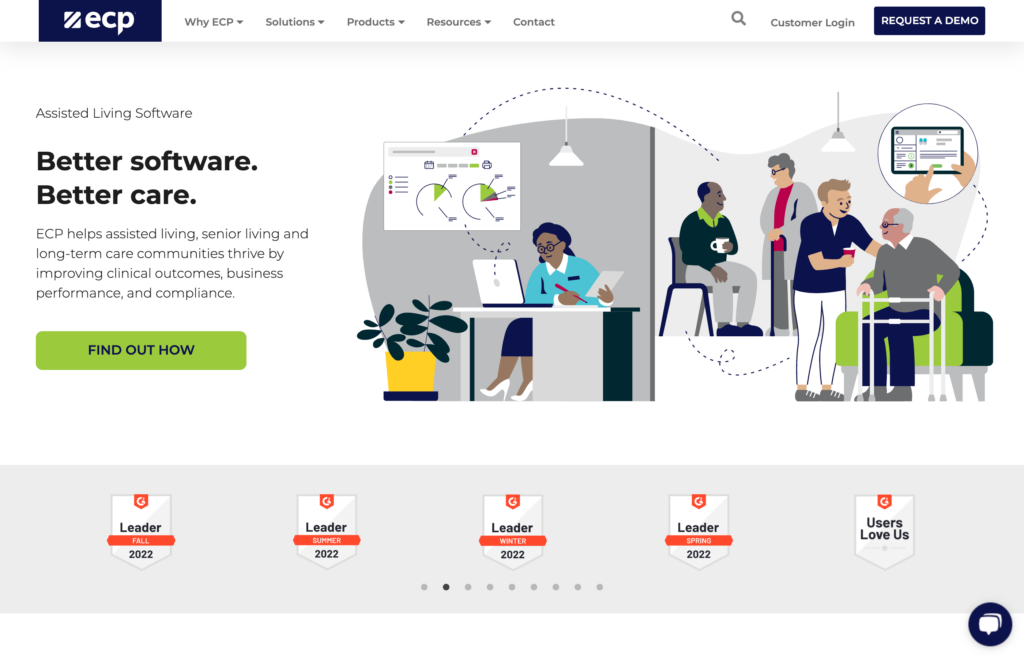
ECP’s assisted living software helps users manage various aspects of assisted living communities.
Why I chose ECP: The admissions management feature allows staff to easily edit and track all incoming admissions, from pre-admission inquiries to final move-in.
ECP’s care management tool is good for creating and maintaining individual service plans for residents. It offers detailed information on their care requirements, preferences, and progress.
The medication history feature of ECP enables staff to track residents’ medication usage. As a result, users can administer medicine on time and record any changes. Employers can also track and manage staff schedules, hours, and performance.
A big problem with this software is that users report it freezing and crashing often. This may result in lost information and security issues. It is also not beginner-friendly and can be hard for all staff members to navigate effectively.
Key Features
- Time tracking system
- Staff management feature
- Excel and CSV file exporting
- Automated assessments and care plans
Pros
- Eliminates the need to calculate employee hours manually
- Automatically detects a task's date, location, and time
Cons
- The application is prone to slowing down
- It's not user friendly
Pricing
$2000 (one-time fee) Trial: No Free Plan: No
-

ALIS — Good for activity management
Available on
- Web
- iOS
- Android
- Windows
- Mac
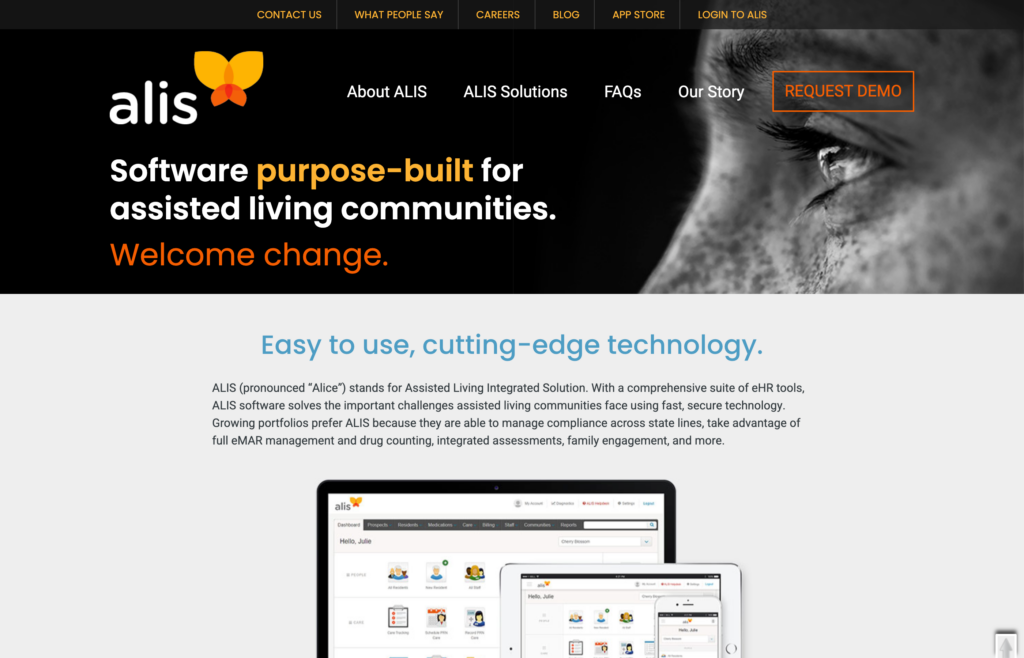
ALIS is an assisted living software that helps facility leaders manage their sales pipelines by tracking potential residents and their preferences.
Why I chose ALIS: The event and activities management tools make it easy to schedule events, send out invitations, and track RSVPs. It also offers a variety of activity suggestions. Staff members can document community incidents, including falls, injuries, and other health-related issues.
One con of this software is that its knowledge base can be disorganized. Specifically, some users find it hard to search for and find information such as resident names and health concerns. Additionally, the app can become glitchy after it updates, which may cause disturbances in a facility’s operations.
Key Features
- Visual sales pipeline
- Event management feature
- Incident documentation
- Lead management reminders
Pros
- Customizable features to improve sales pipeline
- Activity suggestions
Cons
- Hard to find important resident information
- Glitchiness after updating
Pricing
Starts at $8/month Trial: Yes Free Plan: No
-

AL Advantage — Good for team collaboration
Available on
- Web
- iOS
- Android
- Windows
- Mac

AL Advantage assisted living software has several features that make it an effective tool for managing collaborative tasks involved in senior care.
Why I chose AL Advantage: AL Advantage allows caregivers to enter all relevant information about a patient’s care and medical history. The software also provides nurse-designed charting tools that allow caregivers to monitor and track a patient’s vital signs and medication schedule.
However, AL Advantage may cause issues for facilities that don’t have a constant, stable internet connection. Going offline even for a few minutes may cause users to lose information that hasn’t been saved. While it is user-friendly, it is also lacking in important modern features such as assessment verification and automated scheduling.
Key Features
- One-time data entry
- State-specific compliance tools
- Nurse-designed charting functionality
- Bathing and laundry management
Pros
- Any user can easily view all team files
- User-friendly
Cons
- Requires very stable internet connection
- Basic features
Pricing
Starts at $7/user/month Trial: Yes Free Plan: Yes
Compare the Best Assisted Living Software Tools
| Topic |
 Start for free
Start for free
|
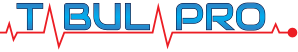
|

|

|

|

|
|---|---|---|---|---|---|---|
| Reviews |
4.8
|
4.8
|
4.7
|
4.7
|
4.5
|
4.3
|
| Pricing |
Starts at just $29/month for the first 30 users
|
Contact vendor for price
|
Contact vendor for price
|
$2000 (one-time fee)
|
Starts at $8/month
|
Starts at $7/user/month
|
| Free Trial |
yes
14-day
|
yes
|
no
|
no
|
yes
|
yes
|
| Free Plan |
yes
Free Up to 10 users
|
no
|
no
|
no
|
no
|
yes
|
| Use cases |
Best all-in-one assisted living software
|
Good for resident information management
|
Good for asset management
|
Good for tracking medication
|
Good for activity management
|
Good for team collaboration
|
| Available on |
Web, iOS, Android
|
Web
|
Web, iOS, Android, Windows
|
Web, iOS, Android, Windows, Mac
|
Web, iOS, Android, Windows, Mac
|
What Is Assisted Living Software?
Assisted living software is used by facilities that provide care for seniors and individuals with disabilities. It helps caregivers manage and monitor various aspects of their residents’ care, such as medication schedules, vital signs, and daily activities.
This software streamlines operations, enhances communication, and ensures compliance with regulatory requirements. It may include modules for resident profiles, staff scheduling, billing, reporting, and family engagement.
With the right senior living software, facilities can improve their quality of care, increase efficiency, and reduce errors and risks. It can also enable families to stay informed and involved in their loved one’s care.
The Benefits of Assisted Living Software
Assisted living software has numerous advantages for both residents and caregivers, including better relationships with residents and their families, plus improved performance and profitability.
Efficient care management
Assisted living software helps caregivers manage their residents’ care more efficiently. It provides a central platform to manage medication schedules, monitor vital signs, and track residents’ daily activities. Facility staff can access shared information easily, reducing the likelihood of errors and enhancing communication between caregivers.
Improved compliance
Assisted living facilities are subject to strict regulatory requirements. Failure to comply with these requirements can lead to penalties and legal issues. Senior living management solutions help facilities comply with regulations by providing features such as electronic health medical administration records, documentation management, and audit trails.
Enhanced family engagement
Family members are often concerned about their loved ones in assisted living facilities. Assisted living management solutions provide families with real-time updates on family members’ care, including medication schedules, vital signs, and daily activities.
Streamlined operations
Assisted living facility management software streamlines operations by providing resident profiles, staff scheduling, billing, reporting, and task tracking modules. This automation and knowledge organization enables caregivers to focus on providing quality care to residents rather than administrative responsibilities.
Cost savings
Assisted living software can automate routine tasks like medication reminders, meal planning, and appointment scheduling, reducing the need for staff and improving efficiency.
The software can also track resident health data, allowing for early intervention and prevention of costly medical issues. As a result, assisted living software can lead to significant cost savings in the long run.
How Much Does Assisted Living Software Cost?
Assisted living software typically involves a subscription-based pricing model. Fees are based on the number of users and the features included. Prices can range from $2 to $200 per user per month, depending on the software’s functionality, customization options, and customer support.
Some senior living software providers may charge additional fees for implementation, training, or customization services. Others may offer discounts for annual subscriptions or multi-year contracts.
Connecteam’s assisted living software is affordable for any kind of facility. Notably, it offers a free small business plan for up to 10 users, which is a significant differentiating factor. Paid plans start at just $29 per month.
It’s important to note that while the price is an important factor, it should not be the sole deciding factor in selecting an assisted living software provider. Be sure to consider the software’s features, ease of use, customer support, and compatibility with existing systems.
FAQs
The key features to look for when selecting assisted living software include resident management, medication management, staff scheduling, family communication, and financial management. Other important factors include the platform’s ease of use, customer support, and data security.
Assisted living software can improve the quality of care provided to residents by automating routine tasks, such as medication reminders and scheduling appointments. It can also enhance communication between staff members, residents, and families, ensuring everyone is on the same page regarding care needs and preferences.
Some potential drawbacks of using assisted living software include the cost of implementation and maintenance, the need for staff training and support, and the potential for technical glitches or downtime.
The Bottom Line On Assisted Living Software Tool
Assisted living software can significantly improve resident satisfaction and streamline administrative tasks for staff members. It can assist with resident care management, medication, staff scheduling, family communication, and financial management in a centralized location.
A good assisted living software solution can automate routine tasks, improve communication, and provide real-time data for better decision-making.
Connecteam is an excellent choice for assisted living software. It offers a user-friendly interface, robust features, and reliable customer support. Plus, its mobile-first approach makes it easy for staff members to access critical information and complete tasks on the go.