Free team management with solid features—if you can live with ads and limited staff scheduling.
Verdict: 7.2/10
Stack Team App is a reliable sports management software for clubs and teams of all types and sizes. Whether you’re managing clubs in popular categories like football or little-known ones such as abseiling, this app has got you covered.
Based on my findings, the app’s real forte is managing members and team events. However, I found it less effective for scheduling and tracking attendance of the club’s administrative, facility, and operational staff. I also noticed that its design lacks the polish of modern apps, but it’s still easy to use.
The app enables team managers and coaches to schedule training sessions and games. Schedules are specific to each team. This is particularly helpful for clubs looking to create a distinct schedule for each team. Players, guardians, and members get prompt notifications and reminders, which minimize late-coming and missed sessions.
With events management, it’s easy to keep members in the loop about key dates like game days and training camps. You can also set timely reminders, helping members prepare adequately for each event. Stack Team App also lets you add a ticket button to enable members to buy event tickets online.
Stack Team App has other features like communication, fundraising, availability management, and document management. What gives it a leg-up on similar apps is that it’s free, albeit with a caveat. On the free version, Stack Team App displays banner ads, which can cause distractions.
Stack Team App Key Features
- Team schedule: Schedule games and training sessions to keep everyone aligned. Set reminders to minimize players’ no-shows and last-minute line-up changes.
- Event management: Schedule events and delegate responsibilities to minimize delays that ruin the member experience. Add a ticketing button and link it to Stripe so fans can buy tickets online.
- Communication: Share team’s results, player performance, and other updates to keep members informed and engaged. You can also start 1:1 chats, private group, and public group conversations.
- Availability management: Players and members can set their availability in advance to prevent last-minute changes.
Pros
- Use all features on free plan
- Easy to schedule team and events
- Supports 1:1 and group chats
- Easy-to-use Android and iOS apps
Cons
- Intrusive ads on free version
- Less effective for shift scheduling
- Chat doesn’t support audio and video messages
Stack Team App Pricing
Even though Stack Team App is free, it doesn’t impose any usage limits. The vendor allows you to use all the premium features free of charge. I found no hidden costs like set-up, download, or customer support fees. The app is absolutely free, which begs the question: How does the vendor generate revenue to keep operations ticking along?
I did some research and found that Stack Team App generates revenue via third-party ads on web and mobile apps. Additionally, the vendor lets you run custom ads to monetize the app. However, you’ll need an ad-free subscription to get exclusive ownership and control of the ad banners.
There are three ad-free subscription plans:
- Monthly at $49.99
- Yearly at $499
- 36 months at $988
Keep in mind that the ad-free subscription isn’t mandatory. If you don’t want to monetize your app via ad banners, you can use the app without paying a dime.
Here’s how Stack Team App pricing compares to other association and member management platforms:
| Plan | Team App | Member Jungle (Essentials) | Join It (Total) | Connecteam (Basic) |
| View Pricing | View pricing | View pricing | ||
| 10 | $49.99 ($0 with ads) | $79/month | $89.10/month | Free for life — all features and dashboards |
| 30 | $49.99 ($0 with ads) | $79/month | $89.10/month | $29/month |
| 50 | $49.99 ($0 with ads) | $79/month | $89.10/month | $39/month |
| 100 | $49.99 ($0 with ads) | $79/month | $89.10/month | $64/month |
| Learn more about Connecteam |
Verdict: 9/10
Stack Team App Usability and Interface
I put Stack Team App through the wringer to determine how easy it is to use for coaches, club administrators, and team managers. Keep reading for the nitty-gritty details:
Setting Up Stack Team App
Signing up and creating a team account is straightforward. I only needed to click “signup” or “create team/club” and follow along with the steps. Since the app is designed primarily for sports teams, the vendor has tweaked some steps to fit the bill.
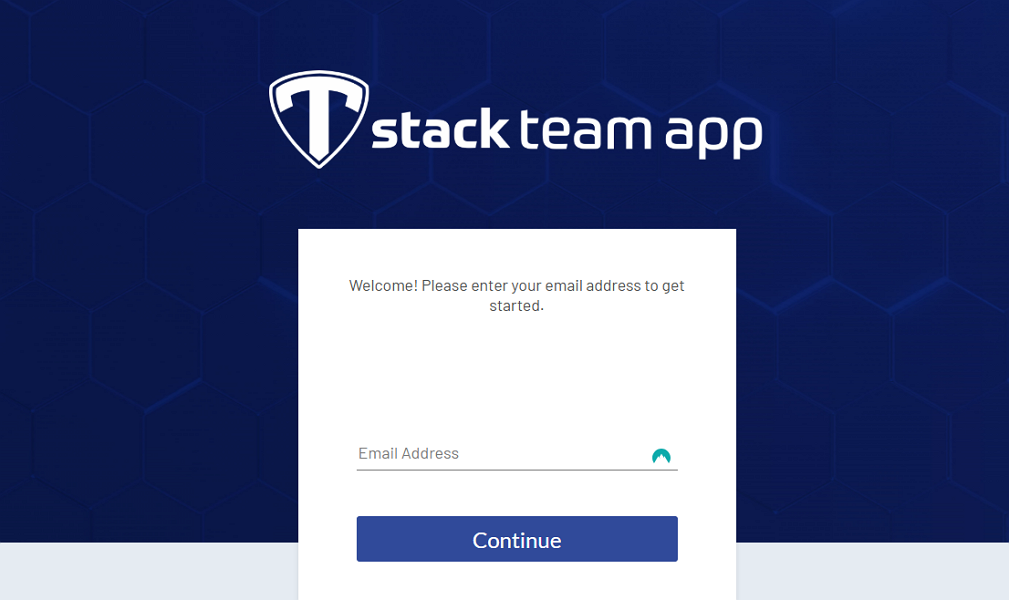
For example, during the signup process, Stack Team App presents a form for athletes who need to compete in college. The athlete or their guardian can submit details, such as high school graduation year and primary sport. This is part of the Stack Team App student-athlete recruitment program that aims to help high school students pursue their dreams.
Once you complete the details, the provider takes you to a page with options to find your team or create a new one. I chose the former to explore the platform’s capabilities and got the options to create a:
- Single team
- Club (multiple teams)
- League
- School
The steps remain the same regardless of the type of sports association you choose. When creating a junior team, be sure to check the box “junior youth team.” This enables you to align parents to each junior team member for seamless team management.
Lastly, add players, invite members, and select the features your team wishes to use. Once you complete the signup process, Stack Team App takes you to the team’s page.
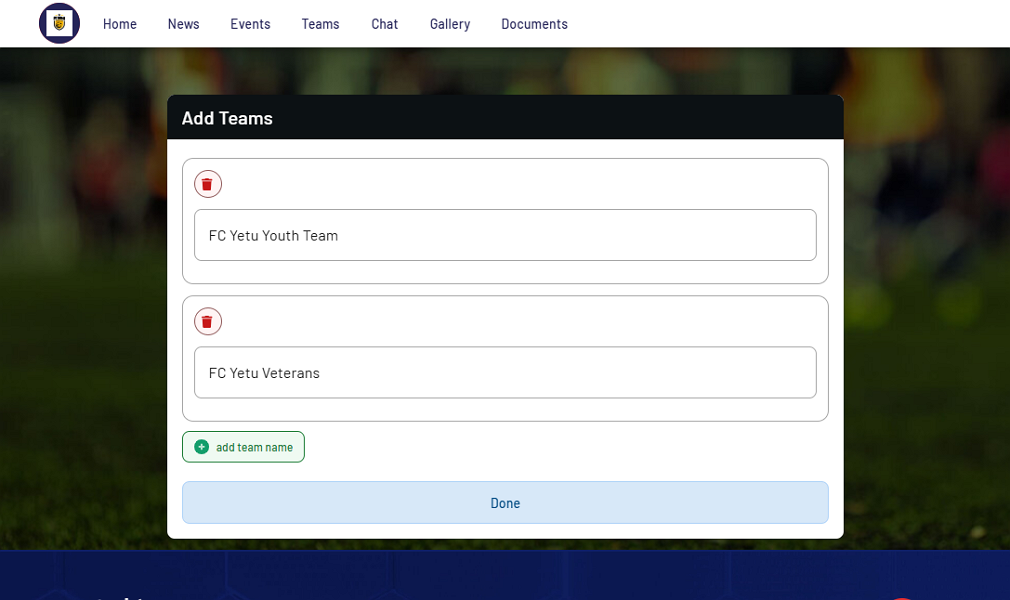
Adding players and team members
As I mentioned earlier, Stack Team App allows you to add players and members when setting up your teams. During this pre-setup phase, you can only add users one by one, which can be tedious and time-consuming for clubs with multiple teams.
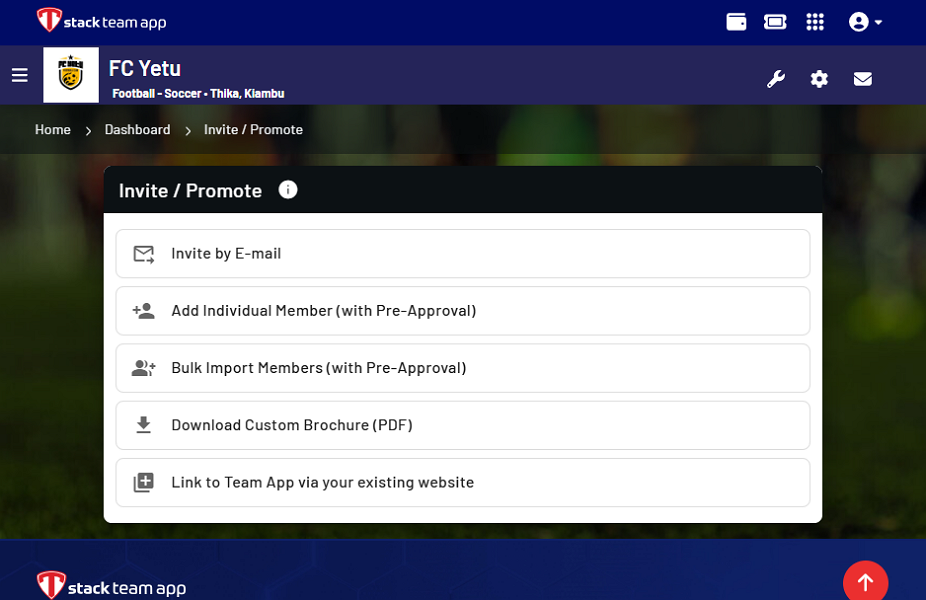
Thankfully, Stack Team App offers multiple options for adding users to your team. Simply select the team and click the “invite/promote” button. You’ll find options to invite users by email or bulk import them to save time. The former opens an email field allowing you to invite members using your go-to email provider.
What stood out for me was the option to let users request to join your team. But for this option to work effectively, you have to create access groups first. When members request access, the app prompts them to choose the preferred access group. You can approve or deny requests as you like.
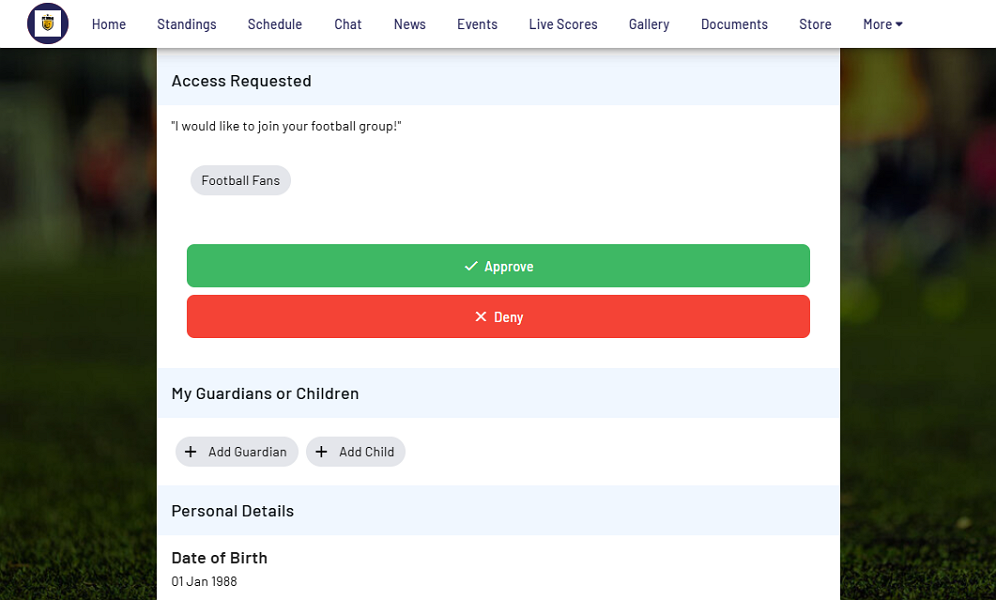
Verdict: 7.5/10
Stack Team Web App
Stack Team App doesn’t offer a desktop version, which makes the web app all the more important. When you log in, you land on the “My Teams” page with a list of teams under your management. Select a team to access the admin dashboard — the control center of your team.
I noticed Stack Team App looks more like a website than a web app. I say this because instead of a left-sided menu, it has a navigation panel at the top with four columns. The third column is dedicated to the main menu, while the rest display additional navigation options. See the image below.
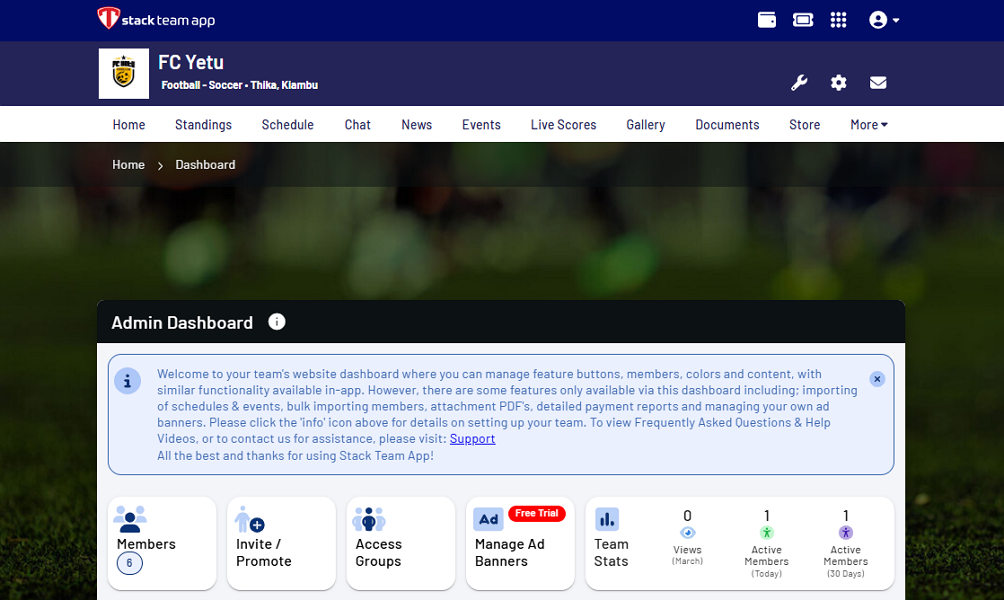
Overall, the navigation area isn’t as organized as I would like. I feel that these options could be consolidated into one column for a neater interface. Still, I bet many team managers won’t struggle to find their way around.
The admin dashboard looks overwhelming due to the litany of team management options. It also includes the feature manager, which enables you to customize the mobile app interface. You can activate, reorder, and rename the features to make the Stack Team mobile app your own. The app preview gives you a glimpse of what the mobile app looks like.
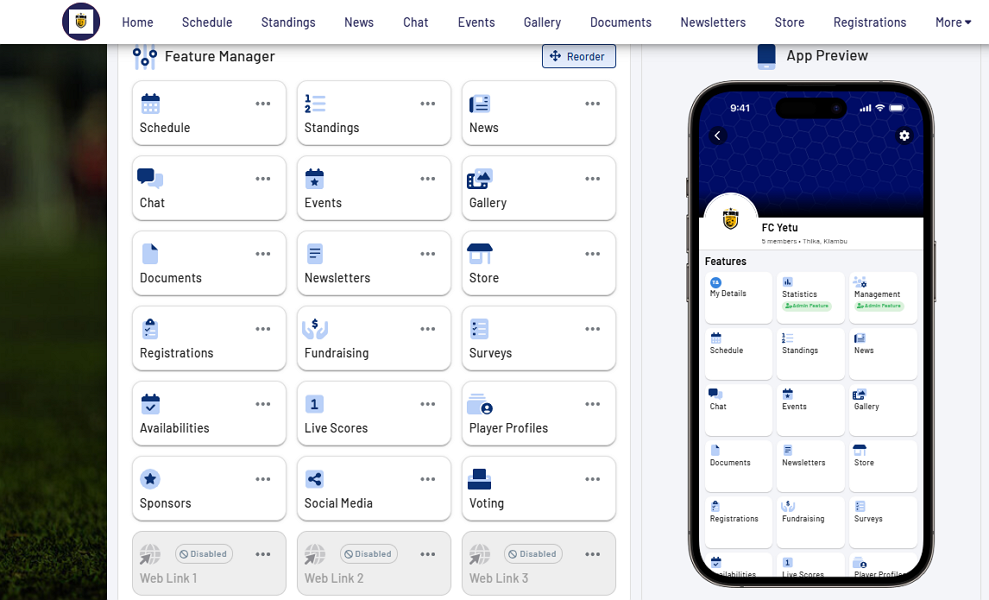
Verdict: 8.5/10
Stack Team App Mobile App
When logging into the mobile app, Stack Team App takes you straight to the home page with a list of your team. The home UI looks modern and user-friendly, with a menu at the bottom and more navigation options at the top. See the image below.
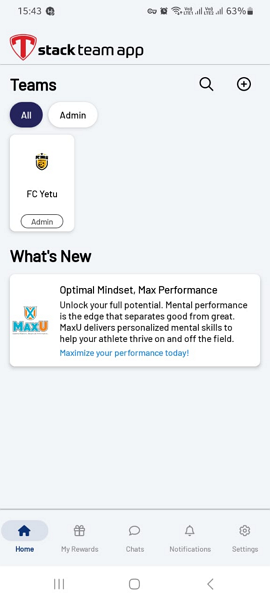
When you select your team, you access the custom UI you built using the feature manager in the web app. I must say, the UI looked sleeker and more intuitive on my Android smartphone than it did on the app preview. I think this is partly because of the team’s banner image, which gave it a premium feel.
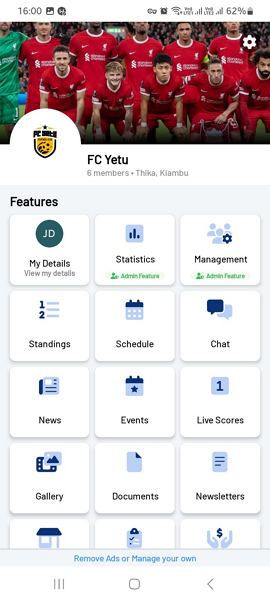
Team admins can perform virtually any function on the mobile app. They can add teams, add members, create schedules, manage events, and more. This enables them to handle admin tasks right from the field. This way they can stay in control even when in the middle of the action.
Other members have view rights and access to chats related to their access groups. They can view team standings, schedules, events, newsletters, galleries, news, and more.
Mobile app shortcomings
The most notable drawback is that the mobile app doesn’t have an offline mode. You’ll need to be in well-connected areas to use the app. This is a shame, considering the app is geared towards the sporting fraternity.
Additionally, Stack Team App displays third-party ads in the app. The provider claims that these ads are unobtrusive, but I beg to differ. The ads are clearly visible, so they definitely catch the users’ attention. Contrary to users’ complaints online, I didn’t find the ads distractive, but they do clutter the app.
| Menu Item | Admin | Employee | ||
| Website | Mobile App | Website | Mobile App | |
| Feature | ||||
| Timesheet | ❌ | ❌ | ❌ | ❌ |
| Time Tracker | ❌ | ❌ | ❌ | ❌ |
| Calendar | ✅ | ✅ | ✅ | ✅ |
| Schedule | ✅ | ✅ | ✅ | ✅ |
| Expenses | ❌ | ❌ | ❌ | ❌ |
| Availability | ✅ | ✅ | ✅ | ✅ |
| Analysis | ||||
| Dashboard | ✅ | ✅ | ✅ | ✅ |
| Reports | ✅ | ✅ | ❌ | ❌ |
| Activity | ❌ | ❌ | ❌ | ❌ |
| Management | ||||
| Kiosks | ❌ | ❌ | ❌ | ❌ |
| Approvals | ✅ | ✅ | ❌ | ❌ |
| Projects | ❌ | ❌ | ❌ | ❌ |
| Team | ✅ | ✅ | ❌ | ❌ |
| Clients | ❌ | ❌ | ❌ | ❌ |
| Locations | ❌ | ❌ | ❌ | ❌ |
| Tags | ❌ | ❌ | ❌ | ❌ |
| Invoices | ❌ | ❌ | ❌ | ❌ |
| Settings | ✅ | ✅ | ✅ | ✅ |
Verdict: 8/10
Stack Team App Core Functionalities
Stack Team App has the tools you need to run your sports clubs and teams effectively. I tested most of the features — from events management and a centralized calendar to communication tools and member management. Keep reading to discover how each feature works.
Sports Team Members Management
Players, guardians/parents, fans, and sponsors are the backbone of your sports team. I’m glad Stack Team App provides the features you need to manage these cohorts. To begin with, it lets you match junior youth players with their parents or guardians.
This ensures parents handle the players’ affairs, from communication to schedules. For example, parents can set players’ availability and respond in case of emergencies. The team can also share the player’s whereabouts with the parent to allay any worries.
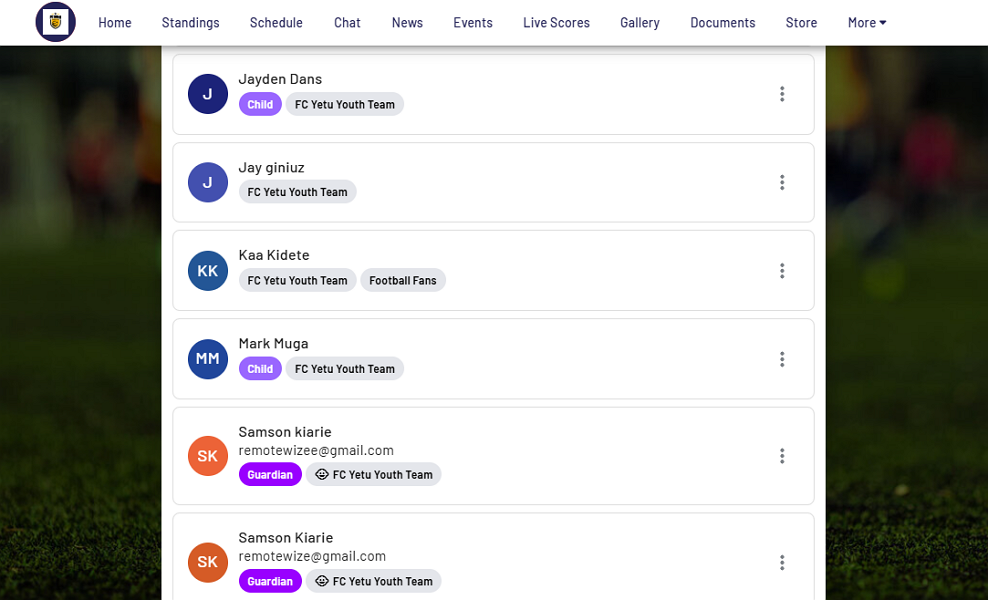
One of my favorite features is the request to join access groups, which is particularly useful for managing fans and supporters. I think any manager would find it laborious to add thousands of fans to various access groups. Letting fans and supporters submit requests to join the club eliminates the manual workload, freeing up the manager for other meaningful duties.
Stack Team App also streamlines sponsor management. I found it easy to add club and player sponsors and promote their brands through custom banner advertising. This strengthens your relationship with sponsors, nudging them to continue providing financial and material support.
Moreover, you can create custom registration forms when you need to capture specific data or generate revenue. For example, you can use the feature to register athletes for training camps, clinics, or academies. The feature is also effective for exclusive fan membership or league and tournament entry.
Verdict: 8/10
Team Schedule Management
At first, I assumed this feature would help assign shifts for coaches, groundskeepers, and other staff, but I was wrong. While you can use it for duty rosters, its main purpose is to streamline training and games schedules. Actually, the duty roster option looks like an afterthought and is only available after you create a schedule.
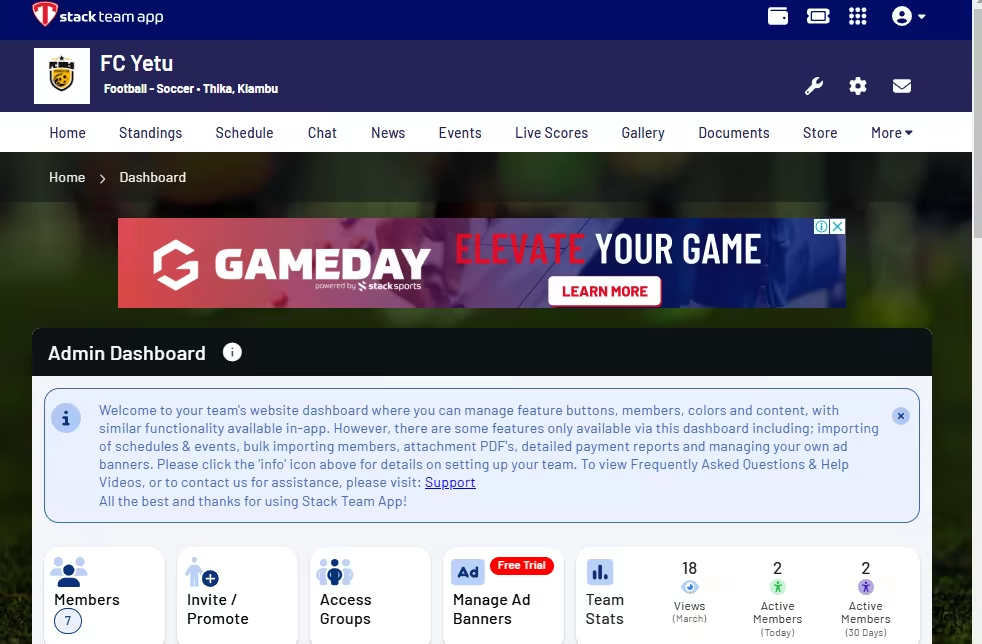
Creating a team’s schedule is a breeze. Click “schedule” on the main menu and select the team the schedule applies to. Click the plus icon and add the schedule details like title, description, location, time/day, and the recurring frequency. You can also activate the features you need, like duty roster and attendance tracking.
You’ll notice the process is similar to what you do when assigning shifts with a scheduling tool like Connecteam. The significant difference is that you can only assign the schedule to an access group or all team members. The lack of an option to assign the schedule to individual users makes Stack Team App ineffective for shift scheduling.
I liked the option to attach a location to each schedule. This is an indispensable schedule detail that ensures players know where an event will take place. It eliminates confusion, ensuring players arrive in time for games and training. Stack Team App also lets you set up reminders to minimize no-shows and achieve the quorum for training and games.
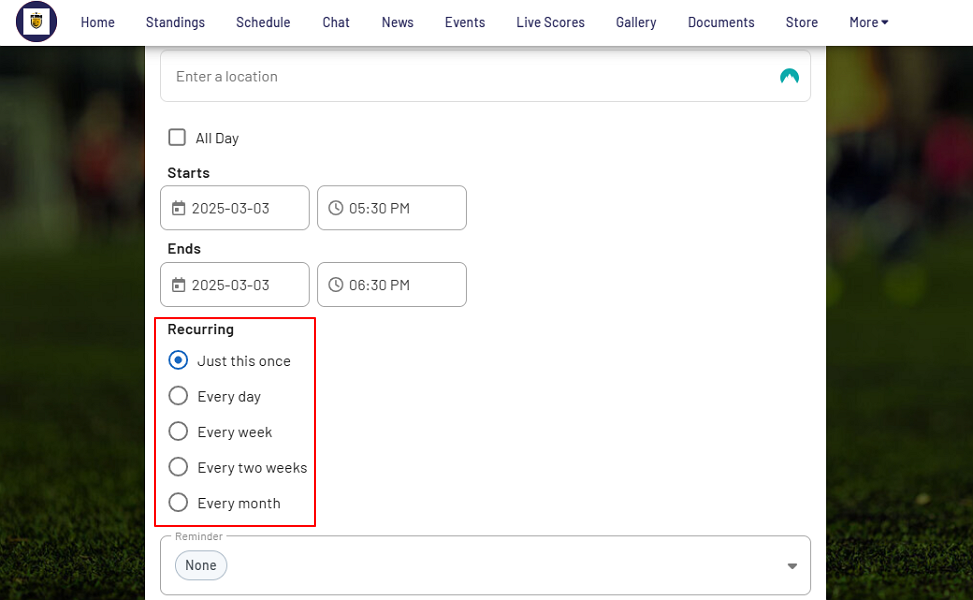
You can also enable the RSVP feature to let players confirm availability for each event. This way, you know who will play or train each week. Another feature I liked was attendance tracking, which enables you to track the attendance of players for the schedule.
Verdict: 7.5/10
Team Event Management
Event manager is nearly identical to the team schedule feature. The only minor difference is that schedules align to teams, whereas events don’t. Events feature enables you to notify and remind members about key dates in your team’s calendar.
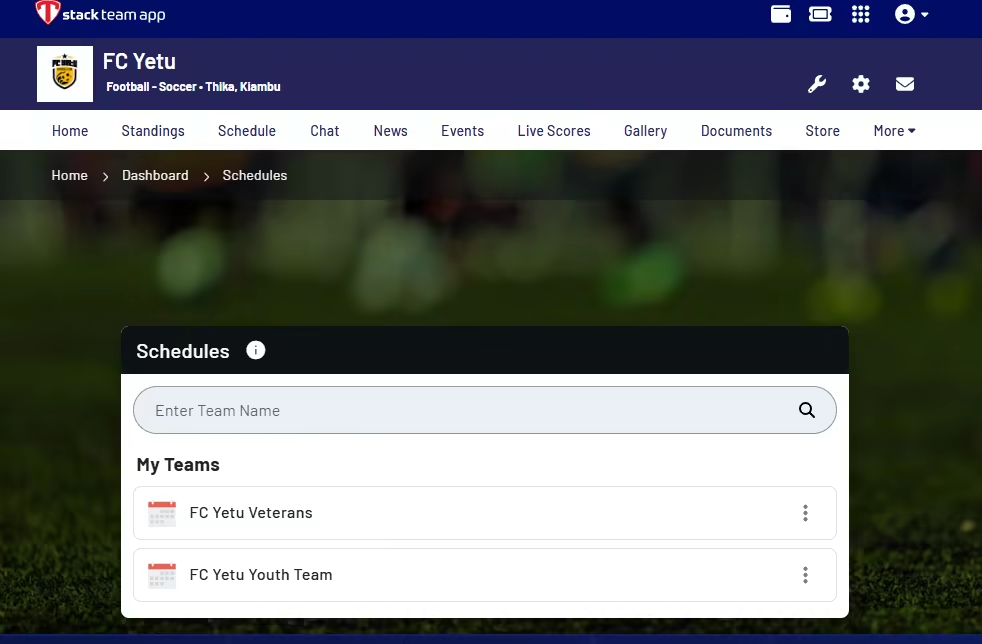
Think of the event manager as a tool to keep members in the loop about a team’s fixture list. Members can subscribe to events of interest and sync them with their smartphone calendar. Creating an event is easy: Select “events,” click the plus icon, and add the event details.
I noticed the events and schedule creation pages are identical. However, when adding an event, you may want to use the tools differently. For example, set a long-notice reminder instead of a short-notice one. I’m glad Stack Team App lets you remind members weeks or months before the event so they can plan their travel in advance.
Moreover, you’ll need to activate different features. For example, you can activate the ticketing feature when adding an event. Doing so embeds a ticketing button on the event’s details page. This enables you to sell tickets online and collect the money via Stripe.
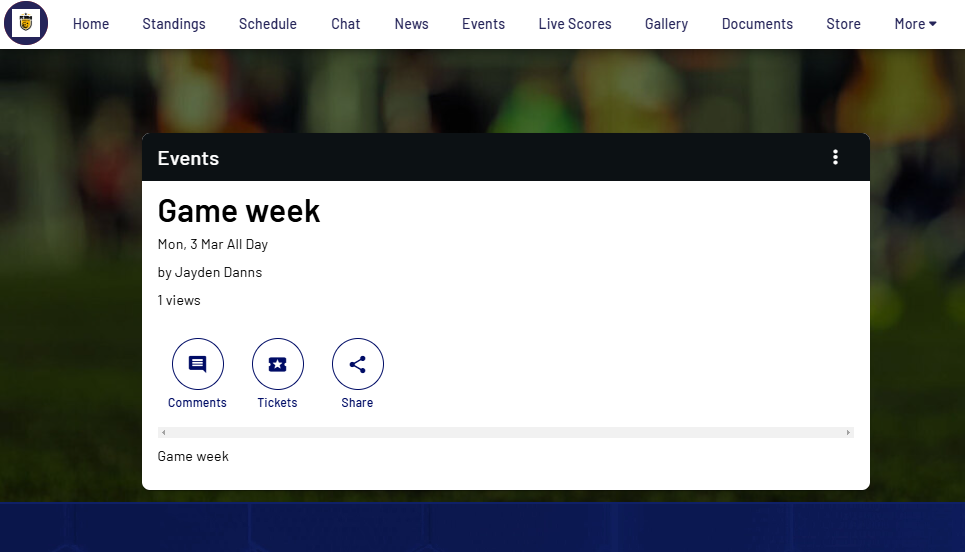
The event’s visibility dictates who can buy the ticket. If the event is visible to an access group, only the members of that group can buy tickets. If you set an event’s permission as public, any non-member can buy a ticket online.
Verdict: 7/10
Availability Management
Stack Team App doesn’t have a time off management feature, but it allows members to set their availability. Monitoring availability helps managers to plan lineups, tactics, and training sessions effectively.
What impressed me was that members can easily set their availability on the mobile app. Stack Team App also lets parents enter and edit availability for junior players they have primary guardian privileges with.
To enter availability, select “availabilities” on the web or mobile app. Click the plus icon and enter the availability details. You can set yourself as “available” or “not available,” select a date range and leave a reason.
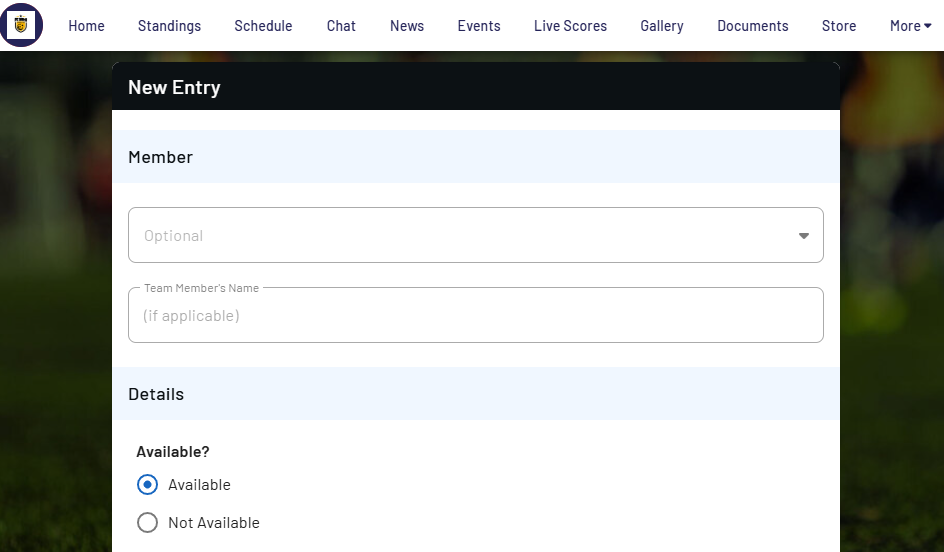
The feature works just fine, but there’s a caveat. Availability requests are automatically approved without the manager’s consent. I think Stack Team App should consider letting managers have a say in player availability to maintain fairness and team organization.
Moreover, the app doesn’t let you set a notice period for availability. This leaves room for last-minute disruptions, like unexpected absences. This can create chaos, which could affect team performance and coordination.
Verdict: 7.5/10
Communication Tools
Stack Team App offers an array of tools to streamline communication. The news feature allows you to keep staff, players, and fans informed and engaged. For example, you can share news about a new signing or training complex. Or report match results, behind-the-scenes stories, and player achievements.
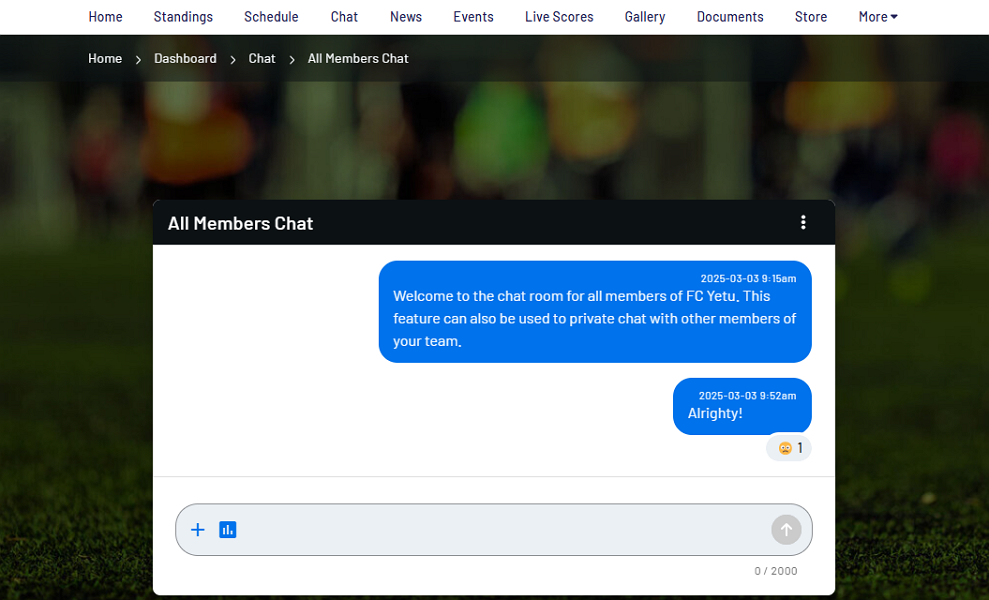
When you publish a news item, Stack Team App triggers a push notification. Non-app members and those who have turned off notifications receive an email alert. This ensures that no member misses an important update or announcement. My only gripe is that you can’t organize updates and announcements on topics to improve user experience.
Another notable feature is the newsletter, which I found apt for external communication. The feature allows you to publish media files directly into your app. It lacks a robust editor like the standalone email marketing tools. However, it allows you to set access permissions to control the visibility of the newsletter.
My favorite communication tool is chat rooms. The feature gives standalone messaging apps a run for their money, thanks to its impressive array of tools. It lets you create 1:1, private group, or public group conversations.
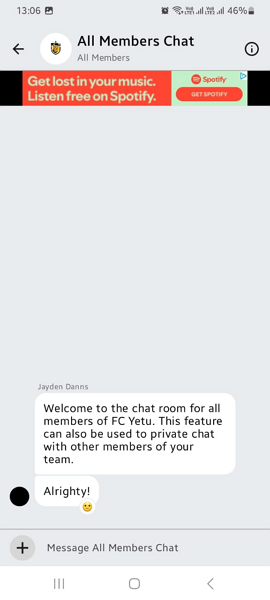
Members can reply in threads, react with emojis, and reply with text to videos and images. I also like the option to turn notifications on/off for specific chat threads. It helps members minimize distractions while ensuring they never miss important conversations.
Verdict: 7.5/10
Reporting and Analytics
Stack Team App doesn’t come with a reporting module, which is disappointing. However, the dashboard has a widget called team statistics. While it displays important team metrics, it doesn’t provide actionable insights. The metrics include:
- Screen views: Total number of times that users have viewed the mobile or web app.
- Membership: Total number of members and growth over time.
- Active users: Total number of users who have interacted with the club by month.
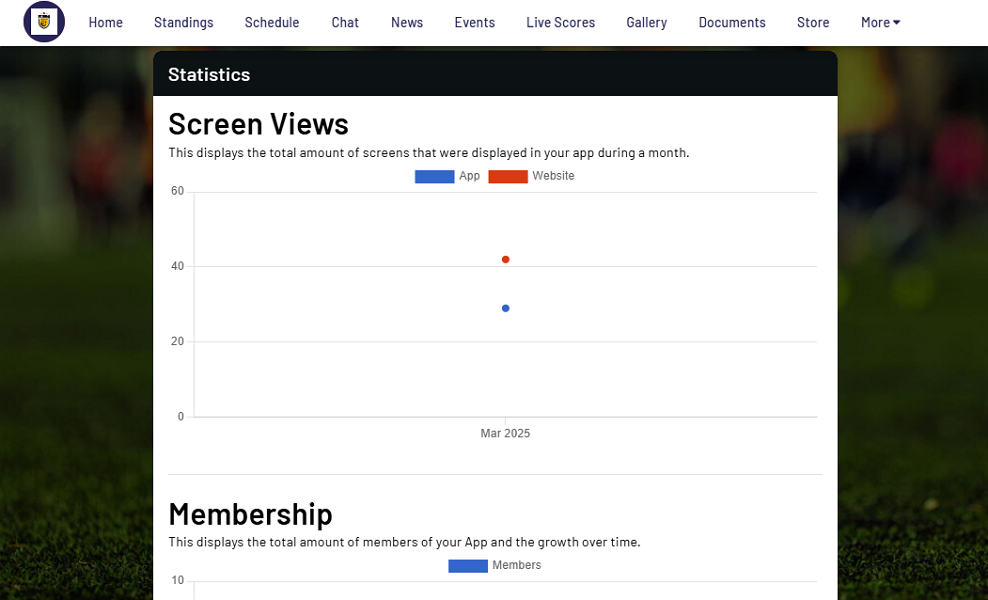
Verdict: 6/10
Stack Team App Security Features
Stack Team App supports the standard email-password login. To keep user accounts secure, it enforces strong password rules. When I tried using a short password without special characters, it instantly blocked my attempt. While all that sounds good, I think the addition of multi-factor authentication (MFA) could significantly improve account security.
Besides streamlining member management, access groups enhance account security. They help restrict content visibility so members can access chats, news, and information shared in their access groups only. This prevents external collaborators from accessing sensitive club information.
Regarding encryption, Stack Team’s app leverages Secure Sockets Layer (SSL) technology to encrypt data in transit. While secure, SSL encryption has a caveat. For it to be effective, members must use SSL-capable browsers. The provider also claims to store information on secure servers but doesn’t disclose the encryption ciphers it uses.
In terms of compliance with data privacy and security laws, Stack Team App has done a pretty good job. I scoured the fair processing notice and found that the provider adheres to the General Data Protection Regulations (GDPR). This is particularly vital for companies looking to adhere to data protection laws in Europe.
Verdict: 7/10
Stack Team App Customer Support
The best word to describe Stack Team App support is mediocre. The self-help support options are good, but getting in touch with support agents can be a daunting task.
You can only contact support via the web form when logged into your account. Support took three days to respond to my query, which is understandable given this is a free app but far from ideal if your club depends on this software.

While the help center isn’t well-organized, I found it quite resourceful. It offers a collection of feature guides, support videos, downloadable quick user guides, and frequently asked questions (FAQs). Each page has a powerful search function, which helps you find relevant articles in minutes.
Verdict: 6/10
What are Stack Team App’s Review Ratings from Review Sites?
(As of March 2025)
Capterra: 4.5/5
G2 Crowd: 5/5
Software Advice: 4.5/5
TrustRadius: No reviews yet
GetApp: 4.5/5
Google Play Store: 4.0/5
Apple App Store: 4.0/5
Stack Team App Review
I found Stack Team App powerful compared to other sports and associations management software. However, the app prioritizes functionality over aesthetics. For this reason, its UI isn’t the most eye-pleasing, but its suite of features is impressive.
The app offers a centralized calendar, document sharing, communication, and events management features. The features worked just fine during my testing, proving that Stack Team App is apt for keeping teams and clubs organized. However, I did find some gaps in the system like the lack of an offline mode and potential ad distractions.
I believe many managers and coaches would be willing to tolerate the issues, considering the app is free. The only minor niggle many would struggle to put up with is the potential ad distractions. Remember that the free version displays ad banners on both the web and mobile apps.
Connecteam: The Better Stack Team App Alternative
There’s no doubting Stack Team App’s ability to streamline club and team management. I found it helpful for keeping members organized and updated on the team’s schedule and events. The one area in which I think it doesn’t perform well is staff scheduling and management.
If you’re looking for an app to schedule club’s groundskeepers, security staff, equipment managers, and hospitality teams, use Connecteam. Let’s take a closer look at how Connecteam streamlines your club’s operations:
Automatic scheduling
Connecteam auto-scheduler helps keep your administrative and operational staff organized. I use the feature regularly, and what always impresses me is its ability to assign hundreds of shifts in minutes.
Simply create an open shift for each position — like groundskeeper or catering staff — and state the number of required staff. When you click the magic icon, Connecteam auto-assigns the shifts in seconds for full coverage. Even better, the app ensures each schedule adheres to labor laws and your unique scheduling rules.
blog-illustration-scheduling-manager-view
Team communication
Stack Team App offers news, newsletter, and chat features. Connecteam offers similar tools but adds organization and control to simplify team communication.
For example, Connecteam’s Updates feature lets you share club’s updates and announcements. The good thing is that you can separate news and updates by topics to organize your feed better. You can also create pop-up updates, in case you need members to confirm an announcement.
blog-illustration-chat-general
Moreover, Connecteam chat lets you create 1:1 chats, private, and public group conversation channels. While this sounds similar to Stack Team App, the ability to send audio and video messages gives Connecteam the edge.
Moreover, team members get updates, news, and celebrations on a social-like feed. They can comment and react to announcements with emojis like they would on social media. This makes the feed resonate better with the modern workforce, enhancing engagement.
And so much more
Connecteam also has robust workforce management features you don’t get with Stack Team App, including:
- Time tracking
- GPS location tracking
- Task management
- Company intranet
- HR and skills management
Get started with Connecteam for free today and discover how Connecteam can enhance your club’s operations.
