Strong AI-powered inspection features but lacks effective customer support
Verdict: 7.7/10
SafetyCulture is great for managing inspections. It has over 100,000 customizable templates for inspections and 1,000 for training courses—plus an AI template generator. Other fully customizable features include tasks, issue reports, and analytics dashboards.
Here’s the catch: You can schedule inspections—but not any other team activity. You assign tasks and inspections to team members, but you can’t track availability, time off, or timesheets. So, if you want a scheduling and field form solution for all your shifts including inspections, other platforms may suit you better (and cost less).
Key Features:
- Inspection templates: Browse 100,000+ pre-made templates, generate them using AI, and customize your own inspections.
- Inspection scheduling: Schedule and assign one-off or recurring inspections and export inspection reports.
- Task tracking: Assign and track inspection tasks.
- Issue forms: Customize issue categories and forms and manage responses.
- Training courses: Customize 1,000+ course templates, generate them using AI, and track employee training progress.
- Communication: Send team-wide broadcasts and get team comments.
Pros
- Highly customizable
- Quick AI template generation
- Full-featured mobile app
- Free plan (up to 10 users)
Cons
- Non-responsive customer support
- Pricier than scheduling alternatives
- No time tracking or payroll
SafetyCulture Pricing
SafetyCulture offers a paid plan and a forever-free one. You also get a generous 30-day free trial, no credit card required.
| Plan | Free | Premium |
| Price (billed monthly) | $0 | $29/user/month |
| Price (billed annually) | $0 | $24/user/month (17% off) |
| User limit | 10 | Unlimited |
| Inspection template limit | 5 | Unlimited |
| Best for | Micro-teams with basic inspection and reporting needs | Small and growing teams with analytics requirements |
| Inspection templates | ✅ | ✅ |
| Inspection scheduling | ✅ | ✅ |
| Action and issue reporting | ✅ | ✅ |
| AI training builder | ✅ | ✅ |
| Communication | ✅ | ✅ |
| Standard analytics (30-days only) | ✅ | ✅ |
| Inspection approval workflow | ❌ | ✅ |
| Recurring training | ❌ | ✅ |
| Third-party integrations | ❌ | ✅ |
| Custom analytics | ❌ | ✅ |
| Advanced permissions and access rules | ❌ | ✅ |
| Ability to add Lite users | ❌ | ✅ |
SafetyCulture really has only one price level, which can be limiting for growing teams wanting to mix and match functionalities. You can, however, add Lite seats to paid plans for $5/user/month. These users can complete just 12 inspections a year but have access to communication, action, issue, and view-only analytics tools.
Larger organizations can also ask for a custom quote on the Enterprise plan, where pricing depends on features and configurations.
SafetyCulture packs a lot of value, so its $24/user/month Premium plan is affordable—especially compared with other dedicated inspection management software. For example, Fulcrum pricing starts at $39/user/month (billed annually).
The free-for-up-to-10-users plan is also attractive, though limits around active templates (up to 5) and inspection data storage (up to 3 years) will suit very small businesses only.
Compared with some workforce management software with inspection features, SafetyCulture is pricey for larger teams. For example, scheduling and form tracking platform mHelpDesk costs $499/month for 50 users, versus SafetyCulture’s $1,200/month. And Connecteam is even more affordable:
| Team size | SafetyCulture (Premium) | Fulcrum (Professional) | mHelpDesk | Connecteam (Basic) |
|---|---|---|---|---|
| View pricing | View pricing | View pricing | View pricing | |
| 10 Users | $240 | $390 | $299.16 | Free for life — All features and dashboards |
| 20 Users | $480 | $780 | $499 | $29.00 |
| 30 Users | $720 | $1,170 | $499 | $29.00 |
| 50 Users | $1,200 | $1,950 | $499 | $39.00 |
| Read our full mHelpDesk review | Learn more about Connecteam. | |||
| * All listed prices are per month, billed annually. | ||||
Verdict: 8/10
SafetyCulture Usability and Interface

I’m a big fan of SafetyCulture’s interface. It’s easy to find and use advanced tools.
Take creating inspections, for example. The platform offers thousands of templates, but they don’t overwhelm you. Instead, you make step-by-step selections. You choose between using templates or starting from scratch. You filter templates by industry or use the search bar, then edit template questions, and so on.
During my trial, I appreciated the smooth navigation. There was practically no lag, even though I’d added sample data.
I also found customizing forms and training courses easy. You can reorder questions using the drag-and-drop tool and pick and customize answer types with dropdowns. Overall, SafetyCulture is highly accessible to tech newbies.
The only missing usability features are a calendar view and drag-and-drop editing for the inspection schedule, plus a more modern (for example, chat-based) interface for the “Heads up” communication feature.
Verdict: 8.5/10
Mobile app

I tested the SafetyCulture mobile app, and it’s just as user-friendly as the web version. By default, the home screen displays your upcoming schedule, but you can set it to display training, inspection templates, and more. You can start most critical actions, such as issue reporting, in just a couple clicks.
I’m impressed that you can do pretty much the same tasks on mobile as on web. You can choose templates, schedule inspections, generate and customize courses, track actions, and send messages. You can even view analytics and customize your dashboards—which lots of scheduling apps don’t offer on mobile. You can also customize certain tools, like inspection templates and asset types.
That said, you can’t modify advanced settings, edit courses, customize issue forms or action priority levels, or add new users on mobile.
I like, however, that workers can save inspection data offline and sync it when they’re back online.
| Menu Item | Admin | Employee | ||
| Web App | Mobile App | Web App | Mobile App | |
| Inspection templates | ||||
| View template library | ✅ | ✅ | ✅ | ✅ |
| Set template-specific user access | ✅ | ✅ | ❌ | ❌ |
| Customize templates | ✅ | ✅ | ❌ | ❌ |
| Generate templates using AI | ✅ | ✅ | ❌ | ❌ |
| Start and complete inspections | ✅ | ✅ | ✅ | ✅ |
| Download inspection report | ✅ | ✅ | ✅ | ✅ |
| Inspection schedule | ||||
| Schedule and assign inspections | ✅ | ✅ | ❌ | ❌ |
| View schedule | ✅ | ✅ | ✅ | ✅ |
| Customize schedule notifications | ✅ | ✅ | ✅ | ✅ |
| Actions | ||||
| Create actions | ✅ | ✅ | ✅ | ✅ |
| Save status and comments | ✅ | ✅ | ✅ | ✅ |
| Issues | ||||
| Edit issue categories and forms | ✅ | ❌ | ❌ | ❌ |
| Customize critical alerts | ✅ | ❌ | ❌ | ❌ |
| Customize personal notifications | ✅ | ✅ | ✅ | ✅ |
| Report issues | ✅ | ✅ | ✅ | ✅ |
| Training | ||||
| Assign pre-made courses | ✅ | ✅ | ❌ | ❌ |
| Customize courses | ✅ | ❌ | ❌ | ❌ |
| Generate courses using AI | ✅ | ✅ | ❌ | ❌ |
| Complete courses | ✅ | ✅ | ✅ | ✅ |
| Communication | ||||
| Post “Heads up” messages | ✅ | ✅ | ❌ | ❌ |
| Comment and react | ✅ | ✅ | ✅ | ✅ |
| Analytics | ||||
| Customize dashboards | ✅ | ✅ | ❌ | ❌ |
| View dashboards | ✅ | ✅ | ✅ | ✅ |
| Set dashboard permissions | ✅ | ✅ | ❌ | ❌ |
| Management features | ||||
| Add users, groups, and sites | ✅ | ❌ | ❌ | ❌ |
| Add integrations | ✅ | ❌ | ❌ | ❌ |
| Edit user permissions | ✅ | ❌ | ❌ | ❌ |
| General settings | ✅ | ❌ | ❌ | ❌ |
Verdict: 9/10
SafetyCulture Core Functionalities
SafetyCulture inspection templates

The inspection management gives you access to 100,000 ready-made templates across different use cases (e.g., quality assurance, risk assessment, site safety audit) and industries (e.g., construction, retail, manufacturing).
Templates are fully customizable, so you can type questions and choose answer types, including dropdown, text, numbers, checkboxes, dates, sliders, locations, and media (such as images). You can also enable workers to insert data from the SafetyCulture platform, such as assets, people, or document numbers.
I like that you can customize multiple-choice answers and assign them to questions in just a couple clicks. You can also set maximum scores for individual questions, which is great if you have different quality assurance scales for different clients or assets.
Importantly, SafetyCulture lets you customize approval workflows for each report. For example, you might require a manager’s approval before completing an inspection report and sending it to a client. I like that you can add extra questions on top of the usual date and signature fields.
SafetyCulture automatically calculates totals such as scores and pass/fail checks, reducing costly manual errors. You can also customize notifications for each question type. For instance, you can set alerts for questions marked “Fail.”
You can also build templates from scratch or write quick conversational prompts to get AI-generated templates. That said, you must check and edit the AI-generated templates, especially for inspections with greater non-compliance risks. I tested the AI using the prompt “residential gas safety” and got a basic 7-question template within seconds.
You can save your company’s templates in the template library, where employees can access them. You can export in-progress and complete inspections as PDF and Word files—and share them with internal and external collaborators.
Verdict: 9/10
SafetyCulture inspection scheduling
You can schedule one-off or recurring inspections by filling out details including the template, site, asset, assigned worker, time interval, and recurrence frequency. You can choose whether workers can submit inspections after due dates.
I appreciate that you can assign inspections to groups and individuals. Also, you can add brand-new users directly in the “Assigned to” field without having to leave the schedule setup.
There are downsides, though. I’d have liked a color-coded calendar view where I could switch between daily, weekly, and monthly views. Currently, you see upcoming inspections as a list only—though you can filter it by templates, sites, and more. There’s also no drag-and-drop editor.
Workers get automated reminders when their inspections are coming up, plus notifications for overdue inspections.
Managers have a missed/late inspections view. I wish there were follow-up actions in this view, like contacting the assignee or sending an extra notification “nudge.”
Finally, tracking workers’ availability and time off would make SafetyCulture’s scheduling feature even better. Apps like Connecteam offer this, helping ensure you’re not double-booking employees or scheduling them when they’re off.
Verdict: 7.5/10
SafetyCulture task management

Tasks in SafetyCulture are called “actions” and the action tracker is comprehensive and user-friendly. Actions are super customizable, helping you run detailed inspections. You can add and customize:
- Action type
- Action status
- Required evidence
- Priority-based due date
- Labels
- Custom fields
Once you’ve customized your action settings, admins, managers, and workers can add and assign actions. Just set a title, description, priority level, due date, and assignee. Optionally, add the site, labels, and assets related to the action, and link actions to specific inspections. Workers can change statuses in a couple clicks—and even leave real-time comments on individual actions.
Back in your list view, you can filter actions by assignee, site, label, inspection, and more. This is a highly detailed way of tracking and organizing tasks that many popular task trackers don’t offer.
You also get a full overview of action creation and completion dates and times. Unfortunately, you can’t create sub-actions or view tasks on a calendar.
Verdict: 8.5/10
SafetyCulture issue tracking

The issues feature lets your team report field data outside inspection forms, such as hazards, incidents, or maintenance needs. You can customize issue categories to suit your business and industry—and modify the issue report form for each category.
You get 6 default fields, including location and description, which you can make required or optional (or exclude altogether). You can then add up to 10 custom questions per form—a bit limiting if you want to gather granular data.
I submitted an issue report and found that it’s very easy to add location using your mobile GPS and upload images and videos. I’m surprised, however, that the only custom answer types are text and multiple-choice. I’d have liked more variety here, including scales, numbers, and signatures. Connecteam’s custom forms, for example, offer several answer types.
That said, the issue list view is customizable. You can create up to 10 views, which helps managers track different issue types. Filters include issue category, due date, site, priority, and more. You can also hide and unhide columns to keep your issue data neat and useful.
I appreciate that SafetyCulture suggests inspection templates based on the issue category.
You can also activate critical alerts for specific issue categories—meaning notifications override users’ “Do not disturb” phone settings.
Verdict: 7/10
SafetyCulture training

SafetyCulture has an impressive library of 1,000 customizable courses. These span different industries, safety types, and federal and state-level regulations. Here are some examples:
- OSHA worker rights and protections
- California harassment prevention
- Food safety hazards
- Safe use of machinery
- Payment security for cashiers
- Mental health in the workplace
Some premade courses fall outside the safety and compliance zone (such as leadership and communication courses). I wish there were more of these.
You can customize these templates or build courses from scratch. I found the training editor interface very intuitive. You create sections and slides and can add content types including images, videos, audio recordings, and text. You can edit content positioning on slides but don’t have text formatting options such as font size and type. I like, however, that you can create short quizzes to test learners’ knowledge.
SafetyCulture’s generative AI tool extends to course-making. I used the prompt “fire safety in theaters” and waited for 5 minutes for the result—which was an introductory-level 8-minute, 10-slide course with a quiz.
Crucially, you get training performance analytics. You see course progress and quiz scores by course, group, and individual employee.
Verdict: 8.5/10
SafetyCulture team communication

You can send 1-to-1 or team-wide messages with SafetyCulture’s “Heads up” feature. Workers without manager permissions can’t send these, but they can reply and react to posts. Before posting, you can select your audience filter to individuals, groups, or sites.
You can also make certain messages visible externally, off SafetyCulture, by link—great for sharing announcements with clients, vendors, or advisors. I like that you can add media such as images, videos, and files. However, the mandatory title and description fields lengthen communication, especially for emergency broadcasts.
I like the “request acknowledgment” check—this helps your internal audit and compliance.
This feature would be stronger with real-time team chat functionality, similar to what Connecteam offers, where team members could contact each other and their managers during inspections.
Verdict: 7/10
SafetyCulture Security Features
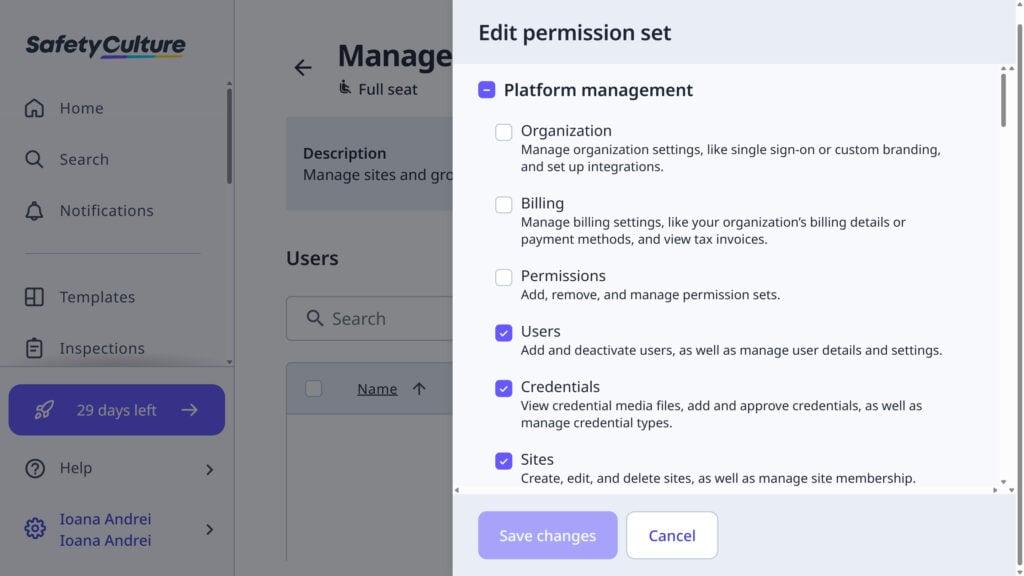
SafetyCulture is ISO 27001 and SOC 2 Type II certified. It encrypts user data at rest and in transit using AES-256 and TLS 1.2. Additional security methods include firewalls, intrusion prevention systems (IPS), intrusion detection systems (IDS), and patching.
The vendor’s infrastructure provider, Amazon Web Services (AWS), uses security best practices including network device access control. Its third-party credit card processors—Stripe, eWay, and Chargify—are PCI-DSS compliant.
Plus, SafetyCulture lets you enable multi-factor authentication (MFA) and customize user access and permissions in your database. For example, you can choose which individuals can view certain inspection templates and whether users can edit issue forms. However, there’s no biometric login.
SafetyCulture complies with the General Data Protection Regulation (GDPR) in the UK and EU and the California Consumer Privacy Act (CCPA), but it’s not HIPAA compliant.
Verdict: 8.5/10
SafetyCulture Reporting & Analytics

SafetyCulture’s reporting feature is, essentially, a set of analytics dashboards. You can customize them on paid plans or get 30 days of standard stats on the free one. I trialed SafetyCulture’s custom analytics feature and it’s quite extensive when compared with other scheduling solutions.
There are 9 out-of-the-box dashboard templates, including inspections overview and issue-focused dashboards. The former includes charts for inspections by status, % average score, and % flagged rate by template. You can add pre-configured charts (e.g., scheduled inspections by status) or build charts with custom metrics.
Creating new dashboard elements is relatively straightforward if you know what data you need. I like that you can download individual chart data as a CSV file. You can also quickly convert visualizations like pie charts into tables.
I also like that you can choose to create dashboards for you only, specific sites, or all users with access to analytics. You can give 1-by-1 user access to specific dashboards, too.
Seeing as SafetyCulture uses generative AI across other features, I’d like to see prompt-based reporting in the analytics section in the future.
Verdict: 8.5/10
SafetyCulture Customer Support

I was disappointed by SafetyCulture’s customer support. While the vendor boasts 24/5 support on email and live chat (with “limited support” on Saturday and Sunday), I found it difficult to connect to service reps.
On live chat, a bot asks you a few questions and then you describe your problem. After a seemingly random amount of time, the bot claims a “high volume of requests” and gives you 5 minutes to decide between waiting or getting an email reply. I missed that window 3 times and, on the 4th attempt, a rep replied after 4 hours.
Meanwhile, I got a couple quick responses by email after a 1-2-day wait. In my experience, reps for other platforms are quicker and more effective.
That said, SafetyCulture also offers 24/5 phone support in the US, UK, the Netherlands, and Australia.
Verdict: 5/10
What are SafetyCulture’s Review Ratings from Review Sites?
(As of March 2025)
Capterra: 4.6/5
G2: 4.6/5
Software Advice: 4.6/5
TrustRadius: 8.6/10
GetApp: 4.6/5
Google Play Store: 4.5/5
Apple App Store: 4.7/5
SafetyCulture App Review
SafetyCulture is a user-friendly, highly customizable inspection management app, with tons of pre-made inspection templates and staff training courses, plus a handy AI template generator.
But if you want to schedule employee shifts that aren’t inspections, SafetyCulture won’t cut it. Its custom issue forms are also limited, and you can’t track worker availability and time off alongside inspection scheduling. For a lower price and broader scheduling and form tracking, alternatives are better.
Connecteam: The Better SafetyCulture Alternative
Connecteam is an all-in-one compliance management app with forms, scheduling, training, certification tracking, and communication features.
Here’s how Connecteam compares with SafetyCulture.
You can customize Connecteam’s digital forms as inspection forms and forms for reporting hazards, incidents, or general field data. Unlike SafetyCulture’s issue forms, Connecteam’s forms have no question ceiling and more answer types, including ratings and voice notes. Connecteam’s template library includes forms for inspections, hazards, operations, and more.
The employee scheduler is perfect for planning seamless inspections. I love that you can schedule inspections in just a few clicks, view your team schedule in multiple calendar views, and drag and drop slots with ease. You can add tasks, forms, descriptions, media, and files to shifts.
Employees can accept or reject inspections, swap shifts with qualified coworkers, edit their availability, and request time off.
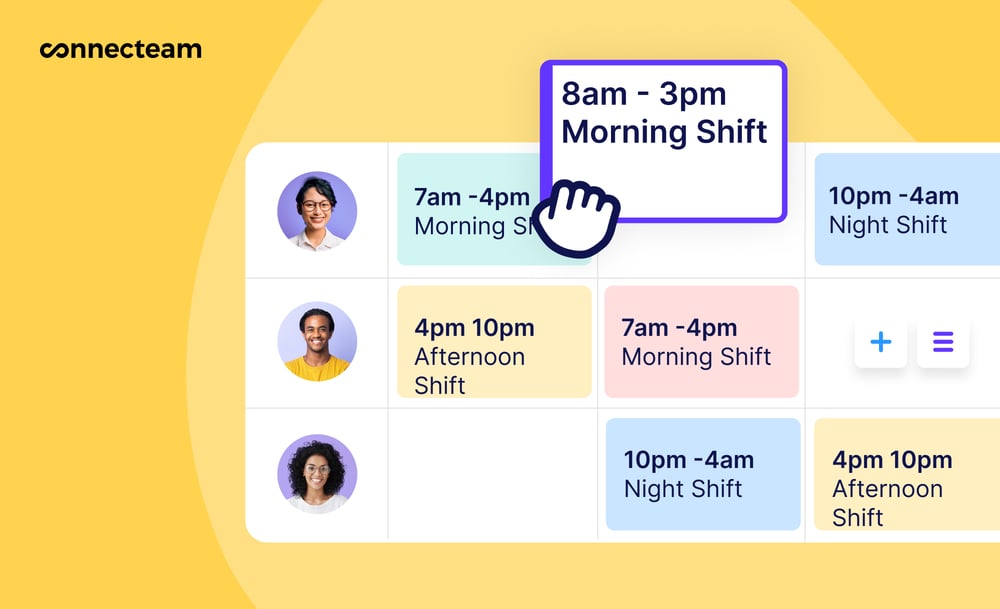
The employee time clock lets you track the exact length of inspections, other work hours, break times, and overtime hours. Plus, GPS tracking lets you check whether workers clock in at the right inspection sites, while geofencing lets you restrict clock-ins and clock-outs to a specific radius only.
Finally, Connecteam helps you manage staff certifications and training. You can set alerts for when workers’ certifications are about to expire, ensuring compliance.
Also, as an employee training app, Connecteam is easier to use than SafetyCulture. Its course templates are more in-depth, and you can add links, custom forms, and internal documents.
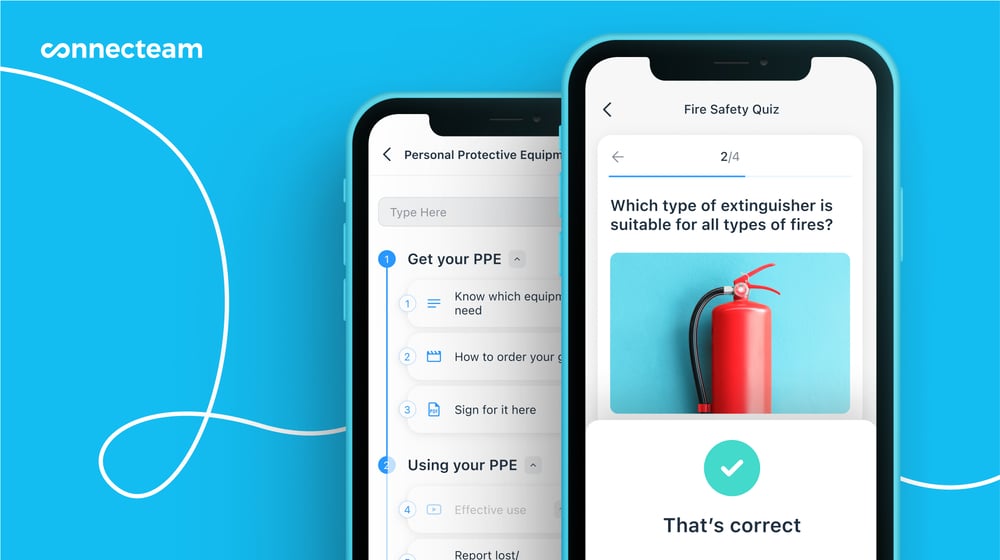
But the app offers so much more than inspection management. You can:
- Schedule any team activity, not just inspections.
- Streamline timesheets with third-party payroll integrations.
- Connect team members with 1-to-1 and group online team chats.
Connecteam’ free-forever plan includes all features, and paid plans start at just $29/month for up to 30 users (+$0.5/month per additional user).
FAQs
Yes, SafetyCulture offers a 30-day free trial. You can test all features, including inspection templates, schedules, issue forms, training, and custom analytics dashboards.
No, SafetyCulture isn’t HIPAA compliant. While you can use it to train employees on HIPAA compliance and schedule HIPAA-related inspections, you shouldn’t use it to store or communicate protected health information (PHI). Connecteam is a HIPAA-compliant SafetyCulture alternative.
