Easily estimate total pay for your employees who earn shift differential and overtime pay. Use this free shift differential calculator to ensure fair and accurate payroll for your team.
Shift Differential Calculator
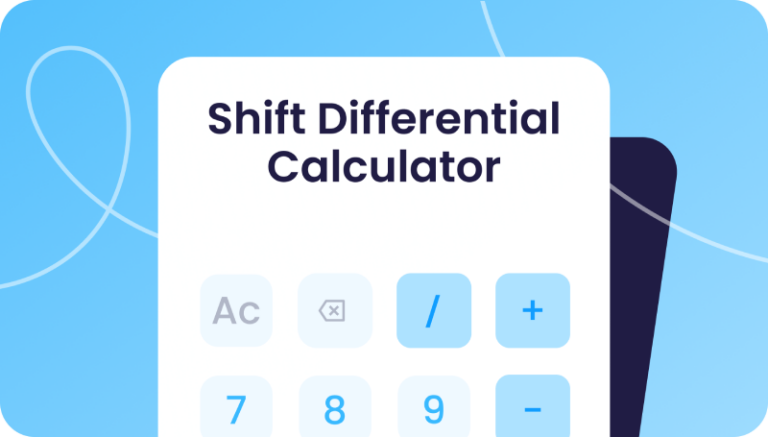
We’re glad you’re using our free tool! This resource is web-based and separate from the Connecteam app. Connecteam is an all-in-one solution for managing your team while this free tool is just a little bonus from us to you 🙂
How to Use Our Free Shift Differential Calculator
Step 1: Enter Hourly Pay Details
Start by providing your employee’s standard hourly rate, their regular weekly hours, and any overtime hours they worked. Include the overtime multiplier you use to compensate your employees (i.e., 50% for time-and-a-half, or 100% for double time).
Step 2: Add Shift Differentials
Label your shift differential and then determine its percentage or fixed amount. Enter how many hours your employee worked with the differential, and then add any additional differentials you use.
Step 3: Pick Your Pay Period & Currency
Choose if you’re calculating weekly, bi-weekly, or monthly pay. Then select the currency you use for payroll (USD, EUR, or GBP).
Step 4: View Your Results
Click “Calculate” and the calculator will display a full summary of your employee’s earnings, including regular pay, differential pay, overtime pay, and total pay. Below the summary, you’ll also see an explanation of how the values were calculated.
More on Shift Differential Pay: What It Is And How to Calculate It
Need to track hours before calculating shift differentials? Use our free payroll hours calculator to quickly total work hours, breaks, and regular time.
Shift Differential Calculator
Summary
| Category | Amount |
|---|---|
| Regular Pay | $0.00 |
| Additional Differential Pay | $0.00 |
| Overtime Pay | $0.00 |
| Total Pay | $0.00 |
Explanation
What is Shift Differential?
Shift differential pay is the additional compensation employees earn for working outside standard hours, such as nights, weekends, or holidays. It helps employers fill hard-to-staff shifts while giving employees the opportunity to earn more than their regular hourly rate.
Shift differential pay and overtime pay are often confused, but they serve different purposes. Shift differentials are usually optional bonuses for working less desirable hours. Overtime pay, on the other hand, is legally required under the Fair Labor Standards Act (FLSA) for non-exempt employees who work more than 40 hours in a week. It must be paid at 1.5 times the employee’s regular rate of pay, though some states have stricter rules.
What can get complicated is how shift differentials affect overtime. If an employee earns a shift differential during overtime hours, that premium must be factored into the overtime rate.
Be careful when you calculate shift differentials that overlap with overtime. Any error could lead to compliance issues or expensive wage disputes.
How to Calculate Shift Differential
It’s important to know how to properly calculate shift differential pay, especially when it involves overtime. Let’s use the calculator as a guide and break down the full process by following these easy formulas:
- Regular Pay = Hourly Rate × Regular Hours
- Overtime Pay = Hourly Rate × (Overtime Multiplier) × Overtime Hours
- Differential Pay =
- Percentage-based: Hourly Rate × (Differential %) × Differential Hours
- Fixed: (Hourly Rate + Fixed Amount) × Differential Hours
- Total Pay = Regular + Overtime + Differential (adjusted for pay period)
Let’s use these formulas in an example:
Jess needs to calculate Charlie’s total pay for the week. Charlie earns $20/hour normally. This week, Charlie worked 50 hours: 45 hours during the week, and 5 hours on the weekend. Jess offers $3 extra an hour as a weekend shift differential. Based on this information, we can calculate how much Jess needs to pay Charlie for this week:
Regular Pay Rate: $20/hour
Overtime Pay Rate: $30/hour = $20/hour × 1.5
Differential Pay Rate: $23/hour = $20/hour + $3
$800 Regular Pay = $20/hour × 30 hours
$150 Overtime Pay = $30/hour × 5 hours
$172.50 Differential Pay = $23/hour × 1.5 Overtime Multiplier × 5 hours
$1,122.50 Total Pay = $800 + $150 + $172.50
Since Charlie worked overtime on a weekend, it’s important to find the adjusted overtime rate during a shift differential. The $23/hour differential becomes the basis for overtime pay–not $20/hour.
Connecteam Makes Payroll Problem-Free
Manually tracking employee hours, especially with overtime and shift differentials, can get complicated and lead to mistakes. Connecteam removes the complexity with automated timesheets, payroll rules, and real-time reporting. With Connecteam, manage everything in one easy-to-use app, streamline operations, cut down on costly mistakes, and keep your business running smoothly.
Introduce Online Timesheets to Your Payroll
Connecteam’s Online Timesheets make it easy to track employee hours and keep payroll accurate. Automatically calculate work hours, including breaks, overtime, and PTO, without the need for manual adjustments. With everything recorded in real time, you can reduce errors, save time on approvals, and export clean timesheets directly to your payroll software—no spreadsheets required.
Plan for Overtime Ahead of Time
Customize rules and automate calculations with Connecteam’s Employee Overtime feature. Minimize unnecessary overtime with admin approval and user restrictions. Track hours in real time to ensure compliance with labor laws and keep your payroll costs accurate and under control.
Receive Reports That Practically Write Themselves
Stay on top of your operations with Connecteam’s Auto-Reports. Choose exactly what data you want to track and how often reports are generated. View everything from payroll and timesheets to shift summaries and user activity in one place. Use ready-made templates or build reports tailored to your business needs, so you always have clear, reliable insights without spending hours sifting through data.
FAQs
Shift differential pay is additional compensation given to employees who work outside regular business hours, such as night shifts, weekends, or holidays. It incentivizes employees to work less desirable shifts and ensures fair compensation for work during non-standard hours. Industries like healthcare, manufacturing, and retail commonly use shift differentials to maintain continuous operations.
To calculate shift differential, first determine whether the bonus is percentage-based or a fixed amount. For a percentage-based shift differential, multiply the employee’s hourly rate by the shift differential percentage, then multiply that result by the number of hours worked during the shift. For example, if the base rate is $20/hour and the shift differential is 10%, the additional pay is $2/hour. Multiply this by the number of differential hours to get the total differential pay.
Formula (percentage-based):
Shift Differential Pay = Hourly Rate × Differential % × Differential Hours
For a fixed shift differential, simply add the fixed bonus to the hourly rate and multiply by the number of hours worked.
Formula (fixed):
Shift Differential Pay = (Hourly Rate + Fixed Bonus) × Differential Hours
Overtime pay is calculated separately but can include shift differentials if applicable. The overtime rate is typically 1.5x the base pay (or higher). If an employee works overtime during a shift with a differential, the differential is added before calculating overtime.
Example:
- Base hourly rate: $20
- Night shift differential: 10% ($2 extra per hour)
- Total hourly rate: $22
- Overtime rate: 1.5 × $22 = $33/hour for overtime during night shifts
Generally, shift differentials are for hourly employees. However, some salaried employees may receive shift differentials if their employer’s policy allows for additional pay during non-standard working hours. The differential is usually calculated based on an equivalent hourly wage derived from their salary.
Shift differentials are common in industries requiring 24/7 operations, including:
✔ Healthcare (nurses, doctors, emergency staff)
✔ Manufacturing (factory workers, machine operators)
✔ Retail & Hospitality (hotel staff, restaurant workers)
✔ Public Services (police officers, firefighters)
✔ IT & Customer Support (help desk agents, IT specialists)
Employers in these sectors often implement differential pay structures to ensure adequate staffing during nights, weekends, and holidays.
To ensure accurate payroll processing:
- Clearly define shift differentials in employee contracts.
- Regularly review and update pay structures based on legal requirements and industry standards.
- Use a reliable calculator (like this one!) to account for base pay, overtime, and shift differentials.
- Double-check calculations before processing payroll to prevent errors.
A 10% shift differential means the employee earns an additional 10% on top of their base hourly wage for certain shifts. If an employee earns $20/hour, a 10% shift differential equals $2 extra per hour. So during qualifying shifts, the employee would earn $22/hour.
Example:
$20/hour × 10% = $2 shift differential
$20 + $2 = $22/hour for differential shifts
A 15% shift differential is extra pay that equals 15% of the employee’s regular hourly rate, added for working less desirable hours, such as nights or weekends. For instance, if an employee makes $18/hour, a 15% shift differential adds $2.70 per hour.
Example:
$18/hour × 15% = $2.70 shift differential
$18 + $2.70 = $20.70/hour during differential shifts
This type of pay incentive is used to attract employees to cover harder-to-fill shifts.
A $2 shift differential means the employee earns an extra $2 for every hour worked during certain shifts, regardless of their base hourly rate. This is a fixed shift differential, commonly applied to night, weekend, or holiday shifts.
Example:
If an employee’s base rate is $16/hour, a $2 differential means they’ll earn $18/hour during the differential shifts.
This straightforward bonus helps compensate employees for working less favorable hours.