Easily create and manage invoices for your business with our free invoice maker tool. Customize the template with your company’s logo, client information, and itemized details for any transaction. Once your invoice is ready, you can instantly download it as a professional PDF, perfect for sharing with clients or keeping for your records.
Free Invoice Template
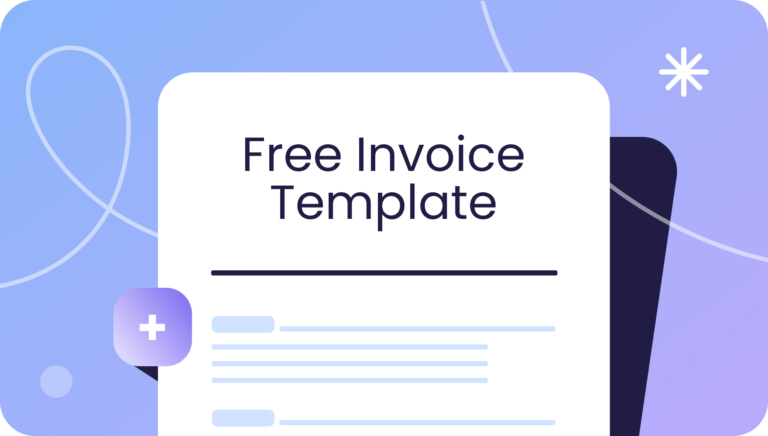
Instructions on How to Use the Invoice Template
- Upload your company logo and choose a brand color: This will brand your invoice to fit your business.
- Enter company details: Fill in your company’s name, address, and contact information.
- Add client information: Input the client’s name, address, and contact details.
- Input invoice details: Include a unique invoice number, issue date, and payment date.
- Add descriptions of goods or services: Include detailed descriptions, quantities, unit prices, and the total amount for each line item.
- List subtotal, taxes, and discounts: Add up the total of all line items for the subtotal. Include any applicable taxes and subtract any discounts or advance payments.
- Add additional notes: This may include a thank you note, warranty details, or next steps. This section can also include late payment policies or early payment discounts.
- Download and send the invoice: Review the invoice for accuracy, download to your computer, and send it to your customer via email, text, mail, or through your invoicing software. Make sure to save a copy for your records.
Company Information
Client Information
Invoice Details
Items:
| Subtotal | $0.00 | |||
Summary
| Discount: | |
|---|---|
| Tax%: | |
| Total Due: | $0.00 |
FAQs
An invoice is a document issued by a seller to a customer that outlines the goods or services provided, along with the amount due for payment. It typically includes details like item descriptions, quantities, prices, and payment terms.
- Header: Your company name, logo, and contact information.
- Invoice number: A unique identifier for tracking the invoice.
- Invoice date: The date the invoice is issued.
- Client information: The recipient’s name, company, and contact details.
- Itemized list of goods or services: Detailed descriptions, quantities, unit prices, and total amounts for each item or service.
- Subtotal: The total before taxes and discounts.
- Taxes: Any applicable taxes (like sales tax or VAT).
- Discounts: Any discounts applied to the total amount.
- Total amount due: The final amount owed after taxes and discounts.
- Payment terms: The deadline for payment and any terms.
- Payment methods: Accepted payment options and any necessary details (such as bank account information).
No, an invoice and a receipt are not the same. An invoice is a request for payment issued before the buyer pays, detailing the amount owed for goods or services provided. A receipt, on the other hand, is issued after payment is received, serving as proof that the transaction has been completed.
An invoice is a document sent after goods or services have been provided, requesting payment from the buyer. A quote is an estimate given to a customer before any work begins, outlining the expected costs for goods or services.
Connecteam makes it easy to streamline the invoicing process with customizable forms and templates that can be tailored to fit your business’ specific needs. With Connecteam, you can create invoices quickly, ensuring all relevant information is included and easily accessible for you and your customers.
You can also use features like task management, time tracking, and team communication to maximize efficiency throughout your business.