Solve every issue or request fast with an internal ticketing system that gets your team the support they need
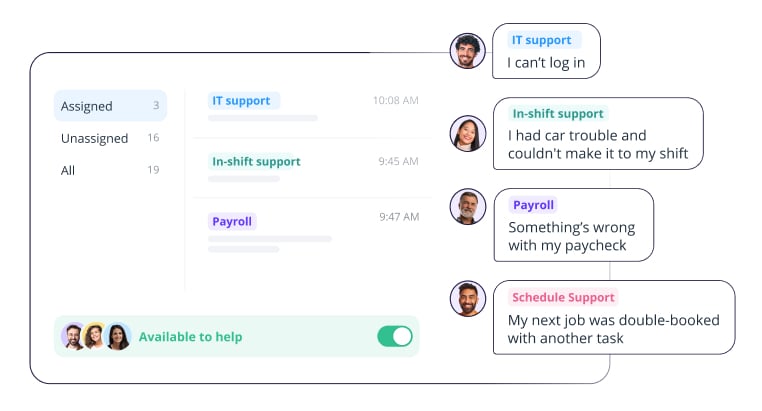
Trusted by Over 80,000 Companies Worldwide
Solve any issue in a snap with the right help desk
Urgent support
Connect employees to immediate help for urgent issues, like safety hazards or equipment failure
In-shift support
Link your team to a dedicated desk to resolve shift-related issues, like missing job information
Payroll
Allow employees to directly contact the finance team for payroll-related inquiries, such as pay discrepancies, timesheets, overtime, and other pay rules
Onboarding
Give new hires a point of contact for any onboarding questions to smooth out their first steps
Absence reporting
Have employees report last-minute callouts and planned absences in a centralized place
IT support
Connect directly to the IT-team to resolve technical issues, like software and network problems
Learn about Help Desk in 2 minutes
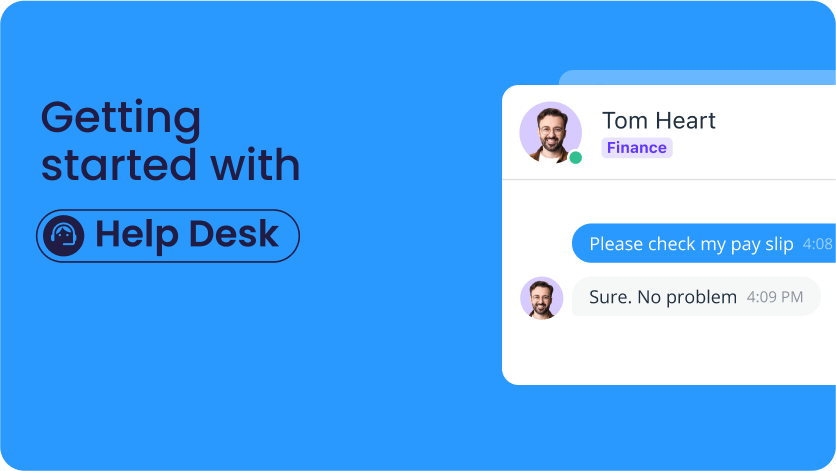
How Help Desk works
-
Issue is
submittedAny employee can raise an issue in the relevant Help Desk category via the app
-
Ticket is
assignedThe ticket is assigned to the available rep from the relevant Help Desk
-
Issue is
resolvedOnce handled, the rep closes the ticket, aiming to keep open tickets at zero
-
Manager
overseesManagers can monitor all open tickets to ensure fast and quality service
One central hub for all team requests
- Route all issues through one platform to ensure they’re handled properly
- Close communication gaps by centralizing internal support
- Help your team productive by solving issues quickly
- Track ticket status for accountability and transparency
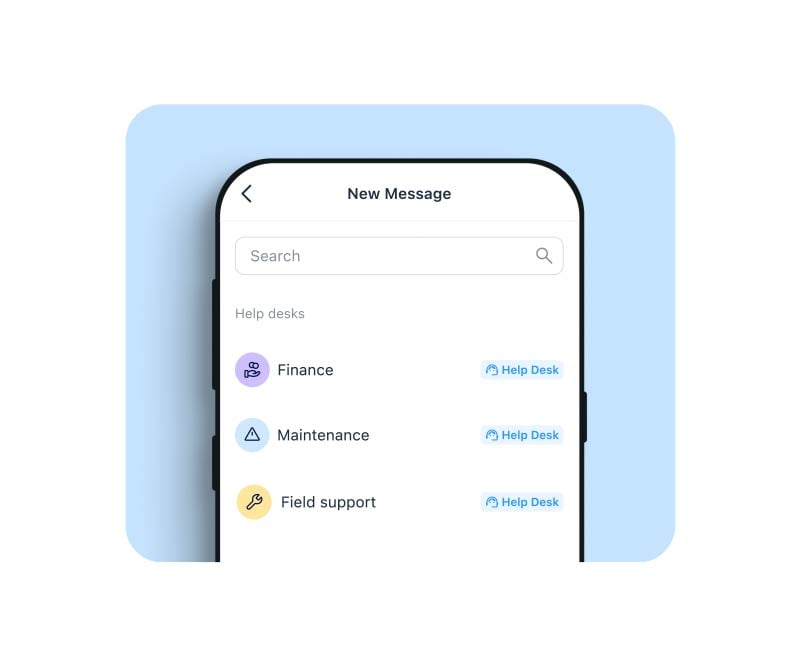
Handle employee tickets efficiently
- Tailor Help Desk to your business needs, routing each request to the right desk
- Ensure tickets are handled right away by available reps upon submission
- Share forms, shift details, or documents and reassign tickets to other available reps as needed
- Stay organized with ticket statuses and close them when done
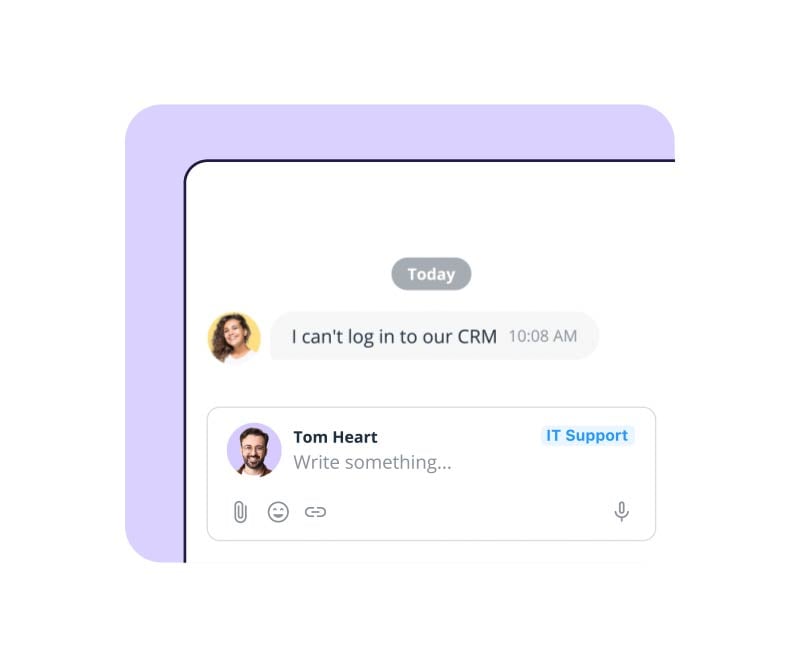
Full management oversight
- Oversee all Help Desk activity from one central dashboard
- Track open tickets in real time to ensure nothing goes unresolved
- Monitor reps’ performance to maintain high-quality support
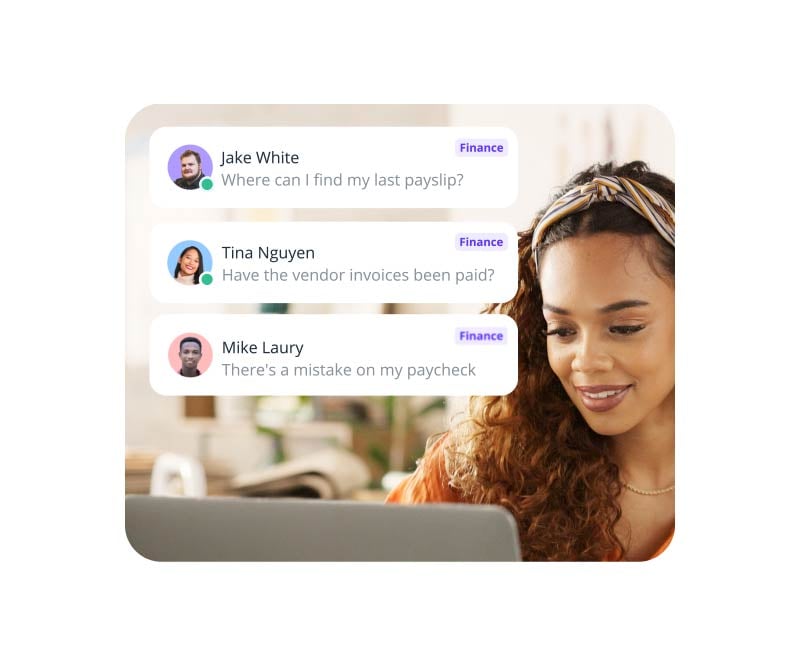
Resolve issues fast & keep work hassle-free!
Explore more
About the Connecteam Help Desk App
An internal help desk assists employees with various internal issues or requests within the company. It acts as a centralized hub where staff can open tickets with the right company representatives to report problems, request help, ask questions, or seek guidance on internal processes.
You can set up your help desk(s) via the admin dashboard in your Connecteam account. Assign specific employees or managers to manage the desk and answer incoming requests or direct them to the right person or department.
Employees can report issues or seek assistance by creating tickets from the Connecteam app on their phones. The app then logs, tracks, and manages each ticket until the problem or question is resolved to ensure seamless communication and a speedy resolution to the issue. This system ensures that no request gets overlooked and helps organize the flow of support requests.
The number of help desks offered depends on which pricing plan you have:
- Basic plan: One help desk
- advanced plan: Up to 3 help desk
- Expert plans: Up to 12 help desks
- Enterprise plan: Unlimited help desks
While both the Help Desk and Connecteam Chat enable communication, the Help Desk is specifically designed to handle formal support requests and track them until they are resolved. In contrast, Connecteam Chat is for casual, real-time conversations between employees or teams.
- Help Desk: Creates tickets for specific issues, assigns them to relevant representatives, and tracks their resolution. It is a structured system that ensures no issue is left unresolved, providing accountability, transparency, and a formal process.
- Connecteam Chat: Allows for immediate, informal communication between employees but doesn’t have the same tracking, assignment, or structured oversight as the Help Desk.
Connecteam’s Help Desk is beneficial for various roles across different industries, including:
- Employees: Whether working in the field, in retail, or on-site, employees can submit issues directly through the app and get quick responses. It’s especially helpful for those managing daily tasks, shift schedules, or reporting technical problems.
- Team Leaders and Managers: The Help Desk provides a clear way for team leaders to manage requests from their employees, track issues, and ensure they are resolved quickly. It helps them oversee their team’s performance and address concerns that impact day-to-day operations.
- HR and Payroll Administrators: For those handling payroll or HR issues, the Help Desk simplifies the process by streamlining requests related to time clocks, payroll discrepancies, and onboarding questions.
- IT Teams: IT departments can use the Help Desk to handle tech-related tickets like software malfunctions or network issues. It ensures that they are promptly notified of problems and can address them efficiently.
- Operations Managers: For industries where schedules and operational efficiency are critical, such as retail, hospitality, or healthcare, the Help Desk is an invaluable tool. It ensures that all shift-related or equipment concerns are directed to the right person for immediate action.
Yes, managers can create custom Help Desks tailored to their specific operational needs. This flexibility allows businesses to align the Help Desk with their unique workflows and requirements.
Connecteam’s employee communication app is designed specifically for non-desk teams of all industries and is the best way to instantly reach your entire workforce in real-time, no matter where they’re working. With multiple communication channels, you can ensure everyone stays aligned and connected while on the job. Use team chat to create 1:1 and group chats and the employee updates feed to share company announcements and employee recognition and rewards. With the employee directory, you can store everyone’s contact information so they’re easily reachable while on the clock. Ensure everyone can access important company documents whenever they need them by storing safety, training, and other materials in the employee knowledge base for easy access from anywhere. Easily create and share customizable surveys for real-time employee feedback and create and manage team events, all from one place. Manage any staff query with Help Desk, an internal ticketing system that gets your team the support they need.




