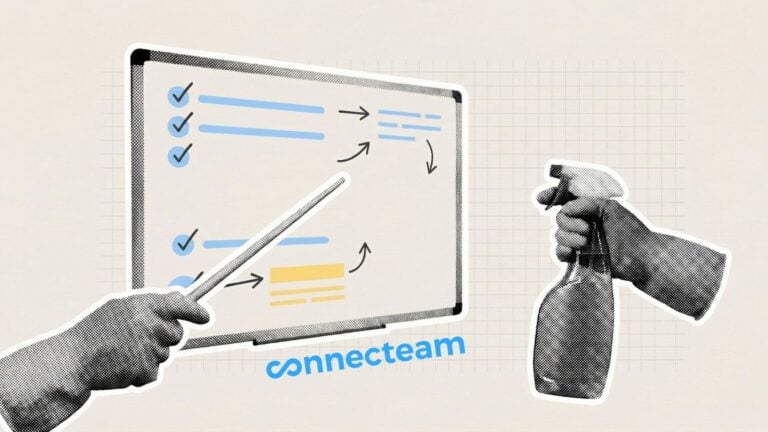Paying your cleaning employees fairly and on time keeps them motivated, reduces turnover, and improves service quality.
Cleaning employees who aren’t paid well often work less, make more mistakes, and eventually leave for better-paying jobs.
But some cleaning business owners don’t know how much to pay their workers, and others consistently make incorrect or late payments.
Below, we explain how much to pay your employees and discuss the best payroll solutions for cleaning companies to ensure quick, accurate payments.
Key Takeaways
- You can pay your cleaning employees by the hour, on a fixed salary, or through per-job or commission-based payment structures.
- Cleaning employees in the US are paid between $16 and $18. Aim to pay this or more (while considering other factors such as experience level, cleaning type, and local cost of living).
- To determine how much to pay your cleaning employees, consider local pay rates, labor laws, your cleaner’s skills and experience, and your budget.
- Top payroll software for cleaning companies includes Gusto, Paychex, Xero and QuickBooks Online. You can integrate your payroll with Connecteam and others for advanced time tracking and more.
How Much Should I Pay My Cleaning Employees?
Most cleaning employees in the US earn between $16 and $18 per hour, depending on experience, location, and job type.
If you’re starting a cleaning business, understanding pay expectations early helps you set realistic pricing, budget for labor, and attract reliable staff from day 1.
According to the U.S. Bureau of Labor Statistics, the median hourly wage for janitors and building cleaners in May 2024 was $17.27, while maids and housekeeping cleaners earned around $16 per hour (May 2023). Rates are typically higher in states like Hawaii, California, and Washington, where the cost of living is higher, and demand for commercial cleaning services is stronger.
Pro Tip
Aim to pay at least $2–$3 per hour above your local minimum wage to attract reliable workers, reduce turnover, and maintain service quality.
How to determine the right pay rate for your cleaners
Once you know the general pay range, the next step is to calculate what works best for your business. Use these steps to find a fair and competitive rate for your team:
- Research local job postings in your city or region to understand current market rates. (For example, try searching “cleaning services in [city]” on Google.”)
- Adjust pay by cleaning type. Commercial, industrial, or post-construction cleaning can require special skills or training. As a result, it usually pays more than residential work. Use other cleaning services in your region as a benchmark. If the cost to the client is double, it’s probably because the pay is equally higher.
- Factor in experience and certifications. Senior cleaners or those with safety or specialty training can command higher pay—but they’re often worth it.
- Confirm local and state labor laws to ensure compliance with minimum wage, overtime, and paid break requirements. Your state’s .gov website (e.g., www.ca.gov or www.texas.gov) is a good place to find more information or get help.
- Balance wages with your profit margins to keep pay sustainable for your business. Good time-tracking and scheduling software makes this a lot easier.
- Review pay rates annually to stay competitive and retain skilled employees. Look at competitor rates, cost of supplies, demand for services, and the job market, then update wages accordingly.
How Should I Pay My Cleaning Employees?
There are several different ways you can pay people, depending on the jobs you tackle, your team size, and contracts with customers.
The 3 most common ways are hourly, fixed, and per job.
Some businesses also offer commissions or performance bonuses to reward upselling, reliability, or customer satisfaction. You can combine these models to stay flexible across busy and slow seasons.
Hourly
Paying by the hour is the most popular way to compensate cleaners. It works well for small- to medium-sized cleaning companies that take on different projects and have varied needs. Before setting rates, review your cleaner job description so you can match pay to specific duties, skill levels, and cleaning environments.
Hourly pay has its pros and cons. It provides employees with predictable income and makes it easier for business owners to budget labor, but it doesn’t always reward efficiency. As Vic from Oak Bay Clean tells Connecteam, “The old model of hourly pay punished experienced cleaners for being efficient.”
That’s why some cleaning companies use a hybrid approach to balance fairness with productivity. Eli Barker, director of sales & marketing at Smart Cleaning LLC, explains his approach:
“Our goal from the beginning has always been to ensure our workers are getting paid not just a fair rate, but are able to actually make a living. We use a mix of hourly and per job pay based on what kind of job it is.”
This hybrid approach is great for ensuring fair compensation while motivating your workers during peak periods.
How it works
You set an hourly pay rate for your employees and pay them based on the hours they work.
For example, if a cleaner’s hourly wage is $17, and they’ve worked 100 hours this month, you can calculate their pay like this:
Total pay = Hourly rate x Number of hours worked in the month
In the above example, it’ll be $17 × 100 = $1,700 for the month.
You can use the same formula to calculate pay for a day, week, etc.
Best practices
Use a mobile time-tracking app
These apps let workers clock in and out of cleaning jobs easily from their phones. GPS tracking also lets you verify workers’ real-time locations so you know everyone is where they should be.
Did You Know?
Connecteam’s employee time clock offers GPS-enabled mobile time tracking and sends workers reminders to punch in and out at the start and end of their shifts. It also has geofencing, which prevents workers from tracking their hours outside their job sites.
Switch to digital timesheets
Look for apps that use time logs to create online timesheets for each employee, capturing their work hours, breaks, overtime hours, and more. You can use these to run payroll, saving the hassle of creating manual payroll reports and ensuring you pay workers accurately.
Did You Know?
Connecteam is a timesheet app that lets you review, edit, and approve automated timesheets before integrating them with popular payroll providers.
Track productivity
Regularly review time reports to see how workers spend their hours and identify areas for improvement. For example, you might find that one cleaner consistently takes double the time to do the same jobs as others. They could be committing time theft or might need additional support to improve their speed.
Pro Tip
Pick time tracking apps with built-in reporting features. Connecteam, for instance, lets you create custom time reports by employee, location, team, and more.
Fixed salary
You can also pay your employees fixed salaries. This pay structure is well-suited for larger cleaning businesses that serve clients with regular, predictable cleaning needs.
How it works
You pay workers a fixed salary and expect them to work a specific number of hours. For example, you might set an annual salary of $28,000 for 35 work hours per week.
Best practices
Establish clear expectations
Clearly define daily duties, performance expectations, and other goals to motivate your salaried employees. Additionally, track their progress on tasks and monitor customer feedback to ensure no one is slacking.
Set competitive salaries
Employees who are paid well (i.e., at or above market rates) are more likely to be satisfied in their jobs and ensure quality in their work.
Monitor workloads
When you don’t track hours, you might overlook overworked employees. Monitor your team’s workloads regularly and check in with them to ensure they have the support they need.
Did You Know?
You can set Connecteam’s job scheduler software to automatically assign workers an equal number of shifts. You can also view weekly schedules from your mobile app and manually adjust workloads if needed.
Per job or task
You can also pay your workers a fixed amount for each job or task completed, regardless of client fees or the time it takes.
This model is good for companies that hire contractors or ad-hoc workers for specialized cleaning services with clearly defined outcomes and a predictable scope of work. It also lets you give clients a transparent quote upfront, which helps build trust.
From the business side, Vic shared how he structures pay to balance fairness and performance: “We price jobs at a premium-but-accessible level (about 75–80% of the highest local competitor), then pay by the job—typically a 60/40 split to the cleaner. This rewards efficiency and ensures experienced pros can earn more.”
Together, these perspectives show why a per-job pay structure works best when it’s clearly defined, consistently managed, and linked to measurable outcomes.
How it works
You offer employees a pre-defined fee for completing a specific task or project. For example, you might pay workers $120 for standard residential carpet cleaning or $150 for commercial window washing, depending on size, location, and scope.
Best practices
Ensure fair pay and quality of work
Ensure your employees’ pay reflects the time and effort required to complete the job, and as Axel mentioned, conduct quality checks to catch any mistakes workers could have made in a rush to finish tasks.
Did You Know?
You can use Connecteam’s digital checklists to create a quality control checklist that workers can use to verify they’ve done everything properly before leaving their job sites.
Commissions
A commission-based model pays cleaners a portion of the customer’s fee. This works well for cleaning companies that want workers to upsell services. For instance, if your worker persuades a client to opt for an add-on cleaning service or better products, you and your worker benefit from additional income.
How it works
For every cleaning job an employee completes, you offer them a percentage of the income you make from the customer. For example, say you’ve agreed to a 20% commission for each cleaner. If you bill a customer $500 for a cleaning job, your cleaner will earn 20% of that, or $100.
Best practices
Ensure fair, transparent pay and quality of work
Clearly communicate how you calculate commissions and pay employees to avoid confusion or disputes. Also, ensure the commission structure fairly compensates workers for their time and contributions. Finally, review customer feedback regularly to ensure your workers aren’t rushing jobs or compromising the quality of the cleaning services you provide.
Did You Know?
You can customize Connecteam’s digital forms to create customer feedback forms. Customers can leave feedback and even add e-signatures to verify they’ve completed it themselves.
Tie incentive pay to performance metrics beyond speed and upsells
Instead of focusing solely on how many upsells a cleaner completes, many business owners also reward reliability and consistency.
Brian Davis, CEO at Handy Rubbish, takes a comprehensive approach to incentive pay: “We have a mixed setup hourly for regular cleaning and per-job for specialist waste or clearance jobs. Bonuses are also linked to punctuality, customer satisfaction and targets for sustainability (such as zero contamination). This encourages both speed and quality, as it should.”
Benefits
While employee benefits aren’t a pay structure, you can use them alongside hourly or fixed salary payments.
Consider offering health insurance, retirement benefits, and PTO (paid time off) to boost employee engagement. Businesses with lower budgets can offer flexible scheduling, training and development, and other non-monetary benefits to help workers feel valued and appreciated.
The Best Payroll Software for Cleaning Companies
Paying employees accurately and on time is essential, and payroll software can help you do this. Here are the best solutions for 2026.
Gusto
Good for startups and small businesses
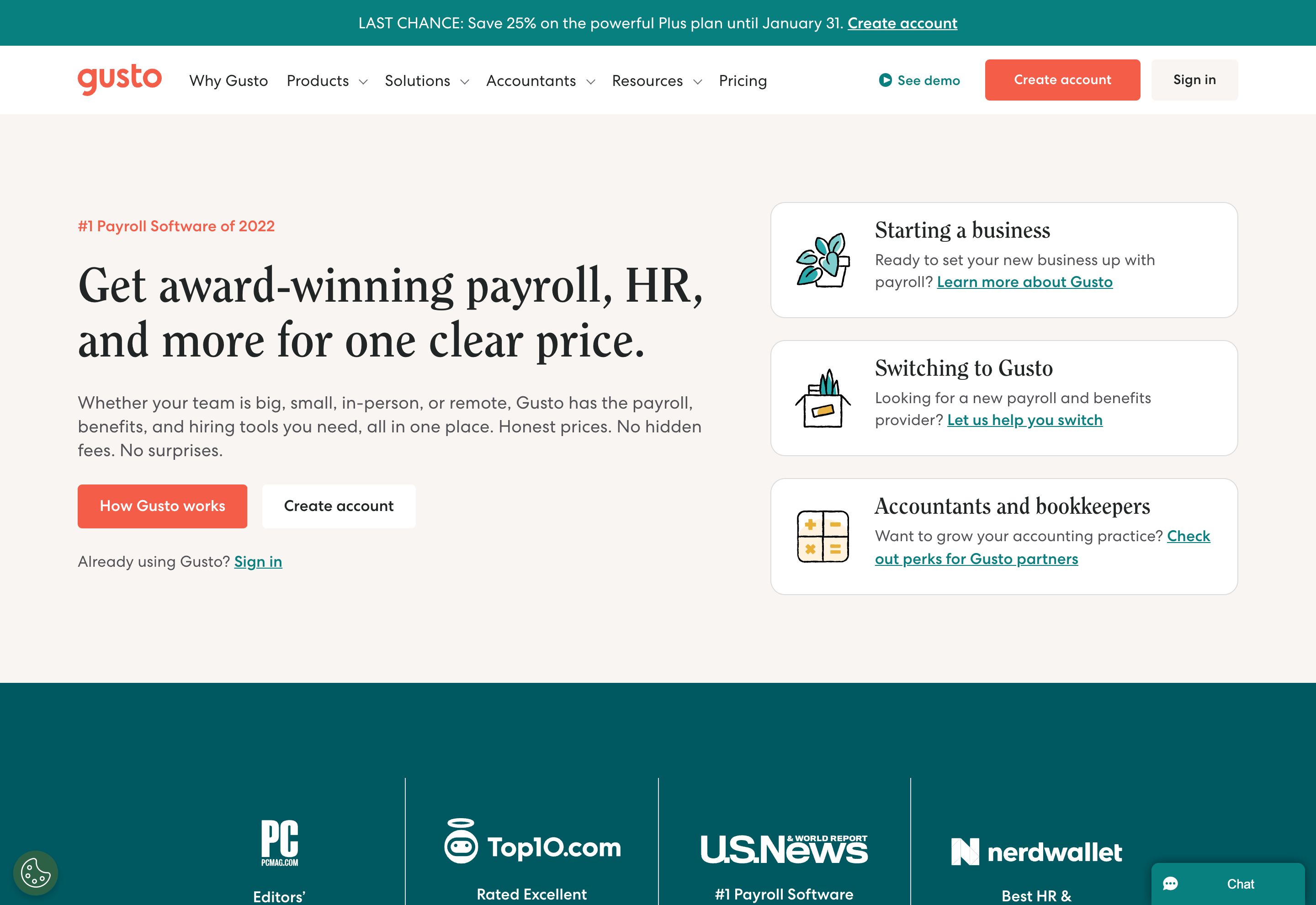
Gusto is one of the most popular cloud-based payroll, benefits, and HR management software solutions. Plans start at $49 per month plus $6 per employee per month.
Why we chose Gusto: Gusto provides all the essential tools for payroll processing. We like that the app is user-friendly, making it ideal for everyone—from business owners to office managers and cleaners. When we tested Gusto, we found the browser-based interface to be intuitive and easy to navigate, even for users without payroll experience.
Here are some of Gusto’s key payroll features.
Payroll processing
Gusto lets you pay all your cleaning employees, regardless of their classification. You can set fixed salaries, hourly wages, bonus payments, and commissions, and create payment schedules with your preferred pay frequencies.
Gusto automatically calculates and processes pay, ensuring employees receive pay on time. It also supports contractor payments, so you can pay your employees and 1099 contractors from a single platform. Additionally, you can pay international contractors from Gusto if you run a global business.
Multiple methods of payment
Your employees can receive their pay through direct deposit, check payments, or pay cards if required. However, it would be great if the platform supported credit card funding for payroll, which would help small businesses manage cash flow during slow periods.
Tax calculation and filing
Gusto automatically calculates, pays, and files local, state, and federal payroll taxes on your behalf. This saves you the hassle of doing this manually and reduces the risk of errors and non-compliance. During testing, we found the tax setup process straightforward. Gusto walks you through each step and automatically updates tax filings when you run payroll.
Employee self-service
Gusto offers an employee portal where team members can access their pay stubs, tax forms, and personal information. They can also use this portal to submit expenses. Once you approve these, they’re paid automatically. We also found it useful that workers can update their bank details, ensuring you always send pay to the correct account.
The Gusto Wallet mobile app lets employees view paychecks, clock in and out, and even split their direct deposits between multiple accounts. This is perfect for workers who want to automatically save a portion of each paycheck.
Reporting, benefits administration, and more
Gusto lets you create and download custom payroll reports. You can view data by employee, department, location, and even classification. Gusto also offers benefits administration, including healthcare, dental, life insurance, and retirement plans.
While Gusto has plenty of great features, it lacks operations and communication tools that could make it an all-in-one workforce management app.
Pro Tip
Integrate Gusto with time tracking and scheduling software like Connecteam. Timesheets are automatically used for payroll processing, making payments easier and more accurate.
Key features
- Payroll processing
- Contractor payments
- Tax calculation and reporting
- Employee self-service
Pros
- Supports multiple modes of payment
- Lets you pay international contractors
Cons
- Doesn’t support credit card payments
- Lacks operations and communications tools
What users say about Gusto
As a user, I absolutely love how Gusto has streamlined the payroll process, making my job significantly easier.
The inability to add nicknames to bank accounts within Gusto’s platform has presented challenges in streamlining our financial management process.
Paychex
Good for large companies
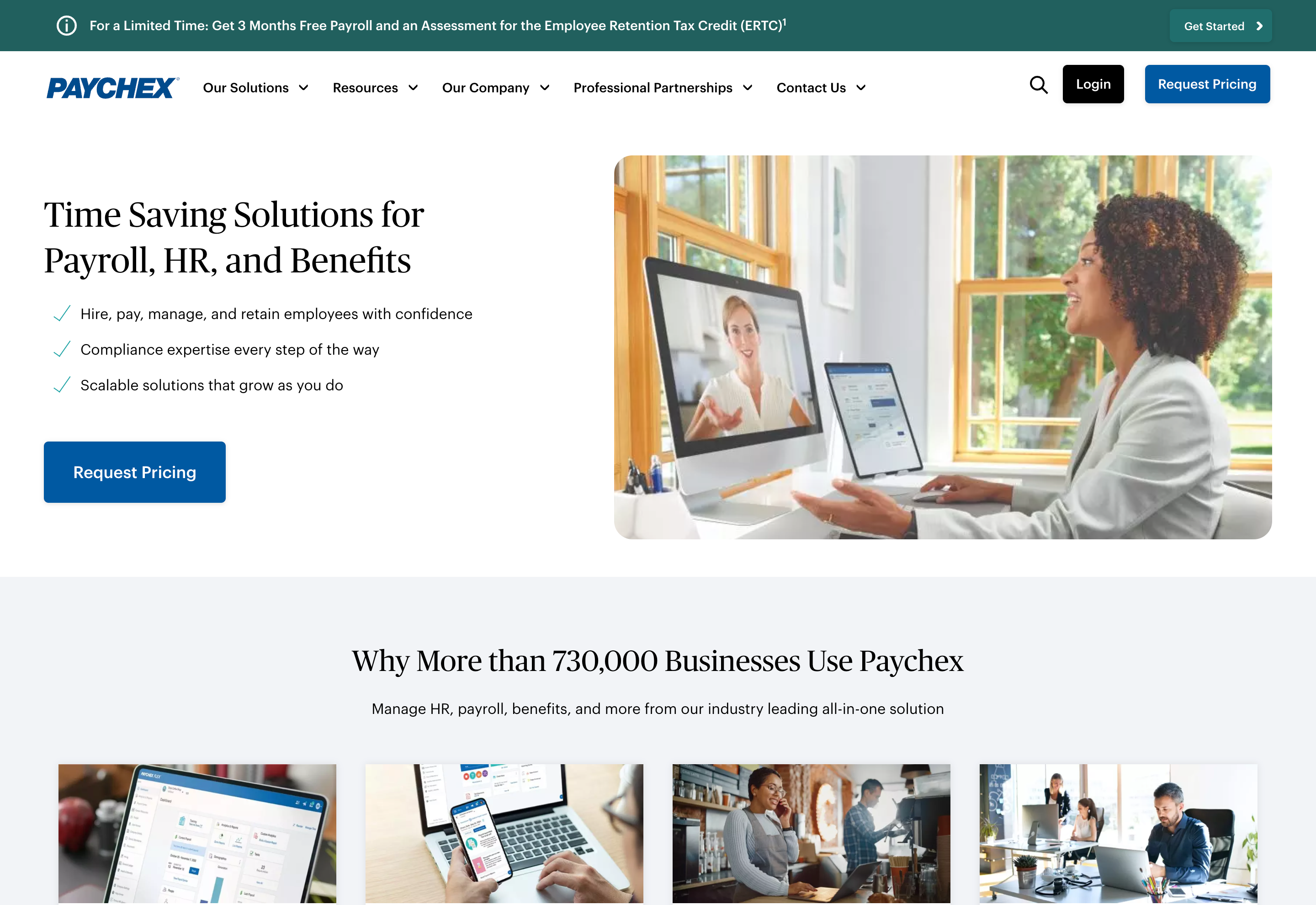
Paychex is a payroll, benefits, and HR management platform. Pricing is calculated via a quote-based pricing model.
Why we chose Paychex: It offers powerful tools that simplify payroll processing for companies of all sizes. When we reviewed Paychex, we were impressed by how efficiently it processes payroll. You can run it in as few as 2 clicks once employee data and hours are entered.
Here are its core payroll features.
Payroll processing
Paychex’s payroll services allow you to pay hourly or salaried employees and 1099 contractors. Paychex automatically calculates payroll, including wages, bonuses, and deductions. It pays employees weekly, biweekly, semi-monthly, or monthly, depending on your needs.
Multiple payment methods
Paychex lets you pay employees via direct deposit, paper checks, or payroll cards, based on their preferences. There’s also an on-demand pay feature that lets employees access their earnings before payday. We found this a helpful option for workers who need early access to their pay.
Tax administration and compliance
Paychex handles all payroll-related tax calculations, filings, and payments, including federal, state, and local taxes. We find it reassuring that Paychex’s compliance experts stay current on regulatory changes across all locations and ensure you remain compliant. For example, you can use Paychex’s experts to set up workers’ compensation insurance for your cleaners.
Employee self-service tools
Workers can use Paychex’s online portal to update their personal and banking details and find their tax forms, pay stubs, and benefits plans. Paychex’s mobile apps also allow users to access the portal from anywhere on their smartphones. We think this is particularly useful for cleaning companies where workers might not need or have laptops.
Scalable plans
Paychex offers several plans. While the first plan provides basic payroll features, the others offer advanced tools, reporting, and HR support. This way, you can easily upgrade plans as your company grows without changing your provider.
Paychex also offers a limited 3-month free trial, including payroll, HR, time tracking, and benefits management with no credit card required. However, this promotion may vary by region or time period; users should confirm on Paychex’s official site.
Time and attendance integration
Paychex integrates with time and attendance systems to track hours worked, overtime, and leave information. For example, you can sync Paychex with Connecteam using 1-click integration, then run payroll in minutes right from your Connecteam app—and handle the rest of your workforce management tasks, too.
Key features
- Payroll processing
- Tax administration
- Compliance management
- Employee self-service tools
Pros
- Can be accessed from anywhere
- Integrates with Connecteam for all-in-one workforce management
Cons
- Reporting available only on advanced plans
- Has a learning curve and requires training
What users say about Paychex
Our small company is very happy with the overall service from Paychex. We are always able to get someone on the phone if we need assistance.
I did have one hiccup about withholdings from an employee’s paycheck. It took a while to fix, but Paychex eventually resolved it.
QuickBooks Online
Good for small- to mid-sized businesses
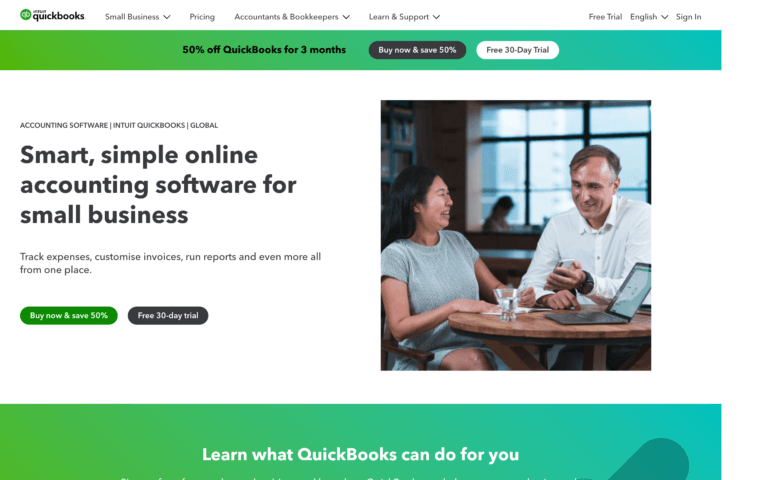
QuickBooks Online is part of Intuit’s larger offering of accounting, billing, invoicing, time tracking, and other business tools. Pricing starts at $44 per month plus $6.50 per employee per month for the “Payroll Core” plan.
Why we chose QuickBooks Online: We love that QuickBooks’ payroll tool integrates with its accounting software, so you don’t have to manage them separately.
Here are the features that make QuickBooks Online one of the best payroll software for cleaning companies.
Automated payroll
You can set your team’s payroll to run automatically at your chosen pay frequency. QuickBooks Online will pay your workers’ hourly wages, fixed salaries, commissions, and bonuses on time. You can also pay employees through direct deposit; the system even offers same-day direct deposits.
Taxes and benefits deductions
QuickBooks Online also automatically deducts employee and employer payroll taxes, so neither you nor your workers need to worry about doing this manually. The best part, in our opinion, is that the platform offers tax penalty protection. QuickBooks pays up to $25,000 in fines for inaccurate tax deductions.
Additionally, QuickBooks Online provides benefits administration support and auto-deducts contributions to healthcare or retirement plans from payroll.
Workforce app and payroll reports
QuickBooks Online’s workforce app lets employees access their pay stubs and year-end tax documents online. You can use your admin account to generate detailed payroll reports, too. Customize these by employees, teams, and more to get the insights you need.
Integrations
QuickBooks Online payroll integrates with its accounting software, helping you manage business finances and payroll from a single platform. The app also integrates with Connecteam for timesheet review and payroll accuracy.
It’s important to note that time tracking is available across all plans, but “track time only” users can’t access full daily or weekly timesheet views. This means managers may still need to review or finalize hours manually.
Key features
- Automated payroll
- Tax deductions
- Benefits administration
- Workforce app for employee self-service
Pros
- Offers tax penalty protection of up to $25,000
- Integrates with QuickBooks Accounting
Cons
- More expensive than some other payroll providers
- Limited time tracking features for certain users
What users say about QuickBooks Online
We use the software frequently, in fact on a daily basis because the features it has are just amazing. The customer support has been great as well.
Getting about was a bit complicated at first. But that’s the only downside I’ve encountered.
FAQs
How much should I pay a cleaner per hour?
According to the U.S. Bureau of Labor Statistics, the median hourly wage for cleaners is between $16 and $18. Pay more for experienced workers or specialized cleaning tasks. Clients typically pay cleaning companies $50-$55 per hour, which covers wages, supplies, insurance, and other business costs.
How much do cleaners charge for 3 hours?
Most cleaning services charge between $150 and $165 for a 3-hour job, based on Thumbtack data. This total reflects both labor and overhead, not just wages. Prices may rise in high-cost cities or for deeper cleans.
How do I price my cleaning services?
Start by adding your labor costs, overhead, and profit margin. Most companies charge $25-$75 per hour per cleaner, depending on experience, cleaning type, and region. You can also set flat rates based on home size or job complexity to make pricing predictable for clients.
Bottom Line
Most cleaning businesses pay by the hour, set a fixed salary, or offer workers a commission for each job. Whichever payment structure you choose, you should match or exceed market rates, pay workers fairly for their skills and experience, and comply with local minimum wage and overtime laws. Clarity around pay is key to running a cleaning business successfully and keeping great employees long-term.
Use Connecteam to capture employees’ working hours, create timesheets, and integrate these with popular payroll platforms like Gusto, Paychex, and QuickBooks Online. This way, you can always pay your employees accurately and on time.