Buddy Punch focuses on precision time tracking for field teams, while Homebase provides a broader all-in-one solution that’s ideal for small businesses managing hourly staff. Below, I compare them head-to-head across the features that matter.
Trying to choose between Buddy Punch and Homebase? Both workforce management solutions cater to different kinds of teams. Picking the wrong one could mean overpaying for extras you don’t need or missing key tools your team depends on.
Below, I break down what each app gets right (and wrong) so you can decide which one fits your team.
A note about our method: All product comparisons and verdicts in this guide are based on hands-on testing by our expert team. Every screenshot was taken from real use during our evaluation.
At a Glance: Quick Summary
Buddy Punch is best known for GPS-based time tracking, making it a strong choice for companies with mobile or field-based teams. It also offers facial recognition, webcam punches, and flexible scheduling, but lacks a free plan.
Homebase shines with its broad all-in-one toolkit, combining time tracking, scheduling, payroll, hiring, and internal messaging. It’s ideal for single-location businesses looking for a budget-friendly way to manage hourly staff. However, multi-location pricing adds up quickly, and some features (like GPS and alerts) are gated behind higher plans.
Pricing and Plans
Here’s a side-by-side breakdown of what you’ll pay for Buddy Punch and Homebase, based on their core plans.
| Plan Type | Buddy Punch | Homebase |
| Free Plan | ❌ | ✅ Free for 1 location, 10 users |
| Starter | Starter $4.49/user + $19 base/month Includes time tracking, GPS punches, mobile apps, PTO, and reporting | Essentials $24/location/month Includes unlimited employees, plus advanced scheduling and tracking |
| Next Tier | Pro $5.99/user + $19 base/month Adds scheduling, and facial/webcam punches | Plus $56/location/month Adds PTO, hiring, departments, and permissions |
| Top Tier | Enterprise $10.99/user/month + $19 monthly base fee Adds API, SSO, and advanced GPS | All-in-One $96/location/month Adds onboarding, labor, and HR tools |
| Add-ons | Payroll: $6/user/month + $39 monthly base fee Scheduling: $1/user/month for Starter plan (available in the higher tiers by default) Real-time GPS: $2/user/month | Payroll: $6/user/month + $39 monthly base fee Task Manager: $13/location/month Hiring Assistant: $150/post |
| *All prices show the monthly cost when billed annually as of July 2025. *Additional add-ons are available. | ||
Buddy Punch offers transparent per-user pricing across tiers, but the fixed $19 monthly base fee can be a disadvantage for small teams, even if the Starter plan is richly featured. Add-ons for payroll, scheduling, and GPS can raise total costs significantly.
Homebase starts free for small, single-location teams but shifts to location-based pricing, which might be costly if you have multiple sites. The Essentials tier at around $25/month unlocks core functionality, while the All-in-One plan (around $100/month) adds HR and compliance tools.
I think Buddy Punch is a good choice if you want per-user flexibility and can accommodate the base fee. Select Homebase if you’re running a single-site operation or don’t mind paying more per location as you grow. It’s great for bundled team operations at a predictable monthly rate.
Pros and Cons
Both apps have strengths, but neither is flawless. Here’s what stood out to me.
Buddy Punch pros ✅
- Geofencing and GPS tracking are highly accurate and prevent off-site punching.
- The drag-and-drop scheduler is intuitive and supports shift swaps and approval workflows.
Buddy Punch cons ❌
- There’s no free plan, which is a dealbreaker for small teams with tight budgets.
- It doesn’t have as many HR features as Homebase.
Homebase pros ✅
- It offers a free plan for up to 10 users in 1 location, which is ideal for small teams.
- The all-in-one toolkit offers time tracking, scheduling, payroll, hiring, and communication.
Homebase cons ❌
- Most advanced tools (like geofencing and overtime alerts) are locked behind premium plans.
- Per-location pricing adds up fast if you have multiple business sites.
Use Cases
While both tools offer overlapping features, they shine in different areas depending on what you’re trying to get done. Here’s a quick look at the primary use cases of each platform:
Buddy Punch is best for:
- Super accurate time tracking. It offers several tools for verifying workers’ locations and ensuring they’re tracking time from approved sites only.
- Easy scheduling. It includes a visual, drag-and-drop scheduler and lets workers trade shifts and set their availability and preferences.
- Audit-ready reporting. The system keeps logs of all punch edits.
Homebase is best for:
- All-in-one team management. With tools for workforce management, payroll, and even hiring, businesses can rely on Homebase alone rather than using other tools.
- Simple shift-based operations. Staff can use kiosk tablets or POS clocks to punch in.
- Free plan flexibility. Small, single-location businesses looking to scale gradually can make good use of Homebase’s free plan feature set.
Buddy Punch vs. Homebase: Side-by-Side Feature Overview
I put Buddy Punch and Homebase through their paces to see how they stack up where it really counts.
Here’s my honest breakdown of which tool does what better (and where both fall short).
Time tracking – Winner: Buddy Punch
Buddy Punch gives workers multiple ways to clock in, including mobile, desktop, QR codes, and even kiosk mode on shared devices. What stood out to us was the punch precision: Time is tracked down to the second, and you can set reminders for clock-ins, breaks, and overtime. Employees can submit edits for approval, which they’ll appreciate (especially the ones who sometimes forget to clock in and out). And managers can lock shifts after a certain time to avoid last-minute changes.
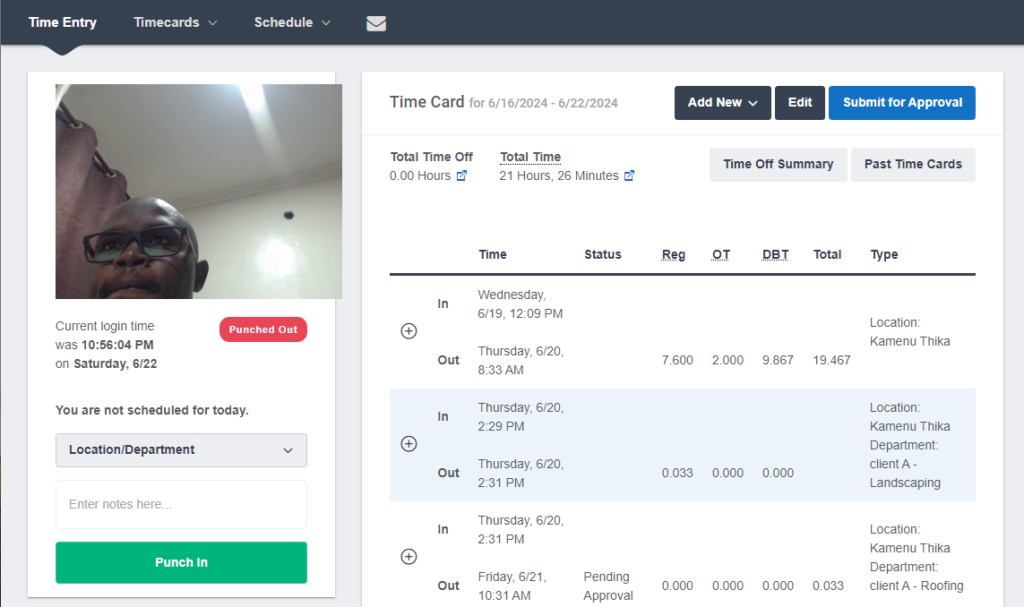
Homebase supports mobile and tablet-based clock-ins as well, and you can use the app, a POS system, or a shared tablet as a kiosk. But it’s slightly less exact.
Time is recorded only to the nearest minute, and some punch controls (like automated clock-outs and automatically deducted breaks) are gated behind paid plans. Still, for smaller teams, it’s straightforward and easy to use.
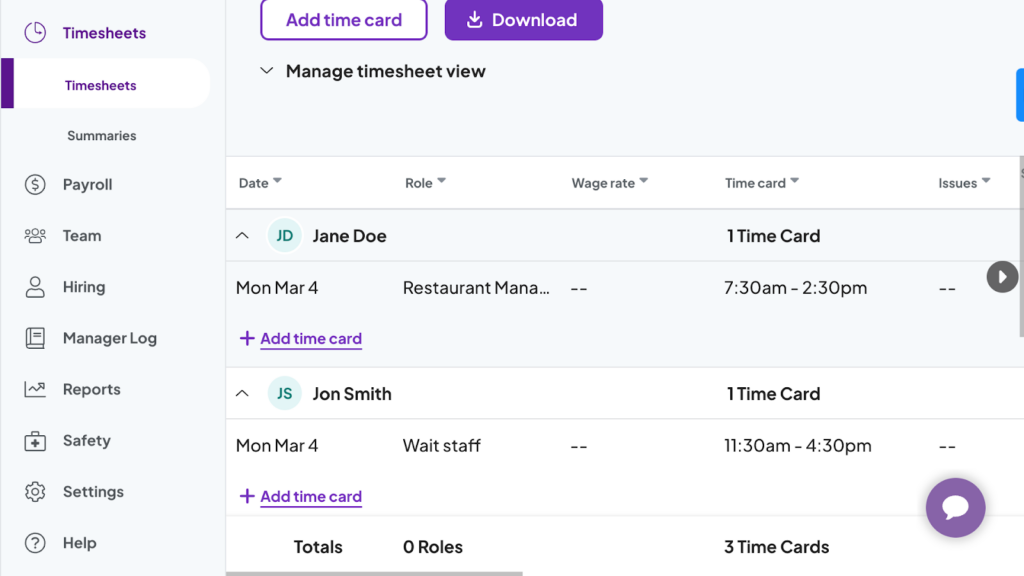
Buddy Punch wins for its accuracy and tighter controls. Homebase is more lightweight, but it does the job for simpler time tracking needs.
Location enforcement & controls – Winner: Buddy Punch
This is where Buddy Punch pulls ahead. You can require GPS stamping, photo verification, and even facial recognition at clock-ins. Geofencing, which enables you to set digital boundaries and prevent workers from clocking in outside those boundaries, is also available. You can also audit where and when workers clocked in.
If needed, you can even restrict punch-ins to specific IP addresses. I think this is ideal for office-based teams.
Homebase includes GPS-based punching and optional geofencing, but only on paid plans. It doesn’t offer photo or facial verification, and there’s no way to restrict access by IP. That’s fine if you trust your team or run an in-office business with managerial oversight, but it’s less reassuring when teams are remote or mobile.
For example, if you’re running multiple job sites and want to prevent off-site clock-ins, Buddy Punch’s facial recognition and IP restrictions are much more advanced than Homebase’s.
Buddy Punch is the clear winner for location accountability. Homebase covers the basics, but it skips the enforcement tools that matter for more distributed teams.
Employee scheduling – Winner: Homebase
Both tools offer drag-and-drop scheduling, but I found Homebase’s scheduling interface smoother and faster for building out weeks of shifts. It includes team availability, open shift postings, shift reminders, and forecasted labor cost comparisons.
One small issue? When our team tested the scheduling feature, we ran into a small bug: An employee’s availability preference set to start in the future took effect immediately and didn’t repeat as scheduled. Bugs like this could lead to upset employees with schedules that don’t work for them.
The standout new feature is its AI Scheduling Assistant, which auto-generates schedules based on availability, roles, and labor goals. It’s free on paid plans for now and genuinely speeds things up for managers.
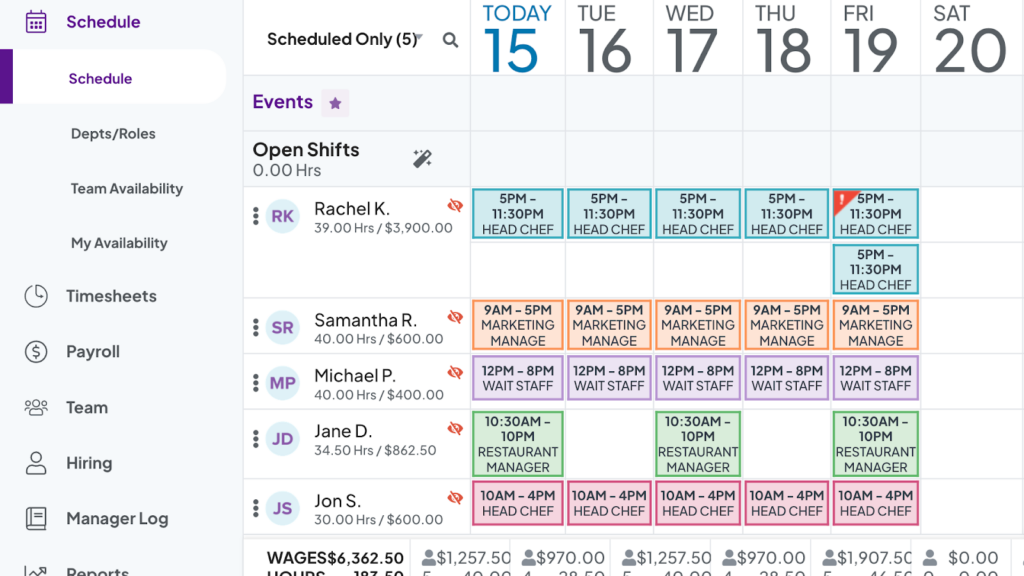
Buddy Punch also lets you create and duplicate schedules, set recurring shifts, and enable employees to request changes or set their availability. When we tested this feature, we liked how it handled shift trades and manager approvals. But it’s more manual and lacks AI-powered suggestions or cost forecasting. It gets the job done, but without the extras Homebase offers.
Ultimately, Homebase pulls ahead with its AI tools and overall speed. Buddy Punch is fine for smaller teams with simpler staffing needs.
Mobile app – Winner: Buddy Punch
Buddy Punch’s mobile app impressed me with its reliability and punch options, including GPS, geofencing, webcam photos, and manual time edits (if enabled). You can also approve timesheets, handle time off requests, and manage alerts from the mobile dashboard.
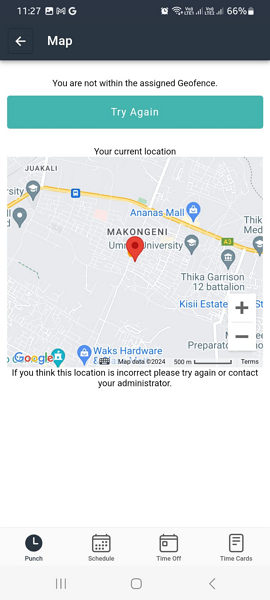
Homebase’s app is solid, but it’s more focused on the employee side: clocking in, messaging, and viewing schedules. Our own tests revealed sync delays in the chat module: Our tester sent a message from the web interface, but it didn’t appear in the mobile app until they’d exited and reopened the chat to refresh it.
The lack of offline functionality is a downside for both apps.
I prefer Buddy Punch since it gives managers more control from their phones. Homebase works better for frontline workers but could improve its mobile manager-side tools.
PTO & time off management – Winner: Homebase
Buddy Punch lets employees request time off through the app, but everything feels pretty manual. You can create custom leave types and set up a basic system for approving time off requests, but Buddy Punch doesn’t automatically track how time off builds up, enforce your policies, or carry over unused days. It requires manual setup, which might be fine for small teams but becomes clunky as you scale.
Homebase, meanwhile, does a better job automating the basics. Employees can submit PTO requests, track paid and unpaid time off, and view their balances. You can also set time off rules, like limits per period or blackout dates. That said, Homebase doesn’t support full accrual automation, either. You still must input or update balances manually. But it does a better job flagging conflicts, syncing approved absences with the schedule, and keeping managers informed.
Overall, Homebase wins for ease and clarity. Neither tool offers full-fledged PTO automation, but Homebase handles the workflow better, especially when it comes to scheduling around absences.
Reporting & timesheet approvals – Winner: Buddy Punch
This is where Buddy Punch really shines. You can pull detailed reports on hours, overtime, paid time off, missed punches, and even location-based clock-ins. What stood out to me was the audit trail: You can see when time entries were added, edited, or deleted. For compliance-conscious teams, this is gold. It also exports cleanly to Excel, CSV, or PDF, and admins can approve or reject timesheets with just a few clicks.
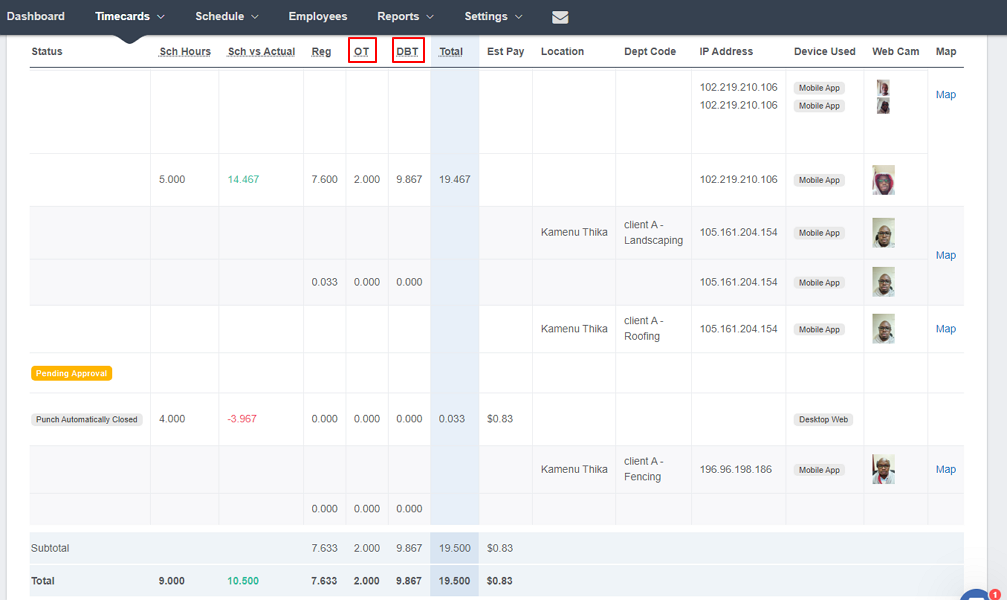
Homebase offers reporting too—on hours worked, labor costs, and scheduling trends—but it feels more geared toward small business owners who want big-picture summaries. You do get overtime alerts, labor vs. sales comparisons, and basic timesheet approvals. But reporting filters are limited, there’s no edit log or change history, and it’s harder to drill down by location, job, or employee behavior. If you’re managing a larger team or need audit-friendly reports, it may not go deep enough.
That said, Buddy Punch is better for detailed, audit-ready reporting. Homebase is fine for high-level tracking, but lacks the granularity and traceability larger teams often need.
Integrations – Winner: Homebase
When I looked at the integration landscape, Homebase clearly offered more plug-and-play options. It’s designed to sync easily with tools used in retail and hospitality, from Gusto, ADP, and QuickBooks to Toast, Clover, and Indeed.
Buddy Punch supports integrations, but only through Zapier or API access at higher pricing tiers. If your stack is simple or you’re okay building through Zapier, it works, but it’s not plug-and-play for most users.
If you’re using Toast for POS or ADP for payroll, Homebase will plug in right away. With Buddy Punch, you’ll need a Zapier workaround or an API setup, meaning more overhead for smaller teams.
So, I think Homebase wins for variety and convenience. I find that Buddy Punch’s integration model feels more developer-friendly than manager-friendly.
Ease of use – Winner: Tie
Both platforms are user-friendly, but in different ways.
Buddy Punch has a clean, functional interface. I never felt lost in the dashboard. Even the more advanced features like shift rules and geofencing were intuitive. The mobile app mirrors the web experience well, which makes it easy to stay in control while on site or traveling. It’s less flashy, but highly reliable.
Homebase has a polished design and a bit more visual charm, especially in its scheduling and chat modules. It’s clearly built for hourly staff and managers who don’t want a steep learning curve. Setup was fast, onboarding was smooth, and the navigation felt modern. However, our team felt frustrated by some small bugs in the messaging and scheduling features.
If you prefer functional and friction-free, I think Buddy Punch will suit you. If you lean toward aesthetics and simplicity, Homebase feels more welcoming.
User Ratings
Both Buddy Punch and Homebase are rated well on major software review sites, with users praising their ease of use and core features. Here’s how they stack up:
Buddy Punch
⭐ 4.8/5 on Capterra
⭐ 4.8/5 on G2
Homebase
⭐ 4.6/5 on Capterra
⭐ 4.3/5 on G2
Security & Compliance
| Category | Buddy Punch | Homebase |
| Data Encryption | ✅ | ✅ |
| GDPR Compliant | ❌ | ✅ |
| Hosting Region | US (Azure Cloud) | US |
| Admin Controls | ✅ (role-based access, audit logs) | ✅ (role-based access) |
| 2FA Available | ✅ | ✅ |
| Certifications (SOC 2, ISO, HIPAA) | No HIPAA, no public SOC 2/ISO | SOC 2, no HIPAA |
Both Buddy Punch and Homebase provide basic security measures like role-based access controls, 2FA, and data encryption.
Buddy Punch stores data on Microsoft Azure and uses HTTPS for encryption in transit, with additional options like facial recognition and PIN codes to prevent unauthorized access. However, it’s not officially HIPAA- or GDPR-compliant, which may be a dealbreaker for teams handling sensitive health or international employee data.
Homebase, by contrast, aligns more closely with formal compliance needs. It offers SOC 2-ready infrastructure, GDPR compliance, and regular audits of access and security protocols. While it doesn’t provide HIPAA coverage, either, I think it offers a more transparent and standards-driven approach for teams prioritizing compliance documentation and data-handling policies.
Setup and Onboarding
Buddy Punch offers a streamlined onboarding experience. When we tested it, the setup wizard walked us through 4 simple steps: adding employees, defining pay periods, selecting features, and configuring tracking rules. It took just minutes to reach a functional dashboard. I liked the built-in onboarding video. It’s a small touch, but it makes the admin interface feel approachable even for non-tech-savvy managers.
Homebase was equally easy to set up. We found the interface modern and unintimidating, with embedded tips that guided us through setting up teams, schedules, and permissions. It also offers templates for recurring shifts and job roles, which I think is especially helpful for getting up and running quickly. Just keep in mind: some features are locked behind premium plans and must be manually enabled.
Support and Customer Service
| Support Type | Buddy Punch | Homebase |
| 24/7 Chat | ❌ | ❌ |
| Phone Support | ❌ | ✅ (Plus & All-in-One plans only) |
| Email Support | ✅ | ✅ |
| Help Center | ✅ | ✅ |
When we tested both platforms, we found Buddy Punch offered responsive and helpful support, but only during weekday hours (9:00 a.m.–6:00 p.m. CT). Outside those hours, the team followed up with us through email. The live chat wasn’t truly “live” after hours, but replies came within 10 hours. A standout benefit is that new users are assigned a dedicated account manager. This helped us get faster answers, often within 2 hours.
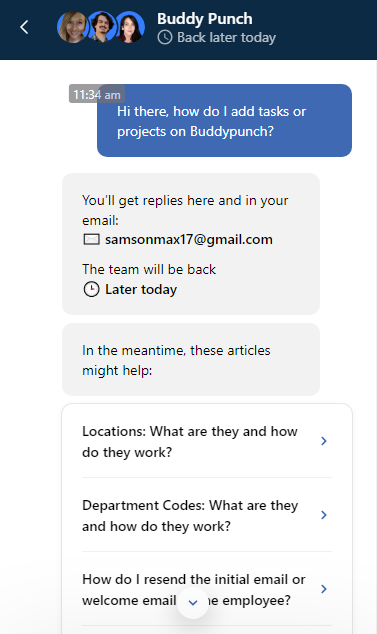
Homebase also impressed us with solid coverage during business hours (8:00 a.m.–7:00 p.m. CST), especially for users on Plus or All-in-One plans, who get access to both phone and live chat support. That said, if you’re on a free plan, you’re limited to email and self-help articles.
Both platforms are responsive, but Homebase comes out on top for offering phone support, though only on paid tiers. Buddy Punch offers a more personal touch with assigned reps, but its support hours are limited.
🏆 Who Wins: Buddy Punch or Homebase?
| Choose Buddy Punch if you… | Choose Homebase if you… |
| Need precise time tracking with GPS, geofencing, and photo punches | Want a user-friendly, all-in-one tool for managing hourly staff |
| Prefer detailed control over clock-ins and punch enforcement | Value built-in payroll, hiring, and in-app team chat |
| Have a mobile or field team that needs location-verified attendance | Run a single-location retail or hospitality business and don’t mind paying more per location as you grow |
Our take
I think Buddy Punch is ideal for teams where time accuracy and punch validation are top priorities, especially in industries like construction, security, or home services. It gives managers tight control over when and where employees clock in, with enough customization to accommodate different job sites.
Homebase, meanwhile, feels built for retail, restaurants, and local teams that want simplicity and bundled tools like payroll and hiring in one place. While its support and features vary by plan, it’s still a strong contender for small businesses focused more on scheduling workflows than punch compliance.
Connecteam vs. Buddy Punch vs. Homebase
When I stacked Connecteam against Buddy Punch and Homebase, I noticed it consistently goes a step further, not just in features but also in how thoughtfully those features are implemented for deskless teams.
| Feature | Connecteam | Buddy Punch | Homebase |
| Time Tracking | ✅ | ✅ | ✅ |
| Scheduling | ✅ | ✅ | ✅ |
| PTO Management | ✅ | ✅ (manual/basic) | ✅ (automated & rules) |
| Free Plan | ✅ Up to 10 users | ❌ | ✅ 1 location, 10 users |
| 24/7 Support | ✅ 24/7 Live Chat | ❌ (limited hours) | ❌ (chat gated by plan) |
| Compliance Ready | ✅ (SOC 2, ISO, GDPR, HIPAA) | ❌ (No HIPAA/GDPR) | ✅ (GDPR, SOC2-ready) |
| Integrations | ✅ 30+ apps, incl. payroll | ⚠️ Zapier/API only | ✅ 25+ incl. POS/payroll |
| Custom Forms/Tasks | ✅ | ❌ | ❌ |
- Check out our full Connecteam vs. Buddy Punch comparison
Time tracking
Connecteam’s employee time clock works seamlessly across desktop and mobile, just like the other two, but goes further. Unlike Homebase, it tracks time down to the second and includes automated reminders for clock-ins, breaks, and overtime.
What really stood out to me is the ability to build custom workflows into time events. For example, it can trigger a safety checklist or collect shift feedback automatically during clock-outs. Neither Buddy Punch nor Homebase offers this level of operational depth.

Scheduling
Homebase recently introduced an AI scheduling assistant (currently in beta). But Connecteam has long supported rule-based employee scheduling with 1-click auto-scheduling, conflict detection, and task assignments per shift. It also offers tools that make scheduling easier, like a drag-and-drop editor, reusable templates, and real-time shift acknowledgments. While Buddy Punch offers drag-and-drop scheduling, it’s far more basic: There’s no automation or shift-specific notes.
I love how employees can accept or reject shifts from their phones, and managers receive instant notifications.

PTO and absence management
PTO tools are another clear differentiator. Buddy Punch handles time off manually, and Homebase gates advanced leave features behind higher plans. Connecteam offers much more sophisticated time off management.
Employees submit time off requests through the app, while admins configure accrual rules, blackout periods, and approval policies. Once approved, time off syncs automatically with schedules and timesheets, saving time and reducing errors.
Communication & collaboration
Connecteam stands out with built-in tools for team instant messaging, announcements, updates, and document sharing, all contained in the same app. You can message individuals or groups, post shift-specific updates, and share important docs like training guides or policies.
Built-in operational tools
This is where Connecteam pulls away. You get built-in tools for:
- Task management
- Custom digital forms and checklists
- Employee training
- Surveys and polls
Buddy Punch and Homebase don’t offer any of this natively.
Customer support
Connecteam’s customer support far outshines Buddy Punch’s and Homebase’s. Round-the-clock support is available on all plans, even the free one. Responses usually come within 5 minutes (instead of 10 hours).
Customers on the Enterprise tier even get a customer success manager.
Other customers looking for more support can pay for Connecteam’s certified partner services, which consist of a team of pros who can fully set up and customize features for you and provide onboarding and training support. I love that you pay only for the hours of support you need.
Pricing & compliance
Connecteam offers a generous free plan for up to 10 users. After that, it starts at $29/month for 30 users, with low additional costs for added users. It’s far more scalable than Buddy Punch’s per-user pricing or Homebase’s per-location structure.
On the compliance front, Connecteam is GDPR, ISO 27001, and HIPAA compliant, making it suitable for industries that handle sensitive employee or client data. You also get detailed user permissions, audit logs, and secure document access.
If your team is remote, mobile-first, or growing fast, Connecteam offers more value, flexibility, and control than Buddy Punch or Homebase do, and all without locking features behind confusing add-ons.
Get started with Connecteam for free today!
FAQs about Buddy Punch vs. Homebase
How serious is buddy punching?
Buddy punching (when employees clock in for each other) is a serious issue that costs businesses thousands in lost time and productivity. Tools like Buddy Punch and Connecteam help prevent it with features like facial recognition, GPS tracking, and photo verifications during clock-ins.
Does Buddy Punch track your location?
Yes, Buddy Punch can track employees’ locations when they clock in and out using GPS. These settings can be customized by managers based on job roles or locations.
What can someone’s boss see on Homebase?
On Homebase, managers can see when and where workers clock in, their total hours worked, scheduled shifts, time off requests, and any messages they send through the app. If GPS tracking is enabled (on paid plans), they can also view workers’ clock-in and clock-out locations.
Is Homebase safe to use?
Yes, Homebase is safe to use. It uses industry-standard encryption to protect user data and follows GDPR guidelines for data privacy. Access controls, role-based permissions, and a reliable audit trail help ensure your team’s info stays protected.

