Vehicle inspection apps enhance fleet management efficiency and compliance. Below, I review 5 best solutions to help you choose the best.
Managing fleet operations presents tons of challenges, from complying with safety standards to keeping vehicles efficient. Vehicle inspection apps can streamline these processes.
In this article, I compare the 5 best solutions to help you choose the right one for your needs.
Our Top Picks
-
1
Best all-in-one vehicle inspection app
-
2
Good for visual, asset-specific inspections
-
3

Good for integrating inspection data with a broader fleet system
Why trust us?
Our team of unbiased software reviewers follows strict editorial guidelines, and our methodology is clear and open to everyone.
See our complete methodology
How I Chose the Best Vehicle Inspection Apps
When analyzing the best car inspection apps, I considered various features.
Must-have features
- Profile management so you can access all the information about each vehicle within your app.
- Customizable inspection checklists for different types of vehicles, along with pre-defined templates.
- Inspection status updates so you can track the status of inspections and inspection reports in real-time and take action to resolve failed inspections.
- Photo documentation for capturing and tagging photos to specific checklist items for visual documentation of vehicle conditions.
- Inspection scheduling to set up recurring inspections, assign them to specific team members, and ensure regular maintenance checks.
- Cloud connectivity for performing vehicle inspections and completing checklists on the go.
I also made sure the software is:
- Competitively priced so you don’t have to spend a fortune.
- Easy to use—so there’s little to no learning curve for you and your employees.
Finally, I checked for features that make vehicle inspection apps great:
- Digital signatures that allow digital sign-off on inspections, providing a verifiable record of inspector and owner acknowledgments.
- GPS and timestamp capture, which helps you ensure inspections take place when and where they need to.
- Offline functionality so you can conduct inspections even without an internet connection.
- Vehicle report generation that includes inspection results, timestamps, photos, and other important information.
- Alerts and reminders to ensure you don’t miss an inspection.
- Compliance tracking to ensure all inspections adhere to relevant local and international regulations.
The 5 Best Vehicle Inspection Apps
-
Connecteam — Best all-in-one vehicle inspection app
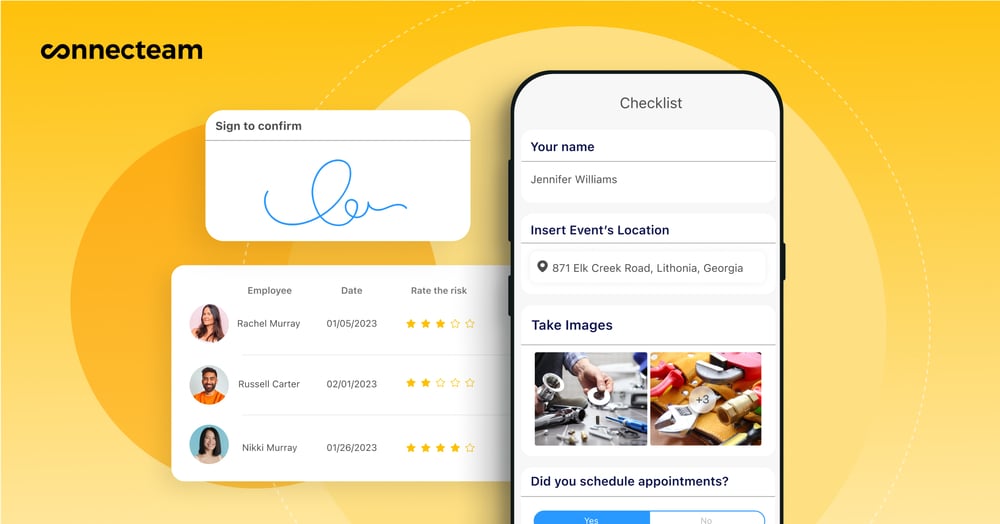
Connecteam is a workforce and fleet management app with tons of features to support the vehicle inspection process.
Why I chose Connecteam: Its customizable checklists are perfect for inspections, and you can create tasks based on repairs or maintenance that need to be performed. It also has a user-friendly mobile app.
Here’s a closer look at its features.
Easily create custom inspection checklists and forms
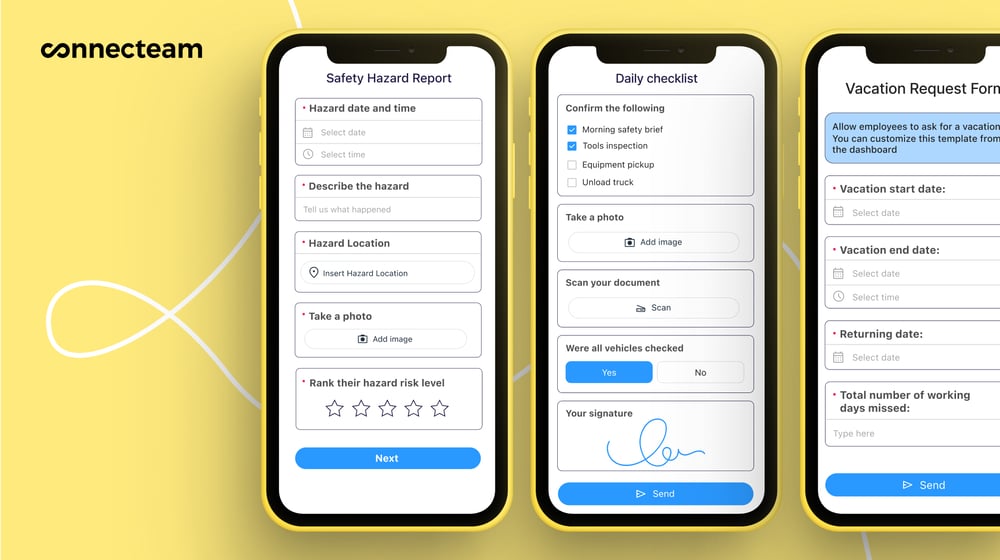
With Connecteam’s highly customizable digital forms, you can easily create and modify inspection checklists. Here’s what I’ve found particularly useful:
- You can upload or take a photo of any paper form, and Connecteam uses AI to instantly convert it into a structured, digital version.
- You can create multiple lists for different vehicles or types of inspections.
- Checklists support multimedia attachments, so you can add images, audio notes, and other files to support inspections.
- There’s a handy Driver Vehicle Inspection Report template you can use as a starting point.
On top of this, eSignature functionality enables team members to sign off on completed checklists. You can monitor inspection statuses in real time, and Connecteam can automatically notify you when workers tick off checklist items and submit forms.
I’m impressed with the dynamic forms—which adapt based on the answers provided. For instance, if an employee indicates a problem with the brakes, the form can automatically ask more detailed questions about the brake system.
Scheduling inspections and handling repairs
Connecteam’s employee scheduler truly stands out from the competition, especially when it comes to scheduling vehicle inspections. It seamlessly integrates with the task management app to accommodate your inspection workflows.
For instance, you can create detailed jobs/shifts that include specific inspection tasks and checklists, plus important info—like vehicle IDs. You can assign inspectors to different vehicles or routes and even set up recurring job/shifts for regular inspection schedules.
You can even schedule post-inspection repairs and maintenance.
Use GPS tracking to verify inspection locations
Connecteam also has real-time GPS tracker functionality, which records employees’ locations while they’re on the clock. You can use this information to verify vehicle inspections take place where and when they should.
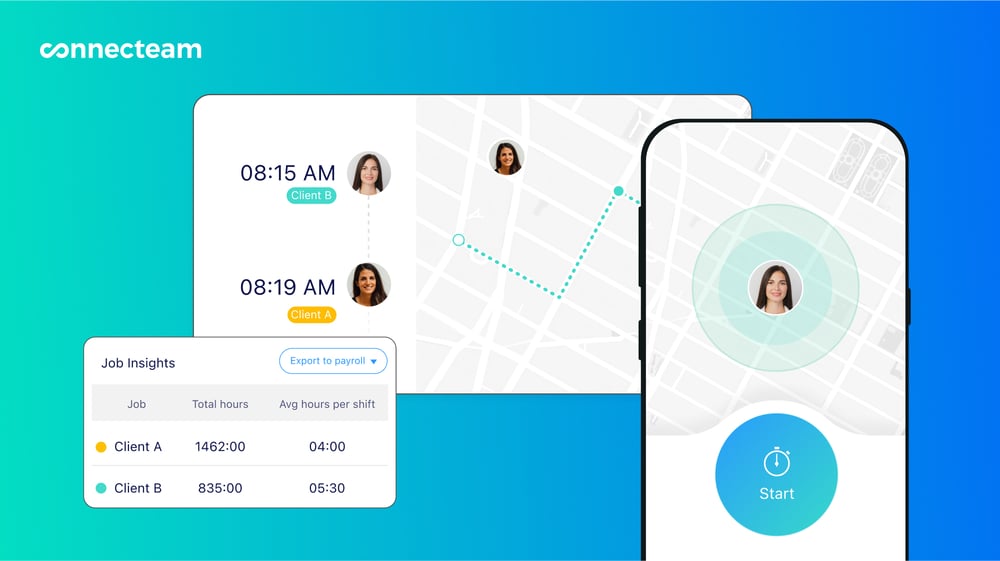
I’ve also found that Connecteam’s GPS functionality, combined with its scheduling features, provides valuable context for vehicle inspections. You can review GPS breadcrumb trails to understand a vehicle’s recent usage patterns and check scheduling history to see who’s been using the vehicle and for which purposes.
As an added bonus, with Connecteam’s time clock, you can require employees to log mileage before they clock out of jobs/shifts. This historical mileage info can be useful for inspections.
Communication tools to stay connected from anywhere
Connecteam’s online team chat supports secure 1:1 and group instant messaging, so you can contact your team members anywhere, anytime. You can discuss issues related to vehicle inspections—attaching photos, videos, files, and more—to speed up resolution, repair, and maintenance processes.
In addition to the chat, there’s an updates feed for sharing business-wide announcements and a company directory for quick access to employee contact details.
Secure document management and much more
Connecteam’s secure document management tool stands out for its ability to store completed checklists and relevant files, which ensures clear records for each vehicle inspection and aids in regulatory compliance.
You can also create document packs that serve as detailed vehicle profiles. Include vehicle specifications, purchase information, maintenance schedules, repair history, insurance and registration documents, and historical inspection reports.
When an inspector flags an issue, you can quickly reference the vehicle’s history to make informed decisions about repairs or replacements.
Integrations
Connecteam integrates with:
- Gusto
- Paychex
- RUN Powered by ADP®
- Quickbooks
- Xero
- Zapier
- Wix Bookings
- Lightspeed POS
Connecteam also offers a free for life plan – Try Connecteam here!
0Key Features
AI-powered checklists and forms
Task management
Inspections scheduling
Real-time GPS tracking
In-app team chat
Document management
Pros
User-friendly mobile app
Free vehicle inspection checklist template
Attractive free-forever plan
All-in-one fleet management solution
Cons
No video conferencing yet
Pricing
Free-for-life plan availablePremium plans start at $29/month for 30 users
14-day free trial, no credit card required
Start your free trial -
Driveroo — Good for visual, asset-specific inspections
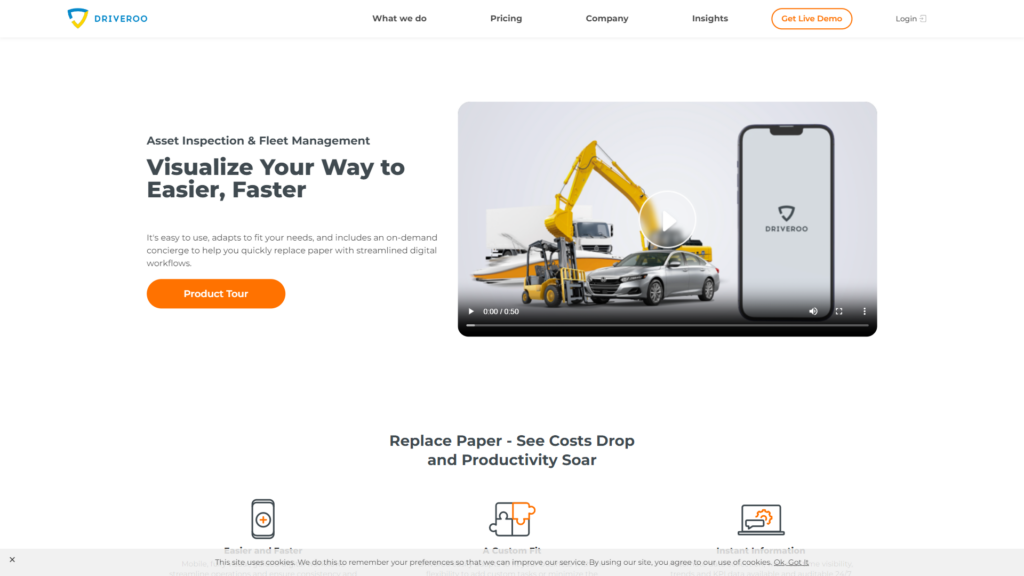
Driveroo is a digital inspection and fleet management app that uses AI and visual guidance to enhance vehicle inspections.
Why I chose Driveroo: It’s user-friendly and great at handling routine checks and detailed diagnostics.
Visual inspections
With Driveroo, inspectors take pictures and videos of vehicles—and document issues—right through the mobile app.
I really like the visual interface. With images and easily recognizable automotive icons, it guides automotive service technicians in quickly identifying and documenting suspect areas—without requiring them to sift through extensive written text.
Driveroo generates detailed inspection reports you can easily share with team members or clients. The various export options, including PDF and CSV formats, are convenient.
The app provides 3 tiers of inspection checklists—Premier, Essential, and Ultimate—allowing you to choose the depth of inspections based on your needs or time constraints.
The instant VIN (vehicle identification number) optical scanner is also great. It quickly identifies vehicles and pulls up their inspection and financial transaction history.
Scheduling
Driveroo’s scheduling system is integrated with their driver management software. I appreciate how you can assign vehicles or equipment to team members and manage assignments in real time. You can search for specific operators or assets, which is handy for accessing scheduled assignments quickly.
Driveroo Fleet eDVIR app
The Driveroo Fleet eDVIR App focuses on compliance and safety for commercial fleets, ensuring that all inspections meet Department of Transportation (DOT) standards.
You can use it for pre-trip and post-trip inspections, which makes keeping your fleet compliant and safe much easier.
What users say about Driveroo
We love how once an “issue” has been reported on a vehicle, it continues to show as an issue until it has been resolved and cleared on the back end.
Task bar could be brighter, it looks like it is greyed out.
Key Features
- Checklist customization
- Photo documentation
- Compliance tracking
- Real-time monitoring dashboard
Pros
- Tons of features for fleet management
- Offline functionality
Cons
- Potential learning curve
- Subscription model may be costly for smaller fleets
Pricing
Starts at $299/location/month Trial: No Free Plan: No
-

Fleetio — Good for integrating inspection data with a broader fleet system
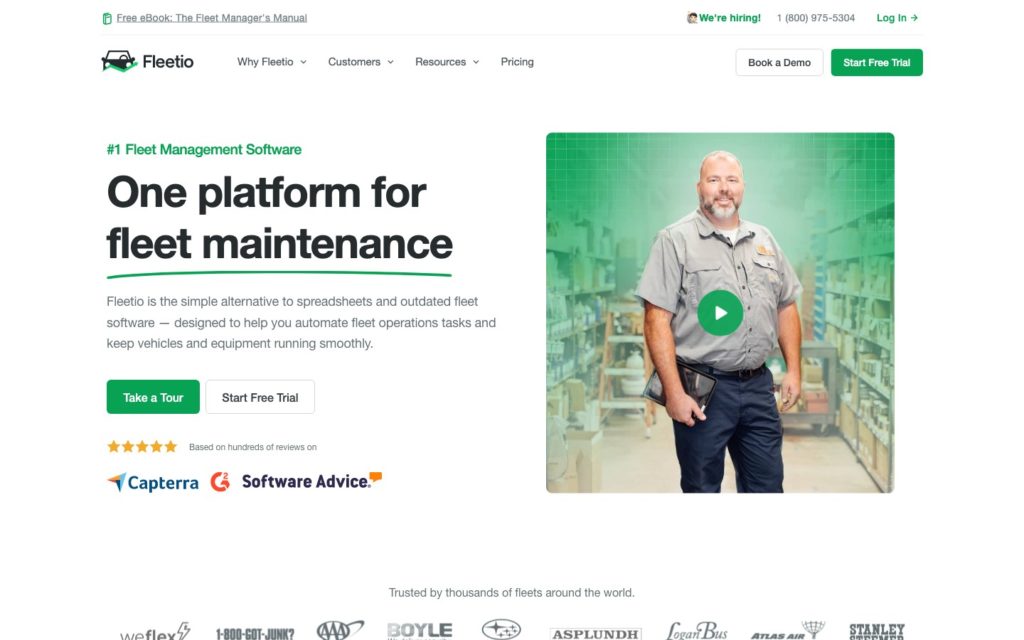
Fleetio is a versatile fleet management platform that simplifies vehicle inspections, maintenance, and tracking.
Why I chose Fleetio: I like its comprehensive approach to vehicle inspections—as well as its broader fleet management functions.
Customizable inspection forms
I find Fleetio’s customizable inspection forms to be a standout feature. You can create detailed checklists customized to specific vehicle types, inspection requirements, or company standards. I appreciate the drag-and-drop form builder, which makes it easy to add or modify inspection items.
When your workers inspect vehicles, they can attach photos and comments to specific checklist items using the mobile app. Unfortunately, Fleetio’s mobile app doesn’t directly support video uploads for inspection items, but users can upload MP4 files and preview them on the web app.
DVIR compliance
Fleetio’s emphasis on Driver Vehicle Inspection Reports (DVIR) compliance is impressive. The mobile app guides drivers through the required inspection points, ensuring all necessary areas are checked. I like how it prompts both pre-trip and post-trip inspections, which helps with regulatory compliance.
As a bonus, with Fleetio’s issue tracking system, inspectors who identify problems during inspection can immediately create work orders or maintenance requests—right through the app.
Driver assignment
I find the driver assignment feature particularly useful. It lets you assign drivers to specific vehicles or equipment and view all assignments in a calendar format.
Unfortunately, you can’t assign more than 1 operator to a vehicle, and the lack of a 24-hour shift view makes managing vehicle assignments across multiple shifts difficult.
What users say about Fleetio
Simple and straightforward to use. The option to add custom fields where needed is quite useful.
Could we have a predictive function. For example, predicting the trend of fuel usage or utilization over a period of time?
Key Features
- Customizable inspection forms
- Photo and comment integration
- Issue reporting
- Fleet manager dashboard
Pros
- Highly customizable forms
- Comprehensive dashboard provides valuable fleet insights
Cons
- Setup is complex
- Reporting could be better
Pricing
Starts at $5/vehicle/month Trial: Yes — 14-day Free Plan: No
-

SafetyCulture — Good for AI-assisted inspections
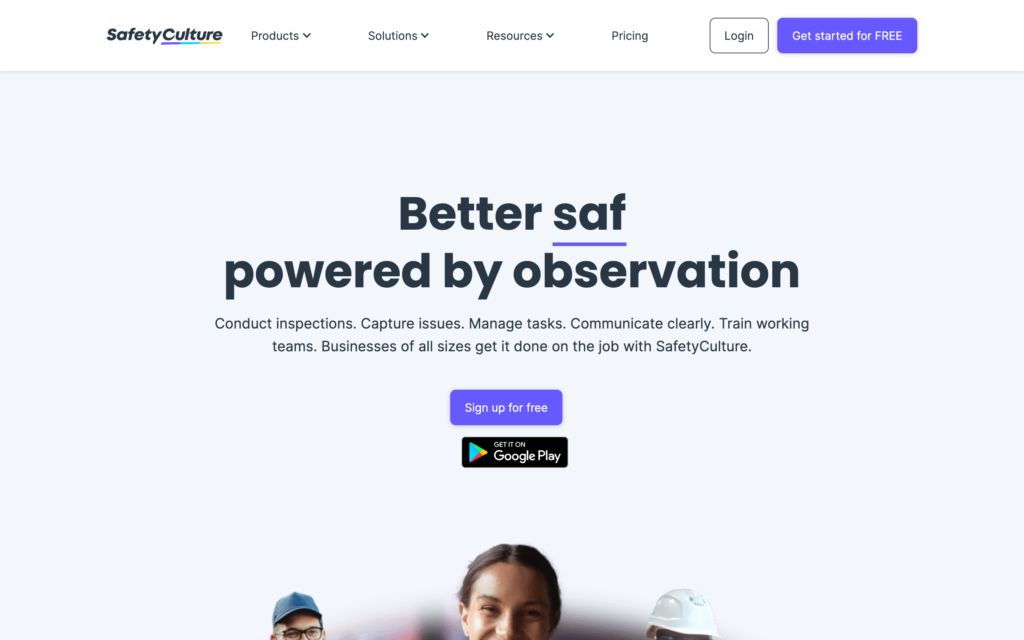
SafetyCulture (formerly iAuditor) allows users to conduct vehicle inspections as part of broader safety audits.
Why I chose SafetyCulture: I was drawn to this app for its impressive features for inspecting vehicles—including its AI.
AI-powered checklist creation
One feature that really stands out to me is SafetyCulture’s AI-powered checklist creation tool. It’s really useful for quickly generating custom vehicle inspection checklists. You simply describe the type of inspection you need, and the AI suggests relevant items.
Templates
I was also impressed by SafetyCulture’s huge library of checklists and templates. For vehicle inspections, this means you can almost always find a suitable form—whether you’re conducting a basic safety check or a more specialized inspection.
Even better? With the template upload feature, you can quickly digitize your existing paper-based vehicle inspection forms.
Image and video capture
SafetyCulture supports photo and video documentation during inspections. I like that you can draw and comment on images directly within the app. This feature is great for highlighting specific issues on a vehicle for later review—or communicating with mechanics.
Inspection scheduling
You can create recurring inspections with customizable frequencies and easily view missed or late inspections—which is great for staying on top of your inspection routine. I like that the calendar view displays inspections up to a month in advance.
Audit trails and reporting
I find SafetyCulture’s complete audit trail feature extremely helpful. It records each inspection’s date, time, GPS location, and user details.
Additionally, SafetyCulture’s reporting capabilities are great for analyzing inspection data and identifying trends. Unfortunately, branded reports are available only on the Premium plan, which can be costly for businesses with tight budgets.
What users say about SafetyCulture
I like how easy this is to access both on my computer and on my mobile device.
Creating forms at first can be tedious, but once you get the hang of it, it works well. The price tag is very expensive.
Key Features
- Drag-and-drop checklist builder
- Image and video capture
- Digital forms conversion
- Real-time monitoring and alerts
Pros
- Extensive library of checklist templates
- Offline mode
Cons
- Full functionality requires a premium subscription
- Initial setup is complex
Pricing
Starts at $19/user/month Trial: Yes Free Plan: Yes
-

FleetGO — Good for integrating with advanced vehicle data collection systems
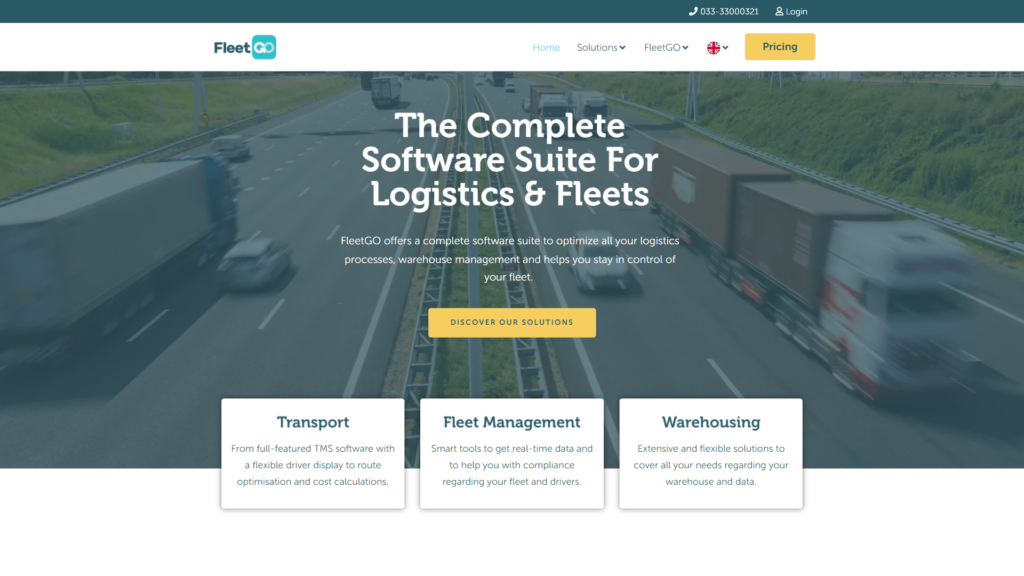
FleetGO is a vehicle inspection and fleet management platform that offers digital inspection capabilities.
Why I chose FleetGO: I was attracted to this platform for its integrated approach to fleet management and its focus on compliance—particularly for European fleets.
Digital inspection forms
I find FleetGO’s digital inspection forms to be both versatile and user-friendly. You can easily customize checklists to match your specific vehicle types and inspection requirements. I appreciate how the app guides drivers through each inspection point, ensuring thoroughness and consistency across the fleet.
Mobile app functionality
The mobile app for vehicle inspections is intuitive and responsive, making it easy to conduct inspections on the go. I appreciate that you can quickly report defects, attach photos, and add comments directly from your smartphone or tablet.
Fleet manager dashboard
FleetGO’s fleet manager dashboard provides a detailed overview of all vehicle inspections, maintenance schedules, and reported issues.
With it, you can quickly identify trends and potential problems before they escalate. However, I found that the amount of information it presents can feel overwhelming at first, and it took me some time to customize the dashboard to my liking.
Tachograph integration
One feature that sets FleetGO apart is its integration with tachograph data. Tachographs—devices that track speed, distance, and driver activities—generate error codes, and the FleetGO system can translate these error codes into easy-to-understand language. I find this really helpful for catching vehicle issues early.
Task management
You can create and assign tasks to team members, which is helpful for managing inspection-related activities. The ability to set urgency and priority levels is useful for ensuring critical tasks are completed on time.
However, I think the lack of a comprehensive scheduling system is a big miss, especially since other tools offer strong scheduling features.
Key Features
- Automated checklists
- Photo evidence and digital signatures
- Issue reporting
- Tachograph analysis
Pros
- Specialized tachograph features for enhanced compliance tracking
- Detailed reporting
Cons
- Focus on European markets may limit applicability for other markets
- Poor self-help resources
Pricing
Contact vendor for price Trial: No Free Plan: No
Compare the Best Vehicle Inspection Apps
| Topic |
 Start for free
Start for free
|
|

|

|

|
|---|---|---|---|---|---|
| Reviews |
4.8
|
4.8
|
4.7
|
4.6
|
4.5
|
| Pricing |
Starts at just $29/month for the first 30 users
|
Starts at $299/location/month
|
Starts at $5/vehicle/month
|
Starts at $19/user/month
|
Contact vendor for price
|
| Free Trial |
yes
14-day
|
no
|
yes
14-day
|
yes
|
no
|
| Free Plan |
yes
Free Up to 10 users
|
no
|
no
|
yes
|
no
|
| Use cases |
Best all-in-one vehicle inspection app
|
Good for visual, asset-specific inspections
|
Good for integrating inspection data with a broader fleet system
|
Good for AI-assisted inspections
|
Good for integrating with advanced vehicle data collection systems
|
| Available on |
What Are Vehicle Inspection Apps?
Vehicle inspection apps are digital tools that streamline the vehicle inspection process. They offer features such as customizable inspection checklists, vehicle profiles, and real-time monitoring.
At its core, digital vehicle inspection software is designed to save time and store your vehicle checks in a single central database. This enables you to generate reports and make decisions based on accurate data.
Companies use vehicle inspection apps to improve fleet efficiency, ensure vehicles are safe, and reduce the risk of accidents.
How Do Vehicle Inspection Apps Work?
Digital vehicle inspection apps work by offering tools that make it easy to manage vehicle inspections within your business.
For starters, you can create digital vehicle inspection checklists for your employees to fill out, reducing the need for paper forms. Most platforms have a mobile app so your workers can tick off checklists on the go. The best apps, though, will let your workers upload photos, add GPS coordinates and timestamps, and include comments and digital signatures to vehicle inspection reports.
You’ll be able to set alerts to ensure inspections are completed when required, and you can view the status of inspections in real time. Some platforms also offer task management tools so you can assign duties to address inspection-related issues and take action on repairs and maintenance.
In addition, most apps include data collection and analytics features you can use to identify inspection trends. You can then use this data to make informed decisions and improve the safety and performance of your vehicles.
The Benefits of Vehicle Inspection Apps
Enhanced fleet safety
Car inspection apps can help fleet managers like you improve fleet safety and reduce the risks of accidents. When completed correctly, vehicle inspection checklists enable you to identify small problems before they grow and cause a potentially dangerous situation.
Time savings
Using your mobile device to complete digital inspection checklists will help you save time and make everyday workflows more efficient.
For one, you and your team will be able to access checklists from your smartphones or tablets, which is fast and efficient. You’ll also avoid the hassle of printing paper checklists and spend less time completing other admin tasks, like asking for employees’ signatures on reports. This frees up your time so you can focus on actually completing inspections.
More efficient maintenance
By using a digital vehicle inspection app to complete regular inspections, you can collect valuable information about your fleet. This can provide insights into common problems, allowing you to implement solutions to reduce them.
You can also track and schedule maintenance tasks and repairs to ensure your fleet operates at peak performance. This reduces repair costs by lowering the risk of breakdowns and downtime.
Regulatory compliance
Many industries have specific regulations surrounding vehicle inspections and recordkeeping. Vehicle inspection software can help you comply with these regulations by keeping a clear record of vehicle checks and maintenance. Most platforms even let you generate reports including photos, videos, files, and other details that were attached to inspection checklists.
How Much Do Vehicle Inspection Apps Cost?
You’ll find a range of different price structures with vehicle inspection apps. FleetGO and Fleet Complete, for example, require you to speak to the sales team for pricing information. Driveroo is a pricey $299 per month, while SafetyCulture comes in at $24 per user per month.
A quick glance at Connecteam’s prices, however, shows it’s an extremely affordable option.
It starts at just $29 per month for up to 30 people, and you can add extra users for $0.50 each per month. There’s also a free-for-life Small Business Plan that supports up to 10 employees.
FAQs
A vehicle inspection app can be useful if you’re required to undertake regular vehicle inspections. They can streamline the process, eliminate the need for paper forms, and ensure the vehicles in your fleet remain roadworthy and safe at all times.
Vehicle inspection apps like Connecteam will save you time by enabling you to complete inspections quickly and accurately via a mobile app. They also enable you to identify problems promptly, making repairs more efficient and ensuring you comply with relevant regulations.
Good vehicle inspection apps are designed to save you time and money, and a key part of this is a user-friendly interface. With Connecteam, for example, you won’t have to learn any special skills, and the platform’s mobile app is intuitive and easy to get started with.
The Bottom Line on Vehicle Inspection Apps
Vehicle inspection apps help streamline workplace operations by making the inspection process faster and more efficient. They enable you to create custom checklists, store an accurate record of past and upcoming inspections and maintenance, and more.
However, not all vehicle inspection software is equal, which is why I put together this list of the top 6 programs on the market today.
To me, Connecteam stands out as the leading all-in-one vehicle inspection app. It boasts various useful tools—including customizable checklists, task management features, employee access controls, and an in-app chat. It’s also affordable for businesses of all sizes, with multiple pricing options to suit your budget.





