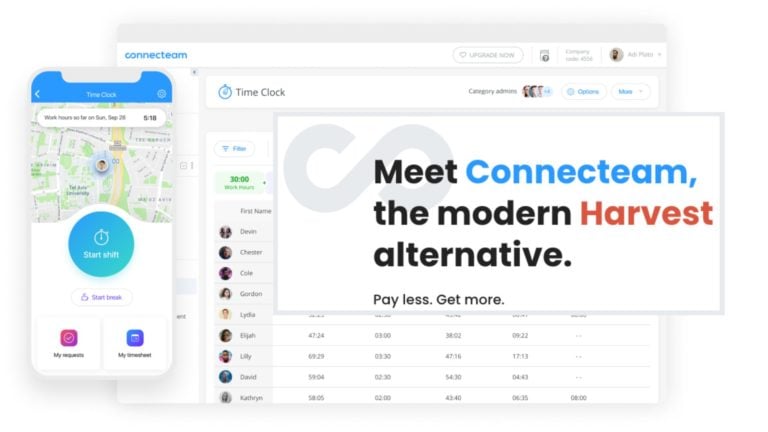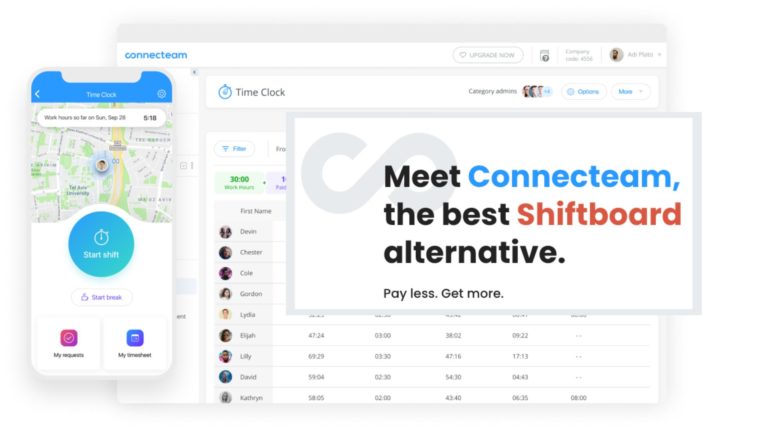Home healthcare solutions help aged care providers manage their business operations—such as billing, scheduling, communication, and compliance—while providing quality care to older people. ShiftCare is a popular home care solution, but it’s not perfect for everyone. In this article, I share my top 5 recommendations for ShiftCare alternatives.
Managing an aged care business can be rewarding yet challenging.
It’s a balancing act of providing high-quality patient care, juggling various administrative responsibilities, and complying with regulations—which isn’t always easy. You need a solution that simplifies operations and ensures consistent and reliable care.
Luckily, home healthcare software can help with exactly that. It assists with shift scheduling, communication, record maintenance, bill and payroll management, and more.
ShiftCare is a well-known aged care management software, but it may not suit every business. In this article, I walk you through 5 ShiftCare alternatives and their key features to help you find the one right for your needs.
What Is ShiftCare?
ShiftCare is a cloud-based care management platform designed for aged care providers. Its scheduling and rostering feature allows users to schedule care shifts and assign caregivers to clients based on their availability, skills, and client preferences.
Caregivers can record their attendance and the services they provide using the software, which can also be used for billing and payroll purposes. In addition, ShiftCare includes a funds management tool that tracks spending on Home Care Packages and aligns funds with the services delivered.
The platform also features a friends and family portal known as ShiftCare Connect. This gives users an overview of the care being provided, allowing them to participate in decision-making.
ShiftCare’s compliance features—like progress notes, document management, goal setting, reviews, and customizable data access—help organizations adhere to Aged Care Quality Standards.
Additionally, ShiftCare offers a mobile app that provides real-time schedule details and access to previously shared care notes and documents. It also integrates with other platforms like Xero and NDIS.
For more information on how the platform and app can work for your healthcare business and its pros and cons, read our honest and in-depth ShiftCare review.
Our Top Picks
-
1
The best alternative to ShiftCare
-
2

Good for visit verification and live monitoring
-
3

Good for hospitalization tracking
Why trust us?
Our team of unbiased software reviewers follows strict editorial guidelines, and our methodology is clear and open to everyone.
See our complete methodology
Why Are People Moving Away From ShiftCare?
Though ShiftCare is a feature-rich aged care management platform, it has some shortcomings.
Many users have reported that ShiftCare can be expensive for smaller businesses. One reviewer praised it for its “ease of use” but complained, “I am a sole trader […] but I have to pay for 5 staff that I don’t have.” Another user said, “For a small business […] the affordability of the pro version might be a concern.”
Some users faced issues with scheduling and automation. One user wrote, “I love how we can see client profiles with ease” but complained of “limitations to put in information to the [calendar] and book, amend and repeat shifts.” Another reviewer said, “There are still some errors in scheduling repeat shifts. […] I thought I will save a lot of time when I use [ShiftCare], but it still require[s] a lot of manpower due to the lack of automation.”
Regarding mobile responsiveness and accessibility, one user complained, “The mobile platform for the administrator role doesn’t allow me to easily update or add shifts for my staff.”
Elsewhere, one reviewer commended ShiftCare for providing a “seamless experience” but suggested that “notifying managers about expiry dates on compliance would be helpful.”
In another review, a user wrote, “it would be nice to have a chat feature integrated to allow staff to securely discuss and share client information and ideas.”
Overall, the platform has a good rating (4.7 on Capterra), but there are many alternatives to ShiftCare that might work better for your team. Below, I break down the 5 best options.
The Best ShiftCare Alternatives & Competitors for Aged Health Care
-
Connecteam — The best alternative to ShiftCare
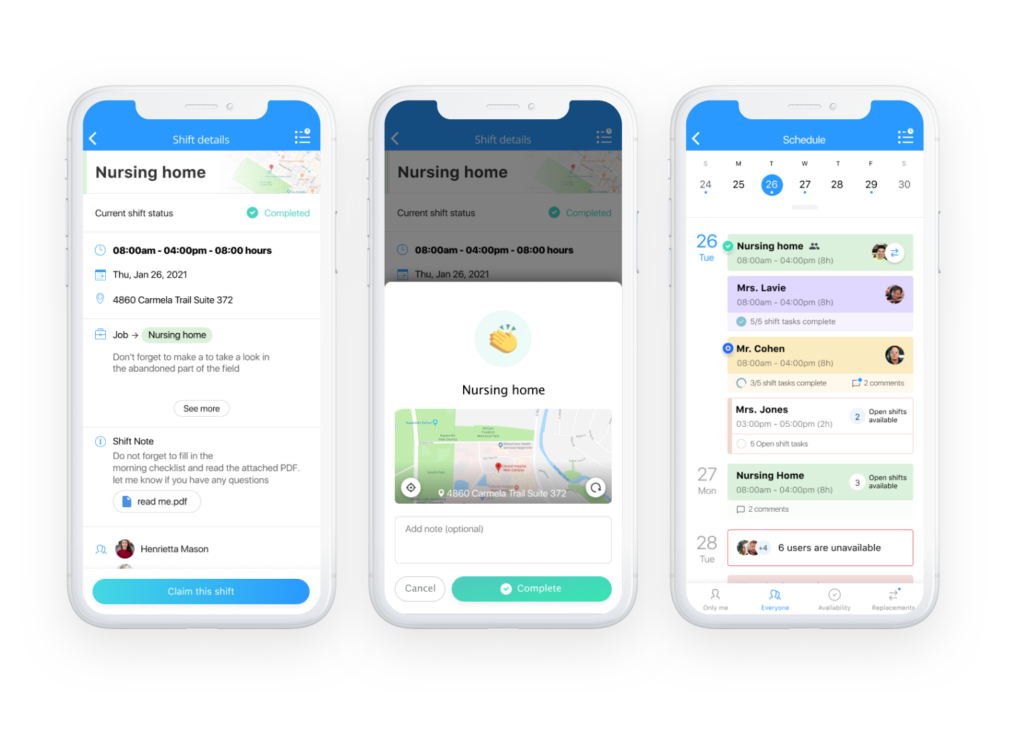
Connecteam is an all-in-one work management platform that can help you oversee every aspect of your aged care business.
Why I picked Connecteam: The platform greatly simplifies the often frustrating, time-consuming administrative tasks you face each day. I appreciate that Connecteam enables you to handle patient records, track hours, manage employee data, and maintain communication all in one place.
Another feature that stands out for me is Connecteam’s shift scheduler—which boasts templates, repeatable schedules, and a drag-and-drop interface. In addition, I love that Connecteam is easy to use, offers several third-party integrations, and is fully customizable.
To show you why Connecteam is the best ShiftCare alternative, I break down its top features below.
Create efficient caregiver schedules in minutes
Connecteam’s scheduling features help you efficiently assign caregivers to services based on availability, preferences, and more. The scheduler includes shift templates and shift-swapping functionality, where caregivers can request to change shifts with or without your approval.
Additionally, you can generate a shareable, read-only link to the schedule, allowing clients to view caregiver assignments without accessing the system. This feature ensures clients stay informed while avoiding permission issues.
Plus, Connecteam lets your staff sync their shifts to personal calendars on their mobile devices. This can help reduce scheduling errors and prevent missed shifts. Connecteam also allows you to add notes, images, and checklists to shifts so your caregivers have all the information they need when they start working. In my opinion, these are both standout features.
Finally, the platform will automatically notify your team when a new schedule is published or when there’s been a change to any of their shifts.
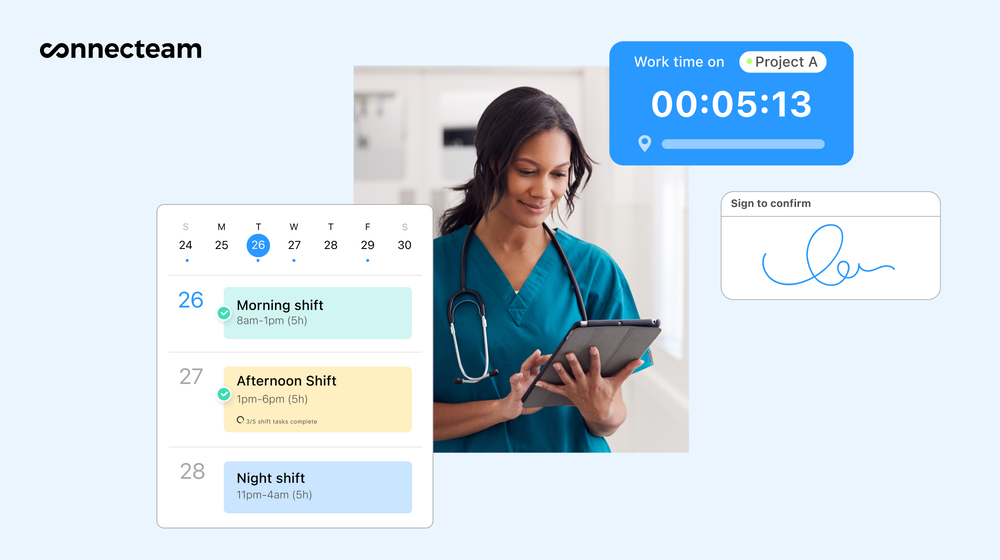
Securely store all important company and staff documents
As a homecare service provider, you have many policies, procedures, safety protocols, and FAQ documents that staff members refer to regularly. With Connecteam, you can store all these documents in the secure knowledge center. This way, your carers always have access to vital resources to make informed decisions, particularly in emergencies.
In addition, Connecteam’s document management feature allows employees to upload personnel documents directly through the app. They can submit licenses, certifications, tax forms, and more.
You can then set and track expiration dates for employee documents, ensuring they stay updated so you remain compliant with relevant laws and regulations. This isn’t a functionality you find on every platform, so I’m impressed that Connecteam offers it.
Streamline caregivers’ workflows with robust task management
Connecteam’s task management tools let you quickly create and assign tasks to your caregivers. Tasks can include due dates and important information like descriptions, location, checklists to follow, file attachments, and more. You can even set common tasks to recur daily, weekly, or monthly.
Plus, you can communicate with your caregivers directly within each task, asking questions and sharing patient updates.
You can track task progress in real-time from the central admin dashboard. This provides an overview of all tasks, which you can easily sort by job, employee name, location, due date, and other factors. Connecteam will alert you of any overdue or incomplete items, and you can send automated reminders to workers to complete their tasks.
Streamline internal communication with the chat and updates feed
Using Connecteam’s built-in chat feature, you can communicate with your workers and respond in real-time. Carers can, for instance, share updates about a client’s condition, ask for advice, or report any issues they encounter during their shift.
Moreover, you can easily reach your staff from the employee directory, which allows you to search by name, department, and location. Beyond company personnel, you can add work contacts such as vendors, clients, and suppliers to the directory.
Besides the chat, Connecteam has a social media-style feed ideal for sharing company updates. I enjoy its many functions, such as post scheduling and tracking who has seen and engaged with your updates.
Acknowledge your team with recognition and rewards
Connecteam’s employee recognition features allow you to show employees you appreciate their hard work and achievements. You can create personalized recognition badges to send to workers, post a praise-filled message on the updates feed, or send them a private message.
I appreciate that Connecteam also offers an engaging, meaningful way to reward your workers. You can send them digital tokens they can convert into gift cards from vendors they love.
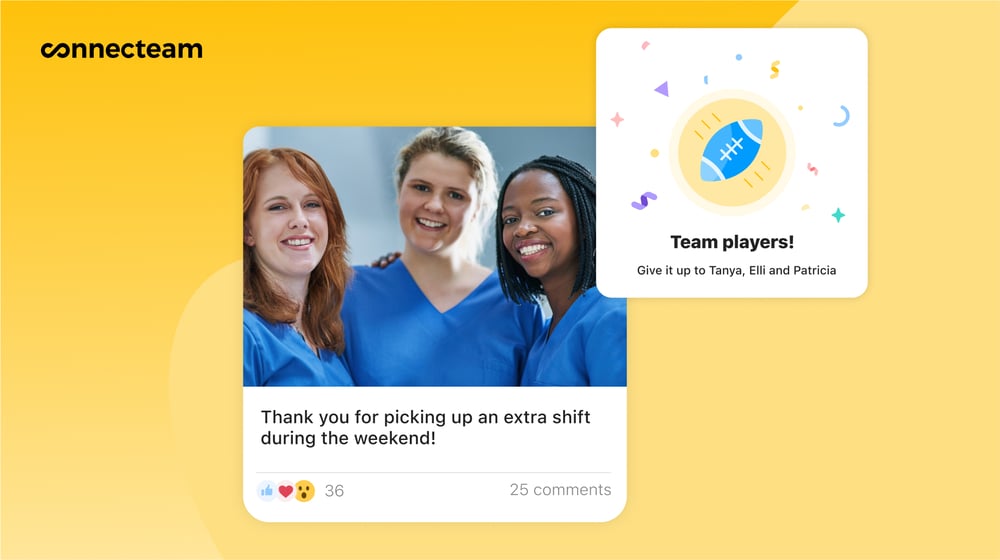
Ditch pen and paper with digital forms and checklists
With Connecteam, you can create and distribute custom digital forms in minutes. Whether you’re creating care plans, medication logs, or incident reports, you can design forms to match your unique requirements. Plus, you can access them anywhere, at any time.
You’re also able to create checklists for any process at your organization. As with forms, you can build these from scratch or use one of Connecteam’s free templates.
Connecteam will automatically notify you when a worker has submitted a form or checklist, and you can gather eSignatures from employees on any document you’d like.
Train employees on the go
In addition, Connecteam provides tools to build and roll out custom training materials and courses to your entire team. Choose from various course templates or create your own from the ground up. Then, add images, videos, text files, and any other media you’d like. You can even incorporate quizzes directly into training courses—something I find lacking in many software options.
Workers can complete training at their own pace directly from their mobile devices. You can track their progress in real-time, send automated completion reminders, and record their training history to their employee timelines.
Accurate time tracking and more
Lastly, your employees can use the built-in time clock to clock in and out and record their time down to the second. For multiple caregivers who punch in from a single location, you can turn Connecteam into an on-site kiosk app. Several team members can use a shared device to clock in and out and log their work hours accurately.
Employees can start and stop time tracking with a single touch of their device. The time clock will log standard working hours, overtime, and breaks—the rules for which you can customize within the Connecteam app. Then, Connecteam will use employees’ time entries and generate error-free timesheets you can export for payroll processing.
What I find especially great about Connecteam’s time clock is that it comes with GPS location tracking and geofencing capabilities. You can set up virtual boundaries around work sites and prevent employees from punching in or out if they aren’t within the borders.
GPS tracking enables you to verify caregivers’ locations—either in real time or via a “Breadcrumbs” history of where they’ve been during their shifts. It also means you have a record of where your team members clocked in.

Connecteam offers many more features beyond these, and it’s budget-friendly for teams of all sizes. There’s a free-forever plan for businesses with 10 or fewer employees, while paid plans for bigger teams start from just $29 per month for as many as 30 people.
Connecteam also offers a free for life plan – Try Connecteam here!
0Key Features
Pros
Easy to use
Excellent customer service
Affordable for homecare businesses of all sizes
Mobile app for Android and iOS devices
Pricing
Free-for-life plan availablePremium plans start at $29/month for 30 users
14-day free trial, no credit card required
Start your free trial -

Alora Home Health — Good for visit verification and live monitoring
Available on
- Web
- iOS
- Android
- Windows
- Mac

Alora Home Health is an electronic medical records (EMR) management platform that caters to home health, personal care, hospice, private duty, and pediatric home care.
Why I picked Alora Home Health: Its Electronic Visit Verification (EVV) and live monitoring system stood out for me. This feature allows your caregivers to check their schedules, capture signatures, and a complete plan of care-based visit notes.
Additionally, Alora Home Health has a delayed visit alert feature, which sends notifications when your employee is delayed beyond a set grace period. This enables you to manage delay-related issues proactively.
Moreover, Alora offers back-office administration solutions like billing, payroll, credentials tracking, physician tracking, and report generation. Its other features include scheduling, communication logs, and paperless record management.
However, the learning curve when using Alora Home Health is a downside for me. In addition, I found the system’s reporting capabilities lacking the depth and customization options found in other software solutions.
Key Features
- Electronic Visit Verification (EVV)
- Scheduling tools
- Secure internal email
- Billing and payroll
Pros
- Real-time view of home visits
- Mobile app
Cons
- Learning curve
- Limited customization
Pricing
Contact vendor for price Trial: No Free Plan: No
-

AxisCare — Good for hospitalization tracking
Available on
- Web
- iOS
- Android
- Windows
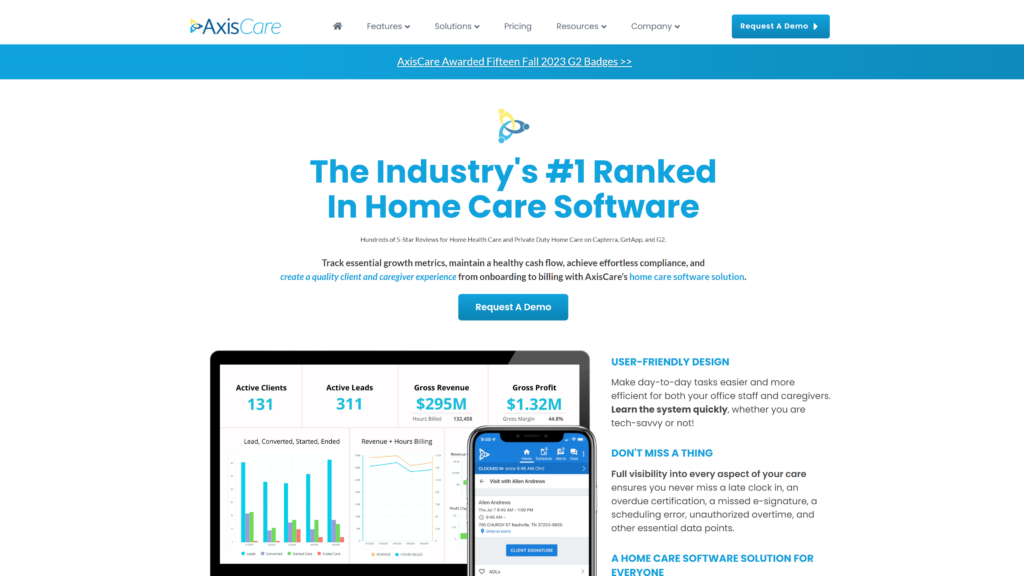
AxisCare is a cloud-based software solution designed for non-medical personal care and Medicaid agencies.
Why I picked AxisCare: The software provides scheduling and hospitalization tracking capabilities that allow your caregivers to schedule appointments, track visits, and coordinate with clients. It also includes EVV capabilities, ensuring compliance with regulations and real-time monitoring of visits.
I appreciate that AxisCare provides a client and family portal (with direct access to care plans and updates to keep families informed) and a two-way chat. The software also supports billing to third-party payers and processes payments securely within the platform.
While AxisCare has customization options in its forms and reporting tool, I found that the reports aren’t as detailed as they could be. I also noticed that the mobile app can be glitchy.
Key Features
- Client and family portal
- Scheduling and patient management
- Custom forms
- Hospitalization tracking
Pros
- Supports all payers
- User-friendly design
Cons
- Glitchy mobile app
- Can be expensive for some practices
Pricing
Contact vendor for price Trial: Yes Free Plan: No
-

WellSky Personal Care — Good for predictive analytics and integrations
Available on
- Web
- iOS
- Android
- Windows
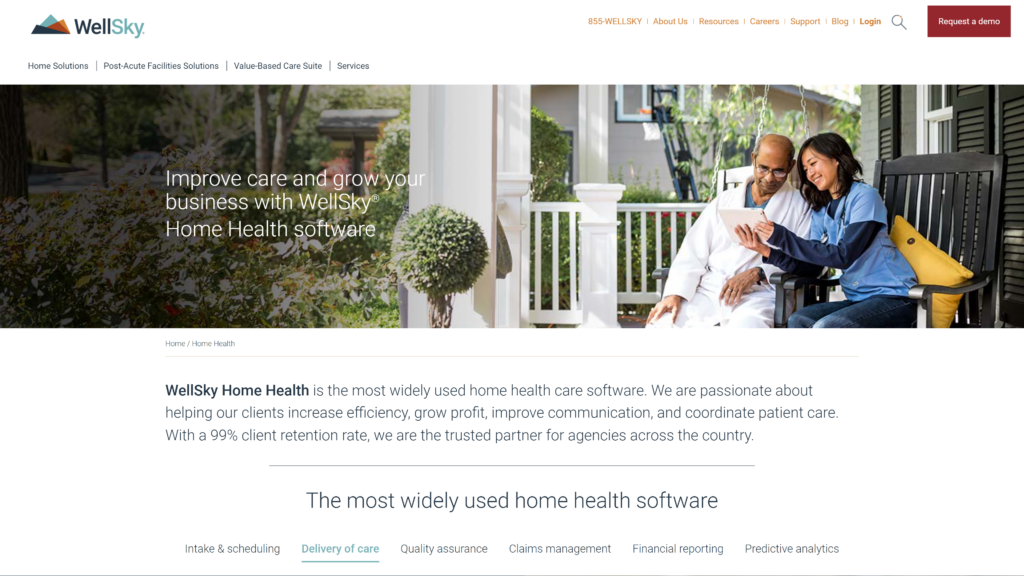
WellSky Personal Care, formerly ClearCare, is a software solution that optimizes intake and eligibility checks. It can help streamline the process of admitting new clients and ensuring they meet the necessary criteria for care.
Why I picked WellSky Personal Care: The platform offers a unique tool called CareInsights. It’s a predictive analytics feature that provides real-time hospitalization risk prediction, patient-specific use analysis, and care setting suitability analytics.
WellSky Personal Care also offers staff management capabilities, including applicant tracking, screening, and training. In addition, there’s a scheduling feature and tools for back-office operations and billing, including features to manage EVV mandates and Medicaid claims processing.
Additionally, I appreciate that WellSky has e-learning tools and a free Family Room feature, which provides families access to care calendars, notes, and the option to split bills.
Some shortcomings I noticed were that the app regularly crashes and its reporting tools aren’t as robust as they could be. Also, it took me some time to get familiar with the platform since it offers so many features.
Key Features
- Applicant tracking and screening
- Family Room
- Medicaid claims processing
- CareInsights
Pros
- Many integrations
- E-learning for continuous staff development
Cons
- Reports of frequent app crashes
- Limited reporting
Pricing
Contact vendor for price Trial: No Free Plan: No
-
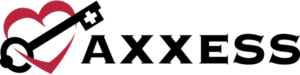
Axxess Home Health — Good for caregiver-client matching
Available on
- Web
- iOS
- Android
- Windows
- Mac
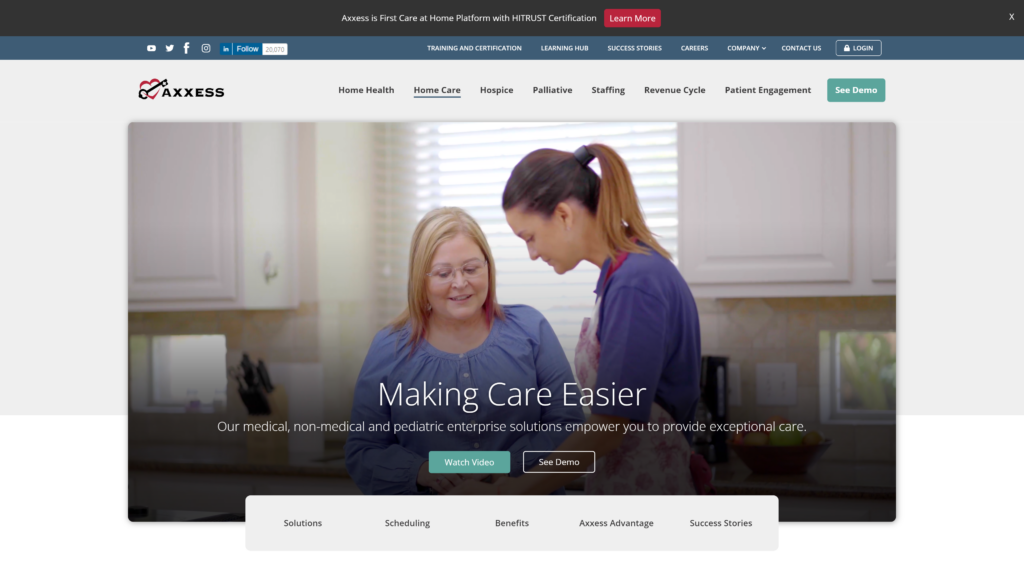
Axxess is a home healthcare technology company that integrates clinical, billing, scheduling, and administrative modules. It provides various software modules, including Palliative, Home Health, and Hospice software.
Why I picked Axxess Home Health: The software offers matching functionality that allows you to schedule the right caregivers based on client needs, skill level, compatibility, and more. The scheduler includes an information center and drag-and-drop functionality, too.
The platform also has a point-of-care feature that provides access to care plans, medication, and drug/allergy interactions. It enables real-time communication between you and your team as well.
Plus, Axxess Home Health’s billing feature automatically tracks claims, remittances, and eligibility verification. Its reporting feature generates custom reports on operations and provides access to all clinical, financial, and real-time activity reports.
Finally, the platform offers a mobile app for iOS and Android devices. Unfortunately, I found that the interface isn’t as user-friendly as other platforms. There’s also a learning curve when using the software.
Key Features
- Scheduling tool with matching functionality
- Reporting features
- Personalized care plans
- Billing and claim processing
Pros
- Teaching guides for continuous development
- Mobile app
Cons
- Relatively complex interface
- Learning curve
Pricing
Contact vendor for price Trial: No Free Plan: No
Compare the Best ShiftCare Alternatives
| Topic |
 Start for free
Start for free
|

|

|

|
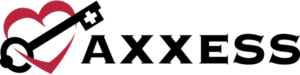
|
|---|---|---|---|---|---|
| Reviews |
4.8
|
4.6
|
4.6
|
4.5
|
4.1
|
| Pricing |
Starts at just $29/month for the first 30 users
|
Contact vendor for price
|
Contact vendor for price
|
Contact vendor for price
|
Contact vendor for price
|
| Free Trial |
yes
14-day
|
no
|
yes
|
no
|
no
|
| Free Plan |
yes
Free Up to 10 users
|
no
|
no
|
no
|
no
|
| Use cases |
The best alternative to ShiftCare
|
Good for visit verification and live monitoring
|
Good for hospitalization tracking
|
Good for predictive analytics and integrations
|
Good for caregiver-client matching
|
| Available on |
Web, iOS, Android, Windows, Mac
|
Web, iOS, Android, Windows
|
Web, iOS, Android, Windows
|
Web, iOS, Android, Windows, Mac
|
Summary
Digital home healthcare solutions help you improve aged patient care and streamline your daily operations. From one platform, you can handle clinical and administrative tasks, scheduling, billing, and team communication.
ShiftCare is a popular software for aged care, but it isn’t perfect. Its high price can pose a challenge for smaller home care businesses. Plus, it lacks some functionalities, such as an internal communication tool, and offers limited mobile functionality for scheduling and notifications.
Of the 5 alternatives I recommend, my top pick is Connecteam. It offers scheduling and time-tracking features, digital rewards for caregivers, an employee directory, training tools, reporting features, a mobile app, and much more.