Streamline your payroll process and enhance efficiency by integrating Paychex Flex time tracking with a top-tier time clock app. In this article, I explore 4 leading time tracking apps that seamlessly integrate with Paychex Flex.
With its user-friendly interface and versatile features, Paychex Flex is a payroll solution that effectively manages everything from employee payments to tax filings, ensuring compliance and accuracy in every payroll cycle.
While Paychex Flex offers biometric verification to deter buddy punching, it lacks advanced time tracking functionalities like real-time GPS and detailed timesheets, falling short in project-based tracking and overtime management. Read more about the advantages and disadvantages in our full and in-depth Paychex Flex review.
By integrating Paychex Flex with specialized time-tracking tools, you can access more robust features like GPS tracking and advanced scheduling, which can help you manage your time and payroll more efficiently. In this article, I review 5 time tracking tools that complement Paychex to ensure a more comprehensive payroll system.
Our Top Picks
-
1
Best all-in-one Paychex Time Tracking integration
-
2

Good for sending idle alerts
-
3

Good for versatile biometric options
Why trust us?
Our team of unbiased software reviewers follows strict editorial guidelines, and our methodology is clear and open to everyone.
See our complete methodology
How I Chose the Best Time Clocks That Integrate with Paychex
In my search for the best employee time clock/tracking solutions that integrate with Paychex Flex, I prioritized platforms with the following features:
Must-have features:
First, I made sure Paychex time clock integrations had these core features:
- 2-way data sync: Automatically transfers accurate timesheet data—including regular and overtime hours, paid breaks, and employee information—to Paychex, eliminating manual entry and reducing errors.
- Real-time updates: Provides real-time updates to payroll data, enabling immediate insight into labor costs and employee activity.
- Accurate time tracking: Accurately tracks employee work hours with clocking in and out options that reflect the actual hours worked.
- Compliance tools: Helps maintain compliance with labor laws by accurately tracking work hours, overtime, and breaks.
I also ensured the software offered:
- A user-friendly interface for employees and administrators, allowing easy navigation, simple clocking in and out, and other functions.
- Mobile accessibility for convenient time tracking and employee self-service, particularly for remote or field-based employees.
Finally, I checked for specific features that make the integration great:
- Automated shift scheduling to streamline employee scheduling and automatically populate timesheets based on assigned shifts.
- Overtime and time off tracking to calculate overtime, breaks, and paid time off accurately based on your company’s policies and local regulations.
- Reporting and analytics on employee hours, attendance patterns, labor costs, and project time allocation.
- A time clock kiosk to enable multiple employees to conveniently clock in and out using a shared device, such as an on-site tablet or computer.
- Biometric authentication, such as facial or fingerprint recognition, to reduce buddy punching and ensure accurate time tracking.
- GPS functionality to verify that employees are at the correct worksites when they clock in and out.
- Digital timesheets for streamlined management, eliminating manual data entry, minimizing errors, and accelerating the payroll process, saving valuable time and resources.
- Integrated communication tools for discussing time clock and payroll issues.
Best 4 Time Clock Integrations for Paychex
-
Connecteam — Best all-in-one Paychex Time Tracking integration
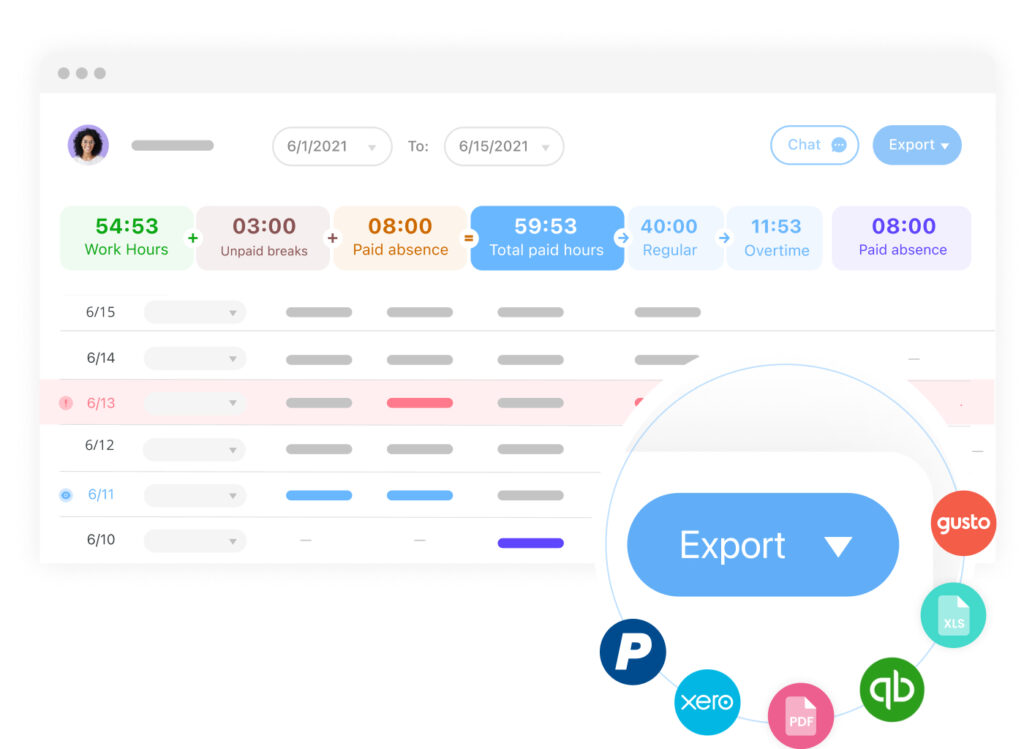
Connecteam, a comprehensive employee management platform featuring a robust employee time clock, enhances payroll efficiency through its integration with Paychex Flex. This integration streamlines the management of regular hours, overtime, and paid time off (PTO), ensuring smooth data transfer between Connecteam and Paychex Flex for effective payroll processing.
Why I chose Connecteam: I chose it for its intuitive interface, precise time tracking, and simplified data syncing with Paychex. It offers several useful features.
Seamless payroll synchronization
Connecteam integrates with Paychex Flex easily and simplifies payroll management. First, you must configure settings in both systems, such as user details, jobs, and payroll cycles. This ensures the information is ready and aligned for integration.
Next, you must connect the 2 systems using the Paychex company ID. Then, match Connecteam’s user profiles, pay rules, and job assignments with the ones in Paychex. This matching process ensures accurate data synchronization.
Finally, you can simply export timesheets from Connecteam to Paychex, covering details like regular hours, overtime, and PTO. This integration streamlines payroll processing and reduces errors, making it an efficient solution for payroll management.
Mistake-free time tracking with GPS capabilities

Connecteam’s time clock uses a real-time GPS tracker to monitor employees’ locations during work hours. This ensures time records match actual work done.
Another useful feature is the geofence time clock. It lets you set geographical boundaries and automatically records when employees enter or leave them. This helps you prevent buddy punching—a practice where employees clock in or out for one another, potentially leading to inaccurate time records. I like that the location data is only tracked when workers are clocked in, respecting their privacy outside work hours.
GPS tracking also includes breadcrumbs technology, which shows the exact route taken by employees during work hours. This provides detailed and verifiable time records, which are essential for error-free payroll processing.
Kiosk app and enhanced authentication features
Connecteam can be deployed as a time clock kiosk app, enabling employees to clock in and out on shared devices using personal PIN codes. This makes it ideal for workplaces preferring central clock-in stations. This system ensures physical presence at the workplace and helps prevent time theft, such as early clock-ins or late clock-outs from non-work locations.
Additionally, Connecteam’s mobile app enhances security with multiple clock-in options, including 2-factor authentication (2FA) and biometric verification like face recognition or fingerprint scanning. The verification of IP addresses for each clock-in/out event adds an extra layer of security.
Streamline leave and overtime management
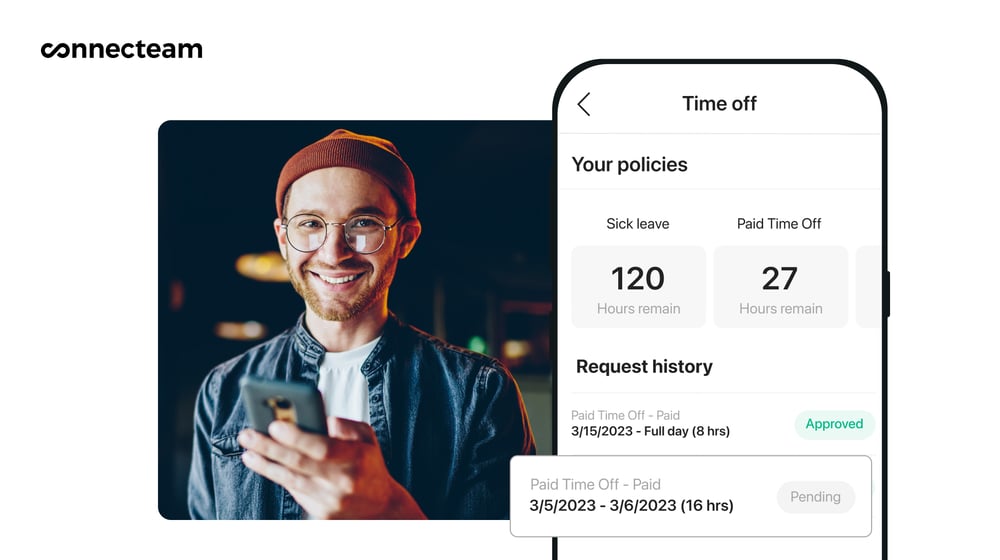
While Paychex offers time off and overtime tracking features, they’re very limited and basic in functionality. That’s why I appreciate that Connecteam functions as a robust time off management and break management software. It tracks time off and automates PTO calculations for you, plus it tracks and automates breaks.
Furthermore, Connecteam simplifies overtime tracking by automatically calculating extra hours worked. Additionally, you can set custom alerts to keep track of time-related issues, such as when an employee is close to overtime. There are even features for managing overtime, such as automations for clocking out employees who go into unapproved overtime.
All this helps you comply with legal requirements and pay your employees accurately. It also saves time.
Comprehensive workforce management: Beyond time tracking
Connecteam offers a versatile workforce management solution with various features for managing daily operations, engaging employees, and facilitating team communication. Key tools include a drag-and-drop employee scheduler that integrates with the time clock and secure in-app team instant messaging for discussions about shifts, payroll, and more.
What’s even better: Connecteam’s Small Business Plan is free for up to 10 users.
Key Features
Paychex integration
Digital timesheets
Real-time GPS tracking and geofencing
PTO, break, and overtime tracking
Kiosk app
Automatic reporting
Pros
Easy to set up and use
All-in-one solution for employee management
Enhanced security
Customizable and affordable for all businesses
Cons
More integrations in development
Pricing
Free-for-life plan availablePremium plans start at $29/month for 30 users
14-day free trial, no credit card required
Start your free trial -

Time Doctor — Good for sending idle alerts
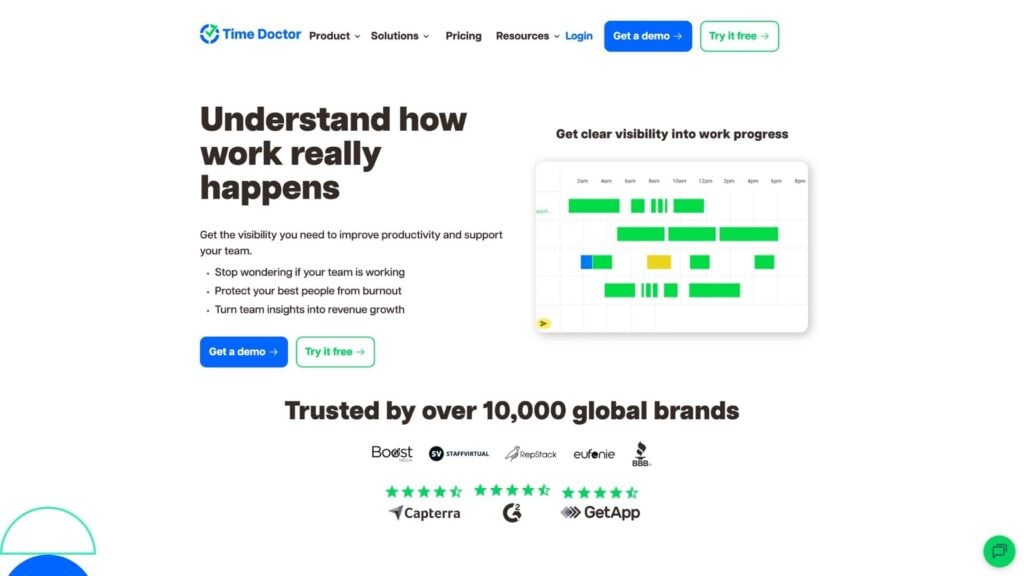
Time Doctor is a versatile time-tracking tool designed for businesses of various sizes, focusing on project management and employee monitoring. It offers time tracking features like GPS tracking, keystroke tracking, and web and app monitoring.
Why I chose Time Doctor: Time Doctor enables you to track the time spent on various tasks and projects precisely. I appreciate how you can monitor time manually or using an automated timer, ensuring accurate recording of work hours.
It uses a combination of keyboard and mouse movement detection to monitor employee activity. If an employee doesn’t engage in any keyboard or mouse activity for a specified period of time, Time Doctor will trigger an “idle alert.”
Time Doctor is a great Paychex clock in and out integration that automatically syncs employee timesheet data, including hours worked, tasks completed, and idle time with Paychex Flex. Paychex Flex then automatically calculates employee wages based on the synchronized timesheet data.
However, one potential shortcoming of Time Doctor is its focus on monitoring employee activity. I find this level of micromanagement can be perceived as intrusive and might make employees uncomfortable.
Key Features
- Real-time tracking
- Productivity analysis
- Automatic idle alerts
- Detailed reporting
Pros
- Might improve productivity
- Offers detailed insights into on time spent on tasks
Cons
- May feel intrusive to some users
- Has limited mobile app features
Pricing
Starts at $6.7/user/month Trial: Yes — 14 days Free Plan: No
-

TimeTrak — Good for versatile biometric options
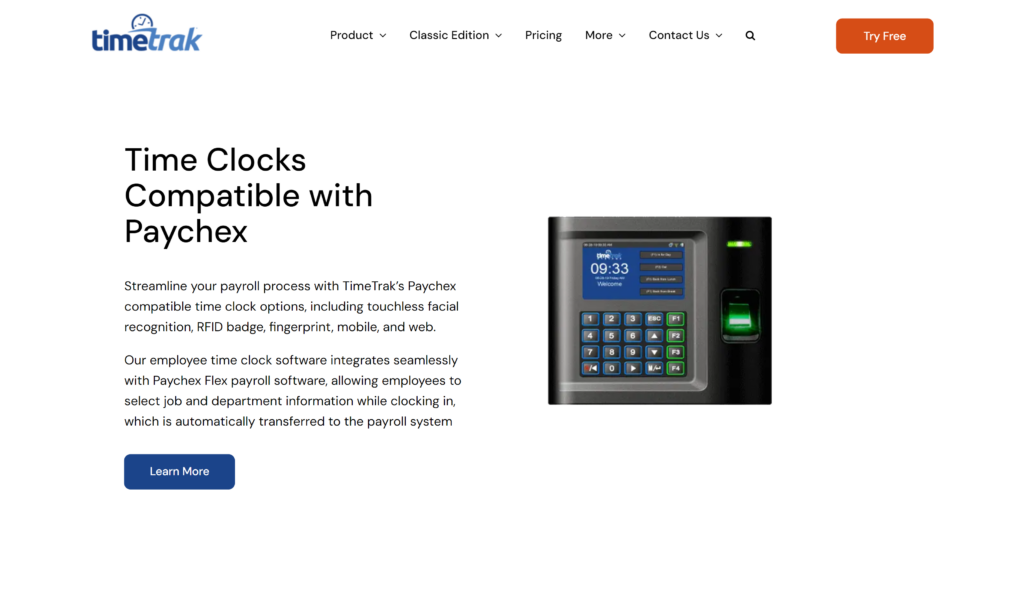
TimeTrak is a employee time-tracking software system designed to help businesses streamline time tracking, payroll management, and automation. The company also offers a cloud-based time clock software called TimeTrackGO. While TimeTrak is designed for organizations with over 100 employees, TimeTrakGO is a simpler, more intuitive platform aimed at small to medium-sized businesses.
Why I chose TimeTrak: TimeTrak provides several methods for employees to clock in and out, including mobile, web, and biometric facial recognition systems.
A unique aspect of TimeTrak I found useful is its graphical interface, which shows you absences and missing punches. This visual approach aims to enhance the efficiency and accuracy of tracking employee time. Plus, it includes a feature for managing PTO requests and approvals, ensuring advanced PTO tracking.
Both TimeTrak and TimeTrakGO offer GPS time-tracking capabilities, and they can integrate seamlessly with Paychex for payroll processing. This integration facilitates simple data transfer, minimizing errors and enhancing efficiency in payroll processing.
However, I noticed the user interface isn’t very intuitive. Also, it lacks advanced employee management features.
Key Features
- Biometric facial recognition
- GPS tracking
- PTO tracking
- Graphical interface
Pros
- Versatile time clock options
- Customizable
Cons
- Less-intuitive interface
- Potentially complex setup for smaller businesses
Pricing
Contact vendor for price Trial: Yes Free Plan: No
-
Clockify — Good for basic free time tracking

Clockify is a versatile time tracking and reporting tool that’s freely accessible and offers seamless Paychex Flex time tracking integration for efficient payroll management.
Why I chose Clockify: Its key features include a time tracker with a manual entry option and timer, a timesheet for logging weekly activities, and a kiosk for clocking in with a PIN from shared devices. The platform also provides management tools like scheduling, time-off and overtime management, invoicing, and a dashboard for monitoring time and activities.
When integrated with Paychex Flex, Clockify enables users to track billable employee time using various methods, manage time-off policies, and include expenses for accurate payroll calculation. The data can then be exported to Paychex to perform payroll tasks.
I noticed that, despite its time-tracking features, Clockify is very basic and lacks advanced team management capabilities.
Key Features
- Timer for real-time tracking
- Kiosk for clock-in
- Detailed reports with export options
- Scheduling
Pros
- Multi-platform support
- Free to use for basic time tracking needs
Cons
- Offers basic functionality
- Some features require a paid upgrade
Pricing
Starts at $3.99/user/month Trial: Yes — 7 days Free Plan: Yes
Compare the Best Time Clock Software with Paychex Flex Integration
| Topic |
 Start for free
Start for free
|

|

|
|
|---|---|---|---|---|
| Reviews |
4.8
|
4.5
|
4.5
|
4.8
|
| Pricing |
Starts at just $29/month for the first 30 users
|
Starts at $6.7/user/month
|
Contact vendor for price
|
Starts at $3.99/user/month
|
| Free Trial |
yes
14-day
|
yes
14 days
|
yes
|
yes
7 days
|
| Free Plan |
yes
Free Up to 10 users
|
no
|
no
|
yes
|
| Use cases |
Best all-in-one Paychex Time Tracking integration
|
Good for sending idle alerts
|
Good for versatile biometric options
|
Good for basic free time tracking
|
| Available on |
The Benefits of Using a Time Tracking Software with Paychex Integration
Integrating a robust employee time clock/tracking tool with Paychex Flex can transform your payroll process with several benefits, including.
- Reduced errors and enhanced efficiency: Automatic data transfer between the time tracking tool and Paychex Flex minimizes manual entry errors, ensuring more-accurate payroll processing.
- Streamlined processes: With integrated systems, the time from clock-in to payroll is reduced, making the entire process more efficient.
- Labor law compliance: Advanced time tracking helps you adhere to labor laws by accurately recording work hours, overtime, and breaks, reducing the risk of costly legal issues.
- Audit trails: The ability to produce detailed time records and reports aids in audits and ensures transparency.
- Employee self-service: With some integrations, employees can view their time records, submit time-off requests, and check their schedules, fostering a sense of autonomy and satisfaction.
- Time and cost savings: Automating time tracking and payroll processes reduces the need for manual intervention, saving time and operational costs.
- Improved security and minimized time theft: With advanced capabilities like biometric verification and GPS, you can guarantee secure time tracking and confirm that only permitted employees are clocking in and out at approved locations. Find out more on how to face employee time tracking challenges and common solutions.
FAQs
Employees can clock in and out using various methods, like web browsers, mobile apps, or physical time clocks. The method depends on the chosen time clock integration. Employee time data is then synced with Paychex Flex, and this information used to generate payroll reports and pay employees accurately.
Paychex’s time-tracking apps generally offer a range of pricing structures, often based on the number of users and the depth of features required. Tools like Time Doctor usually start at around $10-$20/user/month. While Clockify offers a free plan, its advanced features cost more.
Connecteam, however, presents a notable value with its Small Business Plan, which is entirely free for up to 10 users. For larger teams, paid plans begin at just $29/month/30 users, making Connecteam a more cost-effective choice than its competitors.
Yes. Many Paychex time clock integrations function as contractor time clock/tracking apps. For example, Connecteam is one of the best contractor time-tracking apps.
With Paychex Flex’s time and attendance solution, you can create and manage employee schedules, including regular shifts, rotating schedules, and on-call schedules. For more robust scheduling, Paychex can integrate with several popular scheduling tools.
For example, Connecteam’s employee scheduler enables you to create optimal schedules easily using templates and recurring shifts while avoiding conflicts like double bookings. You can share schedules with your team immediately to receive instant feedback. You can even automate shift reminders.
The Bottom Line On Paychex Time Clock Integrations
By using a time clock that integrates with Paychex Flex, you can simplify payroll by automatically sending data and avoiding manual mistakes. Employees have various options to clock in and out. You can see their hours in real time, and these can sync with Paychex Flex for streamlined payroll processing.
One of the best Paychex time clock integrations is Connecteam, which offers GPS tracking, geofencing, kiosk capabilities, and automatic timesheet features. These help you track time accurately and process payroll effortlessly at an affordable cost.


