Lone worker apps keep staff safe and your business compliant with features including GPS and task tracking, automated alerts, panic buttons, and 2-way communication. Read my 5 lone worker app reviews to find the best pick for your team.
Lone workers often perform high-risk jobs. Your duty of care as an employer is to prevent and effectively address hazards and incidents.
Lone worker software that tracks your workers’ locations and automates alerts, making your job easier.
Below, I review the top 5 lone worker apps, including features and prices.
Our Top Picks
-
1
Best for comprehensive mobile workforce safety and communication
-
2

Good for advanced safety features and real-time monitoring
-
3

Good for dedicated emergency alerts and regular check-ins
Why trust us?
Our team of unbiased software reviewers follows strict editorial guidelines, and our methodology is clear and open to everyone.
See our complete methodology
What to Look For in a Lone Worker App
I came up with my lone worker software shortlist using the following criteria.
Must-have features:
- Live location tracking: See employees’ real-time GPS location for quick and effective emergency resolution.
- Employee database: Easily access critical information, such as contact number and next of kin.
- Task and time tracking: Understand and document staff activities during emergencies.
- Customizable alerts: Get automated alerts for late clock-ins/outs, missed safety check-ins, and other scenarios.
- Escalation procedure: Customize and view emergency escalation steps.
- Safety monitor: Designate an internal and/or external safety monitoring team that owns the escalation process.
- Activity log: Access and export lone worker safety data, including clock-in and clock-out times, location history, and communications.
I also made sure the software is:
- User-friendly so staff with any level of tech savviness can use safety features quickly.
- Testable through a free trial or demo so you can check the technology’s reliability.
Finally, I checked for features that make lone worker apps great:
- Fall detection: Get automated alerts when lone workers suffer an accident with motion detection technology.
- Real-time communication: Reach distressed employees through the app’s team chat, 1-way mass texting, or push-to-talk voice calls.
- Customizable forms: Get on-site information from workers, such as incident or hazard details.
- Training materials: Offer mobile-friendly safety courses and guidelines to prevent incidents.
The 5 Best Lone Worker Apps of 2026
-
Connecteam — Best for comprehensive mobile workforce safety and communication
Connecteam is an all-in-one employee safety app with tons of features.
Why I chose Connecteam: It’s comprehensive, flexible, and cost-effective. On top of offering safety features such as live location tracking, customizable alerts, and 1-to-1 communication, Connecteam also helps you increase team productivity with tools like time tracking, scheduling, training, and more.
Let’s look at Connecteam’s lone worker feature highlights.
Time, attendance, and location tracking
With Connecteam’s real-time GPS tracker, you see your lone workers’ exact locations when they clock in and out. I like that you can activate breadcrumbs technology, which shows you users’ routes during their shifts on a map—great for locating workers in distress.
Unlike other safety apps, Connecteam doubles as an employee time clock app with staff scheduling and employee task tracking tools. I love that these features are easy to use but highly customizable. For instance, when scheduling shifts, you can add locations, tasks, and files.
Once schedules are published, workers clock into their assigned shifts with 1 tap on their smartphone app.
While Connecteam doesn’t feature a panic button like some standalone safety apps, you can view workers’ task progress from your dashboard—and know something’s up if a task is taking longer than expected. Plus, you can set up automated alerts when workers are late to clock in. You can also set daily hours limits—say, 8 hours—and receive notifications when workers’ tracked time exceeds it. When either alert happens, you can check in with your workers using the in-app chat.
In-app real-time communication and help desk
You get secure team instant messaging in the Connecteam app—without needing additional push-to-talk devices. You can send texts, locations, images, files, and voice notes to anyone in your employee directory (including emergency contacts). Plus, the app can redirect you to a network call with just 1 click.
There’s an internal help desk feature, too, which you can use for urgent support. For example, you could create an “Urgent support” help category, which workers could use to connect with your team safety monitor for escalation. Using the help desk in this way also gives you a transparent log of hazards and accidents, helping you stay compliant.
Flexible forms and checklists
Staff can also use Connecteam’s digital forms to report hazards and incidents. You can add loads of data formats for your form fields, including numbers, text, multiple choice, images, locations, and voice notes. You can also create dependencies between form questions—for instance, “Describe the hazard(s)” might appear only if a worker answers “Yes” to “Are there any hazards?”
While forms help document incidents, checklists help prevent them. You might, for instance, create end-of-shift checklists, site safety checklists, and more. I love that Connecteam has a solid template library to get you started.
Training modules and knowledge base
Connecteam is also an employee training app, so lone workers have vital safety resources at their fingertips. You can quickly create mobile-friendly safety training content using PDF files, images, videos, and YouTube video links. Plus, you can track individuals’ module progress and test their knowledge with interactive quizzes.
Finally, you can tailor your company knowledge base with content that helps employees prevent and respond to hazards and incidents. Workers can search for and access materials—including escalation procedures—on their mobile app.
…And more!
Keep employees safe and happy. Connecteam also includes:
- Company updates and surveys
- Rewards and recognition
- Employee timeline and qualification management
- Time off requests
Connecteam also offers a free for life plan – Get Started Now!
Key Features
- 1-to-1 and group chat
- Help desk
- Time and GPS location tracking
- Custom checklists and forms
- Employee directory
- Knowledge base and training
Pros
- All-in-one solution for lone workers
- User-friendly and intuitive
- Customizable alerts
- Forever-free plan for up to 10 users
Cons
Currently lacks a panic button
Pricing
Free-for-life plan availablePremium plans start at $29/month for 30 users
14-day free trial, no credit card required
Start your free trial -

SHEQSY — Good for advanced safety features and real-time monitoring
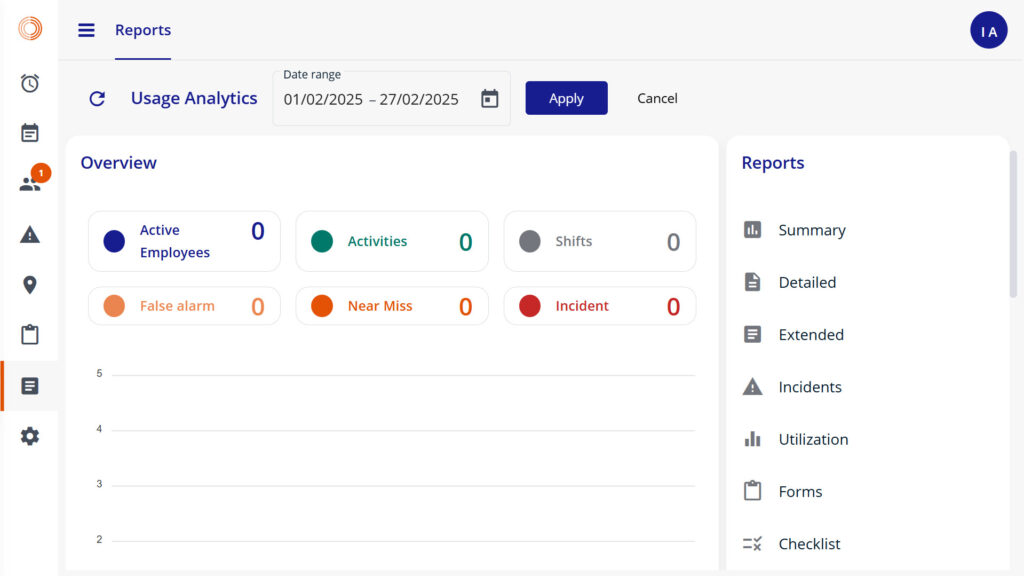
SHEQSY is a lone worker GPS app that lets you track employees’ locations and activate emergency responses.
Why I chose SHEQSY: It’s a lone worker protection app that lets you see workers’ live locations alongside a countdown timer. I signed up for a free trial and found many features were easy to use.
Here are SHEQSY’s main features.
Activity and location tracking
SHEQSY tracks real-time GPS locations. You see a map view with all your users’ locations—but only when they track activities. This means that if a worker forgets to start tracking their activities on a job, you can’t track their GPS location.
Admins can pre-define activities by creating a type (e.g., maintenance, installation, sales) and selecting a default duration (up to 24 hours). I like that you have to set a “panic after…” grace period (15 minutes or more). You get alerts if workers don’t mark activities as complete within that timeframe.
Employees can also name activities manually when they start a countdown. When testing, I had to do this, as I couldn’t select a pre-saved activity (that felt like a glitch).
All this said, I like that SHEQSY can integrate with handheld satellite devices, which can enhance location tracking.
Employee panic button
SHEQSY’s panic button is simple to use. Employees can long-press the orange bubble in the top-right corner of their mobile app to activate SHEQSY’s emergency response.
I tested it and, within about 10 seconds, got an SMS and email notification labeled “Panic Activated.” Users can also stop the panic mode and select a reason, such as “False Alarm” or “Near Miss.” If they don’t stop it, however, the platform goes into panic resolution and auto-sends instructions to admins, which you can customize.
Forms and checklists
Helpfully, SHEQSY offers forms and checklists so you can record meaningful data from lone workers. Both are easy to customize but don’t offer lots of answer formats. For example, form answers come only in dropdown, text, number, and checkbox formats.
That said, I loved how quickly I could create a new form or checklist from scratch.
What users say about SHEQSY
The benefits of being able to discuss with the developer what our company requires as additional applications within the system is fantastic.
Sometimes the dashboard is slow/does not load properly. For example, sometimes when loading team member list it stops loading team members.
Key Features
- Live GPS location tracking
- Activity tracking
- Forms and checklists
- Panic button and resolution
Pros
- Extra easy to use
- Generous free trial
Cons
- No scheduling capability
- Limited form and checklist customization
Pricing
Starts at $10/user/month (billed annually) Trial: Yes — 30 days Free Plan: Yes
-

Ok Alone — Good for dedicated emergency alerts and regular check-ins
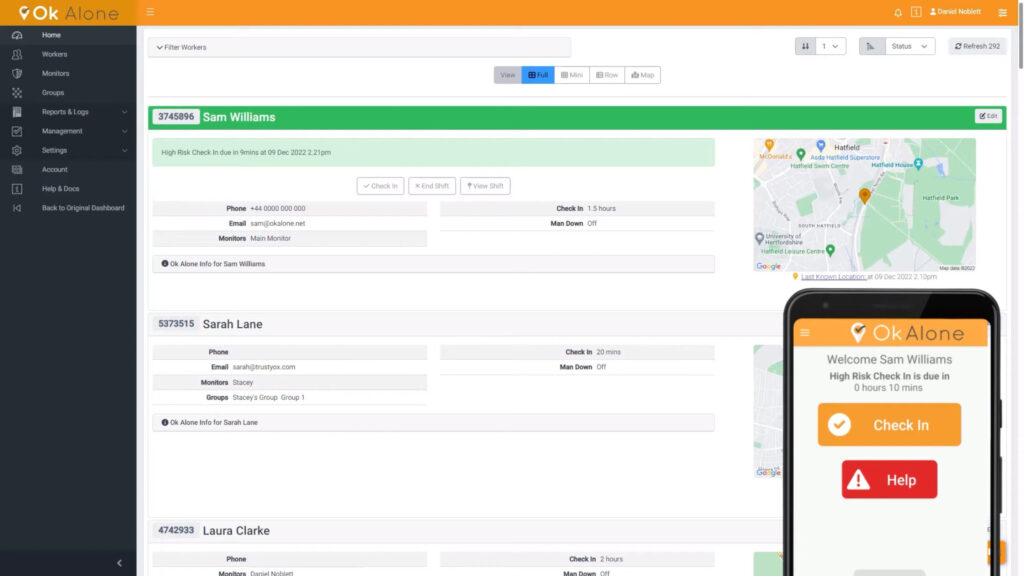
Ok Alone is a lone worker emergency response app with man-down detection.
Why I chose Ok Alone: This lone worker app features a wide range of tools, including GPS tracking and worker-down detection. I appreciate that there’s a free trial (although I tried requesting one and got an error message.)
Here are Ok Alone’s feature highlights.
Location monitoring
Ok Alone uses GPS technology to help you track workers’ real-time locations. Your monitoring dashboard is extensive, including a full location history of your team throughout the day. For instance, you see last check-in locations alongside live locations. I like that these update every 1-2 minutes by default.
Employees must click “Start Shift” in their app to enable geolocation tracking. You can’t schedule these shifts, unfortunately. However, workers can set a total shift duration or select an end time, plus add a client name and location address.
Panic button
The red “Help” button on the mobile app acts as a panic button. You don’t have to long-press the button to activate the alert. This could lead to quicker emergency escalations—but may boost false alarms, too.
For panic alerts, monitors get the last known location (in coordinates, address, and map view), workers’ contact details, recent messages, and an escalation procedure. You can also resolve alerts with a click.
Automated emergency alerts
I like that you can customize and automate emergency alerts. For example, you can set these up for missed starts/ends of shifts—and for periodic worker check-ins. If workers don’t confirm they’re safe within a set grace period (e.g., 15 minutes), your custom escalation process starts automatically.
You can respond to incidents internally. Or, with the “24/7 Emergency Response” and “Enterprise” plans, Ok Alone handles the safety monitoring for you 24/7.
Something unique Ok Alone offers through its mobile app is motion detection with 3 motion sensitivity levels. If an employee stops moving or falls, their app auto-sends a man-down alert to the admin and/or monitor.
What users say about Ok Alone
The dashboard is clear and easy to read and provides us all the information we needed for us to monitor and ensure employee safety.
I liked the product would like to see if you could provide directly a Bluetooth software e.g. SOS device.
Key Features
- Location and shift tracking
- Automated check-ins and alerts
- Man-down detection
- Custom escalation procedure
Pros
- Affordable pricing
- Comprehensive dashboard
Cons
- No automated escalation on the basic plan
- Difficult to set up a free trial
Pricing
Starts at $10/user/month Trial: Yes Free Plan: No
-
Blackline Safety — Good for non-intrusive safety monitoring and rapid emergency response
Available on
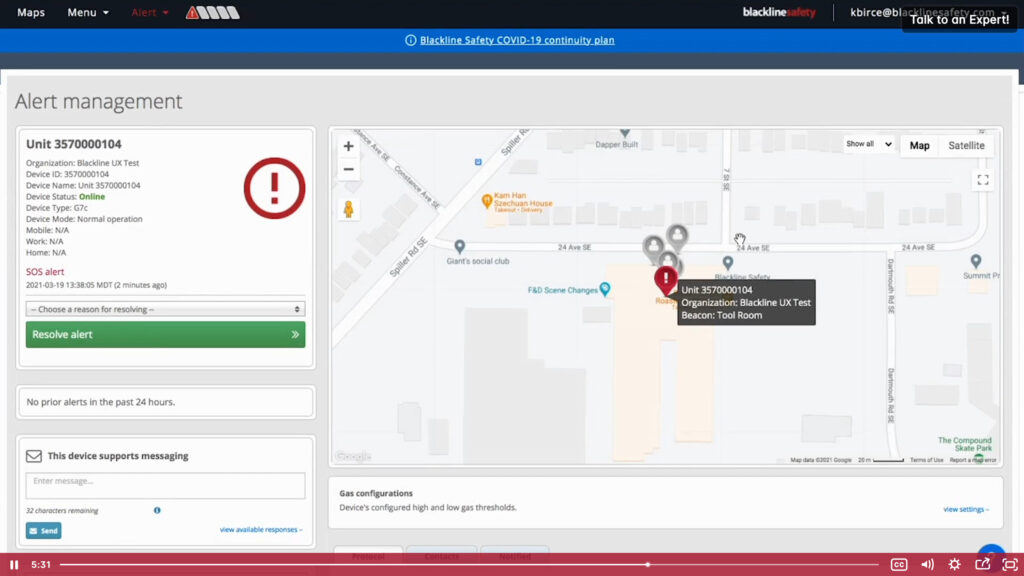
Blackline Safety is a comprehensive incident response app for lone workers with gas detection add-ons.
Why I chose Blackline Safety: It offers easy-to-use safety devices and software, branded under the product G7 Lone Worker. I like that Blackline Safety also has flexible payment options, including device rental.
Let’s look at Blackline Safety’s top features.
Panic button and check-ins
Your workers can use the panic button and confirm they’re safe with periodic check-ins using Blackline Safety’s intrinsically safe handheld devices, which have special circuits that make them safer in hazardous areas. I like that you can use these devices in hard-to-reach areas in over 100 countries—they’re enabled with cellular and satellite connectivity.
Lone workers manage their check-ins using a non-touch screen and 3 buttons. You can customize your check-in frequency and escalation procedure. Plus, you can handle SOS calls internally and/or use the vendor’s 24/7 monitoring team.
That said, workers can’t simply download an app on their phone, and shipping the handheld devices and training workers adds some overhead costs. Also, though you can track geolocations, you can’t schedule shifts or track tasks and activities.
Team communication
The G7 device doubles as a walkie-talkie if you purchase the Push-to-Talk add-on. While you don’t have as much functionality as you do with a chat (for instance, you can’t send voice notes or images), I appreciate this feature’s simplicity. You press a button, select a channel, and speak to your on-site team members.
You can also send mass text communications to lone workers—for instance, to speed up evacuations.
Hazard protection
The company offers various solutions that alert you to multiple types of gas leaks (including carbon monoxide and ammonia) and even gamma radiation. This sets Blackline Safety apart.
You simply add the sensors to workers’ G7 devices. When the platform detects hazards, the vendor’s 24/7 monitoring team responds immediately.
What users say about Blackline Safety
What separated Blackline from the competition was the no-motion sensor.
.The safety budget for Blackline Safety G7 is high. Requires a skilled or professional accident management team.
Key Features
- Location tracking
- Panic button, check-ins, and push to talk
- Intrinsically safe devices
- Gas detection
Pros
- Fit for hazardous, hard-to-reach sites
- Comprehensive protection with 24/7 monitoring
Cons
- Quite pricey
- You must buy and use the vendor’s devices
Pricing
Starts at $30/user/month Trial: No Free Plan: No
-

Safepoint — Good for manufacturing workers
Available on
- Web
- iOS
- Android
- Windows
- Mac
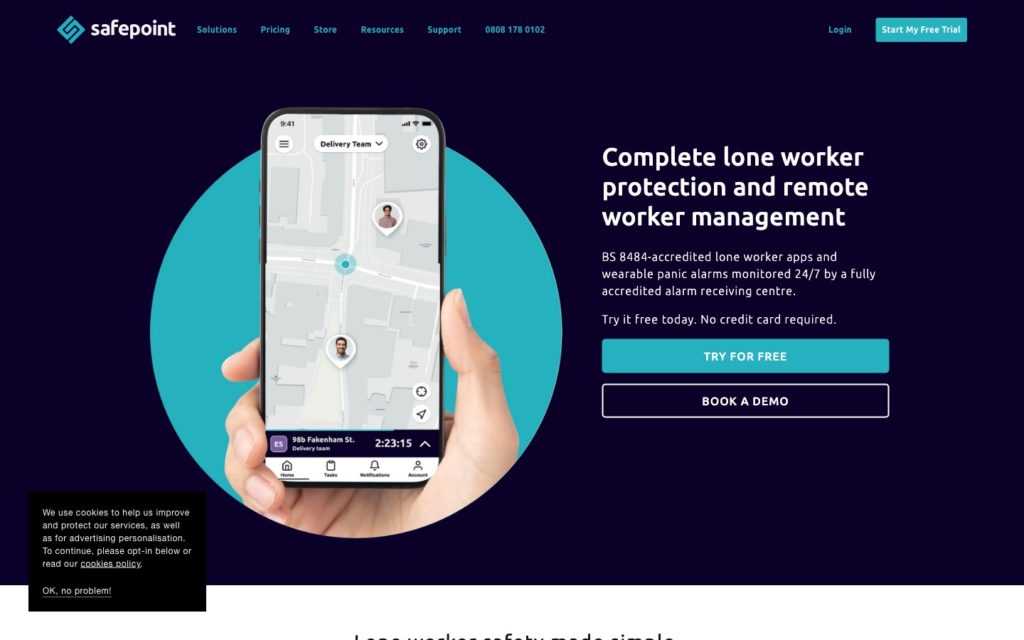
Safepoint is a reliable lone worker app with geolocation tracking, a panic button, and 24/7 monitoring features.
Why I chose Safepoint: I like that Safepoint has a gentle learning curve. The functionality is minimal but effective.
Here’s more on Safepoint.
GPS and task tracking
Lone workers can track tasks and set a countdown timer with 15-minute increments. From your web and mobile dashboards, you see both live tasks and their respective GPS locations, plus a list of historic ones. I like that the map shows you workers’ journeys from A to B.
I would’ve liked to see admin features, including task assignments and scheduling.
Panic button and auto-alarm
I tested Safepoint’s panic button, labeled “Request help,” in the mobile app. I like that I didn’t need to long-press the button—rather, I tapped it once and had a 5-second grace period to cancel the alert.
The app also sends automatic alerts to internal monitors (or Safepoint’s 24/7 monitoring team) when workers start tasks and don’t click “Resolve” or “Extend” within the countdown period.
Unfortunately, Safepoint doesn’t offer a periodic check-in feature.
Motion detection
You can also receive automated alerts when lone workers suffer accidents like falls or slips. This is available only with Safepoint’s Lone Worker Device, which also includes a 1-press SOS button and 2-way voice communication. It comes with a SIM card and can connect via network anywhere in the world—but can’t use satellite connectivity in no-coverage areas.
Workers can wear location beacons—separate devices that measure users’ locations in 3D. If your staff members work in tall or large buildings, this beacon shows emergency services exactly where distressed workers are, including the floor and room.
What users say about Safepoint
A great and simple to use app. The support team are also brilliant, I would definitely recommend!
Doesn’t track properly, puts my workers in locations far far away.
Key Features
- GPS location tracking
- Task tracker and countdown
- Panic button and fall detection
- 24/7 monitoring service
Pros
- Affordable
- Precise location using beacons
Cons
- No automated check-ins
- Doesn’t auto-connect to emergency services outside the UK and Ireland
Pricing
Starts at £10/user/month Trial: Yes — Yes, 14-day Free Plan: No
Compare the Best Lone Worker Apps
| Topic |
 Start for free
Start for free
|

|

|
|

|
|---|---|---|---|---|---|
| Reviews |
4.8
|
4.8
|
5
|
N/A
|
N/A
|
| Pricing |
Starts at just $29/month for the first 30 users
|
Starts at $10/user/month (billed annually)
|
Starts at $10/user/month
|
Starts at $30/user/month
|
Starts at £10/user/month
|
| Free Trial |
yes
14-day
|
yes
30 days
|
yes
|
no
|
yes
Yes, 14-day
|
| Free Plan |
yes
Free Up to 10 users
|
yes
|
no
|
no
|
no
|
| Use cases |
Best for comprehensive mobile workforce safety and communication
|
Good for advanced safety features and real-time monitoring
|
Good for dedicated emergency alerts and regular check-ins
|
Good for non-intrusive safety monitoring and rapid emergency response
|
Good for manufacturing workers
|
| Available on |
Web, iOS, Android, Windows, Mac
|
What Is a Lone Worker App?
A lone worker app is a type of software that helps you ensure the safety and productivity of your lone workers. It lets you track employees’ GPS locations, create escalation procedures, and automate alerts and notifications.
Whether on their mobile phone or a vendor-made device, employees can press a panic button or contact team monitors on real-time chat to request assistance.
How Does a Lone Worker App Work?
As an admin, you add your team members to the app and designate managers and monitors to be in charge of lone workers’ safety.
You then customize alert and notification settings. For instance, you can automate check-ins on workers’ devices every hour, with a missed check-in triggering an automatic SOS alert. You also type up escalation procedures for ongoing alerts.
Lone workers, meanwhile, download the mobile app and/or receive vendor-made portable devices. These often track geolocations and tasks, facilitate real-time texts or calls, detect falls or accidents, send automated alerts to admins, and offer lone workers a manual panic button.
In high-risk situations, monitors follow escalation procedures and get emergency service help where needed.
The Benefits of Lone Worker Apps
Here’s how lone worker software protects your workers and your bottom line.
Quicker, more effective emergency response
With live geolocation tracking, automated check-ins and alerts, and access to vendors’ monitoring teams, you’re enhancing the emergency response you offer to lone workers in distress. Without a specialized app, you may solely rely on shift information and delayed incident reporting to start the escalation process.
Better health and safety compliance
These safety solutions provide audit trails that show scheduled hours, clock-in times, SOS activation times, locations, and more. These data—along with incident forms, checklists, escalation procedures, and emergency responses—keep you compliant with health and safety regulations. As a bonus, they can help you file insurance claims.
Employee peace of mind
Even when on-site accidents don’t happen, lone workers feel safer knowing there are systems in place to protect them—which enhances their productivity.
Cost savings
Lone worker safety apps also keep labor and operational costs down. By preventing and effectively addressing hazards, you avoid costs like replacing injured employees, paying sick leave, and fixing damaged equipment. You minimize other risks, too, including legal liabilities for workplace accidents and missed revenue due to employee sick leave.
How Much Do Lone Worker App Cost?
Lone worker apps usually bill on a per-license per-month basis. Prices range according to features, plan breakdown, and the inclusion of add-ons like 24/7 monitoring and lone worker devices.
A mid-range lone worker app price is $10/user/month—where SHEQSY and Ok Alone’s plans start. Safepoint starts slightly higher up at £10/user/month (approx. $13/user/month), while Blackline Safety bills $30/user/month and above.
Connecteam, which offers all-in-one lone worker management capabilities, is completely free for up to 10 users and starts at just $29/month for the first 30 users and $0.5/user/month for bigger teams.
FAQs
These best include Blackline Safety’s G7 products and Safepoint’s lone worker devices, which are small, portable, and easy to use. They can track workers’ geolocations, detect falls or accidents, send SOS alerts, and more. But a less expensive, more accessible alternative is a lone worker mobile app like Connecteam.
The 2 main risks to lone workers are workplace violence and on-site hazards or injuries in remote locations. Without escalation procedures and prompt support, these risks can lead to serious employee injury, a higher turnover, and legal and financial costs.
The Bottom Line On The Best Lone Worker Apps
Lone worker apps help you keep your workers safe and prevent accidents with features like GPS location tracking, automated alerts, 24/7 monitoring, real-time communication, and panic buttons.
Some safety apps can be pricey, though, and require you to use vendor-made devices. While these may be necessary for those working remotely in hazardous environments, I think many lone worker teams would benefit from Connecteam’s all-in-one employee management suite. You can set up an emergency help desk, track live locations, automate alerts, and more.





