Electronic document management systems provide a secure, centralized location for storing and managing documents. We review the 6 best EDMS software for 2026 to help you pick the best one for your business.
Without the right tools, document management can become a time-consuming, frustrating process. Using a reliable electronic document management system (EDMS) can help you organize your files more effectively, enabling smoother collaboration and fewer errors.
Modern electronic file management systems are highly secure and replace disorganized, sometimes expensive physical storage. All digital files are protected through encryption and access control permissions. Plus, most platforms come with tools to help you remain compliant with data security regulations.
To help you understand more, we’ve put together this guide to the 6 best electronic document management systems and what you should think about when choosing one.
Our Top Picks
-
1
Best all-in-one electronic document management system
-
2
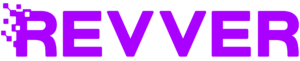
Good for automated document filing
-
3
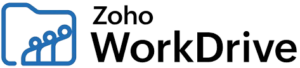
Good for collaborating on documents
Why trust us?
Our team of unbiased software reviewers follows strict editorial guidelines, and our methodology is clear and open to everyone.
See our complete methodology
What to Look For in a Electronic Document Management System
The best document management software will do much more than just store your documents. Here are a few key features to look out for:
- Document management and retrieval. The ability to add metadata like tags, categories, and descriptions can make it easier for you to store and organize your electronic documents. Plus, quickly locate and retrieve any documents using search functionality.
- Custom access permissions. Give certain employees access to specific documents, ensuring that sensitive information remains secure. Connecteam, for example, lets you create users and user groups and assign bulk permissions. Some systems have password protection and encryption features as well.
- Collaboration features. Easily share documents and collaborate with team members on documents. Multiple users can edit and comment on documents at the same time, promoting teamwork and streamlining workflows.
- Version control tracking. View past versions of documents and a history of changes for auditing purposes. This also facilitates better fact-checking and collaboration.
- Regulatory compliance. Businesses must comply with data storage and protection regulations, so look for a document filing system with features like retention policies and audit trails.
- E-signature functionality. Enables you to share important documents with employees, who can sign them digitally from their own devices.
- Analytics and reports. Generate reports to see data on document activity, performance, usage, and more.
- Mobile app. Access and manage documents from any device—anywhere, at any time.
The 6 Best Electronic Document Management Systems of 2026
-
Connecteam — Best all-in-one electronic document management system
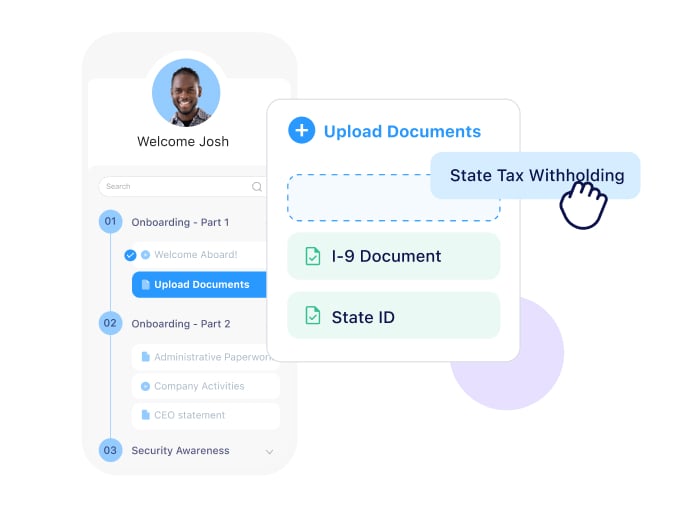
Connecteam tops our list as the best all-in-one electronic document management system. It offers security features to protect files, including encryption and access controls, and has a sleek, user-friendly interface.
Below are Connecteam’s standout features to help you manage your documents with ease.
Streamlined document management through a centralized dashboard
With Connecteam, you can store and manage all your company documents in a single location. Employees can directly upload documents—including certificates, forms, personal and regulatory files, and more. Everything is viewable in a centralized dashboard, which is easy to navigate even for those who aren’t very tech-savvy.
Using Connecteam’s mobile app, you and your team members can upload and access documents from anywhere, at any time. The user-friendly interface makes it simple to navigate to any document you need to view. Plus, Connecteam’s AI agent lets employees instantly find any information they need just by asking a question.
Best of all, Connecteam offers unlimited storage. That means there are no limits on the number or size of documents you can upload and store.
Secure storage and user permissions to keep sensitive information safe
Connecteam stores all your documents in a highly secure cloud and has end-to-end data encryption. This protects unauthorized third parties from accessing your documents when you’re uploading, editing, or viewing them. Connecteam also runs industry-standard 256-bit SSL encryption.
In addition, Connecteam allows you to set custom permissions for all users at your company. You have full control over which employees can access which documents, as well as whether or not they can edit them. This ensures only the appropriate people have access to sensitive information.
Stay compliant and keep documents up to date by setting expiration dates
Connecteam will show you all expiration dates for documents you’ve uploaded. You can also set custom expiration dates on documents according to entry or type.
Plus, Connecteam will automatically notify you when documents are about to expire. This way, you can quickly take action to ensure important documents and certifications are never out of date. It also makes it easier to stay compliant with relevant laws and regulations about document storage.
Smoother onboarding with instant file sharing
Connecteam’s document management features can also streamline the onboarding process. Your new hires can upload required documents and certifications directly from their mobile devices. These can include tax forms, signed contracts, personal files, and more. You’ll have access to these instantly and can request additional documents from employees with just a touch of your device.
You can also send reminders for new hires to upload documents and create checklists for them to tick off during onboarding. This ensures nothing falls through the cracks so new employees can finish onboarding faster.
In-app chat and company newsfeed for better communication
With Connecteam’s built-in chat feature, you can communicate with team members in real time no matter where or when they’re working. Set up secure one-on-one or group chats in seconds, and create custom user permissions to keep conversations safe and in context.
You can send images, videos, audio notes, and other files in messages. Plus, push notifications ensure that none of your messages are missed.
Connecteam also has a social media-style company newsfeed you can use to share updates and announcements with your entire team at once. Schedule posts to go out at the perfect time, see who has viewed your posts, and customize announcements with GIFs, images, and more.
Regarding document management, these features enable you to communicate instantly about documents. Ask employees to submit documents, let them know that an important certification is about to expire, or request documents from the whole team simultaneously.
Integrations
Connecteam integrates with:
- RUN Powered by ADP®
- Quickbooks
- Gusto
- Paychex
- Xero
- Zapier
And much more
Connecteam is more than just an electronic document management solution. It also has features for training, task management, employee scheduling, rewards and recognition, and much more.
Connecteam offers a free-forever Small Business Plan for teams with 10 or fewer employees. Paid plans start at only $29 per month for up to 30 users, and there’s a free trial you can use, too.
Connecteam also offers a free for life plan – Try Connecteam here!
0Key Features
Centralized location to store, edit, and manage documents
Unlimited document storage
Custom document access controls
Expiration dates on documents
Instant file-sharing
Pros
Easy to use, even for less tech-savvy users
AI agent finds company resources instantly
Free for life for teams of up to 10
All-in-one work management solution
Cons
Needs internet or wifi access to work
Pricing
Free-for-life plan availablePremium plans start at $29/month for 30 users
14-day free trial, no credit card required
Start your free trial -
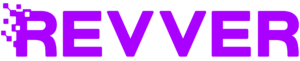
Revver — Good for automated document filing
Available on
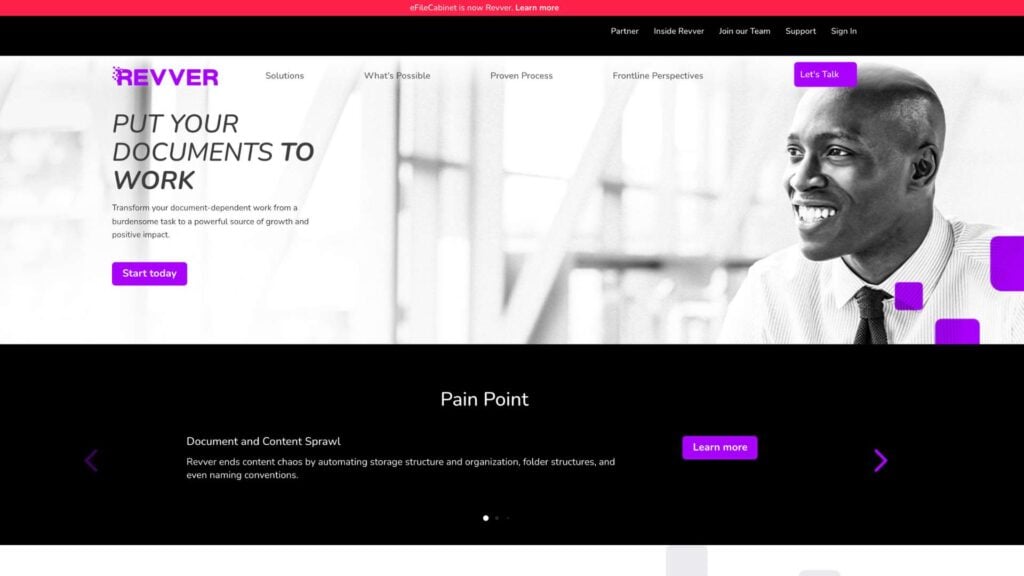
Rubex by eFileCabinet is a cloud-based document management system with features for automatic document filing, team collaboration, and more. It can automate document approval processes and provides visualizations of document data. Rubex offers search functionality to access and retrieve documents by date or keyword. It’s available as a mobile or web app.
Managers can set user permissions to prevent certain users from accessing or editing specific documents. Rubex also offers version control features, document templates, e-signatures, file-sharing, and file requests.
Key Features
- E-signatures
- Automatic document filing
- Mobile and web apps
- User permissions and version control
Pros
- Offers integrations with third-party software
- Can search for missing documents
Cons
- Pricing not listed publicly
- Limited features in basic paid plan
Pricing
Contact vendor for price Trial: No Free Plan: No
-
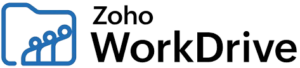
Zoho WorkDrive (formerly Zoho Docs) — Good for collaborating on documents
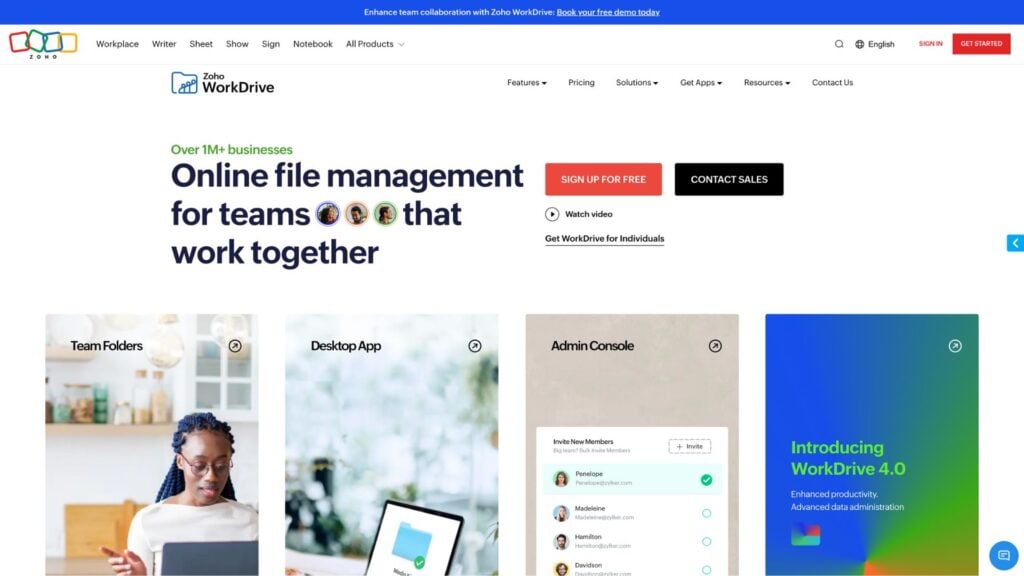
Zoho WorkDrive is a cloud-based document management system focused on team collaboration. With its Team Folders feature, users can share documents with one another in real time. Multiple users can also work together on documents simultaneously.
Users can back up documents offline, and the data will sync when they reconnect to the internet. They can also organize documents in folders and sub-folders, and search for them by location, type, keywords, or name.
The software also offers version control, access permissions, and reports including audit trails and statistics on file access. In addition, it has security features and provides users with access to the Zoho Office Suite.
Zoho WorkDrive has mobile apps for Android and iOS devices, as well as a desktop app. Unfortunately, there’s no free plan available.
Key Features
- Team Folders
- Version control and access permissions
- Offline data backups
- Mobile apps
Pros
- Can set folders to “public” or “private”
- Search functionality to retrieve documents quickly
Cons
- No free plan
- File upload limits in lower-tier plans can be restrictive
Pricing
Starts at $2.50/user/month Trial: Yes — 15 days Free Plan: Yes — For individual use
-
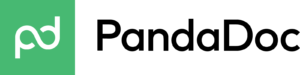
PandaDoc — Good for accepting e-signatures
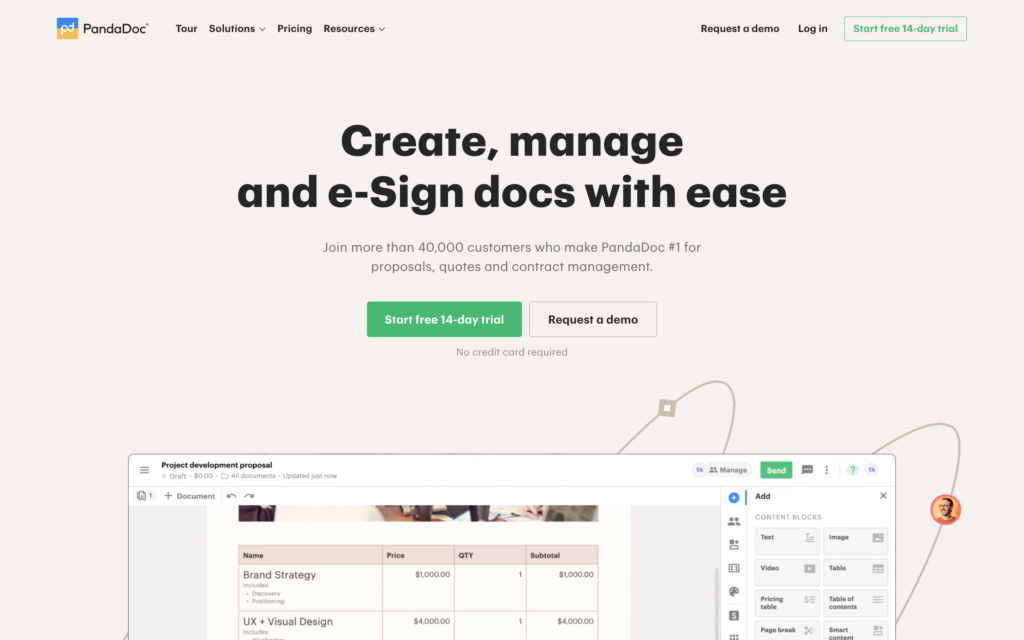
Pandadoc is a cloud-based document management program with tools for e-signatures and contract management. Employers can use drag-and-drop document creation tools to create their own documents. There’s a template library that provides the starting point for various types of documents.
Employers can also view file histories and use version tracking to monitor changes over time. File-sharing is available within the app. Access controls can be created to restrict who can view what files.
Unfortunately, Pandadoc can become quite expensive for larger teams. It starts at $19 per user, per month. This would equal $1,900 per month for a team of 100 people.
Key Features
- Drag-and-drop document creation
- Version history
- Access controls
- File sharing
Pros
- Easy to use
- Large template library
Cons
- High prices
- Can be a little slow
Pricing
Starts at $19/user/month Trial: Yes — 14-day Free Plan: Yes
-

DocuWare — Good for invoice management
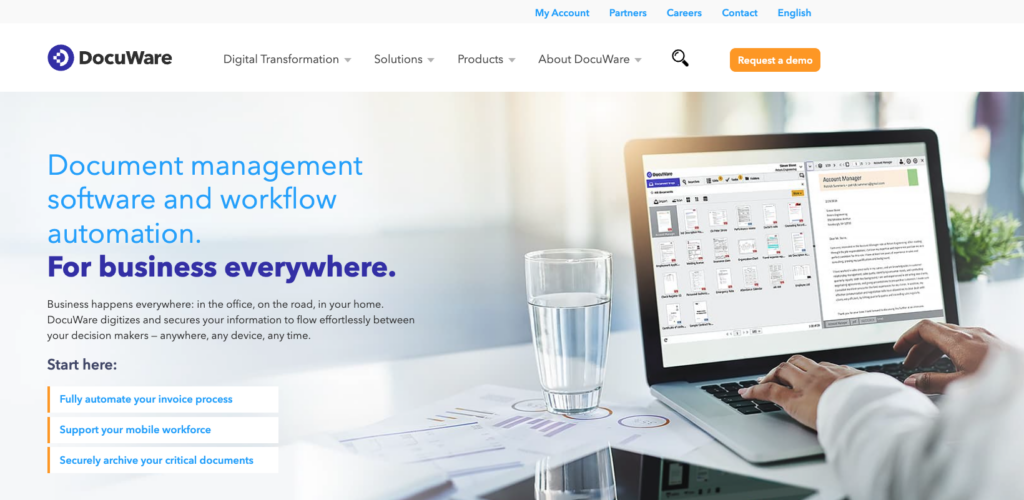
DocuWare is an automated document management system with tools for invoicing and e-signatures. Employers can use the central management dashboard to organize files. All stored information is encrypted and protected with other security practices, and there are some third-party integrations.
Employees, clients, and others with access permissions can use the mobile app to view and edit documents. Managers can set action items with deadlines. There’s a built-in file search, and documents can be sorted by file type. Granular access control is available to ensure the right people can see the right documents.
One potential issue is that DocuWare’s plans all come with storage limits. Even the top-end packages offer only 250GB of storage, shared between up to 100 users.
Key Features
- Secure document storage
- Granular access controls
- Built-in file search
- Third-party integrations
Pros
- Good access controls
- Easy-to-use mobile app
Cons
- All plans have storage limits
- No free trial or free plan
Pricing
Contact vendor for pricing Trial: No Free Plan: No
-

Oneflow — Good for contract management
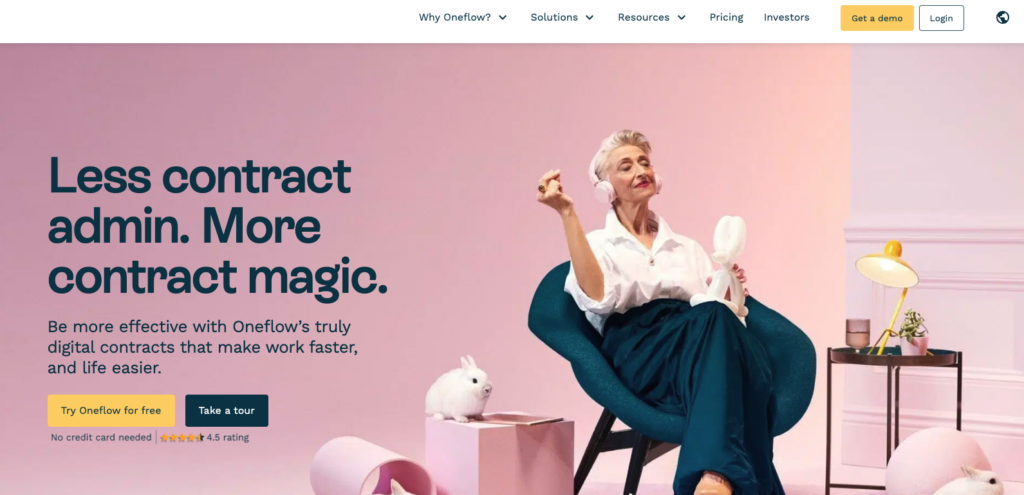
Oneflow is a specialized contract management program. Employers can build digital contracts from scratch with the contract creator, and there are customizable templates. Access permissions ensure only relevant people can view and interact with contracts.
There are also collaboration tools, including the ability to edit business documents in real time. Everyone can stay updated with configurable notifications, and Oneflow contracts can be signed online with the e-signature tool.
The main downside is that Oneflow is designed specifically for contract creation and management. It’s not useful for more general document management.
Key Features
- Contract management
- Contract builder
- Access controls
- Collaboration tools
Pros
- Fast contract creation
- Customizable contract templates
Cons
- Limited to contract management
- Relatively expensive
Pricing
Starts at $18.42/user/month Trial: Yes Free Plan: Yes
Compare the Best Electronic Document Management Systems
| Topic |
 Start for free
Start for free
|
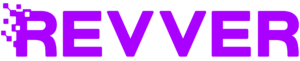
|
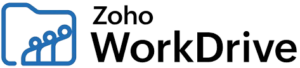
|
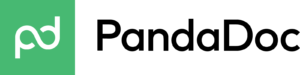
|

|

|
|---|---|---|---|---|---|---|
| Reviews |
4.8
|
4.4
|
4.6
|
4.5
|
4.6
|
4.5
|
| Pricing |
Starts at just $29/month for the first 30 users
|
Contact vendor for price
|
Starts at $2.50/user/month
|
Starts at $19/user/month
|
Contact vendor for pricing
|
Starts at $18.42/user/month
|
| Free Trial |
yes
14-day
|
no
|
yes
15 days
|
yes
14-day
|
no
|
yes
|
| Free Plan |
yes
Free Up to 10 users
|
no
|
yes
For individual use
|
yes
|
no
|
yes
|
| Use cases |
Best all-in-one electronic document management system
|
Good for automated document filing
|
Good for collaborating on documents
|
Good for accepting e-signatures
|
Good for invoice management
|
Good for contract management
|
| Available on |
What Are Electronic Document Management Systems?
An electronic document management system (EDMS) is a type of cloud-based software that allows organizations to store, manage, and access important documents digitally.
These systems replace physical storage solutions, like storing paper documents in a filing cabinet. Instead, they provide a secure, central location to store documents. Think of it like electronic file management, where access and retrieval are simple. Businesses can store everything from invoices and contracts to employee records and training materials—plus so much more.
EDMS software also automates document workflows, such as approval and review processes. This can help boost productivity and save businesses time. Plus, these systems often have features to control access to certain documents and track edits made to documents. This helps improve data security.
In addition, these systems reduce paper usage and eliminate lost or misplaced documents. This saves businesses money in the long run.
How Do Electronic Document Management Systems Work?
Electronic document management systems work by securely storing all documents that a business’s employees upload.
To use one of these systems, businesses first need to download EDMS software. Most are available as mobile and/or desktop apps. Some are also available via web browsers. Employees can download the app directly to their mobile devices or access the software on their desktop computers.
Businesses then need to train employees on how to use the system and develop a process for uploading and organizing documents. Both employees and managers can upload documents, and employers can set custom rules for which types of documents employees can upload.
Once documents are uploaded to the system, employees can access them at any time, from anywhere. They can search for documents by title, date, author, keyword, or other criteria. These systems also let workers collaborate on documents with each other. Several employees can work on the same document at once, and the system can track the changes each user makes.
Managers can use these systems to ensure documents are stored securely and to provide access to employees who need them.
The Benefits of Electronic Document Management Systems
Easy accessibility and retrieval
These systems provide quick and easy access to documents from anywhere, at any time. This makes it easier for you and your employees to access and share documents with each other.
Similarly, EDMS software offers tools for users to quickly search for the exact documents they’re looking for. They can search by keyword, title, author, date, and various other criteria. No more digging through a mountain of documents to find the one you’re looking for.
Time savings
Electronic document management systems automate many time-consuming parts of document workflows. They eliminate the need for manual document review, approval, and processing. This can free up your time so you can get back to more important work.
Enhanced collaboration and improved productivity
These systems make it easy for employees to collaborate on documents. Multiple people can edit documents simultaneously, and EDMS software will automatically track the unique changes each user makes.
By improving collaboration and streamlining document workflows, these systems will ultimately increase productivity too.
Improved security
Most EDMS software solutions allow you to set custom access permissions for certain documents and/or users. This ensures that only authorized people can access sensitive or even confidential materials. Similarly, the software can track changes that users make to documents. This way, it’s easy for you to see who’s responsible for certain changes.
Enhanced compliance
These systems make it easy for you to ensure that you’re storing and managing documents according to relevant laws and regulations. With a reliable way to store and access documents, you can maintain accurate, up-to-date records and instantly produce them whenever required.
Reduced costs
With EDMS software, you won’t have to worry about spending money on printing and storing paper documents. By digitizing documents and storing them electronically, these systems also eliminate the need for physical storage space, which can be expensive. This can save your business a lot of money in the long term.
How Much Do Electronic Document Management Systems Cost?
Most systems are priced per user, per month. For example, Panadoc charges $19 per user, per month. Zoho WorkDrive, on the other hand, charges just over $3 per user, per month for its basic plan. However, it doesn’t include access to all of its features. You’d have to pay more per month for additional tools.
Some solutions don’t list their pricing plans publicly. This means you’ll have to contact the vendor directly for pricing information.
Connecteam is transparent with its pricing, offering affordable options for businesses of all sizes. Teams of up to 10 can use Connecteam free for life. Larger teams can take advantage of a paid plan starting at just $29 per month for up to 30 users. After that, additional users cost just $0.50 each per month.
Connecteam also offers a free trial you can use to test it out before committing to a paid plan.
FAQs
An electronic document is any document that can be created, edited, and stored electronically. Some examples include PDF files, Excel spreadsheets, and Microsoft Word documents. You can use electronic document management systems, such as Connecteam, to store and manage your documents digitally.
There are many electronic document management systems out there, but some examples are Microsoft SharePoint, Google Drive, and Alfresco. However, none of these offer as many features as Connecteam does. Connecteam has powerful features for document management alongside tools for scheduling, event planning, onboarding and training, and so much more.
An electronic document management system (EDMS) is used to store and manage electronic documents. An electronic records management system (ERMS) is more comprehensive and is used to manage records throughout their lifecycle. Electronic records include not just documents but also emails, images, social media posts, and more.
In short, EDMS is focused on document storage and management. Meanwhile, ERMS has more advanced features for managing records, which can include documents.
The Bottom Line on Electronic Document Management Systems
Electronic document management systems (EDMS) make it easy to store, manage, and collaborate on all kinds of digital documents. Users can access and retrieve them whenever, wherever.
Using EDMS software, businesses can benefit from time savings, reduced costs, and improved productivity and collaboration. Plus, they can rest assured knowing that the software keeps their business compliant and their data secure.
There are many EDMS software solutions out there, but Connecteam is the best. With a sleek central dashboard, file-sharing features, an in-app chat, and so much more, Connecteam has everything your business needs to manage documents with ease. Prices start at just $29 per month for up to 30 users. And businesses with up to 10 users can access Connecteam free for life.
Sign up for a 14-day free trial to see Connecteam’s value for yourself.





