Send this promotion announcement email to let all your employees know about an internal promotion or transfer.
Internal Promotion Announcement Email Template
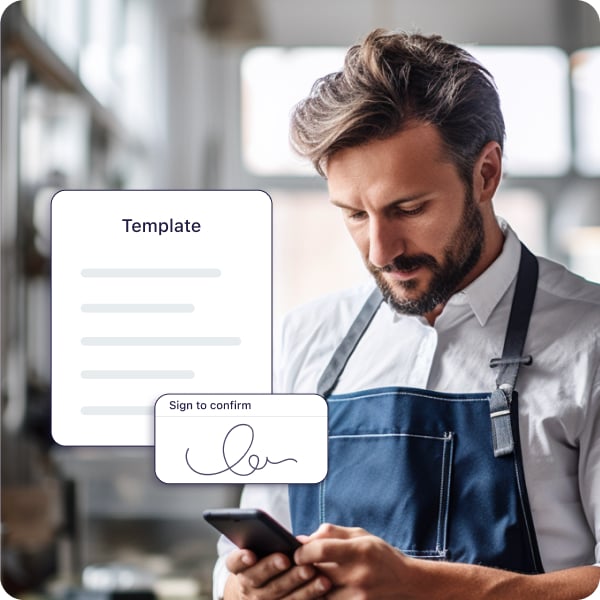
Make work flow with Connecteam’s digital forms & checklists
- Easily create digital forms and checklists for any task your team needs to complete on the job
- Boost accountability by having employees add a signature, image, or location stamp
- Save time by choosing from a variety of ready-made templates
- Instantly receive your team’s submissions and share reports within your organization
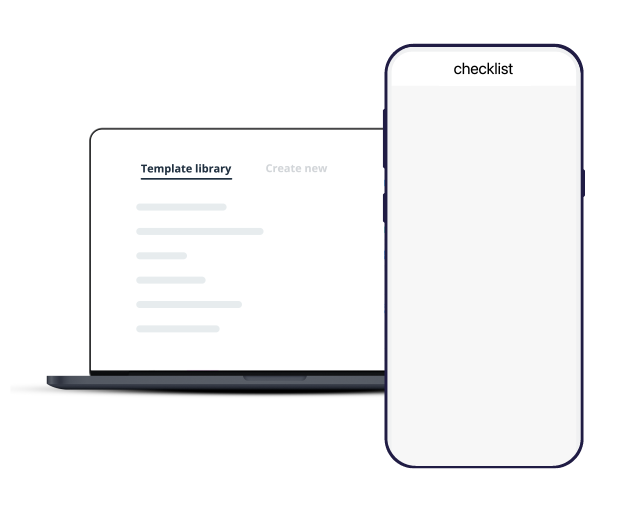
Internal Promotion Announcement Email Template
Sending a promotion announcement email serves almost like an official record of the announcement. This allows employees a place and time to digest the news privately and to also come to terms with it, especially if they were pining for the promotion themselves. Naturally, the employee who got the promotion is going to want to talk about it so be sure to list all the reasons why that particular employee got the promotion – it’ll help quash any rumors or resentment.
What should you include in the promotion announcement email template?
While this promotion announcement email is rather formal, do try to add some energy and personality into what you’re writing! Keep a balance between the two, be congratulatory but professional. Definitely make sure to include the following:
- Obviously reveal the employee’s name and when they’ll start the new role.
- Offer a contact person for employees to direct questions to.
- Ask your employees to join you in congratulating them!
- Review the achievements and qualities of the promoted employee and add how long they have been working for the company.
Internal Promotion Announcement Sample
Use email subject line: Welcoming Stan Lee to the Marketing Team!
Hi all,
I am very pleased to announce that Stan is transferring to the Marketing department to work as our new Social Media Analyst.
In the past 3 years, Stan has achieved great things with the sales team helping us to maintain a fully functional website by bridging the gap between the sales and marketing departments. He has put in extra hours and taken on more responsibility, his record with our customers and coworkers is impressive by far. Now, he will bring his deep knowledge and experience to expand our customer base through the use of new marketing channels.
If you have any queries about what Stan’s new position might mean for your new working relationship, don’t hesitate to direct any questions to me.
Please join me in sending Stan a big congratulations and wishing him the best of luck in his new role.
Best,
Hulk Hogan
Team Leader
Related Templates:
Watch the video below to see it in action:
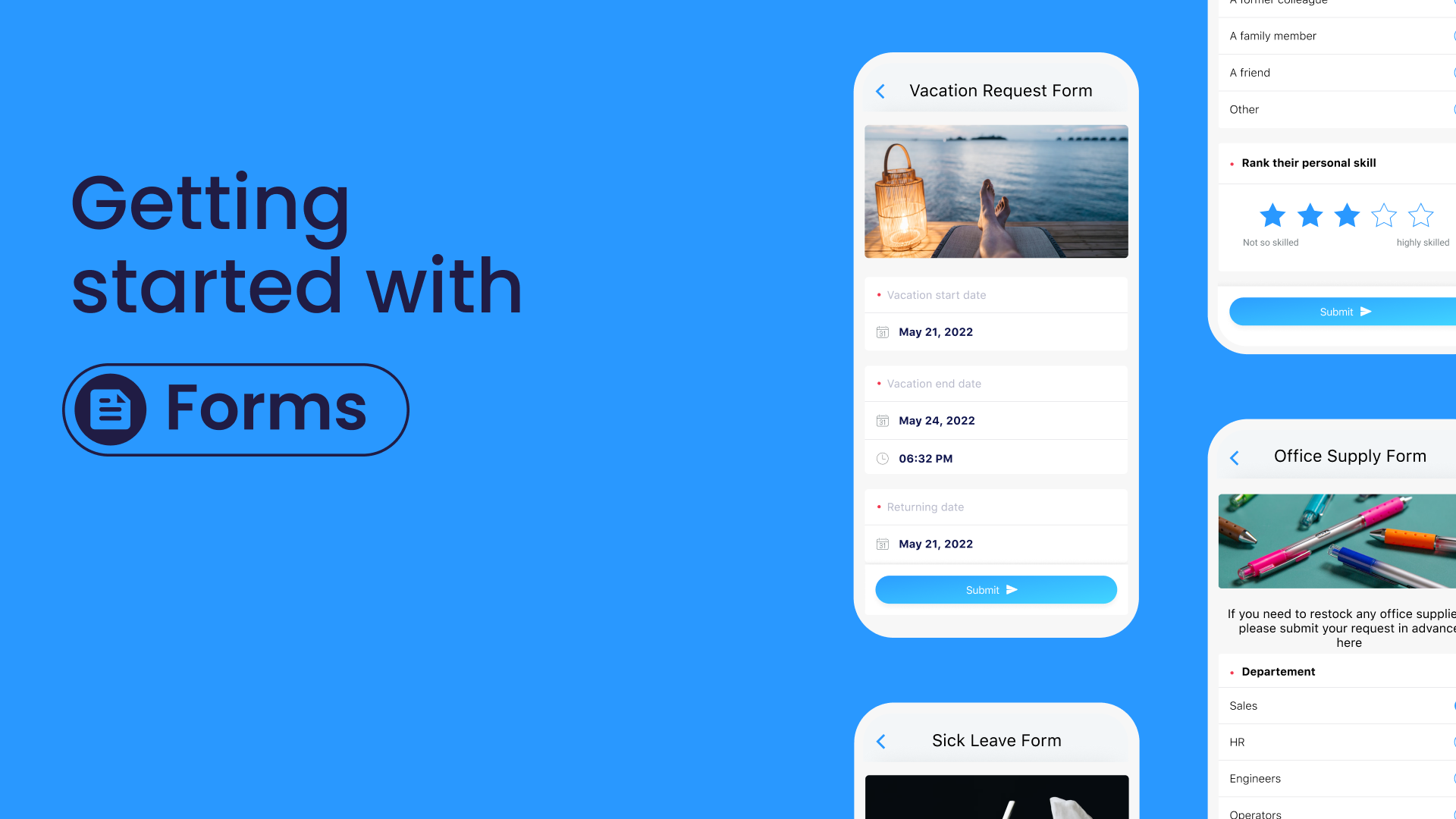
Ready to boost your efficiency with our pre-made templates?