Need to convert employee hours and minutes to decimal for payroll? Use our simple time-to-decimal calculator for easy, accurate conversions between hours and minutes to decimal hours.
Click the button to switch between modes (decimal <-> hours/minutes)
Decimal Hours Calculator
What is The Decimal Time Format and When to Use It?
The decimal time format represents time as a decimal number rather than in the more conventional hh:mm:ss format.
In decimal time, hours, minutes, and seconds are all converted into fractions of an hour.
Here’s how it works:
- Hours remain the same in decimal time as in standard time.
- Minutes are converted into a decimal by dividing by 60 (since there are 60 minutes in an hour).
- Seconds are converted into a decimal by dividing by 3600 (since there are 3600 seconds in an hour).
For example, in decimal time:
- 1 hour and 30 minutes would be 1.5 hours (since 30 minutes is half an hour).
- 1 hour, 45 minutes would be 1.75 hours (since 45 minutes is three-quarters of an hour).
- 2 hours, 15 minutes, and 30 seconds would be approximately 2.258 hours (since 15 minutes is a quarter of an hour and 30 seconds is one-twelfth of a minute).
When to Use Decimal Time Format:
- Billing and Payroll: Decimal time is commonly used in billing and payroll systems, especially for calculating wages based on time worked. It simplifies the calculation process because time worked can be multiplied directly by hourly rates without converting minutes and seconds into fractions manually.
- Time Tracking and Reporting: In professional settings, such as legal, consulting, or freelancing work, decimal time makes it easier to track and report time spent on various tasks or projects.
- Data Analysis and Scientific Research: Decimal time can simplify calculations and data analysis where time intervals or durations need to be calculated precisely and compared.
- Programming and Engineering: In fields that require precise time measurements or integration of time data into calculations and software applications, decimal time can streamline processes and reduce conversion errors.
- Manufacturing and Logistics: Decimal time can be used in scheduling, logistics planning, and efficiency studies to simplify calculations related to production times, delivery schedules, and workflow analysis.
While decimal time format can be highly efficient for calculations and data analysis, it’s less intuitive for daily timekeeping or communication in everyday life, where the standard hh:mm format is prevalent and more easily understood by most people.
Regional and international considerations
It’s important to note that time tracking can vary across countries and regions. Cultural norms, industry practices, and local regulations can all play a part in whether decimal or more traditional time formats are commonly used. If your business operates internationally, here are a few things to keep in mind:
- Regional Preferences: In the US, industries that rely heavily on billing (many service providers) might use decimal time, while many European and Asian regions prefer using traditional hh:mm formats for employee communication and scheduling.
- International Businesses: Global teams may need to use both formats to follow local payroll rules and make employees comfortable.
- Cross-Border Project Management: If teams in different countries use different time formats on timesheets, you’ll need to convert between them. Having one standard format (or software that can display both) is a good way to avoid confusion and potential errors.
How to Convert Time to Decimal Hours
There are two main ways to convert time to decimal hours, depending on what information you have:
1. Converting whole hours and minutes to decimal hours:
Step 1: Separate the hours and minutes. Step 2: Convert the minutes to a decimal by dividing by 60. Step 3: Add the decimal value of the minutes to the whole hours number.
Example: Convert 8 hours and 30 minutes to decimal hours.
- Minutes: 30 minutes / 60 = 0.5
- Decimal hours: 8 + 0.5 = 8.5
2. Converting time in 24-hour format to decimal hours:
Step 1: Treat the entire time as a single number, including the decimal point for minutes and seconds if available. Step 2: Divide the number by 24.
Example: Convert 13:45 (1:45 PM – read more about military time conversion) to decimal hours.
- Decimal hours: 13.75 (since 45 minutes is 0.75 of an hour)
Tips:
- You can use online calculators or spreadsheets to automate the conversion.
- Be mindful of rounding when dealing with seconds or smaller units.
- Consider the context and desired level of precision when choosing the conversion method.
How to Convert Decimal Time to Regular Time Format
There are two main ways to convert decimal time to regular time format, depending on how the decimal time is expressed:
1. Decimal time with whole hours and decimal part:
- Identify the whole number of hours: This is the integer part of the decimal number (everything before the decimal point). This represents the full hours.
- Multiply the decimal part by 60: This converts the decimal portion to minutes.
- Round the minutes to the nearest integer: Since minutes cannot be fractions, round the number obtained in the previous step to the nearest whole number. This represents the minutes in the regular time format.
Example: Convert 3.75 to regular time.
- Whole hours: 3
- Decimal part: 0.75
- Minutes: 0.75 * 60 = 45 (rounded to nearest integer)
- Regular time: 3:45
2. Decimal time representing a fraction of a day:
- Multiply the decimal time by 24: This converts the decimal time to hours within a 24-hour format.
- Extract the whole number of hours: This represents the full hours in the regular time format.
- Calculate the remaining minutes: Subtract the whole number of hours from the product obtained in the first step.
- Multiply the remaining minutes by 60: This converts the remaining minutes to a decimal for seconds.
- Round the seconds to the desired precision: You can round the seconds to the nearest integer, nearest tenths, hundredths, etc., depending on your needs.
Example: Convert 0.25 to regular time.
- Hours: 0.25 * 24 = 6
- Whole hours: 6
- Remaining minutes: 6 – 6 = 0
- Seconds: 0 * 60 = 0 (rounded to nearest integer)
- Regular time: 6:00
Tips:
- Online calculators like the one above can automate the conversion process.
- Be mindful of rounding when dealing with seconds or smaller units.
- Consider the context and desired level of precision when choosing the conversion method.
Minutes to Decimal Hours Conversion Chart
Let’s look at an example chart for converting minutes to decimal hours.
| Minutes | Decimal Hours |
|---|---|
| 0 | 0.00 |
| 1 | 0.0167 |
| 2 | 0.0333 |
| 3 | 0.0500 |
| 4 | 0.0667 |
| 5 | 0.0833 |
| 6 | 0.1000 |
| 7 | 0.1167 |
| 8 | 0.1333 |
| 9 | 0.1500 |
| 10 | 0.1667 |
| 11 | 0.1833 |
| 12 | 0.2000 |
| 13 | 0.2167 |
| 14 | 0.2333 |
| 15 | 0.2500 |
| 16 | 0.2667 |
| 17 | 0.2833 |
| 18 | 0.3000 |
| 19 | 0.3167 |
| 20 | 0.3333 |
| 21 | 0.3500 |
| 22 | 0.3667 |
| 23 | 0.3833 |
| 24 | 0.4000 |
| 25 | 0.4167 |
| 26 | 0.4333 |
| 27 | 0.4500 |
| 28 | 0.4667 |
| 29 | 0.4833 |
| 30 | 0.5000 |
| 31 | 0.5167 |
| 32 | 0.5333 |
| 33 | 0.5500 |
| 34 | 0.5667 |
| 35 | 0.5833 |
| 36 | 0.6000 |
| 37 | 0.6167 |
| 38 | 0.6333 |
| 39 | 0.6500 |
| 40 | 0.6667 |
| 41 | 0.6833 |
| 42 | 0.7000 |
| 43 | 0.7167 |
| 44 | 0.7333 |
| 45 | 0.7500 |
| 46 | 0.7667 |
| 47 | 0.7833 |
| 48 | 0.8000 |
| 49 | 0.8167 |
| 50 | 0.8333 |
| 51 | 0.8500 |
| 52 | 0.8667 |
| 53 | 0.8833 |
| 54 | 0.9000 |
| 55 | 0.9167 |
| 56 | 0.9333 |
| 57 | 0.9500 |
| 58 | 0.9667 |
| 59 | 0.9833 |
| 60 | 1.0000 |
How to Calculate Employee Pay using a Time-to-Decimal Calculator?
Here’s how to calculate employee pay using a time-to-decimal calculator:
1. Gather relevant information:
- Employee’s hourly wage: This is the amount the employee earns per hour worked.
- Employee’s time worked: This can be in traditional hours and minutes or already converted to decimal format. If it’s not in decimal format, you’ll need to use the calculator to convert it first.
2. Convert time to decimal format (if needed):
- Enter the hours and minutes worked into the time-to-decimal calculator above.
- The calculator will output the equivalent decimal time (e.g., 8 hours and 30 minutes becomes 8.5 hours).
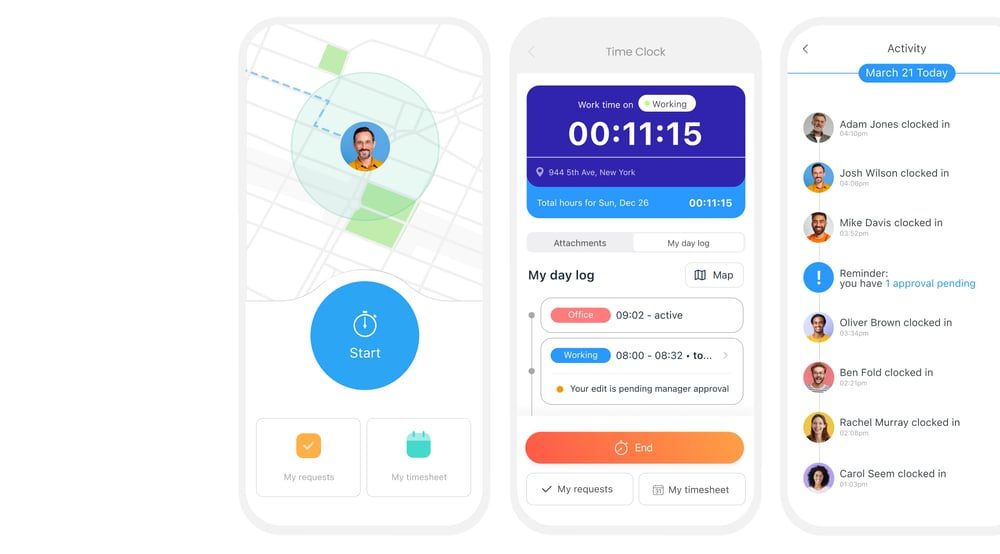
3. Calculate gross pay:
- Multiply the employee’s hourly wage by the decimal time worked.
- This will give you the employee’s gross pay before any deductions or taxes.
Example:
- Hourly wage: $15
- Time worked: 7 hours and 45 minutes (equivalent to 7.75 decimal hours)
Calculation:
- Gross pay = $15/hour * 7.75 hours = $116.25
4. Additional steps (optional):
- To calculate net pay, you’ll need to factor in deductions like taxes and contributions. Different deductions will apply depending on your location and employee’s situation.
- Some payroll systems can automate these calculations once basic information is entered.
Pro Tip
You can make payroll calculations significantly easier by using a dedicated employee time-tracking solution like Connecteam.
Automatically record your staff’s time, create timesheets, and export everything to your favorite payroll software with just one click – no decimal conversion needed.
Get started with Connecteam for free today!
Best Practices for Decimal Time Tracking
Using decimal time can improve accuracy and simplify calculations. Here are the best practices to make sure you get it right:
Choose the right software
Begin by selecting a time tracking tool that supports decimal format, integrates with your payroll provider, and covers your business’s compliance needs. Connecteam is a great option, offering customizable rules, break deductions, and job-based tracking. With reports and configurable access permissions, Connecteam lets you implement decimal time successfully from the start.
Set up the system correctly
Once you’ve chosen a tool that can support decimal time tracking, configure it across all your reports and records. Make sure that your payroll, invoicing, and project management are all updated to avoid manual conversion.
Train your employees
Your time system is only going to work if your employees understand it. It’s important to provide clear training to your team, so they know how to read and enter decimal hours. Review training after the first few pay periods to make sure your employees are all on the same page.
Did You Know?
Connecteam’s AI Course Creator lets you build custom training on any topic in seconds? Your employees can complete courses anytime, right from their phones, making it easy for everyone to get up to speed quickly.
Integrate with your workflows
Incorporate decimal hours into your daily processes, from clocking in/out to project tracking. Minimize friction by being consistent and making it your default across all the tools your team uses.
How Was the Decimal Time System Invented?
While the traditional 24-hour format reigns supreme, the world of timekeeping has its fair share of historical oddities.
Back in 1586, the seed for the decimal time system was sown when mathematician Simon Stevin proposed dividing the day decimally. Fast forward to 1793, revolution was in the air, and so was the desire for change.
Jean-Charles de Borda, riding the wave of decimalization in currency and weights & measures, championed decimal time. Officially adopted, it divided the day into 10 “hours” of 100 “minutes”, a departure from the familiar system.
However, this radical shift faced challenges. Clockmakers balked at producing new decimal clocks, and the public found the system confusing.
Despite official use in documents and some technical fields, widespread adoption remained elusive. With the revolution’s end in 1805, decimal time, too, met its end, replaced by the familiar 24-hour format.
Though its reign was short, decimal time left its mark. It finds niche applications even today in fields like accounting and aviation, where precise timekeeping is paramount.
Other proposals like “Metric Time” in 1917 attempted similar decimal divisions, but none have achieved mainstream acceptance. This experiment serves as a reminder of the difficulties in altering deeply ingrained systems like timekeeping, where familiarity often trumps innovation.
FAQs
What are the potential drawbacks of using decimal time?
Potential drawbacks of using decimal time include confusion for employees who are used to standard time, errors when converting to hours and minutes, and incompatibility with some scheduling or payroll systems.
How does decimal time affect time zone calculations?
Decimal time affects time zone calculations because you have to convert between formats before applying offsets. This adds complexity to scheduling across regions and increases the risk of calculation errors if your systems can’t handle both formats.
Are there any legal or regulatory requirements for using decimal time in payroll?
In most places, payroll laws allow decimal time if calculations comply with wage and hour regulations. Employers must use fair, accurate rounding methods and keep clear records to meet legal standards such as the U.S. Fair Labor Standards Act.

