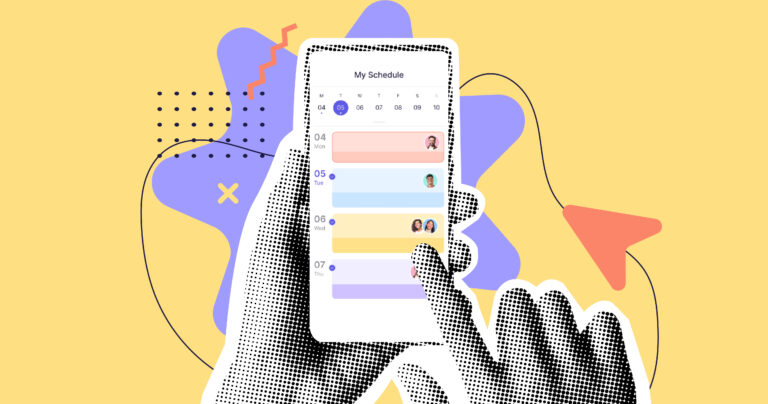Crew scheduling tools are all about streamlining staff scheduling while improving communication, reducing errors, and saving time. Read on for the 5 best crew scheduling software options, including features, pros, cons, and pricing.
Between breaktime bottlenecks, accidental overstaffing, and last-minute no-shows, crew scheduling can be a headache. Crew scheduling software can help you stay on top of shifts, keep everyone happy, and create optimal schedules with complete ease and efficiency.
Check out my top crew scheduling apps to find the perfect fit for your business.
If you don’t have the time to read through our research, jump down to our quick comparison table.
Our Top Picks
-
1
Best all-in-one crew scheduling software solution
-
2
Good for project-based scheduling
-
3

Good for schedule visualization
Why trust us?
Our team of unbiased software reviewers follows strict editorial guidelines, and our methodology is clear and open to everyone.
See our complete methodology
How I Chose the Best Crew Scheduling Apps
These are the key features and functions I looked for when reviewing crew scheduling software solutions:
First, I prioritized must-have features, including:
- Simple schedule creation: Features like recurring shifts and schedules, reusable shift templates, drag-and-drop functionality, and 1-click auto-scheduling make schedule creation feel intuitive and quick.
- Availability management: Your employees should be able to submit their availability and time off requests—and request shift changes—via a mobile app. Managers should have full visibility into availability and preferences when creating schedules.
- Qualifications management: You should be able to enter your crew members’ qualifications and schedule them for jobs that they’re qualified for only.
- Employee time clock: The best scheduling apps include an employee time clock that employees can use to clock in and out of their shifts right from their mobile devices.
I also made sure the software is:
- Easy to use and access: It should be easy to set up and offer an intuitive user experience, and it should be available on desktop, tablet, and mobile.
- Customizable: The software should be customizable to suit your team structures and business needs. It should also have customizable language settings to accommodate a diverse team.
- Affordable: The cost should be affordable to businesses of all sizes.
Finally, I checked for features that make employee scheduling software great:
- Notifications: The software should come with multiple automatic notification options, such as push notifications that alert your team to newly published schedules, remind them of upcoming shifts, or tell them it’s time for them to enter their availability.
- Schedule conflict alerts: A great crew scheduling tool should highlight mistakes in the schedule, such as shift overlaps or availability conflicts.
- Compliance management: Compliance features are built in—for example, the software might alert you when a worker goes too long without a break or racks up too much overtime.
- Integration options: It integrates with your other related software, such as time clock apps or payroll software—or includes built-in capabilities.
- Schedule export: I needed software that lets me export schedules in a clean, readable format and download hard copies for job sites without wi-fi access.
The 5 Best Crew Scheduling Apps of 2026
-
Connecteam — Best all-in-one crew scheduling software solution
At the very top of my list is Connecteam’s user-friendly crew scheduling app.
Why I chose Connecteam:
Connecteam is your 1-stop shop for all things crew scheduling. It has all the tools you need to easily create, manage, and publish crew schedules—even while on the go.
Let’s look at Connecteam’s key scheduling features and how they can optimize your day-to-day.
Drag-and-drop scheduling
Aside from creating single or multiple shifts in the employee scheduler, you can save time by simply copying or duplicating existing ones, setting shifts as recurring, and using custom templates that can be dragged and dropped right into your shift calendar view.
You can assign shifts or jobs based on each crew member’s registered qualifications and submitted availability.
I love how you can also allow self-service shift replacements and publish open shifts for eligible users to claim.
You can also share a read-only link to the schedule with clients, keeping them informed about crew assignments and project timelines.
In addition, you can easily manage scheduling across multiple locations without any hassle—either by using 1 master schedule across all locations or individual schedules per each location. I appreciate the flexibility here.
Finally, you can build breaks right into schedules—which is great for giving your crews the rest they need.
AI scheduling to eliminate errors and speed up the scheduling process
One of my favorite features is Connecteam’s AI scheduling feature, which allows you to create employee schedules in seconds. You can predefine in the app how many staff you need per shift as well as which roles you need, and the AI scheduler will create the schedule for you, taking into consideration employee availability, preferences, skill sets, and business needs.
You can also easily make any changes manually if you need, drastically speeding up the scheduling process.
What’s more, Connecteam has the ability to schedule resources like equipment and vehicles alongside your team. Need to assign a van for a delivery shift or a specific tool for a job? Connecteam’s got you covered.
Issue flagging and compliance features
The crew scheduling app helps avoid costly scheduling mistakes by flagging conflicts and inconsistencies in your schedules. It will also highlight when an employee is double-booked, their work hours surpass your set overtime limit, or they’re scheduled for shifts they aren’t qualified for.
These features are great for staying on top of compliance—for example, you can ensure any overtime or breaks your crew are scheduled for align with local laws and regulations. And I think the ability to publish your crew’s schedules in advance with just a click makes it so easy to comply with predictive scheduling laws.
Shift instructions
Add information or instructions for your employees to each shift, such as location, notes, tasks, and attachments, so that they have all the relevant information at their fingertips. This allows you to eliminate unclarity and unnecessary back-and-forth and streamline your processes.
🧠 Did You Know?
Connecteam integrates with Google Calendar so your employees can input their working shifts directly from the app into their personal calendars.
Advanced notifications
Connecteam’s customizable notifications ensure you and your crew never miss any scheduling updates, changes, or requests. You can, for instance, set instant notifications that you’ll receive when users accept or reject shifts, complete shift tasks, or don’t check in or out from their shift on time. I love how this allows you to stay in the loop and take immediate action when necessary.
Employee time clock
Your staff can clock in and out from shifts using their mobile phones by simply clicking the employee time clock button right at the bottom of each shift. This way, you can track your employees’ worked hours as well as the time spent on any specific projects, jobs, or clients, if relevant.
It further works as a real time GPS tracker and allows you to ensure employees are exactly where they need for their scheduled shifts or jobs.
All work hours are automatically recorded onto digital timesheets for payroll, which you can easily review, approve, and export to your payroll software or use one of Connecteam’s payroll integrations.
In-app chat makes team communication easy
Connecteam’s online team chat allows you and your team to instantly communicate wherever you’re working from. Reach all the right people in private, group, or company-wide chats and ensure your message comes across successfully with read-receipts.
Integrations
Connecteam integrates with:
- Gusto
- RUN Powered by ADP®
- Paychex
- Quickbooks
- Xero
- Zapier
- Lightspeed POS
- Wix Bookings
And so much more…
In addition to robust scheduling features, Connecteam offers excellent customer service, an intuitive user experience, powerful staff management tools, and full customizability, allowing you to adjust the platform to suit your exact needs.
Connecteam also offers a free for life plan – Try Connecteam here!
Connecteam also offers a free for life plan – Try Connecteam here!
Key Features
Customizable templates
Shift notes & attachments
Overtime notifications
Pros
Intuitive and easy to use
All-in-one solution
Great customer support
Budget-friendly
Cons
Needs internet or wifi access to work
Pricing
Free-for-life plan availablePremium plans start at $29/month for 30 users
Join Connecteam - The Best Crew Scheduling App
Start Scheduling Now -
Buddy Punch — Good for project-based scheduling

Buddy Punch is an employee time clock and crew scheduling software designed to streamline schedule creation and save manager time.
Why I chose Buddy Punch: I like BuddyPunch because of the simple crew scheduling features like drag-and-drop functionality, work time tracking, and automatic break scheduling.
Here are its standout features:
Simple crew scheduling
Buddy Punch makes crew scheduling simple. You can create crew schedules on both the desktop and mobile apps, adjusting shifts as needed. This is a really popular feature on Capterra, showing just how many people appreciate this on-the-go availability.
What’s more, the drag-and-drop scheduling tools make it simple to create and update schedules without any hassle.
I appreciate that you can set up the software to prevent overlapping shifts, which is really helpful when you’re scheduling large crews. You can also set it up to prevent you from scheduling employees when they’re unavailable.
I also like that you can build crew schedules based on jobs, projects, locations, and more. This flexibility is great for crews in fields like construction—where the work often centers around specific projects or locations.
Unfortunately, BuddyPunch currently lacks auto-scheduling. I think this is a big downside for businesses managing large crews that want to reduce time spent on admin.
Employee self service
Buddy Punch has a few nice features that give employees more control over their schedules. For instance, employees can easily set their availability and preferences. They can also request shift trades when they’re unable to make their assigned shift.
I wish Buddy Punch enabled you to publish open shifts for your crew members to claim, though, as several of its competitors do.
What users say about Buddy Punch
Buddy Punch is making the scheduling process much more efficient. I can spend less time doing a schedule then it took in the past.
Customer service is hard to get a hold of.
0Key Features
- Alerts and notifications
- Drag-and-drop scheduling
- GPS tracking
- Shift swapping
Pros
- Easy to use
- Good customer service
Cons
- Expensive for large teams
- Lacks some scheduling formatting options
Pricing
Starts at $4.49/user/month + $19 base fee/month Trial: Yes — 14 days Free Plan: No
-

Deputy — Good for schedule visualization

What’s new with Deputy
Deputy recently raised its base price from $4.50 per user/month to $5 per user/month with a minimum monthly spend of $30 (on monthly plans) starting September 1, 2025.
Deputy’s crew scheduling app aims to be a paper-free solution to your team scheduling needs.
Why I chose Deputy: With the app, you can easily see when employees are scheduled to work and create customizable working schedules for your whole team.
Here are Deputy’s standout features:
Drag-and-drop scheduling
You won’t appreciate how much you need drag and drop scheduling until you don’t have it. I really like how simple Deputy’s drag-and-drop scheduler makes shift changes, shift swaps, and last-minute adjustments. It’s quick, intuitive, and easy to grasp (even if you aren’t tech savvy).
Deputy also offers crew schedule templates. Instead of starting from scratch every week, you can save and reuse templates to make scheduling even faster. This is especially handy if you’re managing a larger team or multiple locations. Plus, you can tweak them as needed, so they’re flexible enough to handle whatever comes your way.
There are some drawbacks. The scheduling interface on the mobile app can feel cluttered and confusing. Also, the scheduler doesn’t warn you when you’re scheduling shifts for employees who have pending leave requests—so you might accidentally schedule someone who’s unavailable to work.
AI auto scheduling
Deputy takes information about your sales, demand, employee availability, budget, and staffing requirements to create your ideal staff schedule. With a few tweaks, you can go from creation to publishing in just a few minutes. I really appreciate this speed, especially when I’m managing busy teams.
You can also set rules for break lengths and start times to ensure consistency and fairness for your team.
What users say about Deputy
I like that deputy is so user friendly and any answers I need I get them right away through the FAQ’s or the chat.
[single_testimonial name=”Verified User” position=”Consumer Services” rating=4]I…don’t like the fact that if I am working on an unpublished schedule, my employees cannot request off a day if they have an unpublished shift at that time.[/single_testimonial]
0Key Features
- Wage cost tracker
- AI scheduling
- Automatic break times
- Templates
Pros
- Quick and easy to set up
- 1-click scheduling
Cons
- Poor customization options
- No security support on basic plans
Pricing
Starts at $5/user/month Trial: Yes — 31 days Free Plan: No
-

Sling — Good for group scheduling
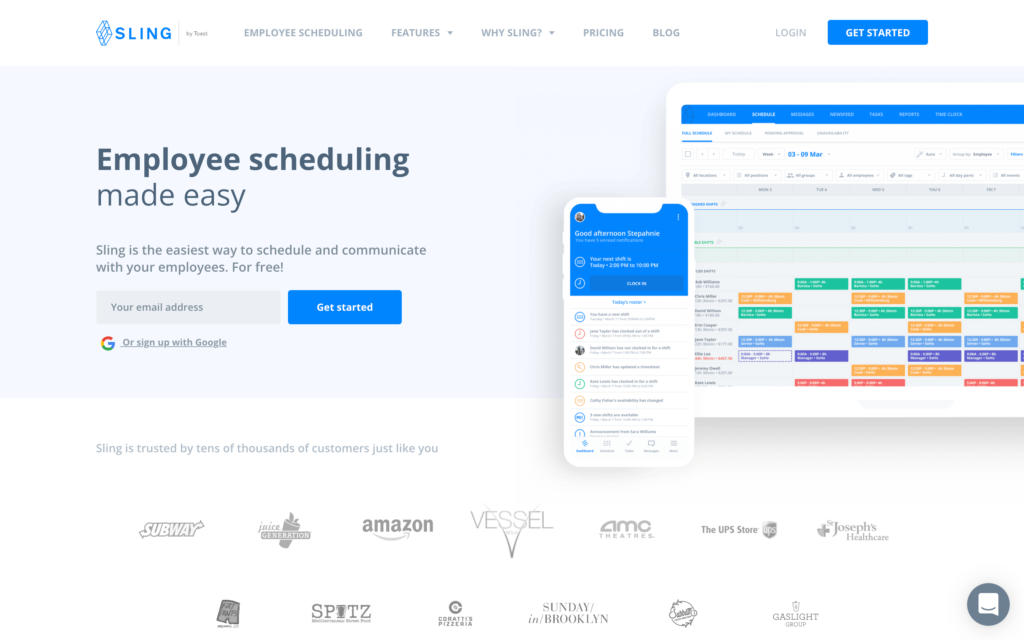
Sling sets businesses up with a simple scheduling tool to stay on top of everyday activity.
Why I chose Sling: I appreciate how easy this crew scheduling app makes it to create employee schedules, see employee availability, and manage shift-swapping requests.
Here are some of its standout features:
Shift templates
If your team works in recurring shift patterns, you can save popular shifts as templates with designated break times, start times, and end times. This makes it quick and easy to recreate schedules week after week, saving time and reducing the likelihood of scheduling errors.
However, there’s a slight drawback: You can’t customize your templates beyond this. For example, you can’t assign specific tasks or responsibilities to shift templates, which may be a dealbreaker if your team requires detailed role-based scheduling. I find this frustrating.
There are also automated notifications alerts, preventing scheduling conflicts or overtime issues.
Labor cost optimization
I appreciate Sling’s labor cost optimization tools, which allow you to assign different wages to different employees, manage your margins per shift, and track wage spend as you plan schedules. This ensures you stay within budget while avoiding costly overtime or overstaffing. You can also set labor cost targets, and Sling will notify you if you’re exceeding them while scheduling.
That said, it’s worth noting that a few of the reviews on Capterra highlight Sling’s poor customer service. There’s an AI chatbot who can help with more generic queries, but I found that if you ask for a person, you’ll receive a response from an actual person during business hours. If you need immediate support with your scheduling, however, this setup might be less than ideal.
What users say about Sling
Real fast app to send updates about shift trades.
It is not user friendly and has very limited capabilities.
0Key Features
- Alerts and notifications
- Employee database
- Shift swapping
- Absence, vacation, sick leave management and tracking
Pros
- Easy scheduling feature
- Easy schedule distribution
Cons
- Messaging cannot be monitored
- Difficult to view PDFs in apps
Pricing
Starts at $1.7/user/month Trial: Yes — 15 days Free Plan: Yes — Up to 30 users
-
MakeShift — Good for AI-optimized schedules
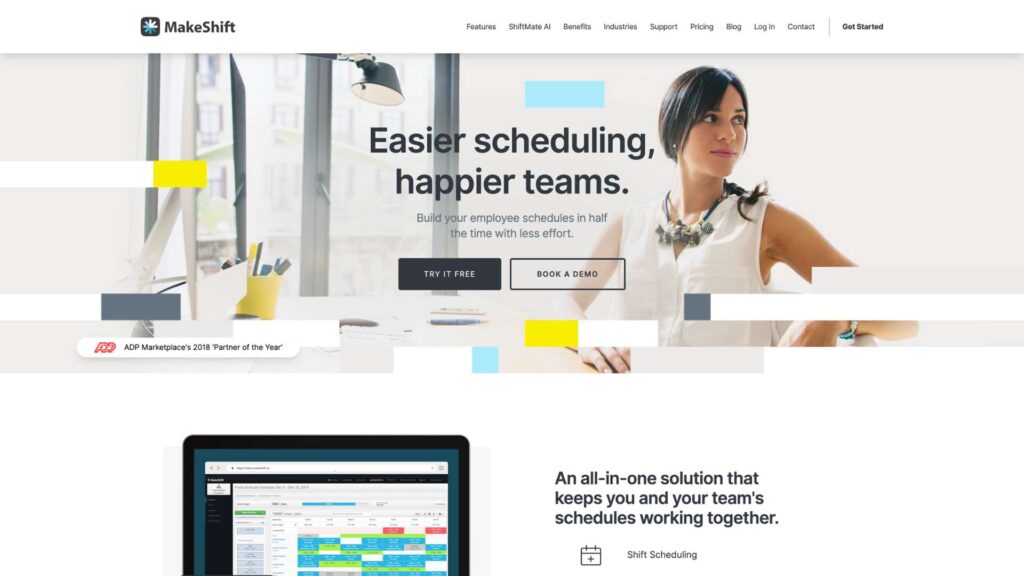
MakeShift’s scheduling tools are designed to help managers organise budgets, track hours worked, and simplify schedule creation.
Why I chose MakeShift: MakeShift’s AI-powered scheduling can save so much time creating schedules. It’s a huge time-saver, especially when managing larger teams or complex schedules.
Here are some of its other standout features:
Drag-and-drop shift scheduling
Drag-and-drop shift scheduling makes it simple to create and adjust schedules on the fly. You can assign, swap, or edit shifts with just a few clicks.
Like the competitors above, MakeShift also lets you schedule right from your mobile app, making it easy to manage schedules on the go. I really appreciate this flexibility, especially when unexpected changes come up and I’m away from my desk.
Employees can also access their schedules, pick up open shifts, and request time off straight from their phones.
AI-powered scheduling
With MakeShift, you can use AI to forecast staffing levels based on historical data, employee availability, and business demands. This ensures optimal coverage while staying within budget constraints.
Unfortunately, this feature appears to be available only in the higher-tier plans—you must contact MakeShift for pricing info. This lack of transparency frustrates me, as it makes it difficult to decide if this feature is worth the investment.
Handy push notifications
You can set up push notifications for available shifts, shift changes, and more to ensure everyone stays in the loop. This reduces the chance of missed shifts or miscommunication. Employees get notified directly on their phones, so there’s no excuse for missing important updates.
While the notifications are super useful, they can feel a bit overwhelming if you’re managing a large crew with frequent changes. Thankfully, you can customize which alerts you receive to strike the right balance.
What users say about MakeShift
I like the ease and convenience of this app. It allows me to see my schedule and pick up shifts from my phone at any moment of the day.
The dashboard is confusing and I find it hard to get to the visual schedule.
Key Features
- AI schedule planning
- Time and attendance
- Mobile access
- Push notifications
Pros
- Easy employee scheduling
- Detailed forecasting system
Cons
- No control over availability changes
- App can be buggy
Pricing
Starts at $2.75/user/month Trial: Yes — 14 days Free Plan: No
Compare the Best Crew Scheduling Apps
| Topic |
 Start for free
Start for free
|
|

|

|
|
|---|---|---|---|---|---|
| Reviews |
4.8
|
4.8
|
4.6
|
4.6
|
4.5
|
| Pricing |
Starts at just $29/month for the first 30 users
|
Starts at $4.49/user/month + $19 base fee/month
|
Starts at $5/user/month
|
Starts at $1.7/user/month
|
Starts at $2.75/user/month
|
| Free Trial |
yes
14-day
|
yes
14 days
|
yes
31 days
|
yes
15 days
|
yes
14 days
|
| Free Plan |
yes
Free Up to 10 users
|
no
|
no
|
yes
Up to 30 users
|
no
|
| Use cases |
Best all-in-one crew scheduling software solution
|
Good for project-based scheduling
|
Good for schedule visualization
|
Good for group scheduling
|
Good for AI-optimized schedules
|
| Available on |
What Is Crew Scheduling Software?
Crew scheduling apps are designed to help managers simplify and partially automate creating and managing crew schedules and sharing these with team members. The software considers every factor relevant to the crew scheduling process, such as each crew member’s availability and qualifications. It further helps reduce scheduling mistakes, such as double-booking an employee.
Scheduling tools can help teams in many industries, from construction to airline crews.
How Does Crew Scheduling Software Work?
While each crew scheduling software tool works differently and offers varying feature sets, they generally all allow you to configure automations according to your preferences. It can, for instance, allow you to create scheduling templates and set notifications for scheduling discrepancies.
You can create crew schedules based on your employees’ submitted availability and qualifications and share these with your team members. It also allows you to handle sudden changes, such as finding replacements and updating all relevant crew members.
The software can also include additional features related to scheduling that help streamline your processes, such as an employee time clock or payroll, or offer integration options.
What Are The Benefits of a Crew Scheduling App?
These are the primary benefits of using crew scheduling software in your business:
Efficiency and time savings
Automated scheduling reduces the time and effort required to create, update, and manage crew schedules. This efficiency is particularly crucial for organizations with large and complex workforce scheduling needs.
Optimized workforce allocation
The software can analyze various factors such as employee skills, availability, and preferences, as well as workload demands, to optimize crew management. This helps ensure that the right people with the right skills are assigned to the right tasks at the right times.
Compliance and regulation adherence
Crew scheduling software can assist in ensuring compliance with labor laws, union rules, and other regulatory requirements. It helps prevent scheduling conflicts, overtime violations, and other issues that could lead to legal or regulatory penalties.
Cost control
By optimizing crew schedules and minimizing overtime, organizations can control labor costs more effectively. The software can also provide insights into budgeting and forecasting based on historical scheduling data.
Improved communication
Many crew scheduling tools include communication features that allow managers to easily communicate with team members about schedule changes, updates, or important information. This helps ensure that everyone is on the same page.
Real-time updates and visibility
Managers and employees can have real-time access to schedule information, making it easier to adapt to changes, handle unexpected events, and keep everyone informed. This transparency can enhance overall team coordination.
Enhanced flexibility
The software allows for easier adjustment of schedules in response to changing business needs, employee requests, or unforeseen circumstances.
Analytics and reporting
Crew scheduling apps often come with analytics and reporting features that enable organizations to analyze historical scheduling data, identify trends, and make data-driven decisions to improve workforce management.
Integration with other systems
Many crew scheduling solutions can integrate with other business systems, such as payroll, time and attendance, and HR software, streamlining overall workforce management processes.
How Much Does Crew Scheduling Software Cost?
The pricing of crew scheduling software largely differs per provider and often depends on the number of users and the feature package. Subscription pricing of most crew scheduling apps ranges from $1 to $4 per user per month, while others have a set fee per location for an unlimited number of users ranging from $14 to $35 per month. Particularly those that charge per user can get rather expensive if you’re working with a large team.
Keep in mind that high pricing does not necessarily equal a better user experience or that you will get all the features that you need. My number one pick, Connecteam, offers an entirely free plan for small businesses with up to 10 users, and basic plans at a set price of $29 per month for the first 30 employees. The app comes with all the tools you need to manage your entire business on the go at an incredibly affordable price.
>> Get started with Connecteam for free today! <<
FAQs
Without a working schedule, it’s impossible to know all shifts are covered, so you can see how creating a work schedule that accommodates all employees is paramount to a business’s success. Using a crew scheduling app, you can create a stable and easily accessible schedule for all employees. This increases employee happiness and creates a better work-life balance.
This depends on the needs of your business. If you’re also looking for features that can help with accurate time tracking, task management, training, and onboarding, then yes, definitely. With the Connecteam all-in-one crew management software, you can create schedules in minutes, accurately track employee hours with a digital time clock with GPS and geofencing capabilities, track employee task progress, quickly onboard and train new employees, and so much more.
Many industries take advantage of crew scheduling apps. This most commonly includes the field service industry, healthcare industry, food and beverage, retail, construction, and security, and it can even be used to schedule flight crews. Crew scheduling apps are an excellent solution for any company that has employees who are on the go or rarely behind a desk.
The Bottom Line on Crew Scheduling Apps
The right crew scheduling app allows you to significantly speed up your scheduling process, schedule your crew optimally, reduce any unnecessary back-and-forth, and eliminate scheduling conflicts effortlessly. This, in turn, helps you free up time to focus on developing other areas of your business.
Our top pick, Connecteam, offers an intuitive platform that includes everything you need to step up your crew scheduling game for an affordable price. Go ahead – start a free trial of your favorite option today!