Compare the top lawn care business software options, including key features, pricing, and the best all-in-one solution for growing field service teams.
Managing crew schedules, customer requests, and invoices while out on jobs can be overwhelming for any lawn care business owner.
The right software keeps everything organized and running smoothly, even when you’re in the field.
In this article, I looked at the 5 best lawn care business software and what sets them apart, including:
Our Top Picks
-
1
Best all-in-one lawn care business software
-
2
Jobber
Good for managing clients and handling invoicing
-
3

Good for basic scheduling and record-keeping on a budget
Why trust us?
Our team of unbiased software reviewers follows strict editorial guidelines, and our methodology is clear and open to everyone.
See our complete methodology
How To Choose a Lawn Care Business App
To help you find the best lawn care business software, I looked at these key features:
Must-have features:
- Job scheduling and dispatching: You need to be able to assign jobs, make quick changes, and send updated schedules to your team.
- GPS tracking and route optimization: The software should help you plan efficient routes and track crews in real time.
- Crew time tracking: You should be able to log hours by job or team member.
- Client management: The software should store property details, service history, and special notes.
- Mobile accessibility: Your crews need to access schedules, mark jobs complete, and upload photos from their phones.
- Invoice and payment processing: It should be easy to send invoices, accept payments, and automate reminders.
I also made sure the software is:
- Customizable, so you can tailor job types, pricing, and service packages to match how you actually work.
- User-friendly, so your crew doesn’t need a steep learning curve to start using the software.
Finally, I checked for features that make a real difference day-to-day:
- Photos by property, giving you a clear record of what’s been done.
- Crew notes and checklists, making it easy to add gate codes, pet warnings, or special instructions per visit.
- Built-in reporting for clear insights into job completion rates, revenue, and crew performance.
5 Best Lawn Care Business Software
-
Connecteam — Best all-in-one lawn care business software

Connecteam is an all-in-one workforce management solution designed to streamline day-to-day operations for mobile teams. For lawn care businesses juggling tight schedules, remote crews, and constant change, it brings everything you need into one place, without overcomplicating it.
Here’s where Connecteam makes a difference:
Why I chose Connecteam: I like that Connecteam is built for crews who work on the go. It cuts the clutter, keeps everyone on the same page, and helps you run a smoother lawn care operation without chasing down details all day.
Smart job scheduling for field teams
Connecteam’s job scheduler is built for speed and clarity. You can create recurring or one-off jobs, assign them to individual team members or entire crews, and include everything your staff needs to get the work done, including the address, job description, start time, and any special instructions. I liked that you can even attach notes or checklists to make sure nothing is missed on site.
There’s a visual calendar that I found easy to edit since you can drag, drop, copy, or bulk-assign jobs in seconds. Crews get instant mobile alerts when they’ve been assigned or if something changes, cutting down on back-and-forth and last-minute confusion.
GPS time tracking with real-time visibility
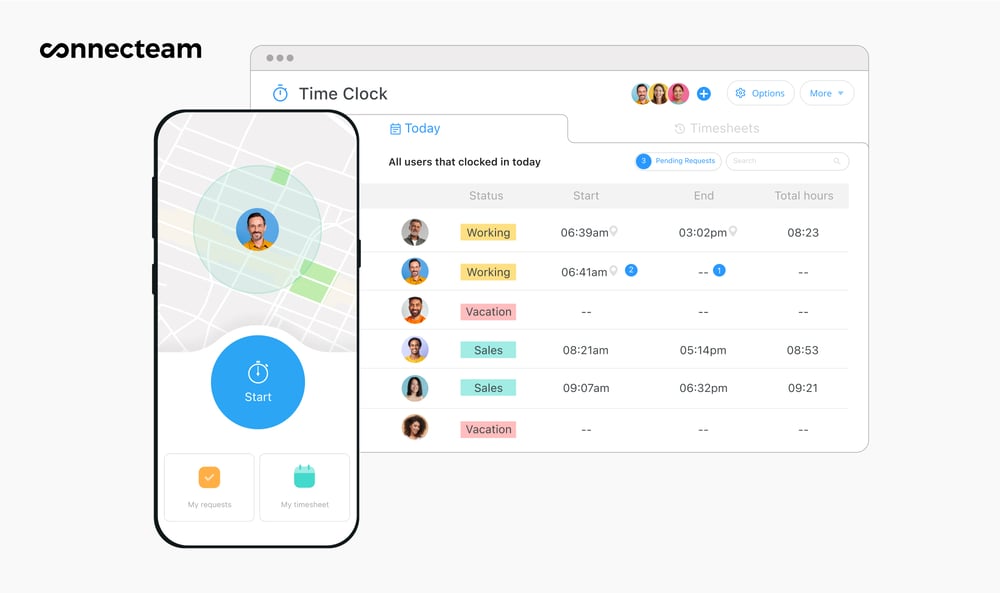
Time tracking in Connecteam is tightly integrated with GPS. Connecteam’s time clock is easy to use within the app. I liked that you can see a crew member’s location when they clock in or out, and track their live location when they’re on the clock. You can also set up geofences so employees are only able to clock in when they’re within a designated job zone.
I especially like this feature for lawn care teams because it keeps payroll honest and helps spot inefficiencies, like crews taking longer than expected on certain routes. And since all hours are logged digitally, timesheet review is a few clicks, not hours of paperwork.
Task management with checklists
I really liked using Connecteam’s task management tool because it lets you assign clear to-dos for each job. You can create tasks like mowing, trimming, or applying fertilizer, and attach them to the scheduled job so crews see exactly what’s expected. Tasks can have due dates, notes, and even required photo uploads.
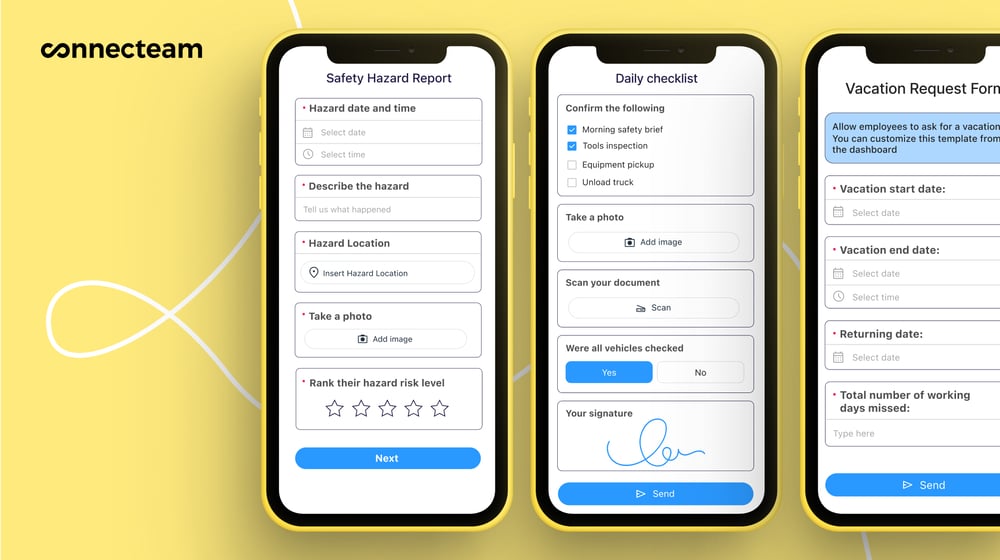
Crews mark items as complete in the app and you can monitor progress in real time. This is especially useful if you’re managing multiple teams across different locations. You can stay in the loop without constantly being on the phone or driving from site to site.
In-app chat
Another feature I found really helpful was the in-app chat. I liked that you can message individuals, create crew-specific group chats, or open up job-based threads to talk about a specific property or task.
This keeps everything job-relevant and searchable so you don’t have to scroll through personal text threads or switch apps just to get an update. You can also control who has access to which chats, which is helpful to avoid unnecessary noise and distractions.
Seamless payroll and accounting integrations
While Connecteam doesn’t handle invoicing itself, the clean time-tracking and job-logging features give you the data you need to bill accurately and quickly using your accounting or invoicing system. Integrations include:
And so much more…
Connecteam goes beyond day-to-day scheduling and job tracking. It’s also built to support the bigger picture of running a lawn care business.
The built-in directory keeps all your team’s contact info in one place and lets you add vendors, suppliers, and customers so your crew can reach the right people fast. There are automatic reports, so you can track job hours, attendance, and break times without manual work. Mobile-friendly training tools let you onboard new crew members with safety protocols, equipment guides, and company standards—right from their phone.
Connecteam also offers a free for life plan – Get Started Now!
0Key Features
- Job scheduling
- GPS time tracking and geofence
- Task management
- In-app chat
- Automated timesheets
- Custom checklists
Pros
- Accessible on desktop and mobile
- Intuitive and easy to use
- All-in-one solution
- Budget-friendly
Cons
- No built-in customer invoicing
Pricing
Free-for-life plan availablePremium plans start at $29/month for 30 users
14-day free trial, no credit card required
Start your free trial -
Jobber
Jobber — Good for managing clients and handling invoicing
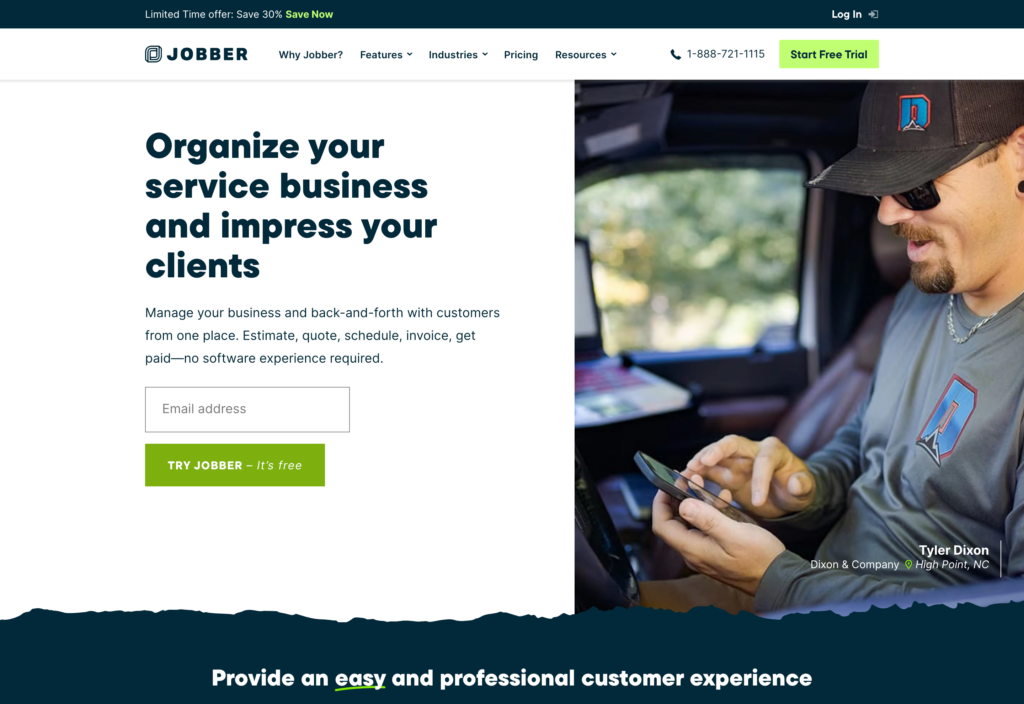
Jobber is a field service management tool built for small home service businesses, including lawn care companies.
Why I chose Jobber: I like Jobber because it offers strong scheduling and customer management tools. It’s built to help you organize daily operations, especially when it comes to managing recurring jobs and sending invoices.
Scheduling and dispatching
Jobber makes job scheduling easy to manage. I could create and assign both one-time and recurring jobs, drag and drop them on a calendar, and include basic service details and instructions. Assigning jobs to individuals or teams was quick, and the scheduling interface was intuitive.
What I thought was missing is a more structured system for internal job execution—there’s no built-in support for assigning subtasks or adding reusable checklists for field crews. Notes are available but limited in format, which made them harder to use for detailed job-specific guidance.
Time tracking and timesheets
Jobber has two main ways to track time: timers and manual entry. Crew members can start and stop a timer from their phones or enter their hours manually if they forget. I liked that time entries were tied to specific jobs and that I could review and edit them before approving them for payroll.
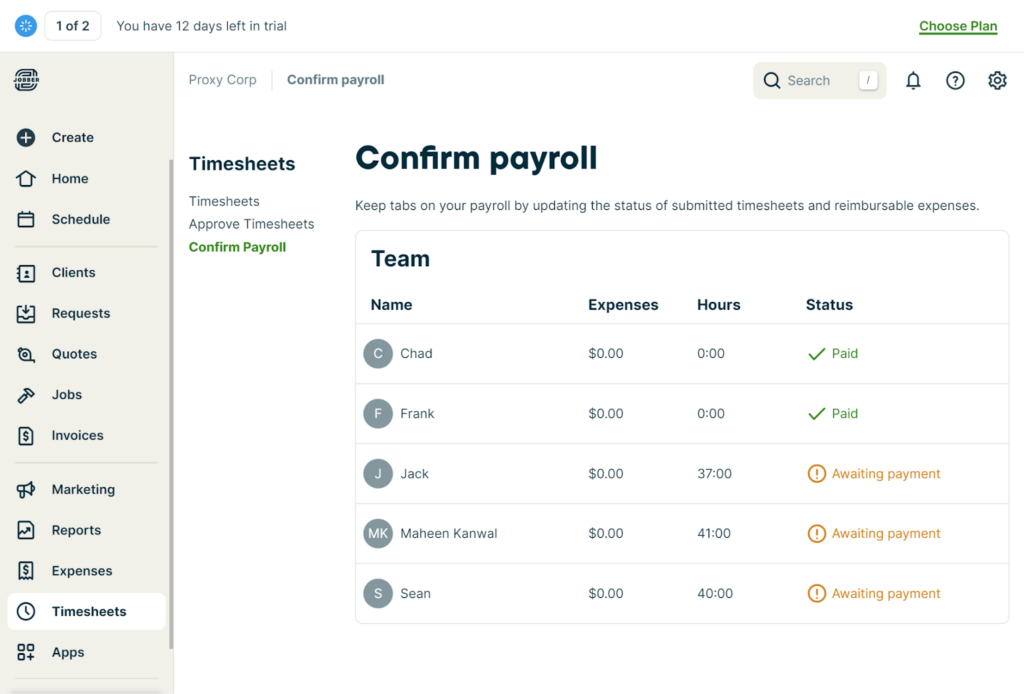
The Jobber payroll approval view on the desktop version, showing paid and awaiting payment options for the team. There’s GPS tracking, which helps verify if someone is at the job site when they clock in. But I noticed there’s no geofencing to automate that process. I also had to approve each timesheet individually because there’s no option to approve multiple at once, which slowed things down. Jobber doesn’t track overtime either, which means you have to calculate it manually or use a separate payroll tool. I can see that adding extra work, especially if you’re managing a larger crew.
Client management and payment tools
Jobber’s quoting and invoicing tools are one of its strengths. I could build and customize quotes easily, send them to clients for approval, and convert them into active jobs without extra steps. Invoicing is flexible, with options for automation, payment reminders, and online payments.
Client records are detailed and easy to manage. I could track contact information, job history, notes, and custom fields like lawn size or gate access. Everything related to the customer is kept in one place, which made scheduling and follow-ups much easier. However, I did notice that recurring notes tied to specific properties—like regular instructions or special access details—weren’t as easy to store or reuse from job to job.
What users say about Jobber
Jobber is very easy to use. I can set up a client and estimate a job on my laptop, then change things later on my phone.
Some options need to have the ability to be customized a little bit more. The job scheduling could be a little bit more robust as far as work order set up for the teams assigned.
Key Features
- GPS tracking
- Drag-and-drop scheduler
- Quote and estimate generation
- Job timer
Pros
- Set of client management tools
- Client record storage
Cons
- No automatic clock-ins or geofence
- Limited automations and reporting
Pricing
Starts at $29/month, for 1 user only Trial: Yes — 14 days Free Plan: No
-

Yardbook — Good for basic scheduling and record-keeping on a budget

Yardbook is a field service software built for lawn care and landscaping businesses.
Why I chose Yardbook: I like that Yardbook offers a wide range of low-cost, industry-specific features, designed for lawn care businesses.
Scheduling and time tracking
Scheduling in Yardbook is straightforward but very limited. I could create single or recurring jobs by entering a description, location, and assigning products or services from a catalog. There’s no way to break work down into steps or assign detailed instructions—just a text box and some dropdowns. While there is drag-and-drop functionality, I found it pretty basic compared to other tools.
Clocking in and out is only available on the paid plan. When enabled, you can track time by task and view geolocation data for each entry. Manual time entries are also possible, and I appreciated that timesheets could be approved in bulk. However, there’s no way to selectively approve—it’s either all at once or one by one. Exporting is limited to CSV, which worked, but felt a bit outdated.
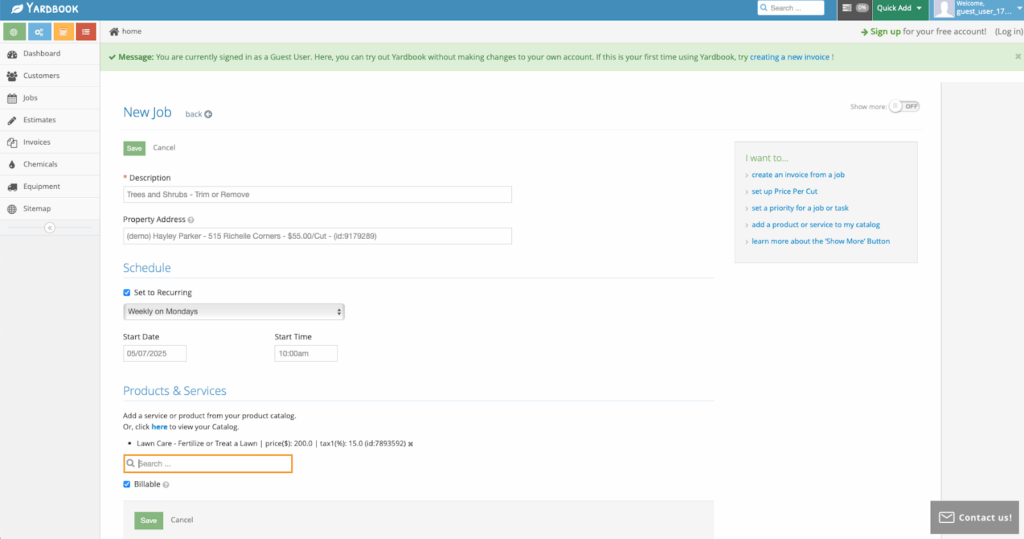
Yardbook’s job creation has drop-downs and text fields. Invoicing, Quoting & Client Management
Yardbook handles quoting and invoicing well. I could create estimates, convert them to jobs, and then send invoices via email or print them out.
Client profiles were also impressive. I could add notes, upload property photos, and attach documents to each profile. There’s also a built-in form builder with drag-and-drop fields and a signature option, which came in handy for collecting approvals. All communication runs through email, so there’s no real-time messaging.
Usability, design and extra tools
The biggest issue I ran into was the interface. The platform feels dated and clunky. I had to rely on an overwhelming sitemap to find what I needed. There’s also only an Android app—iOS users would hypothetically have to use the mobile web version, which isn’t ideal. The software doesn’t feel like it was designed for mobile use, which is surprising since it’s meant for teams in the field.
Still, I found some pleasant surprises. There are built-in landscaping calculators that help measure mulch, soil, gravel, and more. It also includes equipment tracking, which is helpful for staying on top of what gear is assigned where.
What users say about Yardbook
Yardbook has streamlined our business operations, saving time and helping us stay organized.
The Ui is kinda old but it’s featured rich. It does the work for many people who are looking for free option.
Key Features
- Route optimization
- Basic job scheduler
- Custom form builder
- Time tracking add-on
Pros
- Detailed client profiles
- Built-in calculators
Cons
- App only available on Android
- No real-time messaging for crews
Pricing
Starts at $34.99/month Trial: No Free Plan: Yes
-

LMN — Good for estimating jobs and tracking costs
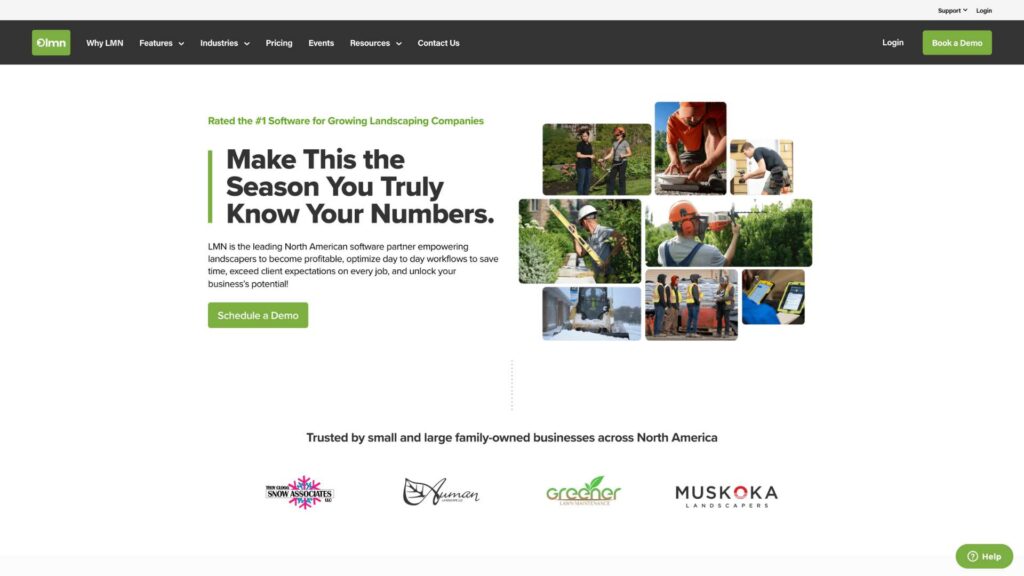
LMN is a landscape business management platform designed to help companies manage crews, schedules, budgets, and customer relationships from the office to the job site.
Why I chose LMN: I liked that LMN is built for landscaping businesses and includes the tools you really need to manage crews, schedules, estimates, and customer info in one place. It’s strong in job planning and tracking, with features that help connect the office and field teams.
Scheduling and Time Tracking
When it comes to LMN’s scheduling tool, you can build out jobs by adding specific services, assign them to crews, and use a drag-and-drop calendar to organize the day, week, or month. The smart scheduling feature stood out—it automatically adjusted the schedule to account for delays like weather, helping keep everything accurate without constant reshuffling.
Time tracking is built into the Crew app. When someone clocks out, they can mark the job tasks they accomplished as complete. I didn’t like how crew members need to constantly clock in and out of jobs as they move throughout the day, rather than just when they start and end working. There’s also a GPS location feature to help verify where crews are during the day, and I liked that you can view everything live.
What I didn’t like as much was manually marking absences—it added a step I expected the system to handle automatically and took the responsibility off crew members. The software generally feels built for a main office/crew dynamic, which might not be ideal for smaller businesses that don’t have as much admin support.
Estimates, invoicing and client communication
LMN connects estimates, contracts, and job planning in one workflow. You can build estimates from templates, link them to your budget, and convert signed contracts directly into job plans. It also supports invoicing and client management, and I found the mass SMS feature useful for quickly updating clients about scheduling changes.
Crew tools and additional features
The Crew app includes a summary of job instructions, task lists, and checklists for equipment and materials. Crew members can upload notes and photos from the field. I also liked that there are training courses integrated into the app for easy access.
LMN includes a forms library and site measurement tools as well, which can help document jobs more thoroughly. It’s a deep platform with a lot of moving parts, which can be overwhelming at first.
What users say about LMN
I like that we have many tools and I have a record of every job done, it is easy to use, really good customer service.
as we grew and wanted to start using the different features like lmn time and quickbooks sync’ing we realized that it was just tedious and out dated.
Key Features
- GPS time tracking
- Mobile app for crews
- Checklists and task management
- Job scheduler
Pros
- User-friendly
- Training courses integration
Cons
- Constant clock ins/outs per job
- Ideal for companies with dedicated office admin
Pricing
Starts at $49.50/user/month Trial: No Free Plan: No
-
Service AutoPilot — Good for automating and scaling operations

Service Autopilot is a field service management tool built to handle scheduling, quoting, and invoicing.
Why I chose Service Autopilot: What I like about Service Autopilot is that it offers solid features for managing recurring jobs, client billing, and route optimization. It’s built with automation in mind, which can help save time once it’s set up.
Scheduling and time tracking
Service Autopilot lets you create recurring job schedules and add jobs directly to the calendar, with route optimization built in. The mobile app lets crews see their schedule, clock in and out, and add notes from the field. There’s also GPS tracking, which shows a breadcrumb trail of crew movements throughout the day.
That said, the design feels dated and cluttered. It wasn’t intuitive, and I found myself getting lost in the interface more often than I’d like.
Estimates, invoicing and automations
Creating estimates is easy, and invoicing in bulk can be a real time-saver. You can send out invoices and track payments without switching tools. The client records are detailed, and communication history—emails, texts, and notes—is all in one place.
There’s a big focus on automations, which can be powerful, but they are only available on the Pro Plus plan, which starts at $499/month. You can build custom workflows or choose from a marketplace of pre-built ones. Over, the platform feels geared more toward billing and admin work than managing team operations day to day.
What users say about Service Autopilot
The automated invoicing-able to invoice everything with one click.
Good in the beginning but was not scalable and the prices went up.
Key Features
- Scheduling and dispatching
- Route optimization
- Bulk invoicing
- GPS time tracking
Pros
- Powerful automations
- Detailed client profiles
Cons
- Limited mobile app capabilities
- Can get expensive for small businesses.
Pricing
Starts at $49/month Trial: No Free Plan: No
Compare the Best Lawn Care Business Softwares
| Topic |
 Start for free
Start for free
|
Jobber |

|

|
|
|---|---|---|---|---|---|
| Reviews |
4.8
|
4.5
|
4.5
|
4.4
|
4.1
|
| Pricing |
Starts at just $29/month for the first 30 users
|
Starts at $29/month, for 1 user only
|
Starts at $34.99/month
|
Starts at $49.50/user/month
|
Starts at $49/month
|
| Free Trial |
yes
14-day
|
yes
14 days
|
no
|
no
|
no
|
| Free Plan |
yes
Free Up to 10 users
|
no
|
yes
|
no
|
no
|
| Use cases |
Best all-in-one lawn care business software
|
Good for managing clients and handling invoicing
|
Good for basic scheduling and record-keeping on a budget
|
Good for estimating jobs and tracking costs
|
Good for automating and scaling operations
|
| Available on |
What Is Lawn Care Business Software?
Lawn care business software is a type of business management tool designed specifically for lawn care and landscaping companies. It combines key information and services—like job scheduling, customer data, billing, and time tracking—into one platform. Most tools are built with field teams in mind, offering desktop and mobile access.
This software helps streamline operations, reduce admin tasks, and keep everything organized as your business grows. Whether you’re handling solo jobs or managing multiple crews, it provides a digital system for staying on top of day-to-day tasks.
How Does Lawn Care Business Software Work?
Lawn care business software works by combining the key tools you need to run your business into one digital system. You can schedule jobs, assign them to crew members, and view everything on one calendar. Most platforms also offer route optimization to help plan efficient travel between job sites.
Crews can access their schedules from a mobile app, clock in and out, upload job photos, and mark tasks as complete—all from the field. Meanwhile, you can track time, monitor job progress, and manage changes in real time from the office or your phone.
The software often includes customer management tools, so you can store client info, service history, and notes in one place. Invoicing and estimating features are also common, helping you send quotes, bill customers, and get paid faster, without switching between multiple tools.
The Benefits of Lawn Care Business Software
Lawn care business software can make a big difference. Here are some of the benefits:
Stay organized with ease
Running a lawn care business means keeping up with a dozen moving parts: clients, crews, routes, weather, and more. A great software solution helps you stay on top of everything without needing sticky notes, spreadsheets, or endless phone calls. Everything’s in one place, so you’re not scrambling to remember what’s next.
Process quotes and invoices faster
When a client asks for a quote or changes a booking, you can respond quickly and clearly. Good software helps you send estimates, confirm job details, and send invoices in just a few clicks. That kind of speed and consistency builds trust and makes your business look more professional.
Keep your crew on track
Mobile access means your crew always knows where to go, what to do, and what’s already been done. You spend less time chasing updates, and your team spends less time waiting around. Everyone stays focused and efficient, even on busy days.
Cut down on repetitive tasks
Instead of spending hours on admin tasks, you can automate the routine stuff, like recurring jobs, client reminders, and payroll prep. That frees you up to take on more jobs or just get home a little earlier.
Grow with confidence
The right software helps you scale. As you add more clients or team members, you’re not adding more chaos. You’re building on a system that’s ready to grow with you.
How Much Does Lawn Care Business Software Cost?
Most lawn care business software is priced by user or feature tier. You’ll usually pay between $30 to $80 per month per user, depending on your needs. Some platforms charge significantly more as you scale, especially if you manage multiple crews or want access to premium features.
That’s what makes Connecteam’s Small Business Plan stand out. It’s 100% free for up to 10 users, with access to essential features like scheduling, time tracking, task management, and team communication. For small and growing teams, that can mean hundreds in savings each year.
FAQs
Connecteam is the best option for lawn care businesses. It’s built for field teams, offers strong scheduling and time tracking tools, and is free for up to 10 users.
QuickBooks handles accounting well, but software like Connecteam is a better fit for scheduling, time tracking, and crew management. Pairing it with software like Connecteam gives you a more complete setup.
Yes. Tools like Connecteam let you schedule jobs, track hours, assign tasks, and communicate with your team, all from one place. It’s especially useful for managing crews in the field.
In the service industry, your reputation is the key to getting and keeping new clients. You need insurance and licensing to comply with regulations. However, customer service is essential to build your reputation and credibility. With the right tools, you can offer consistent, high-quality service to each client, building your reputation and attracting new clients.
The Bottom Line On Lawn Care Business Software
Running a lawn care business means juggling crews, schedules, clients, and the unexpected every single day. Without the right system in place, it’s easy for things to fall through the cracks.
Lawn care software helps take the pressure off. It brings all your core tasks into one place, so you can focus less on admin work and more on getting the job done right.
Connecteam stands out because it’s easy to use, packed with the tools you actually need, and free for teams of up to 10. It gives growing lawn care businesses a smarter, simpler way to manage everything without the high price tag.
If you’re ready for an affordable platform with all the features you need to manage your business, sign up for a free trial today.





