Offering benefits to attract, retain, and motivate workers can be difficult and time-consuming. We look at the 6 best employee benefits software so you can administer benefits easily and efficiently.
With a greater focus on downsizing, companies are turning to non-cash benefits to attract and retain workers. But managing benefits is a manual and time-consuming task.
You need to offer the most impactful benefits to get the best bang for your buck. You also need to manage logistics for a wide range of benefits like health insurance, time off, flexibility, and more. Finally, employees should know what’s available to them so they can make the most of the offering.
Employee benefits software simplifies the administration and management of company benefits. You can inform workers of what they’re eligible for and provide them with information about the enrollment process. You can also track how effectively workers are using these perks.
In this article, we look at the 6 best employee benefits management software so you can choose the right one for your company.
Our Top Picks
-
1
Best all-in-one employee benefits software
-
2

Good for payroll for small businesses
-
3
Good for paying international contractors
Why trust us?
Our team of unbiased software reviewers follows strict editorial guidelines, and our methodology is clear and open to everyone.
See our complete methodology
What to Look For in a Employee Benefits Software
With good benefits administration software, you can create and roll out an impactful benefits plan. Look out for these key features:
- Survey tools enable you to gather feedback on what workers are looking for. In this way, you can customize your benefits package to be relevant and effective.
- File management lets you store, manage, and update important documentation from one location. Employees can also easily access information about all their benefits.
- Time off management ensures seamless requesting, approving, and tracking of paid time off (PTO), breaks, volunteer days, and more.
- Flexible scheduling so you can let employees pick their own shifts when appropriate. Connecteam, for example, lets employees update the schedule with their availability and request to swap shifts with coworkers.
- Training tools to roll out company-sponsored learning and development opportunities.
- Rewards to keep workers motivated with incentives like corporate discounts, gift cards, and more.
- Event management so you can plan and manage events like holiday parties, offsites, and more.
- Communications tools like in-app chats and company newsfeeds let you respond to benefits-related questions instantly. You can also provide company-wide updates on important information.
The 6 Best Employee Benefits Softwares of 2026
-
Connecteam — Best all-in-one employee benefits software
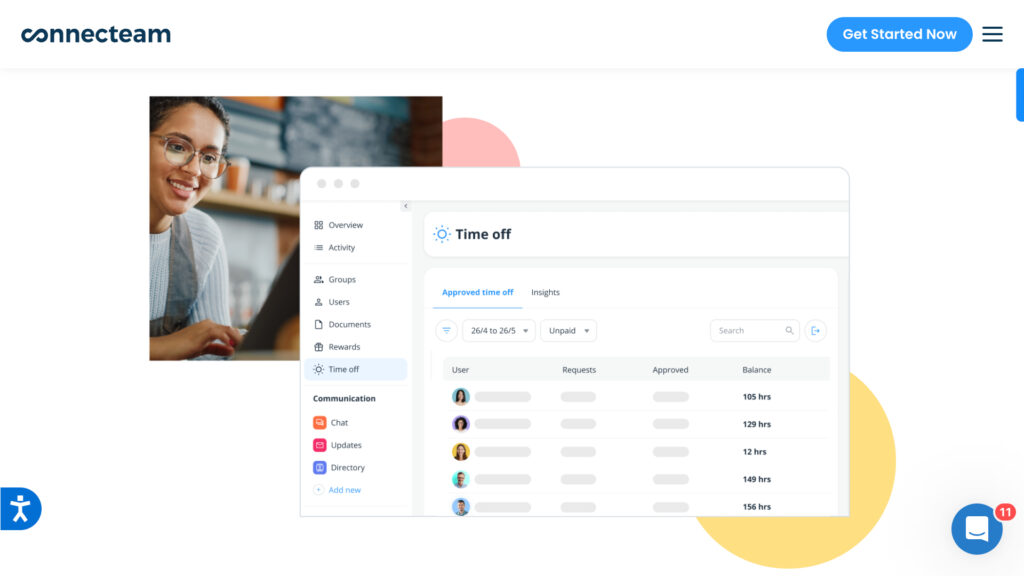
Key Features
Pros
User-friendly interface can be easily navigated by anyone
Mobile app enables access from anywhere, at any time
Highly customizable features to suit your offerings
Self-service features save you time and effort
Cons
Doesn’t offer video conferencing yet
Connecteam is the best all-in-one employee benefits platform. It lets you offer and manage a wide range of benefits including vacation time, flexible working, employee gift cards, and more.
Connecteam also has its own mobile app, so workers can access it from anywhere at any time. Moreover, its intuitive interface lets everyone—from management and HR teams to frontline workers—use it with ease.
Let’s take a closer look at what Connecteam has to offer.
Built-in surveys and polls help identify impactful benefits
Connecteam’s survey tool helps you understand what benefits your workers value most. For example, you can ask your employees to rank their preferred choices from a list of benefits that youre able to offer. The tool also lets them do this anonymously, providing you with honest, unbiased responses.
Additionally, with polls, you can gather real-time employee inputs on specific benefits. For example, you can ask the team to vote on the location for the next company offsite. Connecteam also offers live digital polls so you can view responses instantly.
Document management keeps benefits policies secure and available at your fingertips
Connecteam offers secure, cloud-based document management. You can store, update, and access policies in one place. These can include documents on health insurance, retirement plans, tuition reimbursement, and more. Save these separately or all together as part of the employee handbook.
In addition, you can include resources to inform employees about their eligibility and the enrollment process. You can also ensure they have access to information about benefits-related deductions from their pay.
With cloud storage and a powerful search tool, Connecteam lets workers access any information they need on the go. Employees can also upload documents such as signed forms directly onto the app, saving you the hassle of collecting them manually.
Finally, you can set expiration dates for files and policies. Staying organized will prevent errors like missing and duplicate documents. Plus, you can be sure everything is up to date and compliant with relevant laws and regulations.
Time off management tools to approve and track vacation time, breaks, and more
Connecteam lets you create custom time off policies. You can approve and track paid time off (PTO), attendance, and breaks instantly from the app. Employees can request time off, absences, and other leave directly from the app as well.
Connecteam calculates workers’ time off balances based on their allowance and how much they’ve used up already. You and your workers can view this easily, keeping things transparent for everyone. Connecteam will also automatically add break times, absences, and PTO to employees’ schedules so no one is out of the loop.
Support flexibility and work-life balance with full-featured shift scheduling
Connecteam offers a drag-and-drop shift scheduling tool and allows for flexible shift scheduling. You can assign jobs based on workers’ locations, preferences, qualifications, and availability. Or, workers can pick from open shifts or request to swap shifts with coworkers. Plus, employees will receive notifications to inform them of any changes to the schedule.
Connecteam also understands that some flexible work arrangements are fixed. For example, there may be an employee who never works on Fridays. Connecteam lets you repeat common shifts and schedules daily, weekly, or monthly. This saves you the hassle of making manual changes every week.
Employees can grow and upskill with custom training courses
Connecteam lets you create and assign custom training modules to new and existing workers. You can let employees upskill with company-sponsored courses that go beyond their mandatory training. Built-in quizzes are also a great way to test workers’ skills and improve employee engagement.
You can also track what courses workers are engaging with most to fine-tune your learning and development offerings.
Bring team members together and boost morale with company events
Connecteam lets you manage events such as holiday parties, team offsites, company celebrations, and more.
You can invite attendees, track RSVPs, and plan logistics directly from the app. You can also host events virtually to ensure that all workers, including those spread out in the field, receive these benefits.
Communication tools help answer queries and provide updates in real time
Connecteam’s in-app team chat lets you chat with employees in real time, at any time. You can create group or individual chats, favorite conversations, and share files, videos, audio notes, images, and more.
When it comes to benefits, you can use the chat feature to answer any benefits-related questions instantly. You can resolve queries in a one-to-one setting or share the information with the entire team. Employees can also use the chat to quickly inform you of any life events that affect their benefits plan.
In addition, you can use the company newsfeed to share important updates with everyone. For example, you can create a post to let employees know when open enrollment starts and ends. Connecteam allows you to schedule posts, see who has viewed your updates, and personalize announcements with GIFS, images, and videos.
Motivate employees with rewards and recognition
You can use Connecteam to provide workers with digital tokens that can be redeemed for gift cards. Through the document management tool, you can also give workers access to coupon codes for discounts on restaurants, retail shops, and more. These perks help incentivize good work and keep employees motivated.
Connecteam also allows you to recognize employees for their hard work. Create and share personalized recognition badges, shout out workers in the company newsfeed, or offer private recognition in a direct message.
Affordable plans for access to all these features and more!
Small businesses with 10 or fewer workers can access Connecteam completely free for life. Larger companies can choose from several paid plans starting at only $29 per month for up to 30 users.
Sign up for a free 14-day trial to test Connecteam out before upgrading to a paid plan.
Pricing
Free-for-life plan availablePremium plans start at $29/month for 30 users
14-day free trial, no credit card required
Start your free trial -

OnPay — Good for payroll for small businesses
Available on
- Web
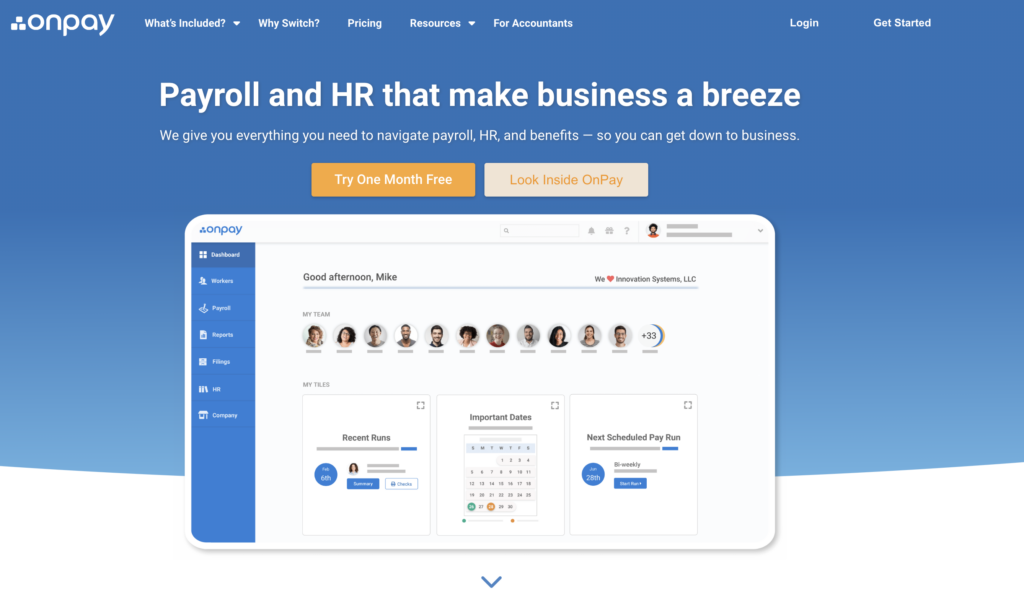
Key Features
- Automatic tax filings
- Payroll processing
- Time off requesting and approving
- Workers compensation administration
Pros
- Offers accounting integrations
- Deducts employee benefits contributions from payroll
Cons
- No mobile app
- Expensive compared to some other HR management software
OnPay is a cloud-based payroll and HR software solution. It offers payroll processing including tax filings and benefits deductions. It also offers self-service tools for employees. This includes timekeeping, time off requests, and onboarding.
Additionally, OnPay includes task management and document management features. Employers can also use the platform to administer benefits by speaking to a licensed broker.
However, there are some employee engagement tools OnPay doesn’t have. These include training and event planning features.
Pricing
Starts at $40/month + $6/user Trial: No Free Plan: No
-
Gusto — Good for paying international contractors
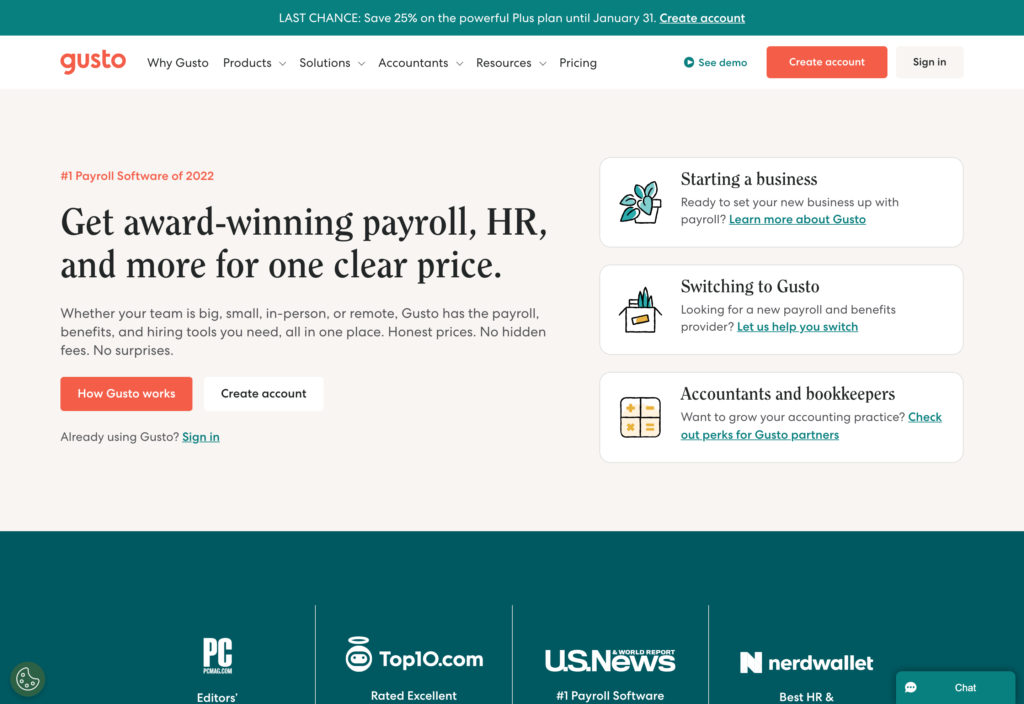
Key Features
- Payroll processing
- Contractor and international contractor payments
- Expense claims
- Benefits brokering and administration
Pros
- Files taxes and new hire reports on behalf of companies
- Mobile-friendly
Cons
- No in-app chat or company newsfeed
- Doesn’t offer training and development tools
Gusto is a human resource platform. It offers tools for payroll processing, tax filing, and compliance management. Employers can also use it to pay their 1099 contractors as well as international contractors.
The payroll system deducts company and employee taxes monthly in line with federal and state laws. It also deducts employees’ benefits contributions from their pay. Companies can speak to a Gusto benefits broker about the packages available.
Gusto also provides self-service tools for employee onboarding, expense claims, and time tracking. But Gusto lacks some of the essential features that other software provides. This includes surveys, training, and communications tools.
Pricing
Starts at $40/month + $6/person/month Trial: No Free Plan: No
-

TriNet Zenefits — Good for recruiting and onboarding
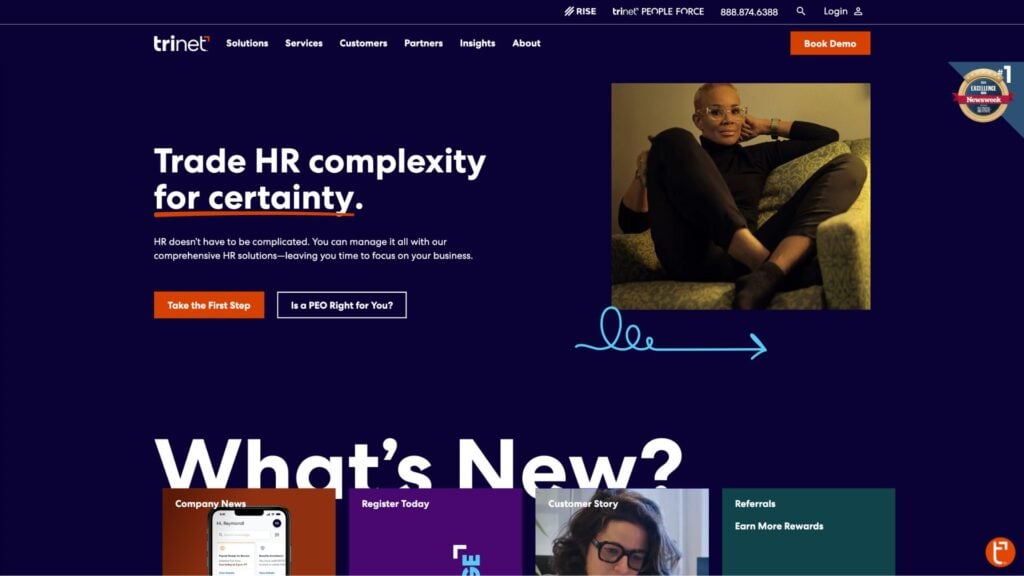
Key Features
- Applicant tracking system
- Payroll processing
- Benefits management
- Performance management
Pros
- Resources to compare benefits plans
- Third-party integrations available
Cons
- Doesn’t have a built-in chat
- Surveys available only on the most expensive plan
Zenefits is an HR management system. It offers payroll processing, time and attendance tracking, performance management, and more. It also includes an employee benefits platform. Companies can compare benefits providers and pick a plan of their choice. Like other employee benefits management software, Zenefits also has a document management system.
Zenefits also has an applicant tracking system for recruiting. Plus, it offers self-service onboarding for new hires.
However, Zenefits doesn’t have an in-app chat. This means workers can’t easily ask their HR team for help with benefits. Instead, they need to contact customer support.
Pricing
Starts at $8/user/month Trial: Yes Free Plan: No
-
Justworks Hours
Justworks Hours — Good for professional employer organization (PEO) services
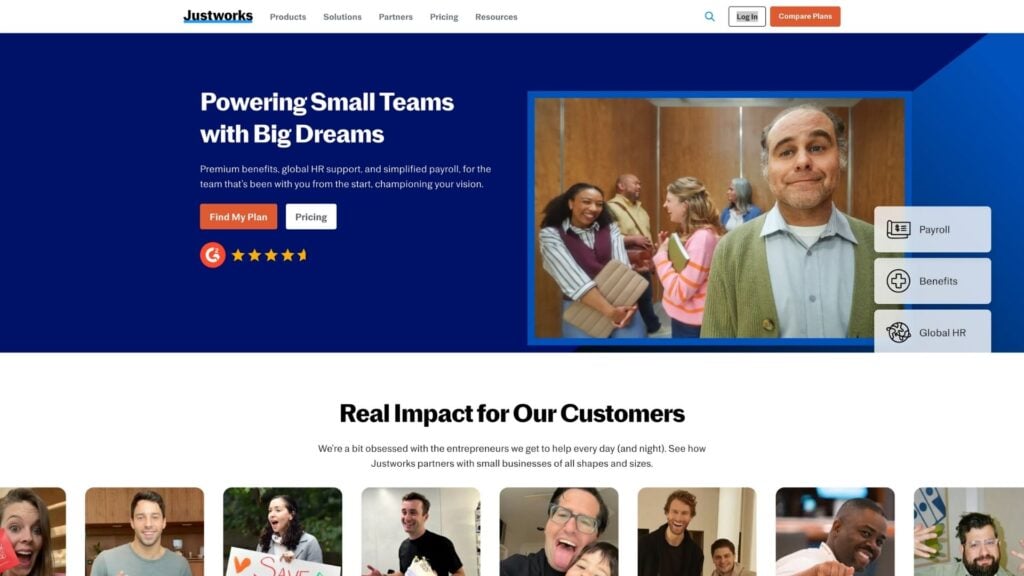
Key Features
- Time off management
- Payroll
- Hiring and onboarding tools
- Benefits management
Pros
- Two-factor authentication to log in
- User-friendly interface
Cons
- Expensive compared to other products
- No e-signature functionality
Justworks is an HR platform that offers a range of business services. Its features include timekeeping, payroll processing, tax filings, and compliance reporting. It also offers benefits management with basic coverage for medical, dental, and vision as part of its “plus” plan.
Justworks provides PEO services. This is where companies outsource the entire HR and payroll process to them through a co-employment contract.
Justworks offers third-party integrations but doesn’t currently have in-app messaging. It’s also more expensive than some other HR and benefits systems.
Pricing
Starts at $50/month base fee + $8/user/month Trial: No Free Plan: No
-
Namely — Good for talent management and onboarding
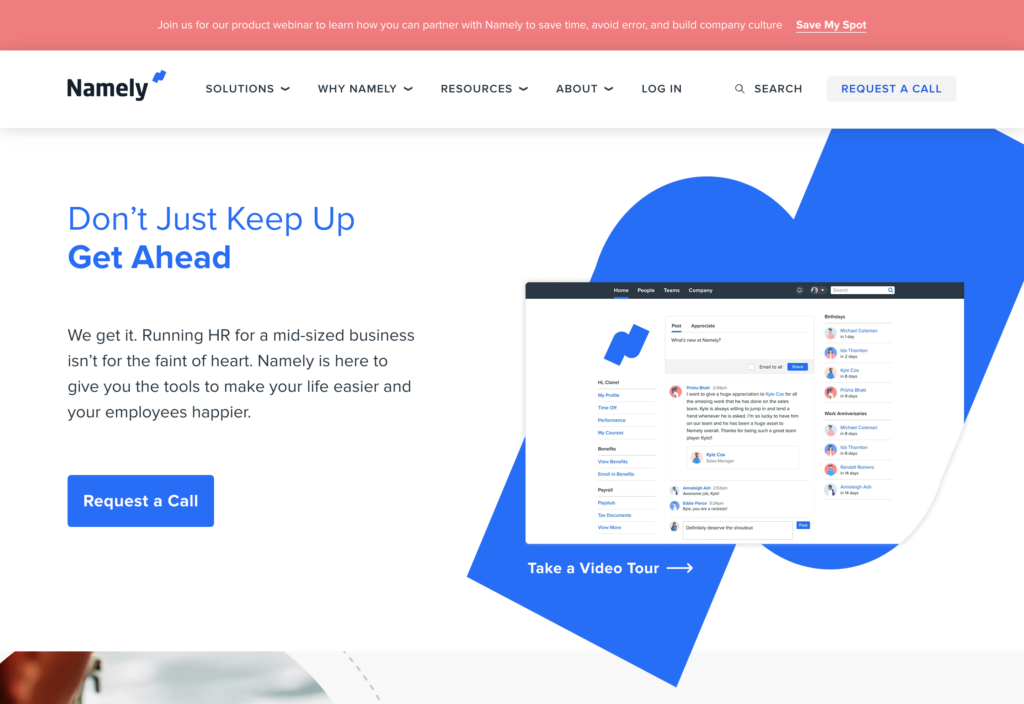
Key Features
- Employee benefits administration software
- Integrated payroll solution
- Employee handbook builder
- Applicant tracking system
Pros
- Payroll outsourcing
- Intuitive interface
Cons
- No communications tools
- No built-in training tools
Namely is a cloud-based HR solution. It offers tools for time tracking, performance management, and employee database management. It also has an applicant tracking system focused on recruiting. Plus, employees can self-onboard.
The platform also provides managed benefits and payroll services. Employers can speak to one of the benefits brokers to understand what benefits plans are on offer. It also provides compliance advisory if required. Payroll processing includes tax filing and deductions.
Namely doesn’t, however, have built-in communications software or survey tools.
Pricing
Contact vendor for price Trial: No Free Plan: No
Compare the Best Employee Benefits Softwares
| Topic |
 Start for free
Start for free
|

|
|

|
Justworks Hours |
|
|---|---|---|---|---|---|---|
| Reviews |
4.8
|
4.8
|
4.6
|
4.2
|
4.6
|
4.2
|
| Pricing |
Starts at just $29/month for the first 30 users
|
Starts at $40/month + $6/user
|
Starts at $40/month + $6/person/month
|
Starts at $8/user/month
|
Starts at $50/month base fee + $8/user/month
|
Contact vendor for price
|
| Free Trial |
yes
14-day
|
no
|
no
|
yes
|
no
|
no
|
| Free Plan |
yes
Free Up to 10 users
|
no
|
no
|
no
|
no
|
no
|
| Use cases |
Best all-in-one employee benefits software
|
Good for payroll for small businesses
|
Good for paying international contractors
|
Good for recruiting and onboarding
|
Good for professional employer organization (PEO) services
|
Good for talent management and onboarding
|
| Available on |
Web
|
What Is Employee Benefits Software?
Employee benefits software simplifies and streamlines the administration and management of workers’ benefits.
Most platforms offer secure document management to store and manage all benefits policies. This is also a good place to store resources about enrollment processes, eligibility, and more. Employers and employees can easily locate and access information as required.
Time off management—including requesting and approving—is another common feature. This lets employers offer vacation time and breaks to their workers effortlessly.
The best platforms, however, improve the overall employee experience. They enable employers to incorporate flexible working into employee schedules. They also let companies fine-tune their offerings by gathering employees’ feedback through surveys. Plus, they have good communication tools to update workers and answer any benefits-related queries.
Today, these tools are used by companies of all sizes, across most industries.
How Does Employee Benefits Software Work?
Employee benefits systems start with cloud-based policy storage. HR teams create an admin profile on the software. They upload all policies and resources to a single, secure cloud-based system. They can set permissions to limit access or editing. They can also set expiration dates so documents are reviewed and updated regularly.
Workers can access all the resources from the same location. They can also upload any docs such as signed forms directly onto the system.
Most software solutions also have time off management tools. Workers request time off including vacation days and PTO from their employee profiles. Managers can approve or deny requests and track attendance from the app. Both employees and managers can also see time off balances. This is based on the company’s leave and accrual policy, which is created and saved in the software.
Using the software, workers can also list their location and availability preferences using built-in scheduling tools. Workers may also pick from open shifts or swap jobs with coworkers with or without manager approval. Some software sends smart alerts to notify workers of any scheduling changes.
Admins can also use these apps to offer training courses, virtual events, and more.
The Benefits of Employee Benefits Software
Employee benefits administration software can help your business:
Improve employee satisfaction
With benefits software, you can offer career development initiatives and reward good work. Providing employees with training to upskill and cross-skill makes them feel supported in their growth.
Also, perks like corporate discounts and gift cards can go a long way in making them feel recognized and valued for their contributions.
Stay organized and compliant
With centralized document management you can store all your policies in one location. Employees can also upload their own paperwork to the repository, saving you the time and effort of collecting these.
Also, setting expiry dates on documents is a great way to ensure you’re reviewing and updating policies regularly. Say goodbye to missing, duplicate, or outdated files.
Make the most of your offering
Survey features allow you to understand what perks and benefits your workforce values. Polls also let you gather their input on smaller decisions such as the theme for the next company event.
Importantly, reporting tools also show you how workers are engaging with the different offerings. For example, you can see how many employees have completed a new learning course.
All these insights can help you create a benefits package that’s truly valuable to your employees.
Attract and retain employees
With these tools, employees can see all the benefits available to them in one place. This could include medical, dental, vision, life insurance policies, and more. You can also provide them with information about other perks such as commuting or training reimbursements.
Good software will also allow you to offer flexible scheduling by letting workers pick or swap shifts based on their preferences. This is a great way to support work-life balance even for frontline and in-field workers who are required to be physically present for their jobs.
These benefits and incentives can help you improve employee retention. Plus, in today’s cost-cutting climate, they can also give you a competitive edge in the war for talent.
How Much Does Employee Benefits Software Cost?
Benefits solutions vary in their pricing structure and costs. Some charge a monthly per-user fee. For example, Zenefits’ plans start at $8 per user, per month. On the higher end, Justworks’ basic plan starts at $59 per user, per month.
Gusto and OnPay, for instance, use a different structure. Both platforms start at a $40 flat fee per month with an additional $6 per user, per month.
Connecteam takes a different approach, offering loads of features at an affordable price. It has many powerful employee management tools on top of workers’ benefits. Paid plans start at just $29 per month for up to 30 users. Additional users cost only $0.50 per user, per month.
Small businesses with up to 10 users can sign up for the free-for-life Small Business Plan. And anyone can sign up for a 14-day free trial to see what the platform has to offer.
FAQs
Employees will value benefits differently. Gen X workers may prefer health insurance, while Gen Z workers might want more PTO. Renters may choose rent subsidies, parents may prefer childcare, and so on. You can understand your employees’ needs through an online survey. Use these insights to create an effective benefits package.
HR professionals previously maintained physical records of all insurance policies. They also used pen and paper or Excel to record time off and expenses. Today, they prefer to use benefits software like Connecteam. It lets them automate and manage all benefits processes from one place, saving them a ton of time and effort.
Connecteam is the best all-in-one employee benefits management platform. It offers document management, time off management, flexible scheduling, learning and development, and more. It’s user-friendly, highly customizable, and easy on the pocket. Plus, it has its own mobile app. This makes it especially useful for a distributed workforce.
The Bottom Line on Employee Benefits Software
Employee benefits help your existing workers feel valued. Furthermore, they help you attract talent in today’s competitive landscape. Employee benefits cover a wide range of offerings—from medical insurance to flexible working and team offsites. Managing so many moving pieces can be manual, time-consuming, and prone to errors.
Software like Connecteam simplifies your benefits administration process. It offers powerful tools to manage and update policies so you can stay organized. It also enables you to offer flexibility, training, and more.
Sign up for a free trial to see how Connecteam can streamline your benefits processes.



