We compare the top team chat apps to help managers choose the best tool for improving communication, staying organized, and keeping their teams connected.
If your team can’t reach the right person fast, everything from daily tasks to major operations can suffer.
Great communication isn’t just helpful—it’s a serious advantage.
In this article, I’ll walk you through what I looked for to find the 5 best team chat apps, including:
Our Top Picks
-
1
Best all-in-one team chat app
-
2

Good for large enterprises with corporate comms teams
-
3

Good for real-time messaging
Why trust us?
Our team of unbiased software reviewers follows strict editorial guidelines, and our methodology is clear and open to everyone.
See our complete methodology
How I Chose the Best Team Chat Apps
When I looked for the best team communication apps, here are some of the key features I focused on:
Must-have features
- Multiple ways to communicate: You should be able to instant message, make a quick audio or video call, and send company-wide alerts.
- File sharing: Teams need to send images, documents, and videos without jumping to another app.
- Admin controls: Managers should be able to set up groups, post important updates, and keep conversations organized.
- Group chat features: The app should make it easy to create group chats for different teams, projects, or sites.
- Security and privacy: There should be encryption, secure logins, or data controls to keep conversations safe.
- Search and archive: Good apps help you find old messages, shared files, and important details fast.
I also made sure the software is:
- Simple to use, so anyone can start chatting—no tech training needed.
- Cost-effective, because communication shouldn’t be a budget burden.
Plus, a few bonus features like:
- Effortless scalability, so you can add more users as your company grows.
- Company newsfeed, to help share updates, announcements, and policy changes without worrying if everyone saw the memo.
- Different ways to react, like emojis and GIFs, to make chats more natural and engaging.
The 5 Best Team Chat Apps
-
Connecteam — Best all-in-one team chat app
Connecteam’s work chat makes it easy for teams to send messages, share updates, and stay connected—all in a secure, work-only chat built for the job.
Let’s take a closer look at how Connecteam can keep your team chatting:
Why I chose Connecteam: Connecteam makes team communication simple, organized, and ideal for the way employees actually work.
Reliable team messaging
With Connecteam’s work chat, you can send direct messages, create group chats by project, location, or department, and broadcast updates across the entire team—all without mixing work and personal conversations.
The chat looks and feels like any other messaging app, so getting started felt natural. I instantly knew how to send messages, react, and add attachments without needing any training.

Inside the chat, you can record voice messages, make phone calls, and send photos, videos, files, GIFs, locations, contacts, and links. Because the chat is designed for work, I liked that you can also schedule messages to send during work hours, which helps maintain employees’ work-life balance.
I also liked that I can push external resources, like reports and data, straight into chats using API integrations. Plus, I can start chats directly from other Connecteam tools like the scheduler and time clock without switching apps.
It’s also easy to manage communication. As an admin, I could control who’s allowed to start chats, lock conversations, delete messages if needed, and prevent media from being saved to personal devices. Connecteam keeps user data secure, and even offers encryption for businesses that need to stay HIPAA compliant.
Send updates on the company newsfeed
If you need to make sure everyone sees an announcement, Connecteam’s updates feed is a great resource. It looks and feels like a familiar social media feed, so it was easy for me to start using right away.
I could post policy updates, company news, or team wins and see exactly who had viewed each post. The feed is customizable, too, and you can allow likes, comments, and even emoji reactions to make updates more engaging for employees.
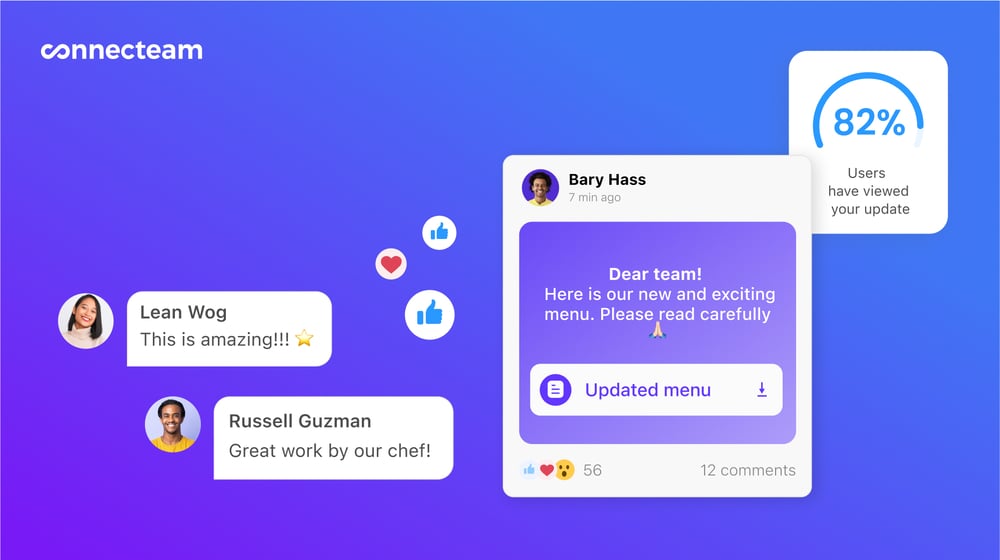
I especially liked that you can segment updates by department or location, making sure the right people see the right messages. You can also require employees to confirm they’ve read an update and review engagement statistics afterward.
It felt like a reliable way to keep important information from getting buried and make sure the whole team stays aligned.
Find who you need, fast
Connecteam’s employee directory was one of my favorite features. Instead of storing work contacts on your personal phone, Connecteam’s directory lets you search for anyone by name, team, or role. I could start a chat directly from the directory without saving numbers or leaving the app.
Since it updates automatically, you don’t have to worry about outdated contact lists when new employees join or others leave. This is a game changer for any business, but especially for businesses with seasonal employees.
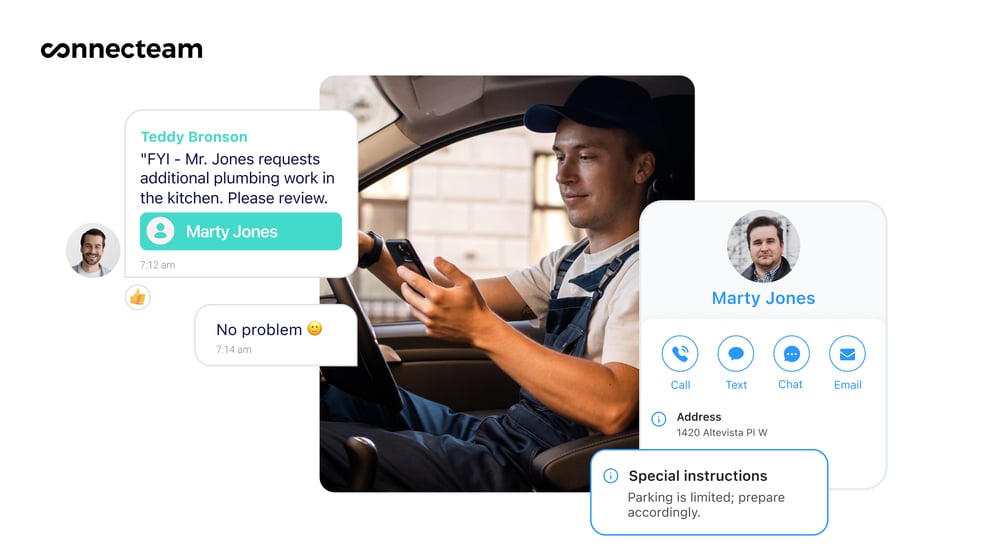
I also liked that you could add non-employee contacts, like vendors, suppliers, customers, or clients. It makes it easy for employees to reach the right people without having to ask for their number every time. You can also control who has access to internal and external contacts to help maintain privacy and security.
Integrations
Connecteam offers a range of integrations to work with your existing workflows, including:
And much more…
Connecteam is more than just a basic team chat app. It’s packed with tools that help you manage your entire workforce, not just their conversations. You can track employee hours with built-in time tracking, assign and monitor tasks to keep projects moving, and even train and onboard new hires right from their phones. Instead of juggling separate apps for communication, operations, and HR tasks, Connecteam brings it all together.
Connecteam also offers a free for life plan – Try Connecteam here!
0Key Features
- Direct messaging
- Group chats
- Company updates feed
- File and media sharing
- Secure chat
- Admin controls
Pros
- Intuitive and easy to use
- Accessible from both desktop and mobile
- Voice messaging and phone call options in chat
- Employee directory for easy contact
Cons
- Needs internet or Wi-Fi access to work
Pricing
Free-for-life plan availablePremium plans start at $29/month for 30 users
Improve your internal communication with Connecteam's secured chat
Let’s Get Started -

Staffbase — Good for large enterprises with corporate comms teams
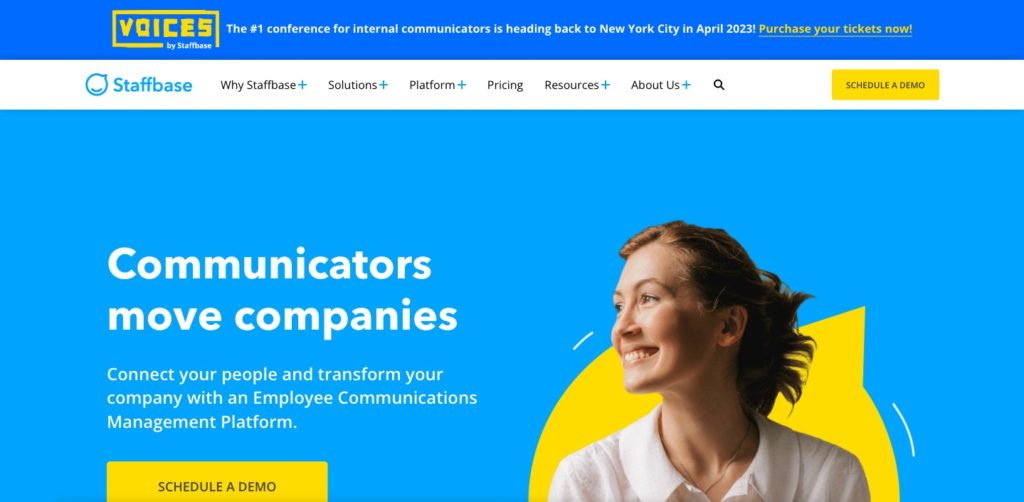
Staffbase is an internal communications platform designed for enterprise-level companies.
Why I chose Staffbase: I was impressed by Staffbase’s helpful planning tools, like the editorial calendar and engagement tracking, that organize and measure communication.
Messaging and employee intranet
Staffbase offers a lot more than just basic messaging. I could post updates as social posts to a company feed, publish longer news stories across dashboards and websites, and build a full employee intranet with landing pages, HR resources, and internal news. For direct communication, I used the built-in chat feature to send messages or voice notes to individuals and groups.
I found it a bit overwhelming to have so many different ways to reach employees. It felt like it was a tool built for massive enterprises that need their own dedicated employee website.
Content planning and updates
Staffbase lets you plan and schedule news updates in advance through its editorial calendar. You can collaborate with others on drafts before publishing. Posts can also be grouped into campaigns or personalized for different employee groups. While the content planning tools were strong, they felt built for full-time communication teams, not for everyday managers who need to send out quick, simple updates.
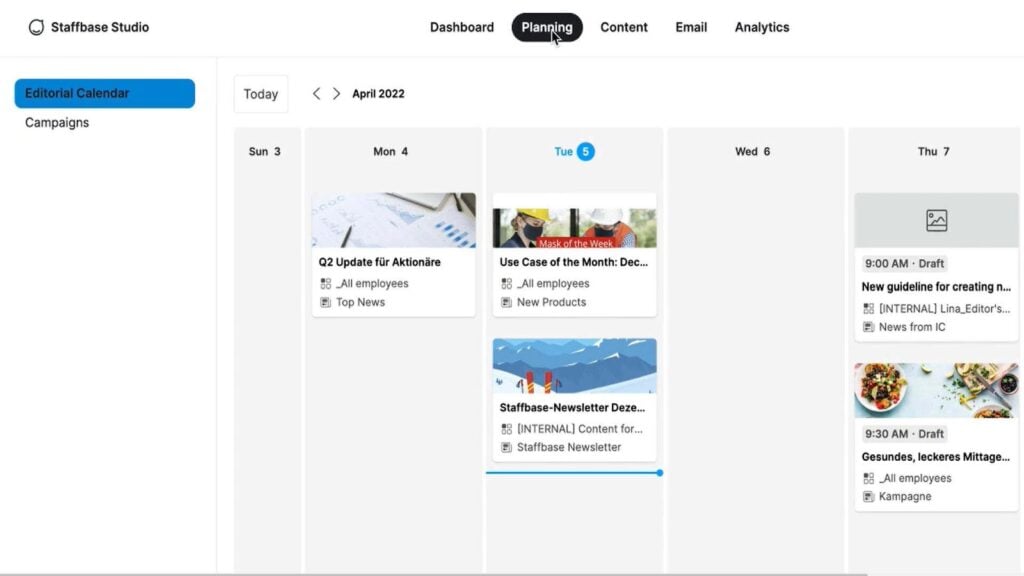
Staffbase’s editorial calendar is built to schedule news stories and updates. Data reporting
Staffbase’s analytics tools give you a clear overview of how employees engage with internal communications. I could track the performance of news articles, social posts, landing pages, and surveys through visual dashboards and simple filters. Grouping posts into campaigns made it easier to measure engagement trends, and tools like the alignment metric offered extra insight into employee sentiment around company initiatives.
Where it fell short
While Staffbase offers a wide range of communication tools, I found a few areas that could be improved. There’s no dedicated mobile app for administrators, which makes managing updates and chat messages on the go more difficult. The platform also focuses heavily on planned content like campaigns and news posts, but it doesn’t offer a streamlined daily updates feed for fast operational communication. In terms of analytics, while I could track engagement across posts and campaigns, there wasn’t much visibility into individual chat interactions, which would have been helpful for getting a full picture of team communication.
What users say about Staffbase
One of its biggest strengths is its user-friendly interface. Even team members who aren’t very tech-savvy can quickly learn how to use it without much training.
Sometimes it seems to miss some ‘obvious’ features that I assume would be easy to develop e.g. showing average reach of all news stories in analytics, sort by first name/last name on directory, those sorts of things.
Key Features
- Multi-channel communication
- Content planning tools
- Reporting and analytics
- Admin controls
Pros
- Grouping by campaign
- Clean interface
Cons
- No mobile app for administrators
- Very expensive price point
Pricing
Contact vendor for price Trial: No Free Plan: No
-

Blink — Good for real-time messaging

Blink is an employee communication platform that offers a digital newsfeed, team chat, a content hub, surveys, and basic integrations for small to mid-sized businesses.
Why I chose Blink: I like that Blink is easy to use, offers strong newsfeed and chat features, and makes it simple to keep employees connected without the complexity of larger internal communications platforms.
Employee Chat
Blink’s chat feature allowed me to send direct messages or create group chats for teams or projects. It was simple to share text updates, images, documents, and quick reminders. Starting conversations felt fast and intuitive, especially on mobile. That said, the chat felt fairly basic overall—there weren’t options for scheduling messages, setting administrative permissions, or managing how media is handled after it’s shared, which could be limiting for larger or more regulated teams.
Newsfeed for company updates
Blink’s newsfeed works like a social media feed, giving you an easy way to share announcements, company updates, and reminders with employees. I liked that employees could react, comment, and engage directly with posts, making communication feel two-way rather than top-down. It was simple to add images, PDFs, or videos to posts and tag specific teams or locations when needed.
One feature I appreciated was the ability to schedule posts ahead of time. I could plan announcements in advance and set them to go live when it made sense, without having to log in manually. Pinning important posts to the top of the feed was also useful for keeping key information front and center. The only limitation I noticed was that formatting options for posts were pretty basic—you can attach media, but you can’t do much beyond that to customize the layout or style of the content.
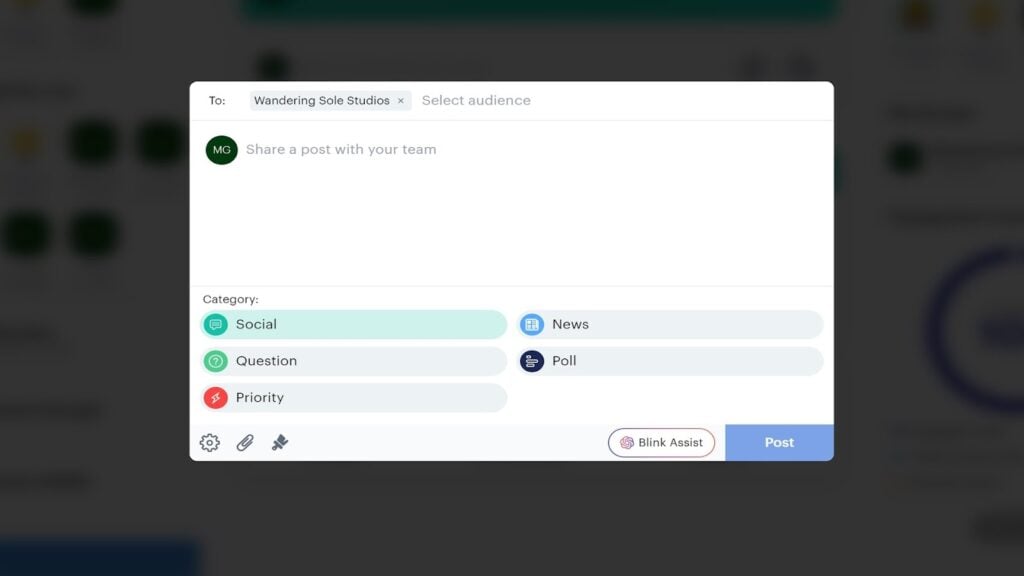
You can make posts on Blink’s company newsfeed. Data and analytics
Blink offers basic reporting on how employees engage with newsfeed posts and chats. I could see how many employees viewed or reacted to a post, which gave me a quick sense of what updates were reaching people. Each post showed total views, comments, and reactions, but there weren’t deeper breakdowns like read times or audience comparisons.
For chat, there was no detailed reporting. I couldn’t track whether direct messages or group chats were read or followed up on, which made it harder to measure the real impact of conversations across teams. The reporting worked fine for keeping an eye on basic newsfeed engagement, but it didn’t offer the deeper communication tracking I would have liked for team messaging.
What users say about Blink
I like how it is user-friendly and easy to get started.
Can be a bit overwhelming at first and required nurturing a behaviour change with employees.
Key Features
- Newsfeed
- Direct and group chats
- Basic reporting
- Security measures
Pros
- Chat is quick and easy to set up
- Clean user interface on web and mobile
Cons
- Can’t track who has read messages
- No option to schedule messages
Pricing
Starts at $4.50/user/month Trial: Yes Free Plan: No
-
Workvivo — Good for large organizations focused on boosting company culture
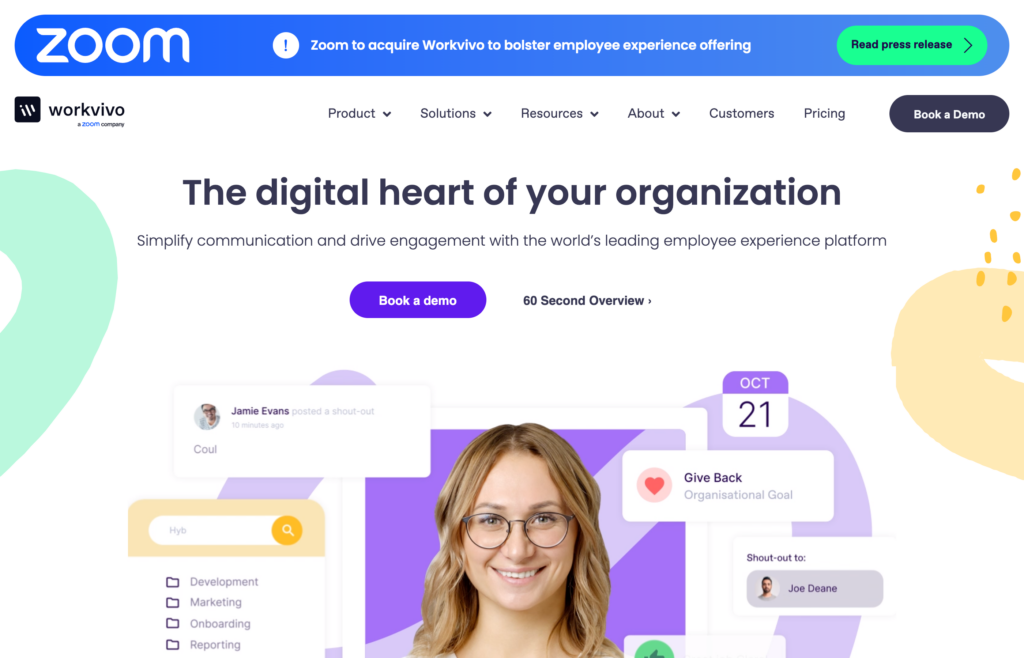
Workvivo is an employee experience platform built for large businesses and enterprise companies. It offers tools for internal communication, employee engagement, and community building.
Why I chose Workvivo: I like how customizable and flexible Workvivo is as a platform. It’s a good option for larger teams looking to stay informed and connected.
Newsfeed and community updates
Workvivo has a suite of internal communication tools, including a newsfeed personalized to each employee. The newsfeed includes company news articles, social-style posts, and shout-outs. I liked that I could schedule posts in advance, tag content by topic, and keep key updates pinned at the top. Employees can like, comment on, and interact with posts.
In addition to written posts, I could share podcasts or host live video streams. The podcast tool lets me upload audio content directly or embed an existing feed. The live stream feature worked on both desktop and mobile, and I appreciated that I could record and save videos for later playback.
Workvivo also has a feature for critical communications, which means that I could send push notifications for urgent updates and configure them to override do-not-disturb settings. This made it easy to ensure that time-sensitive updates reached everyone immediately.
Employee chat (add-on)
Workvivo’s chat feature is an optional add-on. It supports one-on-one and group messaging; you can customize who can post or start new conversations. The chat includes file sharing, emojis, and adjustable notifications. However, because it’s not included by default and requires additional setup, it didn’t feel as tightly integrated into the day-to-day experience as other features. For organizations that already use Slack or Teams, Workvivo also integrates with both.
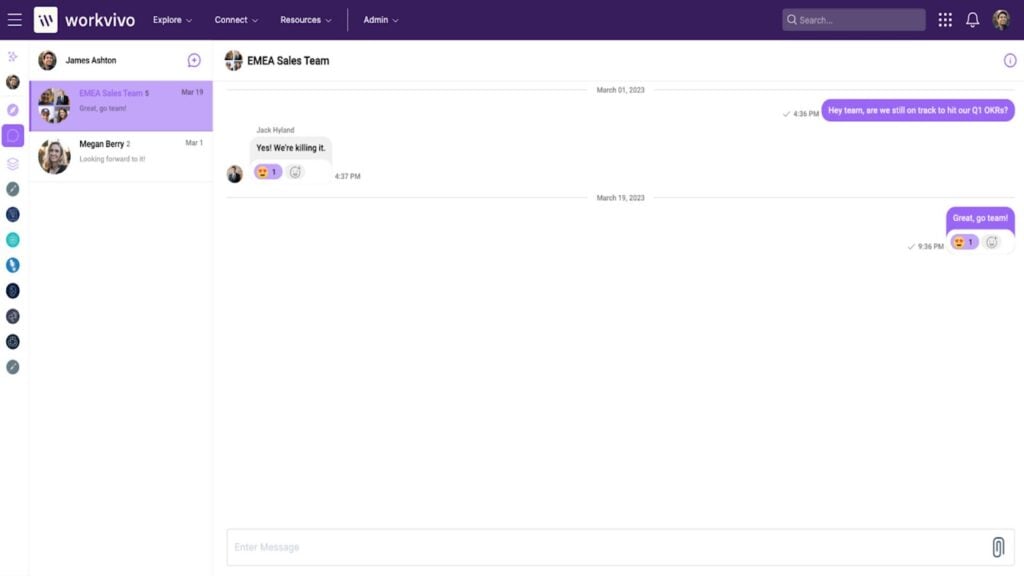
Workvivo offers one-on-one and group chats as an add-on. Reporting and data analytics
Workvivo tracks post engagement, page visits, and interactions across the platform. I could see who viewed or reacted to posts. The dashboard made it easy to spot which content was getting the most attention, and you can segment the data by site, department, or custom employee groups.
What users say about Workvivo
The content is engaging and easy to navigate, also it keeps me informed and connected to a wider team. It makes the internal communication feel fresh and dynamic.
Sometimes the interface feels slightly cluttered due to the number of features, which can make navigation less intuitive for new users.
Key Features
Pros
Cons
Pricing
Contact vendor for price Trial: No Free Plan: No
-

Beekeeper — Good for secure messaging and operational updates
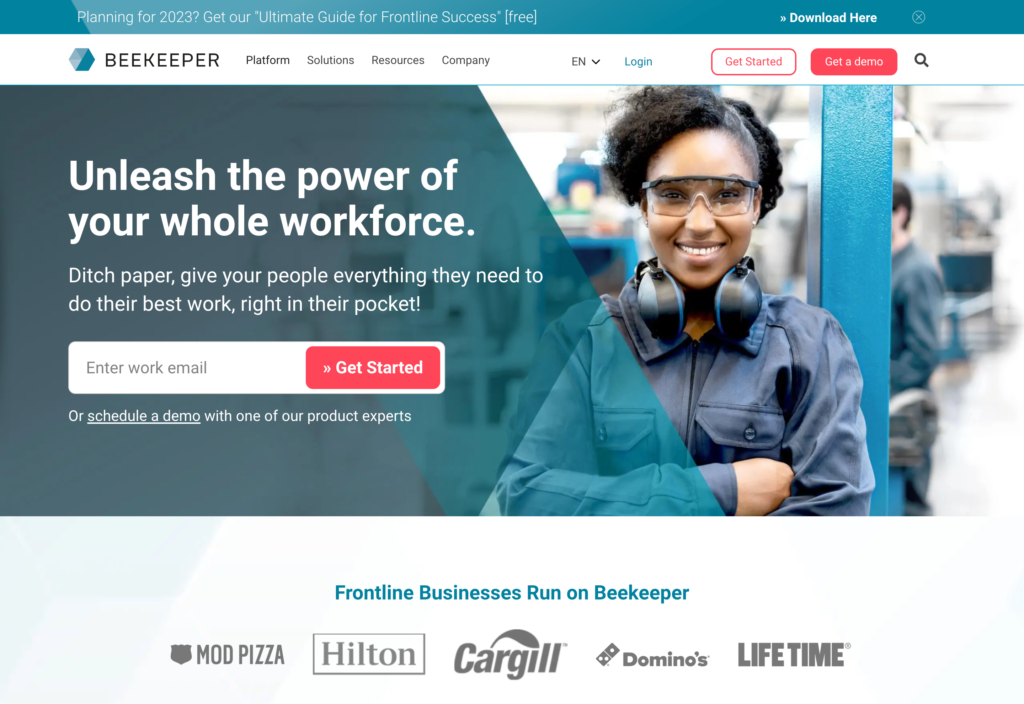
Beekeeper is a communication and operations platform designed to connect frontline workers with their teams and managers.
Why I chose Beekeeper: I liked that it was simple enough for frontline employees to understand quickly, without overwhelming them with too many features.
Team communication and messaging
Beekeeper offers streams for company-wide announcements and chats for more focused conversations within teams or departments. I found it easy to start a chat or post an update, and the layout felt fairly simple. I could quickly send direct messages, create group chats, and share updates across different parts of the organization. However, I noticed there’s no built-in option to schedule messages for delivery only during work hours, which I would have liked. Plus, you can’t measure who has read/seen the stream updates.
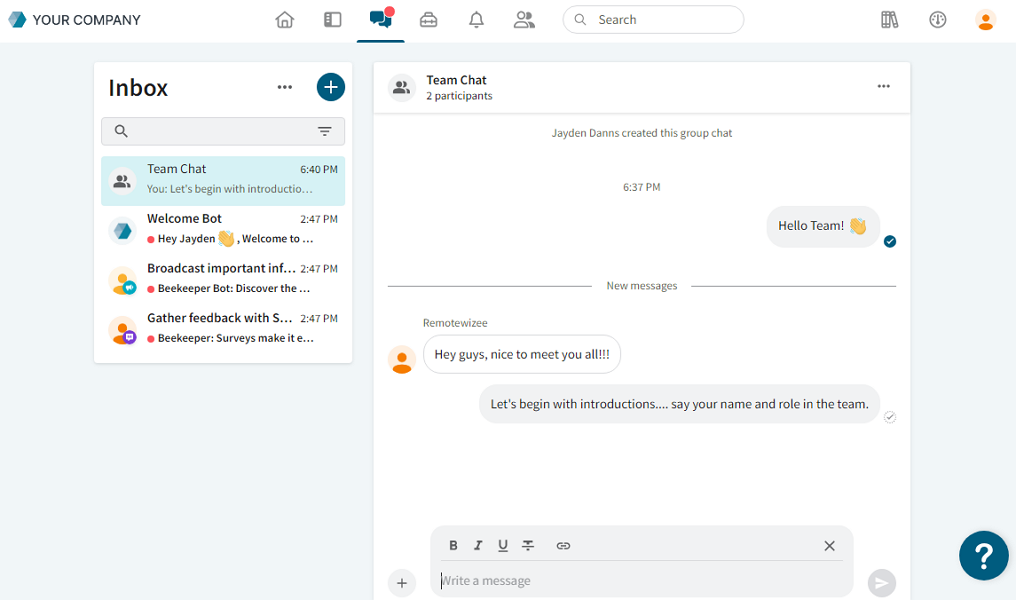
Beekeeper’s team chat lets you message individuals and groups. Employee engagement tools
Beekeeper has tools like campaigns, surveys, newsletters, and slideshows to reach employees beyond chat messaging. I liked being able to create surveys and send targeted updates, and I appreciated that each tool provided engagement tracking to monitor responses. Still, finding general company announcements after they were posted felt a bit clunky, since there isn’t a centralized newsfeed to easily search for previous updates.
Analytics and reporting
In terms of analytics, Beekeeper tracks message delivery rates and read confirmations for announcements and surveys. I could see who had viewed or interacted with posts, which helped me monitor basic engagement. However, the reporting felt limited when I wanted more detailed insights into employee communication patterns over time.
What users say about Beekeeper
If your team is all around the premises and has mobile phone access Beekeeper fulfills your needs and will show you even more possibilities along the way.
It’s relatively expensive and keeps getting more expensive, and it usually takes a while for certain innovations to be implemented.
Key Features
- Secure messaging
- Company-wide announcements
- Direct and group chats
- Admin control
Pros
- Multiple employee communication channels
- Easy to use
Cons
- Not HIPAA compliant
- No central company feed
Pricing
Contact vendor for price Trial: Yes — 14-day Free Plan: Yes — No Data
Compare the Best Team Chat Apps
| Topic |
 Start for free
Start for free
|

|

|
|

|
|---|---|---|---|---|---|
| Reviews |
4.8
|
4.8
|
4.7
|
4.7
|
4.6
|
| Pricing |
Starts at just $29/month for the first 30 users
|
Contact vendor for price
|
Starts at $4.50/user/month
|
Contact vendor for price
|
Contact vendor for price
|
| Free Trial |
yes
14-day
|
no
|
yes
|
no
|
yes
14-day
|
| Free Plan |
yes
Free Up to 10 users
|
no
|
no
|
no
|
yes
No Data
|
| Use cases |
Best all-in-one team chat app
|
Good for large enterprises with corporate comms teams
|
Good for real-time messaging
|
Good for large organizations focused on boosting company culture
|
Good for secure messaging and operational updates
|
| Available on |
What is a Team Chat App?
Team chat apps are communication tools that help employees quickly connect, share updates, and collaborate within a work-focused platform. Instead of relying on scattered emails or personal messaging apps, businesses use team chat apps to create a clear, focused space for work communication.
These apps are especially important for mobile, remote, or deskless teams who need real-time access to conversations and company updates. By organizing communication in one place, team chat apps help businesses improve response times, reduce confusion, and strengthen teamwork across different departments or locations.
How Do Team Chat Apps Work?
Team chat apps allow employees to instantly message individuals or groups through a central app. Users can start direct chats, join team-specific channels, post company announcements, and share files without switching platforms. Conversations are organized by project, topic, or department to keep communication clear and easy to track.
Some apps also include tools like video calling, mobile notifications, and newsfeeds to expand collaboration options. Managers often control permissions, create groups, and monitor message history to keep discussions professional and focused. Team chat apps streamline internal communication by making it faster, more organized, and accessible from anywhere.
What are the Benefits of Work Chat Apps?
The right team chat app doesn’t just make communication faster—it helps your team stay more organized, connected, and productive. Here’s how:
Real-time communication
Team chat apps enable employees to connect instantly through messaging and calls. This speeds up decision-making, reduces delays, and helps operations move faster. Instead of waiting hours for an email reply, teams can solve problems, answer questions, and keep projects on track in real time.
Easy information sharing
Great chat apps make it simple to send documents, images, and links directly inside a conversation. This easy access to resources improves collaboration, reduces misunderstandings, and cuts down on wasted time spent searching for the right file or chasing down information.
Organized discussions
With chats and channels organized by topic, project, or department, teams can keep conversations focused. Organized discussions mean employees spend less time digging through long threads and more time taking action, leading to clearer communication and faster project completion.
Remote collaboration
For remote and mobile teams, team chat apps are an important connection point. Whether employees are on job sites, traveling, or working from home, real-time chat keeps everyone in sync. This reduces operational gaps and ensures business continuity, even across different locations.
Mobile app accessibility
Modern team chat apps offer strong mobile access, giving employees the ability to check messages, join conversations, and stay involved from anywhere. This flexibility helps businesses stay agile, especially when managing field workers, remote staff, or employees across multiple shifts.
Team building and informal communication
Built-in reactions, emojis, and casual chat options help strengthen the team. Encouraging informal communication alongside work-related discussions can boost morale, support employee engagement, and build a stronger, more connected workplace culture.
How Much Do Team Chat Apps Cost?
Most team chat apps charge a monthly fee based on the number of users. Prices typically range from around $3 to $12 per user, per month. Some platforms, like Workvivo and Staffbase, are built for enterprise clients and can be significantly more expensive depending on the scale of your team and customization needs.
Connecteam stands out by offering a better value for growing businesses. Connecteam’s Small Business Plan is 100% free for up to 10 users, making it a great option for small teams that want professional communication tools without the cost. Even for larger teams, Connecteam’s paid plans tend to be more affordable than most competitors while still offering a wide range of features, including chat, updates, file sharing, and more.
FAQs
The best communication apps for work offer real-time messaging, group chats, file sharing, and company-wide updates to keep teams connected. Connecteam stands out by combining all these features in a single, easy-to-use platform, especially for remote and deskless teams.
Connecteam offers a 100% free plan for up to 10 users, making it one of the best free team chat apps for small businesses. It includes messaging, updates, task management, and mobile access without hidden costs.
Yes, in most team chat apps, employers or admins can monitor work chats. Features like chat history, user access control, and message permissions help businesses ensure professional, secure communication.
The Bottom Line On Team Chat App
When teams can’t communicate easily, operations slow down, mistakes happen, and people feel disconnected. A good team chat app keeps information flowing, decisions moving, and employees engaged—no matter where they work.
Choosing the right software isn’t just about faster messaging; it’s about staying organized, sharing updates clearly, and building a stronger, more connected workforce.
Connecteam stands out because it’s simple, mobile-friendly, and built for real teams on the move. With free plans for small businesses and affordable upgrades for growing teams, it’s one of the smartest and most cost-effective choices for improving workplace communication. Try it for free today!





