Keeping track of staff schedules, residents’ records, and compliance can be overwhelming for nursing home managers. The right nursing home management software streamlines these tasks, enhances communication, and helps you maintain high-quality care.
In this guide, I explore my top picks—which can transform the way you manage your facility.
Our Top Picks
-
1
Best all-in-one nursing home management software
-
2
Good for: Rehab and therapy in nursing homes
-
3

Good for: Streamlining patient records
Why trust us?
Our team of unbiased software reviewers follows strict editorial guidelines, and our methodology is clear and open to everyone.
See our complete methodology
How I Chose the Best Management Software for Nursing Homes
To find the best software for nursing home management, I focused on several things I believe all nursing home software should have.
Must-have features
Here’s what stood out as essential:
- Scheduling and staffing tools to manage shifts, staff availability, and workload distribution efficiently.
- Regulatory compliance tracking to keep up with healthcare regulations and ensure adherence to standards.
- Communication channels that facilitate clear and secure messaging among staff members.
- Reporting and analytics to evaluate operational efficiency and resident care outcomes.
- Financial management for accurate billing, payroll processing, and budgeting.
- User access controls to safeguard resident data and manage staff permissions.
- Resident profile management that enables the documentation of each resident’s health history, preferences, and care plans.
I also made sure the software was:
- Intuitive to use, reducing the learning curve for staff and ensuring fast adoption.
- Scalable for growing with the facility and accommodating an increasing number of residents and staff.
- Integrated to work seamlessly with existing systems—like electronic health records (EHRs) and pharmacy services.
- Secure and HIPAA compliant, protecting sensitive data with robust encryption and adhering to healthcare privacy laws.
Finally, I checked for features that make software for nursing home management great:
- Mobile accessibility so that caregivers can access information and perform tasks from their mobile devices.
- Real-time alerts and notifications to keep staff updated on important resident events or changes in care plans.
- Customizable forms and checklists for streamlining documentation processes and ensuring consistency in care delivery.
- Employee engagement and rewards features for boosting engagement levels, celebrating staff milestones, and enhancing overall job satisfaction.
- Training tools for developing employees’ skills and tracking their training progress.
The 5 Best Nursing Home Management Software of 2026
-
Connecteam — Best all-in-one nursing home management software
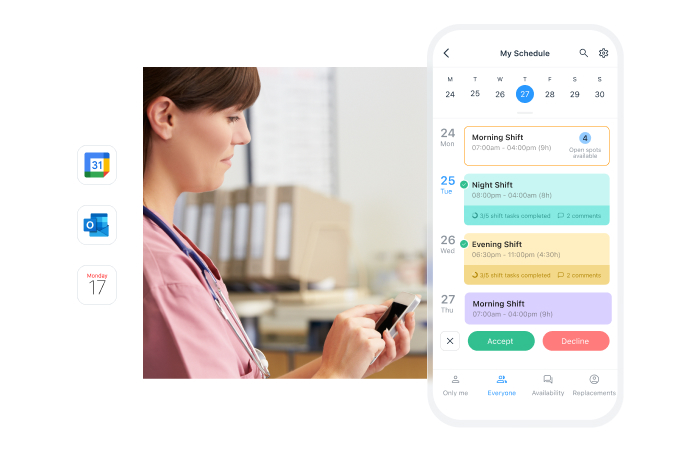
Key Features
Employee shift scheduling
Mobile time clock with timesheets
Team communication channels
Compliance documentation and certification tracking
Centralized access to essential documents and data
On-demand training for caregivers
Pros
Simplifies complex scheduling challenges
Enhances caregiver collaboration and resident care
Makes regulatory compliance manageable and transparent
Centralizes vital care information for quick access
Facilitates ongoing staff development and training
Cons
Awaiting more third-party integrations
Connecteam is an all-in-one team management platform with many features that are perfect for nursing homes.
Why I chose Connecteam: Connecteam tops my list because it simplifies scheduling, helps with compliance, and enables efficient staff communication.
Here are some specific ways Connecteam helps you manage a nursing home.
Streamlined scheduling and time tracking
Connecteam’s easy-to-use employee scheduler simplifies shift management. You can assign caregivers to residents with specific needs, manage time-off requests, and quickly handle shift swaps.
One of my favorite features is the auto-scheduler, which can automatically assign shifts to staff based on criteria you define, such as job role, availability, and seniority. With this feature, scheduling can take just minutes.
With the Connecteam time clock app, your team can easily start and end their shifts right from their phones. I think busy staff will find this really convenient.
You also have the option of enabling geotracking, which allows you to see exactly where your staff is when they clock in and out. You can take this further and enable geofencing—which puts a virtual boundary around your nursing home and prevents off-site clock-ins.
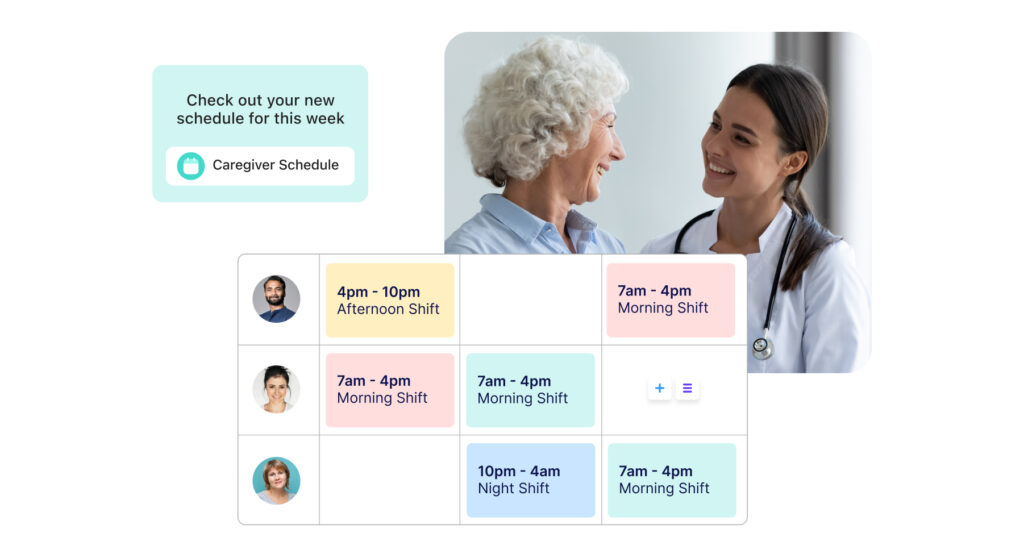
Enhanced communication and engagement
Connecteam offers a single feed where you can instantly share all essential nursing home news, reminders, events, and other company updates. You can even share updates with select staff members or locations and schedule posts in advance. This is a great place to discuss new policies, shift changes, and more.
You and your staff can also discuss work issues—including information about specific residents—through secure 1-on-1 or team instant messaging.
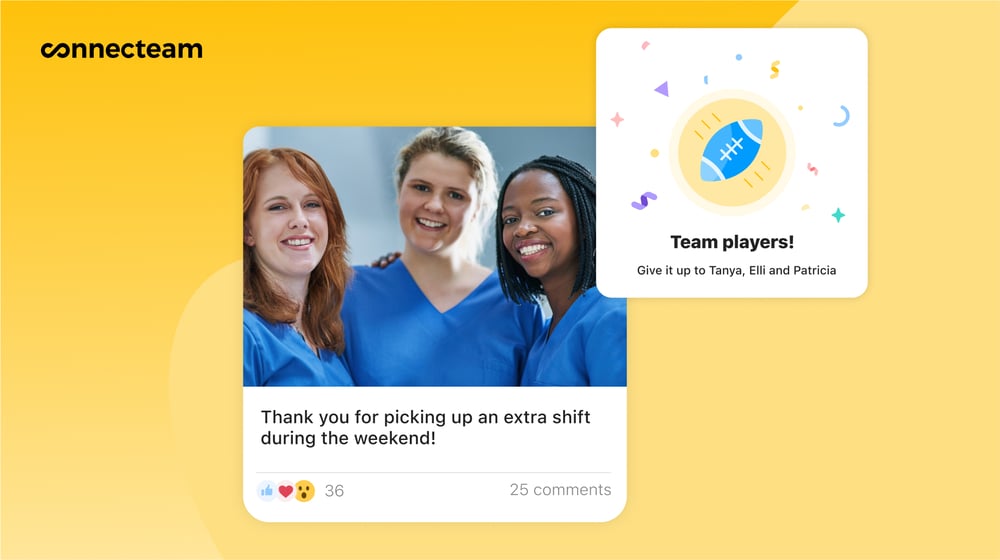
Compliance made simple
With Connecteam, managing compliance is straightforward. The platform is fully HIPAA compliant, meaning you can store and access protected health information (PHI) centrally. You can also easily revoke any employee’s access to PHI when necessary.
Plus, maintaining staff documents is a breeze. You can safely store staff certifications, contracts, policy acknowledgments, and other documents. I appreciate that automated reminders for expiration dates help ensure everyone’s qualifications and critical documents stay current. I also like how Connecteam’s electronic signature capabilities enable staff to sign off on documents digitally.
Staff have easy access to their documents, while management retains full control over permissions, ensuring sensitive information remains confidential.
With documents neatly organized and up to date, your nursing home is always prepared for inspections and audits.
Centralized information hub and document management
With Connecteam, everything from resident profiles, care plans, dietary restrictions, and medication schedules is accessible to authorized staff from anywhere through the company knowledge base and other document management features. This ensures they’re equipped to provide the best possible care around the clock.
Digital forms, checklists, and task management features
With the task management app, you can automate daily assignments for specific employees with one-time or recurring tasks. You can also track task progress to ensure your employees complete all necessary tasks promptly.
In addition, the digital forms and checklists help caregivers perform tasks accurately and maintain thorough care logs—which are vital for personalized resident care and regulatory audits. You can attach these forms or checklists directly to your employees’ tasks.
Empower your caregivers with training
Connecteam’s training software for employees makes it simple to train new employees and deliver and track ongoing professional development. You can create training modules for any topic—whether it’s new state-mandated procedures or in-house best practices.
I really appreciate that you can assign courses directly to individual employees or groups with just a few clicks. You can use pre-made templates or create your own custom courses. Using the drag-and-drop editor, you can include text, PDFs, images, videos, and audio in your courses to make them more interactive and engaging.
What’s more, employees can access these courses from any device—ensuring learning can happen anytime, anywhere.
You can also quiz employees at the end of each course to assess comprehension and retention of the material.
Performance monitoring and reporting tools
Connecteam’s employee timeline management feature provides an overview of each employee’s journey within your facility. It records significant milestones, including performance evaluations and training completions.
In addition, its reporting tools enable you to generate custom automated reports on staff attendance, overtime, time spent with specific residents or on specific tasks, and more.
The insights you gain from these tools can enable you to make informed decisions about staff performance management, workforce optimization, and more.

Connecteam also offers a free for life plan – Try Connecteam here!
0Pricing
Free-for-life plan availablePremium plans start at $29/month for 30 users
14-day free trial, no credit card required
Start your free trial -
Net Health — Good for: Rehab and therapy in nursing homes
Available on
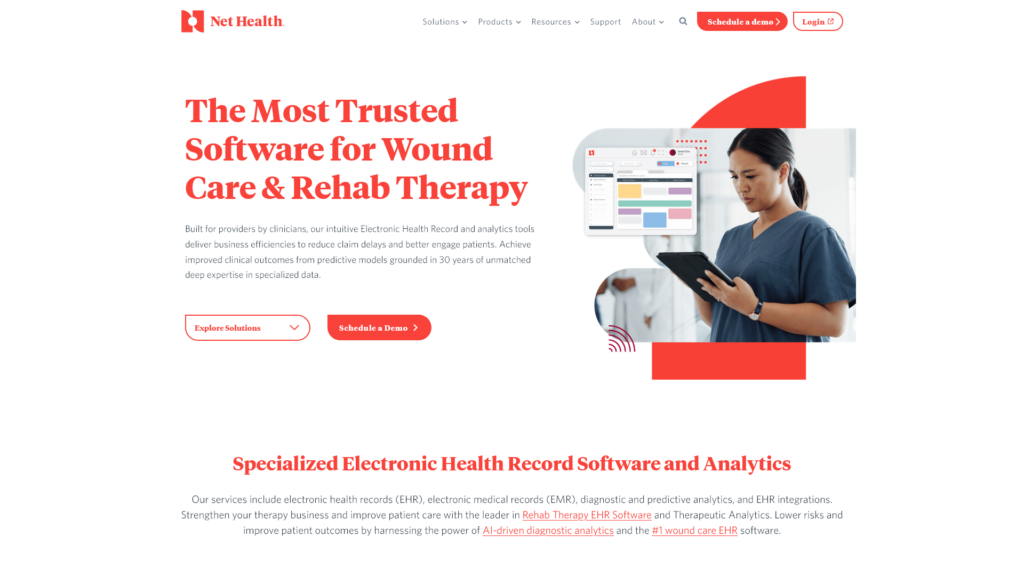
Key Features
- Guided care steps with reminders
- Help with care decisions
- Online document sign-off
- Insurance claim verification
Pros
- Integrated billing and scheduling
- Emphasizes therapy patient outcomes
Cons
- Isn’t an all-in-one solution for nursing homes
- Relies on stable internet
Net Health is a software company that focuses on making EHRs easier to handle—particularly for those providing rehab and therapy services in establishments like nursing homes.
Why I chose Net Health: Net Health makes this list for its specialized approach to managing rehabilitation and therapy services within nursing homes.
Clinical documentation
Net Health offers a straightforward system for keeping detailed records of resident interactions, treatments, and outcomes. The system prompts you to enter necessary data. I think this is particularly valuable in rehabilitation settings—where tracking resident progress accurately is important.
Scheduling and billing
I like that Net Health’s scheduling tools simplify matching resident appointments with therapist availability. An intuitive interface displays therapist schedules alongside resident needs, which makes scheduling appointments a breeze.
Net Health also integrates billing functionalities directly with the scheduling system. This means that as therapists provide services, they can immediately record charges within the system. This simplifies the billing process, minimizing billing errors and omissions.
Electronic signature and validation
Net Health offers electronic signature capabilities, enabling physicians and other authorized staff to sign off digitally on treatment plans and documents.
In addition, the software includes a pre-claim review process. This helps you ensure you have all the required documentation and information you’ll need when submitting claims to insurance providers, reducing the likelihood of denials or delays due to errors.
Outcome tracking
One of my favorite features of Net Health is the outcomes-driven recommendation engine. This analytical tool aids therapists in evaluating patient progress and adjusting care plans accordingly. The system’s capacity to track and report on outcomes can help ensure that residents are moving towards their rehabilitation goals.
Limitations
Despite its strengths, the system’s complete reliance on internet connectivity is a drawback. I’m concerned that unstable internet service could disrupt daily operations and access to essential resident data. Also, the absence of a free trial or plan might make it challenging for some facilities to assess how well the software fits their specific needs before making a financial commitment.
Finally, Net Health’s focus on rehabilitation and therapy might limit its applicability to other nursing home needs.
What users say about Net Health
Great support staff always help resolve any issues quickly.
We were very disappointed and still use 2 EMRs because NetHealth does not help cover daily functions.
Pricing
Contact vendor for price Trial: No Free Plan: No
-

EHR 24/7 — Good for: Streamlining patient records
Available on
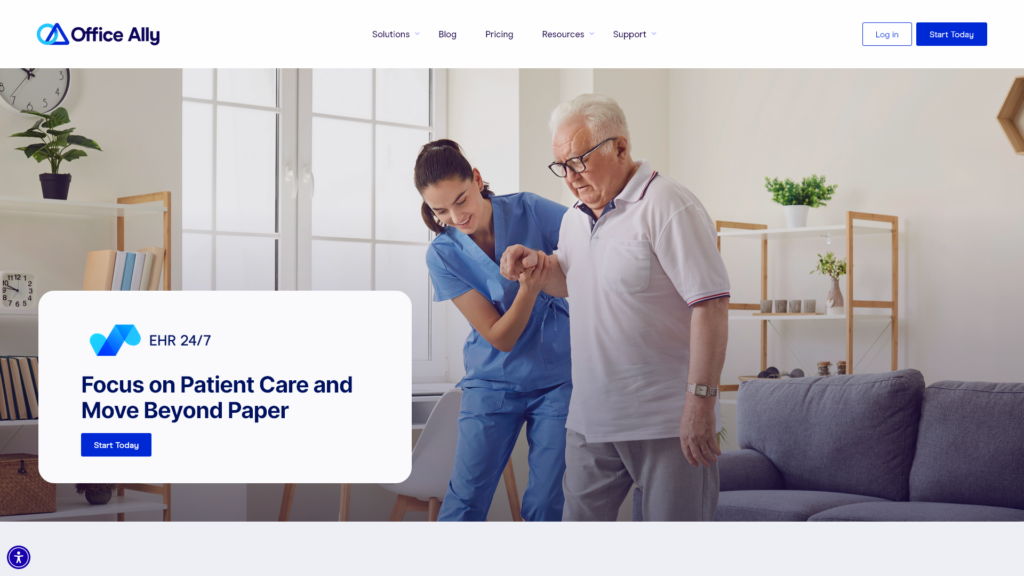
Key Features
- Customizable resident charts
- Medication management
- Appointment scheduling
- Secure messaging
Pros
- Enables customizable reports
- Streamlines medication ordering
Cons
- Can be complex for new users
- Offers limited mobile functionality
EHR 24/7 is an EHR service that simplifies patient information management.
Why I chose EHR 24/7: I appreciate its features for managing EHRs within nursing homes. Focused on the healthcare industry, EHR 24/7 offers a web-based platform where nursing home staff can easily document and access resident data. The software compiles resident records into a single, web-based interface.
Customizable patient charts
I was impressed with EHR 24/7’s customizable patient charts. These charts allow you to tailor resident information fields according to the specific needs of your nursing home and resident care protocols. This level of customization can help you track individual resident progress and adjust care plans.
Medication management
The medication management function simplifies how you order and track your residents’ medications. It helps ensure that your caregivers follow the correct dosages and medication schedules. EHR 24/7 can handle the prescriptions of controlled substances, along with renewals, modification requests, and prior authorizations—all through 1 interface.
Appointment scheduling
EHR 24/7’s appointment scheduling feature provides a calendar interface for managing resident appointments. This can help you coordinate the often-complex schedules of nursing home residents, who may have various treatments and checkups with different caregivers. The system can automatically send reminders to residents to confirm, reschedule, or cancel their appointments.
Secure messaging
This software encrypts messages between nursing home staff. This ensures that communication adheres to HIPAA regulations, keeping PHI secure.
Limitations
Unfortunately, EHR 24/7 has very limited mobile functionality, which I find to be a big drawback. In a nursing home, where staff members are constantly on the move, the ability to access resident records and communication tools on a mobile device can be highly useful.
Moreover, EHR 24/7 lacks some comprehensive administrative features present in other software solutions. For example, it doesn’t offer the same level of detailed task management or advanced reporting that other software do.
What users say about EHR 24/7
It’s simple to use. But I wish there was an app.
The price recently went up and that’s unfortunate.
Pricing
Contact vendor for price Trial: No Free Plan: No
-
myUnity Home Care & Hospice — Good for: Post-acute care facilities

Key Features
- Unified patient records
- Intuitive interface design
- Hospice workflow tools
- Integrations with healthcare systems
Pros
- Unified records enhance care
- Intuitive design eases use
Cons
- Software can be slow at times
- No free trial or plan is available
myUnity Home Care & Hospice is a product designed to help users manage various aspects of nursing home operations across multiple post-acute care settings.
Why I chose myUnity Home Care & Hospice: The software offers a streamlined approach to managing electronic health records (EHRs) in post-acute care settings.
Patient record integration
myUnity combines all patient information into a single record, which is accessible to all team members—no matter their disciplines. This means nurses, social workers, dietitians, and others can all access and update the same patient details. This unified system helps reduce duplicate documentation and improve care coordination.
Hospice workflow management
The software also includes tools to manage hospice workflows, which I find useful. It streamlines the process of admitting new patients and helps coordinate care between various healthcare professionals. It supports urgent care decision-making by providing real-time access to patient data.
Integration with healthcare systems
I like that myUnity can connect with healthcare information exchanges, accountable care organizations, and other health systems. It works well with various acute health system EHRs, such as Allscripts, Cerner, and Epic.
Limitations
Unfortunately, the platform’s focus on home care and hospice services means it lacks some useful tools for the day-to-day operations of nursing homes. These include facility management features and tools for creating long-term resident care plans.
What users say about myUnity Home Care & Hospice
User friendly, better than most other software.
The most cumbersome and aggravating documentation system to use in the field.
Pricing
Contact vendor for price Trial: No Free Plan: No
-
Skilled Nursing Core Platform — Good for: The skilled nursing sector
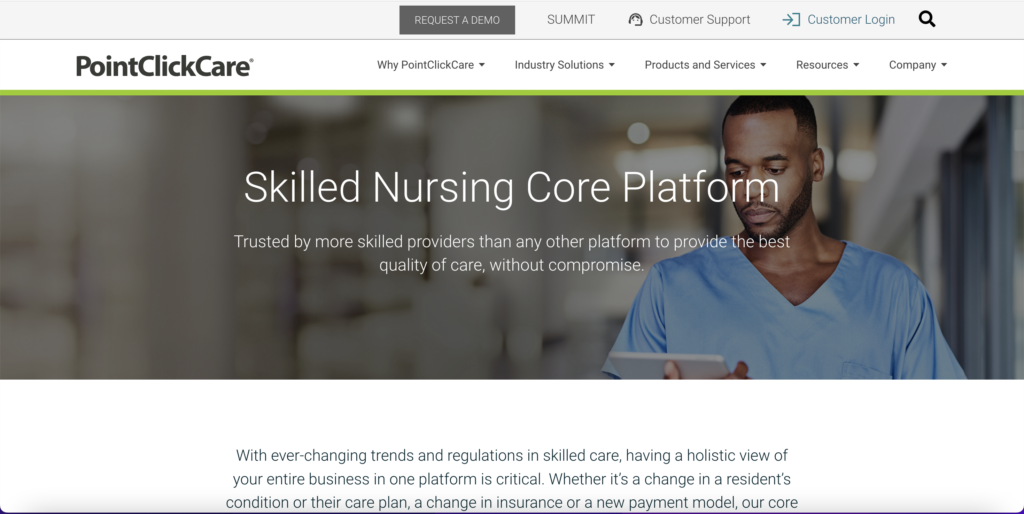
Key Features
- Resident health tracking
- Regulatory adherence features
- Real-time charting capabilities
- Electronic document handling
Pros
- Enhances care coordination
- Streamlines administrative tasks
Cons
- Limited reporting functions
- Customer support delays
Skilled Nursing Core Platform by PointClickCare is designed to support the complex clinical, administrative, and billing processes of nursing facilities.
Why I chose Skilled Nursing Core Platform: It’s cloud-based, ensuring that vital health records are securely managed and can be accessed in real time.
Care plan management
The platform has great care plan management capabilities. These enable you to carefully track resident conditions, which I find crucial for adjusting care plans.
Data sharing
Another strong point is its data-sharing features. With this platform, you can integrate various healthcare systems—such as EHRs and billing platforms—to enable the seamless exchange of resident data across systems. Additionally, secure, real-time communication channels enhance collaboration among healthcare providers both within and outside the facility.
Analytics and reporting
The analytics dashboard provides interactive charts and insights into residents’ healthcare trends, diagnoses, and treatment outcomes. I think this tool would be great for tracking performance metrics, ensuring compliance with healthcare standards, and preparing for regulatory audits.
Limitations
I’ve found that several users have reported issues with customer service. There are also various complaints about challenging platform updates.
What users say about Skilled Nursing Core Platform
It’s more user-friendly than any other EMR system I’ve used.
Customer service needs some work.
Pricing
Contact vendor for price Trial: No Free Plan: No
Compare the Best Nursing Home Management Softwares
| Topic |
 Start for free
Start for free
|
|

|
|
|
|---|---|---|---|---|---|
| Reviews |
4.8
|
4.2
|
4
|
4.3
|
4.6
|
| Pricing |
Starts at just $29/month for the first 30 users
|
Contact vendor for price
|
Contact vendor for price
|
Contact vendor for price
|
Contact vendor for price
|
| Free Trial |
yes
14-day
|
no
|
no
|
no
|
no
|
| Free Plan |
yes
Free Up to 10 users
|
no
|
no
|
no
|
no
|
| Use cases |
Best all-in-one nursing home management software
|
Good for: Rehab and therapy in nursing homes
|
Good for: Streamlining patient records
|
Good for: Post-acute care facilities
|
Good for: The skilled nursing sector
|
| Available on |
What is Software for Nursing Home Management?
Software for nursing home management helps streamline the operations of long-term care facilities. It helps with both administration and resident care. It can help you handle various day-to-day tasks, including scheduling staff shifts, managing resident care plans, tracking medications, and maintaining compliance with healthcare regulations.
How Does Nursing Home Management Software Work?
Nursing home management software typically starts with a setup phase where administrators input all necessary data—including resident profiles, staff schedules, and care protocols. Once this information populates the system, the software serves as a central hub. From this hub, managers can oversee and conduct nursing home operations.
Managers might begin their days by glancing at the dashboard to review staff attendance, adjusting the day’s schedules as needed. Throughout the day, they can use the software to assign tasks, review incident reports, or check on compliance. They can generate day-end reports to assess the day’s activities and plan ahead.
Caregivers and other staff may start their shifts by clocking in to view their schedules, accessing specific care plans, and checking for any updates or messages. As they go about their days, they can document care, note any changes in residents’ conditions, and communicate with other team members. Before ending their shifts, they can update the statuses of their tasks and clock out through the platform.
The Benefits of Management Software for Nursing Homes
Here’s why nursing home management software is great.
Cut down on endless paperwork
Say goodbye to mountains of forms. An excellent management software automates documentation, saving precious time and reducing errors. This way, staff can dedicate more time to resident care.
Keep all information in one place
Management software acts as a centralized repository for all important data, giving you and your staff instant access to everything you need. This ensures the prompt distribution of updates so everyone is on the same page.
Digitize your workflow processes
Digitizing workflow processes—including clinical documentation, prescription management, and routine checklists and reports—can streamline your nursing home’s daily operations. Compared to manual processes, digitization offers various advantages, including automation, enhanced organization, and built-in reminders. This all helps ensure accuracy and timeliness in various daily tasks, from managing medication schedules to monitoring resident care.
Enhance employee engagement and communication
Streamlined team communication fosters a more engaged workforce. Employees feel heard and informed, leading to improved morale and lower turnover rates.
Informed employees can also respond more quickly to emergencies, collaborate on resident care more effectively, and participate more fully in team discussions. This helps minimize errors and misunderstandings, leading to better resident care and a stronger reputation for the facility. Compare on your own which solution fits your needs the most with a list of the best clinical communication software in 2026.
Make training and onboarding a breeze
With an integrated management system, you can onboard new staff quickly and efficiently, ensuring they’re up to speed and ready to deliver exceptional care from day one.
Well-prepared staff are more confident in their roles and less likely to feel overwhelmed by the demands of nursing home care, too, which can help reduce turnover rates.
Stay on top of compliance
Management software helps you comply with regulations, keeping all necessary forms and policies at your fingertips for when inspection day rolls around. It can also help you track staff certifications and training to ensure that all personnel meet the required standards. Finally, it keeps PHI protected. See a list of the top healthcare compliance software in 2026 to assess the best fit for your business.
How Much Does Nursing Home Software Cost?
Pricing structures typically vary depending on the provider and the range of features offered. This software is often priced on a per-month basis, with some providers charging a flat rate plus an additional monthly per-user fee. Prices can range from a few hundred to several thousand dollars per month, depending on the scale of the operation and the software’s complexity.
For instance, the Skilled Nursing Core Platform starts at an estimated $2,000/month. myUnity Home Care & Hospice, on the other hand, doesn’t offer transparent pricing, but users suggest that its pricing plans tend to favor larger organizations.
In contrast, Connecteam’s Small Business Plan is entirely free for up to 10 users. For larger teams, Connecteam starts at just $29/month for up to 30 users, with each additional user costing only $0.50/month.
FAQs
Most nursing homes use comprehensive management platforms designed for healthcare settings. With the highest star rating on this list, Connecteam is a popular choice for homecare organizations. It offers a wide range of tools tailored for efficient nursing home operations. We also collected a list of other healthcare workforce management software with price comparisons.
Nursing homes typically use EHR systems for documentation. Connecteam offers a HIPAA-compliant solution that streamlines documentation and ensures data security. We collected a list with comparisons of the Top Healthcare Document Management Software in 2026.
Care management software, like Connecteam, is a digital solution that helps healthcare providers coordinate and optimize resident care through streamlined communication and management tools.
The Bottom Line on Software for Nursing Home Management
A great software solution can eliminate paperwork and fragmented communication while ensuring compliance and staff engagement. It streamlines operations and centralizes data so you can focus on what matters most—providing top-level care to your residents.
Among the various options available, Connecteam stands out as the best choice. It helps address industry-specific challenges in areas like staff communication and HIPAA compliance. Its all-in-one platform is user-friendly, scalable, and rich with features that cater to the unique needs of nursing homes.



