Tickets help you get crucial field data from workers. Read our in-depth review of the best field ticketing software to find your fit.
Digital field tickets enable field service businesses—such as utilities, oilfield service, and others—to resolve on-the-ground issues and capture vital project information, saving time and costs.
The easiest way to create and track tickets is by using field ticketing software. But which solution is right for you?
In this article, I rank the top 5 field ticket software, covering features, pricing, pros, and cons.
Our Top Picks
-
1
Best all-in-one field ticketing software
-
2

Good for small field teams
-
3
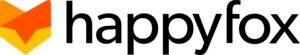
Good for ease of use
Why trust us?
Our team of unbiased software reviewers follows strict editorial guidelines, and our methodology is clear and open to everyone.
See our complete methodology
How I Chose the Best Field Ticketing Software
I looked for software that had some combination of these important features:
- Help desk: With an internal ticketing system, field workers can send requests to the support team and receive guidance.
- Collaborative resolution: Agents can re-assign and escalate tickets, while submitters see ticket status and communications in real time.
- Knowledge base: An organized knowledge base offers field teams technical, operational, and other types of guidance, reducing the need for internal tickets.
- Process automation: Save time by automating tasks—like assigning agents to tickets and drafting ticket responses with AI.
- Field tickets or forms: Workers can submit field tickets with labor, materials, and equipment (LEM) billing data, plus other ticket types—including incident reports and client feedback.
- Timesheets: Field employees can manually add timesheet data (including overtime) into field tickets, or track time digitally and generate auto-timesheets for clear labor cost tracking.
I also made sure the software is:
- Intuitive to use so any team member can use ticketing, whether they’re tech-savvy or not.
- Mobile-friendly so field workers can submit tickets and receive updates and comms, wherever jobs take them.
- Supportive of high ticket volumes so you don’t run out of steam.
Finally, I checked for features that make field ticket software great:
- Custom ticket labels: Track ticket types and statuses in more depth with custom labels, such as “repair” or “costing.”
- Ticket analytics dashboard: Check open internal tickets and agent performance at a glance, and export detailed reports.
- Task tracking: Enable support agents and field workers to track and update ticket-related tasks.
- Real-time 1-to-1 chat: Agents and office staff can instantly reach one another and ticket senders.
- Invoice conversion: Turn costing-related field service tickets to client invoices to save time and improve accuracy.
The 5 Best Field Ticketing Softwares of 2026
-
Connecteam — Best all-in-one field ticketing software
Connecteam is an all-in-one employee management software with tons of features for field teams.
Why I chose Connecteam: It’s easy and enjoyable to use from any device. Plus, its internal help desk tools work hand-in-hand with other field essentials like digital field forms, timesheets, an in-app chat, and more.
Let’s look at Connecteam’s top field ticketing features.
Manage internal ticketing
Connecteam offers an intuitive help desk ticketing system for field teams. It assigns incoming tickets to available agents in specific help desks (for example, IT or finance), who receive in-app notifications. I like that agents can quickly reassign tickets in a couple of clicks—for instance, if they’re going on break or require other specialists’ input.
Plus, field workers can choose which support team to send requests to, which speeds up resolution. They can also attach specific items from the Connecteam app, such as a recent timesheet, task, or form to their internal ticket. Agents can, in turn, attach relevant documents, tasks, and more from the Connecteam app.
Send field tickets via Connecteam forms
You can easily customize Connecteam’s digital forms to capture field ticket data such as labor, materials, and equipment (LEM) costs. All you must do is add field labels, such as data, cost, phase, and work description. You also add answer formats—text, 1-5 scale, dropdown, date/time, multiple-choice, or photo/document upload. I like that you can add mandatory e-signatures, encouraging accuracy and accountability.
As a bonus, you can tailor forms to capture other types of field information—from incident reports to equipment inspections to client feedback. This high-grade customization isn’t available on competitor platforms that offer field tickets.
These forms can work hand-in-hand with Connecteam’s internal ticketing feature. For example, a field worker can send a ticket with LEM data to the accounting department for approval.
Offer a self-serve knowledge base
Connecteam’s company knowledge base is easy to build and organize. The tool lays out help articles in a tree-like way, starting with a wide-spanning topic like “Equipment maintenance”—and branching into more specific guides. I think this user-friendly design helps users get quick, specific answers, helping reduce internal ticket volumes.
Connecteam also lets you track overall article viewer stats—and lists individual viewers. This helps cover compliance requirements while ensuring field staff is well-prepped for jobs.
Auto-generate field timesheets
Accurate-to-the-second timesheets help you bill your clients properly and estimate labor costs for future jobs. Connecteam makes this process seamless with a 1-click time clock that field employees can access on mobile, desktop, and kiosk apps. Using this time data, Connecteam auto-generates individual timesheets broken down by project and billable/non-billable hours.
Connecteam’s real-time GPS tracker adds an extra layer of accuracy for both you and your clients by showing that employees were in the field while tracking time.
You can use these accurate timesheets, along with form-based field tickets, to bill and invoice clients correctly.
Manage field employees end-to-end
My favorite thing about Connecteam? It lets you manage the employee lifecycle end-to-end, from onboarding and communication to scheduling and time off. It has tons of features that make it a great field service management software.
Connecteam also offers a free for life plan – Get Started Now!
Key Features
Internal help desk
Field forms and checklists
Structured knowledge base
Timesheets
Pros
All-in-one field ticket management system
Low learning curve
Reduced ticket volume with training and knowledge base
Customizable digital field forms
Cons
More integrations still on the way
Pricing
Free-for-life plan availablePremium plans start at $29/month for 30 users
14-day free trial, no credit card required
Start your free trial -

ProProfs Help Desk — Good for small field teams
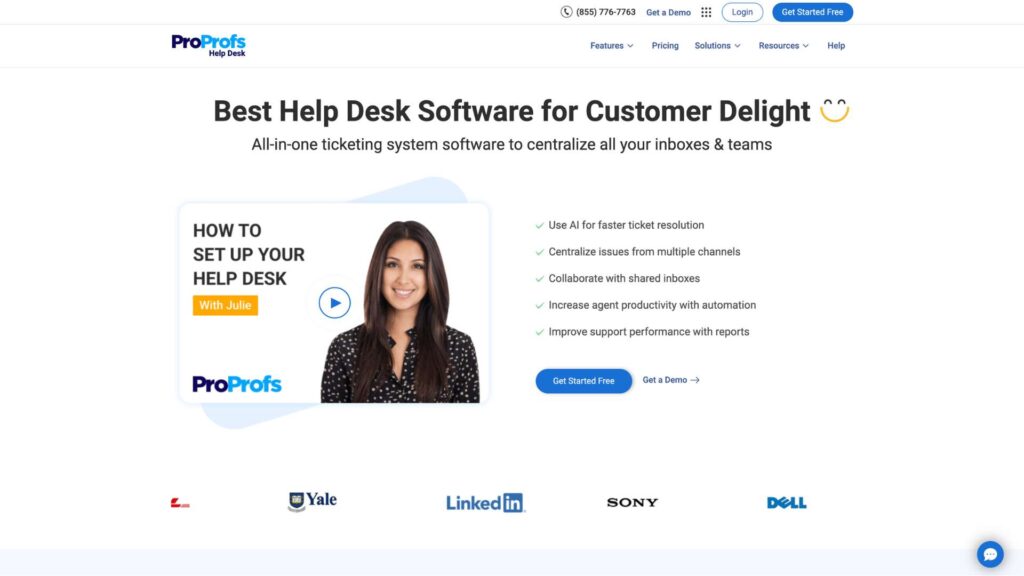
ProProfs Help Desk is an internal help desk and customer service and support platform.
Why I chose ProProfs Help Desk: It offers field service businesses an internal support system including ticketing, live chat, knowledge base, and surveys. Its basic features suit small teams—up to 5 help desk members—with low support volumes. Also, the 1-user-only plan is free.
Here are its top features.
Shared inbox
Support agents from IT, HR, operations, and other areas get 1 shared inbox with all internal requests. Here, you can assign tickets to team members and set ticket priority levels. I like that you can easily switch from a shared view to a team-specific view (for example, the IT view). You can also get cross-team input by adding notes and tagging colleagues in open tickets.
Ticket tracking
ProProfs has standard ticket tracking features, including custom labels. For instance, “field locations” and “job types” could be labels. There are also custom fields—for example, “deterioration level” for a faulty equipment ticket. You can even customize ticket filters (for instance, “filter by label”) and search open tickets, which helps you prioritize and resolve internal tickets more quickly.
I especially like the parent-child ticketing feature. It lets you split a “parent” ticket into multiple “child” tickets to be handled as separate issues. For example, you can split a “my equipment broke and the customer address is wrong” ticket into 2 issues. Also, the system automatically detects if 2 or more agents are accidentally working on the same ticket.
Disappointingly, ProProfs Help Desk doesn’t offer pre-made forms you can use to capture field ticket data, such as material costs.
Automated processes
You can set auto-responses (like “we received your ticket” emails), schedule satisfaction surveys, and automate ticket-agent assignments. I like that you can easily search for and add canned responses—pre-written paragraphs or emails—into ticket replies.
I also appreciate ProProfs’ AI ticket resolution tool. The ProProfs AI reads ticket messages and drafts replies (which you can polish and personalize.)
Knowledge base and courses
You must pay extra to use ProProfs’ knowledge base. But it’s a handy addition. Your internal knowledge base can include guides, manuals, and documentation, which you can organize by topic, team, and field issue.
What users say about ProProfs Help Desk
They offer incredible support… You can call their team anytime and have a meaningful interaction.
I am not much impressed with their integration options to third-party tools. This is something that needs to be improved.
Key Features
- Shared inbox
- AI ticket assistant
- Ticket tracking
- Knowledge base
Pros
- Knowledge base reduces ticket volume
- AI speeds up ticket resolution
Cons
- Software is pricey for teams of 5+ people
- Internal chat is available with add-on only
Pricing
Starts at $39.99 Trial: Yes — 15 days Free Plan: Yes
-
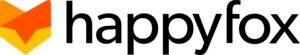
HappyFox — Good for ease of use
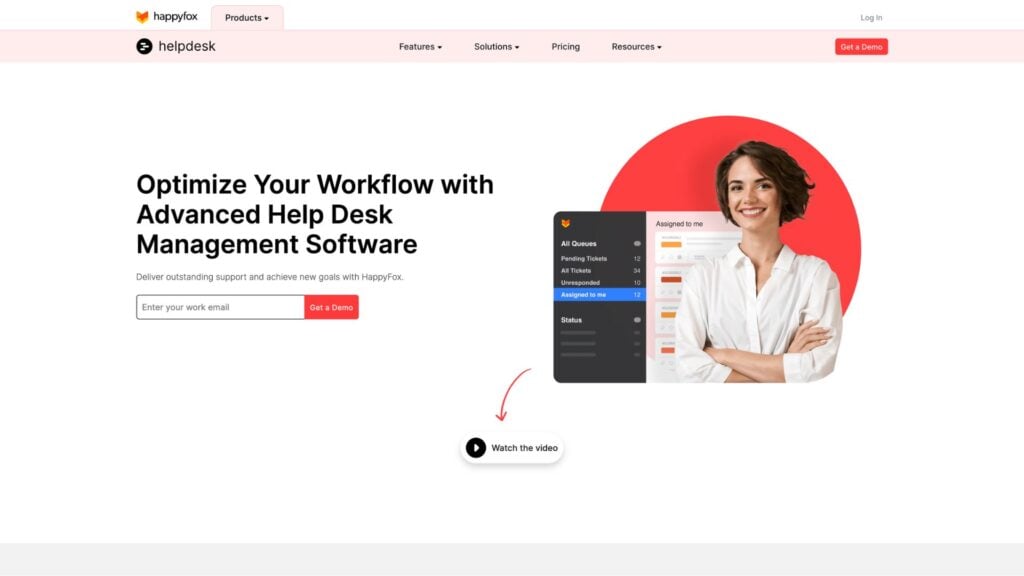
HappyFox is a user-friendly field ticketing system that helps your field services team solve internal queries.
Why I chose HappyFox: HappyFox shines with its intuitive interface and comprehensive ticket management and reporting. It also has great automation capabilities and a large third-party integration library.
Here are the top highlights.
Intuitive ticket management
I like the modern feel of HappyFox’s ticketing features. The layout for categorizing and filtering tickets is very intuitive, with customizable ticket “buckets” (sub-inboxes), filter dropdowns, labels, and custom fields, plus 2-click canned responses.
I especially like the app’s task management feature, which lets your support agents break down complex tickets into actionable chunks. You can also add collaborative notes, as well as split, merge, and relate tickets.
While this feature takes care of your internal support needs, HappyFox doesn’t offer field tickets that capture field data, such as job and billing details.
Self-service
I like that field workers get their own portal where they track real-time updates. Plus, they can get instant support from the HappyFox chatbots—though the AI can provide content from your knowledge base only.
Luckily, you can separate the internal knowledge base from your customer support one. This means field workers get quick answers, and clients can self-help—both helping reduce the overall ticketing load.
Automation
You can auto-assign tickets to agents based on set conditions, including priority levels and issue type. Plus, you can automate escalations based on service level agreements—say, if total ticket resolution time exceeds X days.
I like that the automation process starts by asking you to select a goal—such as, “Time taken to send first response is less than…” Also, intuitive dropdown menus make the rules easy to add.
Reports
HappyFox offers lots of prebuilt, customizable ticketing reports. A few examples are performance reports (which include response and closure times), custom field reports (which track issue categories relevant to your field services), and satisfaction survey reports.
Integration library
I’m impressed with Happy Fox’s integration library of 50+ apps. You can manage queries directly from Microsoft Teams and WhatsApp—and receive and send ticket data from lots of other apps, including Slack, Jira, Salesforce, Asana, and Hubspot.
What users say about HappyFox
I love how easy and intuitive thier software is to setup and configure, including cusomizing the knowledge base.
The inputs are not as customizable as we would like and at times make it difficult to ensure a ticket is getting to the right person. The email notification system is also not the clearest.
Key Features
- User-friendly ticketing
- Self-service portal
- Automated assignments and escalations
- Prebuilt reports
Pros
- Large integration library
- Modern interface
Cons
- Task management on high-tier plan only
- No field forms
Pricing
Starts at $9 per agent per month Trial: Yes Free Plan: No
-

Aimsio — Good for field tickets and tasks
Available on
- Web
- iOS
- Android
- Windows
- Mac
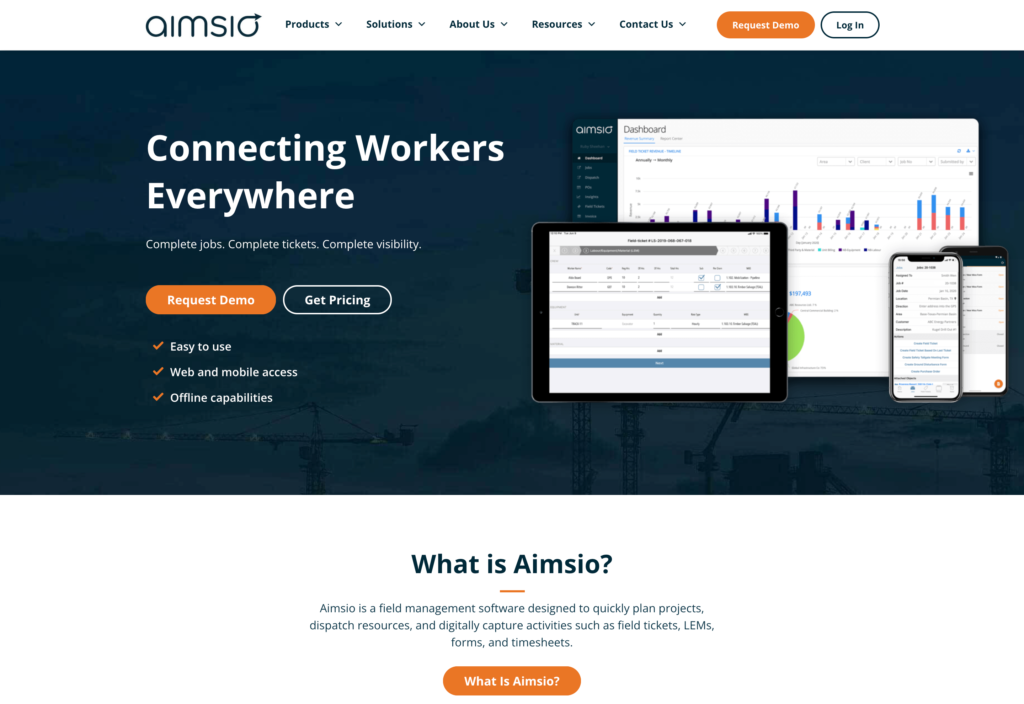
Aimsio is a sophisticated field service ticketing system that helps you track jobs, tasks, and field tickets.
Why I chose Aimsio: Aimsio is a comprehensive job management platform for field teams. Not only can you create and approve field tickets (including LEM sheets). You can also cost jobs, invoice clients, and send staff timesheets to payroll.
Below, I summarize Aimiso’s offering.
Field tickets
Aimsio tickets help you track billable work including LEM data. Your team can also submit tickets so you can bill for services or miscellaneous charges. You can add lots of data to tickets, including job numbers, client names, and locations, start and end dates, and ticket descriptions.
You can manually add ticket line items or pull data from other features, such as dispatch. I find it useful that you can convert tickets into invoices in a few clicks—which you can then download as PDFs or send to clients for approval. Plus, different departments can track tickets’ open/closed status and approve tickets.
The downside? Aimsio doesn’t support internal help desk ticketing. For instance, your field workers can’t submit internal queries, which means you can’t track recurring field issues. In addition, I didn’t find Aimsio’s user interface particularly modern or intuitive. Lastly, ticket volumes are capped on all plans (from 500 on Lite to 5,000 on Ultimate).
Field tasks
You can assign field tasks to workers and link them to specific jobs for accurate tracking and costing. Team members have their own accounts and can view and tick off tasks wherever they are—on desktop or mobile.
I appreciate that task types are custom-built for field teams. Examples include mobilization (MOB) requests, crew releases, equipment releases, and equipment maintenance. These task categories help you draw more reporting insights. You might notice, for example, that equipment release tasks are running more smoothly than equipment maintenance ones.
Extra field service features
Aimsio’s competitive advantage is its field service suite. Alongside ticketing, the app also offers client invoicing, job costing, job performance reporting, a client portal, timesheets, and more.
Handily, your tickets can pull data from these other tools. So, for instance, you can link a ticket to a specific service call or 1-time billable time for easier tracking.
Unfortunately, I found Aimsio’s third-party integration list relatively limited.
What users say about Aimsio
Transitioning from a paper-based system to a digital platform was seamless, thanks to Aimsio’s user-friendly interface and features.
There is a learning curve to using the software can be challenging. Also getting the software set up to fit you particular way of doing business can be challenging.
Key Features
- Field tickets
- Field tasks
- Job costing
- Timesheets
Pros
- Unlimited users on all plans
- Extensive field service features
Cons
- No internal ticketing
- Expensive relative to competitors
Pricing
Contact vendor for price Trial: Yes Free Plan: No
-

FieldEquip — Good for in-depth customer collaboration
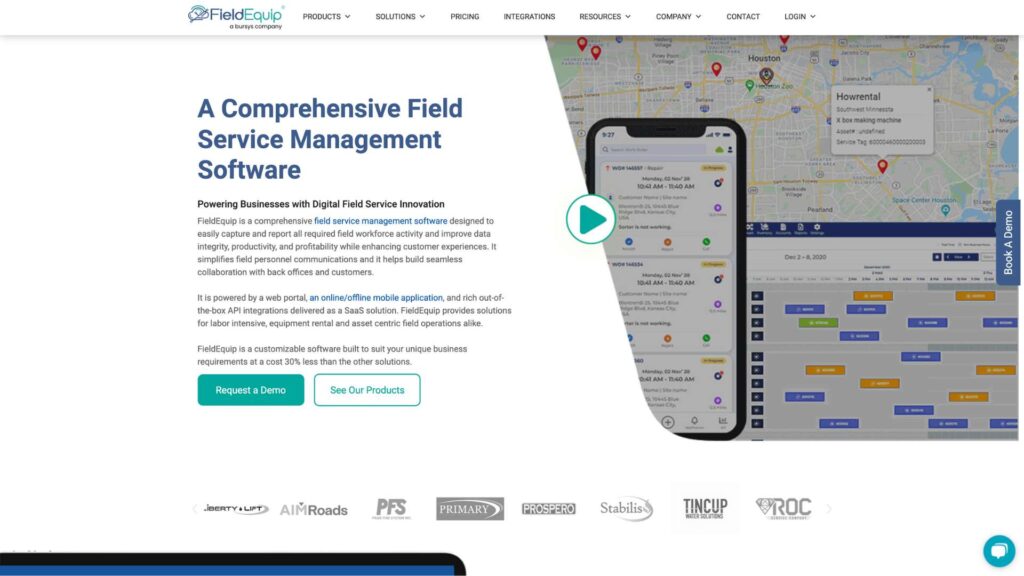
FieldEquip is a field service ticketing system that combines ticketing with work order management.
Why I chose FieldEquip: I like how this data-rich field service platform can benefit your team and clients. While it offers field ticketing for billing purposes, it also lets you track assets and equipment and gives your clients control over their orders.
Here are its top features.
Field tickets
FieldEquip’s ticketing tool lets workers submit field data to your office, including material costs and site and equipment details. You can approve tickets with 1 click, even on your mobile app, and convert them to PDF invoices. Plus, you can automate ticketing tasks—including who approves certain tickets—within wider field service workflows that include work orders and invoicing.
I especially like that your workers can get digital signatures directly in the field.
Unfortunately, this feature doesn’t support other internal ticket types—for instance, technical or logistical issues. So, you can’t use it to capture internal issues and feedback.
Asset and equipment tracking
You can track your assets and equipment in detail on FieldEquip. For instance, you can customize data fields for asset types (for example, by creating custom mileage categories), view service history and availability, track real-time location, and more.
I think this comes in handy for FieldEquip’s field ticketing feature. When workers create new tickets, equipment data like product name, ID, and cost are readily available in the app.
Customer-facing insights
FieldEquip involves your clients in your day-to-day operations. For example, customers can submit work orders, check real-time job status, view and accept pricing, and check your field technicians’ estimated time of arrival. Your customers even have self-serve reporting and analytics tools.
This self-serve feature benefits your field ticketing by saving field workers time and effort. For instance, if customers submit work orders through the self-serve portal, your field personnel won’t need to manually enter these into the system.
Additional field features
Similar to Aimsio, FieldEquip features other field-friendly tools on top of ticketing. These include work order management, quote management, invoicing, and more.
What users say about FieldEquip
Really like the feature to send tickets directly to SXP. The reports that I can generate really makes my job easier.
Managers need to do some sort of training before getting the complete benefit of this software.
Key Features
- Field ticketing
- Work order management
- Asset tracking
- Client portal
Pros
- Client self-serve reduces ticket volume
- Digital signatures on tickets
Cons
- No internal ticketing
- Few third-party integrations
Pricing
Contact vendor for price Trial: No Free Plan: No
Compare the Best Field Ticketing Softwares
| Topic |
 Start for free
Start for free
|

|
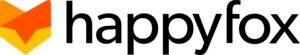
|

|

|
|---|---|---|---|---|---|
| Reviews |
4.8
|
4.9
|
4.6
|
4.4
|
4
|
| Pricing |
Starts at just $29/month for the first 30 users
|
Starts at $39.99
|
Starts at $9 per agent per month
|
Contact vendor for price
|
Contact vendor for price
|
| Free Trial |
yes
14-day
|
yes
15 days
|
yes
|
yes
|
no
|
| Free Plan |
yes
Free Up to 10 users
|
yes
|
no
|
no
|
no
|
| Use cases |
Best all-in-one field ticketing software
|
Good for small field teams
|
Good for ease of use
|
Good for field tickets and tasks
|
Good for in-depth customer collaboration
|
| Available on |
Web, iOS, Android, Windows, Mac
|
What Is Field Ticketing Software?
Field ticketing software is a set of digital tools that helps your team send, resolve, and/or approve tickets sent by field workers.
Some apps focus primarily on internal ticketing—tickets sent to your internal help desk(s) that highlight issues or requests. For example, field workers may need extra technical specifications, access to important documentation, or procedural advice.
Meanwhile, other providers mainly offer field tickets relating to jobs and billing—which capture vital job info. For instance, workers can confirm on-site equipment delivery or record costing details after chatting with a client. Some tickets might be sent to relevant stakeholders (like project managers, internal departments like accounting, or clients) for approval.
Some platforms offer both ticketing types.
You might also be interested in leaning what is a ticketing system? (+4 Ways Companies Use Them)
How Does Field Ticketing Software Work?
Internal field ticketing
In field-focused internal help desk apps, field workers submit tickets from a desktop or mobile device, including details like issue category, a description, and files. Your office team receives tickets in a shared inbox or messaging system, and tickets are manually or automatically assigned to agents.
Agents can re-assign tickets if the issue needs another specialized colleague. You can add custom labels to differentiate tickets further, such as “costing” or “feature request,” as well as priority levels—for instance, “low” or “critical.”
You can often check your ticketing stats and performance—including time to resolution and total volume per category/label—in your platform’s reporting and analytics section.
Field tickets
In field ticket management systems, field workers log into their mobile app, select a project, and create a new field ticket. Field tickets come in various forms—from LEMs to timesheets to inspection forms. Workers usually add data like the location, client name, and work description. Next, they input labor (for example, the names of employees, number of hours worked, and mileage), along with material and equipment data—and specify billable units and rates.
At the bottom of the ticket, the ticket submitter or their supervisor provides a digital signature. Once submitted, the ticket is in the system and team members with permission can access it in real time. A designated person (for instance, a project manager) approves the ticket.
You can also export tickets to PDF, send them by email, or convert them directly to client invoices.
The Benefits of Field Ticketing Software
Faster problem-solving
Help desk features such as ticket categorization, auto-assignment, and 1:1 communication help your internal support team problem-solve on issues more quickly. For instance, they might get further info from senders and check previous ticket resolutions for common fixes.
Streamlined field services
Quick and effective issue fixes and accurate billing data contribute to more efficient field service operations. For example, IT problems preventing repair workers from ordering parts can be resolved within hours with ticketing management software, keeping the job on schedule.
Accurate billing and invoicing
Work management tickets featuring labor, materials, and equipment data—including rates, units, and who provided sign-off—lead to more accurate billing and invoicing. Conversely, sending work data by text message, email, or spreadsheet leaves room for error and misinterpretation.
Lower job costs
Effective internal ticketing equips field workers with top-level knowledge, which can decrease service costs by up to 22%. As an illustration, if a less-than-2-hour ticket response prevents a field worker from returning to the job site the next day, you save on labor, travel, and equipment costs.
Better customer outcomes
Internal ticket resolutions and knowledge base articles enable field staff to perform tasks accurately and on time. Plus, invoices based on clear, structured field tickets highlight your professionalism. As a result, extra-satisfied customers might return for additional services or recommend your firm to new clients.
Happier field workers
Getting quick query answers and solutions to day-to-day jobs reduces time and stress for busy field workers—leading to higher employee satisfaction. With almost half of field service businesses struggling to hire skilled technicians, retaining employees should be a top priority.
How Much Does Field Ticketing Software Cost?
Pricing for field service ticketing systems varies across providers and plans. Many vendors charge monthly subscriptions—or annual ones for a discount. Some charge a flat rate plus a per-user fee, others a per-user, per-month fee. Others charge a flat monthly rate. Plans may have higher ticket and/or agent number caps and premium features as prices increase.
For instance, subscriptions for basic plans vary from $9.99/user/month (HappyFox) to $19.99/user/month (ProProfs Help Desk). Platforms like Aimsio start at $445/month for unlimited users, but you get field service features like job costing and a client portal baked in. Meanwhile, Connecteam starts at $29.99/month for 30 users (+$0.50 for each additional user).
While many field ticketing systems don’t offer free-forever plans, Connecteam has a free plan for up to 10 users (including field workers and agents).
FAQs
Field ticketing is the system that lets field workers send data to the support team or office, including queries and billing breakdowns. For instance, you might send labor, equipment, and materials sheets as tickets—or ask for IT support from the field.
Yes, Jira is a ticketing software helping internal teams create, track, and resolve wide-ranging issues, from software bugs to documentation requests.
The Bottom Line On Field Ticketing Software
Field ticketing systems let field workers share crucial data or queries with the right people to get timely approvals, guidance, or fixes. A stellar ticketing platform helps you lower job costs and streamline field service ops, while keeping clients and employees satisfied.
Connecteam is my top field ticket software pick thanks to its user-friendliness, affordability, and more. It’s the only software on this list that facilitates internal ticketing and the creation of other field tickets—making it the perfect all-in-one field ticket software.


