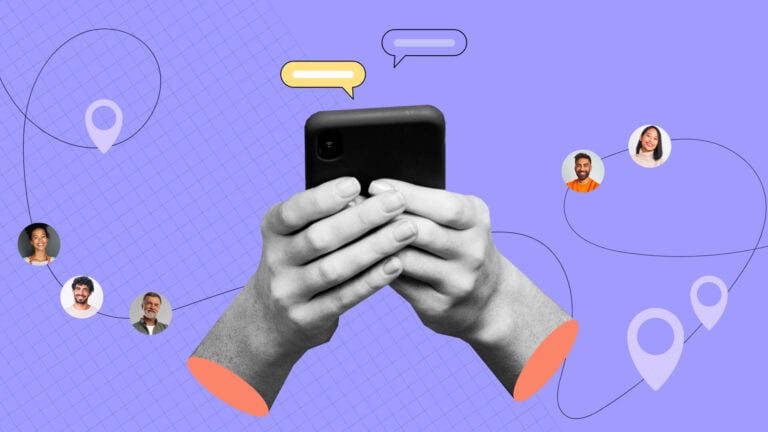Facebook Workplace is shutting down in 2026. I review 5 Facebook Workplace alternatives you can use instead to communicate with your employees.
Meta, the parent company of Facebook, announced it will shut down Facebook Workplace by 2026, similar to rumors about the shut down of the Crew App acquired by Square. Many of the platform’s features will disappear even sooner.
The good news? There are many excellent Facebook Workplace alternatives. Below, I highlight 5 of the best team communication tools to switch to today.
Our Top Picks
-
1
Overall best alternative to Facebook Workplace
-
2

Good for large enterprises with internal communications teams
-
3

Good for AI-powered features
Why trust us?
Our team of unbiased software reviewers follows strict editorial guidelines, and our methodology is clear and open to everyone.
See our complete methodology
What Is Facebook Workplace?
Facebook Workplace, also known as Meta Workplace or Workplace from Meta, is a team communication platform. It creates Facebook-like functionality for your business, enabling you to message with employees, share company news in personalized feeds, and engage employees with surveys and polls.
Facebook Workplace can also serve as an intranet software for your company, hosting important documents like your company handbook and multimedia like recorded webinars. In addition, Facebook Workplace enables employees to self-organize into groups based on work classifications like departments and their interests outside work.
Why Are People Moving Away From Facebook Workplace?
Meta announced it will be shutting down Workplace on June 1, 2026. At this time, all Workplace accounts and data will be deleted.
Much of Facebook Workplace’s functionality will be disabled even sooner. After August 31, 2025, you won’t be able to send new messages in Workplace or add posts to your company intranet. Workplace will remain available for several more months—but only so you can download your data and migrate it to another communications platform.
So, more than 30,000 companies currently using this system must look for Meta Workplace alternatives as soon as possible.
The Best Facebook Workplace Alternatives for Team Communication
-
Connecteam — Overall best alternative to Facebook Workplace

I find Connecteam to be the #1 alternative to Facebook Workplace for businesses in search of a new employee communications app.
Why I chose Connecteam: It’s an all-in-one solution that can help your business be more connected and more productive. Connecteam offers many of the same organization-wide communications tools as Facebook Marketplace, plus tons of additional tools for engaging employees and managing your operations.
Here are the communications features Connecteam offers.
Chat with employees on the go through one-on-one and group messaging
Connecteam offers a seamless team chat app that lets you message with employees 1 on 1 or in groups. You can create channels for specific projects and add replies in threads to keep your conversations organized. You can also segment messages by department, work, location, and more—enabling full control over your communications.

What I love about Connecteam’s messaging is that it’s compliant with labor laws and helps your employees maintain work-life balance. You can schedule messages to send when an employee clocks in for their next shift. Employees can also set their availability status to reduce messaging outside work hours.
Connecteam also improves your business’s security by letting you set permissions for each chat. You control who’s included in which channels and who can send messages. Chats are also fully secure, ensuring your company never leaks sensitive data. They comply with various security laws, including HIPAA and GDPR.
Quickly share news and announcements with a company-wide news feed
Connecteam offers a company-wide newsfeed similar to the feed available in Facebook Workplace. It’s a great way to share big announcements and important reminders with your entire workforce at once.
I appreciate that the newsfeed can be customized with your company’s branding, and GIFs and images make it more engaging for employees. You can easily check how many employees have seen an update and send notifications to employees who haven’t. Connecteam also lets you turn comments and likes on or off for each post, so moderating content is easy.
Connecteam also lets you create personalized newsfeeds for each department, specific work locations, or custom groups of employees. I think the automatic post translation—which translates posts into each employee’s set language—will be great for companies with international employees.
Engage employees with customizable surveys and polls
The employee communication survey app offers another way to engage your workforce and take the pulse of your organization. It offers easy-to-use templates to help you create surveys or polls quickly, or you can create fully custom surveys with multiple-choice and open-ended questions. I think it’s great that you have the option to make responses anonymous.
Push notifications let employees know when you’ve launched a new survey, and you can easily send reminders to employees who haven’t responded. Survey responses are available to review in real-time, and your data can be exported to Excel with a click for further analysis.
Get everyone on the same page with a centralized knowledge base
Another one of my favorite features is Connecteam’s company knowledge base—a single, centralized location for your company’s most important employee documents. You can host an employee handbook, training documents, task-specific forms and checklists, and more. A powerful search tool makes it easy for employees to find any information they require.
The knowledge base is designed to give employees access to information whenever they need it, but it limits downloads and sharing to prevent data theft. You can also control who has access to which sections of your knowledge base and keep track of file views.
Connect employees with a centralized directory
Connecteam’s company employee directory enables employees to easily find contact information for colleagues when they need it. It’s fully searchable and enables your team to initiate a chat, email, text, or phone call with just a few taps.
You can also add contact details for vendors and customers—and control which employees have access to this information. That ensures that a key client relationship doesn’t hinge on a telephone number that only 1 employee knows.
Coordinate company events to bring your workforce together
The company event app also makes it easy to plan events for your team. You can create custom invitations in minutes, send them to all employees or select groups, and collect RSVPs. Invites can include links to an event chat or poll, making it easier to answer questions and plan your event.
Watch a 4 minute demo explaining the benefits of migrating to Connecteam
Connecteam offers various additional features including employee scheduling, task management, forms and checklists, and more. You can also use it to train your team members, store important staff documents, recognize employees’ hard work, and so much more.
Read more in our full in-depth comparison of Facebook Workplace vs. Connecteam.
Key Features
One-on-one and group messaging app with customizable channels
Social newsfeed
Surveys and polls
Online knowledge base with user permissions
Employee directory
Event planning tools
Pros
User-friendly mobile apps for employees on the go
Option to organize employees into custom groups for communications
Multiple touchpoints to keep employees engaged
Customizable permissions to prevent data theft and leaks
Cons
More integrations on the way
Pricing
Free-for-life plan availablePremium plans start at $29/month for 30 users
14-day free trial, no credit card required
Start your free trial -

Staffbase — Good for large enterprises with internal communications teams
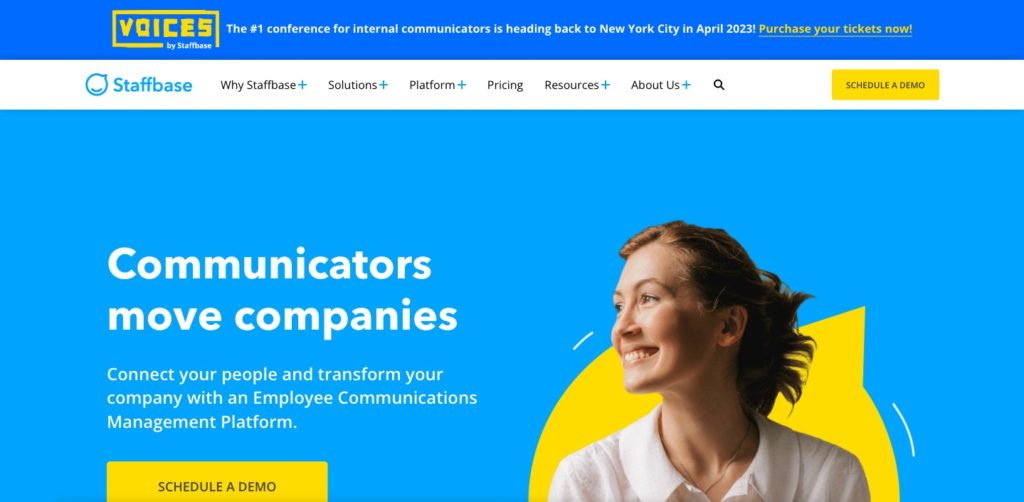
Staffbase is an employee experience platform that helps companies build social media-like news feeds.
Why I chose Staffbase: With Staffbase, employees get personalized dashboards that include a newsfeed, calendar, messaging, tasks, and more. The platform also supports polls and surveys, online knowledge sharing, and static intranet pages to host important information for employees.
Here are some more of its features.
Comprehensive back-end
I’m really impressed with Staffbase’s back-end capabilities for business communications teams. These help users plan out and collaborate on content. Communication professionals can simultaneously edit news articles and schedule company-wide posts for publication.
Detailed insights
Staffbase collects detailed employee engagement data and offers detailed analytics—so communications teams can see what’s working and what’s not. I appreciate that posts and stories can be grouped into campaigns, which makes it easier to track engagement across topics like an upcoming company event or operations change. Sentiment scores enable communications teams to dive deeper into the data and understand how employees feel about the content they’re engaging with.
Artificial intelligence
Staffbase has incorporated generative AI—called Staffbase Companion—into its platform, giving users the ability to draft social posts, news articles, and emails in seconds. I think this can really speed up internal communications. Employees can also use an AI chatbot to get information about company policies, saving HR teams time they’d otherwise spend answering questions.
Drawbacks
Unfortunately, Staffbase doesn’t offer chat features for employees to communicate with one another. It’s designed to be used in conjunction with a team messaging app such as Microsoft Teams. Staffbase offers deep integration with Microsoft 365 for sharing news stories and social posts within Microsoft Teams. While some companies might be fine with this, I think others would appreciate having an all-in-one solution.
Another key thing to know about Staffbase is that it’s available only for companies with at least 1,000 employees. It’s also pricey, with plans starting at $30,000 per year. So, I don’t think Staffbase is a good Meta Workplace alternative for small and medium-sized businesses.
Key Features
- Personalized employee dashboard with newsfeed
- Social network with news articles and posts
- Detailed employee engagement reports
- Integrations for Microsoft 365 apps
Pros
- Enables collaboration on news articles and posts
- Lets you organize content into campaigns to track engagement
Cons
- Is available for companies with at least 1,000 employees only
- Requires an internal communication team to create content
Pricing
Contact vendor for price Trial: No Free Plan: No
-

Simpplr — Good for AI-powered features
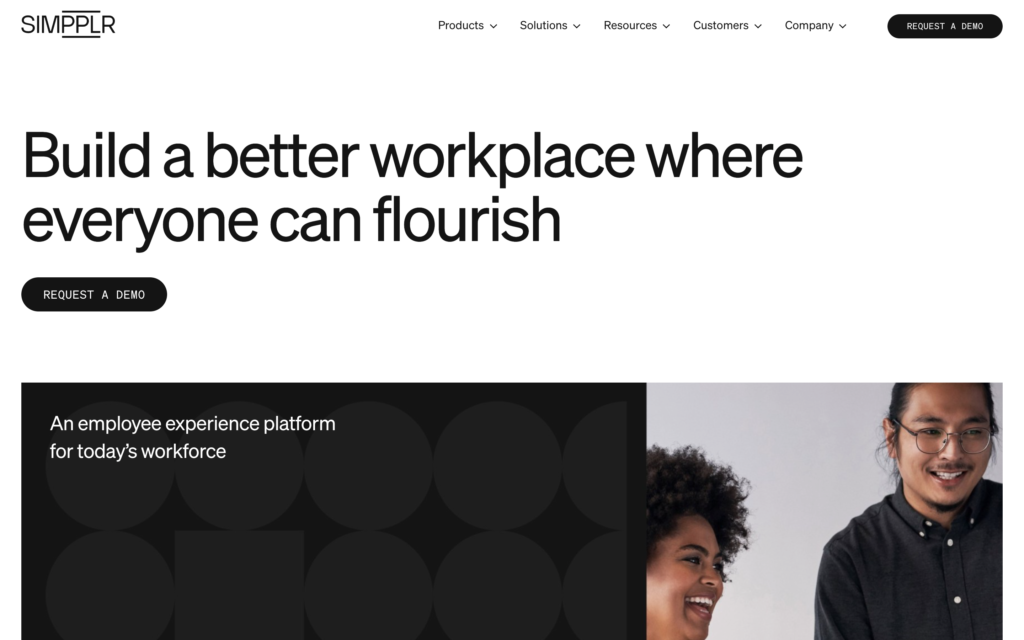
Simpplr is a Workplace alternative that incorporates AI features to engage employees and make them more productive.
Why I chose Simpplr: With Simpplr, employees get access to an AI chatbot, AI-powered document search, and personalized content recommendations. The platform’s AI can be customized by training it on company documents, which I think will make it far more useful for businesses than generic chatbots like ChatGPT.
Here’s more about the platform.
AI-powered intranet
I really like how all Simpplr’s AI tools are integrated into a traditional employee intranet that includes a newsfeed, surveys, and a company calendar. The intranet is available on the web and through an app, enabling businesses to reach employees wherever they are. The newsfeed is personalized for each employee to provide a more engaging experience.
Employee directory
Simpplr also offers an employee directory, which can be used for building community across an organization. In addition to sharing contact information, employees can add personal details about what they’re interested in outside of work or share pictures of their pets.
Internal communication features
Internal communication teams can collaborate on content creation within Simpplr. Approval workflows ensure that every piece of employee-facing content is edited and approved before going live. In addition, Simpplr includes detailed communications analytics so internal communications teams can evaluate their content’s performance and build more effective messaging campaigns. I think it’s really neat that Simpplr’s AI identifies possible emotions in employees’ posts and comments and includes these in the analysis.
200 + integrations
Simpplr comes with more than 200 integrations, enabling businesses to build their intranets around many of the software platforms they already use. There are integrations for popular email platforms, employee chat tools, people management platforms, and cloud storage solutions.
Drawbacks
Disappointingly, Simpplr doesn’t include employee messaging tools. So, it’s challenging to communicate within small groups about specific projects without leaning on integrations. As a result, I find that Simpplr works best as a Facebook Workplace alternative when combined with a standalone employee chat app.
Key Features
- Personalized intranet available on web and mobile
- Email newsletter creator
- AI tools including chatbots and search
- 200+ integrations
Pros
- AI tools help create personalized experiences for employees
- You can use in-depth analysis to evaluate engagement with content
Cons
- Platform doesn’t include employee chat features
- AI tools can potentially leak sensitive data
Pricing
Contact vendor for price Trial: Yes — 14-day, by request only Free Plan: No
-
Workvivo — Good for video communications
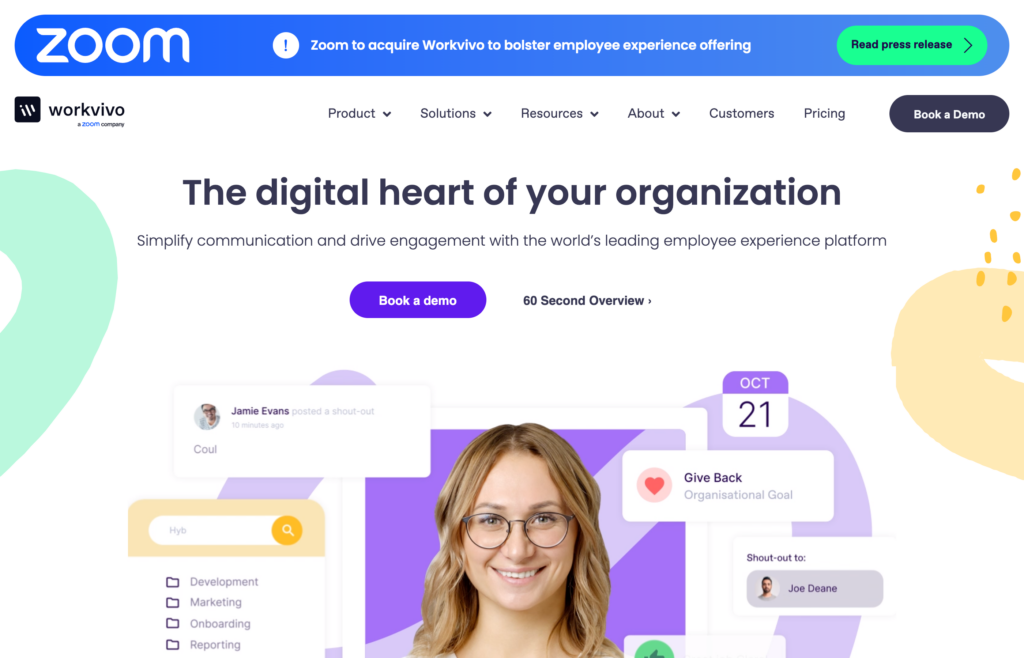
Workvivo by Zoom is an employee experience platform that offers many of the same features as Workplace, making it a suitable Meta Workplace alternative for some large companies.
Why I chose Workvivo: It enables company communications teams to create a company-wide social intranet, as well as dedicated groups for different offices and departments. Businesses can organize content into campaigns, track engagement, and chat directly with employees.
Here are more of its features.
Multimedia communication
Workvivo offers several alternative media formats for communicating with employees, including videos and podcasts—which I think is really cool. Businesses can host live-streamed events, share recorded webinars, or even broadcast to smart TVs and monitors throughout an office building.
Extra-social intranet
The intranet Workvivo offers is more social than the intranets that many competitors offer. Employees can organize themselves into groups based on their interest outside of work, increasing the sense of community within large companies. Employees can also quickly give out kudos to their colleagues for great work, which I think could be very good for motivation.
Streamlined business ecosystem
Workvivo helps you organize your business’s online ecosystem with cloud document storage, a customizable knowledge base, editable wiki pages, and project-specific landing pages—which are a unique touch. The software also comes with more than 40 integrations for HR and productivity tools.
Good security
Workvivo takes data security seriously and implements user permissions to ensure sensitive data remains within your company. There’s even an analytics dashboard for governance, giving IT teams a birds-eye view of which employees have access to certain information.
Drawbacks
I find that Workvivo won’t work for small businesses. For example, plans are designed for businesses with at least 250 employees. In addition, integrations are available only for enterprise customers with more than 2,000 employees—which I think is really limiting.
📚 This Might Interest You:
Read an in-depth comparison between Connecteam vs. Workvivo to understand which solution might be a better fit for your business.
Key Features
- Ability to create employee-led community groups
- Support for live streams, recorded webinars, and podcasts
- Centralized online knowledge base
- Analytics dashboard to track engagement
Pros
- Strong data security measures
- Responsive customer support
Cons
- Is available for companies with at least 250 employees only
- Requires upgrade to add company branding to intranet
Pricing
Contact vendor for price Trial: No Free Plan: No
-

Blink — Good for small businesses with employees in the field

Blink is an employee engagement app designed for businesses with frontline workers and employees in the field.
Why I chose Blink: It takes a mobile-first approach and uses push notifications to ensure busy employees get the information they need. Segmentation tools help managers and communications teams target updates and campaigns to the right employees.
Here’s more about its features.
Employee chat
Blink includes an employee chat, which is especially important for employees on the go. I appreciate this, as a few of the other Meta Workplace alternatives I reviewed don’t offer chat functionality. Employees can send documents, images, and videos using the chat app, and even launch video meetings with a tap. It’s easy to create project-specific channels and add employees to them—although there are no moderation tools to limit what employees can say in a channel, which I think could lead to some sticky situations.
Communication and engagement tools
Other internal communication and engagement tools available in Blink include an online knowledge base, surveys, forms, and a newsfeed. Employees can send one another kudos for a job well done and connect with one another through a centralized employee directory.
35+ integrations
Blink also supports more than 35 integrations for cloud storage platforms, HR software, Microsoft 365, Salesforce, and more. Employees can access these integrated platforms from inside the Blink app, reducing the time they spend looking for information or moving data between systems.
Drawbacks
Where Blink falls short is in offering advanced tools for internal communications teams. There’s no way to organize content into campaigns, and I find the engagement reporting features to be less comprehensive compared to other employee experience platforms. However, I think Blink could still work well for smaller businesses that don’t have dedicated communications teams.
Key Features
- Ability to segment employees for targeted communications
- 35+ integrations for HR and productivity software
- One-on-one and group messaging
- Customizable newsfeed
Pros
- Mobile-first approach helps reach employees in the field
- Integrated software is available from within the Blink app
Cons
- Limited engagement analysis tools
- No option to organize content into campaigns for tracking
Pricing
Starts at $4.50/user/month Trial: Yes Free Plan: No
Compare the Best Facebook Workplace Alternatives
| Topic |
 Start for free
Start for free
|

|

|
|

|
|---|---|---|---|---|---|
| Reviews |
4.8
|
4.8
|
4.8
|
4.7
|
4.7
|
| Pricing |
Starts at just $29/month for the first 30 users
|
Contact vendor for price
|
Contact vendor for price
|
Contact vendor for price
|
Starts at $4.50/user/month
|
| Free Trial |
yes
14-day
|
no
|
yes
14-day, by request only
|
no
|
yes
|
| Free Plan |
yes
Free Up to 10 users
|
no
|
no
|
no
|
no
|
| Use cases |
Overall best alternative to Facebook Workplace
|
Good for large enterprises with internal communications teams
|
Good for AI-powered features
|
Good for video communications
|
Good for small businesses with employees in the field
|
| Available on |
Final Thoughts on Meta Workplace Alternatives
With Facebook Workplace shutting down, it’s important for your company to find a Workplace alternative and start the transition as soon as possible. That way, you can make a smooth migration and prevent disruption to your employee communications.
I believe Connecteam is the best Facebook Workplace alternative for communicating with your employees and more. It enables you to message directly with employees, share updates through a customizable newsfeed, and put key information employees need in an online knowledge base. Connecteam also supports surveys, helps you plan events, and so much more.
Connecteam starts at just $29 per month for businesses with up to 30 users, and it’s completely free for small businesses with up to 10 employees.
Get started with Connecteam for free today to see how it can streamline your workplace communications.