Workvivo and Connecteam are great apps but with notable differences. Below, I review their features and pricing so you can take your pick.
A good employee engagement app boosts productivity, improves efficiency, and fosters community. But with countless options, making the right choice can feel overwhelming.
That’s why I’ve narrowed things down for you. Here’s my honest take on Workvivo vs. Slack—two top apps—so you can sharpen your focus and pick the best one.
What Is Workvivo?
Workvivo is an employee engagement and collaboration platform that can be accessed through web, desktop, or iOS and Android mobile apps.
It offers a suite of communication tools, including a personalized activity feed, live video streaming, and podcasts. I was also impressed with its set of employee engagement features—from employee recognition to feedback and intranet tools.
That said, any good communication app usually has its own in-app chat, so I was disappointed that the only way to chat with team members was through Slack or MS Teams integration.
Unfortunately, while I wasn’t able to see the exact pricing, Workvivo starts at $20,000 for 250 to 2,000 users, making it better suited to large-scale enterprises or medium-sized companies with higher budgets.
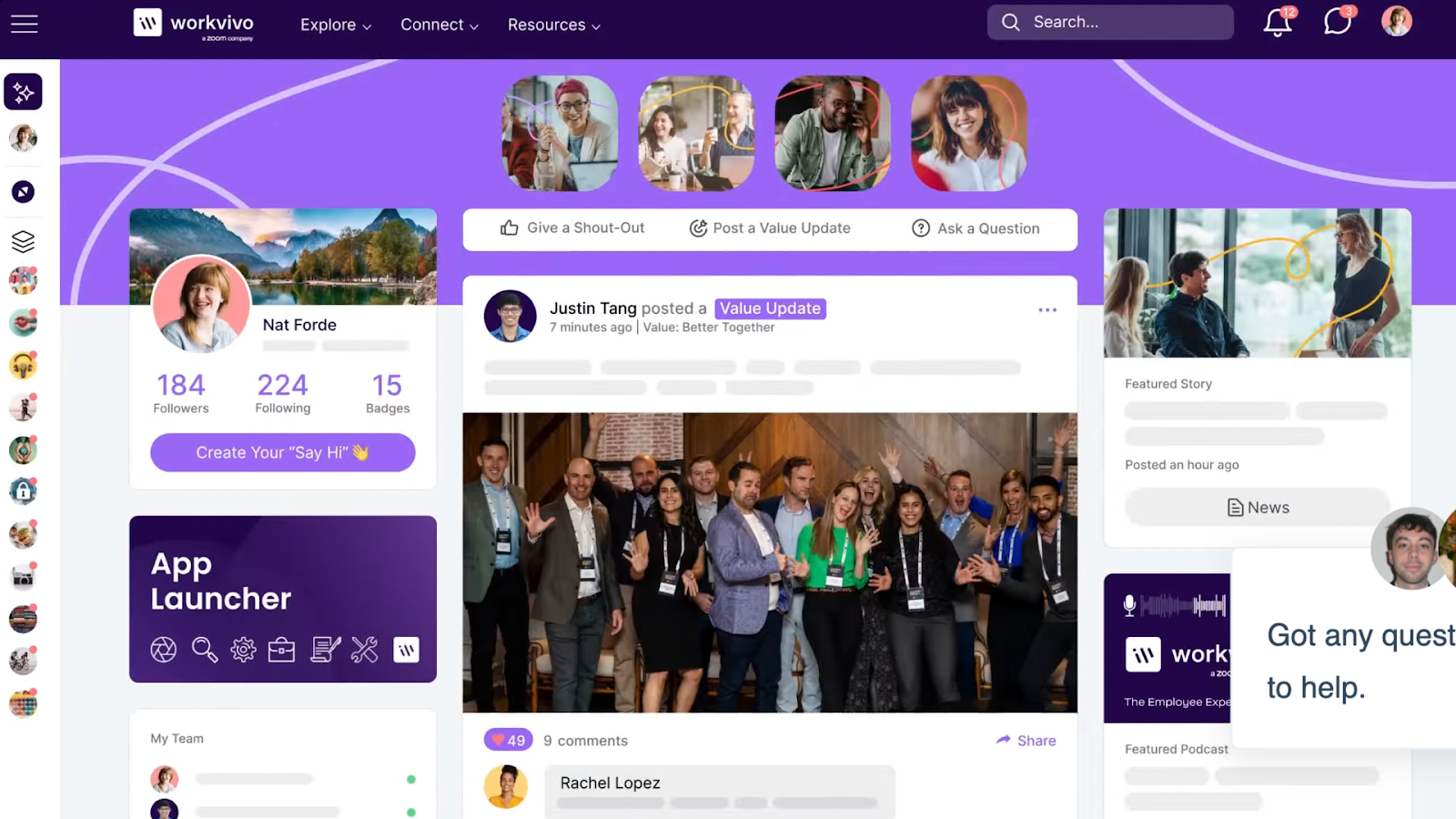
🔑 Workvivo key features
Here are Workvivo’s core features.
Central communication hub
Workvivo offers several communication tools.
Personalized newsfeed
Employees can see and react to the latest updates and posts on their personalized social feeds.
Workvivo’s newsfeed supports posts with text, images, videos, and even attachments. You can share these company-wide or limit them to specific departments, teams, or community spaces (groups with similar interests).
While all users can generally post on the feed, you can limit posting permissions to prevent clutter. I think this is especially useful in discouraging over-posting in larger companies.
Newsletters
Workvivo lets you create and publish email newsletters to share company news, upcoming events, and relevant articles with everyone or specific audiences.
While it’s easy to craft and dispatch newsletters, I wasn’t able to customize the content as much as I’ve seen on other platforms. Workvivo limits you to fixed sections, such as an introduction and description, and only 6 articles, events, and updates. There’s also no way to share kudos or give shoutouts via the newsletter, which I thought was a missed opportunity to recognize employees.
Video live streaming
With Workvivo, users with relevant access can start a video live stream at any time from their desktop or mobile apps. You can broadcast videos company-wide or stream to a select audience and even add external co-hosts. Workvivo also lets you record sessions so employees can watch them again later.
Podcasts
One of its differentiating features, Workvivo lets you add podcasts to employees’ feeds. You can upload your own podcast in mp3 format—adding your title, description, and cover image. Or, you can stream a public podcast using an external link.
While Workvivo doesn’t save public podcasts, it can automatically add new episodes to the series when they become available.
Critical communications
Finally, you can send urgent messages to employees via push notifications that override their do-not-disturb settings. You can also ask employees to confirm receipt so you know they’ve read the message—great for reaching out to team members in emergencies.
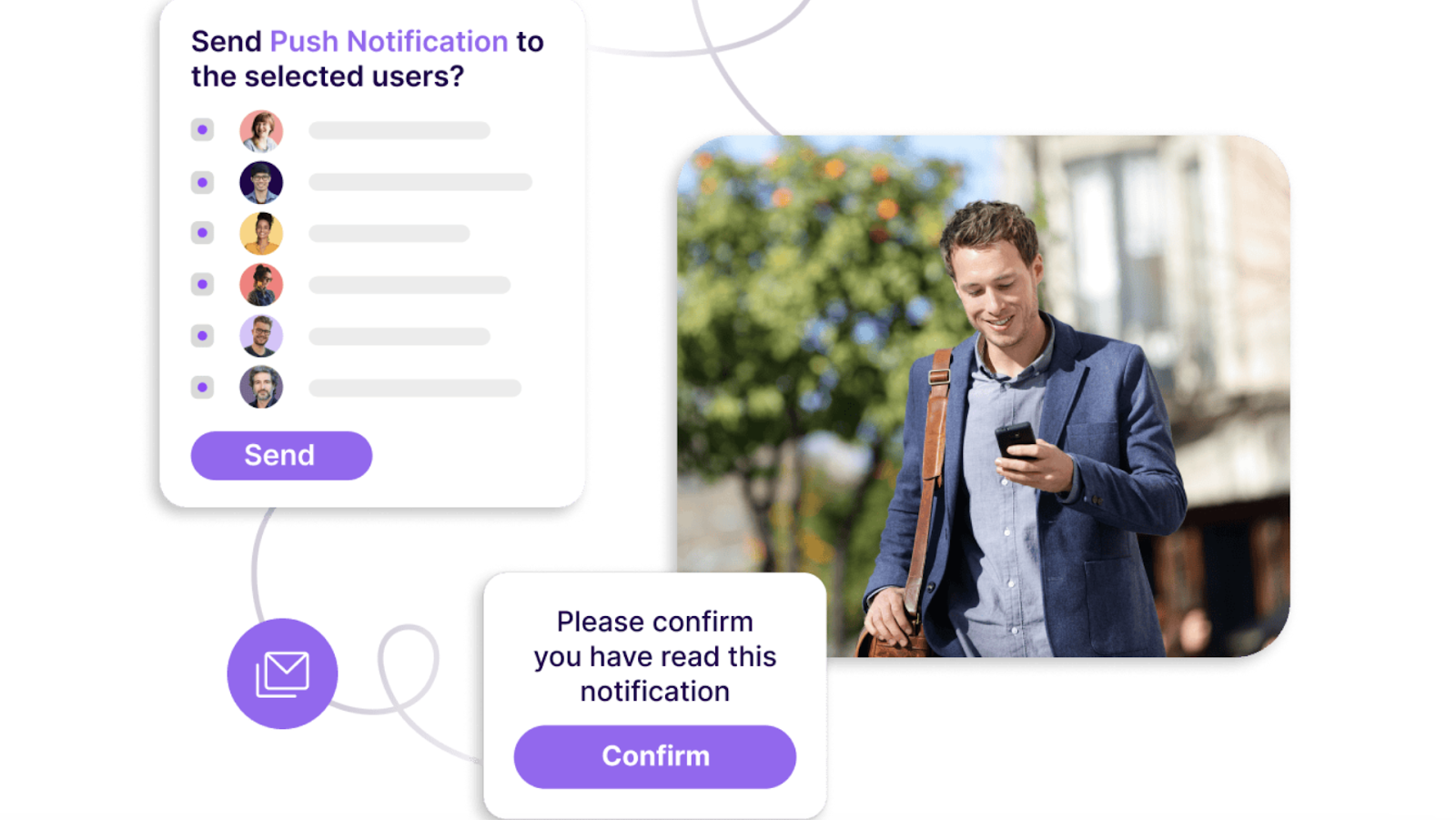
Engagement features
In addition, Workvivo also has a range of employee engagement tools.
Recognition
Team members can celebrate a job well done by giving colleagues kudos or shoutouts on the company newsfeed. You can also create custom badges such as “employee of the month” or “longest-serving employee” and add them to employees’ profiles.
Surveys and polls
I was a fan of Workvivo’s surveys and polls feature. It’s fully customizable and offers various tools to help you build employee surveys from scratch.
You can start with a blank canvas or copy an existing survey, use the question bank, opt for multiple formats such as multiple-choice, yes-or-no questions, or open-ended, and mark questions as mandatory. You can also roll your surveys out straight to employees’ desktop or mobile apps so they can complete these from anywhere.

Events
With Workvivo, you can create and publish events, inviting your chosen audience to company celebrations, training workshops, team-building sessions, and more. This tool also lets you add a call-to-action button linking to booking forms, video conferencing links, etc.
Unfortunately, this feature is only available on the desktop app, which means employees can’t access or RSVP to events from their smartphones.
Digital workplace
Workvivo boasts a company intranet comprising several features.
Documents
Store all important company documents in a central drive. You can organize documents into folders and subfolders and categorize them with custom labels, making them easy to find. The platform supports bulk uploads for your documents with no file size limit.
Further, Workvivo lets you add optional expiry dates to your documents and notifies you when something is up for renewal.
Knowledge base
Additionally, the intranet can house your company’s wiki, tutorial videos, FAQs, and more so your team can access guidance anytime they need it.
People directory
Workvivo creates profiles for every employee, detailing their name, pronouns, title, contact information, manager, badges, and more. Employees can access the directory from their desktops or mobile phones.
While this feature is great for internal communications, I would like to see the option to add external contacts in future updates.
💵 Workvivo pricing
Workvivo offers two pricing plans.
Business plan
This plan caters to medium to large-scale companies with between 250 and 2,000 employees. It offers all the essential features, including communication tools, engagement features, the digital workspace, and reporting and analytics. Further, it provides advanced security, such as single sign-on (SSO).
Enterprise plan
This option is best for companies with over 2,000 employees. It covers everything the Business plan offers and includes a dedicated account manager, third-party integrations, custom reporting, unlimited live streaming and storage, and more.
Here are the features offered on both plans.
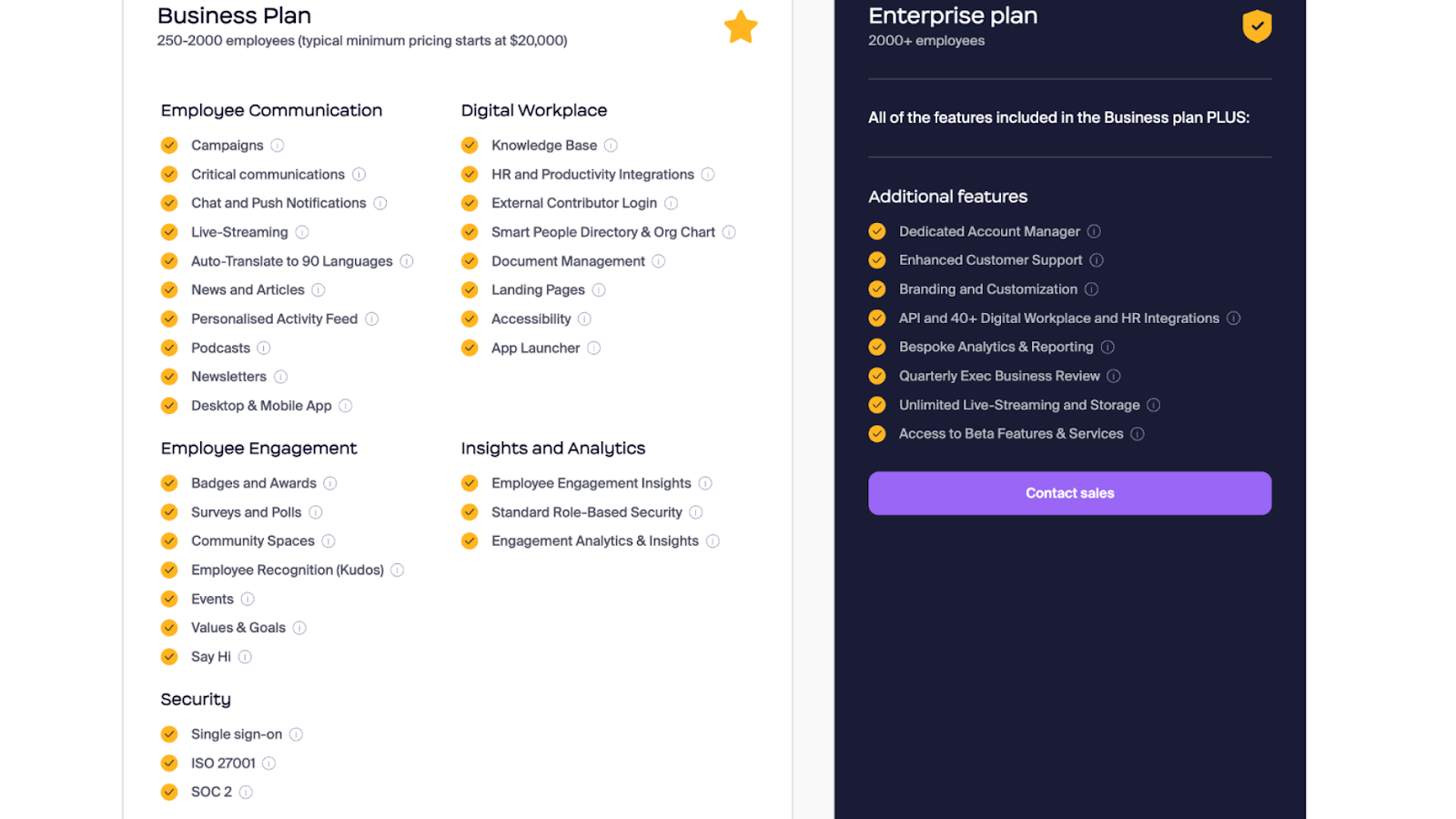
Unfortunately, Workvivo doesn’t share its prices on its website and doesn’t offer a free trial. However, the company mentions that “typical minimum pricing” for its Business plan starts at a whopping $20,000—though it’s unclear if this is per month or annually. Either way, the platform is better suited for larger companies with deep pockets and won’t work for small teams or freelancers.
👍 Workvivo pros
- Mobile app
- Podcasts and live streaming
- Push notifications for critical communications
👎 Workvivo cons
- Lack of customization for newsletters
- Events feature unavailable on the mobile app
- Very expensive compared to other platforms
- No free plan or free trial
What Is Connecteam?
Connecteam is an all-in-one work management solution. It offers a range of communication and engagement tools, including an in-app chat, newsfeed, surveys and polls, recognition, HR tools, and more.
But what really sets it apart is that it also lets you streamline operations with its time tracking, task management, and scheduling tools, so you can manage everything from a single platform. The one thing missing was a video conferencing tool, which I think could really elevate Connecteam’s offering.
Connecteam has full-featured iOS and Android apps—perfect for teams working from different locations. Additionally, with a free plan for small businesses and the basic plan starting at just $29/month, Connecteam can be used by teams of all sizes.
🔑 Connecteam key features
Connecteam is a one-stop shop for all things work management. Here are its core features.
Employee communication tools
The platform offers a suite of powerful in-app communication tools.
Team chat
Connecteam has built-in team instant messaging. You can use the team chat to communicate live with employees one-on-one or create groups for different teams, departments, or locations.
The chat lets you add images, videos, audio clips, files, and even GIFs and emojis to make conversations engaging. You can also see when users have read a message, control who initiates chats, centrally delete messages, and prevent employees from saving company chats to their devices.
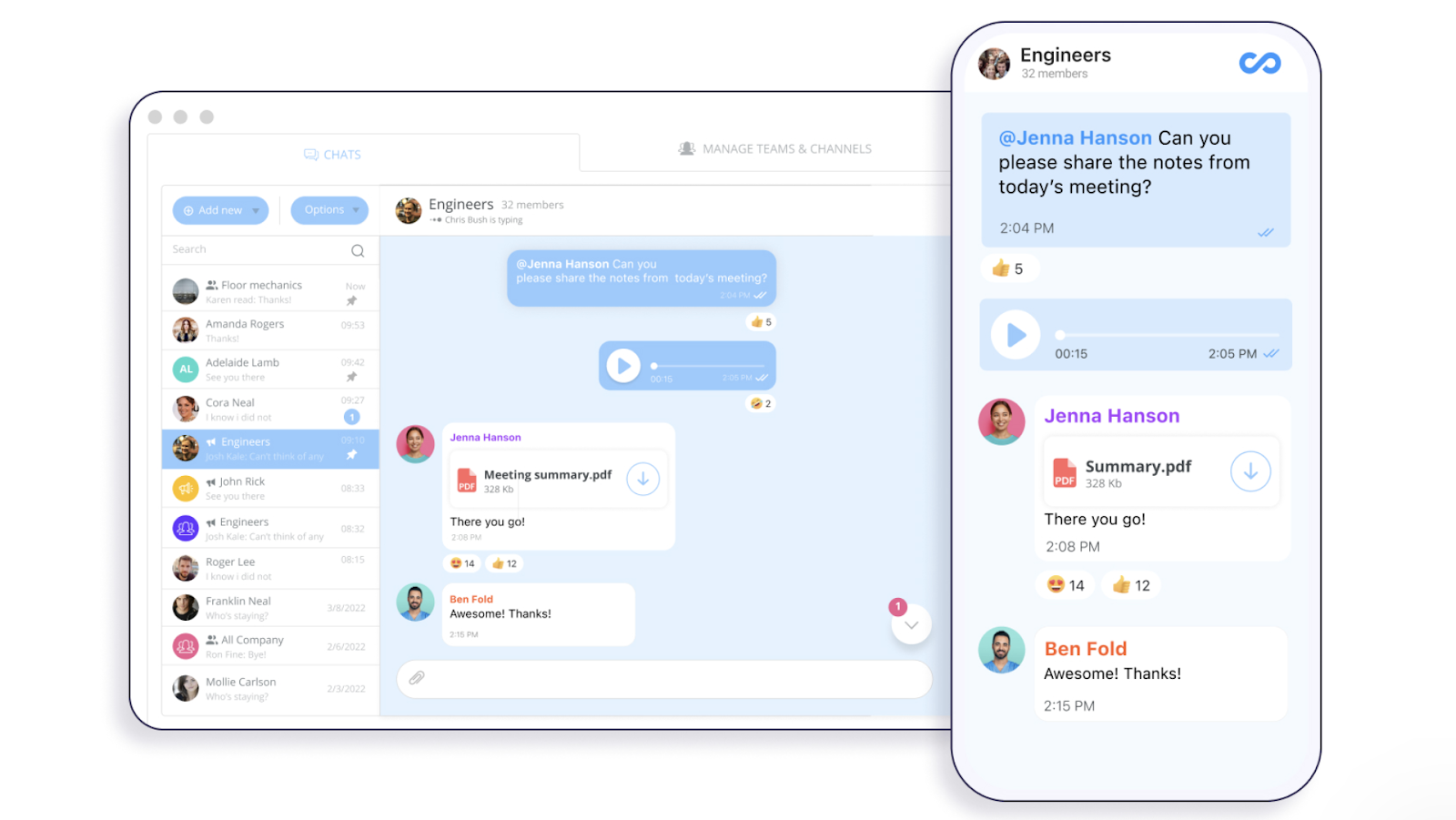
Company newsfeed
With the company updates feed, you can send information, newsletters, and important announcements to all your employees in real time or schedule them in advance.
Connecteam’s social-media-style feed can be customized with your company’s branding and logo. You can post to everyone or a select group and add text, images, videos, and GIFs to grab their attention.
Users can react to posts with comments, likes, and emojis, and you can send them reminders to read posts so nothing is missed.
Company directory
Connecteam’s employee directory app has profiles and contact information for every team member and external partners, such as vendors and suppliers. You can search for someone using their name, job title, department, or even location and start a call, chat, or email trail with them in a single click from the directory.
Employees can also add their emergency contacts. Admins can control who has access to which contacts to make sure you aren’t breaching data privacy laws.
Employee engagement features
Here’s what you can find in Connecteam’s range of employee engagement tools.
Surveys and polls
Connecteam’s employee communication surveys provide pre-made templates and let you build surveys and real-time polls from scratch with open-ended, yes/no, or multiple-choice questions. You can publish these straight to employees’ devices and send reminders to boost participation rates.
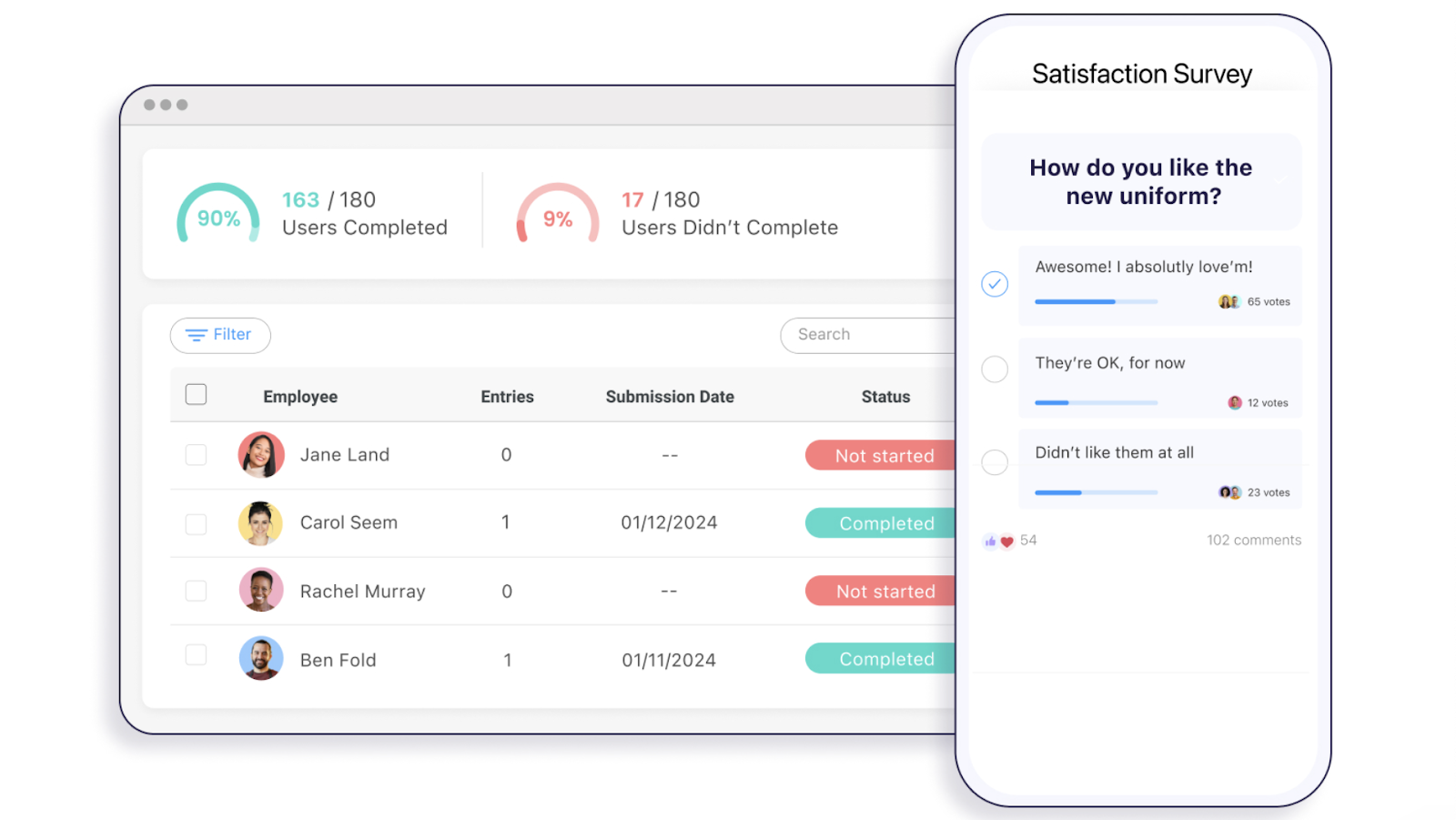
Recognition and rewards
Make employees feel valued with Connecteam’s appreciation app, which offers recognition and reward features. You can post shoutouts and give employees custom badges, such as “project MVP,” publicly on the newsfeed or privately in a one-on-one chat.
I really love that Connecteam also lets you reward employees’ good work with digital tokens they can redeem for gift cards.
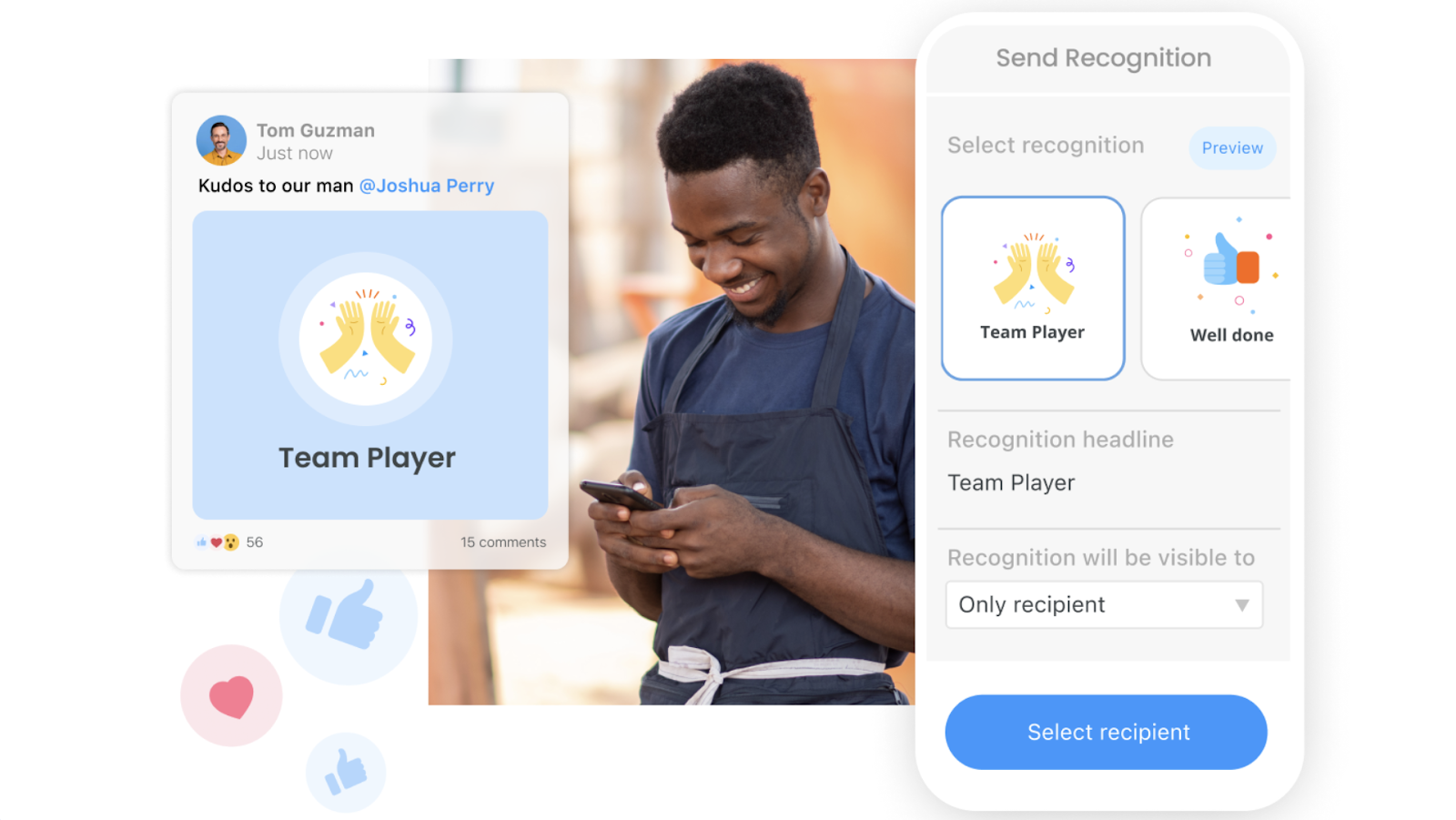
Events
The company event app lets you plan, share, and promote events. You can create events, include key details such as titles, dates, and locations, and even customize RSVP options—which I felt was a nice touch.
Additionally, users can comment and react to events to get the buzz going, and you can track confirmations and send reminders to encourage attendance.
HR toolkit
Besides communication and engagement, Connecteam lets you manage your workforce with various HR management features.
Document center
Collect, store, and organize all your staff documents in a central location. Employees can self-upload their onboarding documents, licenses and certificates, compliance forms, and other files from their mobile devices.
You can also send reminders to upload files and set expiration dates on documents to ensure they’re updated on time.
Training, knowledge base, and other HR tools
Connecteam lets you roll out pre-made training courses for your industry or create custom training courses from scratch. Build modules using text, images, videos, attachments, audio clips, and quizzes to make learning fun and engaging. Then, use Connecteam’s knowledge base to store training guides, manuals, FAQs, and other information that workers can access from anywhere.
In addition, Connecteam’s timeline feature lets you view workers’ employment milestones, assign training, and track expiring certifications.
Furthermore, you can manage workers’ time off, including sick days, vacations, and personal days—all from the same platform.
Operations toolkit
I was delighted to find that Connecteam isn’t just an employee communication and engagement app. It also helps you streamline your company’s operations.
Time tracking
Turn any device into a time tracker with Connecteam’s employee time clock, which logs workers’ hours down to the second. You can view and verify your team’s timesheets and sync them with popular payroll providers for easy employee payments.
Task management
The platform also offers employee task tracking, letting you create and assign tasks and subtasks to your staff members. You can add notes, due dates, and images and attach files to ensure everyone’s on the same page. Moreover, you can track task progress and send reminders to ensure that projects are completed on time.
Shift scheduling and more
Create weekly schedules from scratch, copy previous schedules, or import them from Excel using drag-and-drop job scheduling tools. Connecteam also lets you account for employees’ availability and shift preferences and offers auto-scheduling to maximize productivity and minimize conflicts.
💵 Connecteam pricing
Connecteam offers four pricing plans.
Small Business plan
Companies with up to 10 users can access all of Connecteam’s features free for life—no strings attached. This is great for small teams and freelancers who can’t use apps like Workvivo.
Basic, Advance, and Expert plans
Each Connecteam hub—operations, communications, and HR—has separate pricing plans, so you pay exactly for the features you need. For each hub:
- The Basic plan starts at $29/month for up to 30 users and $0.50/user/month after that
- The Advanced plan starts at $49/month for up to 30 users. You pay $1.50/month for every additional user.
- The Expert plan starts at $99/month for up to 30 users, with a $3/user/month fee for additional users.
I was pleased to see that Connecteam offers a free 14-day trial to test the app before committing.
Here’s an idea of the different communication features available on each plan.
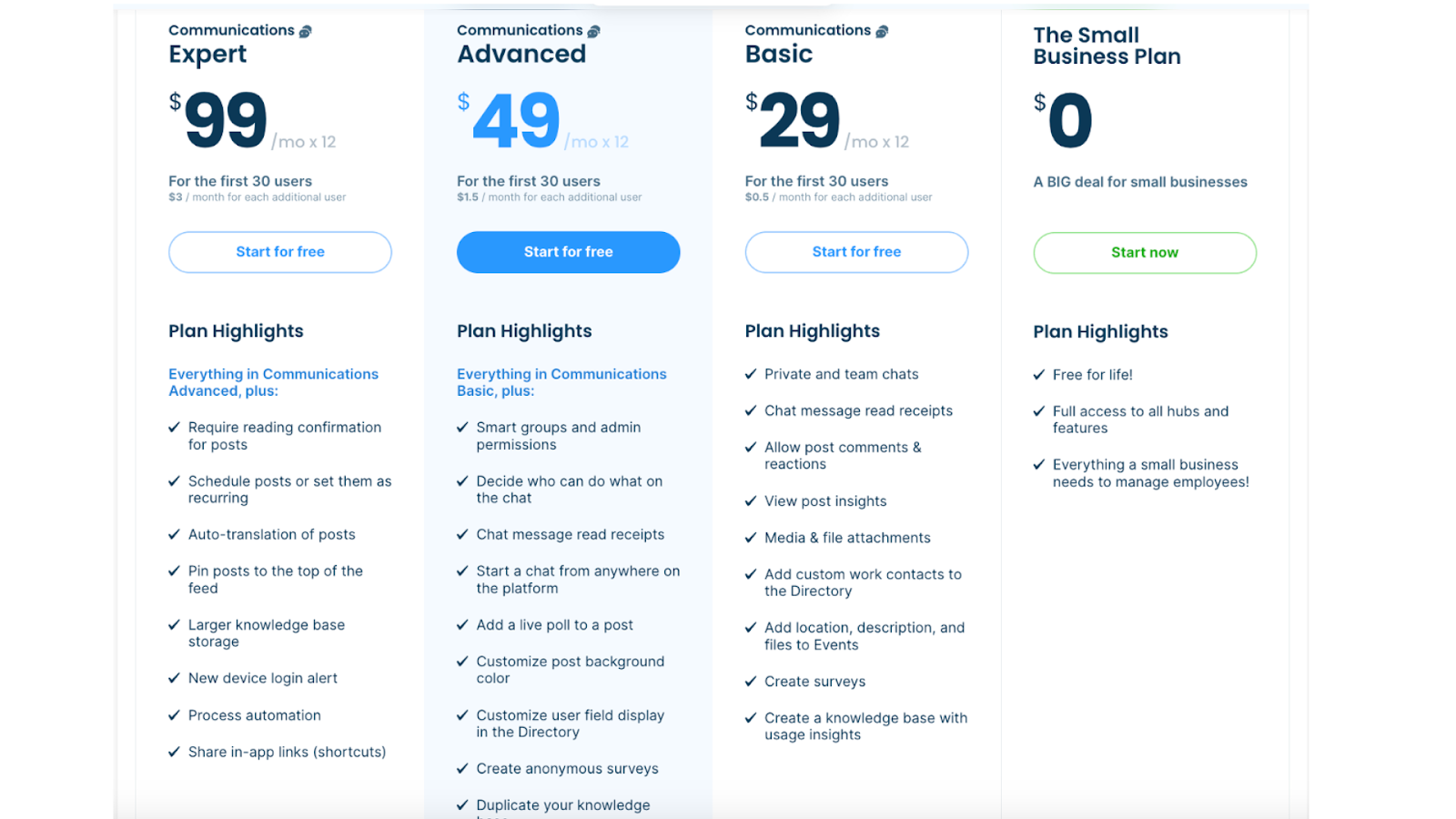
👍 Connecteam pros
- All-in-one work management solution
- Mobile app
- Smart alerts and push notifications
- Affordable prices and free plan
👎 Connecteam cons
- No video conferencing tools
- More integrations to come
Workvivo vs. Connecteam: Which Is Better?
Workvivo and Connecteam are both great platforms. However, Connecteam goes above and beyond with its operations and HR tools.
But which app is better for those interested solely in team communication and engagement?
🖥️ User experience
Workvivo
For the most part, Workvivo has a clean look and feel with simple white and purple colors. The Workvivo app opens to a personalized feed that provides employees with the latest news, posts, and relevant events. All the features are neatly listed on the top and left sidebar.
That said, I didn’t like that the features were presented as icons. I’d have preferred text labels that don’t leave you guessing.
Additionally, getting a demo of the app wasn’t easy. In fact, one of my colleagues never heard back from Workvivo’s sales team despite several attempts.
Connecteam ✅
Connecteam has a simple and user-friendly interface. Its clean blue and white colors and readable font are easy on the eyes.
The mobile app takes you straight to your personalized newsfeed. Additionally, the bottom bar takes you to your profile, additional features, notifications, and admin settings.
Overall, Connecteam has an easy learning curve, making it suitable even for less tech-savvy workers.
Additionally, signing up for a free plan was quick and straightforward.
📱 Mobile app
Workvivo
While Workvivo offers a comprehensive web and desktop app, its mobile app has fewer features. For example, although employees can complete surveys from their phones, you can’t create them from your mobile device.
Similarly, the mobile app doesn’t offer document management or event planning and won’t let you create newsletters.
Connecteam ✅
Connecteam is a mobile-first platform built for managing teams that work from different locations. It offers a full-featured mobile app—which I found just as easy to navigate as the desktop app—giving employees and admins access to all tools right from their smartphones and tablets.
📊 Reporting
Workvivo ✅
Workvivo’s reporting tools primarily monitor employee engagement levels. You can view analytics on employee surveys and track views, reshares, comments, and reactions to newsfeed posts. Plus, you can compare stats across teams, departments, and spaces to identify and address problem areas.
Connecteam ✅
Connecteam also provides insights on employee surveys, newsfeed interactions, and other engagement tools. But that’s not all. Nearly every feature—from time and attendance and training data to task progress—comes with detailed reports that help you make informed, data-driven decisions for your company.
🤝 Integrations
Workvivo ✅
Workvivo has one of the more comprehensive sets of integrations I’ve seen. Owned by Zoom, the platform provides easy video conferencing and lets you access Slack and MS Teams chats as add-ons. You can also link your account to a host of popular solutions, such as Google, Microsoft, Workday, BambooHR, and Salesforce.
Connecteam
Connecteam integrates with various popular payroll providers, such as Gusto, QuickBooks, Paychex, Zapier, and Xero. But unfortunately, it doesn’t offer other integrations yet.
🔐 Privacy and security
Workvivo ✅
Hosted in Amazon Web Services (AWS) with access to many of its proven security services, Workvivo complies with the ISO 27001 and SOC 2 security certifications. It offers end-to-end data encryption, custom roles and permissions, and single sign-on (SSO) functionality—and even conducts annual security audits.
Workvivo also complies with the General Data Protection Regulation (GDPR) and the Health Insurance Portability and Accountability Act (HIPAA).
Connecteam ✅
Connecteam offers a wide range of privacy and security tools, such as SSO, 2-factor authentication, end-to-end data encryption, custom access controls, centralized data deletion, and more.
It’s hosted in AWS, too, giving it the level of security typical of enterprise firms. The platform also complies with GDPR and HIPAA standards.
What Are People Saying About Workvivo vs. Connecteam?
Both platforms have a high Capterra rating—Workvivo at 4.7 and Connecteam at 4.8. Here’s what customers had to say about them.
Workvivo ⭐⭐⭐⭐⭐
Workvivo’s design is very user-friendly and familiar, resembling social media platforms like Facebook. This makes easier for us to adopt and navigate the platform. It facilitates two-way communication between employees and leadership, fostering a more open and transparent work environment.
.
The only thing that can be improved in it would be it’s customer support. There are some bugs in it which can not be a problem if your customer service is good but here it is a big concern to get help from them.
.
Connecteam ⭐⭐⭐⭐⭐
Connecteam gives us a way to communicate, schedule, reward, and review our staff that is safe, and easy to use. Our team had no problem implementing the app into their routine and are using it on a daily basis to communicate and update each other.
.
The only confusion I experienced early on was determining which features I needed as a community because there were some that were only included with certain levels of participation and cost. I believe we have a good system in place now and are comfortable and confident in our feaures[sic].
.
🏆 The Winner Is…
When it comes to Workvivo vs. Connecteam, both solutions offer a powerful set of team communication and engagement features. They each have personalized newsfeeds, surveys and polls, recognition tools, document centers, and knowledge bases.
While Workvivo has additional communication tools like live streaming, Connecteam boasts an in-app chat—eliminating the need to integrate with other chat apps.
While the competition is fierce, in my opinion, Connecteam wins as the more versatile app.
Unlike Workvivo, which caters only to large businesses and can be expensive, Connecteam is significantly cheaper and works incredibly well for teams of any size.
Moreover, Connecteam also covers operations and HR management tools, so you can manage everything you need from a single platform.




