Affordable time tracking with customizable timesheets, but limited functionality for growing teams.
Verdict: 5.7/10
Apploye is a time tracking app that lets employees clock in and out from their desktops or mobile phones. The app provides detailed timesheets—and also offers task management and screen monitoring.
Apploye claims to have a payroll solution, but it’s more for documenting amounts—you can’t make payments from the app, and it doesn’t have any native payroll integrations. It also says it has scheduling, but this hasn’t launched. Overall, I found Apploye’s promises rather misleading. Companies looking for an all-in-one solution should explore other platforms.
Key Features:
- Time clock. Employees can clock in and out of work from any device and even add manual time entries if something is missed.
- Screen monitoring. Track remote or desk workers’ productivity through URL/app monitoring, device screenshots, and a live feed showing what project or task they’re working on.
- Timesheets and payroll reports. View timesheets for every worker and customize them by day, week, month, or a custom time range. Approve or deny timesheets from your app and create payroll reports to calculate employee payments based on set pay rates.
- Task management. Create and assign tasks to employees. Track progress and time spent on each task.
- Projects, clients, and invoicing. Manage projects and budgets, create a client database, and build client invoices from the app.
- Integrations. Sync Apploye with project management tools like Asana, Trello, and ClickUp.
Pros
- Offline time tracking
- Suitable for in-house and remote teams
- Easy invoicing feature
- Powerful reporting and analytics
Cons
- Remote monitoring tools only on the Elite plan
- No built-in payroll or payroll integrations
- Scheduling still under development
- Somewhat misleading claims about payroll
Apploye Pricing
Apploye offers 4 pricing plans on its website. Here are the prices if you pay per month.
| Starter plan Free up to 10 users | • Dashboard • Time tracking • Timesheets (up to 1 month history) • Projects (up to 3) and tasks • Client (up to 3) and invoices • Attendance (up to 1 month history) • Screenshot monitoring (1 per hour) • Apps usage tracking (3 apps/day) • URL tracking (5 sites/day) • Activity analytics (up to 7 day history) |
| Elite plan $7/user/month | Everything in Starter without limitations + • Real time active view • Custom reports • Integrations • Optional screenshots |
| Power plan $12/user/month | Everything in Elite + • More screenshots • API access • Instant screenshot |
| Enterprise plan $15/user/month | Everything in Power + • SSO • Account provisioning • Higher limits on public API • Pay by bank debit (ACH) • Guided implementation and onboarding • Dedicated support |
In terms of value for money, you pay for what you get. Apploye’s pay-per-month prices are cheaper than several competitors, but it offers fewer features. You can, however, pay less if you pay annually.
Here’s how Apploye’s pricing stacks up against competing platforms.
| Team size | Apploye (Elite) | Clockify (Standard) | RescueTime (Teams) | Connecteam (Basic) |
|---|---|---|---|---|
| View pricing | View pricing | View pricing | View pricing | |
| 10 Users | $45/mo | $54.90/mo | $60/mo | Free for life—All features and dashboards |
| 20 Users | $90/mo | $109.80/mo | $120/mo | $29/mo |
| 30 Users | $135/mo | $164.70/mo | $180/mo | $29/mo |
| 50 Users | $225/mo | $274.50/mo | $300/mo | $39/mo |
| Read our full Clockify review | Read our full RescueTime review | Learn more about Connecteam |
I also like that Apploye offers a free 10-day trial, though it’s less than the 14-day trial most other platforms offer. While there is a free plan, it seems a bit limited compared to some competitors.
Verdict: 8.5/10
Apploye Usability and Interface
Signing up for Apploye’s free trial was quick and easy. I created an organization, added my projects, chose my plan, and invited team members in less than a minute.
The web portal took me straight to my admin dashboard, which shows several graphs and charts relating to employees’ time and activities.
While I know this is a powerful feature—one Apploye probably wants to showcase—as a first-time user, I found the dashboard with all its fields overwhelming. I would’ve preferred an empty dashboard that I could customize to my needs.
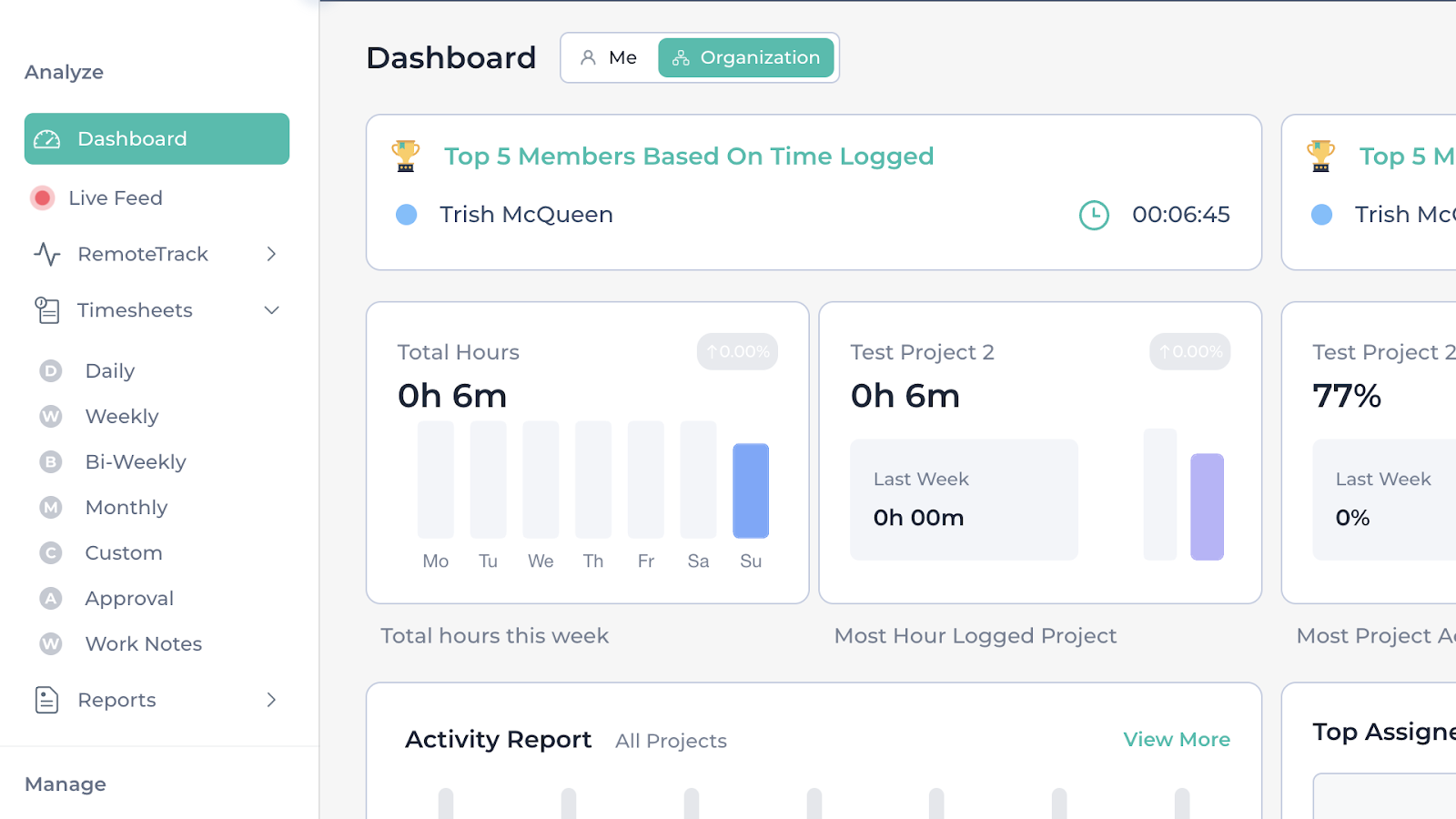
I liked the rest of Apploye’s user interface. A left sidebar neatly lists all key features and admin controls. The white and sea green color theme was calming, and the font was clear and legible.
I only wish Apploye offered accessibility features for those with visual, motor, or other impairments. I remember Asana offering features like a colorblind-friendly mode, voiceover support, screen reader, and more.
Moreover, I wasn’t impressed with the usability of some of Apploye’s individual features.
For example, I couldn’t find a way to assign a task to myself. Even as an admin, I had to go into settings and add myself to the associated project first. There are so many tasks that admins or business owners are involved in, so I found this strange and frustrating.
Lastly, I couldn’t find a way to track time using the web app. You must download the desktop or mobile app to do so. Alternatively, you can use a Chrome Extension, but there’s no extension for other browsers like Safari or Firefox.
Most time tracking apps—for instance, ClockShark—let users track time from the web app, so I don’t understand why this isn’t available on Apploye.
Verdict: 6/10
Desktop and mobile apps
Apploye has mobile apps for both iOS and Android users, plus a desktop app. I could download the iOS app pretty easily from my app store.
The desktop and mobile apps were designed only for time tracking, with no access to projects, clients, timesheets, or most other tools—even for managers or admins. For a platform that positions itself as field-friendly, I don’t like that admins can’t access what they need from the frontline.
Here’s how Apploye’s desktop and mobile apps compare to its web portal.
| Menu Item | Admin | Employee | ||||
| Web | Mobile | Desktop | Web | Mobile | Desktop | |
| Core Features | ||||||
| One-click timer | ❌ | ✅ | ✅ | ❌ | ✅ | ✅ |
| Manual time entries | ✅ | ❌ | ❌ | ✅ | ❌ | ❌ |
| Offline time tracking | ❌ | ✅ | ✅ | ❌ | ✅ | ✅ |
| Pomodoro timer | ❌ | ❌ | ✅ | ❌ | ❌ | ✅ |
| Timesheets approvals | ✅ | ❌ | ❌ | ✅ | ❌ | ❌ |
| Leave management | ✅ | ❌ | ❌ | ✅ | ❌ | ❌ |
| Employee monitoring | ✅ | ❌ | ❌ | ✅ | ❌ | ❌ |
| Tasks | ✅ | ✅ | ✅ | ✅ | ✅ | ✅ |
| Projects | ✅ | ❌ | ❌ | ✅ | ❌ | ❌ |
| Clients | ✅ | ❌ | ❌ | ✅ | ❌ | ❌ |
| Billable rates | ✅ | ❌ | ❌ | ✅ | ❌ | ❌ |
| Pay rates | ✅ | ❌ | ❌ | ✅ | ❌ | ❌ |
| Invoicing | ✅ | ❌ | ❌ | ✅ | ❌ | ❌ |
| Integrations | ✅ | ❌ | ❌ | ✅ | ❌ | ❌ |
| Analysis | ||||||
| Reporting | ✅ | ❌ | ❌ | ✅ | ❌ | ❌ |
| Dashboard | ✅ | ❌ | ❌ | ✅ | ❌ | ❌ |
| Payroll report | ✅ | ❌ | ❌ | ✅ | ❌ | ❌ |
| Management | ||||||
| Team members | ✅ | ❌ | ❌ | ✅ | ❌ | ❌ |
| Subscription | ✅ | ❌ | ❌ | ✅ | ❌ | ❌ |
| Organization view | ✅ | ❌ | ❌ | ✅ | ❌ | ❌ |
| Settings | ✅ | ❌ | ❌ | ✅ | ❌ | ❌ |
The mobile and desktop apps are extremely limited in features and functionality compared with other solutions like Timeero.
However, I was impressed by offline time tracking—which is great for teams that work from remote areas without good connectivity. I also liked how quickly data synced between the mobile, desktop, and web platforms.
Verdict: 5/10
Apploye Core Functionalities
Time tracking
Users must download the Apploye mobile or desktop apps or the Chrome extension to track time. I’ll be blunt: I dislike this. It means I must use the web portal to manage projects, clients, and my team—but I can’t use the same web portal to track my own time.
The process of tracking time isn’t straightforward, either. You must select a specific task or create a new task, then track time from within the task using the start and stop buttons.
Additionally, Apploye labels the start and stop timer as “automatic” time tracking. Automatic time tracking is when an app records users’ device activities and auto-generates time entries. Apps like RescueTime do this, but Apploye doesn’t—so I found the “automatic” label not a fitting choice.
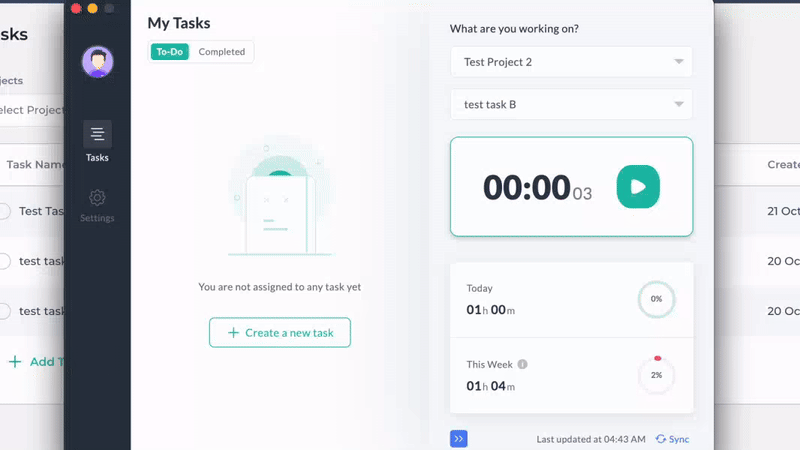
Another thing that confused me? I couldn’t add manual time entries from the apps. I could use the timer only from the mobile and desktop apps—but I could add time manually only from the web. This felt unnecessarily complicated.
That said, I like that users can add notes to manual time tracking entries. This makes it so much easier for employees to explain their reason for manual entries upfront.
I also liked the Pomodoro timer, which is a great way to set time for focus work and breaks. I also saw this in Toggl Track and am a fan of this tool. Moreover, I appreciated that Apploye automatically detects idle time and stops the timer so idle minutes don’t count toward timesheets. I tested this feature and was pleased it seemed to work accurately.
Lastly, I was happy I could set weekly work limits—for example, 40 hours per week—for each team member, after which they wouldn’t be able to track time that week. This is a great way to prevent time theft and unapproved overtime.
Verdict: 6/10
Timesheets
Apploye converts users’ time entries into timesheets, which show details about individual time entries, including clock-in and clock-out times, idle time, active time, and more. But I was bummed that Apploye doesn’t capture overtime information in timesheets.
I loved that the timesheets were highly customizable. I could view timesheets for myself or select team members and even filter them by tasks.
Moreover, on Apploye, each task sits within a project—which you can create from the projects tab with its own budgets, clients, and billable rates. This means you can also filter timesheets by entire projects (and view budgets vs. spends in the projects tab).
Further, the platform lets you view timesheets for a day, week, month, or custom time range. You can approve or reject timesheets or add manual time entries on behalf of team members.
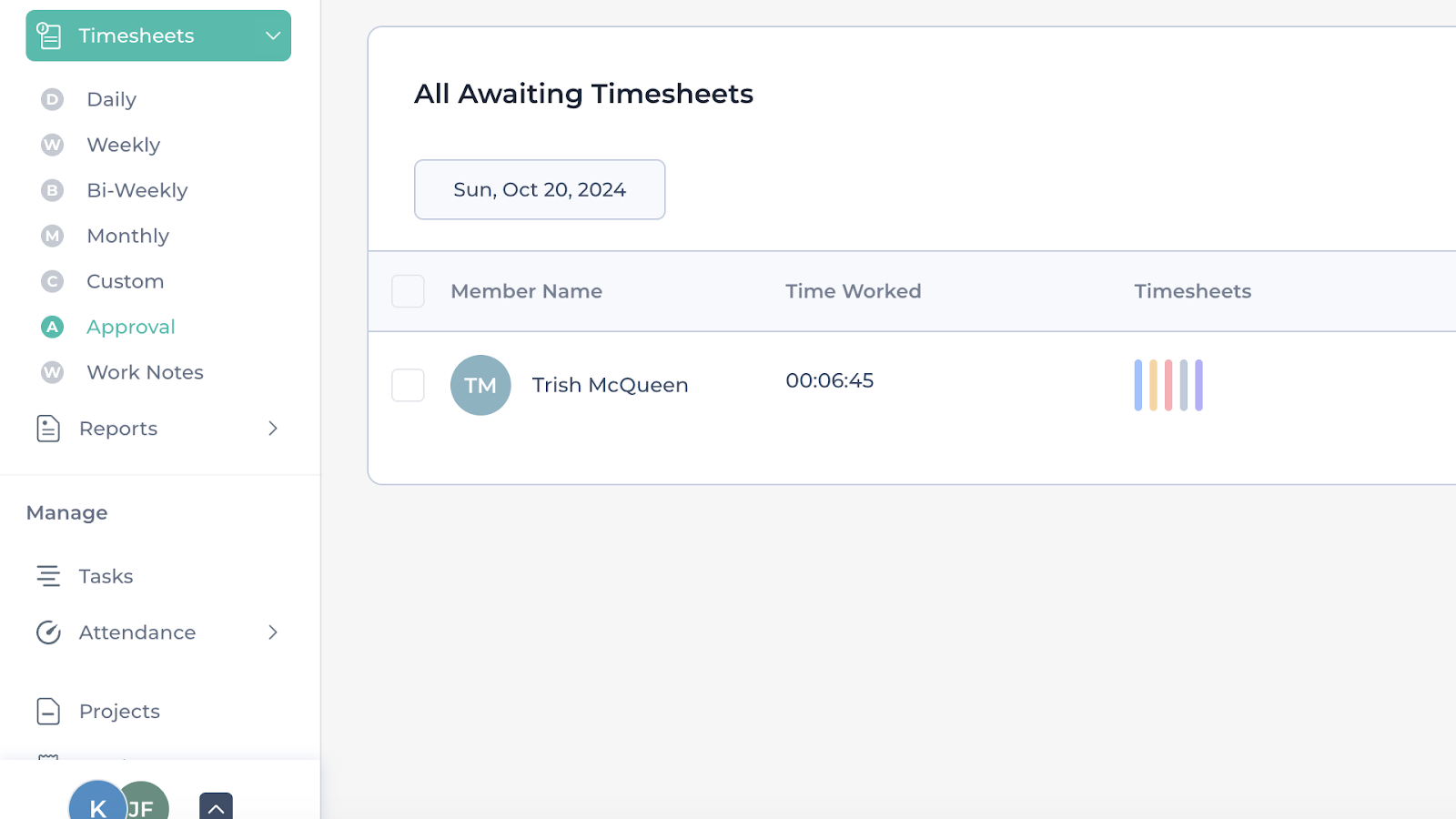
What I found strange is that, unlike Deputy, admins can’t edit the entries on timesheets. So, if there’s a mistake, you must ask the employee to change it or reject the entry and add it again as a manual entry—which I find inefficient.
Additionally, there’s no way to export complete timesheets. I found a way to export a time and activity report under the reporting tool, but this could be filtered by project only—not tasks.
Verdict: 6.5/10
Payroll
Apploye advertises payroll as one of its key features. Unfortunately, it’s not actually a payroll solution. You can’t pay money to employees’ bank accounts through the platform like you can with Homebase—nor can you integrate timesheets with other payroll providers. Again, I was pretty disappointed by this.
You can set rates for individual employees, including separate pay and billing rates. The payroll feature lets you record offline payments to employees as either hourly or fixed payments. For example, if you’ve made employee A a fixed payment through bank transfer or another payroll platform, you can enter the payment into Apploye, and it’ll notify the employee that they’ve been paid.
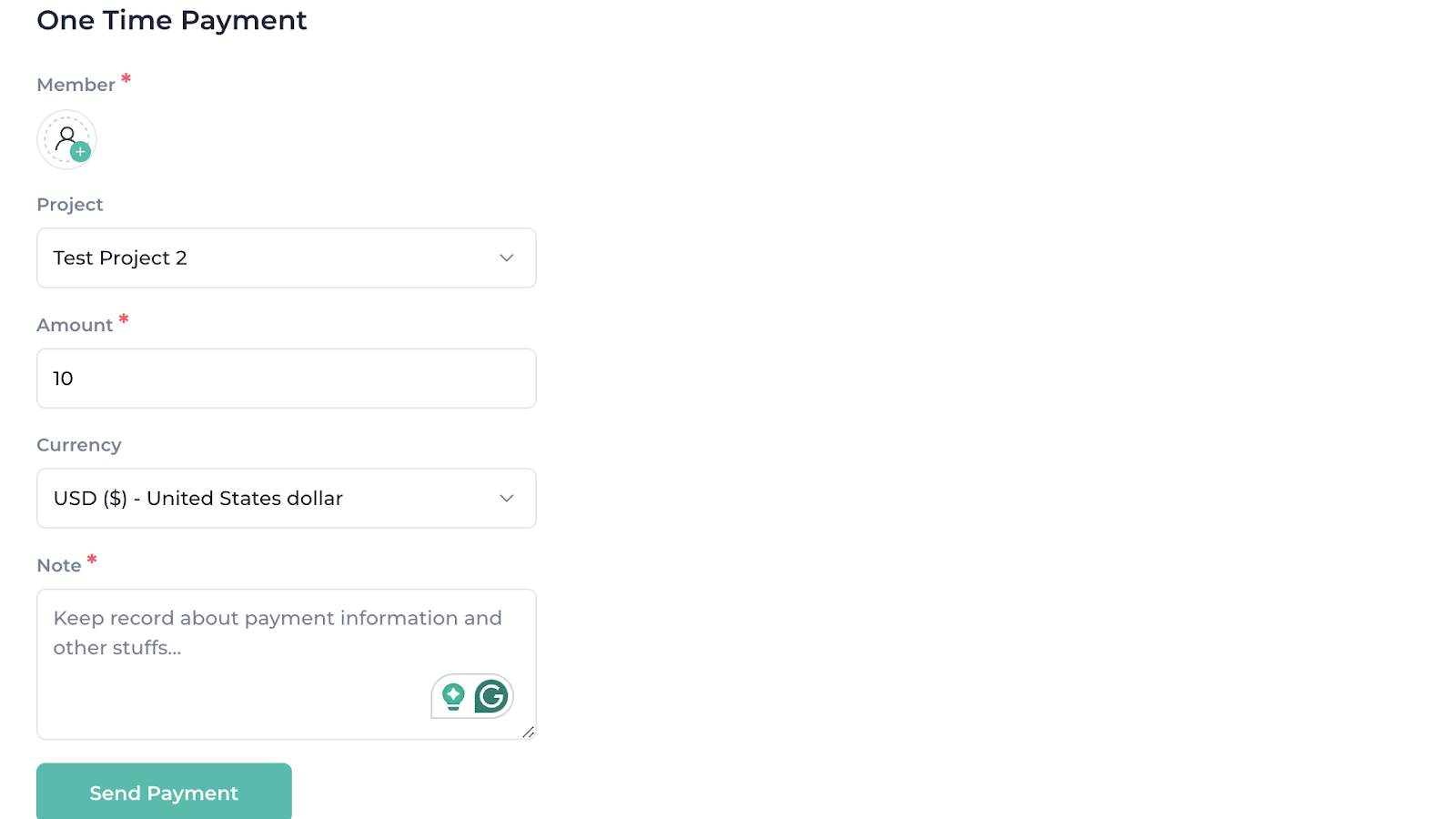
Verdict: 5/10
Scheduling
Apploye claims that they offer scheduling on their website, which even shows a screenshot of a calendar view. The website specifically mentions shift and employee scheduling, but I could not find any scheduling features when I looked on the web version, mobile app, and desktop app. I couldn’t even find documentation about scheduling in Apploye’s help center.
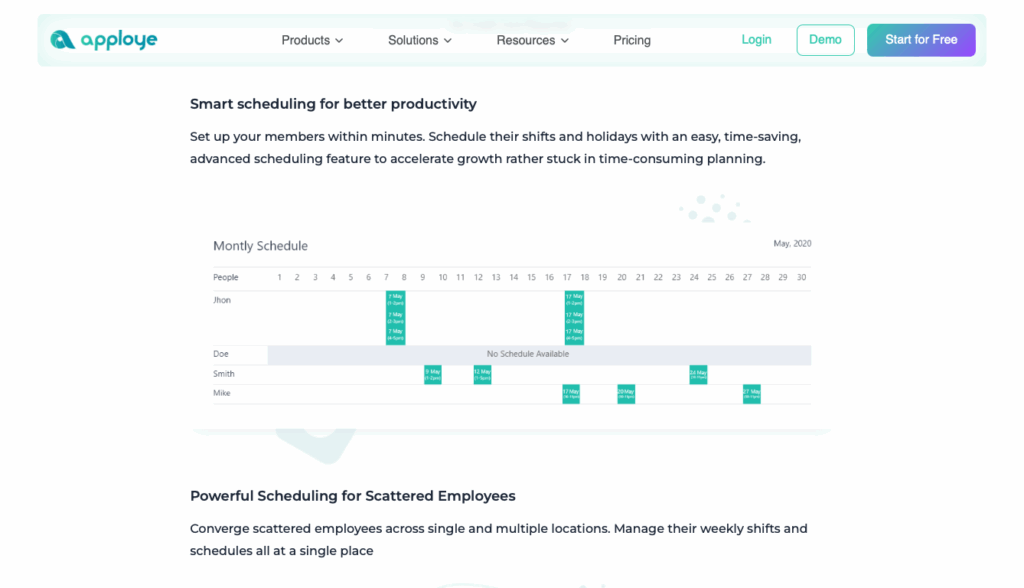
While there is an image of “shifts” and “schedule” modules on Apploye’s download page, the modules didn’t exist within the desktop or mobile apps once I downloaded them.
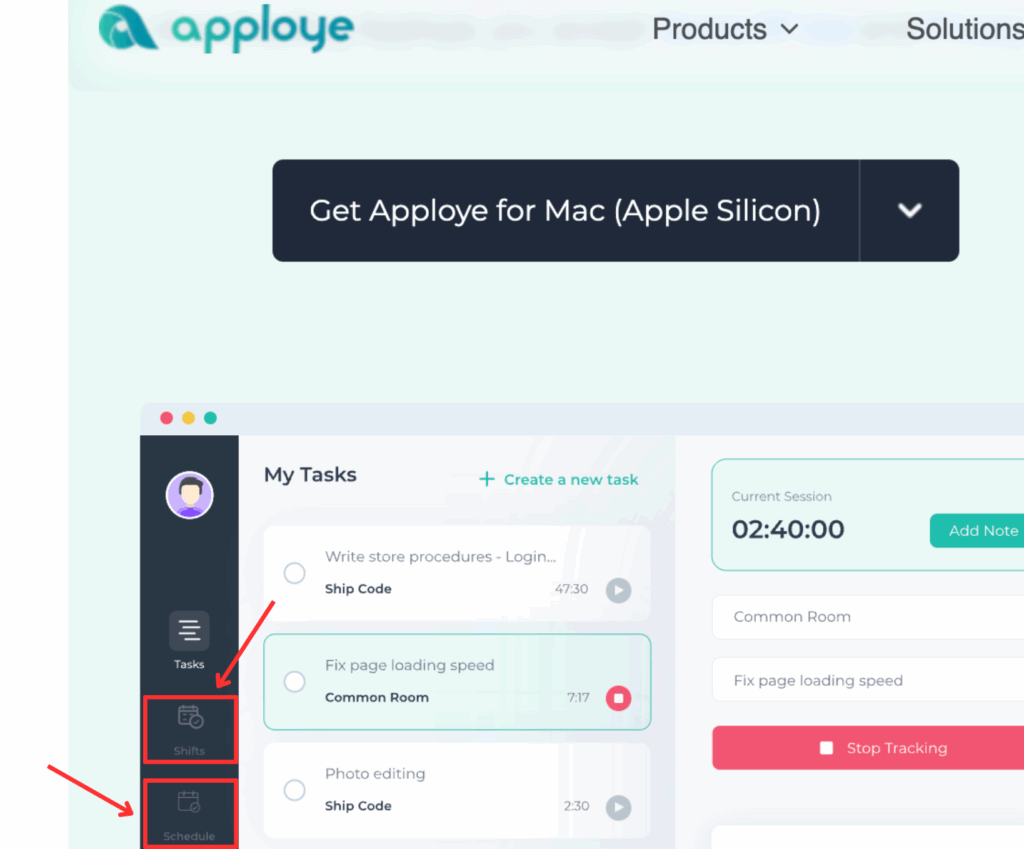
To make sure that I didn’t overlook anything, I reached out to Apploye via the chat on their website. I told the live chat agent that I couldn’t find scheduling in the app, and she told me that “We don’t have one sorry.” When I sent her Apploye’s webpage on scheduling, she explained, “Its on our roadmap.”
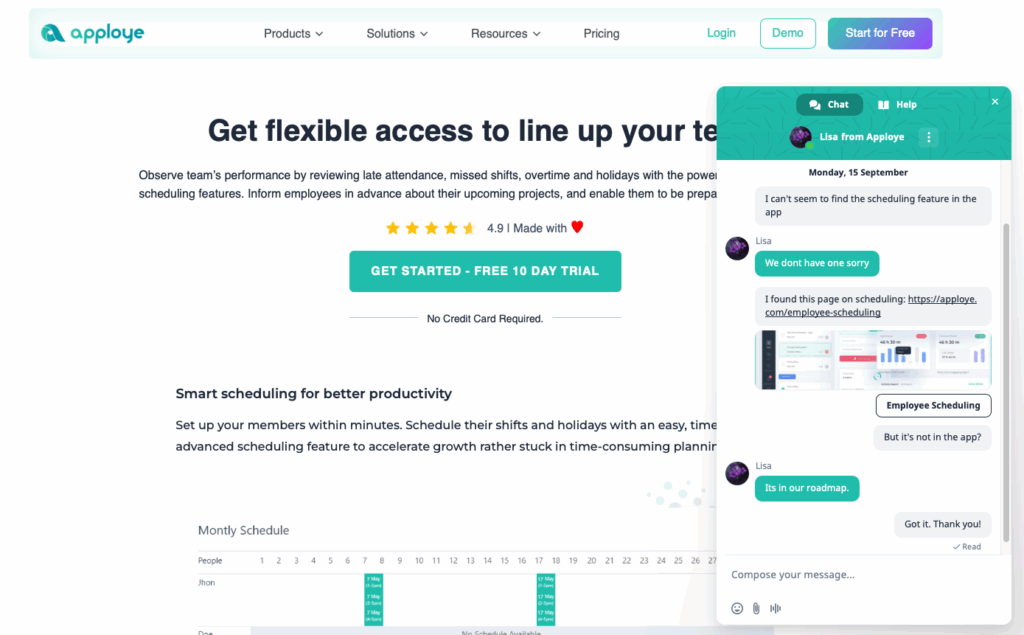
I found it strange that Apploye promotes scheduling as a feature when it’s still under development. There’s no disclaimer to clarify this, which made the marketing feel misleading to me. For anyone choosing Apploye because it claims to include scheduling, I think this lack of transparency could feel deceptive, not just disappointing.
Verdict: 0/10
Leave management
Requesting leave as an employee is straightforward on Apploye. Users must head to the leave tab, click “Apply For Leave,” choose their date range, add a reason in text, and submit.
As a manager, I could see the pending request in my account’s leave tab. But I wasn’t notified of the request via email or through the web app. Requests are easy to miss if you don’t check your leave tab. That said, accepting or rejecting the request was a 1-click move, which was great.
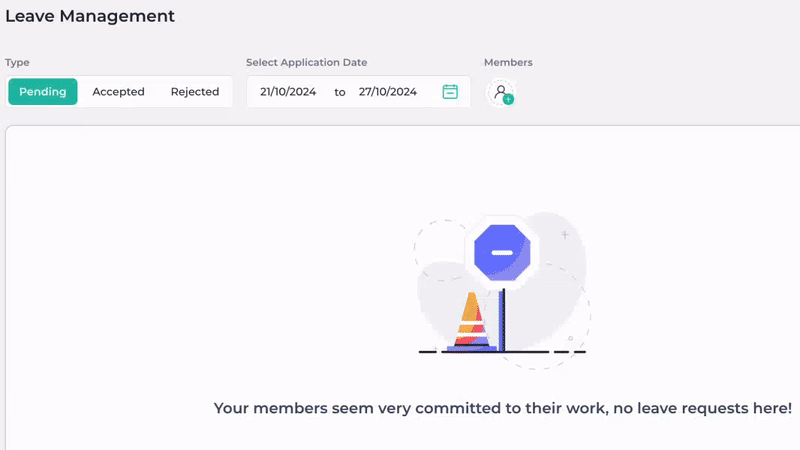
But beyond requesting and responding to leaves, I’m not sure what the purpose of this feature is. With no scheduling system in place, you can’t use time off data to inform jobs or shifts.
There’s also no way to categorize the type of leave—such as vacation, sick days, etc.—so you can’t easily track PTO or other types of paid leave for time tracking purposes. I think this is a huge miss, as these categories would help you make approval/rejection decisions, spot recurring patterns, and comply with labor laws.
Verdict: 6/10
Employee monitoring
Apploye’s “live feed” feature tells you who’s been active live or in the last 5 minutes and which project they’re working on.
This is also where you’ll find the “instant screenshot” feature, which supposedly takes screenshots of the employee’s screen, with or without their permission—depending on your company settings.
I tried using this feature several times, but it didn’t work. Moreover, it’s only available on desktops—not mobile apps. Most importantly: Taking screenshots of employees’ screens without their consent is highly unethical and legally murky in some places.
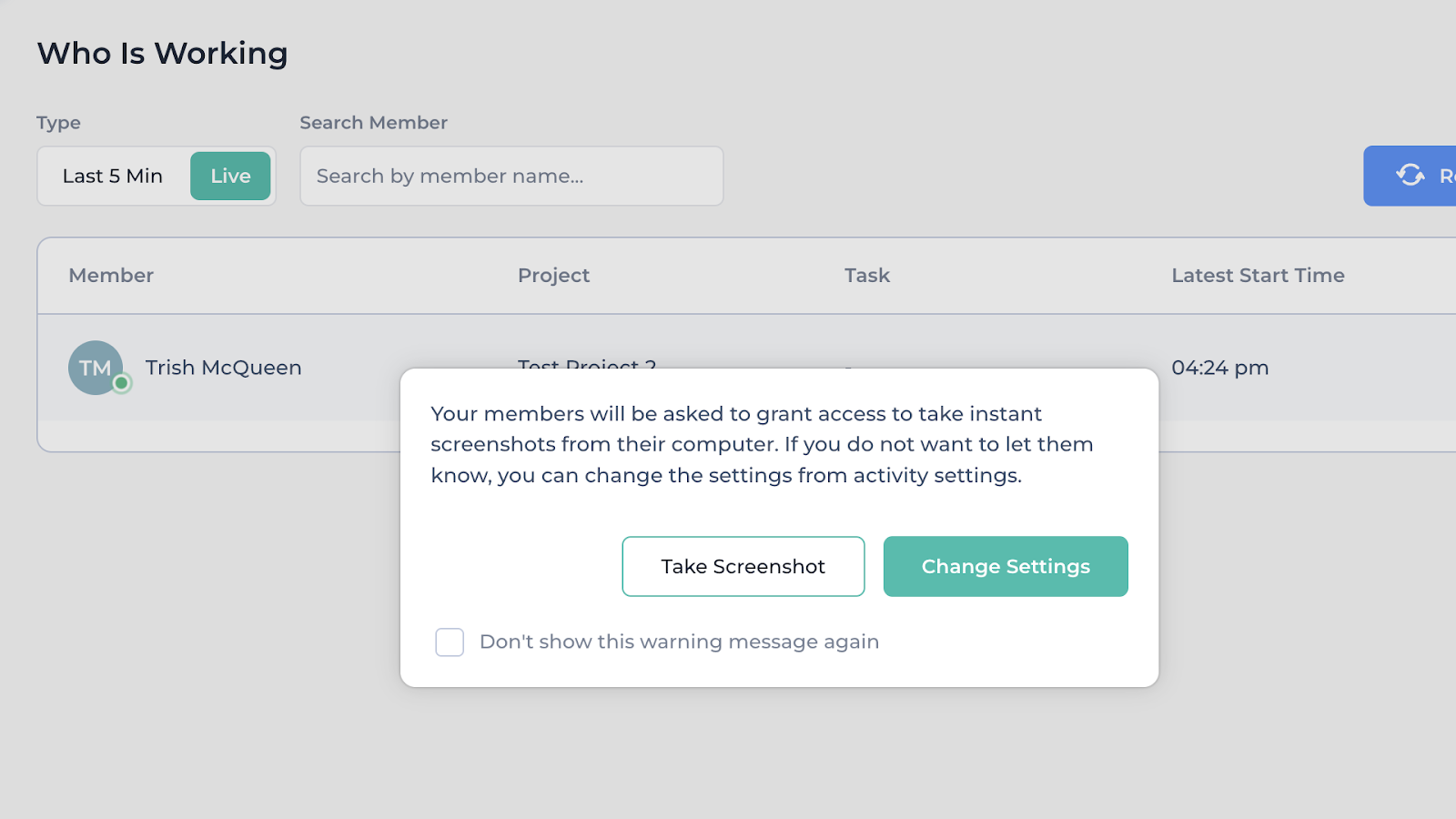
In addition to screenshots, you can see the apps and URLs users visited when they were tracking time. I tested this feature out and was pleased to find that it works.
Verdict: 5/10
Invoicing
Apploye’s invoicing tool was easy to use. When creating a new invoice, you can add the client, currency, and project. Apploye auto-populates the billable amount, but it’s still editable. There’s also space to add taxes, due dates, and more manually.
Once the invoice is ready, you can send it directly to a client’s email address or export it as a PDF. My only complaint was that if I changed the invoice currency—for example, to EUR for a European client—it used the same USD number instead of converting the amount from USD to EUR. This isn’t ideal for businesses with global clients.
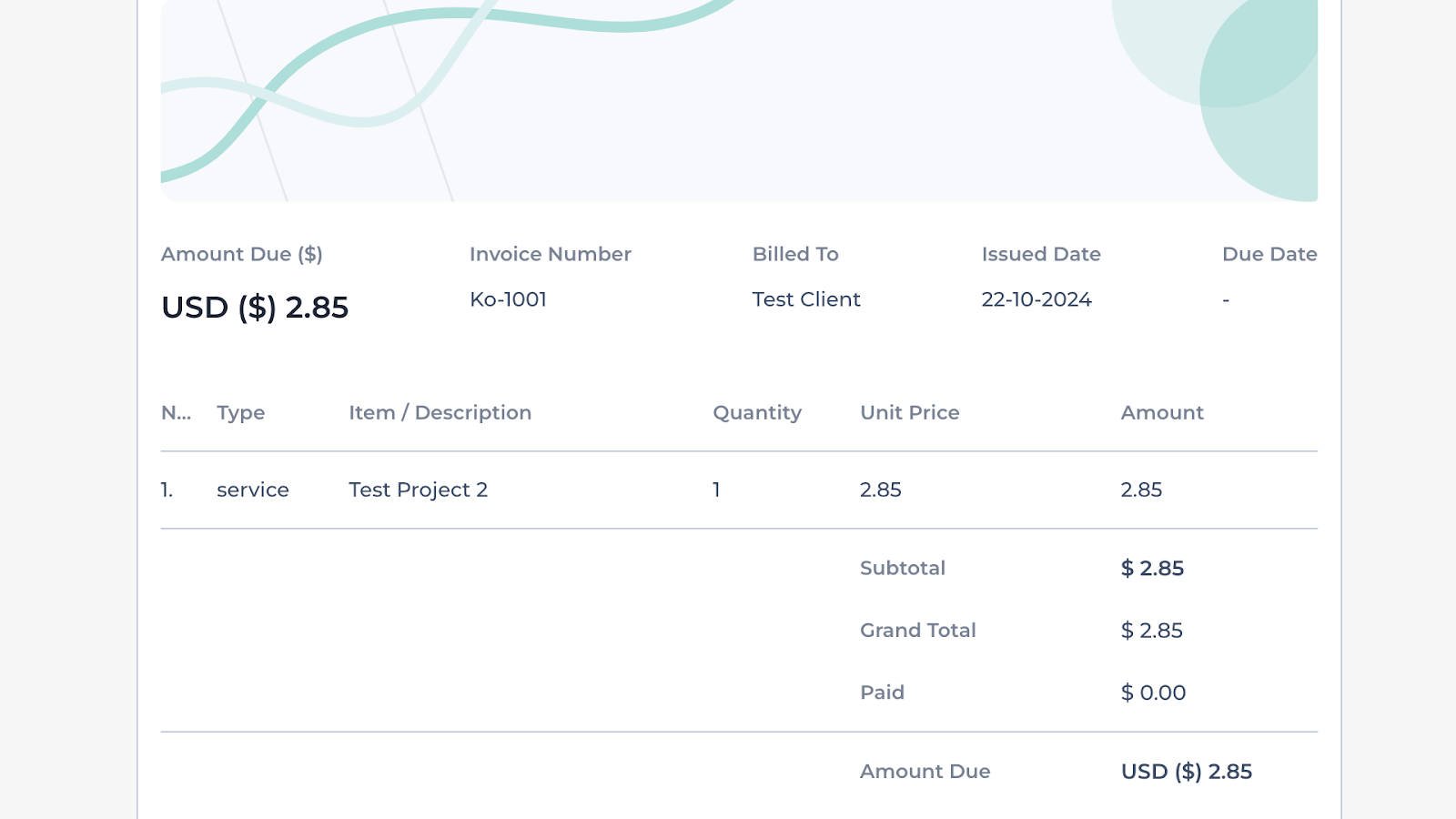
Verdict: 9/10
Integrations
Apploye integrates with 3 project management solutions only—Asana, Trello, and ClickUp. It has no other integrations with payroll, communications, CRM, or HR management apps, which I find pretty limiting. Compare this to Timely, which integrates with many more.
Verdict: 4/10
Apploye Security Features
I was appalled by the lack of information and features relating to Apploye’s security measures.
A customer support agent told me Apploye isn’t HIPAA and GDPR-compliant. There’s also no 2-factor authentication or other settings that admins can use to boost security.
The agent said, “We strictly adhere to industry standards and strict security compliance measures to ensure the highest level of protection for your data”—but was unable to provide any specifics on what this means. They did, however, confirm that the data was end-to-end encrypted.
The only privacy measures I could see on the app were the options to:
- Blur users’ screenshots
- Let users delete screenshots
- Request user permission for screenshots
- Show screenshot notifications
- Ask users if idle time could be tracked
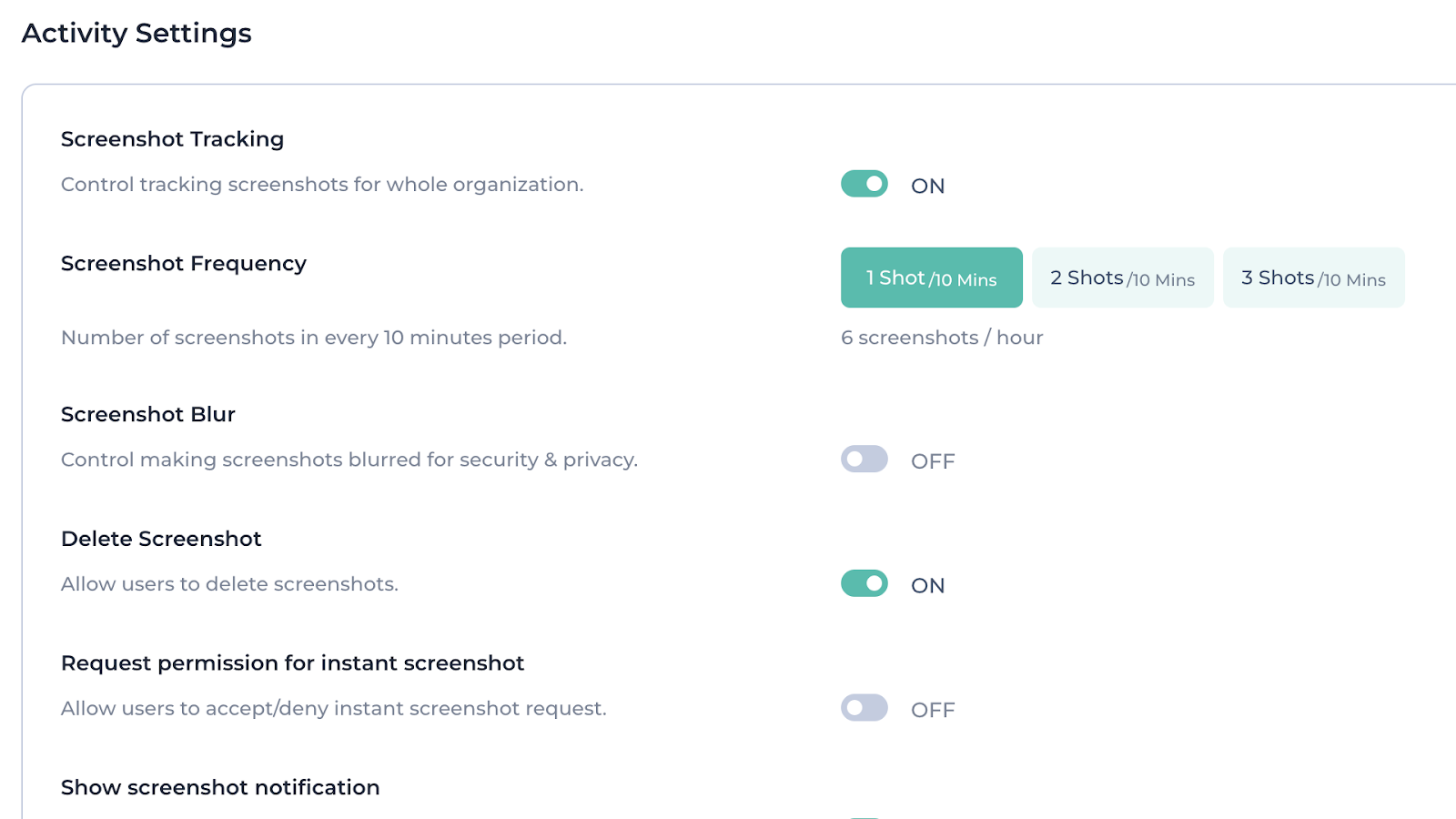
Verdict: 4/10
Apploye Reporting & Analytics
Here are Apploye’s reporting features.
| Feature | Dashboard | Time and activity report | Manual time report | Apps/URL report |
| Filters | Individual or Organization | Project and Team member | Project and Team member | Project and Team member |
| Date Ranges | Weekly (Mon-Sun) | Daily, weekly, or a custom range | Custom range | Custom range |
| Insights | Activity graphs for team members, hours spent by project, daily total activity chart, and timesheet entries for the week | Time worked, idle time, active time, and average activity | Hours tracked manually, associated project and task, and reason for manual tracking | Apps/URLs visited |
| Export | Can’t be exported | PDF or CSV | PDF or CSV | PDF or CSV |
Additionally, Apploye lets you build custom reports, which I appreciate. You can choose a team member or project and add fields for time, manual time, idle time, notes, and more.
However, once you create a report, you can’t edit or copy it. Want to create a new report with just one different field? You must start from scratch.
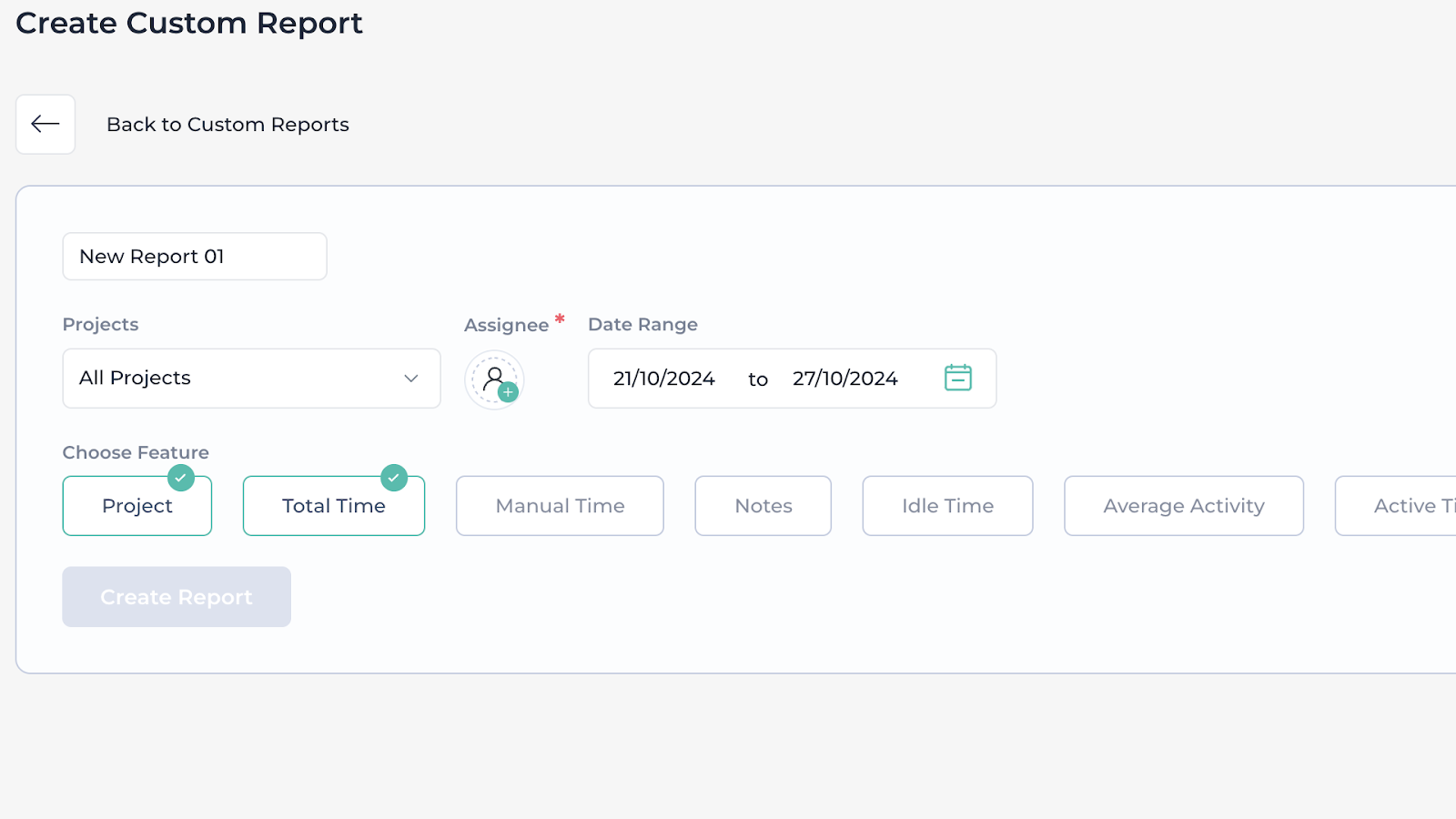
Verdict: 7.5/10
Apploye Customer Support
Apploye offers the following types of customer support.
- Help center and knowledge base—both with guides and FAQs
- Email support via [email protected]
- 24/7 live chat support
I used the live chat and received replies to all my questions within 15 minutes. I also received a copy of the chat transcript by email, which I liked.
That said, I didn’t think the agents were very knowledgeable. I asked an agent to explain the platform’s specific security measures but they directed me to the privacy policy. Also, I wish the platform had phone support.
Verdict: 7/10
Apploye App Review
Apploye is a time tracking and employee monitoring with clock-in and clock-out functionality, manual time tracking, customizable timesheets, and screen monitoring tools.
While certain tools—such as timesheets, projects, and invoicing—were impressive, the overall product let me down.
Not only was I disappointed by the usability and limited features, but I also thought the website was misleading regarding payroll and scheduling—neither of which it currently offers.
I think Apploye has some work to do to come on par with its competitors.
What are Apploye’s Review Ratings from Review Sites?
(As of September 2025)
Capterra: 4.8/5
G2: 4.6/5
Software Advice: 4.8/5
TrustRadius: n/a
GetApp: 4.8/5
Google Play Store: n/a
Apple App Store: 3.7/5
Connecteam: The Better Apploye Alternative
Here are the features that make Connecteam the best Apploye alternative.
GPS-enabled time clock
Using Connecteam’s employee time clock, workers can clock in and out from any personal device or a shared kiosk—which is great for on-site and dispersed workers. Connecteam also lets you add manual time entries, plus it accurately tracks overtime, breaks, and PTO.
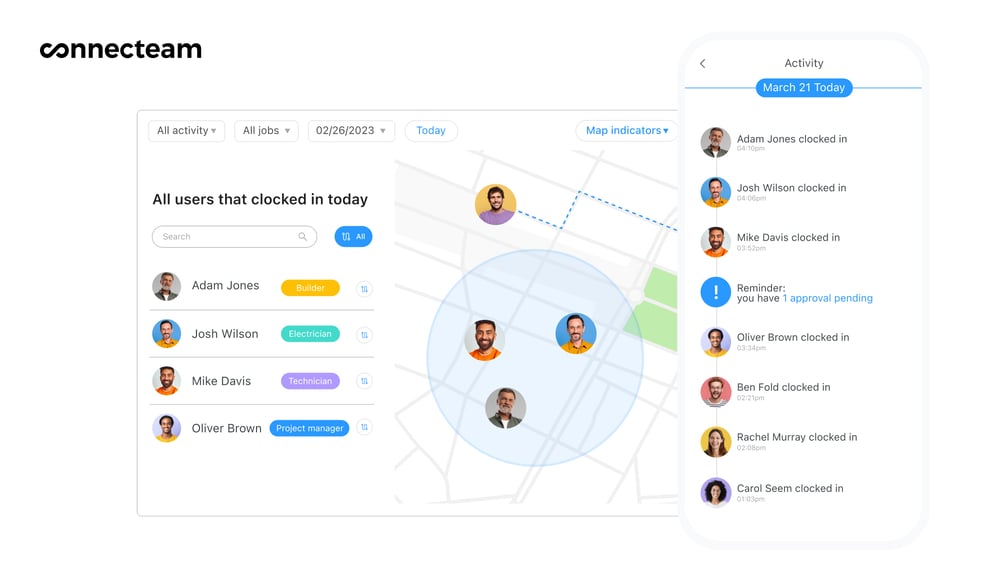
Unlike Apploye, Connecteam lets you track workers’ live GPS locations right through its platform. Additionally, there are overtime alerts, plus geofencing—which lets you prevent employees from clocking in and out outside of work zones.
I like these features because they give admins better control, prevent time theft, and reduce unwarranted labor costs.
Timesheets and payroll
Connecteam uses time entries to generate accurate employee timesheets for payroll. Not only can you approve and deny timesheets—unlike Apploye, Connecteam enables you to edit timesheets from your admin dashboard. Once ready, sync timesheets to an integrated payroll provider like Gusto, QuickBooks, or Paychex for easy employee payments.
Leave management and scheduling
With Connecteam’s time off management features, employees can request for leave and even mark what type of leave they’re taking on their apps. Similar to Apploye, you can approve or deny requests from your portal, but with Connecteam, you’re notified of requests. Plus, you can see each employee’s remaining days off, which helps decision-making.

Furthermore, Connecteam also offers job scheduling tools. You can create and assign shifts based on employees’ availability, preferences, and locations—or use auto-scheduling to do this with 1 click.
Task management, communications, and more at reasonable prices
While Connecteam doesn’t offer screen monitoring and URL tracking, it does have employee task tracking. You can create and assign tasks and subtasks—including recurring tasks, add notes, set deadlines, and track progress in real-time from your dashboard. In my opinion, this is more ethical and effective than device monitoring and screenshots.
Finally, Connecteam is more than just a time tracking solution. It has an in-app chat, HR management, and many other features. Prices start at just $29/month for up to 30 users, and it also has a free plan.
Get started with Connecteam for free today!
FAQs
Yes, Apploye offers a 10-day free trial on its Standard and Elite plans.
No. According to customer support, Apploye isn’t HIPAA compliant.
