Tracking paid time off manually wastes hours, leads to mistakes, and creates unnecessary tension between employees and managers.
When time-off requests get lost in emails or spreadsheets, teams end up understaffed, payroll gets delayed, and trust erodes fast.
PTO tracking software solves this by organizing requests in one place, applying policies automatically, and giving both employees and managers complete visibility into balances and approvals.
After testing the top options, I narrowed it down to the five best PTO tracking tools for 2025. These platforms are reliable, easy to use, and built for teams that can’t afford scheduling mistakes, especially in industries like construction, healthcare, security, and cleaning.
Our Top Picks
-
1
Best all-in-one employee PTO tracker software
-
2
Good for PTO accrual tracking
-
3
Good for monthly accrual cycles
Why trust us?
Our team of unbiased software reviewers follows strict editorial guidelines, and our methodology is clear and open to everyone.
See our complete methodology
How to Choose an Employee PTO Tracker
I tested a wide range of PTO and leave management tools with one goal in mind: find the software that saves time, prevents scheduling issues, and gives managers full control over time-off policies. The tools that made this list combine essential features with strong usability and support for mobile and deskless teams.
Core Features That Matter
- Custom PTO policies: Supports different types of leave, customizable accruals, carryover limits, and fixed or anniversary-based cycles.
- Employee self-service: Staff can view balances and submit time-off requests directly in the app.
- Automated approvals and notifications: Notifies managers of requests and updates employees when decisions are made, reducing delays and confusion.
- Central PTO dashboard: Offers a real-time view of all upcoming absences to help you plan ahead and avoid gaps in coverage.
Built for Mobile Teams
- Full mobile functionality: Apps must work smoothly on both Android and iOS, allowing employees and managers to handle requests on the go.
- User-friendly design: Tools should be simple to roll out to teams with minimal training and work well for non-desk users.
Time-Saving Extras
- Scheduling integration: Helps detect conflicts and prevents overlapping PTO from disrupting shifts.
- Payroll and HR integrations: Sync time-off data directly with payroll systems to avoid manual entry and reduce errors.
- Reporting tools: Generate time-off summaries, track usage trends, and stay compliant with labor laws.
These are the capabilities that make a real difference for teams managing hourly workers, field staff, and high-volume schedules.
The 5 Best PTO Tracking Softwares of 2025
-
Connecteam — Best all-in-one employee PTO tracker software
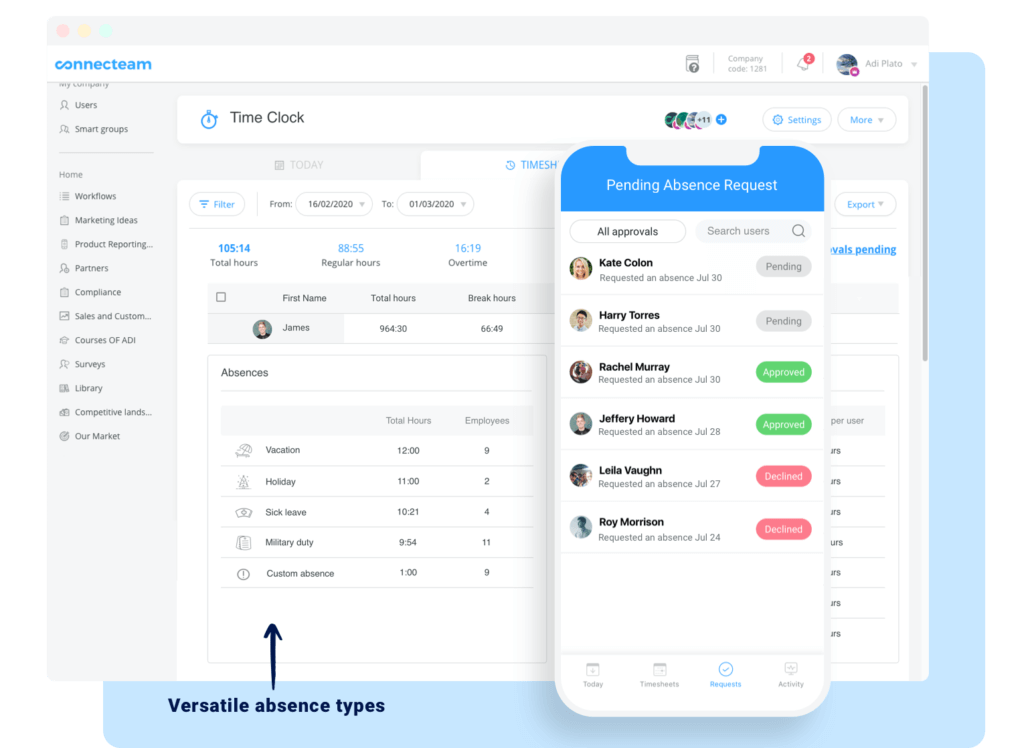
Connecteam is the best employee PTO tracker software on the market. It’s an incredibly flexible and customizable solution that goes far beyond tracking PTO–Connecteam is a complete employee management solution that includes a wide range of features to help you manage your entire business on the go.
Let’s take a closer look at how Connecteam can help you manage all things PTO:
Eliminates manual PTO tracking
With Connctem’s time off management app, you can ditch tracking PTO balances manually because the app takes care of this for you automatically. It also provides a user-friendly admin dashboard where you can view all employee PTO balances, requests, and upcoming vacations.
Easily create and share your PTO policy
Effortlessly create a PTO policy that suits your business and upload it directly into the app with Connecteam’s document storage feature. That way, your PTO policy is always accessible to your workers at any time. With the click of a button, workers can review the policy and stay informed.
Employees can request time off directly in the app
Make your employees’ lives easier by allowing them to request time off directly in the app. This eliminates the need for long email threads and text messages to request time off. Employees can also indicate whether a request is for sick leave, vacation, or another reason.
Customize the app to suit your PTO policy
With Connecteam’s flexible time off feature, you can specify which employees are eligible for which types of PTO. This helps automate the entire PTO management process and ensures workers get paid correctly.
Eliminates PTO-related scheduling errors
Connecteam’s employee scheduler integrates directly with the time off feature. Then, the app automatically alerts you if you schedule an employee who is already approved for time off, reducing scheduling errors and speeding up the process.
Streamline team communication with in-app chat
Connecteam’s in-app chat feature allows you to immediately message employees directly with the click of a button. Easily ask employees questions about their PTO requests, or clarify the PTO policy if they need. With in-app chat, you can communicate quickly and easily, making the process much simpler.
Integrate PTO approvals with payroll
Connecteam automatically deducts vacation days from employee PTO balances when they take days off. And because the software integrates with employee timesheets, you can make sure workers are paid correctly based on your PTO policy.
And much, much more
Connecteam is not only a PTO tracking software but a complete employee management app that’s specifically designed for on-the-go use. Take advantage of all Connecteam has to offer your business, like employee scheduling, a time clock, task management, a knowledge base, and customizable training and onboarding courses.
🧠 Did You Know?
Connecteam offers a free-for-life Small Business Plan supporting up to 10 users, and Premium plans start at just $29 per month for up to 30 users. You’ll get all of Connecteam’s time off management features, like complete PTO tracking and automated balance updates, along with a complete suite of employee management tools.
Connecteam also offers a free for life plan – Get Started Now!
Key Features
Categorizes types of leave
Vacation leave tracker
Scheduling conflict notifications
Easy-to-use mobile app
Pros
Digital forms and checklists are fully customizable to your business needs
Secure chat feature to communicate schedule changes to employees
Minimal back and forth due to streamlined communication tools
You can manage your employees from anywhere with the mobile app
Cons
Needs internet or wifi access to work
Pricing
Free-for-life plan availablePremium plans start at $29/month for 30 users
14-day free trial, no credit card required
Start your free trial -
Buddy Punch — Good for PTO accrual tracking

Key Features
- Accrual and fixed PTO assignment options
- PTO calendar for team-wide visibility
- Blackout date settings
- GPS tracking with geofencing and webcam verification
Pros
- Easy to configure accrual rules for different employee types
- PTO calendar helps prevent scheduling conflicts
Cons
- No minimum leave notice setting
- Some PTO settings can’t be applied universally
Buddy Punch is a PTO tracking software best known for its ability to thwart time theft. It also offers time tracking features, making it ideal for small—to mid-sized businesses with field and mobile employees.
Why I chose Buddy Punch: Buddy Punch is also easy to use, and it supports both accrual and fixed PTO assignments. It comes with four pre-configured policies but allows you to add new ones or customize existing policies to suit your needs. While it supports blackout dates, it lacks a minimum leave notice period, which is why I ranked it second.
Let’s explore how Buddy Punch PTO tracking works:
Flexible time-off accrual policies
Buddy Punch supports accrual or fixed PTO assignments, allowing you to create policies that suit different employee types. For time off accruals, you can set rules where employees earn time off per pay period, hours worked, or annually. Buddy Punch also makes it easy to set maximum accrual and carryover limits.
Another helpful feature is the PTO calendar, which gives both managers and employees a clear view of approved time off. This visibility helps prevent conflicts and makes it easier for teams to plan around absences.
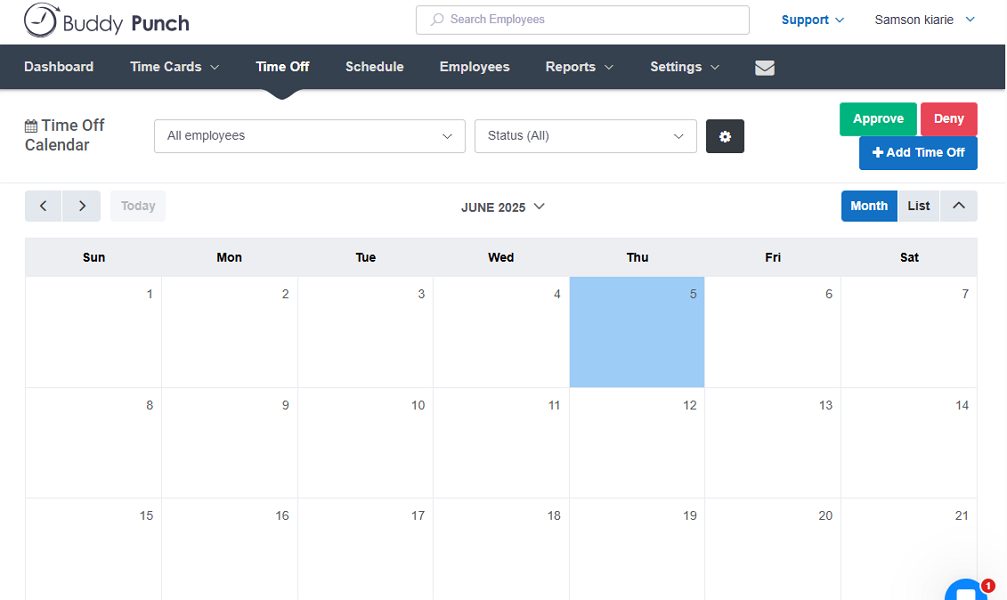
Buddy Punch approved time-offs on the team’s PTO calendar. Unlike other software, Buddy Punch doesn’t offer a pooled PTO system for fixed time off. Instead, you assign time off balances per leave type, which gives you more control. The only drawback is that you can’t apply these balances universally—you have to add them one employee at a time, which can be time-consuming for larger teams.
You can set blackout days to block time off during high-demand periods. However, Buddy Punch doesn’t support a minimum leave notice period, which makes it harder to avoid last-minute requests. Some settings, such as requiring admin approval for requests, also can’t be applied universally.
Time tracking with geofencing
Buddy Punch’s time clock app utilizes geofence and webcam to eliminate time theft and enhance timecard accuracy. It also records the GPS coordinates of the employee’s punches. This makes it easier to find out if they logged in or out while they were at the job site.
Beyond regular work hours, Buddy Punch tracks breaks and overtime for compliance. One thing I like is that you can configure the app to track manual or automatic breaks. I also found it easy to configure Buddy Punch to track any type of overtime, whether in a 40-hour or 38-hour week.
Keep in mind that accrual time off is only as accurate as the tracked work hours and break time. Buddy Punch is aware of this fact, and its accrual feature works with both punches and manual time entry. My only concern is that there’s no option to set paid breaks to count towards accrual PTO.
What users say about Buddy Punch:
Easy simple to use and it’s overall better than the regular punch in and out time cards were used to. Very modern and easy to utilize. Very user friendly. Whether you’re on time or late. And it allows for adjustments as I forget to punch in or out sometimes. Very awesome.
It’s not easy to use for the admin side of things, you cannot take to a person. Administrators cannot punch in/out which limits who can be in a small company.
Pricing
Starts at $4.49/user/month + $19 base fee/month Trial: Yes — 14 days Free Plan: No
-
Jibble — Good for monthly accrual cycles
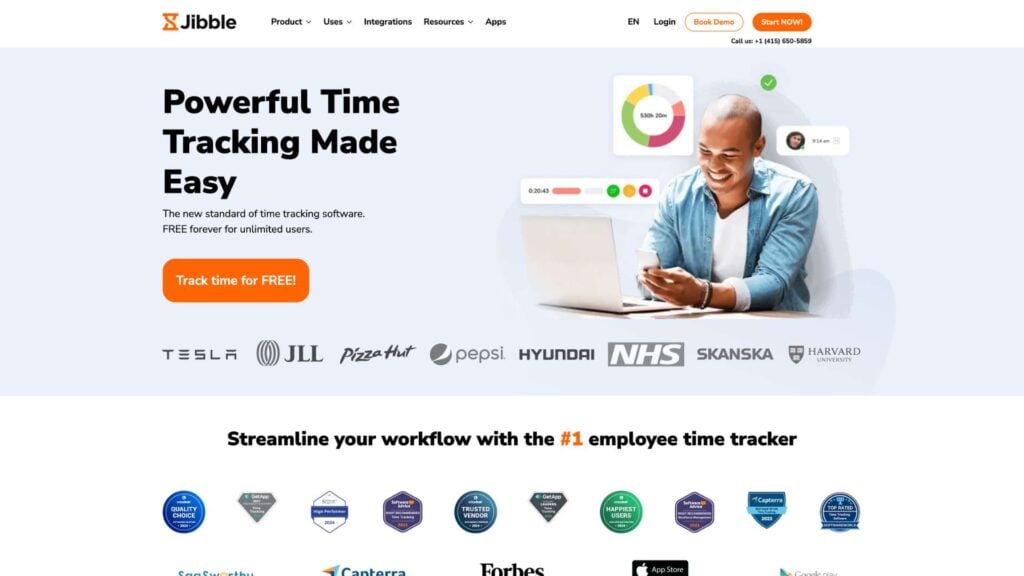
Key Features
- Annual and monthly PTO accrual cycles
- Prorated leave for mid-cycle hires
- Fixed and accrual-based PTO options
- AI-powered facial recognition for clock-ins
Pros
- Supports flexible accrual cycles based on join date or custom ranges
- Advanced facial recognition prevents buddy punching
Cons
- No blackout date settings
- No minimum leave notice feature
Jibble is another reliable employee time tracking software for field and mobile teams that offers a robust PTO tracking module.
Why I chose Jibble: Jibble stood out to me because of its customizable accrual policies. Its array of annual and monthly accrual cycles, enables you to align PTO policies with your unique calendar and contract types. However, it doesn’t support blackout days and a minimum leave notice period, which is why it came in third.
Supports annual and monthly accrual policies
Like my top two picks, Jibble supports accrual and fixed PTO assignments. However, I found its approach to both PTO types unique. To begin with, employees earn fixed time off as a lump sum at the start of a calendar year.
The fixed PTO cycle runs from January 1 to December 31 and can’t be tweaked. This is unlike Connecteam and Buddy Punch, which let you vary the cycle by employee anniversary, pay period, or custom range. However, you can let leave balances be carried forward and dictate how many days can be carried over.
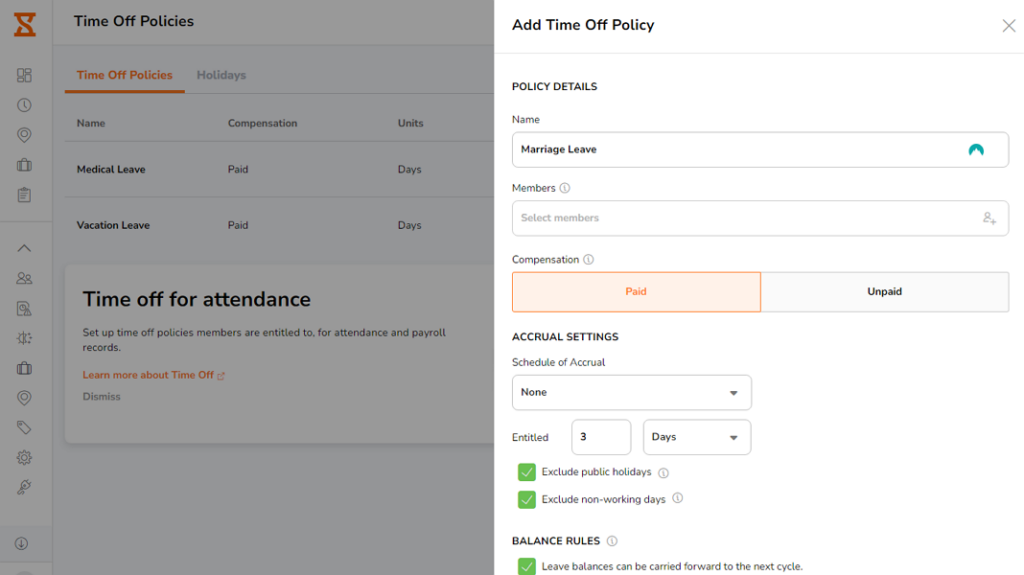
Jibble allows you to add unlimited time-off policies. What gives Jibble an edge is its ability to vary accrual cycles by month or year. Both cycles can be based on a custom date or an employee’s join date for a more personalized experience. What really impressed me is that Jibble supports proration for mid-cycle hires if using a custom date.
That said, Jibble lacks two vital controls. First, it doesn’t require a minimum notice period for time off requests. It also doesn’t support blackout days and can leave you shorthanded during critical business periods.
Time tracking with powerful facial verification
Jibble delivers excellent performance on the time-tracking front. Thanks to its advanced facial recognition, it’s particularly useful for businesses grappling with buddy punching. The feature leverages AI to catch potential buddy-punchers with precision.
The system is also automated to block a clock-in attempt if there’s a facial mismatch. When an employee takes a selfie at clock in, Jibble compares the image to the relevant profile. It only lets the employee clock in if the photo matches their profile. This eliminates the need for managers to manually check buddy-punching instances.
What users say about Jibble:
It’s been great. It is top-tier self-service in comparison to others on the market. It has saved lots of time and is generally quite easy to use.
Some features that are essential require payments, which means the free version is not really that beneficial.
Pricing
Starts at $2.99 per user/month Trial: Yes — 14 days Free Plan: Yes
-

BambooHR — Good for employee PTO self-service

Key Features
- Customizable fixed and accrual-based PTO policies
- Self-service PTO requests with balance visibility
- Team availability calendar (“Who’s Out” view)
- Real-time manager notifications and approvals
Pros
- Intuitive self-service tools for employees and managers
- Centralized dashboard simplifies team planning
Cons
- No blackout date or minimum leave notice options
- Limited usefulness for non-US-based teams
BambooHR is designed for small to mid-sized businesses looking for an all-in-one human resource (HR) software to simplify PTO tracking and other HR processes.
Why I chose BambooHR: Although BambooHR is best known for its core HR management, it made it onto my list because of the reliable PTO management suite. The suite is woven right into BambooHR’s time and attendance module, and it offers the features you need to automate leave management.
Intuitive self-service tools
BambooHR snagged a spot on my list primarily for its intuitive self-service tools for both employees and managers. Employees can easily view time-off balances and request time off in real time, whether that be vacation or sick leave.
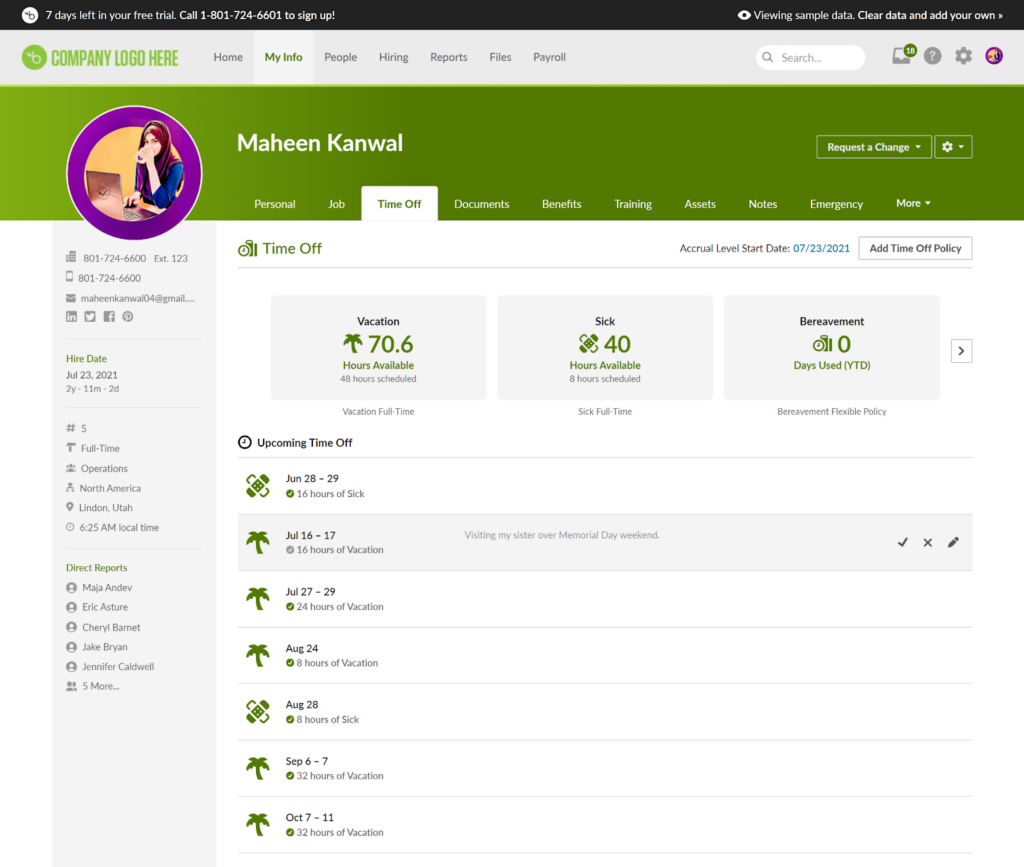
The BambooHR Time Off tab shows upcoming time off Managers are notified of the PTO request and can approve it anytime, anywhere. Once the manager approves the request, BambooHR updates employee balances and the team calendar accordingly. Managers can open the “who’s out” calendar to see who on their team is going to be away. The visibility into team availability aids better planning and prevents scheduling conflicts.
Customizable policies
BambooHR offers customizable policies, with options to use accrual or fixed PTO assignments. It enables you to tailor policies to different locations and employee types, ensuring compliance with company standards. I also found it easy to set accrual rates and carryover limits to meet the needs of highly regulated environments.
That said, BambooHR doesn’t support blackout days, which makes it unsuitable for businesses that want stricter time-off applications during peak seasons. In addition, the app doesn’t support mandatory notice periods. As a result, employees might submit last-minute requests, leaving you scrambling to find replacements.
What users say about BambooHR:
This is a great place for all employees to enter their work hours, request time off, and store employee records.
I don’t like that it’s more useful for companies based in the US. I’m working for a time-tracking company in Spain and the support center was not even based in Europe
Pricing
Contact vendor for price Trial: Yes — 14 days Free Plan: No
-
Clockify — Good for time and attendance tracking

Key Features
- Fixed and accrual-based PTO policies
- Delegated PTO approvers by team or location
- PTO request tracking via mobile or desktop
- Real-time notifications for approvals and rejections
Pros
- Delegated approval workflows speed up time-off processing
- Generous free plan with unlimited users
Cons
- No support for blackout dates or minimum leave notice
- PTO tracking only available on paid plans
Clockify is a time-tracking software for office-based and field teams. While time tracking is its main focus, it provides time-off tracking solutions that work best for small businesses.
Why I chose Clockify: Clockify may lack some advanced PTO tracking tools, but I really liked its seamless time-off approval workflow. I was also impressed by the generous free plan, which lets you add unlimited users, track time, and monitor desktop activities. However, you’ll need a Standard plan subscription to use the time off features.
Streamlined PTO approval
Clockify lets employees submit time-off requests anytime, anywhere on the mobile app. I found it easy to request time off, specify the leave type, and mark the leave dates. The app also lets me add notes detailing reasons for taking the time off. Once I submitted the request, Clockify routed it to the assigned manager for approval.
My favorite feature is the ability to delegate approval duties to certain team members regardless of their permission levels. You can have a designated PTO approver for each department, team, or location. Delegating approval roles distributes workload, which in turn, helps speed up the processing of requests.
Time-off approvers also get instant notification when an employee submits a PTO request to prevent potential delays. Once they approve or reject the request, Clockify notifies the employee to keep them in the loop.
Tailored policies with no blackout dates
Clockify offers most of the customizable features you get with the best absence management software. You can add accrual or fixed PTO policies, and tailor the accrual rates and time units (days or hours) to meet the diverse needs of your organization. I also liked the group assignment, which simplifies policy management for large teams.
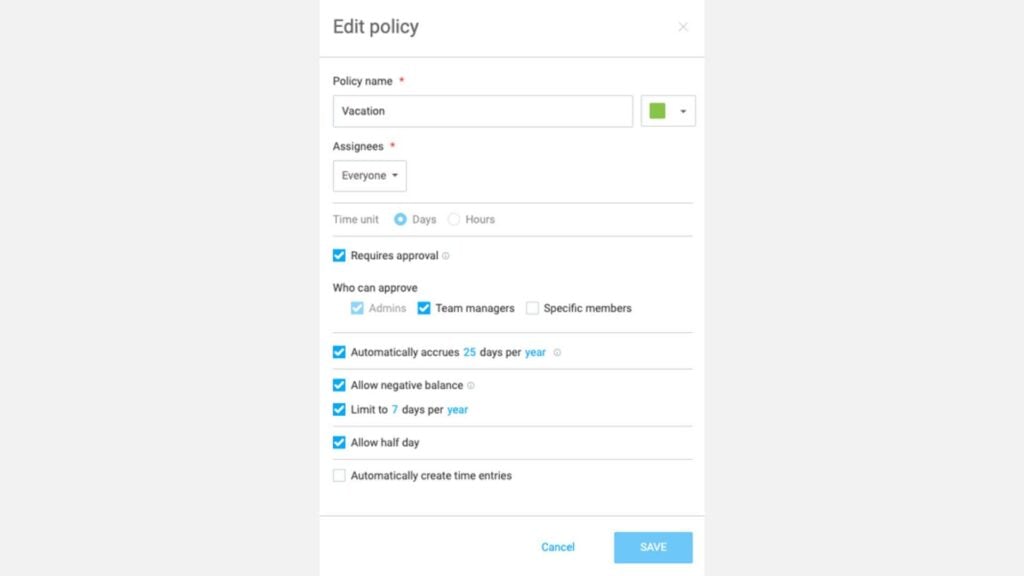
Clockify provides flexible PTO policy options. My only gripe is that Clockify doesn’t support blackout dates, so you can’t specify periods during which employees cannot request time off. Moreover, you can’t enforce a minimum leave notice period. This leaves room for last-minute requests, which can pose serious scheduling challenges or, worse, disrupt operations.
What users say about Clockify:
Very straightforward to setup and get started with. Really easy to amend and also get useful reports from that can be used internally and shared externally via links.
It was a bit clunky for manufacturing employees to track time and projects without getting bogged down in too much detail.
Pricing
Starts at $3.99/user/month Trial: Yes — 7 days Free Plan: Yes
Compare the Best PTO Tracking Software of 2025
| Topic |
 Start for free
Start for free
|
|
|

|
|
|---|---|---|---|---|---|
| Reviews |
4.8
|
4.8
|
4.9
|
4.6
|
4.8
|
| Pricing |
Starts at just $29/month for the first 30 users
|
Starts at $4.49/user/month + $19 base fee/month
|
Starts at $2.99 per user/month
|
Contact vendor for price
|
Starts at $3.99/user/month
|
| Free Trial |
yes
14-day
|
yes
14 days
|
yes
14 days
|
yes
14 days
|
yes
7 days
|
| Free Plan |
yes
Free Up to 10 users
|
no
|
yes
|
no
|
yes
|
| Use cases |
Best all-in-one employee PTO tracker software
|
Good for PTO accrual tracking
|
Good for monthly accrual cycles
|
Good for employee PTO self-service
|
Good for time and attendance tracking
|
| Available on |
What is an employee PTO tracker?
An employee paid time off (PTO) tracker is a piece of software or an application that allows you to manage, schedule, and track time off for your workforce. It also typically allows employees to submit a request for time off, and for managers or admin to approve or deny it.
Whether you offer paid time off as an employee benefit or not at your organization, an employee PTO tracker can be a very useful tool for managing staffing levels and time off requests.
How does an employee PTO tracker work?
Employees can request time off and can get it approved. In some cases, you may be able to manually input days off. A tracker can let you see who has taken time off and who hasn’t. Employees are also likely to be able to see how many vacation days, sick days, and other days of time off—paid or unpaid—they have left.
PTO trackers keep everyone on the same page. They may also include calculators or automatic accrual updates, which means that employees can automatically see how many days left they still have to take off—and no one has to do the math.
The Benefits of Employee Vacation Tracking Software
These are the main benefits of using PTO tracking software:
Automates PTO requests and approvals
PTO tracking software provides a centralized place for PTO requests, manager approval, and tracking balances. This streamlines the entire PTO process and eliminates the need for manual paperwork or email chains, saving time and effort for both employees and HR departments.
Reduces errors and provides accurate PTO tracking
Using software to track employee PTO balances eliminates human error and ensures that vacation days are correct.
Reduces scheduling conflicts
Employee availability is clear and visible so you can plan work schedules better. You also reduce scheduling conflicts because the software prevents you from scheduling employees for work while they’re away. That way, you can ensure adequate coverage and plan tasks and projects accordingly.
Compliance with PTO laws and company policies
By allowing you to customize the software to enforce specific PTO labor laws and company policies, vacation tracking software reduces the risk of non-compliance.
Better analytics and reporting
PTO tracking software provides reporting and analytics so businesses can track vacation usage, patterns, and trends. To maximize employee satisfaction and optimize staffing levels, these insights can be used to inform workforce planning, identify high vacation periods, and make data-driven decisions.
Integration with payroll and HR systems
Employee PTO tracker software helps ensure accurate payroll calculations based on accrued vacation time. This eliminates the need for manual data entry and reduces the chances of errors in payroll processing.
📚 This might interest you:
How Much Does an Employee PTO Tracker Cost?
PTO tracker costs vary widely. There are some programs that offer limited features for a small team at no cost. Others may require you to buy a more expensive payroll or HR platform and include PTO tracking as a feature of that system. In these cases, you will often pay a set amount per month, with an additional cost for every user at your company.
Connecteam wants to help businesses manage costs and PTO.
That’s why our pricing is free for up to 10 users, with all features included. Instead of a bare-bones system, you get access to scheduling, a knowledge base, customizable training and onboarding for your employees, secure employee communications, full PTO management, and more. For larger companies, Connecteam starts at $29 a month for the first 30 users.
FAQs
Yes, it is possible. However, it increases the risk of mistakes and complications. Tracking PTO can get especially complicated if you offer unlimited PTO. This is one reason why many companies prefer employee PTO trackers—because they centralize the process and reduce the risk of errors.
Connecteam is highly recommended for small businesses, especially those with deskless or mobile employees. It offers a free plan for up to 10 users and provides features like customizable PTO policies, mobile access, and integrations with payroll systems.
Yes, most of the listed software, including Connecteam, Buddy Punch, and BambooHR, support various leave policies. They allow customization for different leave types (e.g., vacation, sick leave), accrual methods (fixed or hourly), and can accommodate specific company or regional requirements.
Many PTO tracking software offers integrations with popular payroll and scheduling systems. For instance, Connecteam integrates with QuickBooks, Gusto, and ADP, ensuring seamless data flow between time off management and payroll processing.
Some tools, such as Connecteam, offer the ability to set blackout dates—periods during which employees cannot request time off—and enforce minimum notice periods for leave requests. This ensures better planning during critical business periods.
The Bottom Line On PTO Tracking Software
If you’re still tracking PTO manually or juggling scattered requests across emails and spreadsheets, it’s time to switch to a system that actually works. The best PTO tracking software saves you time, reduces errors, and keeps your team running smoothly, especially when you’re managing mobile or shift-based staff.
Connecteam stands out as the top choice for businesses that need flexibility, accuracy, and ease of use in one place. With automated approvals, mobile access, blackout dates, and custom accrual rules, it’s built to handle the complexities of real-world scheduling.
And with plans that are completely free for small businesses, there’s no reason to wait.
👉 Try Connecteam for free today and take the chaos out of PTO management.



