A company wiki is a great tool to centralize your company knowledge into one accessible and searchable hub. Your employees can collectively keep it up to date, share their knowledge, and find the answers to any questions they may have. Follow this guide to build your own powerful company wiki.
Knowledge is power. And one of the most valuable assets that your company owns is all the ins and outs of its processes, procedures, and any information your employees need to perform their jobs successfully and efficiently.
However, all of this knowledge can get lost if it is not stored safely or becomes outdated if not maintained regularly. That means it will quickly become useless to your employees when they need quick answers to a common question.
As a result, companies see their team’s productivity plummet and suffer substantial financial losses.
To prevent this from happening, you need a well-run and easy-to-maintain company wiki.
So, how can companies use wikis to their benefit and, more importantly, build a strong one for their business? We’ve collected all the information you’ll need to write and maintain a fantastic company wiki that will save you time and money.
What is a Company Wiki?
A company wiki, also referred to as a corporate wiki or an enterprise wiki, is a central company knowledge center full of internal information specific to your company, which your entire team can add to, edit, and update. Among many other things, it can include content related to company values, processes, projects, and services.
Essentially, the company wiki serves as a single source of truth for all important matters. It is your company’s one-stop-shop knowledge hub where your employees can easily and quickly find the answers to any questions they may have.
The Benefits of a Company Wiki
A company wiki is a powerful business tool and will benefit your company in the following ways:
-
It Centralizes Information
-
It Helps New Employees Learn Faster
-
It Preserves Knowledge
-
It Saves Time (and Money)
-
It Makes Collaboration Easier
Important company information is often scattered throughout employee handbooks, manuals, websites, notes, and even your employees’ minds. A company wiki centralizes all that knowledge into one searchable and accessible location.
Your company wiki becomes your entire team’s first stop for looking up the knowledge they need to do their jobs well. Everyone has quick and easy access to this information, from guidelines and essential processes to little things like setting up the printer or a definition of common industry jargon.
Whenever new employees join your team, they have a lot of information to take in–from learning about the company to how to perform their job–and will likely have lots of questions along the way.
Having all the information and answers in your company wiki will speed up the employee onboarding process, minimize repetitive questions, and enable new employees to find information immediately and independently.
In the short term, passing down knowledge by word of mouth may be good enough for small teams working from the same location.
But what happens when one of your experienced employees who acquired years of learning and experience decides to leave the company and takes their knowledge with them?
Valuable information gets lost, employee training takes longer, mistakes are repeated, and productivity goes down.
Documenting and concentrating knowledge in a wiki and updating it as your company grows and develops will help you preserve knowledge within your company for both existing and future employees to benefit from.
According to a 2019 survey, employees wasted over 25% of their time searching for information they needed to perform their jobs. That’s paid time they could be spending doing actual work.
Enabling your employees to access all needed information on their own, when needed, and from one place will help save a lot of valuable time.
Rather than having to search for the relevant document, shift through paperwork, or ask multiple employees to find your company’s sick day policy or the manual to operate a certain device, a company wiki contains all the answers and allows your employees to proceed confidently and quickly.
Having a collaborative workplace is the key to workplace performance, and a company wiki helps you build this company culture.
Each team within your company likely doesn’t fully understand how and why other groups do what they do. A company wiki encourages your employees to explain this in their own words for the whole company to see and benefit from.
Beyond sharing knowledge, this makes it easier to find out who is in charge of what and who has the relevant know-how, making it easier for teams to work together and involve the right people in a project when necessary.
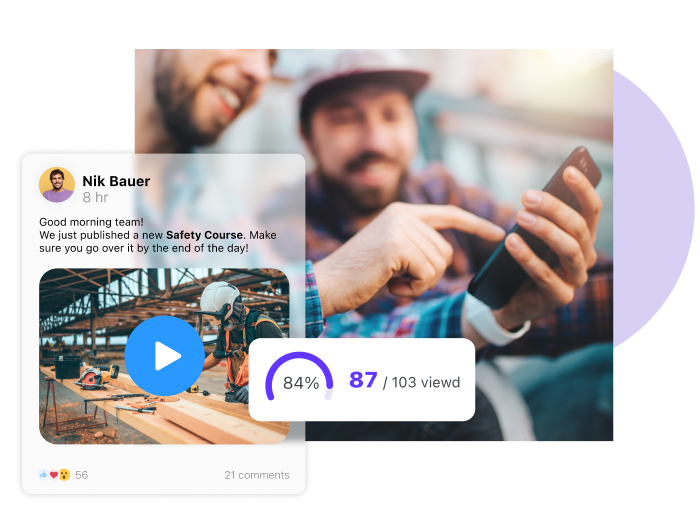
When Should You Create a Company Wiki?
The best time is from day one, and if you haven’t already, now is the perfect time to start.
Prioritize documenting processes from the get-go and encourage your new employees to adopt this mindset.
If you don’t have a company wiki at the moment, we will look at what you need to include in it below. If you do have one, but it isn’t working, we’re also going to touch upon a few reasons this could happen.
Why Most Company Wikis Don’t Work
While most companies have the best of intentions when setting up a wiki, most of the time, they don’t work. This happens for two main reasons:
-
The Wiki is Difficult to Use
- Be easy to navigate and have structured menus
- Be searchable
- Have a simple and straightforward naming format
-
The Wiki Wasn’t Written By Actual Team Members
Some company wikis are hard to navigate, defeating their very purpose of having all of your important information easily and immediately accessible.
This happens either because the company wiki software used to create your company wiki pages was outdated or because the structure made sense to whoever set it up but not to anyone else.
To avoid this pitfall, your wiki should:
By definition, a wiki allows users to collaboratively edit and update its content.
To make a successful wiki, your teams need to be able to manage their sections and comment on and suggest edits for the content from other teams. One or two designated employees should ensure your wiki’s overall quality stays on point.
How to Build a Company Wiki
While creating your company wiki may seem like a daunting and time-consuming task, it’s easier than you think. Just follow these simple steps on how to build a company wiki, and you’ll have it up and running in no time.
Step 1: Select The Right Company Wiki Software
First and foremost, choose the right company wiki software to create your company wiki with. This is the most important step as your wiki will only be helpful if your employees keep it up-to-date and consult it on a regular basis.
When choosing a company wiki software solution, you should keep an eye out for the following features:
- It’s simple to navigate.
- It’s easy to use and customize to suit your team structures.
- It’s fully searchable.
- It can easily be edited.
- You can control user permissions.
- You can oversee file activities.
- The content is safely stored and backed up.
- There are no storage limitations.
- It’s cost-friendly and suits your budget.
Connecteam is one such tool. It provides users with all the essential features and a clean and easy-to-navigate interface, making it intuitive and easy to use. It can be used at any time, even while on the go, making it perfect for workers who spend a good part of their day outside the office.
While you can use Connecteam exclusively as a company wiki, you also can use it to streamline your entire business. As an all-in-one employee management software, it includes all the tools you need to manage your employees under one roof. This includes tools for managing your daily operations, employee communication, and HR people management.
Grant Your Team Easy Access to Everything from Everywhere
Step 2: Fill Your Wiki With Content
Start by creating your company wiki’s basic structure that suits your team structures. You can, for instance, create dedicated sections for each main subject or department, such as company policies, employee handbooks and manuals, or guidelines with a free HR software.
Once you have your basic structure, you can create your wiki’s first pages and start filling them with content.
Step 3: Get Your Team Involved
As the whole essence of a wiki is the collaborative input that goes into it, it is now time to get your team involved. Get them to participate from the get-go and motivate them to share their knowledge and leave their feedback where and whenever they see something that needs an update or correction.
Set up checks in regular intervals to make sure that your wiki is still relevant and remind your team to keep updating the wiki whenever something changes.
Step 4: Configure Access and Editing Permissions
It is up to you to decide how you want to manage your company wiki.
You can, for instance, decide whether all employees can view all content or whether you want to limit access to certain confidential information to specific employees. The same goes for whether you want your entire team to be able to edit content or limit editing rights to only a group of designated editors.
What to Include in a Company Wiki
Every company wiki is unique, and there are no set rules for what content should be included. Typically, good wikis include the following sections:
Company Culture, Mission, Vision, and Values
These points stand at the core of your company and describe what your company stands for and what it’s like to be part of the team.
They are essential for building the company you want. So creating them will take a great deal of effort and internal reflection but will be worth the effort.
Employee Handbooks, Staff Manuals, HR Policies, and Company Processes
One of the main advantages of having a company wiki is that all of your employees can look up this information to see how business is conducted and find the answers to any questions they may have. Your wiki should therefore have every central and recurring company process explained clearly.
The Company Strategy and Roadmap
You should be transparent about your company’s long-term vision, and putting it up on your company wiki will allow everyone to see and contribute to it. This will help you gain your employees’ trust and get them invested in your company’s future.
HR and Office Information
Help your employees navigate their way through simple office or job site procedures that they may come across in their day-to-day. This will also save your administrative staff time answering simple questions from the rest of the company.
Organizational Charts and Team Member Profiles
Including these items gives your employees a clear overview of the company’s structure and of who does what. This is particularly helpful for new employees who are learning to navigate the company and getting to know everyone.
Onboarding Checklists and Employee Training Materials
Starting a new job can be stressful for new hires, especially if they don’t know what to expect. Including these materials will give them an overview of what to expect and help them navigate the employee onboarding and training processes.
On top of that, new hires and trainees can offer valuable insight and pointers on how to improve your onboarding and training programs after having just gone through them.
How-to Guides, Tutorials, and Troubleshooting Manuals
Help your employees find the solution to any issue they may have run into or guidelines for performing any task they are not experienced in on the job. What better place to incorporate them than your company wiki for everyone to access and contribute to.
FAQs
If you notice that the same questions keep popping up, including an FAQ section can be a smart and time-saving move.
Also, if your employees feel like they ran into an important question, they can add it to the wiki for other employees to benefit from as well.
What Is the Difference Between a Company Wiki and a Knowledge Base?
While both are tools for storing and sharing important information, they are actually very different.
The main difference lies in who is able to create and update the content.
A company wiki is a collaborative internal knowledge management system where all team members can view and contribute to the information stored within it.
A knowledge base, on the other hand, is a centralized hub for storing and accessing all important company information, which can be created and edited only by dedicated contributors. Instead of the collaborative nature of the wiki, a knowledge base is a way for your company to hand information down to all employees.
The Bottom Line on How to Build Your Company Wiki
A company wiki can be an incredibly powerful tool for sharing information and creating a truly collaborative environment for your team to flourish.
At the end of the day, building a wiki for your company is only the first half of the equation.
The tool’s success is dependent on whether your team keeps it up-to-date and consults it on a regular basis.
Once you have got your employees involved in this process, your company wiki has the potential to turn into one of the best tools to increase workplace productivity.




