Work order software can help you stay on top of work orders from assignment to completion. We review the 6 best work order software solutions for 2026, so you can ditch the pen and paper and get more organized.
As a maintenance professional, you may find it tough to stay organized when your team members are in the field, taking on many different projects in various locations. Lack of communication or unclear task instructions can lead to lost profit, decreased productivity, and frustration.
So, how can you manage the steady influx of work orders and ensure everyone is on the same page? Enter work order software.
This software helps maintenance professionals (and other field service workers) stay organized and efficient with features for task and employee management, work order assignments, and employee scheduling.
Of course, investing in a tool for your business is a big decision, and it can be hard to know which software is right for you. To help you out, we explore the 6 best work order management software for maintenance professionals below.
Our Top Picks
-
1
Best all-in-one work order software for maintenance pros
-
2

Good for factory and facility management
-
3

Good for business management for home service professionals
Why trust us?
Our team of unbiased software reviewers follows strict editorial guidelines, and our methodology is clear and open to everyone.
See our complete methodology
What to Look For in a Work Order Software
When looking for a work order software solution, ensuring it’s easy to set up, intuitive to use, and works with your organization’s budget is essential.
It’s also important to keep an eye out for the following key features.
- Robust work order management features: Allow you to schedule and manage all work orders from start to finish. You can create tasks, add details to each one, monitor their progress, and receive real-time updates from employees.
- Employee scheduling: Allows you to build employees’ schedules and assign work orders quickly. Connecteam excels here, offering a drag-and-drop scheduler that enables you to assign shifts based on employees’ qualifications, availability, and more.
- Inventory management: Keep track of inventory at all levels. Know what equipment and assets you have, where they are, and who’s using them.
- Checklists: Ensure your workers have step-by-step instructions to help them complete work orders. Connecteam allows you to add checklists directly to tasks and shifts with all the relevant information employees need. You can even add images, notes, and due dates to tasks.
- Reporting features: Generate detailed reports on employees’ hours, your company’s labor costs, how workers spend time on tasks and projects, employee attendance, and more.
- Customization options: Prioritize fully customizable tools to meet your team’s needs. The best options will allow you to set custom user permissions, customize task and schedule templates, set up unique notifications and alerts, and more.
- Integrations: Look for software that offers direct integrations with other tools you use daily. Connecteam, for example, integrates with popular payroll software like QuickBooks Online and Gusto—with more integrations on the way.
The 6 Best Work Order Softwares of 2026
-
Connecteam — Best all-in-one work order software for maintenance pros
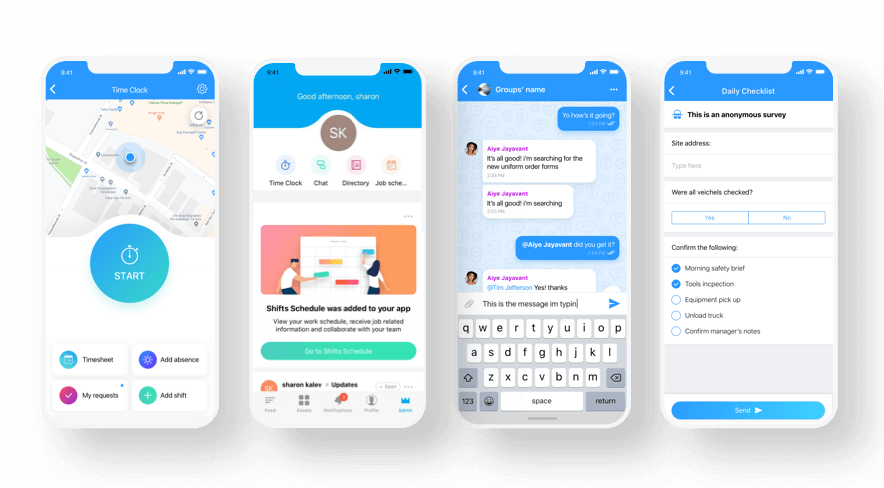
Connecteam is a do-it-all workforce management platform perfect for managing work orders. It allows you to create, assign, and manage tasks throughout their entire lifecycle. With Connecteam, you can track task progress, view status updates, schedule your workers, and directly communicate with employees right from within the app.
Let’s look at what Connecteam has to offer.
Task management features to keep employees informed and on task
Connecteam enables you to create as many tasks as you need for any project, then assign them to employees based on availability, preferences, location, or qualifications.
You can add details like checklists, videos, images, notes, and due dates to each task so employees have all the information they need right on their mobile devices. You can also easily set up automated reminders for employees to complete tasks.
Plus, you and your team members can stay in contact throughout every project’s lifecycle by using Connecteam’s in-app chat.
Keep in touch with your workforce no matter where or when you’re working
Speaking of which, Connecteam’s built-in chat is the easiest way to stay in touch with your employees from anywhere. You can ask your employees questions, answer their requests for more information, chat about work orders and projects, and more.
You can communicate in one-on-one messages or group conversations, and everyone on your team will receive push notifications when they have a new message. As a manager, you can monitor conversations and remove any inappropriate content. The chat is secure, and all data is saved in a private cloud, never on employees’ devices.
Connecteam also has a company newsfeed feature, where you can publish company-wide updates. You can even schedule posts in advance so that you don’t have to take time out of your work day to keep everyone updated.
Share important attachments directly in the chat
For added convenience, Connecteam allows you to share relevant files with employees via the chat feature. Within the chat, you can send images, videos, audio notes, and file attachments so employees have all the information they need to complete their assigned tasks.
Manage inventory and important documents with forms, checklists, and the document management feature
Connecteam’s document management feature enables you to collect and store employee records such as regulatory files, certifications, or even completed work orders. You can require employees to provide e-signatures to confirm the information is accurate and up-to-date.
Employees can upload their documents directly to the app. You can even set expiration dates on documents to maintain awareness and ensure your team complies with relevant labor laws.
You can also keep a record of your inventory using Connecteam’s forms and checklist feature. Organize and store asset information and important work order records, and easily export the reports to share with your team.
Simplify employee scheduling
With Connecteam’s scheduling feature, you can maintain full visibility of your employees’ availability and easily assign shifts accordingly. You can also add notes to each shift, including tasks, location, and photos.
You can also publish “open shifts” for qualified employees to claim if they’re interested. You’ll receive notifications for any paid time off (PTO) requests or schedule conflicts and can easily approve any changes to the schedule right from your mobile device.
Use Connecteam’s schedule templates or set shifts to recur to save time and deploy schedules more quickly. You can also easily copy and paste previous schedules to make it even faster.
On the employee side, Connecteam will notify your team when their schedule is live and allow employees to swap shifts with each other as needed. Employees can use Connecteam to clock in and out, submit their availability, and request time off.
Time clock with GPS capabilities for accurate time tracking and better oversight
Connecteam’s time clock allows your employees to clock in and out from anywhere with just a single touch. The central dashboard makes it easy for you to spot any payroll errors and keep an eye on overtime.
The time clock’s built-in GPS location tracking functionality helps you keep track of your team’s location. Use the map to pinpoint the status of 1 employee or get a zoomed-out view of where your entire team is working. Location tracking stops once employees leave a job site.
You can also set up geofences to ensure your workers are clocking in and out at the right location. You can set up as many geofences as you need and easily limit the geofences to preset hours and work zones.
Detailed reporting to improve future processes
Connecteam allows you to easily find and export the information you need from past work orders and jobs (or anything else that’s relevant to your operations).
You can generate fully customized reports by changing the data fields and adding filters. You can view reports on labor costs, time spent on projects and with certain clients, and more. You can even generate automated timesheets and reports for specific employees, jobs, teams, and shifts.
These reports provide valuable insights into your organization’s operations, which you can use to make improvements in the future.
Improve safety and productivity with centralized employee training
A well-trained workforce is crucial for completing work orders safely and efficiently.
Connecteam makes it easy to train employees with its customizable course creation features. You can create employee training courses easily right in the app and upload existing training documents like PDFs and videos.
Plus, your teams can always stay up to date on their knowledge—even while out in the field—with instant access to information critical for completing tasks. They can review training materials on the go and complete training courses at their own pace.
Dedicated knowledge center to keep all your important information in one place
Connecteam lets you create your own knowledge base—a digital library of all your important company documents like your employee handbook, manuals, and standard operating procedures (SOPs). The knowledge base gives your employees a dedicated, centralized place to access the information they need.
Connecteam automatically syncs files, so your team always views the most up-to-date information. It also tracks engagement, so you can see which team members have viewed which files.
Additional employee management features
In addition to making work order management more seamless, Connecteam has many other features that make it easier to run your business and manage your employees.
There are tools to help you strengthen your company culture and keep employees engaged—including employee surveys, recognition and rewards, employee timelines, and so much more.
Connecteam also offers a free for life plan – Get Started Now!
Key Features
Pros
Easy to use
Additional employee management features
Dedicated customer support
Affordable for businesses of all sizes
Cons
Needs internet or wifi access to work
Pricing
Free-for-life plan availablePremium plans start at $29/month for 30 users
14-day free trial, no credit card required
Start your free trial -

MaintainX — Good for factory and facility management
Available on
- Web
- iOS
- Android
- Windows
- Mac
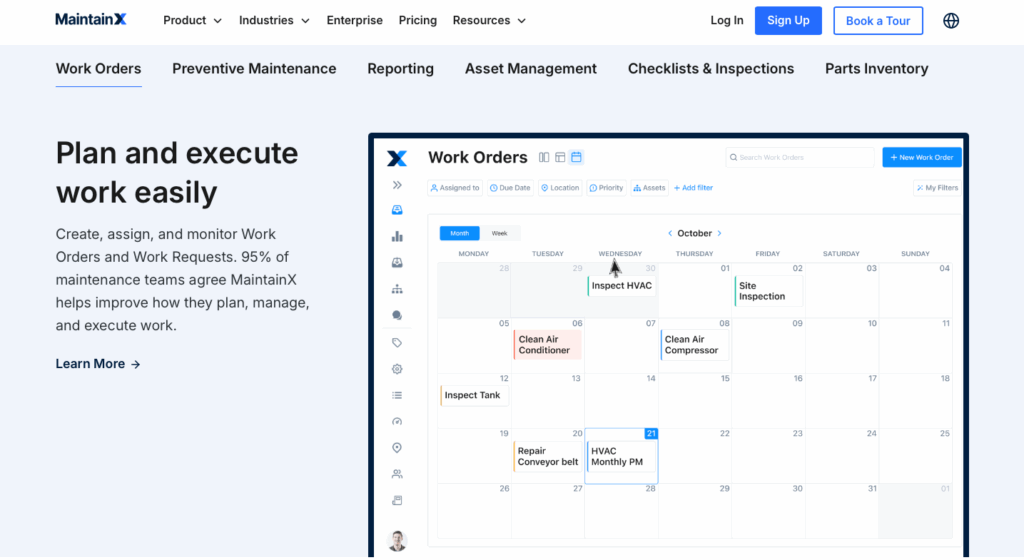
MaintainX is a mobile-first CMMS tool that helps factory workers and plant managers track maintenance tasks and manage day-to-day operations.
MaintainX allows users to create work orders and assign them. The software also enables the creation of recurring work orders so companies can stay on top of preventive maintenance.
There’s an inventory tracking feature that enables users to track the status of their assets. However, the software’s reporting options are limited, and users have claimed that reports are challenging to customize and export.
MaintainX starts at $8.33 per month (billed annually) for unlimited work orders, making it a budget-friendly choice. However, users will need to move up to a higher-tiered plan to access MaintainX’s best features. And while MaintainX does offer a free work order software option, it’s for only 2 users and doesn’t have many features.
Key Features
- Inventory tracking
- Work order creation and assignment
- Customization of work orders and forms
- Repeatable work orders
Pros
- Affordable plan options
- Optimized for mobile work orders
Cons
- Reports aren’t customizable
- Limited communication features
Pricing
Starts at $16/user/month Trial: Yes Free Plan: Yes
-

HouseCall Pro — Good for business management for home service professionals
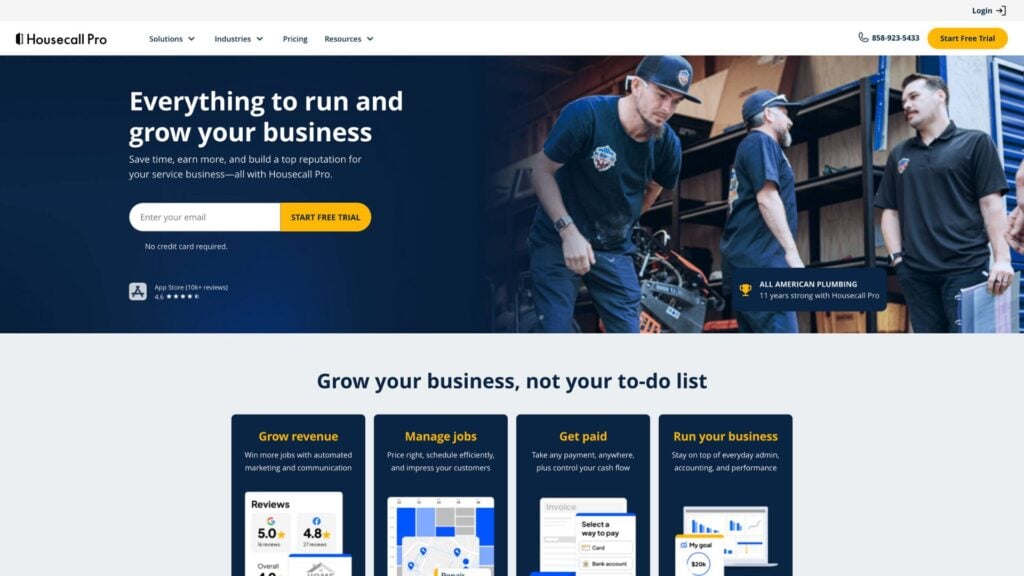
Housecall Pro is a business management app geared toward heating, ventilation, and air conditioning (HVAC) businesses. But it’s also useful for other home service professionals like plumbers, housekeepers, and exterminators.
It helps field technicians communicate with customers, create detailed invoices, and schedule jobs. Housecall Pro also creates a customer database where users can access customer information and handle invoicing and billing.
The platform has a simple interface for customers and technicians, making it easy to use. However, some users report glitching and buggy experiences when using the app. It also lacks inventory control features that other work order software has.
Key Features
- Maintenance scheduling
- QuickBooks integration
- Text notifications
- Payment processing
Pros
- Easy to use
- Good customer service
Cons
- Customers report bugs in the app
- No inventory control
Pricing
Starts at $59/month Trial: Yes — 14 days Free Plan: No
-
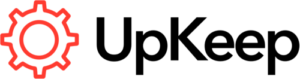
UpKeep — Good for preventive maintenance
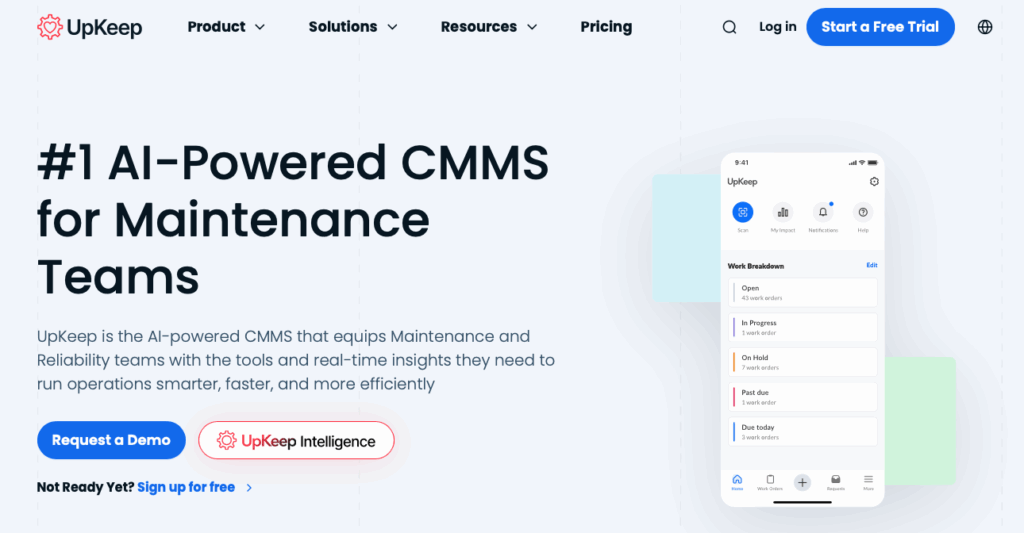
UpKeep is a maintenance management software that organizes the work order process for maintenance teams. This software focuses on preventive over reactive maintenance and delivers notifications to managers regarding the status of important assets.
The software’s main features include work order creation and scheduling. Managers can prioritize and track work orders from start to finish. UpKeep also allows users to add photos, videos, and documents to work orders. But other than that, work order forms lack editing and customization options.
UpKeep offers basic integrations with tools like QuickBooks, but some users report that more advanced integrations with industry-specific software would be beneficial.
Key Features
- Work order creation
- Real-time work order tracking
- Fully automated workflows
- Mobile-friendly
Pros
- Easy to use
- Customizable reporting
Cons
- Limited integrations
- Users report it can be difficult to edit work orders
Pricing
Starts at $20 per month per user Trial: Yes — 7 days Free Plan: No
-

mHelpDesk — Good for managing customer records

mHelpDesk is a field service management software that offers end-to-end job management. Users can create custom workflows and track each job from start to finish. This software lets managers dispatch jobs quickly with the mobile app. Managers can assign work orders to field service workers via text message and quickly reassign jobs as needed.
Though mHelpDesk does help with work order management, it also heavily emphasizes customer relationship management (CRM). The software automates customer communication from the first interaction through the final bill. However, the payment processing features lack customization options, and some users report slow customer service response times.
Key Features
- Mobile-friendly job dispatching
- Estimates and quotes
- Online billing
- Workflow management
Pros
- Integrations
- Optimized mobile communication
Cons
- Lacks customization options
- Reports of slow customer service response times
Pricing
Contact vendor for price Trial: Yes — 7 days Free Plan: No
-
Jobber
Jobber — Good for small and medium-sized field service businesses
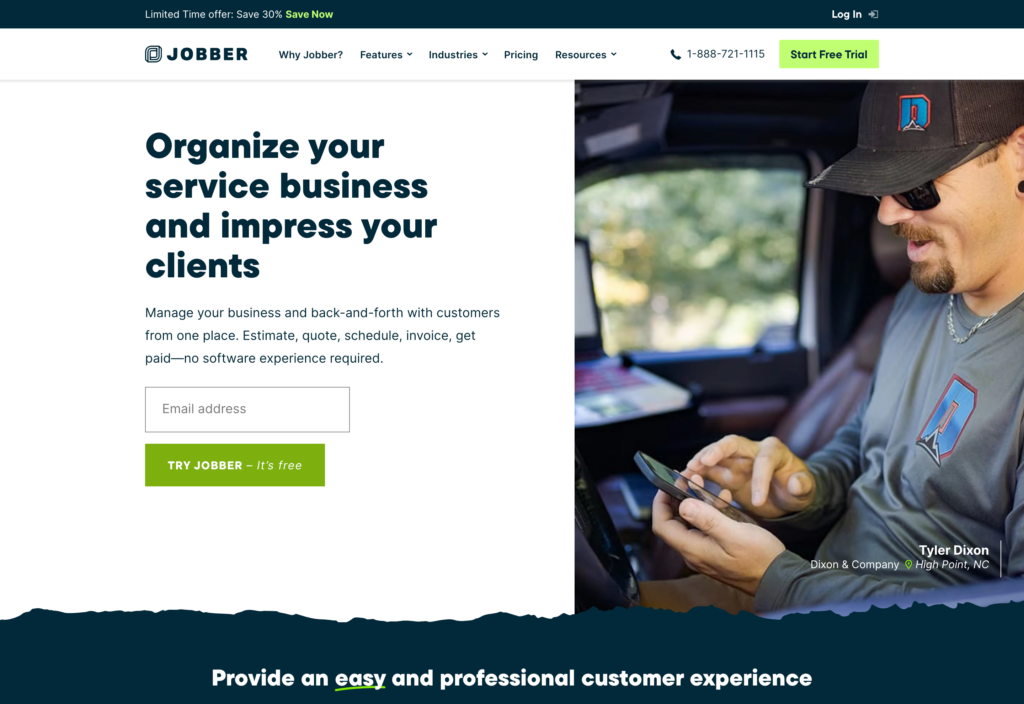
Jobber is a field service management software platform that helps maintenance businesses improve organization and efficiency. This software is best for small to medium-sized operations with 1-50 workers.
Work order scheduling features allow managers to get a bird’s eye view of their team’s schedule and assign projects based on availability. Field technicians can use the mobile app on-site to access instructions, photos, job forms, and checklists.
Jobber focuses on customer relationship management and stores information from all past jobs and client communication threads. However, it lacks maintenance management features found in other work order system options, like the ability to customize work orders and jobs with all relevant information.
Key Features
- Mobile app with push notifications
- Work order templates
- Client booking and communication
- Reporting and analytics
Pros
- CRM features
- Helpful customer support
Cons
- Some features need expanding
- Limited work order customization
Pricing
Starts at $29/month, for 1 user only Trial: Yes — 14 days Free Plan: No
Compare the Best Work Order Softwares
| Topic |
 Start for free
Start for free
|

|

|
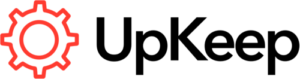
|

|
Jobber |
|---|---|---|---|---|---|---|
| Reviews |
4.8
|
4.8
|
4.7
|
4.6
|
4.3
|
4.5
|
| Pricing |
Starts at just $29/month for the first 30 users
|
Starts at $16/user/month
|
Starts at $59/month
|
Starts at $20 per month per user
|
Contact vendor for price
|
Starts at $29/month, for 1 user only
|
| Free Trial |
yes
14-day
|
yes
|
yes
14 days
|
yes
7 days
|
yes
7 days
|
yes
14 days
|
| Free Plan |
yes
Free Up to 10 users
|
yes
|
no
|
no
|
no
|
no
|
| Use cases |
Best all-in-one work order software for maintenance pros
|
Good for factory and facility management
|
Good for business management for home service professionals
|
Good for preventive maintenance
|
Good for managing customer records
|
Good for small and medium-sized field service businesses
|
| Available on |
Web, iOS, Android, Windows, Mac
|
What Is Work Order Software?
Simply put, work order software organizes and manages important data for maintenance businesses. It streamlines a company’s workflow from operational tasks, maintenance jobs, inventory, quality control, and more.
The software enables maintenance teams to more easily identify what needs to be done, create and assign relevant tasks, track progress, and complete work orders while managing assets and employee schedules.
Many platforms have mobile apps, making it easy for employees to follow step-by-step instructions and provide real-time updates as they work.
How Does Work Order Software Work?
For maintenance businesses that manage many work orders and assets, managers need to be able to easily create a maintenance task and describe what needs to be done, assign someone to work on it, and set a due date. Managers must also monitor task progress and communicate with the employee completing the task.
Work order software provides a standard process for creating and assigning work orders to keep things running smoothly. It replaces outdated methods for managing work orders and tracking progress, such as on pen and paper or in spreadsheets. With work order software, you have a dedicated platform to handle everything in one place so businesses can stay organized and efficient.
Work order software typically helps managers with:
- Work order creation and management.
- Work service request submissions.
- Employee communication.
- Work order history and data.
- Inventory and asset tracking.
On the employee side, work order software helps team members stay informed and productive. Maintenance technicians will receive a notification when their schedule has been made or they’ve been assigned a work order. From there, they can access all the information they need to complete the task correctly and provide updates while they work.
The Benefits of Work Order Software
Maintenance teams reap many benefits from work order software. They can help you:
Improve communication with employees
When you have multiple employees in the field working on different projects, maintaining open lines of communication is crucial. With work order software, you can include all the relevant information employees need on work orders. This way, there’s less back and forth and a smaller chance of miscommunication and discrepancies.
Standardize your workflow
A consistent, documented work order management process ensures maintenance work is done quickly and correctly. A digital work order management system allows you to standardize your workflow so that expectations are understood and everyone on your team follows instructions.
Boost efficiency and productivity
Work order software creates an organized central location for all the information your employees need to do their jobs efficiently. Employees can communicate updates as they work, and you can easily track work orders from start to finish.
You can also quickly assign work orders based on location and qualifications. Plus, data from previously completed work orders can help you with decision-making and optimizing your facility management processes.
Promote a safe work environment and save money
Work order software allows you to regularly check that assets meet safety standards, which can help you avoid unexpected issues and ensure a safe workplace.
Additionally, the ability to monitor equipment means workers can do more preventive maintenance. Thus, your company can avoid costly emergency repairs.
Automate record keeping
With work order software, you no longer need to use spreadsheets and paper files to keep a record of past work orders and maintenance activities. You and your team members will always have the most up-to-date information and can easily access reports and data.
How Much Does Work Order Software Cost?
The price of work order software varies largely. Some options are just a few dollars per month but have minimal features, while others charge nearly $200 per month. Other platforms charge per user, which can get expensive for larger teams.
Free work order software or basic plans can be enticing, but these more affordable options often have limited capabilities.
Connecteam combines affordability with functionality. Our premium plans start at $29 per month for up to 30 employees. There’s also a Small Business Plan that’s 100% free for life for up to 10 users.
FAQs
- Inspection work orders
- Preventive maintenance work orders
- Emergency work orders
- Corrective maintenance work orders
Work order software like Connecteam allows you to easily create tasks for every type of work order and monitor them to completion.
CMMS stands for computerized maintenance management system. It’s also called CMMS software.
The Bottom Line On Work Order Software
Managing a maintenance team and all incoming work orders can be challenging. Fortunately, work order software can optimize your workflows, making it easier for everyone on your team to stay informed and productive.
Many options are available, but Connecteam stands out as the best work order management software for maintenance professionals. Our platform offers intuitive work order management features, efficient employee communication tools, scheduling tools, detailed reports, and more—all at a lower price than its competitors.



