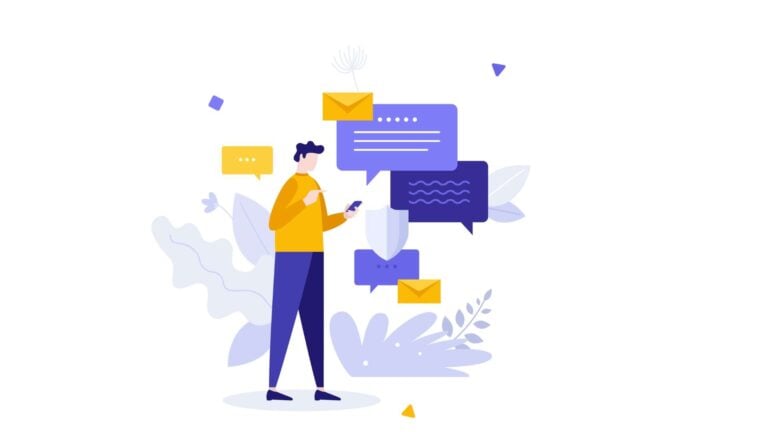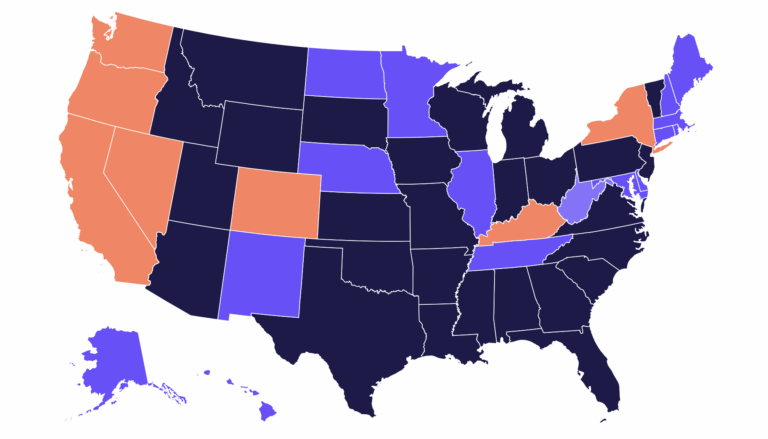Secure text messaging apps can enhance collaboration, improve communication, and streamline clinical workflows in your healthcare organization.
A secure text messaging app is crucial to running a reputable, legally compliant healthcare business. Without the right tool, healthcare organizations risk compromising patient confidentiality, violating regulatory requirements, and breaching Health Insurance Portability and Accountability Act (HIPAA) compliance.
Apps that allow you to quickly send secure text messages enable seamless communication across your business and ensure you and your team handle sensitive data safely.
In this article, we explore the 6 best apps for secure text messaging for healthcare professionals. We look at their strengths, weaknesses, and prices to help you pick the right one for your business. Let’s dive in!
Our Top Picks
-
1
Best all-in-one text messaging app for healthcare
-
2

Good for multi-site healthcare businesses
-
3

Good for simplifying appointment setting
Why trust us?
Our team of unbiased software reviewers follows strict editorial guidelines, and our methodology is clear and open to everyone.
See our complete methodology
How To Choose a Secure Text Messaging App for Healthcare
When choosing a secure text messaging app for your care team, look for the following features.
- Regulatory compliance. Choose a text messaging solution that’s compliant with the Health Insurance Portability and Accountability Act (HIPAA). This will ensure patient privacy and guarantee your text messages are secure. Depending on the country your business operates in, you may also need to check whether your messaging app complies with other privacy laws like the General Data Protection Regulation (GDPR).
- Access controls. These ensure patient data and sensitive information is available only to employees who need it. Look out for a messaging app that prevents employees from accessing protected health information (PHI).
- Multi-factor authentication. This prevents unauthorized users from accessing sensitive patent data. Search for a tool that requires a password or secure PIN alongside a biometric login system like face ID.
- Message archiving. This feature helps you safely and securely store patient data and updates for patient care and auditing purposes.
- User-friendly interface. The best apps are easy for everyone to use—even those who aren’t very tech-savvy. Prioritize platforms with a sleek, easy-to-navigate interface, like Connecteam.
- User support. Consider the level of customer support your secure texting app offers. A basic platform may offer only an FAQ center. However, an advanced platform may offer online chat, phone, and email support.
- Accessibility features. Pick a secure text messaging app with accessibility features like customizable text sizes and text-to-speech functionality. This ensures everyone can use the app comfortably.
- End-to-end encryption. Look for an app with end-to-end encryption to ensure only authorized parties can access the text message content.
The 6 Best Text Messaging Apps for Healthcare of 2026
-
Connecteam — Best all-in-one text messaging app for healthcare

Connecteam is an all-in-one secure text messaging app for healthcare organizations.
In addition to a chat function, Connecteam offers a range of other features to help you streamline your healthcare business, including employee scheduling tools and customizable forms and checklists.
Read on to learn more about some of our most popular features.
HIPAA-compliant chat for secure, streamlined communication
Connecteam’s in-app team chat lets you connect with employees and patients in real time. You can create secure one-on-one and group chats and send files, images, videos, audio notes, and more within messages. Additionally, you can set custom permissions so only certain users can access specific conversations. Connecteam also enables you to supervise conversations and remove inappropriate messages or attachments.

You can also favorite and mute chats to ensure your inbox stays organized. Plus, the search feature makes finding the messages you need easy. And you can set custom alerts and notifications, so you always know right away when you have new messages.
Moreover, with Connecteam, your workplace messages stay separate from your personal messages on your mobile device.
Chat data is backed up to Connecteam’s secure private cloud, and users can’t save conversations to their devices. Plus, you can revoke employees’ access to the chat as soon as they leave your company. This ensures sensitive data stays safe within your organization.
Company directory to easily locate the people you need to contact
Connecteam’s company directory makes it easy to find who you’re looking for and contact them instantly via text message within the built-in chat, phone call, or email. You can search by name, position, job location, or department.
What’s more, employees can customize their profiles with their preferred contact hours. This way, you can ensure you touch base with your team members at the most appropriate times.
Store and manage important documents in the knowledge center
Connecteam’s knowledge center feature lets you store and manage all your important company documents and clinical workflows. There are no limits on the number or size of documents you can store, and Connecteam automatically syncs files with the cloud. This means your team will always have access to the latest versions of documents.
You and your team members can access the knowledge base anytime, anywhere. Employees can even collaborate on documents, editing and updating them in real time. Plus, the drag-and-drop interface allows you to organize documents in seconds.
Connecteam encrypts all knowledge base data as it’s sent, stored, and downloaded. This protects sensitive information from being lost or stolen by third parties. You can also see who has viewed and interacted with your documents, allowing for even greater oversight.
Finally, you can customize user access permissions for the knowledge base. Restricting access to certain documents ensures no one views information they shouldn’t.
Multi-factor authentication for additional security
Connecteam also offers multi-factor authentication (MFA), often called 2-factor authentication, to further protect sensitive data. You can toggle this on and off in your app settings.
MFA means users must verify their identities in multiple ways before using the app. For instance, they can use their usual login details and then request a login code or an email as a second form of ID.
More than just a secure messaging solution
Connecteam goes beyond being a HIPAA-compliant app for secure texting for healthcare professionals. It has many other features for all your workforce management needs.
You can share company-wide announcements using the updates feed, create and share surveys and polls to gather real-time employee feedback, and easily schedule your team using the built-in scheduler.
Plus, you can create customized forms and checklists for safety procedures, day-to-day workflows, inspection reports, and more. Connecteam also has a GPS-enabled time clock for tracking employees’ hours and powerful training and onboarding tools to keep your workers
Connecteam is also easy to set up and use, accessible via a mobile app and a web version. It’s affordable, too, with a free-forever Small Business Plan and paid plans starting from just $29 per month for up to 30 users.
Note: These prices do not reflect the additional fee of adding HIPAA compliance to an account.
Key Features
HIPAA-compliant text messaging
Secure knowledge center
Multi-factor authentication
End-to-end encryption
Customizable user access permissions
One-on-one and group messaging
Pros
Friendly customer support
All-in-one software solution
Clean user interface
Secure, user-friendly mobile app
Cons
No video-calling tools yet
Pricing
Free-for-life plan availablePremium plans start at $29/month for 30 users
Take Your Amusement Park Management to the Next Level with Connecteam
Start your free trial -

TigerConnect — Good for multi-site healthcare businesses
Available on
- Web
- iOS
- Android
- Windows
- Mac
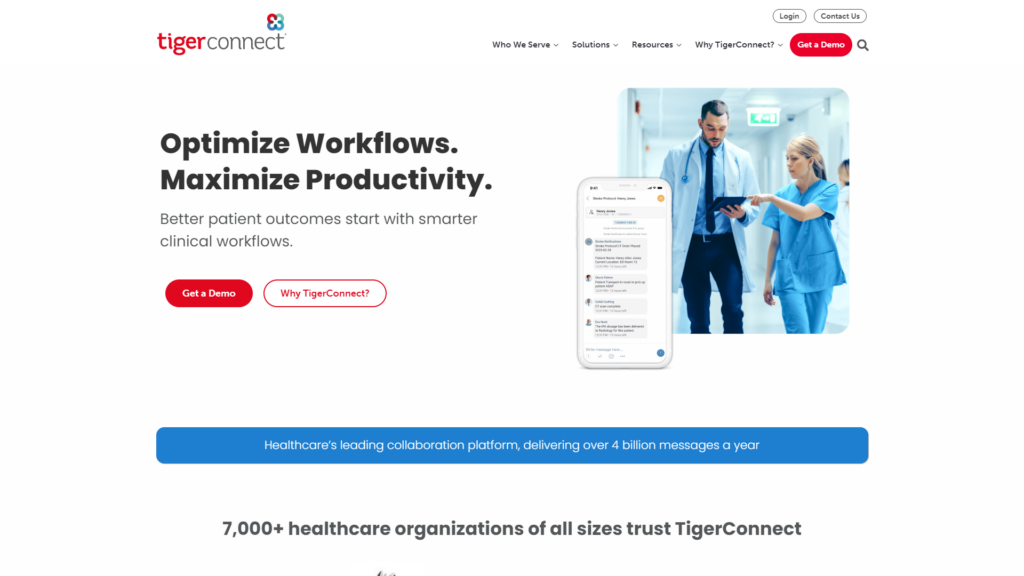
TigerConnect is a mobile digital communication tool for healthcare businesses. It allows managers and healthcare professionals to engage with patients, collaborate with other teams, and schedule employees.
The chat app allows managers and employees to share pictures, videos, and documents with their teams. TigerConnect’s chat feature is HIPPA-compliant, and users can create custom group chats to facilitate team communication.
The main drawback of TigerConnect is that it lacks user permission controls, so managers can’t control what features employees can access.
Key Features
- HIPAA compliance
- File sharing
- Group and individual chats
- Video calling tools
Pros
- Cloud-based backup
- Free demo available
Cons
- Limited access controls
- No digital checklists
Pricing
Contact vendor for pricing Trial: No Free Plan: No
-

Providertech — Good for simplifying appointment setting
Available on
- Web
- Windows
- Mac

Providertech is a HIPAA-compliant text messaging app created for healthcare businesses. Its main goal is to streamline communication with patients and simplify appointment setting. Users can schedule messages and share pictures and documents through the secure chat.
A downside to Providertech is that it doesn’t have audio or video calling tools. This can make it tricky to securely communicate with patients who are uncomfortable with text messaging. In addition, Providertech is a dedicated communication app, so it doesn’t offer any business or employee management tools.
Key Features
- HIPAA-compliant text messaging
- Message scheduling
- Appointment management tools
- Digital test results delivery
Pros
- Free demo
- Live chat customer support
Cons
- No audio or video calling tools
- No employee management tools
Pricing
Contact vendor for pricing Trial: No Free Plan: No
-
OhMD — Good for app-free text messaging
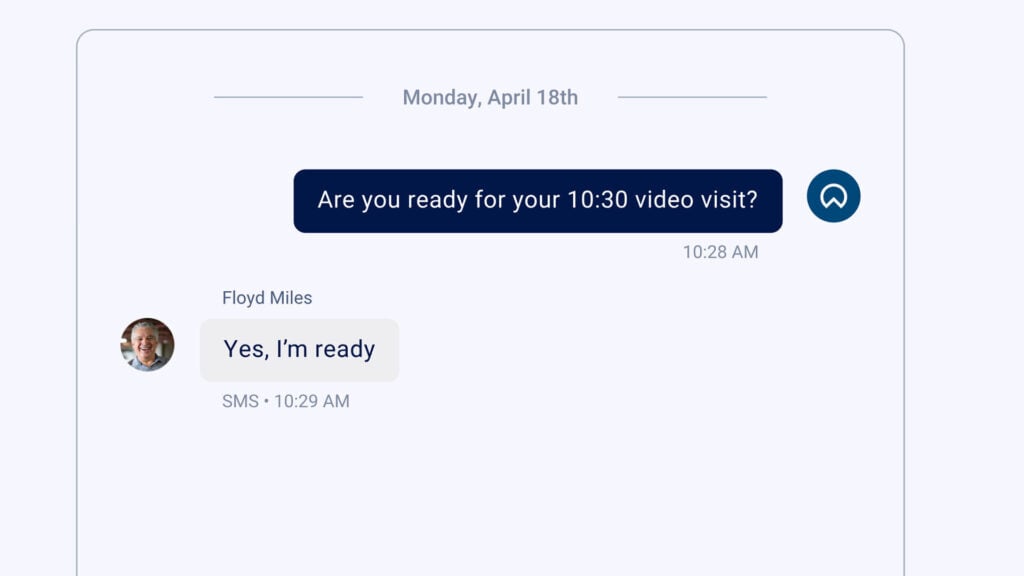
OhMD is a HIPAA-compliant text messaging app designed to help patients communicate with healthcare professionals. It offers 2-way text messaging, video appointments, broadcast texts, and digital forms and checklists.
OhMD will create a work-specific phone number for each healthcare professional through the app. Customers without smartphones can SMS text with this number instead of downloading the app. This allows app-free text messaging for the patient. Plus, it enables healthcare professionals to separate their personal and work lives by having a work-specific phone number.
In addition, OhMD can integrate with other dedicated health systems. This allows managers to create custom clinical workflows. However, the need to purchase additional software to create these workflows will drive up the total price of business software.
Unfortunately, OhMD doesn’t offer any business support tools like a company directory, employee training tools, or a built-in time clock.
Key Features
- 2-way text messaging
- Video call appointments
- Broadcast texts
- Forms and checklists
Pros
- Easy to set up
- App-free texting
Cons
- No employee training tools
- No company directory
Pricing
Starts at $175/month Trial: No Free Plan: Yes
-

HaloHealth — Good for healthcare startups looking for investors
Available on
- Web
- iOS
- Android
- Windows
- Mac
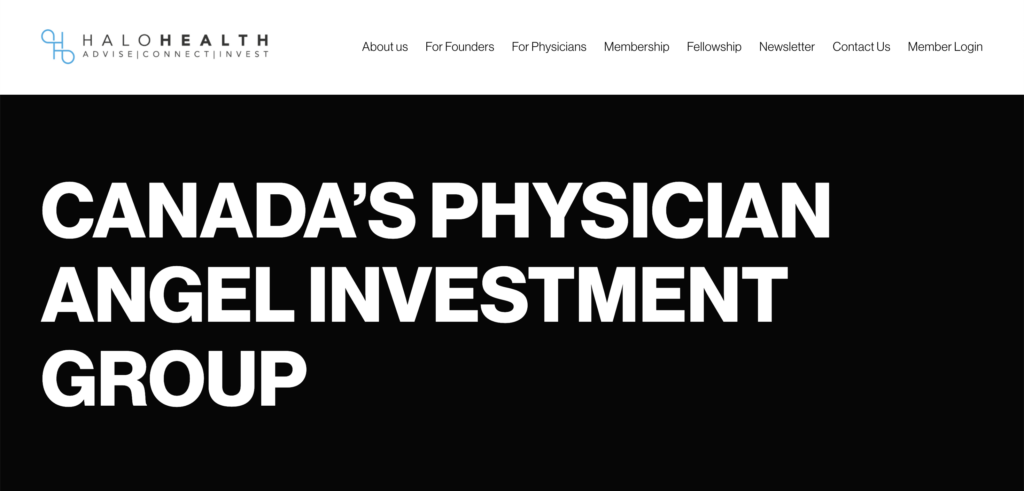
HaloHealth is an investment group that helps prototype-ready healthcare brands gain access to angel investors. The group also supports healthcare start-ups and gives business owners access to an exclusive community.
HaloHealth offers a HIPAA-compliant text messaging tool. Business owners can text investors, business support, or patients in clinical trials. The texting software also allows business owners to make audio calls, create group chats, and schedule tests and appointments. Additionally, users can share video or picture files through text messages.
However, the app lacks business management and archiving tools. Also, it doesn’t look like there’s a way to save expired messages.
Key Features
- File sharing
- HIPAA-compliant text messaging
- Integrations with third-party apps
- Audio calls
Pros
- Support for business owners in the start-up stage
- App has a clean user interface
Cons
- No business management tools
- Some users may find website difficult to navigate
Pricing
Contact vendor for pricing Trial: No Free Plan: No
-

Spok — Good for large organizations or hospitals
Available on
- Web
- iOS
- Android
- Windows
- Mac
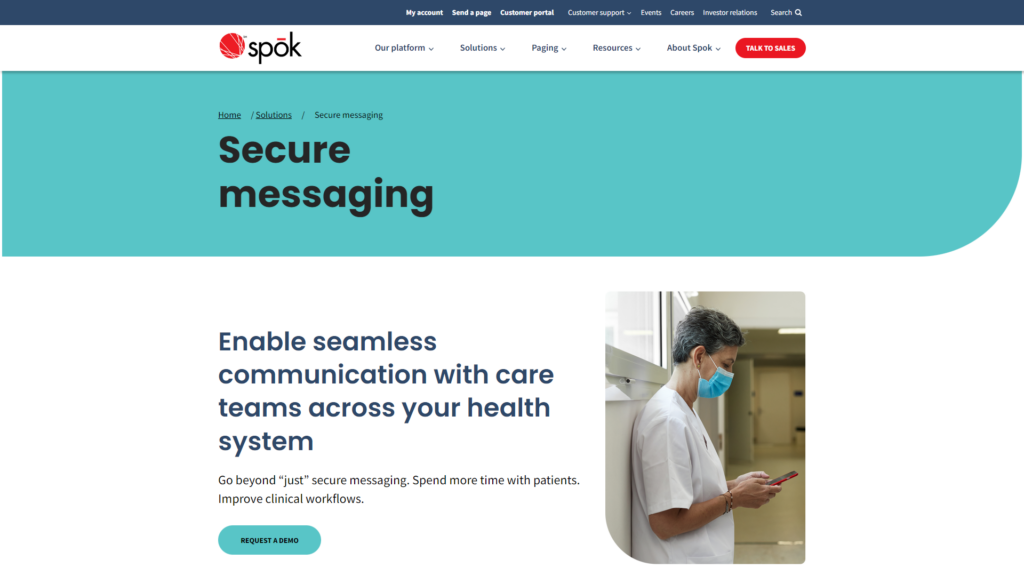
Spok is a HIPAA-compliant texting app created for large health organizations and hospitals. Spok offers voice calling, 2-way secure texting, a central employee directory, and employee scheduling tools. In addition, Spok offers a range of notification systems and allows users to share files through texts.
However, Spok doesn’t offer any video calling tools. It’s also not a comprehensive solution, so there aren’t features to help with workforce management. That said, Spok integrates with other software, like Microsoft tools and Oracle, which some organizations may find useful.
Key Features
- HIPAA-compliant text messaging
- Voice calling
- Employee scheduling tools
- Employee directory
Pros
- Mobile app
- Website easy to navigate
Cons
- Not an all-in-one solution
- No video calling tools
Pricing
Contact vendor for pricing Trial: No Free Plan: No
Compare the Best Secure Text Messaging App for Healthcare
| Topic |
 Start for free
Start for free
|

|

|
|

|

|
|---|---|---|---|---|---|---|
| Reviews |
4.8
|
4.7
|
N/A
|
5
|
5
|
3
|
| Pricing |
Starts at just $29/month for the first 30 users
|
Contact vendor for pricing
|
Contact vendor for pricing
|
Starts at $175/month
|
Contact vendor for pricing
|
Contact vendor for pricing
|
| Free Trial |
yes
14-day
|
no
|
no
|
no
|
no
|
no
|
| Free Plan |
yes
Free Up to 10 users
|
no
|
no
|
yes
|
no
|
no
|
| Use cases |
Best all-in-one text messaging app for healthcare
|
Good for multi-site healthcare businesses
|
Good for simplifying appointment setting
|
Good for app-free text messaging
|
Good for healthcare startups looking for investors
|
Good for large organizations or hospitals
|
| Available on |
Web, iOS, Android, Windows, Mac
|
Web, Windows, Mac
|
Web, iOS, Android, Windows, Mac
|
Web, iOS, Android, Windows, Mac
|
What Are Secure Text Messaging Apps for Healthcare?
Secure text messaging apps for healthcare are specially designed text messaging tools. They ensure patient data is stored securely and is safe from unauthorized access.
These apps typically offer end-to-end encryption and custom user access permissions. Most also require multi-factor authentication to access an account. These features make them compliant with the Health Insurance Portability and Accountability Act (HIPAA).
Additionally, apps that offer secure texting for healthcare teams can help streamline communication, improve clinical workflows, and increase workplace collaboration.
How Do Secure Text Messaging Apps for Healthcare Work?
Secure messaging apps allow patients, managers, and healthcare professionals to safely communicate via text in real time. Everyone who uses the app can be sure that any data or information they share is safe.
These apps encrypt messages end-to-end—meaning no one but the people sending and receiving the messages can see them.
Most platforms also offer multi-factor authentication. This means that users must use multiple forms of identification, such as a username and a fingerprint scan, to log in to the app.
In addition, managers can set custom user permissions to control who can access what information. This adds another layer of security to patients’ data and sensitive company details that employees share via the app.
Also, secure texting for healthcare apps typically offer secure file sharing. Healthcare professionals can send photos, documents, and videos to patients and colleagues without compromising protected health information (PHI). File sharing also makes it easy for managers to access employee workflows, patient treatment plans, and workplace checklists.
Finally, many—but not all—messaging platforms are HIPAA-compliant. An app is generally considered HIPAA-compliant if it uses end-to-end encryption, multi-factor authentication, automatic log-out, unique user IDs, and tracking or auditing logs.
The Benefits of Apps for Secure Texting in Healthcare
Secure, streamlined communication with patients
Secure text messaging apps allow healthcare professionals and patients to discuss private health information and treatment plans easily and securely. End-to-end encryption ensures third parties can’t access this sensitive information and helps protect patient confidentiality.
Using these apps, you and your team can directly address patient concerns, offer guidance, and share important healthcare information. Patients can also feel confident knowing their health information is safeguarded throughout conversations.
Improved collaboration
Apps for secure texting in healthcare allow your team members to collaborate more effectively. They can discuss patient care across multiple work sites and make prompt healthcare decisions.
You and your staff can also easily share test results, treatment plans, and patient information, and ask each other questions in real time. This instant communication will prevent delays in care and ensure quick responses in time-sensitive situations.
Secure file sharing
Most apps enable secure file sharing so patients and professionals can share sensitive medical records, photos, documents, and other files quickly and safely. This streamlines communication and can help you create and carry out treatment plans more efficiently.
Improved communication among healthcare professionals
A secure text messaging app will improve communication and coordination across healthcare teams. This will result in enhanced care, better patient outcomes, and improved patient satisfaction.
Plus, the convenience of text messaging significantly reduces the need for phone calls and face-to-face meetings about patient care. Instead, you can focus on what really matters: looking after your patients.
Enhanced regulatory compliance
Security features like end-to-end encryption, multi-factor authentication, and enhanced security ensure only authorized people can access the app and chat data. These features also help your organization remain HIPAA-compliant.
In addition, these apps often offer additional features like user access controls and audit logs. Using these tools, you can limit access to sensitive information and ensure patient privacy.
How Much Do Secure Text Messaging Apps for Healthcare Cost?
Costs can vary—and many app platforms don’t mention their pricing structures online. However, you can typically expect to pay anywhere from $29 to over $175 per month for a secure messaging app.
In addition, most text messaging apps don’t offer features outside of digital communication. You’d need to purchase separate software to help with other business operations, like employee scheduling or time tracking.
Fortunately, Connecteam is an affordable, all-in-one solution. Not only does it offer a HIPAA-compliant messaging tool, but it also has features for employee training and scheduling, document management, time tracking, event management, and more.
Connecteam starts at just $29 for 30 users, with additional users costing only an extra $0.50. Small businesses can take advantage of the Small Business Plan, which is 100% free for life for up to 10 users.
FAQs
Yes, numerous HIPAA-compliant texting apps are available on the market—and Connecteam is the best. It offers secure text messaging, employee management, robust training tools, and more at an affordable price.
Connecteam is the safest messaging app to ensure patient and employee privacy. You can safely share documents, pictures, and messages through encrypted chats in real time across multiple locations.
Although messages are encrypted, WhatsApp isn’t HIPAA-compliant, as it lacks other enhanced security features.
The Bottom Line on Secure Text Messaging for Healthcare
Secure text messaging apps can help improve communication and collaboration in your healthcare business. This will help your healthcare professionals address patient concerns quickly, resulting in better patient outcomes and more efficient employees.
But not all text messaging apps are created equal. Many are expensive or offer only communication tools. The top text messaging apps will include training, document management, and other business management tools, creating an all-in-one business management solution.
Connecteam is the best text messaging app for healthcare businesses. It’s easy to use, secure, and HIPAA-compliant, with additional tools to support all your business operations.