HR apps make it easy to organize documents, remain compliant, recruit talent, and much more. We review the 6 best HR mobile apps for 2026.
There are more demands on your business’s HR team than ever before. HR managers need to recruit top talent in a tight labor market and create effective training programs for new employees. They must keep up with ever-changing compliance requirements and stay on top of employee documents. On top of all that, HR teams need to promote positive company culture.
It can all be a lot to manage, but HR apps can help. HR apps reduce your HR team’s workload with features like automated workflows, document management systems, and flexible reporting tools. If your HR team isn’t using software to streamline operations, you could be risking your business’s most valuable asset—your workforce.
In this guide, we’ll explore the 6 best HR mobile apps for 2026 and help you choose the right for your business.
Our Top Picks
-
1
Best all-in-one HR mobile app
-
2

Good for hiring new employees
-
3
Good for businesses navigating HR for the first time
Why trust us?
Our team of unbiased software reviewers follows strict editorial guidelines, and our methodology is clear and open to everyone.
See our complete methodology
What to Look For in a HR Mobile App
HR touches on a lot of different facets of your business operations, so it should come as little surprise that HR apps pack a ton of functionality. Here are some of the key features to look for when choosing one.
- Document management system: A document management system enables businesses to store employee documents securely in the cloud. This is important for compliance and makes it easier for HR managers to retrieve files.
- Employee training tools: Training materials like videos, quizzes, and online knowledge centers streamline the process of onboarding new employees.
- Employee timeline. These display all the information about an employee in a single location, from their first interview to their last day of work.
- Performance reviews let employees know how they’re doing. Reviews also offer an opportunity to recognize top employees with awards or gift cards.
- Employee self-service: A self-service portal enables employees to check their pay stubs, paid time off (PTO) accruals, and more. This reduces the volume of requests to HR.
- Surveys: Simple, mobile-friendly surveys make it easy to collect feedback from your employees.
- Time and attendance tracking: A dashboard makes it easier to track employees’ attendance, PTO accruals, and leave.
- Payroll integrations enable businesses to link payroll software to employees’ bank and tax filings. This is crucial for paying employees accurately and on time.
- Reporting: Flexible analytics tools enable managers to monitor their workforce’s morale, productivity, time off usage, and more.
The 6 Best HR Mobile Apps of 2026
-
Connecteam — Best all-in-one HR mobile app
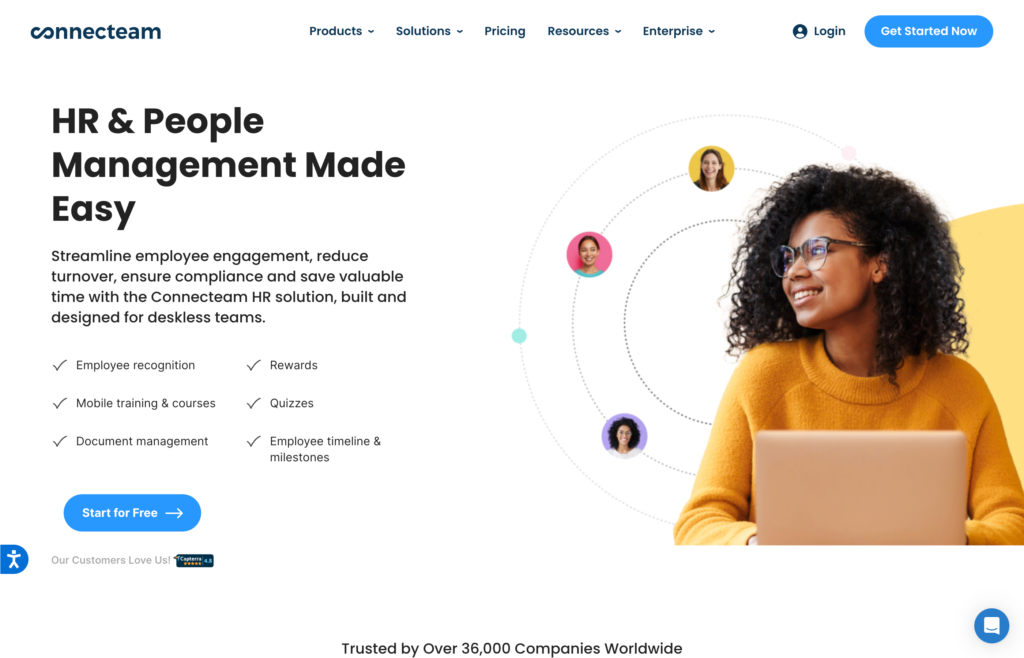
Connecteam offers an impressive array of features for HR managers. The mobile app for Android and iOS makes it easy to onboard new employees, motivate your team, organize critical information, and so much more.
Let’s take a closer look at why your business should use Connecteam to manage HR.
Centralized document storage to help you stay organized
Connecteam offers a cloud-based document management system that both HR managers and employees will love. HR managers can use Connecteam to see all employees and their submitted documents in one place. Our software notifies HR when documents are about to expire so that forms can be updated on time.
You might want to read our review of the best document management systems
Even better, Connecteam lets HR managers request documents from whole groups of employees in a single click. That saves significant time when you need to update employees’ health plans at the start of the year or refresh employment contracts for a whole department.
Employees can upload required documents directly through the Connecteam app. There’s no more need to print out tax forms or employee contracts and walk them down to the HR office.
When onboarding new employees it’s easy to create a checklist of all the documents that a worker needs to upload. That saves time, reduces missing documents, and enables new hires to get to work more quickly.
All of the documents saved to Connecteam are easily accessible for HR managers and employees. Employees can view their documents on the go from their mobile devices. HR managers can search the database or view all documents by employee type, document type, or by using a wide range of additional filters.
Importantly, Connecteam also supports user permissions. Only authorized HR administrators can view sensitive documents. That makes it easy to keep your company compliant with privacy laws and minimizes the impact of a data breach.
Customizable training center to onboard new employees
Employee onboarding is a breeze thanks to Connecteam’s customizable training center. HR managers can easily create custom courses using a variety of materials. You can upload videos and documents or integrate media from your preferred cloud storage service. You can even include videos from YouTube in your new employee training course.
Connecteam also makes it easy to add quizzes to any training course. That way, managers can be sure that new employees have understood the material before they get to work. Employees can go through the course and take required quizzes right in the Connecteam app.
If your business needs in-person training, you can schedule training sessions through Connecteam. This feature is also great for existing employees since you can create public training events for which anyone in your company can RSVP.Get employee feedback with easy-to-use surveys
Connecteam offers mobile-friendly surveys that make it simple to get feedback from employees. You can hold real-time polls or anonymous surveys. You can also offer multiple-choice responses or open-ended questions.
These surveys are a great way to get feedback on your training courses, the onboarding process, proposed changes to your company culture, and more. All survey data is saved to your Connecteam dashboard, so HR managers can also see how employees’ responses change over time.
Personalized employee timelines
Connecteam’s document management platform serves as a digital home for employee files. But our app also offers an easier way to get the story of an employee’s time with your company—using visual timelines.
An employee’s timeline includes everything from when they started to when they completed required training. It also includes all of their performance reviews and salary increases. You can even add important files or notes to any event on the timeline.
Rewards to boost employee morale
There’s no better way to let employees know their good work is being noticed than with awards. With Connecteam, managers can create custom badges and awards to hand out to employees with a note of appreciation. Awards can be public or private to better suit your company culture.
You can also take employee recognition one step further by handing out tokens as rewards for hard work. As employees accumulate tokens, they can convert them into gift cards for their favorite stores. This is a fun and motivating way for managers to say thanks.
Free for small businesses
Small businesses can get started with all of Connecteam’s HR features at no cost. Our platform is completely free for small businesses with 10 or fewer employees. For larger businesses, plans start at just $29 per month for up to 30 users.
Connecteam also offers a free for life plan – Get Started Now!
0Key Features
Pros
Employees can access documents on the go
Visual timelines for each employee
Tons of communication features
Free for businesses with up to 10 employees
Cons
Limited workflow automations for HR documents
Pricing
Free-for-life plan availablePremium plans start at $29/month for 30 users
14-day free trial, no credit card required
Start your free trial -

BambooHR — Good for hiring new employees

BambooHR is an HR software that can help with hiring new employees, onboarding, compensation, performance tracking, and more. Its applicant tracking system can be useful for companies that have a big hiring push coming up.
With this system, businesses can publish a job description online and start collecting applications. The tracking system sends automated notifications to applicants during each step of the interviewing process. Managers can schedule interviews, ask follow-up questions, and thank candidates for their time through BambooHR.
When it’s time to send an offer letter, BambooHR can help you fill out the letter. The platform also includes an electronic signature system, which will add the signed offer letter to BambooHR’s document management system.
Key Features
- Applicant tracking system
- Electronic signatures
- Mobile performance evaluations
- Paid time off tracking
Pros
- User-friendly
- Many integrations
Cons
- Expensive
- Limited features for tracking benefits
Pricing
Contact vendor for price Trial: Yes — 14 days Free Plan: No
-
Homebase — Good for businesses navigating HR for the first time

Homebase is an all-in-one business management platform that includes tools for HR, time tracking, work scheduling, and employee communications.
In Homebase, you can track breaks and overtime as well as store employee time cards. This helps you to comply with local and federal labor laws. If you have a compliance question, you can also speak with a certified HR advisor over the phone. Homebase’s team will even help design a custom employee handbook for your company.
This software also includes basic document management and an applicant tracking system for hiring new employees. However, it doesn’t support employee feedback or online training courses.
0Key Features
- Alerts for expiring documents
- Includes access to an HR advisor
- Take secure notes about employee performance
- Employees can access wages before payday
Pros
- Many payroll integrations
- Supports custom PTO policies
Cons
- No surveys or quizzes
- Cannot create online training courses
Pricing
Starts at $24/location/month Trial: Yes — 14 days Free Plan: Yes — For a single location & up to 20 employees
-

Paycor — Good for enterprise-scale businesses

Paycor offers HR tools for enterprise-scale businesses with hundreds of employees. This platform includes advanced features like benefits administration. Large businesses can easily manage required reporting under the Affordable Care Act as well as keep track of workers’ compensation claims.
Another unique feature within Paycor is compensation planning. Paycor offers ways to project an employee’s future compensation from the day they’re hired. Managers can easily see the total cost of filling a position, including benefits. This makes it easier to budget appropriately and negotiate with potential candidates.
While these features can be useful for enterprise-scale companies, Paycor has a steep learning curve and can be pricey for medium-sized businesses.
Key Features
- Benefits administration
- Compensation planning
- Integrated payroll software
- Custom recruiting workflows
Pros
- Customizable analytics dashboards
- Tools to help employees advance their careers
Cons
- Steep learning curve
- Very expensive
Pricing
Contact vendor for price Trial: No Free Plan: No
-

Zoho People — Good for employee performance management
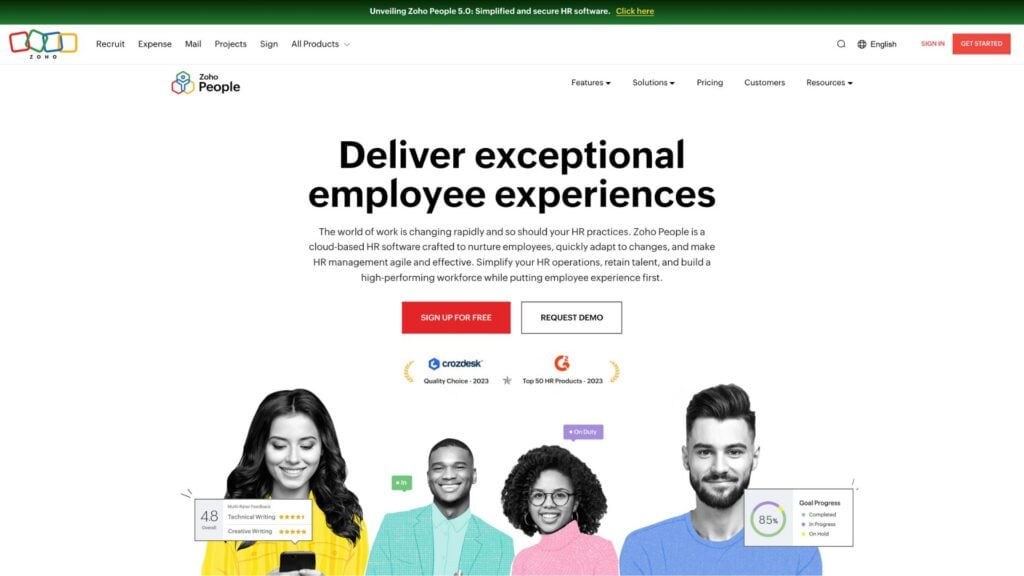
Zoho People offers a variety of tools to make it easier for managers to track employees’ performance. Managers can set up key performance indicators (KPIs) and score employees on a monthly basis. They can also create goals for each employee and rate them on how well they’re doing at achieving these goals.
All of this data is available to employees through the Zoho People app. So, employees know how they’re doing and what areas they need to improve on. Zoho People uses stars, color-coded dials, and other visual cues to make performance information more accessible to employees.
Zoho People also includes tools for payroll and PTO tracking. Administrators can generate timesheets in a few clicks and ensure that employees’ breaks and overtime are compliant. Employees can use Zoho People’s self-service portal to view pay slips or request time off.
Key Features
- Visual performance tracking tools
- Generate timesheets for payroll
- Self-service portal for employees
- Custom onboarding workflows
Pros
- User-friendly administrator dashboards
- Customizable KPIs
Cons
- Few payroll integrations
- Simplistic analytics dashboard
Pricing
Starts at $1.25/user/month Trial: Yes — 30-day Free Plan: Yes
-

Rippling — Good for running payroll for international employees
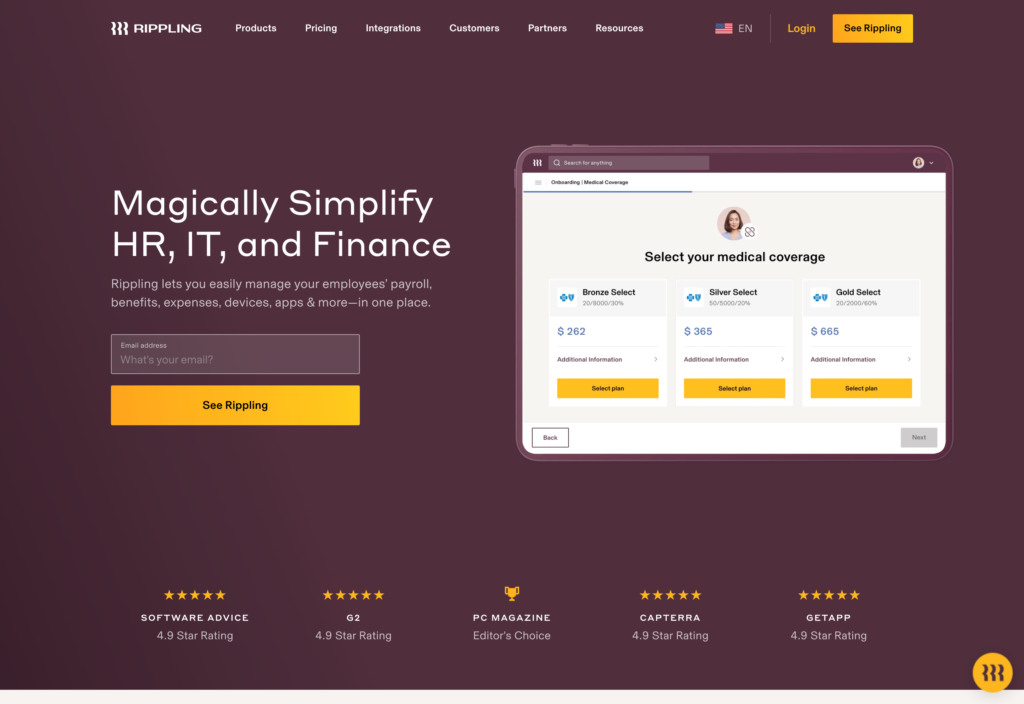
Rippling is a human resource management system with its own integrated payroll software. With Rippling, you can pay employees and contractors in more than 100 countries around the world. The software handles all the fine details of complying with local pay and benefits regulations so your HR team doesn’t have to.
Rippling also does a nice job of administering benefits. With this software, your business can offer health, dental, and vision insurance, as well as retirement plans and commuter benefits in multiple countries. New hires are automatically enrolled in benefits, simplifying the process for employees and managers alike.
While Rippling has a lot to offer, it’s also missing some relatively basic HR tools. Rippling doesn’t help with managing employee files or conducting performance reviews. There’s also no easy way to share company news with employees through the Rippling app.
Key Features
- Run payroll in 100+ countries
- Benefits administration
- Build training courses
- Employee surveys
Pros
- Supports companies with international employees
- Automated HR workflows
Cons
- Limited document management system
- Doesn’t support performance reviews
Pricing
Starts at $8/user/month Trial: Yes Free Plan: No
Compare the Best HR Mobile Apps
| Topic |
 Start for free
Start for free
|

|
|

|

|

|
|---|---|---|---|---|---|---|
| Reviews |
4.8
|
4.6
|
4.6
|
4.4
|
4.4
|
4.9
|
| Pricing |
Starts at just $29/month for the first 30 users
|
Contact vendor for price
|
Starts at $24/location/month
|
Contact vendor for price
|
Starts at $1.25/user/month
|
Starts at $8/user/month
|
| Free Trial |
yes
14-day
|
yes
14 days
|
yes
14 days
|
no
|
yes
30-day
|
yes
|
| Free Plan |
yes
Free Up to 10 users
|
no
|
yes
For a single location & up to 20 employees
|
no
|
yes
|
no
|
| Use cases |
Best all-in-one HR mobile app
|
Good for hiring new employees
|
Good for businesses navigating HR for the first time
|
Good for enterprise-scale businesses
|
Good for employee performance management
|
Good for running payroll for international employees
|
| Available on |
What Are HR Mobile Apps?
HR apps are designed to digitize essential HR processes. At their core, HR mobile platforms make it easier for administrators to keep a business organized and manage its growing workforce. These apps also ensure that employees have access to the information and HR resources they need.
HR mobile apps may include features for hiring and onboarding new employees. They can also offer document management systems for storing files like tax forms, employee certifications, and employment contracts. Some HR apps include tools for collecting feedback from employees or measuring employee performance.
How Do HR Apps Work?
Human Resources is a broad term that encompasses everything from hiring to workforce management to payroll. So, every HR app is a little bit different in terms of what it offers and how it can help your business.
In general, most HR apps include digital tools to help you keep track of your business’s employees. You can use a mobile HR platform to set them up with required training and have them submit required forms, such as employment contracts. You can also use an HR app to keep track of employees’ hours, attendance, and leave.
In addition, many HR apps ensure that your business stays in compliance with labor laws. This often includes securely storing timesheets and ensuring that required documents are up to date. Compliance apps could also send push notifications if an employee fails to take required breaks or isn’t properly tracking their hours.
The Benefits of HR Apps
Human resource apps are critical to the smooth functioning of most businesses today. First, they save HR departments a significant amount of time. With the right HR platform, managers can run payroll in minutes or automatically request key documents from a new hire. Without an HR app, these tasks could take up an HR administrator’s entire day.
Mobile HR platforms also provide a better employee experience. Employees can request time off or view their pay slips on the go with mobile self-service portals. Managers can also let employees know that their hard work is being noticed with digital awards. Surveys ensure that employees can make their voices heard in company decisions.
Having an HR app can help keep your business compliant with all local and federal labor laws. This is because it can automatically store timesheets for the required amount of time. It can also ensure that employees are receiving any benefits that are mandatory for your business to provide.
In addition, HR apps help secure the data your business collects about employees. This data is typically stored in the cloud and can only be accessed by HR managers with permission. Because of this, sensitive data is prevented from being shared without authorization—a mistake that could be penalized with a hefty fine.
How Much Do HR Apps Cost?
HR apps can vary widely in price depending on the features offered and how large your business is.
Many HR software platforms charge a flat rate per user. For example, at Zoho People, pricing starts at $1.25 per employee per month.
Pricing for enterprise-scale platforms like BambooHR and Rippling is by quote only. This makes sense since the HR needs of a company with 100 employees will differ greatly from those with 1,000 employees.
At Connecteam, our pricing is completely transparent and affordable for businesses of all sizes. Connecteam is completely free for businesses with up to 10 employees and starts at $29 per month for up to 30 employees. Each additional employee starts from $0.50 per month.
Try out Connecteam today with our free 14-day trial to see how it can streamline your company’s HR.
FAQs
HR apps are often called HR management systems (HRMS), HR information systems (HRIS), or human capital management (HCM) software. These categories all describe the same type of all-in-one HR software that helps manage everything from hiring to payroll to promotions.
Connecteam is the best HR software in 2026. It offers a seamless document management system, training courses for new hires, employee surveys and rewards, and more. Plus, Connecteam is free for businesses with up to 10 employees and starts at $29 per month for businesses with up to 30 employees.
Small businesses aren’t required to have an HR team. However, having an HR manager and HR software can make it much easier to keep your business in compliance with labor laws. Having an HR team can also increase employee satisfaction, helping you retain top employees and recruit new talent.
The Bottom Line On HR Mobile App
An HR app helps your HR team manage an ever-growing amount of work. It saves time and money, ensures that your business stays in compliance, and provides a better HR experience for employees.
With the Connecteam app, you can securely manage critical employee documents, seamlessly onboard new employees, reward employees for outstanding work, and so much more. Our software also makes compliance a breeze.
Try out Connecteam free for 14 days to see how it can transform your HR operations.




