I evaluate the 6 best healthcare payroll software of 2026 designed to streamline payroll processes, improve accuracy, and maintain regulatory compliance.
Managing payroll in healthcare can be complex, with varying shifts, specialized rates, and strict regulations.
The ideal healthcare payroll software simplifies these processes, ensures accuracy, and improves staff satisfaction.
In this guide, I’ll discuss the leading payroll software that can simplify your payroll management.
Our Top Picks
-
1
Best software for healthcare with payroll integrations
-
2
Good for smaller healthcare organizations
-
3
Good for large scale payroll and HR management
Why trust us?
Our team of unbiased software reviewers follows strict editorial guidelines, and our methodology is clear and open to everyone.
See our complete methodology
How I Chose the Best Payroll Software for Healthcare Providers
To identify the best payroll software for healthcare, I concentrated on several key features I consider essential for any robust payroll system in the healthcare industry.
Must-have features
Here’s what I think the best healthcare HR and payroll systems all have:
- Automated timesheet-to-payroll functionality, reducing administrative burden.
- Time and attendance tracking for payroll accuracy.
- Shift-based pay calculations for handling pay adjustments for varied shift differentials, such as higher wages for night and weekend work.
- Tax filing and compliance tailored to healthcare regulations, staying ahead of the curve with changing laws and requirements.
- Seamless integration capabilities with other healthcare management or payroll systems.
I also ensured the software was:
- Customizable and scalable to match the unique structures of healthcare organizations and grow with them.
- User-friendly to minimize the learning curve for healthcare professionals who may have limited time for training.
- Accessible with employee self-service, enabling staff to access and manage their data, which is important in high turnover healthcare roles.
- Reliable with strong support because healthcare organizations can’t afford downtime or unresolved issues in critical operations.
Finally, I checked for features that make software for healthcare payroll great:
- Flexibility in handling a variety of employee types—including full-time, part-time, and temporary employees like traveling nurses—to adapt to the dynamic workforce of the healthcare industry.
- Detailed healthcare-specific reporting tools that provide insights into staffing, labor costs, and operational analyses.
- Mobile accessibility, which is important for healthcare staff needing to access payroll functions on the move.
- Secure document management for handling personal employee information, including personal identification information and financial information, in compliance with data protection regulations.
- Comprehensive benefits administration capabilities to manage diverse employee types and their respective benefits packages efficiently and in compliance with
The 6 Best Healthcare Payroll Software of 2026
-
Connecteam — Best software for healthcare with payroll integrations

Connecteam is a comprehensive payroll and workforce management tool designed to streamline and ensure accuracy in the complex payroll processes of healthcare organizations.
Why I chose Connecteam: Connecteam is perfect for the dynamic and demanding environment of the healthcare industry, offering an all-encompassing platform for payroll management.Whether you manage a large hospital or a small clinic, Connecteam provides solutions that help streamline payroll processes and ensure accuracy in every paycheck. Let’s look more closely at the HR and payroll features Connecteam offers.
Employee time clock
Connecteam’s employee time clock offers healthcare employees a convenient and efficient way to clock in and out of their shifts.
With the mobile app, employees can easily start or end their shifts directly from their smartphones. For facilities preferring a centralized clock-in method, Connecteam also provides a kiosk mode, enabling you to use a single device as a time clock to ensure on-site clock-ins.
Additionally, the system lets you sync employees’ work schedules with the time clock, allowing them to clock in only during their scheduled shifts.
This versatility in clocking methods simplifies accurate, precise time tracking—all without relying on manual tracking.
GPS and geofencing
Connecteam is also a GPS tracking app that ensures you always know where your employees are clocking in and out. This is invaluable for home healthcare workers who visit multiple patients in different locations.
You can also use this feature to track mileage. This might be especially beneficial for calculating travel costs for home healthcare workers.
The integrated geofence time clock places a virtual boundary around worksites. This ensures that time tracking is bound to specific locations, reducing the chance of discrepancies in payroll due to errors or time theft—where workers claim to have worked hours they didn’t actually work.
Advanced tracking of overtime, breaks, and time off
Healthcare facilities, many of which operate 24/7, often have unpredictable overtime. Connecteam’s overtime tracking allows you to manage and compensate for overtime hours fairly and accurately.
Connecteam’s integrated break management software helps you be aligned with various state-mandated regulations for healthcare workers. Its smart time clock spots inconsistencies, ensuring that payroll remains accurate even during the busiest of shifts and compliance is maintained.
The time off app also accurately tracks paid time off (PTO) and unpaid time off, factoring these into your payroll calculations.
Automated timesheets and payroll processing
Healthcare payroll can be complex, with varying shifts and on-call hours. Connecteam simplifies this with automated timesheets for payroll that capture every detail, from regular hours to overtime, even accommodating the unique pay rates associated with different roles or shifts. You can easily apply different rates to different employees or jobs.
The automation ensures that the preparation of payroll is both accurate and effortless, allowing you to allocate more time to patient care and other critical tasks.
Simplified export of timesheets and seamless payroll integrations
With Connecteam, you can easily transfer accurate work-hour data for efficient payroll processing.
Connecteam integrates flawlessly with leading payroll service providers, including Gusto, QuickBooks, Paychex, and Xero. Combining Connecteam’s accurate time tracking with a payroll provider’s specialized tax filing and direct deposit management features ensures a comprehensive and streamlined payroll solution.
All-in-one healthcare workforce solution
In addition to being a great payroll software, Connecteam serves as a fully HIPAA-compliant healthcare workforce solution for medical practice, home care facilities, and more. It offers features for scheduling, communicating, plus so much more.
These features complement its payroll functionalities. For example, its HIPAA-compliant instant messaging features mean it’s okay for protected health information (PHI), like patient names, to come up in discussions about pay and hours worked.
Connecteam also offers a free for life plan – Try Connecteam here!
Key Features
GPS time clock with geofencing
Automated timesheet compilation
Overtime and break tracking
Payroll system integrations
Timesheet exports
Compliance with healthcare labor standards
Pros
Software streamlines complex healthcare payroll processes
Geofencing ensures staff presence at work locations
Accurate overtime tracking supports fair compensation
Mobile accessibility enhances on-the-go management
Cons
More integrations on the way
Pricing
Free-for-life plan availablePremium plans start at $29/month for 30 users
14-day free trial, no credit card required
Start your free trial -
Gusto — Good for smaller healthcare organizations
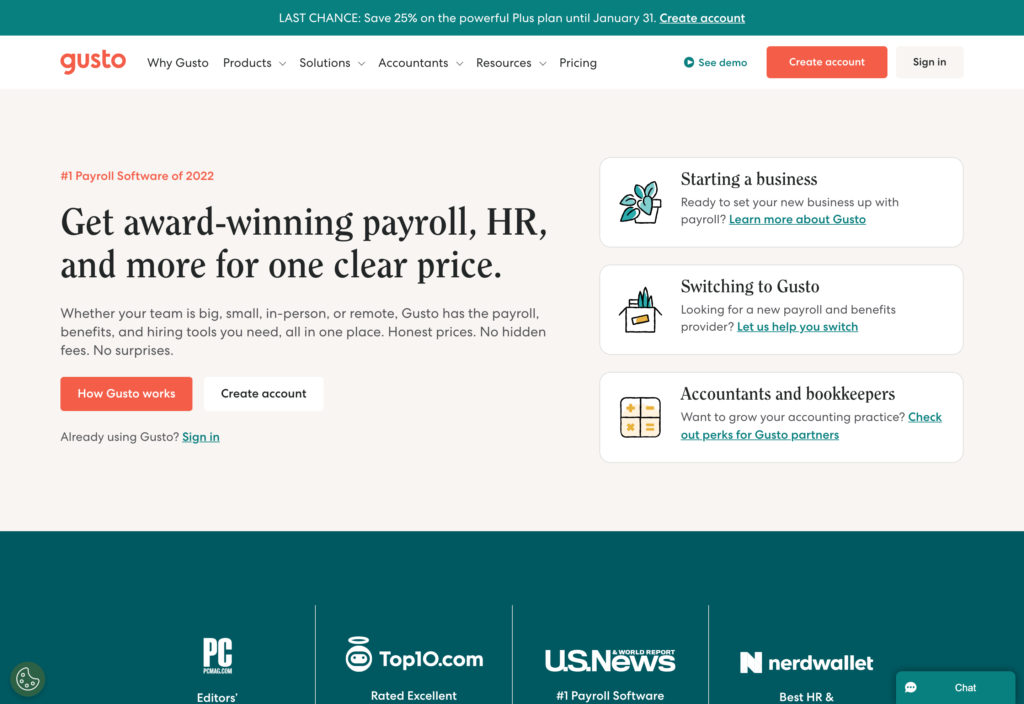
Gusto is a service that combines payroll processing with benefits, HR, and compliance for small to mid-sized businesses.
Why I Chose Gusto: Gusto has several features that make it a useful option for managing healthcare payroll, some of which I’ll outline here.
Payroll processing
Gusto enables payroll schedule setups and the option for automation, which reduces administrative burden. Users can manage multiple pay rates and schedules, a feature that’s particularly useful in the healthcare sector with its varied employment types.
Gusto’s payroll processing also includes detailed reporting for each pay run, though this often requires manual input for contractor payments—a task I find can be time-consuming.
Tax compliance
Gusto automates tax compliance, a key factor for healthcare providers navigating complicated tax laws. The system calculates, files, and pays taxes, which is a boon for compliance. It also handles new hire reports and year-end tax forms.
While Gusto is good for keeping healthcare organizations tax-compliant, it doesn’t do automatic check printing for those preferring physical paychecks.
Benefits administration
In healthcare, managing employee benefits is often complex, but Gusto’s employee benefits administration simplifies this with various options, including health insurance, retirement plans, and wellness programs. The platform recommends and administers various benefits, which can be particularly advantageous for small healthcare practices without large HR departments.
Compliance assurance
The healthcare industry is heavily regulated, and Gusto assists with adhering to labor laws through its compliance features. It provides labor law posters and e-notices to keep the workplace compliant. ACA, COBRA, and HIPAA compliance are built into the benefits.
Employee self-service
Employees can manage their own information via Gusto, a feature that promotes autonomy and reduces administrative tasks for HR departments. Employees get easy access to pay stubs and benefits on a mobile app.
Time tracking
Gusto has time tracking tools, but they’re limited. While employees can clock in and out from a web browser, kiosk software, or the Gusto Wallet app, these features are available only with more expensive plans. Plus, the location sharing feature works only when employees are clocking in and out and not during their shifts. This won’t prevent time theft as well as features like geofencing do.
Software integrations
Gusto has an impressive app directory that includes integrations with thousands of third-party software. Of course, not all these are relevant to healthcare, but you’ll find everything from health insurance providers and retirement savings plans to workers’ compensation insurance and training platforms.
What users say about Gusto
It was easy to implement, has a lot of features that many different size businesses will need and doesn’t require a lot of work/loggin in on our end.
Their customer service is the absolute worst. Seriously, if you ever need help, it takes days to get a response and then you will get multiple people.
Key Features
- Automated payroll execution
- Tax filing services
- Various integrations
- Benefits administration
Pros
- Reduces manual payroll tasks
- Ensures tax compliance
Cons
- Manual input required for contract workers
- Limited time tracking features
Pricing
Starts at $40/month + $6/person/month Trial: No Free Plan: No
-
Paychex Flex — Good for large scale payroll and HR management
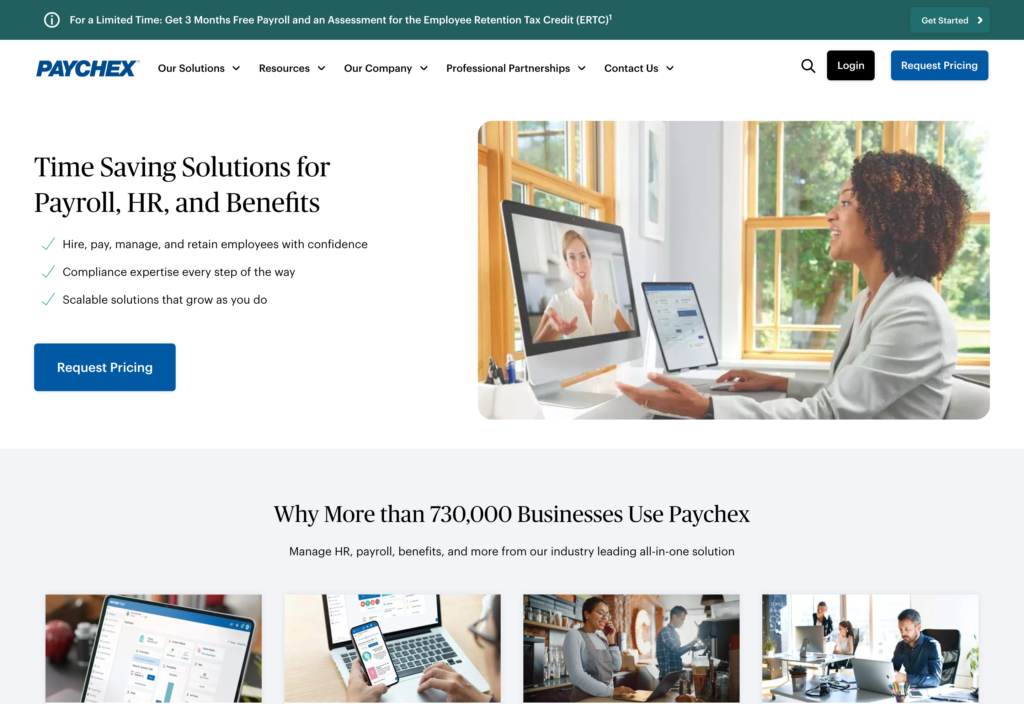
Paychex combines payroll processing with human resources, benefits administration, and compliance management—all within a scalable platform.
Why I chose Paychex: I included Paychex in this list for its capacity to handle the complexities of payroll and HR for large healthcare organizations. The service is designed to streamline payroll processes while integrating HR activities.
Scalable payroll solutions
Paychex offers various payroll plans that grow with a healthcare organization. The platform is adaptable to a business’s size and employee count, offering basic payroll processing to benefits and HR management.
Larger healthcare facilities can benefit from enterprise-level features, such as custom reports and data visualization, which can provide insights into labor costs and resource allocation.
Mobile app accessibility
The Paychex mobile app enables healthcare leaders to handle payroll and access important reports from anywhere. Similarly, employees can view their pay stubs, tax information, and benefits details on their mobile devices. This flexible access can be particularly advantageous for healthcare staff who must manage their work-related financial documents on the move.
Integrated HR and compliance tools
Aside from payroll, Paychex provides a slew of HR tools for improving hiring processes and compliance with state and federal policies. Features like employee screening, handbook services, and new hire onboarding are integrated within the payroll system. This offers healthcare administrators a unified approach to managing both payroll and HR tasks under one service.
However, I think the added cost for accounting software integrations could be a downside for those looking to maintain a tight budget.
Customizable integrations
Paychex’s integrations set it apart from many competitors. The platform connects to various software, from accounting tools to attendance tracking systems. This is essential for healthcare facilities that may use various operational technologies. With over 250 integrations, healthcare administrators can automate data flow between systems, minimizing manual entry and errors.
What users say about Paychex
Human Resource and Payroll laws are constantly changing. Paychex is helpful with keeping us compliant.
Expensive. Hidden fees all over the place. Quality of service terrible. Employee information wrong, socials wrong.
Key Features
- Scalable payroll plans
- Integrated HR compliance tools
- Mobile app
- Software integrations
Pros
- Customizability for meeting business needs
- Comprehensive HR and payroll features
Cons
- Additional costs for integrations
- Customer support concerns
Pricing
Contact vendor for price Trial: No Free Plan: No
-
Netchex — Good for streamlined human capital management (HCM)
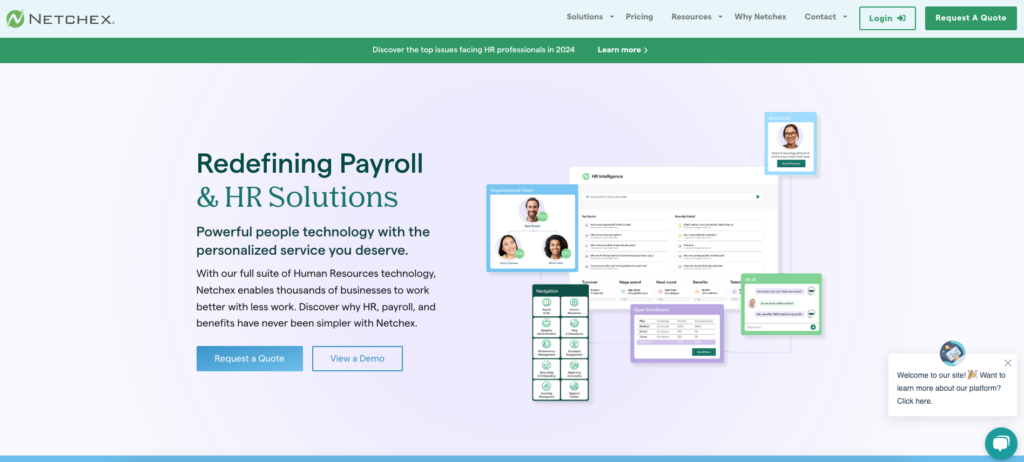
Netchex is a cloud-based service that offers a suite of tools intended to manage the entire employee lifecycle, from recruitment to retirement.
Why I chose Netchex: What drew my attention to Netchex is its seamless integration of payroll functions with other HR tasks, useful for healthcare companies looking to consolidate their operations.
Integrated payroll features
Netchex’s payroll capabilities integrate seamlessly with its time and attendance, HR management, and benefits administration components. This integration simplifies labor cost analysis and payroll processing. I appreciate how it caters to various payment methods, offering flexibility for a diverse workforce.
However, Netchex can be challenging to implement, often taking up to 60 days. For healthcare providers needing a straightforward payroll service, the extensive features might be more than necessary and potentially complicate user experience.
Tax and compliance assurance
The platform automates tax calculations and ensures compliance. Its address, compensation, and tax verification system is designed to maintain accuracy in payroll processes, minimizing errors that could lead to compliance issues.
Employee self-service portal
I like the employee self-service portal within Netchex that allows healthcare professionals quick access to payroll, benefits, and PTO information.
What users say about Netchex
The payroll processing is not complicated and fairly straightforward to navigate as long as your business is limited in size and scope of personnel.
This software seems to have a lot of glitches and down time. Our time punches often seem to disappear or change on their own behind the scenes.
Key Features
- Integrated payroll and HR
- Tax and compliance tools
- Employee self-service access
- Flexible payroll disbursement options
Pros
- End-to-end employee lifecycle management
- Mobile accessibility
Cons
- Potentially complex for simple payroll needs
- Implementation can take up to 60 days
Pricing
Contact vendor for price Trial: No Free Plan: No
-
RUN Powered by ADP®
RUN Powered by ADP® — Good for global healthcare organizations
Available on
- Web
- iOS
- Android
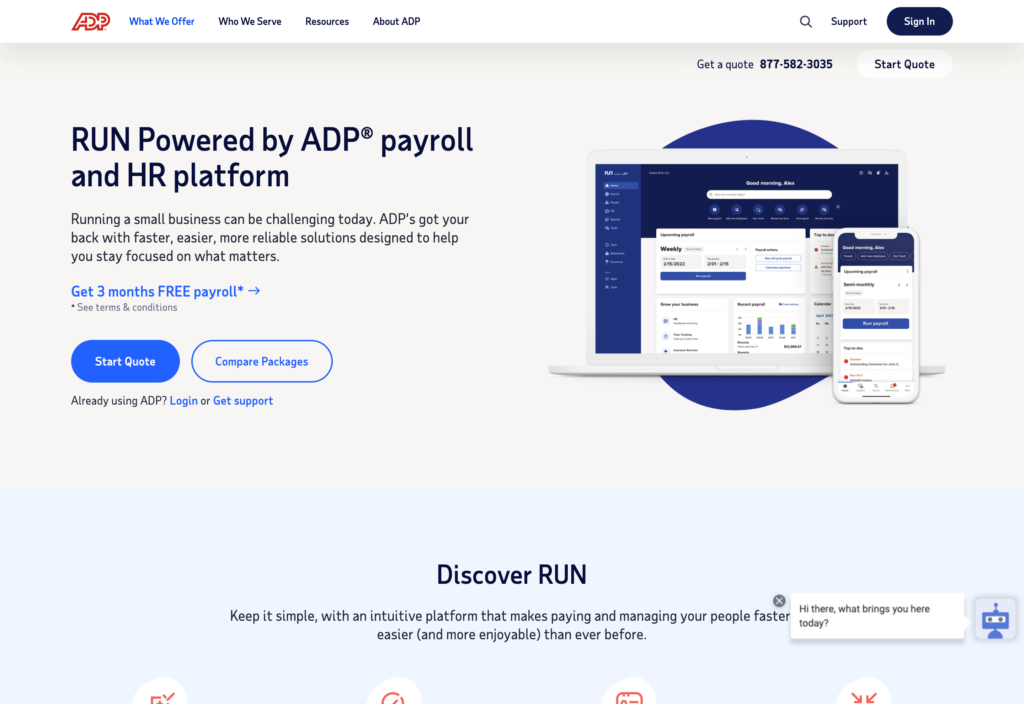
RUN Powered by ADP® is a payroll service provider featuring a blend of automation and features relevant to the healthcare sector’s diverse needs.
Why I chose RUN Powered by ADP: With solutions for businesses from micro to multinational, RUN Powered by ADP covers the full spectrum of payroll services, alongside HR tasks, benefits administration, and compliance management.
Automated payroll processing
RUN Powered by ADP offers automated payroll processing that handles tax withholdings and remittances, ensuring accuracy and compliance. I find it impressive how RUN Powered by ADP simplifies the complexities of global payroll management.
User experience
The employer and employee mobile apps are well-reviewed for their convenience, allowing management and staff to handle payroll tasks on the go. Unfortunately, RUN Powered by ADP’s complexity requires a learning curve that may be daunting for some users.
Integration capabilities
Despite its comprehensive features, RUN Powered by ADP’s cost increases when you add advanced options. Still, RUN Powered by ADP integrates with numerous third-party business software products, including QuickBooks Online. This can give users access to some advanced features without ADP’s costs.
What users say about RUN Powered by ADP
One of the most useful advantages of ADP is to access, download, and save the payslips of previous months very easily, with just a click.
The most significant issue we faced with ADP was their customer service, particularly how they consistently ignored our requests. This lack of responsiveness created numerous challenges for us, especially when dealing with urgent or complex payroll issues.
Key Features
- Automated payroll
- Mobile app functionality
- Integration with business software
- Global payroll capabilities
Pros
- Scalability for various business sizes
- Integrations with major platforms
Cons
- Steep learning curve
- Time tracking lacks advanced features for time theft prevention
Pricing
Contact vendor for price Trial: Yes Free Plan: No
-

Paycor — Good for ensuring compliance

Paycor is a comprehensive payroll app tailored to the needs of various businesses, including healthcare organizations.
Why I chose Paycor: Paycor earned its spot in this review due to its robust payroll features tailored for healthcare environments. It addresses specific challenges such as shift differentials, compliance with labor laws, and integration with timekeeping systems commonly used within the healthcare industry.
Payroll processing and tax compliance
Paycor’s payroll processing system is efficient and user-friendly, allowing for quick adjustments to employee hours, benefits, and deductions.
I appreciate Paycor’s automated tax compliance feature, which reduces the administrative burden on healthcare companies by accurately calculating and filing federal, state, and local taxes.
Time and attendance
The integration of time and attendance tracking within Paycor supports various clocking methods, such as web-based clock-ins and biometric scanners.
Reporting and analytics
Paycor offers customizable reports. The depth of insights available can be a substantial asset for financial planning and compliance auditing, but this system does come with a steep learning curve.
What users say about Paycor
It is super user friendly. Coming from the software we had previously this is much simpler to administer.
Customer Service is atrocious. We’ve had 6 Customer Success Managers in less than 3 years-hard to develop any type of rhythm in addressing and solving problems.
Key Features
- Payroll processing
- Real-time timekeeping and attendance integration
- Automated tax compliance updates
- Reporting capabilities
Pros
- Handles complex healthcare payroll needs
- Reduces the risk of payroll and tax errors
Cons
- Can be complex and require training to use effectively
- Is more expensive than some other options
Pricing
Contact vendor for price Trial: No Free Plan: No
Compare the Best Healthcare Payroll Software
| Topic |
 Start for free
Start for free
|
|
|
|
RUN Powered by ADP® |

|
|---|---|---|---|---|---|---|
| Reviews |
4.8
|
4.6
|
4.2
|
4.5
|
4.5
|
4.4
|
| Pricing |
Starts at just $29/month for the first 30 users
|
Starts at $40/month + $6/person/month
|
Contact vendor for price
|
Contact vendor for price
|
Contact vendor for price
|
Contact vendor for price
|
| Free Trial |
yes
14-day
|
no
|
no
|
no
|
yes
|
no
|
| Free Plan |
yes
Free Up to 10 users
|
no
|
no
|
no
|
no
|
no
|
| Use cases |
Best software for healthcare with payroll integrations
|
Good for smaller healthcare organizations
|
Good for large scale payroll and HR management
|
Good for streamlined human capital management (HCM)
|
Good for global healthcare organizations
|
Good for ensuring compliance
|
| Available on |
Web, iOS, Android
|
What is Payroll Software for Healthcare?
Payroll software for healthcare streamlines the complex task of managing employees’ financial records. It automates calculations for wages, deductions, and taxes, ensuring staff are paid accurately and on time.
The best payroll software for healthcare is tailored to handle the unique needs of healthcare facilities, like varying shift differentials and compliance with industry regulations. This software helps you maintain precise and compliant payroll processes—critical in an industry where staff workloads and schedules can be highly unpredictable.
How Does Payroll Software for Healthcare Work?
Healthcare payroll software serves as the backbone for efficient wage management within healthcare facilities.
Setting up the software typically involves integrating the software with existing HR systems, configuring it to handle varied pay rates for different roles and shifts, and ensuring compliance with labor laws and other regulations. Managers must also input employee data, establish tax settings, and create protocols for time tracking and benefits management.
The software often uses time tracking to accurately record the hours employees work, including regular, overtime, and shift differential hours. Managers and employees can review timesheet data to verify work hours and catch discrepancies before managers finalize the timesheets for payroll.
From there, the software automates wage calculations based on the recorded hours and pay rates. It manages deductions for taxes, benefits, and other payroll-related items, ensuring compliance.
After this, the payroll system pays employees through direct deposits or checks. It also provides detailed pay stubs, maintains payroll records for reporting purposes, and helps with tax filings.
Healthcare workers can use self-service portals to access their pay information, benefits, and tax documents.
The Benefits of Payroll Software for Healthcare Companies
In healthcare, managing payroll can be a complex task. With the right payroll software, you can enjoy a range of benefits that go beyond just simplifying payroll processes.
Streamlined payroll processing
Healthcare payroll software automates many of the time-consuming tasks associated with compensating employees. This includes calculating wages for shift differentials, tracking overtime, and handling various pay rates. By automating these processes, you can minimize human error and free up time for more strategic HR activities.
Compliance made easy
Healthcare regulations are constantly changing, and staying compliant is non-negotiable. Payroll software for healthcare helps with staying up to date with current labor laws and tax codes. It can also assist with background check processes and credential tracking, ensuring that your staff meets all necessary requirements before you pay them.
Enhanced employee experience
A good payroll system also benefits healthcare workers by providing a straightforward and accessible overview of earnings, accrued time off, and other benefits. A user-friendly mobile app allows staff to manage their information on the go, fostering a sense of autonomy and engagement.
Accurate time tracking
For healthcare HR, accurate time tracking is critical. With various shifts and the need for precision in billing, payroll software ensures that every hour worked is correctly recorded and compensated.
Financial control and insights
With comprehensive reporting features, healthcare payroll software offers valuable insights into labor costs and trends. These analytics can inform budgeting decisions and help identify areas where resources may be optimized, contributing to the overall financial health of your organization.
Improved data security
In a field where confidentiality is paramount, healthcare HR software offers robust security features to protect sensitive employee data. By centralizing payroll information, the software reduces risks of breaches and supports compliance with privacy regulations.
How Much Does Payroll Software for Healthcare Cost?
Pricing of payroll software can vary considerably based on the features, number of users, and level of customer support provided. Typically, you’ll find providers charging a per-user monthly fee or a flat rate with an added cost for each additional user.
Gusto, for example, starts at $40/month plus $6/user. The per-user costs can quickly add up if you must manage a significant number of healthcare employees.
In contrast, Connecteam offers a competitively priced Small Business Plan that’s 100% free for up to 10 users—ideal for small practices or startups in healthcare. Even if you need to manage a larger team, Connecteam starts at just $29/month for up to 30 users, with each additional user costing just $.0.50/month.
FAQs
Connecteam is among the most popular options available, known for its affordability and comprehensive set of features tailored to healthcare teams. We have a list of the top payroll software for small businesses.
Connecteam works as a payroll human resources information system (HRIS), integrating seamlessly with leading payroll software to streamline your HR processes.
Yes, standalone payroll software options like Quickbooks Payroll exist. Connecteam offers an integrated solution with additional workforce management tools.
The Bottom Line on Software for Healthcare Payroll
In the healthcare industry, where managing shift differentials is difficult and compliance is important, the right payroll software is indispensable. It can alleviate many of the challenges associated with the complex task of payroll management. Good software ensures accuracy, saves time, and supports compliance with labor laws.
Connecteam is an excellent healthcare payroll solution with its time clock for precise time tracking, automated timesheet generation, seamless integrations with major payroll systems, and more.
With Connecteam, you can focus on delivering quality patient care—knowing that your payroll is in capable hands.





