Good management is key to a successful security business. After extensive research, here’s my list of the best security guard apps today.
Security guards are the first line of defense for your clients. But high turnover, scheduling mistakes, and poor management can lead to gaps in security—putting your clients’ well-being and the company’s reputation at risk.
Luckily, good security guard software can prevent these challenges. Below, I review the 5 best security guard apps to help you make the right choice.
Our Top Picks
-
1
Best all-in-one security guard software
-
2

Good for client management
-
3

Good for emergency dispatch
Why trust us?
Our team of unbiased software reviewers follows strict editorial guidelines, and our methodology is clear and open to everyone.
See our complete methodology
How I Chose the Best Security Guard Software
Here’s what I looked for when shortlisting my top security guard management software.
Must-have features:
- Employee scheduling: Manage and automate your shift scheduling process to minimize conflicts and gaps.
- Time off management: Track workers’ days off, rest breaks, and overtime hours to help with compliance and accurate payroll.
- Mobile time clock: Enable employees to track time from anywhere.
- Location tracking: Track your security guards’ real-time locations to ensure they’re safe and where they need to be.
- Digital forms and checklists: Create custom forms and checklists—such as incident reports—which employees can complete and share with you in real time.
- In-app communication: Reach your guards instantly when needed and vice-versa.
I also looked for factors like:
- Ease of use so everyone from your managers to guards can comfortably use it.
- Reliable customer support to help you with any issues.
- Alerts and notifications to keep you posted about the starts and ends of shifts, overtime requests, emergency comms, and more.
Lastly, I checked for these additional great-to-have features:
- Reporting with time, attendance, and incidents data for better decision-making.
- Information hub for uploading and storing training manuals, employee handbooks, or protocol guides in one searchable location.
- Mobile-first training tools to create customized training materials that your guards can use even on the go.
The 5 Best Security Guard Management Softwares
-
Connecteam — Best all-in-one security guard software
Why I chose Connecteam: Connecteam is my top pick for security guard software. Its all-in-one user-friendly mobile app and great price point let companies—big and small—better manage their security teams across every aspect of their jobs.
Here are Connecteam’s top security guard management features.
Auto-scheduling and shift-swapping
Connecteam’s employee scheduling app lets you create weekly guard schedules by using drag-and-drop tools, copying previous schedules, or exporting them from Excel.
I was very impressed by the auto-scheduler that assigns workers jobs based on their preferences, locations, and availability (yes, time off requests can also be managed on the platform).
Further, you can ensure schedules account for rest breaks and set overtime limits to comply with labor laws and keep costs down.
The best part? You can add patrol notes, addresses, images, and more right into workers’ shifts so they know their duties in and out.
Additionally, Connecteam allows for easy shift-swapping and lets workers pick from open shifts with or without manager approval. I think this is a clever way to fill last-minute scheduling gaps without hassle.
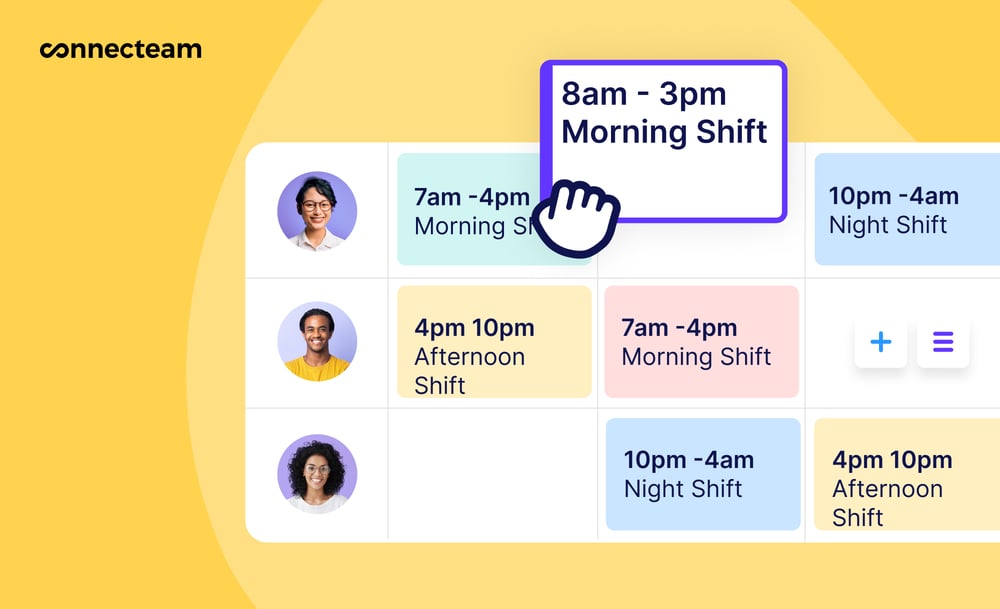
GPS time tracking and integrated payroll
Connecteam’s employee time clock lets your security guards clock in and out of work right from their mobile devices—perfect for security guards on patrol. But you can also use any device as a shared kiosk for teams in a single location.
There’s also a real-time GPS tracker that allows you to see guards’ locations when they’re on the clock.
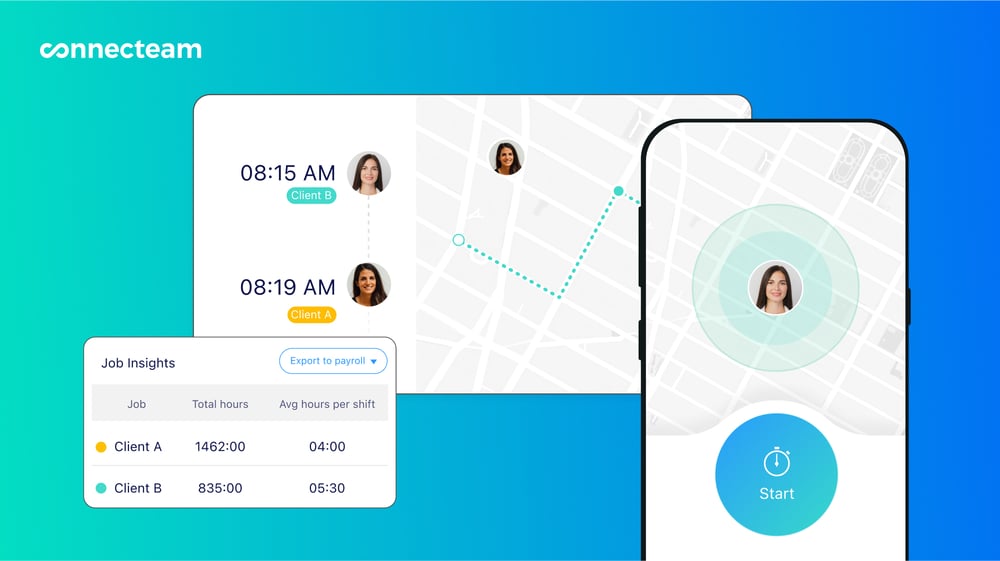
Moreover, I was amazed by Connecteam’s geofencing capabilities, which let you restrict staff from clocking in and out outside work zones—excellent for preventing time theft.
Finally, each security guard’s time logs are converted to timesheets for payroll. You can view, edit, and approve entries from your dashboard—and sync these with one of many popular payroll providers for quick and accurate payments.
Customizable forms and checklists for instant updates
With Connecteam, you can create custom digital forms and checklists such as incident report forms, visitor entry forms, patrol checklists, and more. I love this feature because it ensures workers complete critical tasks—key to client safety—and lets them send you the information in real time. You can also ask workers or clients to e-sign forms for extra accountability.
Onboard and train guards thoroughly
Connecteam’s team documents tool makes onboarding straightforward. You can upload your security guards’ employment or contractor agreements or ask workers to upload these themselves. I’m impressed by the ability to set expiration dates on documents—a great way to ensure your security guards’ certifications and licenses are current.
Connecteam also acts as an employee training app. You can create custom training materials based on your company’s security protocols and external compliance requirements, publish them straight to your security guards’ smartphones, and track progress and results.
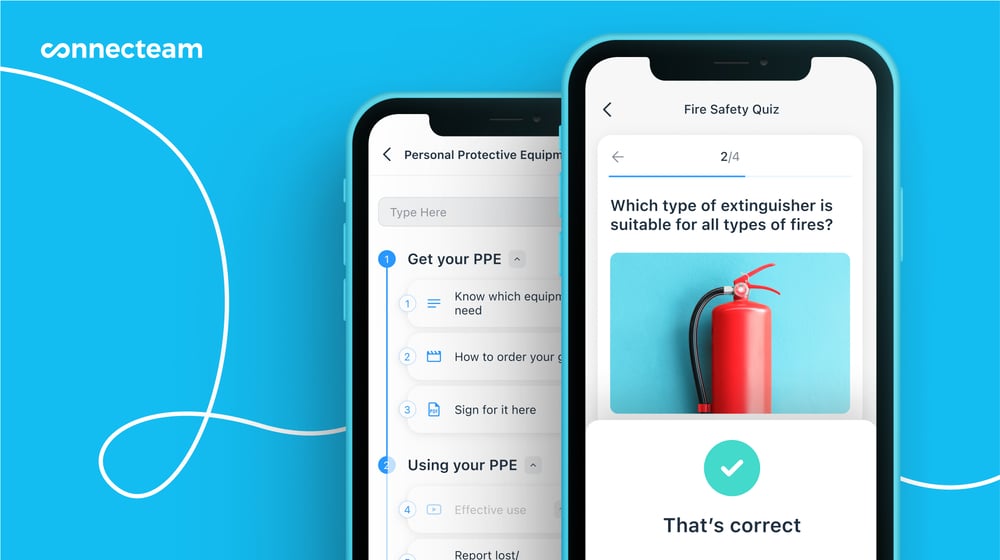
I love that employees can complete training from anywhere and don’t need desktops or laptops.
Finally, Connecteam’s company knowledge base also allows your security guards to access important documents like training materials, standard operating procedures, and rules and regulations from a central location. This enhances security and safety for your guards while they’re on the job.
In-app communication, help desk, task management, and more
With the online team chat, you can instantly connect with security guards in the field and your office staff in 1:1 settings or group chats.
You can also use Connecteam’s help desk system. Employees can create internal tickets for urgent requests, in-shift support, and more—so you can prioritize speed and safety.

Connecteam also acts as a fully searchable employee directory app, with everyone’s personal contact information, job-specific details, and emergency contacts—essential to the security guard space.
Finally, Connecteam also offers tools for assigning and tracking tasks, rolling out surveys, rewarding top performers, and so much more—all from a single platform.
Integrations
Connecteam comes with several integrations, including:
- Gusto
- Paychex
- RUN Powered by ADP®
- Quickbooks
- Xero
- Zapier
0Key Features
Employee scheduling
Employee time clock
Real-time GPS tracking
Digital forms and checklists
Team instant messaging and internal ticketing
Employee training software
Pros
All-in-one software solution
Excellent customer service
Simple user interface
100% free plan for up to 10 users
Cons
Needs internet access to work
Pricing
Free-for-life plan availablePremium plans start at $29/month for 30 users
14-day free trial, no credit card required
Start your free trial -

Guardhouse — Good for client management
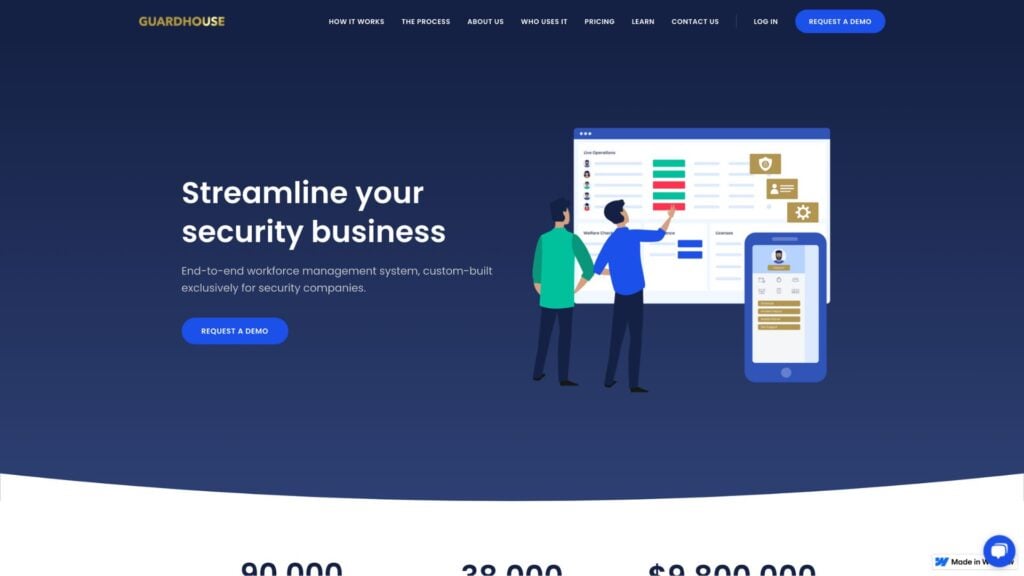
Guardhouse is a workforce management system designed for security businesses.
Why I chose Guardhouse: Guardhouse has a range of great features, including a mobile app so everyone—from office staff to patrolling guards—can use it.
Below, I summarize Guardhouse’s core security staff management features.
Smart scheduling
Guardhouse lets you create employee schedules and even turn them into templates, saving you the hassle of creating them from scratch every time.
The platform also offers smart shift assignment, which accounts for workers’ availability and skills before assigning them to jobs. It also helpfully alerts you if you haven’t met minimum rest break requirements for staff members or if they’re going into overtime. I like that you can put shifts on “offer” so available employees can pick them.
Time and location tracking
Guardhouse lets employees clock in and out of shifts from their smartphones. But, it doesn’t offer a shared kiosk option like some other apps.
Geofencing can prevent security personnel from tracking time outside work zones. Additionally, guards can scan QR codes at different checkpoints along their patrol routes, capturing their locations and time stamps for your review. However, I find this a bit complex—I prefer live location tracking.
Employees’ time logs are converted to timesheets, which you can finalize and sync with payroll providers like Xero and MYOB.
Incident reporting and communication
With Guardhouse, you can build custom incident reports with relevant fields. Guards can even add photos, videos, and notes to reports.
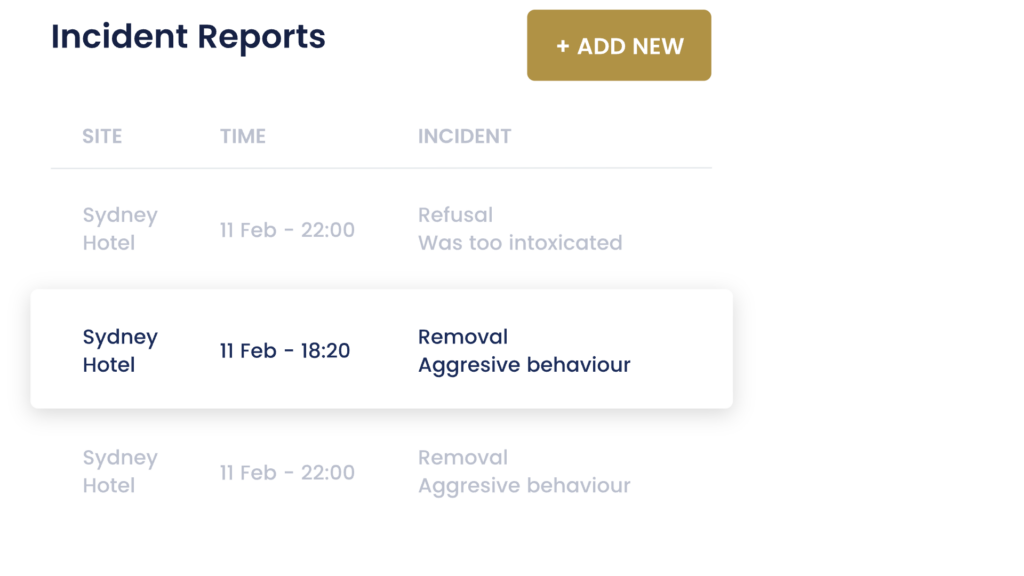
That said, I was disappointed by the lack of a team chat for instant 2-way communications in emergencies.
What users say about Guardhouse
Generally really good, we have our first and main contact on speed dial and he is always happy to help and answer any queries.
Guardhouse has occasional mobile app bugs.
Key Features
- Smart scheduling
- Time and attendance tracking
- Payroll integrations
- Customer portal
Pros
- Skills-based shift scheduling
- Customizable incident reports
Cons
- No time tracking kiosk
- No live location tracking
Pricing
Starts at approx $2,300/year Trial: No Free Plan: No
-

Silvertrac Software — Good for emergency dispatch
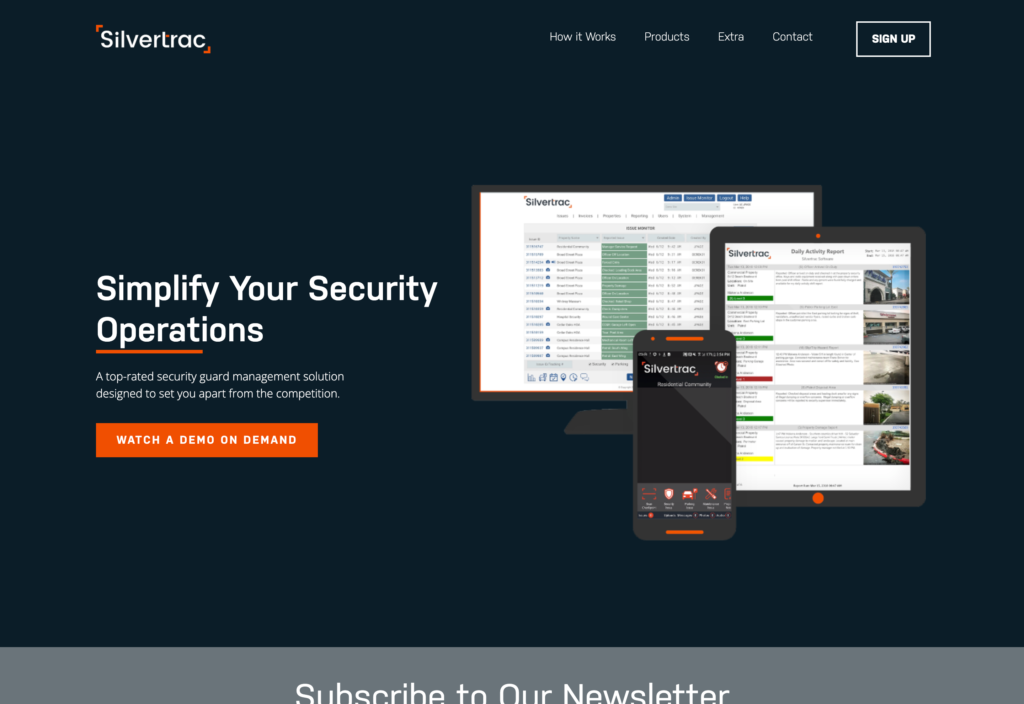
Silvertrac is a security guard management system designed to simplify operations for security companies.
Why I chose Silvertrac: It offers many essential features for effective security guard management, including task management.
Let’s dive into Silvertrac’s notable features.
Incident response and task dispatching
Silvertrac enables guards to report security incidents and notifies supervisors and other team members immediately. I was pleased that guards can add text, time-stamped images, audio files, and even priority levels to reports.
Further, Silvertrac has task-dispatching tools for your office team, dispatch teams, and security personnel on the ground. You can create and assign 1-time and recurring tasks—and add notes, work locations, and other information.
Guard location tracking
Silvertrac displays guards’ physical locations and the work they’re doing in real time. You can set QR code checkpoints along patrol routes and get notified when guards hit checkpoints.
That said, I fear guards might forget to scan their QR codes—live location tracking is better for this reason.
Time tracking
Silvertrac has a time clock, but disappointingly, this isn’t available by default—you must request it. Once it’s installed, workers can use it to clock in and out.
You can approve or deny the time entries, but you can’t edit them. Approved time entries are saved in exportable employee time cards. Sadly, Silvertrac doesn’t have any direct payroll integrations.
What users say about Silvertrac Software
The reporting information is top notch. I can access officer reports from any of my devices.
My issue is with a bug we bring up, we are informed it is fixed and it shows up doing the same thing a couple of weeks or months later.
Key Features
- Incident reporting
- Location and tour tracking
- Time tracking and timecards
- Reporting and analytics
Pros
- Recurring tasks
- Priority levels for incident reports
Cons
- No live location tracking
- No payroll integrations
Pricing
Contact vendor for price Trial: No Free Plan: No
-

GuardsPro — Good for communication among security officers
Available on
- Web
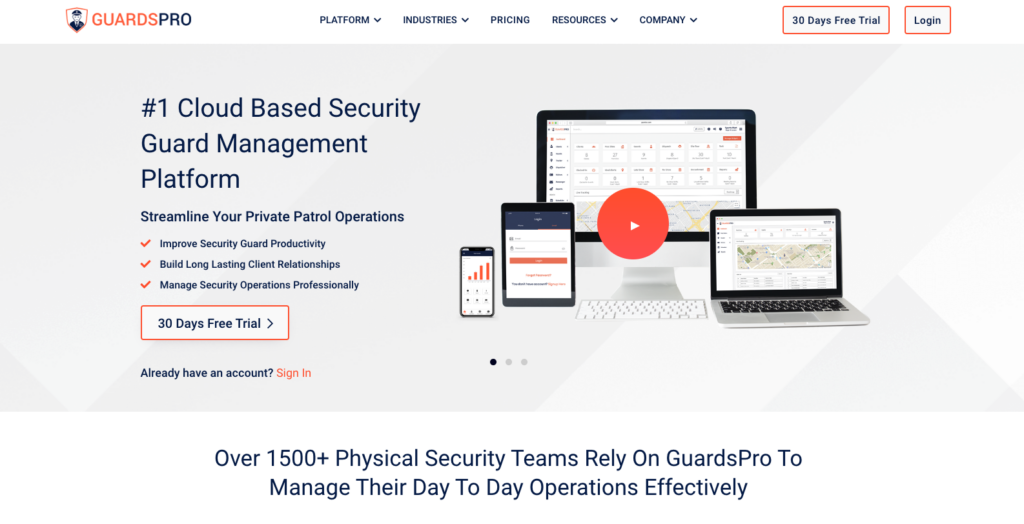
GuardsPro is a comprehensive security guard management platform.
Why I chose GuardsPro: This security officer tracking software is feature-rich—offering a wide range of tools from time tracking and scheduling to task management and communication.
Here are GuardsPro’s core features and functionalities.
Shift scheduling and time off
GuardsPro lets you create and assign shifts to your guards using shift templates to save time. Guards can also pick from open shifts.
I was also happy to see time off management. Employees can request full or partial-day leave, and you can manage requests from your dashboard—a great way to track who’s off and avoid mistakenly assigning them shifts.
Incident response and panic button
I was impressed by GuardsPro’s panic button, which alerts back-office teams about emergencies in real time, ensuring prompt incident response and enhancing safety.
Additionally, the dispatcher lets your team respond to dispatch calls and assign them to guards for rapid incident response.
Time and location tracking and payroll
GuardsPro’s time clock lets workers clock in and out of their jobs using their mobile devices. You can also track guards’ live locations and set geofences. I’m impressed that GuardsPro also notifies you if guards visit restricted areas.
Once time entries have been approved, you can download payroll reports for your team and sync them with providers like QuickBooks, Gusto, and ADP.
Information sharing
Finally, GuardsPro has a messenger, a client portal, centralized document management, and more. But it lacks an internal help desk system to resolve technical problems and answer urgent questions quickly.
What users say about GuardsPro
Our guards really love the fact that they no longer have to scan and fax reports anymore and they can submit reports from their smart phones.
WORST customer service I’ve experienced in a long time.
Key Features
- Shift scheduling
- GPS tracking and geofencing
- Dispatcher
- Time off management
Pros
- Panic button for emergencies
- Payroll integrations
Cons
- No customizable incident reports
- No helpdesk
Pricing
Starts at $7/month per user Trial: Yes Free Plan: No
-
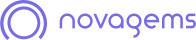
Novagems — Good for remote locations
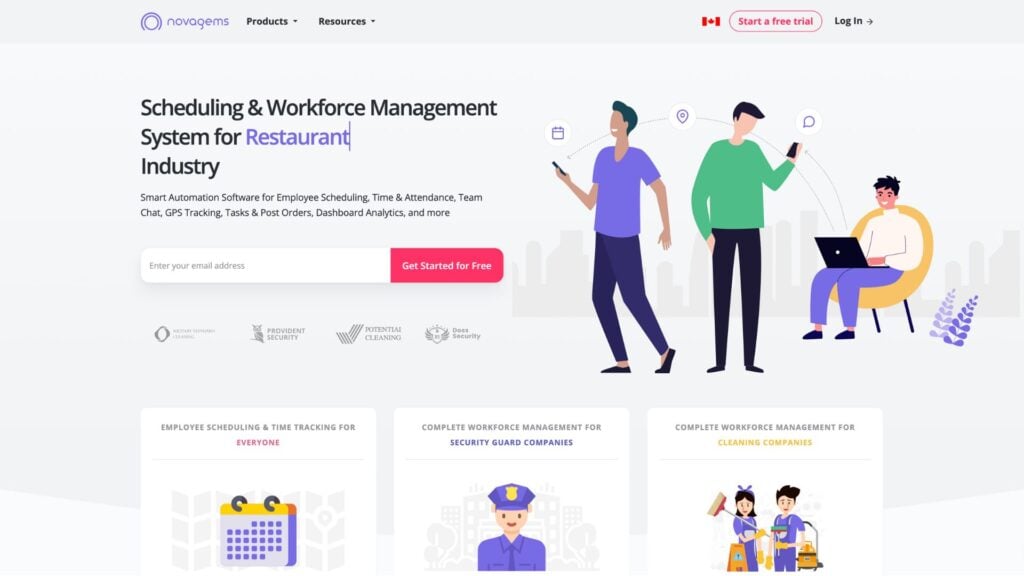
Novagems is a workforce management software that caters to several industries, including the security guard sector.
Why I chose Novagems: This security guard tracking software’s offline time and location tracking capabilities put it on the map for me.
Let’s explore Novegems’ key features.
Schedule management
You can create and assign shifts to your workers using the drag-and-drop tool or existing shift templates. I appreciate that guards get notified when shifts are published or changed.
Also, you can create open shifts and permit swaps to fill scheduling gaps.
Task management and incident reporting
Novagems makes it easy to create tasks and post orders and track jobs. While there’s no checklists tool, I’m a fan of the custom incident report templates. With them, you can collect as much critical information as you need to avoid repeat incidents while saving time.
Time and location tracking
Guards can clock in and out from their smartphones and track their locations through QR code checkpoint mapping, geofencing, and mandatory photos during their guard tours or security patrols.
My favorite part of this platform? It tracks your guards’ time entries and locations even when they’re offline. This data auto-syncs when they’re back online.
Finally, Novagems generates timesheets for payroll, including hours worked, days off, and employee wages. Unfortunately, the platform doesn’t seem to have native payroll integrations, which I think is a miss.
What users say about Novagems
We love the ease of use, the editable geofence, the ability to schedule guards easily.
Cons: In the inability to create a working and master schedule.
Key Features
- Schedule management
- Incident reporting
- Time and location tracking
- Task management
Pros
- Offline time tracking
- Customizable incident report templates
Cons
- No custom checklists
- No payroll integrations
Pricing
Contact vendor for price Trial: Yes Free Plan: No
Compare the Best Security Guard Management Softwares
| Topic |
 Start for free
Start for free
|

|

|

|
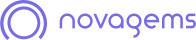
|
|---|---|---|---|---|---|
| Reviews |
4.8
|
4.8
|
4.7
|
4.7
|
4.5
|
| Pricing |
Starts at just $29/month for the first 30 users
|
Starts at approx $2,300/year
|
Contact vendor for price
|
Starts at $7/month per user
|
Contact vendor for price
|
| Free Trial |
yes
14-day
|
no
|
no
|
yes
|
yes
|
| Free Plan |
yes
Free Up to 10 users
|
no
|
no
|
no
|
no
|
| Use cases |
Best all-in-one security guard software
|
Good for client management
|
Good for emergency dispatch
|
Good for communication among security officers
|
Good for remote locations
|
| Available on |
Web
|
What Is Security Guard Software?
Security guard company management software are digital tools used by managers of security services. This type of software lets companies streamline and optimize every aspect of their daily operations.
The right software should also simplify and help automate the processes of scheduling, monitoring, and tracking security personnel’s whereabouts, hours, and performance on the job. These solutions also eliminate the need to fill out and file paper reports.
Using a security guard app also means no more manually tracking employees’ time and attendance. Apps like Connecteam let you track absences, late arrivals, and when workers clock out early. This type of software can also show you how much time employees have to take off during a specified period. It’s also important to find a solution that updates employee time-off balances in real time.
The most relevant security guard company software solutions also work on web and mobile platforms to maximize accessibility for everyone.
📚 📚 You might be interested in reading:
- The best clock in clock out app
- The best employee scheduling apps
- The top employee time tracking software
How Does Security Guard Software Work?
Security company management software allows security companies to manage their security teams in every aspect – from scheduling to reporting and communication – all in real-time with one digital tool.
The right security officer software helps security guard supervisors:
- Make efficient work schedules for their employees and assign tasks to them.
- View their teams’ location while on the job using GPS-tracking or geofencing.
- See when workers take time off and when they’ll be back to work.
- Create digital forms and checklists for their security guards to complete during shifts.
- Gain real-time actionable insight from their employees on the job site.
- Communicate with their team directly.
- Access and create reports from collected data.
Why Should I Use Security Guard Software?
The main benefits of using security guard company management software include:
- Centralizes processes: As it often includes tools for managing every aspect of your security company, the right software can be a one-stop shop for managing daily processes.
- Time-saving and efficiency: Security guard software greatly simplifies you and your team’s daily tasks, reducing the time it takes to perform them.
- Real-time insights: You can monitor and track your security team’s operations in real time, have a direct line of communication, and gain immediate insight into what is happening on the ground.
- Track performance: With real-time insights and stored data, managers can easily track and review the performance of their security guards. Many apps can also track absences, letting you know when workers take too much time off.
- Reporting capabilities: The right app can generate accurate reports based on any system’s data to provide important business insights. It can also eliminate the need for handwritten shift reports and stop human errors.
How Much Does Security Guard Software Cost?
The price of security guard company software greatly varies by provider. Prices also depend on the number of users and the feature package you choose. Free plans are often also available but typically have limited features.
Prices can start from $5/user/month for GuardsPro and go up to $2,300/month for GuardHouse. Remember that apps charging per user can get expensive if you manage a large team.
Note: High prices do not equal a better user experience. Our number one pick, Connecteam, offers premium plans at a flat monthly rate of $29 for the first 30 employees.
>> Get started with Connecteam for free today! <<
Benefits of Security Guard Software
Here’s a detailed overview of the benefits of security guard software:
Efficient scheduling
Most software has scheduling capabilities, streamlining the scheduling process, allowing businesses to create, modify, and distribute work schedules easily. Automation reduces errors, prevents conflicts, and ensures proper staffing levels, improving overall operational efficiency.
Real-time employee monitoring
One of the significant advantages of security guard management software is real-time monitoring capabilities. Supervisors can track guards’ activities, patrols, and locations in real time. This instant visibility allows for quick response to incidents, ensuring guards are where they should be, and enhancing overall security.
Enhanced communication
These software solutions facilitate seamless communication between security guards, supervisors, and clients. Features such as messaging, alerts, and notifications enable instant communication, promoting swift response to emergencies, changes in assignments, or important updates, fostering a more connected and responsive security team.
Comprehensive reporting
You can automate the reporting process by allowing guards to submit detailed incident reports, maintenance requests, and other essential documentation electronically. Supervisors can easily access and review these reports, ensuring accurate record-keeping, compliance, and better decision-making based on comprehensive data analysis.
Streamlined training and certification tracking
You can simplify these processes by tracking training completion, certifications, and license renewals directly in the app. Automated reminders ensure that guards are always up-to-date with their training requirements, ensuring compliance with industry standards and regulations.
Improved accountability
With features like GPS tracking, electronic checkpoints, and geofencing, security guard management software enhances accountability. Guards are accountable for their assigned tasks and locations, reducing the likelihood of negligence. Supervisors can verify guard presence and performance, promoting a sense of responsibility among the security team.
Increased client satisfaction
You can more easily communicate with your teams, conduct accurate reporting, and timely incident resolution. These factors contribute to improved service quality, leading to increased client satisfaction. Clients benefit from enhanced security services, transparent communication, and a proactive approach to addressing their security concerns.
FAQs
Not necessarily—but choosing an all-in-one solution can help streamline operations and reduce tech bloat. If you’re managing a team of guards across multiple sites, a platform that includes scheduling, communication, task tracking, time clocks, and even training tools can eliminate the need for multiple disconnected apps. This reduces admin work and makes onboarding easier.
That said, your needs may vary. Some companies only need a basic scheduler with GPS, while others require more comprehensive workforce management. Connecteam, for example, offers a fully integrated platform that many security companies use to cover all core operations in one place—but lighter tools may suffice for smaller teams or single-site operations.
Pricing varies widely based on features, number of users, and billing models. Entry-level solutions can start around $10–$20/month for basic functionality, while full-featured platforms may range from $99/month to several hundred dollars, depending on your team size and required integrations. Some tools, like Connecteam, offer a completely free plan for small teams, with paid plans starting at $29/month for up to 30 users.
Always check whether pricing is per user, per location, or tiered by features—and consider whether customer support, mobile apps, or advanced tools like geofencing are included.
Yes. The right security guard software improves communication, eliminates manual scheduling headaches, and ensures guards know where they need to be—when they need to be there. These improvements reduce frustration, prevent burnout, and increase trust between staff and management. Features like mobile access, clear task assignments, and instant updates also minimize operational errors.
Connecteam, for example, includes shift reminders, in-app chat, task checklists, and availability tracking—all of which help guards feel more supported and reduce avoidable issues like missed shifts or miscommunication.
Yes, several of the apps featured offer built-in incident reporting—often in real time. This feature allows guards to submit detailed reports directly from their phone, complete with images, video, timestamps, and GPS location. Managers receive instant alerts and can review incidents as they occur.
Connecteam includes customizable digital forms that can be filled out on-site and submitted with automatic notifications. Other platforms, like Silvertrac or Trackforce Valiant, also focus heavily on incident tracking, though they may require additional setup or training.
Today’s security guards rely on a range of technologies to stay efficient and accountable:
- Mobile apps for clocking in/out, receiving shift info, and submitting incident reports
- GPS tracking to confirm site presence and monitor patrol routes
- Geofencing to restrict clock-ins to specific job sites
- Real-time communication tools, such as in-app chat or push notifications
- Wearables and radios for quick check-ins
- Digital forms and checklists to confirm task completion or site checks
Many of these are bundled into modern security guard management platforms like Connecteam, which replace paper logs and scattered tools with a single, centralized system.
Start with clear internal communication—let your team know why the new tool is being introduced and how it will improve their work experience. Choose software with a gentle learning curve and offer hands-on training for both guards and supervisors. Use a phased rollout if your team is large or spread across multiple locations.
Set clear expectations for how features like clock-ins, checklists, or communication will be used. Platforms like Connecteam offer customizable permissions, which help tailor access by role, making it easier for admins to manage and for guards to use with confidence.
Most modern security guard apps allow some form of integration with payroll and HR platforms. Connecteam, for instance, integrates with QuickBooks Online and Gusto and supports payroll-ready exports for systems like Paychex or ADP. Other tools like Timeero and Buddy Punch also offer integrations or open APIs.
Before choosing a solution, confirm which integrations are built-in, which require additional configuration, and whether your provider offers support for custom workflows or third-party connectors like Zapier.
GPS tracking is legal in many jurisdictions, but there are important conditions you must follow. Typically, you’ll need to:
- Obtain written consent from employees
- Inform them when tracking occurs (e.g., only during work hours or shift-related actions)
- Limit location access to relevant stakeholders
- Ensure data is stored securely and retained only as long as necessary
In regions governed by GDPR, BIPA, or other data protection laws, stricter compliance rules may apply. Tools like Connecteam let you configure GPS tracking to occur only during clock-in/out events, and geofencing can be used as a more privacy-conscious alternative to constant location monitoring.
Yes. Many security companies report strong ROI from adopting digital management platforms—especially when replacing paper-based or multi-tool systems. Common results include:
- Reduced payroll errors
- Lower no-show and turnover rates
- Faster shift coordination
- Real-time accountability during patrols and site incidents
Connecteam, for example, has case studies from companies in the security industry that reduced operational overhead, improved client satisfaction, and increased retention by streamlining workflows. These stories often highlight cost savings from reduced manual work, improved coverage visibility, and stronger compliance.
The Bottom Line on Security Guard Software
There are plenty of security company management software solutions out there. With the right solution, you can finally simplify your entire team’s daily processes and run your business more efficiently.
Using software means finally being able to leave those heaps of daunting paperwork, endless back-and-forths with your staff, and delayed response times in the past. Instead, you and your employees save valuable time.
And the best part? You don’t have to break the bank. With my number one pick, Connecteam, you can easily streamline all of your processes, from scheduling to task management and more, for a fair price.





