Homebase is a user-friendly, all-in-one solution best for single-location US businesses, while Deputy offers a specialized engine for complex or multi-location operations.
Can’t decide between Homebase and Deputy?
With features for coordinating and tracking your employees, complying with labor laws, and more, both platforms could vastly improve how you manage your company’s daily operations.
But choose wisely, because staff morale and efficiency will take a big hit if you need to switch again in the future.
To help you make the right choice, here’s my direct comparison, pitting Homebase and Deputy head-to-head on everything from time tracking to customer support.
A note about our method: All product comparisons and verdicts in this guide are based on hands-on testing by our expert team. Every screenshot was taken from real use during our evaluation.
At a Glance: Quick Summary
Homebase has an all-in-one, user-friendly platform that keeps things simple. It offers a lot for US-based small and medium-sized businesses, especially if you want one platform handling everything from hiring to payroll.
Deputy, on the other hand, has more comprehensive and versatile scheduling and time-tracking systems. Managers running multi-location or international businesses like its speed and that it plays nicely with existing payroll and HR software.
Pricing and Plans
How Homebase and Deputy price their services tells you exactly who they’re targeting. Homebase charges per location, which works great for businesses with a single busy site. Meanwhile, Deputy’s per-user pricing makes more sense for businesses with lots of locations.
| Plan Type | Homebase | Deputy |
| Free Plan | ✅ Basic 1 location, up to 10 employees | ❌ 31-day free trial only |
| Starter | Essentials $24/location/month Includes scheduling, time tracking, team communication, and POS integration | Lite $5/user/month Offers basic shift scheduling and time tracking with payroll integration |
| Pro/Premium | Plus $56/location/month Adds advanced features like hiring tools, PTO controls, departments, and permissions. | Core $6.50/user/month Offers advanced scheduling and time tracking and adds biometric verification and POS integrations. |
| Advanced | All-in-One $96/location/month Adds employee onboarding, labor cost management, and HR tools. | Pro $9/user/month Adds advanced analytics and reports, as well as better support and SSO |
| * All prices show the monthly cost when billed annually as of December 2025. | ||
Homebase gives you a solid free plan and charges a flat monthly rate per location, covering unlimited employees on paid tiers. This works great if your business is a single restaurant or retail store with lots of part-time staff. But there’s a catch: Payroll is a separate add-on ($39/month base + $6/employee), which can really bump up your total costs.
Deputy works better for growing chains or franchises. Its per-user cost is predictable and grows with your workforce, not your storefronts. While there’s no permanent free plan, the “Premium” plan includes all core features. Plus, Deputy offers a flexible weekly plan for seasonal businesses. Just know there’s a $25 minimum monthly spend, which may be too much for very small teams.
Pros and Cons
Both platforms score high but excel in different areas.
Homebase pros ✅
- The free tier for single locations with up to 10 employees is huge for new and small businesses wanting to go digital without upfront costs.
- Users consistently praise its clean, simple interface that’s quick to set up and easy for staff to learn, even if they’re not techies.
Homebase cons ❌
- The per-location pricing hurts businesses with several small sites, since each needs its own subscription.
- The “all-in-one” solution doesn’t actually include payroll in standard plans. Adding it can double or triple your monthly cost.
Deputy pros ✅
- We were impressed with Deputy’s auto-scheduler, which uses sales data, labor laws, and employee skills to optimize staffing.
- Per-user pricing works better and costs less for franchises, growing chains, and international companies.
Deputy cons ❌
- Getting started can be a challenge, and its complex features work better for technically-minded managers willing to invest more setup time.
- Unlike Homebase, Deputy doesn’t offer a permanent free plan, which can block businesses with tight budgets.
Use Cases and Ideal Fit
Homebase and Deputy meet different workforce management challenges.
Homebase is best for:
- All-in-one workforce management with integrated payroll: Homebase’s payroll add-on creates a seamless flow from scheduling to time tracking to payment processing, eliminating the need to sync data between multiple systems. The platform handles tax calculations, W-2 generation, and early wage access.
- Simple scheduling with minimal setup complexity: The drag-and-drop scheduler and AI-powered Scheduling Assistant create optimized schedules based on availability and labor targets.
Deputy is best for:
- Overseeing multi-location operations: Deputy’s pricing model isn’t location-based, allowing businesses to afford to manage teams across multiple sites from a single dashboard, with real-time visibility into labor costs and attendance across locations.
- Advanced scheduling optimization using external data: Deputy’s AI auto-scheduler integrates with POS systems and analyzes sales data, foot traffic patterns, and demand forecasts to create cost-efficient schedules that align staffing with business needs.
Side-by-Side Feature Overview
Homebase and Deputy both provide core workforce management features. However, how they handle scheduling, mobile capabilities, and compliance is quite different. Below, I highlight the key features for teams operating in the field and identify a leading platform in each area.
Time tracking and location enforcement – Winner: Homebase
For tracking employee hours, both platforms handle the basics well. Homebase offers a solid, reliable time clock app that works on tablets, computers, and smartphones. I like its features for hourly teams, such as GPS location tracking and geofencing, which you can use to ensure employees are on-site when they clock in. It also has photo capture to prevent buddy punching. A big plus is that the Homebase mobile app works offline, letting employees track time without stable internet and syncing data once reconnected.
We found Homebase’s time tracking to be fine for core needs but lacking in advanced precision. For instance, it tracks time only to the nearest minute, whereas many competitors track to the second.
Deputy matches Homebase on core features like GPS tracking and geofencing but also has a touchless clock-in system using biometric facial recognition and even voice commands on its Kiosk app (an app you can use to create a single clock-in station on an iPad or tablet). This offers better security and is more hygienic.
However, Deputy’s time tracking capabilities are highly dependent on connectivity. The Kiosk app has an offline mode that saves time tracking activity, but the standard mobile app for employees doesn’t allow clocking in or out without an internet connection.
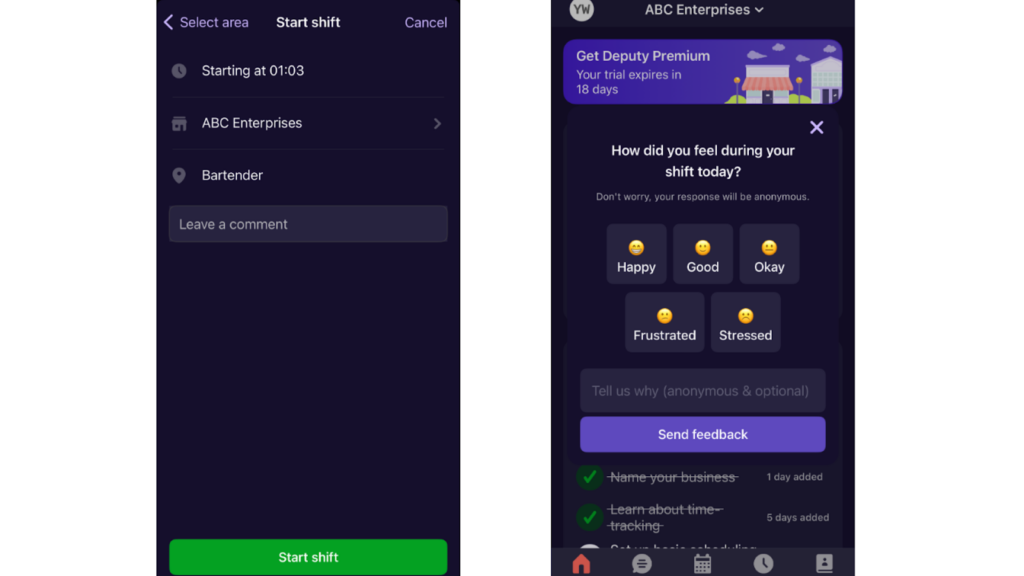
So, while Deputy’s advanced biometric security gives it the edge for businesses wanting better punch accuracy and modern tech, I have to give it to Homebase here for not requiring a constant connection.
Employee scheduling – Winner: Deputy
Homebase is a straightforward and intuitive employee scheduling app. Creating schedules is easy, with a simple drag-and-drop interface and quick shift swapping that managers can approve. The platform now includes an AI-powered “Scheduling Assistant” that builds schedules based on team availability, roles, and labor targets.
However, when our team tested this feature, advanced rules didn’t always work as expected. When our tester logged in as an employee and tried to set recurring availability from a future date, the availability updated right then and didn’t repeat. This could lead managers to schedule employees for times they’re unavailable to work, which will frustrate many employees.
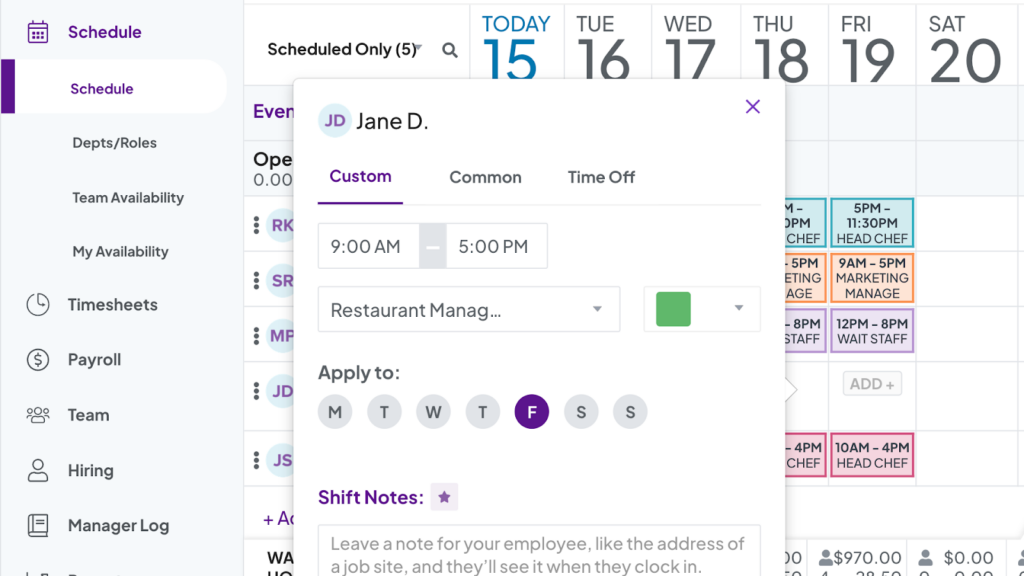
Deputy has an AI-powered auto-scheduling system, but it goes way beyond basic availability. It can analyze complex variables like sales data from POS integrations, foot traffic, and local labor laws to create cost-efficient and optimized rosters. I think this level of operational intelligence really helps managers control labor costs in real-time as they build schedules. The main drawback? Some of the most powerful forecasting tools are locked behind the Enterprise plan.
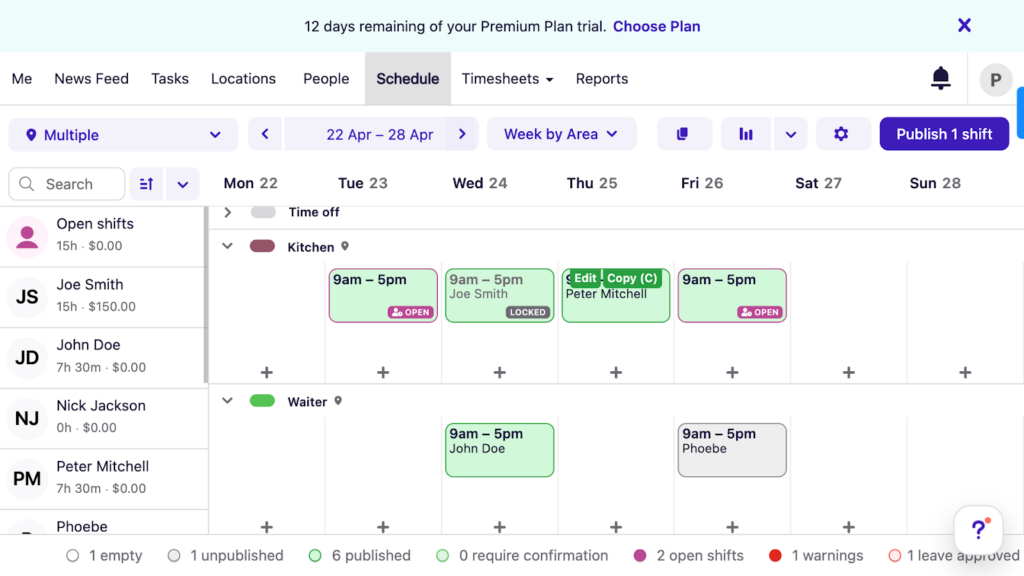
Mobile app – Winner: Homebase
Homebase offers a single, unified mobile app for both admins and employees, which has high ratings on both the Apple App Store (4.8/5) and Google Play Store (4.6/5).
The app is comprehensive, letting managers handle scheduling and time tracking on the go, while employees can view schedules, swap shifts, and even access earned wages early. Although some users report minor reliability issues during updates, I think its overall performance and unified design are major strengths.
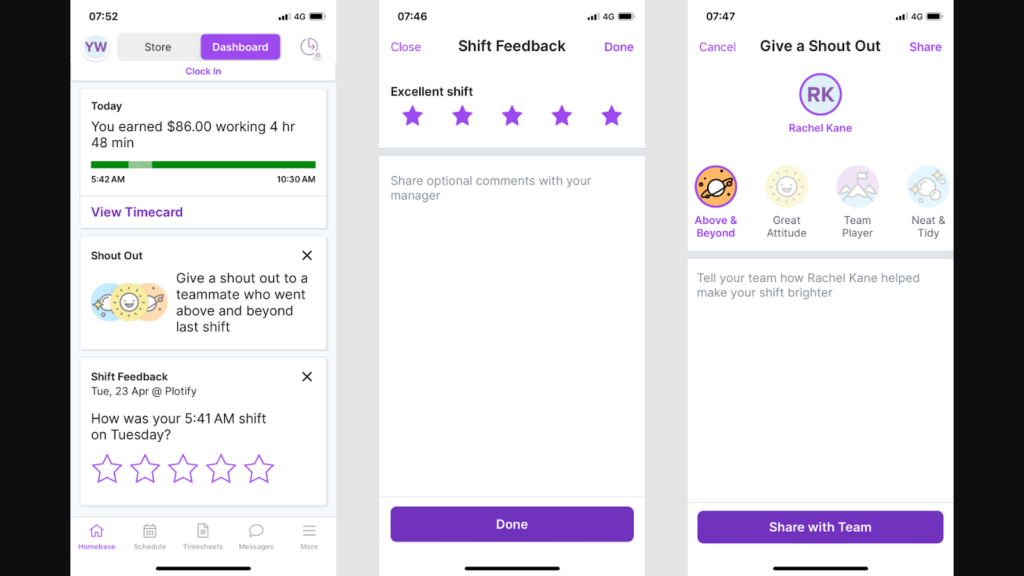
Deputy has a primary Deputy Shift Scheduler app for employees’ personal devices and a separate Deputy Kiosk app for shared tablets, which has very few ratings or downloads on the app stores, suggesting customers don’t often use it.
The main app is highly rated on iOS (4.7/5) and Google Play (4.8), and when we tested the iOS app, we found it easy to navigate and use. As discussed above, my main contention with the Deputy app is its lack of a true offline mode. When we tested the platform, our tester also found that the scheduling interface on the mobile app was somewhat confusing.
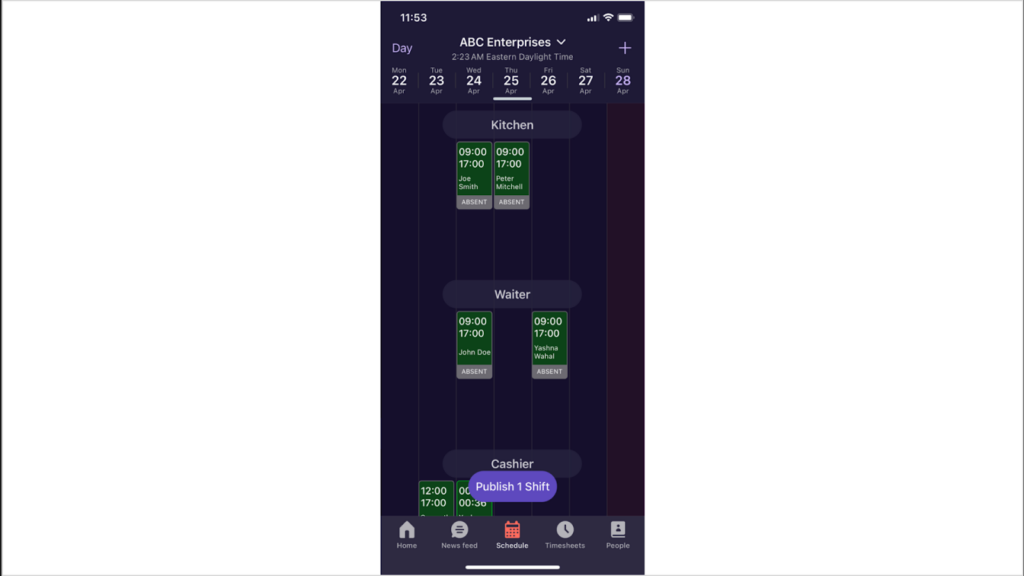
Users have also found the Deputy mobile app “takes up a ton of bandwidth” and say that employees have issues clocking in and out. It’s a mobile experience that’s not as slick as Homebase’s app.
PTO and time-off management – Winner: Tie
When it comes to managing paid time off, the better choice depends on your specific plan and workflow needs.
Homebase integrates time-off management directly into its platform, letting employees request leave and view balances through the app. Approved time off automatically blocks out availability in the scheduler, preventing conflicts.
You can also set up detailed rules for things like how time off accrues and whether unused days carry over. Just note that on the free plan, time-off requests are approved automatically. Manager approval for PTO requests is a premium feature, requiring at least the “Plus” plan.
Deputy also offers a solid workflow where employees can request time off and track their leave balances right from the app. Managers have a central dashboard where they can view all leave types and get alerts if someone’s balance is running low. Approved leave fully integrates with the scheduler to prevent conflicts.
Deputy’s advanced controls, such as automated accruals and leave balance audit history, are part of its “Leave Management+” add-on or higher-tier plans, similar to Homebase’s model of keeping useful features locked behind paid tiers.
Reporting & timesheet approvals – Winner: Deputy
While Homebase offers a good set of pre-built reports, Deputy’s advanced and customizable analytics give it a clear edge for managers who love poring through data.
Homebase provides various useful pre-built reports, including scheduled vs. actual hours, labor cost analysis, and on-time arrival tracking. Its ability to track labor costs in real time and provide managers with a live view of who’s clocked in is certainly valuable for daily operations.
However, its reporting suite lacks a dedicated custom report builder, which limits businesses that need to analyze specific or unique metrics. API access for custom data extraction is available only on the All-in-One plan.
Deputy offers a more powerful solution, especially with its Analytics+ add-on. This optional module includes a custom report builder with drag-and-drop tools, letting managers create tailored reports from scratch.
It also provides advanced audit reports, such as timesheet and shift audits, which help with compliance and troubleshooting. Plus, you can export data from any report as a CSV or Excel file, making it easy to analyze information outside the platform.
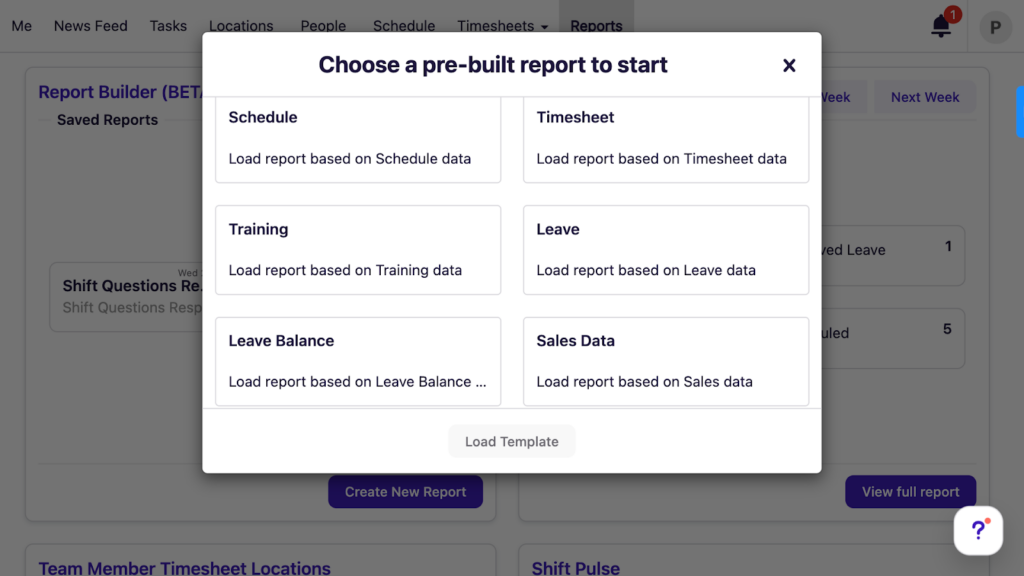
Integrations – Winner: Deputy
Homebase provides a solid list of direct integrations with popular POS systems like Square and Toast and major payroll providers like ADP and Gusto.
However, its biggest limitation is its API. Available only on the All-in-One plan, the API is read-only, meaning it can only pull data out of Homebase, not push data in. This restricts the potential for more dynamic, 2-way automations with other software.
Deputy offers a much wider range of integrations across payroll, POS, and HR systems, including BambooHR and QuickBooks. Most importantly, Deputy provides an open API on its Premium plan and higher, which supports both reading and writing data.
This enables far more sophisticated workflows, like creating a new employee in Deputy automatically when they’re added to your HR system. It also has an extensive, officially supported Zapier integration, connecting it to thousands of other apps.
I think Deputy is the clear winner for businesses with existing software they want to keep or those planning custom solutions.
Labor law compliance – Winner: Deputy
Both platforms offer strong tools to help businesses navigate complex labor laws, but Deputy’s more explicit features for predictive scheduling and fair workweek compliance give it a slight edge.
Homebase excels at core compliance tasks. It alerts managers when employees are approaching overtime and automatically calculates overtime based on state-specific rules. It can even handle blended wage rates for employees with multiple roles, a key requirement from the Department of Labor.
The platform also lets you configure detailed meal and rest break rules, and it reminds employees to waive or take missed breaks. I think break reminders are great for helping employees to get much-needed rest during their shifts.
Deputy matches Homebase on break and overtime management and provides similar alerts. Where it pulls ahead is with its dedicated features for fair workweek and predictive scheduling compliance. The system helps managers provide advance notice of schedules and can automatically track and calculate premium pay owed for last-minute schedule changes, something many jurisdictions require.
Employee experience and engagement – Winner: Homebase
How each platform helps keep employees happy and engaged can impact workplace satisfaction and staff retention.
Homebase puts employee financial wellness front and center with its early wage access feature, letting workers cash out up to $400 of earned wages before payday with Homebase taking on the liability, not you. This can be great for hourly workers dealing with unexpected expenses.
The platform also includes shift feedback ratings where employees can rate their shifts and leave notes, plus a recognition system for giving shout-outs to team members. These features help create a more supportive work environment.
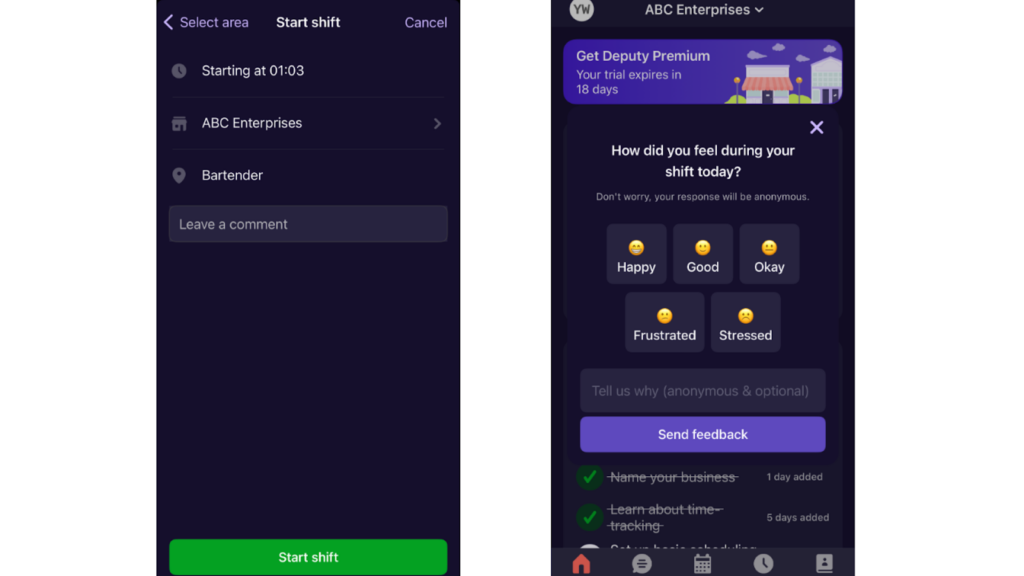
Deputy has a News Feed that allows company-wide announcements, file sharing, and team discussions. The platform also includes performance journaling where managers can add private notes about employee performance that feed into reviews.
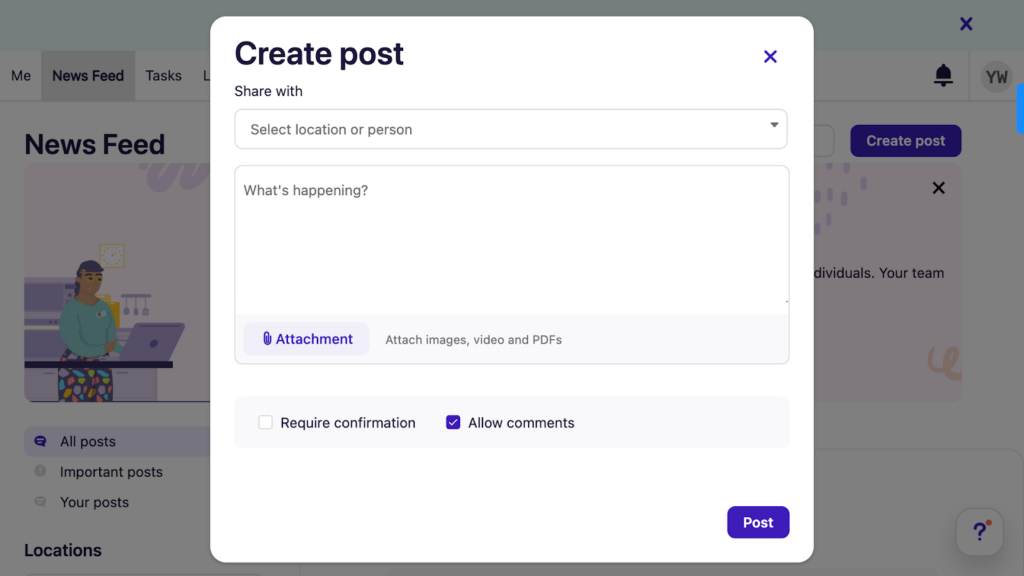
However, Deputy’s communication tools feel more administrative than employee-focused.
While both platforms offer shift feedback mechanisms, Homebase’s focus on immediate financial relief and peer recognition gives it the edge.
User Ratings
User ratings from major software review sites reflect high satisfaction for both platforms, with Deputy holding a slight edge on G2 based on a much larger number of reviews.
Homebase
Deputy
Security & Compliance
When handling sensitive employee data, security is paramount. Both Homebase and Deputy have good data protection, including encryption and two-factor authentication.
| Category | Homebase | Deputy |
| Data Encryption | ✅ (TLS in transit) | ✅ (Standard for ISO/SOC 2) |
| GDPR Compliant | Aligns with PII protection principles | ✅ Stated GDPR Compliant |
| Certifications | ✅ SOC 2 Type II | ✅ SOC 2 Type II, ISO 27001 |
| HIPAA-Compliant | ❌ No | ❌ No |
| Admin Controls | Role-based permissions | SSO, custom roles (Enterprise) |
| 2FA | ✅ Two-step account verification | ✅ Multi-factor authentication |
However, Deputy’s security posture is more robust and transparent. It holds SOC 2 Type II and ISO 27001 certifications, independent audits that verify its security controls and practices. This matters for enterprise clients or businesses in regulated industries.
Homebase states its security program is based on the NIST framework but doesn’t publicly list these same third-party certifications. Neither Deputy nor Homebase are HIPAA compliant.
Setup and Onboarding
Homebase is built for immediate accessibility, and users frequently describe it as “extremely intuitive” to set up. The focus is on getting managers and employees up and running with minimal friction, making it an excellent choice for businesses that lack dedicated IT resources or time for complex implementation.
Deputy has a more comprehensive setup process that reflects its broader feature set. The platform guides you through configuring multiple aspects like location settings, employee roles, compliance rules, and integration preferences. While account creation can be completed in under a minute, fully configuring Deputy for complex operations requires more upfront work.
Deputy provides chat support for the first 60 days specifically to help with this setup process, recognizing that businesses may need guidance to take full advantage of its capabilities.
When we tested both platforms, our tester found both setup processes to be straightforward and quick. She experienced only minor snags. For instance, it took her a minute to find the time tracking features on both apps.
Support and Customer Service
While features matter, customer support quality can make or break the user experience. Here, stated availability doesn’t tell the whole story, with user reviews revealing inconsistencies for both platforms.
| Support Type | Homebase | Deputy |
| 24/7 Chat | ❌ | ✅ (For first 60 days, then AI-assisted) |
| Phone Support | ✅ (Premium plans only, limited hours) | ✅ |
| Email Support | ✅ (All plans) | ✅ (24/7 on all plans) |
| Help Center | ✅ | ✅ |
On paper, Deputy appears to offer better support with 24/7 email availability for all plans. However, a common theme in user reviews is that while support staff are friendly, they “aren’t always helpful” in resolving issues, with users being passed between representatives without clear solutions.
- Check out our full Connecteam vs. Deputy comparison
Homebase restricts its live phone and chat support to customers on more expensive plans during set business hours (Monday–Friday, 7 a.m.–4 p.m. PT). While this tiered access means users on free or basic plans get slower support, customers on premium plans describe the service as “great” and “always responsive.”
A big concern, however, is a recent user report of being charged for nearly 2 years after written cancellation, raising a red flag about Homebase’s billing and cancellation processes.
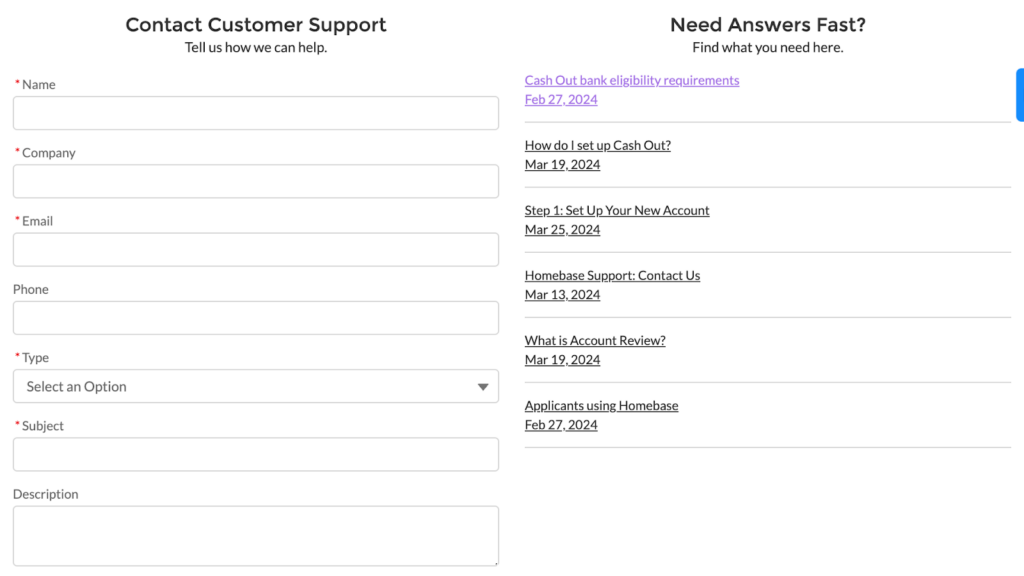
🏆 Who Wins: Homebase or Deputy?
The best choice isn’t about which software is definitively superior, but which one aligns with your company’s structure, priorities, and technical comfort.
| Choose Homebase if you… | Choose Deputy if you… |
| Run a single-location US business. | Manage multiple locations or an international team. |
| Prioritize simplicity and ease of use for your team. | Have complex scheduling needs requiring data-driven optimization. |
| Want a single, all-in-one platform for most HR tasks. | Need to integrate with existing payroll or HR software. |
| Would benefit from on-demand access to HR professionals. | Are willing to invest time in mastering a more powerful tool. |
| Read our in-depth Homebase review | Read our in-depth Deputy review |
Our take
If you need an all-in-one, user-friendly solution for a single location and value simplicity above all, go with Homebase. Its comprehensive free plan and intuitive design make it great for small businesses just getting started with workforce management software.
If your business is spread across multiple locations and has complex scheduling needs—and you value operational efficiency and deep integrations—Deputy is the better choice. Its powerful, specialized system is a longer-term investment in optimizing your workforce.
Connecteam vs. Homebase vs. Deputy
What if you could get the best of both worlds: something that’s comprehensive and easy to use but doesn’t break the bank?
I find that Connecteam combines Homebase’s intuitive design with Deputy’s deep functionality, offering a truly all-in-one platform designed for teams. Unlike Homebase’s per-location model or Deputy’s lack of a free plan, Connecteam provides a free-for-life plan for up to 10 users, making it accessible to businesses of all sizes.
You get a comprehensive employee scheduler, a GPS-enabled employee time clock, and so much more, all in one place.

The mobile-first design ensures that field workers, retail staff, healthcare professionals, and other deskless employees can access everything they need from their smartphones, from clocking in with GPS verification to viewing their schedules.
Beyond all the scheduling and time tracking offered by both Homebase and Deputy, Connecteam delivers much richer team communication features, including secure group chats, company-wide announcements, and file sharing capabilities. Connecteam also includes comprehensive employee training solutions with course creation tools, quizzes, and a mobile knowledge base—features that neither Homebase nor Deputy provide at this level.
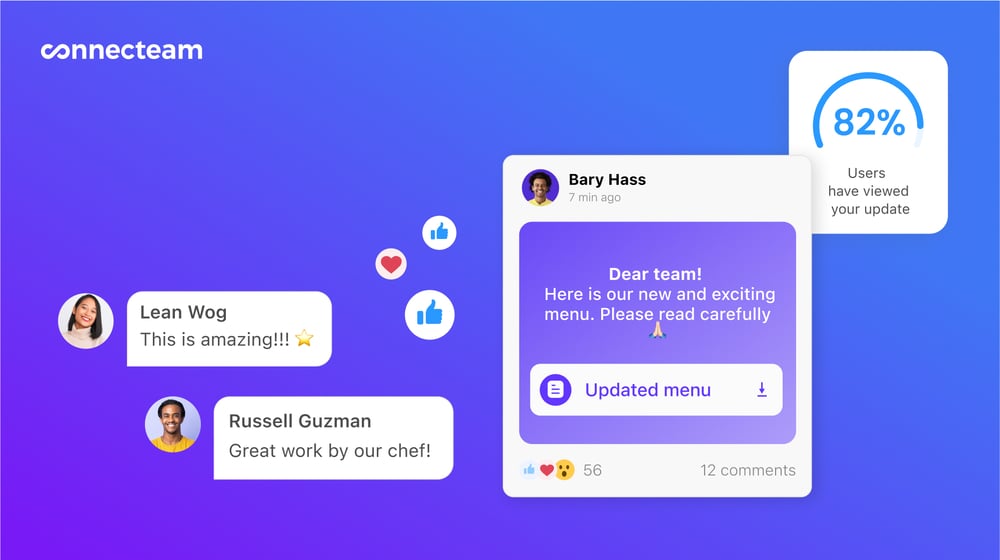
For businesses requiring task management, Connecteam offers a task management system with real-time updates, subtasks, and deadline tracking that integrates seamlessly with scheduling and time tracking. This eliminates the need for separate project management tools that would be required with either Homebase or Deputy.
Connecteam also outshines Homebase and Deputy when it comes to customer support. Unlike either platform, Connecteam offers 24/7 support on all plans, even the free one. I’ve found its support to be extremely responsive. You can often expect replies within 5 minutes of reaching out. Connecteam also offers a specialty paid service called Connecteam Pros. These experts can help you set up and customize features or give you extremely personalized training and onboarding support.
| Feature | Connecteam | Homebase | Deputy |
| Time Tracking | ✅ | ✅ | ✅ |
| Scheduling | ✅ | ✅ | ✅ |
| PTO Management | ✅ | ✅ | ✅ |
| Built-in Payroll | ✅ (Integrations) | ✅ (Paid Add-on) | ✅ (Integrations) |
| Task Management | ✅ | ❌ | ✅ |
| Free Plan | ✅ Up to 10 users | ✅ Up to 10 users, 1 location | ❌ |
| Support | ✅ 24/7 Live Chat | ❌ (Tiered, limited hours) | ❌ (24/7 email, but mixed reviews) |
| Security | ✅ SOC 2, ISO 27001 | ❌ Not stated | ✅ SOC 2, ISO 27001 |
Connecteam is also extremely affordable, with a free plan for up to 10 users and budget-friendly pricing as you grow. Unlike Deputy and Homebase, you don’t have to worry about costs increasing as you add locations or need access to essential features. Connecteam keeps things simple and predictable.
Get started with Connecteam for free!
FAQs
Does Homebase use biometric time tracking like facial recognition?
Homebase doesn’t use biometric time tracking. It uses photo capture on its tablet app when an employee clocks in to verify their identity.
Does Deputy offer a built-in payroll service?
No. It is designed to be an integrator that connects with major third-party payroll providers like Gusto, ADP, and QuickBooks.
Is Deputy or Homebase better for businesses outside the US?
Deputy is the better choice for businesses operating outside the US. Its platform is designed for global use, offering multi-language support and compliance features for different regions.
What is the difference between Deputy and Homebase?
Deputy is a more advanced platform built for complex scheduling, multi-location teams, and deep integrations, while Homebase is a simpler, all-in-one tool ideal for single-location US businesses that want quick setup and ease of use.

