Microlearning is a powerful way to train workers in today’s fast-paced and often distracting environment. We review the 7 best microlearning platforms so you can make the right choice for your team.
Microlearning—learning in short and concise bursts—helps workers stay focused and absorb training more effectively.
But creating a large number of short courses for an entire workforce, as well as managing and tracking them, can be time-consuming. That’s where microlearning platforms come in.
With microlearning software, you can break up bigger, more complex topics into bite-sized content. They can also allow you to use interactive learning, videos, quizzes, and more to help workers stay engaged and retain information.
Below, we review the 7 best microlearning tools so you can create and deliver shorter, more impactful training content in your company.
Our Top Picks
-
1
Best all-in-one microlearning platform
-
2

Good for adding voiceover to training
-
3
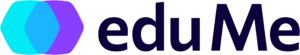
Good for mobile learning
Why trust us?
Our team of unbiased software reviewers follows strict editorial guidelines, and our methodology is clear and open to everyone.
See our complete methodology
What to Look For in a Microlearning Platform
Good microlearning tools make it easy to create, deliver, and track the effectiveness of training material. Look out for the following features when choosing between microlearning platforms:
- User-friendly content creation tool: This makes creating learning content from scratch simple. With Connecteam, for example, you can create custom courses using the intuitive drag-and-drop feature. Content is auto-saved in draft mode until you publish it.
- Formatting with sections: Look for apps that let you break the content down into shorter sections. This way, workers can complete their courses at their own pace.
- Interactive quizzes: Test workers’ retention of your microlearning content using built-in quizzes. This also makes learning fun and engaging.
- Multimedia support: Find a learning management system (LMS) that lets you deliver content in PDFs, images, videos, audio clips, and more. This helps keep learning interactive and interesting.
- Knowledge center: Store training materials in a secure, central location. With Connecteam, you can upload PDFs, images, videos, audio files, and more to the knowledge center so workers can come back to it anytime they need to.
- Reminder and reporting tools: Look for tools that enable you to send reminders to workers to complete their modules on time. Being able to track training progress and completion statuses in real-time is also a useful feature.
- Event management tools: These can help you to easily plan and manage in-person or virtual training sessions. This is valuable when you’re running many short microlearning sessions at the same time.
- Feedback tools: Features such as surveys and polls are great ways to gather feedback on your microlearning program. You can also use them to get insights on what topics your workers want to learn more about.
- Mobile apps: With these, workers can complete their bite-sized courses at their own pace and from anywhere.
The 7 Best Microlearning Platforms of 2026
-
Connecteam — Best all-in-one microlearning platform

Connecteam is the best microlearning software on the market today. It offers a wide range of tools to help you create and manage your microlearning program effectively. Plus, it has an easy-to-navigate interface, apps for mobile and desktop, and excellent customer support.
Let’s take a closer look at Connecteam’s key microlearning features.
Intuitive content builder for creating bite-sized microlearning modules
With Connecteam, you can create training courses on any topic from scratch or using templates. The drag-and-drop builder lets you add content and change the order so you can control the flow.
Connecteam also allows you to divide your course into different “sections” or “objects.” This feature is particularly powerful for microlearning. It lets workers complete their courses one section at a time in digestible chunks.
It supports multiple formats such as text, PDFs, images, videos, audio clips, YouTube links, and more. Built-in quizzes are also a great way to improve learner engagement and test retention.
Finally, Connecteam auto-saves your course in draft mode until it’s published. This way, you don’t need to worry about losing your work when you’re creating training modules.
Smart alerts, reminders, and a central dashboard help you boost completion rates
Workers are notified of new training materials through Connecteam’s smart alerts. They’re also sent auto-reminders to complete their courses before the deadline.
The central dashboard shows you training progress, completion statuses, and quiz results for each employee in real time. You can see progress broken down by “sections” as well. This is extremely valuable for microlearning programs.
You can also send push notifications to workers, reminding them of upcoming deadlines. There’s also Connecteam’s in-app chat, which you can use to follow up with workers individually or in group settings. This can help answer any questions they may have and ensure their training is completed.
View training history and assign new courses to workers on the employee timeline
Connecteam’s timeline feature displays key employee milestones like employment histories, pay raises, and promotions. It also shows you workers’ training histories, licenses, and certifications. You have complete visibility of what training each worker has completed and when.
You can also add new training modules, refresher courses, and more directly to workers’ timelines for completion.
Central knowledge base provides workers with training materials on demand
Connecteam’s knowledge center is a great place to securely store training materials. It supports multiple formats, including PDFs, images, videos, audio clips, and more—making it perfect for a mix of interactive content that’s typical of microlearning.
Moreover, there’s no storage limit. Store as many training modules, materials, and other company documents as you’d like.
Workers can access the knowledge center anytime from their mobile devices, giving them the support they need even while on the job.
Valuable event management, company newsfeed, and more at affordable prices
Connecteam’s event management feature makes it easy to plan and manage classroom or online microlearning sessions. You can send workers invites and information and collect RSVPs all from one place.
The company newsfeed is also a great space to share information about new courses or training sessions. It lets you update the entire company with a single touch of your device, saving time and effort.
Connecteam’s surveys and polls are a great way to gather feedback on your microlearning courses. You can also use these to collect insights on what topics employees want to learn and refine your offering accordingly.
In addition to this, Connecteam has many other powerful tools for better operations, communications, and HR management.
Paid plans start as low as $29 per month for up to 30 users—providing excellent value for money. Small businesses with 10 or fewer workers can use Connecteam completely free for life.
Connecteam also offers a free for life plan – Try Connecteam here!
Key Features
Drag-and-drop course creator
Real-time reporting and analytics
Secure knowledge center with unlimited storage
Complete visibility of training timeline
Easy planning and managing of training events
Powerful in-app chat and company newsfeed
Pros
User-friendly interface
Live customer support
Smart alerts and push notifications
Mobile-first training
Cons
Needs internet or wifi access to work
Pricing
Free-for-life plan availablePremium plans start at $29/month for 30 users
14-day free trial, no credit card required
Start your free trial -

iSpring Learn — Good for adding voiceover to training
Available on
- Web
- iOS
- Android
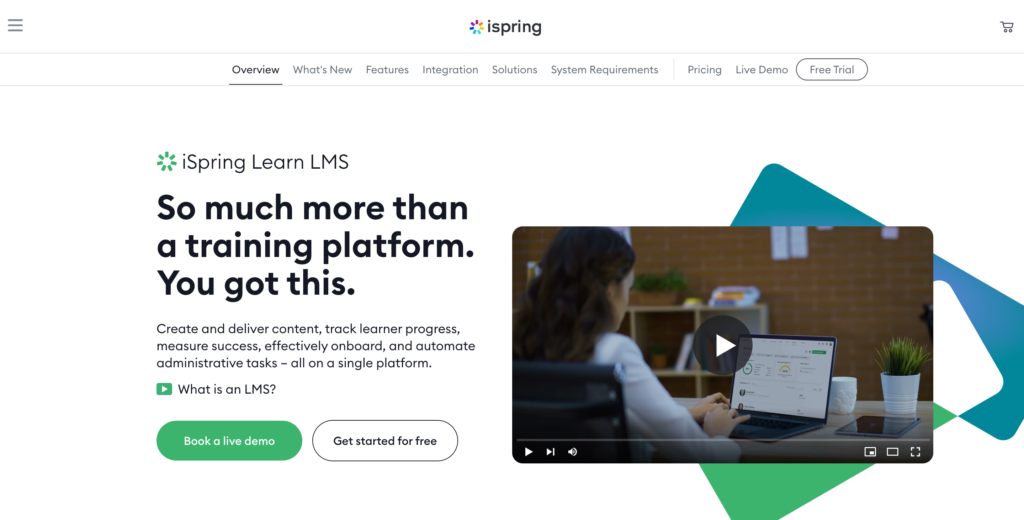
iSpring Learn is a platform used to create training content, including for microlearning. It offers authoring tools that HR or training managers can use to build training courses. Users can choose between templates and custom course creation with the platform. iSpring also has a content library where training materials can be centrally stored.
Managers can create many short training modules and add interactive elements to them. The app supports materials in text, images, videos, animations, and even quiz formats. Moreover, content designers can add voiceovers to courses.
While iSpring has a company newsfeed to announce new courses, it lacks an in-app chat. This means a learning manager can’t easily follow up one-to-one with workers who haven’t completed their courses.
Key Features
- Authoring toolkit
- Multimedia support
- Content library
- Company newsfeed
Pros
- Supports voiceover in training materials
- Mobile app
Cons
- No in-app chat
- Expensive compared to other microlearning solutions
Pricing
Starts at $3.66/user/month Trial: Yes Free Plan: No
-
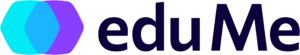
EduMe — Good for mobile learning
Available on
- Web
- iOS
- Android

EduMe is a mobile-based platform that makes our list of the best microlearning software. It offers content creation tools for learning managers to build custom training courses. Managers can add elements such as text, images, and videos to their training modules.
EduMe also focuses on microlearning by enabling managers to create short-format content. These are short videos that can be used to train workers on different topics. Training can be accessed by workers using a course link or QR code, and training materials can also be stored in a knowledge hub.
Managers can notify workers of new courses through apps like Microsoft Teams, SMS messages, and more. However, this is less convenient than training software that also has its own work chat or newsfeed.
Key Features
- Multimedia support
- Short-form content
- Knowledge hub
- Reporting and analytics
Pros
- Optimized for mobile learning
- Supports third-party integrations
Cons
- No in-app chat
- No free plan for small businesses
Pricing
Contact vendor for price Trial: No Free Plan: No
-

EdApp — Good for course creation services
Available on
- Web
- iOS
- Android
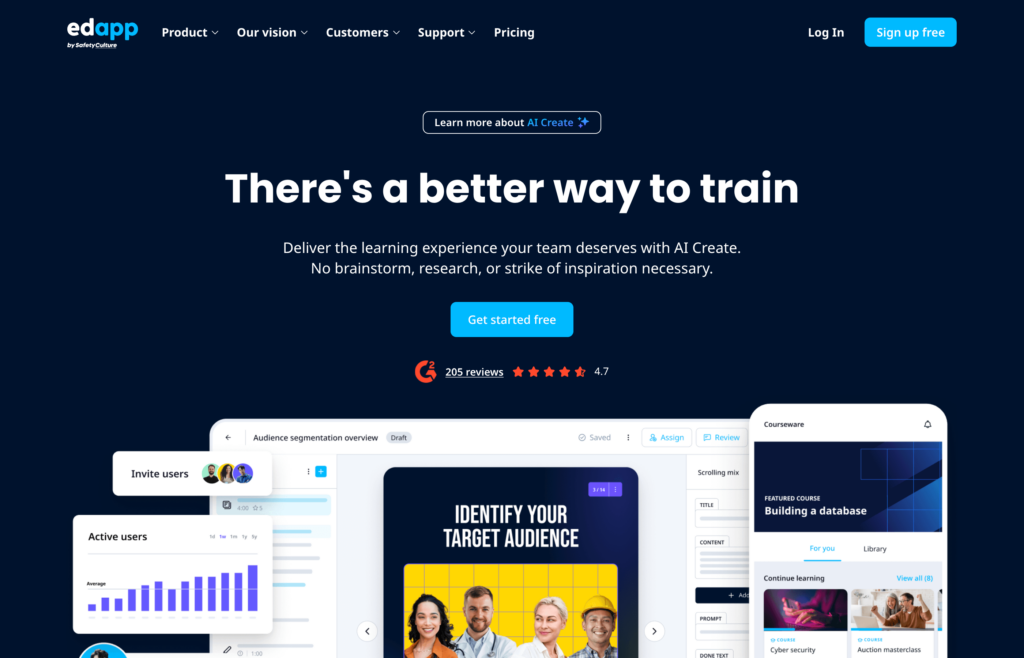
EdApp is a learning management platform with content creation tools managers can use to build training courses. The platform supports videos, quizzes, and other assessments to test employee performance. Learning managers can also see completion rates and permission controls in the admin portal. Workers can access their training from anywhere using EdApp’s mobile app.
The Free and Pro plans let managers create courses using ready microlearning templates. There are limited adjustments that can be made to these templates. Moreover, these plans focus exclusively on online learning. They don’t support blended learning which also includes classroom-style training sessions.
EdApp offers course creation services using its training experts, but this is available only on the more expensive plans.
Key Features
- Admin portal
- Training course templates
- Multimedia support
- Course creation services by training experts
Pros
- Mobile-first learning
- Course creation services on Enterprise plan
Cons
- Blended learning only available on Enterprise plan
- Free and pro plans have limited customization
Pricing
Starts at $2.95/user/month Trial: Yes Free Plan: Yes
-

Grovo — Good for training in multiple languages
Available on
- Web
- iOS
- Android
- Windows
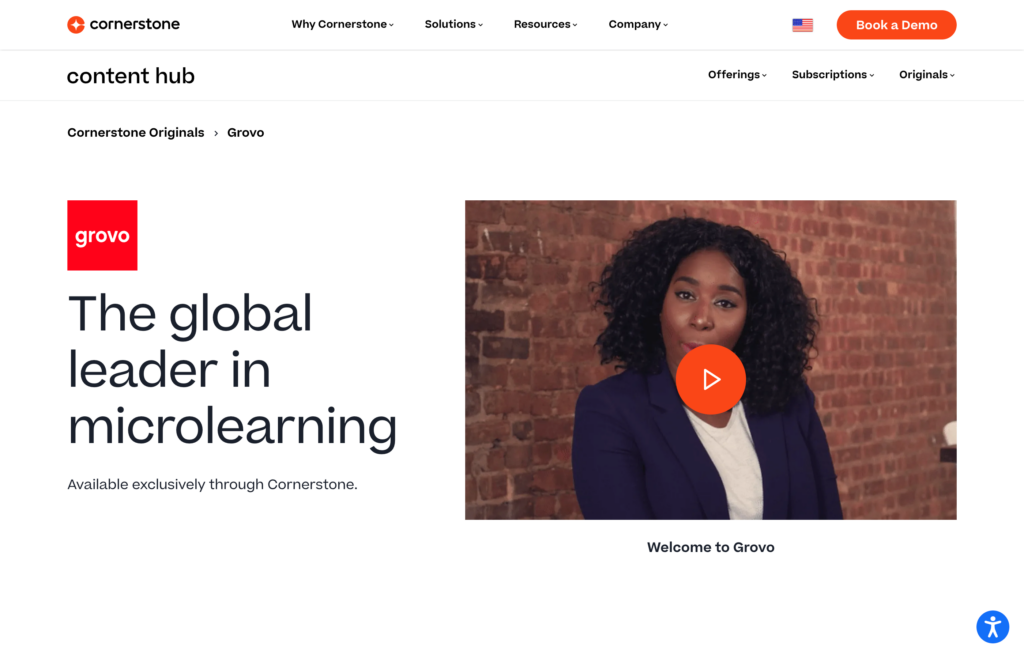
Grovo, now part of Cornerstone, is a microlearning platform that enables learning managers to create and deliver bite-sized training courses to workers. The platform supports interactive elements such as videos, images, quizzes, and more. It also supports content in multiple languages.
In addition, Grovo has a reporting and analytics dashboard. Learning managers can use this to see course completion rates and other training metrics. Moreover, Grovo’s training is mobile-friendly and supports third-party integrations.
However, it doesn’t offer any communications tools such as a work chat or surveys. This makes it challenging to gather feedback on microlearning programs or ask workers to share what they want to learn.
Key Features
- Multimedia support
- Content creation tool
- Reporting dashboard
- Multi-language training
Pros
- Supports third-party integrations
- Mobile friendly
Cons
- No work chat
- No surveys or polls
Pricing
Contact vendor for price Trial: No Free Plan: No
-

Ocasta Engage — Good for sales training
Available on
- Web
- iOS
- Android
- Windows
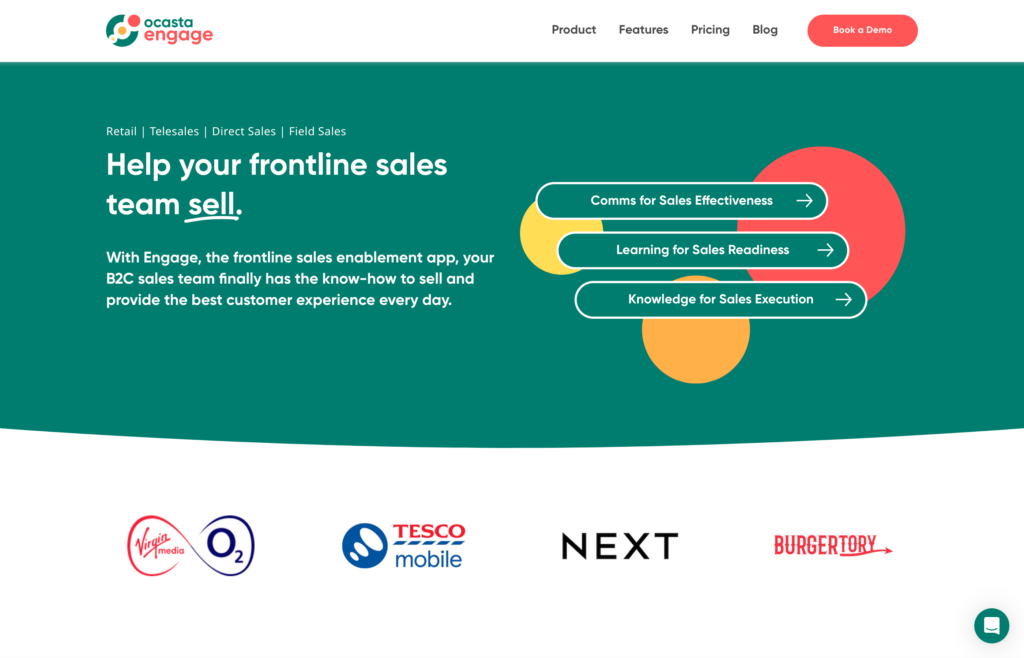
Ocasta Engage, formerly known as Oplift Engage, is an employee engagement platform with features for microlearning that focus on sales training courses. Ocasta supports microlearning courses in the form of quizzes. Managers can create 3-5 minute quizzes to test retention on products and other sales-related items.
Additionally, Ocasta lets managers create short training lessons. Plus, it offers tools to enable employees to see all available lessons and self-enroll in courses. Managers can view course progress and quiz results using the app’s reporting and analytics features.
Finally, Ocasta Engage has tools for employee recognition and communication, as well as a company newsfeed. Unfortunately, it lacks an instant messaging feature or surveys and polls to gather feedback from employees.
Key Features
- Microlearning lessons
- Quizzes
- Reporting dashboard
- Recognition tools
Pros
- Employees can self-enroll in courses
- Communications can be targeted to specific teams
Cons
- No instant messaging app
- No surveys and polls
Pricing
Contact vendor for price Trial: No Free Plan: No
-

Learner Mobile — Good for integration with other content platforms
Available on
- Web
- iOS
- Android
- Windows
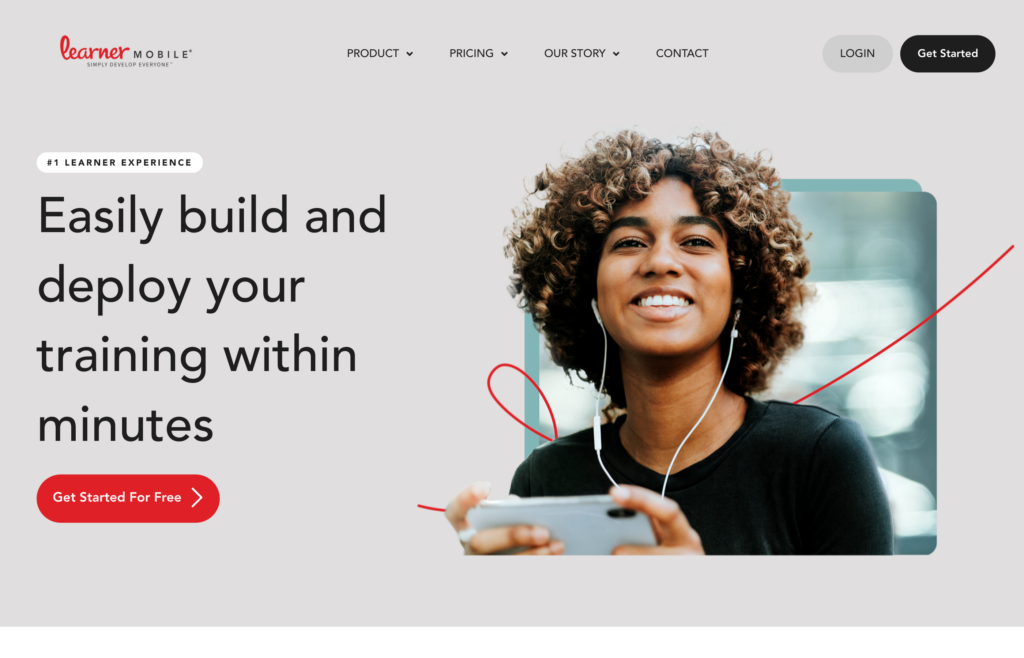
Learner Mobile is a training and microlearning solution. Its content creator lets managers convert Microsoft documents into short micro-content. The platform also supports the addition of images and videos.
The Learner Mobile Pro version includes tutorials to help content creators build courses. It integrates with software like Canva and Loom to add branding and other visual elements.
Workers can be assigned training courses through built-in to-do lists and are given a certificate at the end of a course. Retention can be tested through quizzes and assessments, and learning managers can track progress and test results through the app. However, analytics are available only on the Enterprise plan.
While the platform has a free trial, the cheapest plan has a minimum 50-user requirement. This makes it expensive and less suitable for smaller teams.
Key Features
- Content creator
- Quizzes and assessments
- To-do lists
- Analytics
Pros
- Integrates with content development platforms like Canva
- Offers tips and tutorials for training managers on Pro plan
Cons
- Not suitable for small businesses due to minimum 50-user rule
- Analytics available only on Enterprise plan
Pricing
Starts at $147.50/month, for a minimum of 50 users Trial: Yes Free Plan: No
Compare the Best Microlearning Platforms
| Topic |
 Start for free
Start for free
|

|
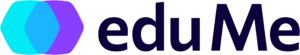
|

|

|

|

|
|---|---|---|---|---|---|---|---|
| Reviews |
4.8
|
4.6
|
4.7
|
5
|
4.5
|
4.7
|
5
|
| Pricing |
Starts at just $29/month for the first 30 users
|
Starts at $3.66/user/month
|
Contact vendor for price
|
Starts at $2.95/user/month
|
Contact vendor for price
|
Contact vendor for price
|
Starts at $147.50/month, for a minimum of 50 users
|
| Free Trial |
yes
14-day
|
yes
|
no
|
yes
|
no
|
no
|
yes
|
| Free Plan |
yes
Free Up to 10 users
|
no
|
no
|
yes
|
no
|
no
|
no
|
| Use cases |
Best all-in-one microlearning platform
|
Good for adding voiceover to training
|
Good for mobile learning
|
Good for course creation services
|
Good for training in multiple languages
|
Good for sales training
|
Good for integration with other content platforms
|
| Available on |
Web, iOS, Android
|
Web, iOS, Android
|
Web, iOS, Android
|
Web, iOS, Android, Windows
|
Web, iOS, Android, Windows
|
Web, iOS, Android, Windows
|
What Are Microlearning Platforms?
A microlearning platform is a learning management system (LMS) with a few added features. It offers tools that make it easier to break training content down into many smaller and shorter modules.
The purpose is to let workers complete shorter training courses that they can pay full attention to and retain better. Microlearning can be applied to any topic, including job-specific skills training, compliance training, customer service training, and more.
In addition to creating content, microlearning platforms simplify training delivery. They can also track progress and remind workers to complete their training.
Although microlearning is typically associated with online learning, it can apply to other forms of learning too. The best microlearning platforms enable training managers to deliver their short courses in classroom settings, webinars, and more.
How Do Microlearning Platforms Work?
Microlearning platforms use technology to simplify the process of creating, delivering, and tracking microlearning.
Managers can use tools such as templates or drag-and-drop course builders to create training material. They can also add text, quizzes, videos, and other files to make learning interactive. Content can be split into different sections and managers can control the flow of these sections.
Workers are notified through email, chat, newsfeed, or alerts to their phones once they’ve been assigned new training. They can complete each “section” at their own pace so they’re not overwhelmed with information in one go.
Platforms that enable mobile learning make it even easier for workers to complete their courses from anywhere—and ideally when they’re least distracted.
The best platforms will let training managers track the progress and completion status of microlearning content in real time, ensuring no one falls behind.
The Benefits of Microlearning Platforms
Choosing the right microlearning software can provide many benefits for your learning managers, workers, and the company overall. They can help you:
Maintain a skilled workforce and stay compliant
Microlearning platforms can be used to create and deliver training on a number of topics. You can train employees on role-specific skills, compliance issues, product knowledge, and anything else you can think of.
Breaking content down into concise modules makes it easier to train workers quickly and effectively on high-priority materials. This way, you can maintain a skilled and compliant workforce. Yet, you can also bridge skills gaps and continue to grow your business swiftly.
Improve attention and retention in training
The whole purpose of microlearning is to train workers on topics using short modules. These take less time to complete—sometimes less than a minute. Plus, most microlearning platforms are mobile-friendly, so workers can complete their courses from anywhere at their own pace.
Therefore, workers can dedicate focused time to learning micro-content without being distracted. This improves their attention during learning and helps increase knowledge retention.
Keep employees engaged with training
Microlearning typically features highly interactive content. The use of images, videos, and audio clips makes learning fun. It encourages learners to stay engaged with the content, thereby improving retention.
Some microlearning modules also include quizzes and gamification features such as real-life simulations. These are ways of testing learners’ practical knowledge.
Training in any format helps improve employee performance on the job, but when it’s as fun and easy as microlearning, it also keeps workers engaged and satisfied.
Save time and money
Many companies work with low training budgets. Microlearning platforms let you create and deliver courses online with minimal effort and cost. You can use templates or convert existing training materials into short courses. This way, you don’t need to pay for classroom sessions, trainer fees, or travel expenses—saving you a ton of money.
How Much Do Microlearning Platforms Cost?
Microlearning platforms vary in cost. However, most systems use a per-user, per-month model.
On the lower end, EdApp starts at $2.95 per user, per month, but its lower plans allow for limited customization of training content. Learner Mobile also starts at $2.95 per user, per month, but has a minimum 50-user requirement. It costs a minimum of $147.50 per month to use and isn’t suitable for smaller companies.
Connecteam uses a different and more cost-effective model. Paid plans start as low as $29 per month for up to 30 users and only $0.50 per additional user after that. That means for a team of 50 users, Connecteam would cost just $40 per month.
EdApp and Learner mobile would cost $147.50 per month for a team of the same size.
Connecteam is affordable for businesses of any size. It even has a free-forever plan for small businesses with up to 10 employees.
FAQs
Microlearning is the use of “short form” content that learners can consume in quick bursts—usually less than 5 minutes. Short videos or audio training are examples of microlearning. Quick quizzes and games are also examples of testing in microlearning. Today, TikTok-style video clips have also become popular forms of microtraining.
You can create microlearning courses by using LMS software. For instance, Connecteam lets you create custom courses from scratch and break them down into small sections. You can also import previous training materials and add them to your course. Connecteam supports videos, images, audio, and more—making learning highly interactive.
It can be difficult to break down certain topics into shorter modules without compromising on continuity. Long gaps between microlearning courses can result in forgetting previous content before learning the next. It’s also sometimes difficult to provide enough depth in microlearning. This leads to the risk of oversimplifying certain topics.
The Bottom Line On Microlearning Platform
Microlearning is a great way to train workers on critical topics and skills in today’s fast-paced and distracting environment. But creating and delivering many short and concise modules can take a lot of time and effort. Luckily, microlearning software helps simplify the process of building, publishing, and tracking the effectiveness of microlearning courses.
Connecteam is the top microlearning solution and overall LMS. It offers features such as drag-and-drop content creation, smart alerts and reminders, and a knowledge center to simplify the training process. You can also track progress and completion status in real time to ensure workers complete their courses.




