Live polling apps help leaders collect real-time feedback, boost engagement, and make faster, more informed decisions for their businesses.
Getting real-time feedback shouldn’t feel like pulling teeth.
Live polling apps make it easy to engage your team, gather insights on the spot, and show your employees that their input matters.
I’ve lined up the top 5 best live polling apps, including:
Our Top Picks
-
1
Best all-in-one live polling app
-
2
Good for sparking conversation with your team
-
3

Good for meeting engagement
Why trust us?
Our team of unbiased software reviewers follows strict editorial guidelines, and our methodology is clear and open to everyone.
See our complete methodology
How I Chose the Best Live Polling Apps
Here’s what I looked for when reviewing the top live polling apps—and what helped separate the best from the rest:
Must-have features
- Live results: You should be able to see responses as they roll in.
- Multiple question types: Multiple choice, open-ended, ratings—you should be able to ask different kinds of questions to keep things useful and engaging.
- Anonymous responses: There should be the option to let your team answer anonymously so you receive honest, unfiltered feedback.
- Mobile-friendly: Polls should work smoothly on any device, especially phones.
- Easy to share: You should be able to get your poll in front of people in seconds.
I also made sure the software is:
- Simple to use, so anyone can create or answer a poll without much instruction.
- Accessible from anywhere for employees at a desk or on the go, so they can respond from their mobile device, desktop, or tablet.
- Priced fairly, so even small teams can access great tools on a limited budget.
Finally, I checked features that make the app really stand out:
- Customization: Tailors polls with your branding, colors, and images to make polls feel more like your own.
- Scalability: Works just as well for a team meeting as it does for a company-wide event.
- Accessibility: Share polls instantly via link, QR code, or even social media.
- Interactive features: Use features like reactions or comments to make polls feel more engaging.
- Tool integrations: Connects easily with apps like Zoom, Slack, or PowerPoint to keep things smooth.
The 5 Best Live Polling Apps
-
Connecteam — Best all-in-one live polling app
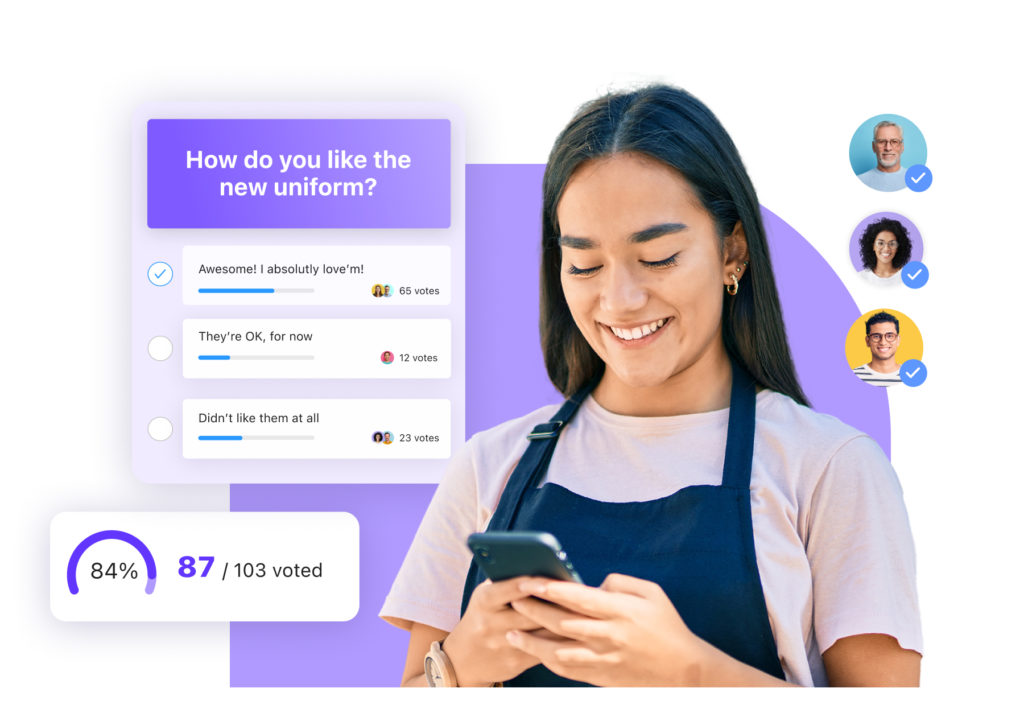
Connecteam is an all-in-one employee communication app that lets you easily create and share live polls, surveys, and updates with your team.
Why I chose Connecteam: Connecteam makes it easy to connect with your team, collect feedback, and keep everyone in the loop, no matter where they are. I especially liked how user-friendly Connecteam is, and that it’s built with real teams in mind.
Create custom live polls in seconds
Setting up a poll in Connecteam is fast. I liked that I could choose from pre-made templates or build my own with multiple-choice, open-ended, yes/no, or rating questions. I could choose which questions were required, make responses anonymous to encourage honesty, and limit submissions to one per person to avoid duplicates and accidental spam.
I also appreciated how much control I had over who saw each poll. I could send them to specific teams, departments, or shift workers.
And because Connecteam lets you adjust the tone and look of each poll, I could tailor the format to fit the situation. You can make polls really feel like they come from your business, not some generic form creator.
Real-time responses
Connecteam really shines when it comes to getting quick, actionable feedback. As soon as someone submits a response, you can see it. That means you can also follow up right away if you need to.
What made this even better was how easy it was to respond from anywhere. Connecteam’s mobile-first design makes it super simple to answer polls directly from your phone or desktop. It really felt natural and lightweight, not like a chore.
I could also keep track of who had responded and send automatic reminders to anyone who hadn’t. And if I needed to dive deeper into the data, exporting responses to Excel was just a click away.
Keep the conversation going
Connecteam isn’t just a polling app. Once the feedback came in, I could keep the conversation going using the built-in team chat or company newsfeed. You can use these to share updates, announce changes based on feedback, or send out more polls.

What I love about Connecteam is that it’s not just built for one-way communication. You can allow your team to comment and react to posts, messages, or announcements, like they would in any other messaging or social media app. Connecteam makes it feel fun and easy to engage.
Integrations
Connecteam also offers a great range of integrations, including:
And so much more…
Beyond polls and surveys, Connecteam offers a full set of tools to help manage your team’s day-to-day. You can track time with a built-in time clock, manage workflows with digital checklists and forms, and even onboard new employees with custom training. You can do all this and more from one place.
Connecteam also offers a free for life plan – Get Started Now!
0Key Features
- Live polls and surveys
- Real-time response tracking
- Anonymous submission option
- One-response limit
- In-app chat
- Multiple question types
Pros
- Intuitive and easy to use
- All-in-one solution
- Mobile-friendly design
- Budget-friendly
Cons
- Needs internet or Wi-Fi access to work
Pricing
Free-for-life plan availablePremium plans start at $29/month for 30 users
Create engaging surveys and measure employees' responses with Connecteam
Try for free! -
Slido — Good for sparking conversation with your team
Available on
- Web
- iOS
- Android
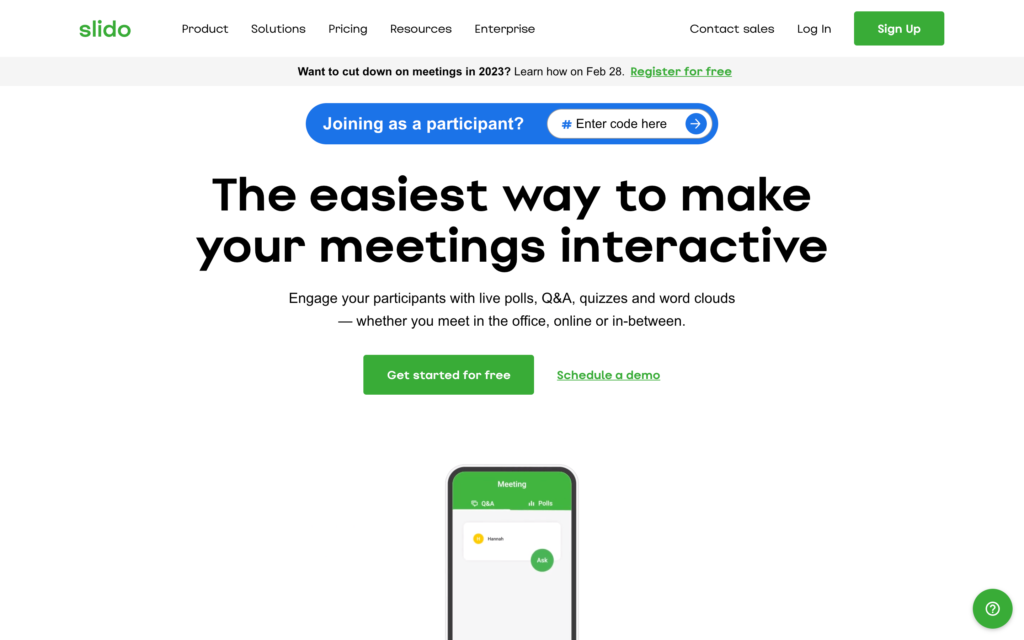
Slido is an audience engagement tool that lets you run live polls, Q&A sessions, quizzes, and surveys during meetings, presentations, and events.
Why I chose Slido: I picked Slido for its quick set up and intuitive design. I liked how easy it was to use and how many different types of polling options are offered.
Polls and question types
Creating a poll in Slido was easy. I liked the amount of question formats available—multiple choice, open text, rating scales, and word clouds. Building a poll was straightforward, and once I finished I was able to send the link to participants. I could control the pace of the questions and received the responses instantly.
I was really impressed by the word cloud option. It collects short, open-ended responses and turns them into a visual cloud, adjusting word size based on how often it’s submitted.
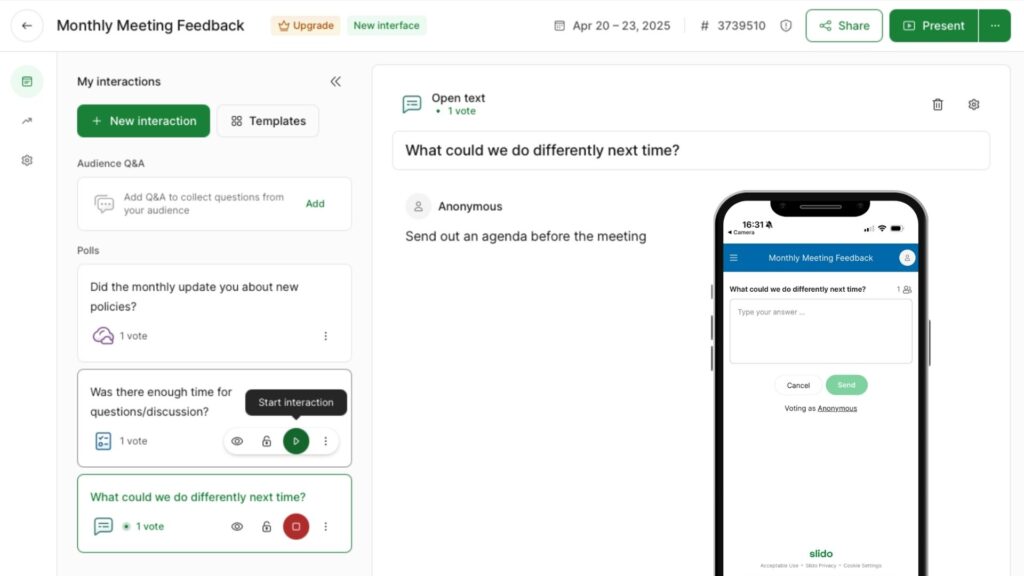
Slido was easy to use as an admin and as a user. Live Q&A and audience interaction
Slido’s Q&A tool was helpful for collecting questions in real time. I liked that you can ask anonymously. There was also an upvoting system that made it easier to answer the most relevant questions. I appreciated being able to filter and highlight certain questions during a session, but I thought it was a bit difficult to manage multiple interactions at once.
There’s also limited control over how deeply I can customize the interface or organize different sessions inside one event. I think it would work better when used as a focused add-on to a live meeting—not necessarily for ongoing feedback or internal follow-ups.
Integrations and limitations
Slido integrates with platforms like Zoom, Google Slides, Webex, and Microsoft Teams. It’s built to enhance live presentations, and in that context, I think it works well. That said, it felt like its purpose was to be used alongside integrations, rather than as a stand alone tool. As if you have to be on a team video call to get the most out of the tool.
For day-to-day operations, Slido feels too formal. Plus, there’s no way to schedule polls and send them to teams in advance, follow up over time, or manage longer-term feedback. It also doesn’t support features like internal messaging, task follow-up, or regular team check-ins, as I would have liked.
What users say about Slido
Read user review on G2Slido is user friendly with a variety of engagement options. It’s easy to obtain real time responses and to make the presentations interactive.
Read user review on G2A bit difficult for the non host users. Could be a bit more “up to date” on graphics.
Key Features
- Real-time responses
- Anonymous submission option
- Different question types
- Multiple integrations
Pros
- Easy set up and management
- Clean, user-friendly interface
Cons
- Limited analysis options
- No tools for follow-up
Pricing
Starts at $12/user/month Trial: Yes Free Plan: Yes
-

Vevox — Good for meeting engagement
Available on
- Web
- iOS
- Android
- Windows
- Mac
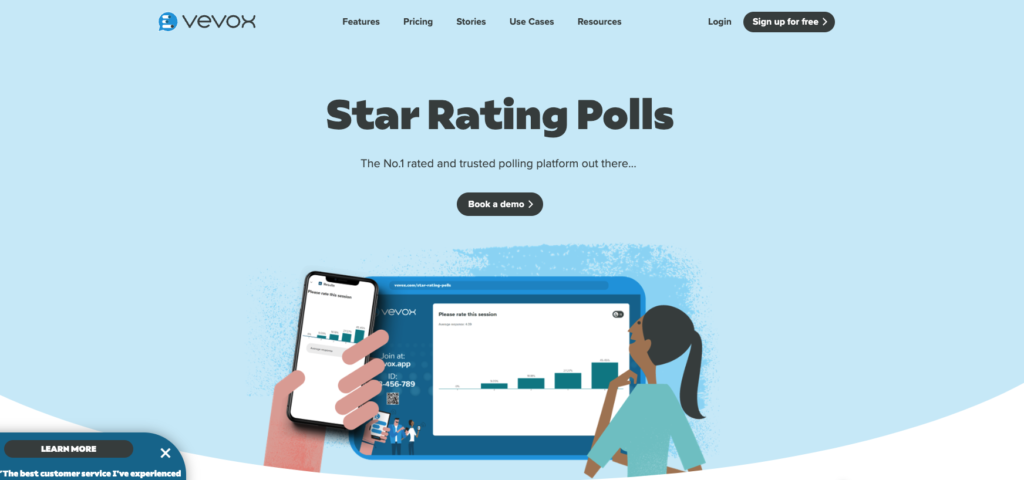
Vevox is a live polling and Q&A tool built to use during presentations, classes, and hybrid meetings.
Why I chose Vevox: I liked that Vevox offers real-time polling features, presentation mode, and detailed participation data.
Poll set up
With Vevox, you create a session and then add individual polls to it. Vevox offers a good mix of question types, including multiple-choice, word cloud, text, and ranking. However, the free plan only supports multiple-choice, which felt pretty limited if you’re looking to get a good understanding of the tool before you buy.
I liked being able to choose whether to display results in real time or only after the poll closed. You can also show results as percentages or raw numbers, and you can set how many answers each participant can submit. There’s even an AI-powered question generator, which makes building polls quicker.
Another nice feature was that I could duplicate questions to make the setup easier.
Presentation and Q&A
Vevox is built to work alongside live presentations. You can share the session using a QR code or session ID, and participants respond through their phones or other devices. Polls can be shown full-screen, and you can display results live as votes come in.
One feature I found helpful was being able to start and close polls directly from presentation mode. There’s also a live Q&A panel that runs alongside the presentation, and participants can submit and view questions in real time. You can enable anonymity or collect identified responses.
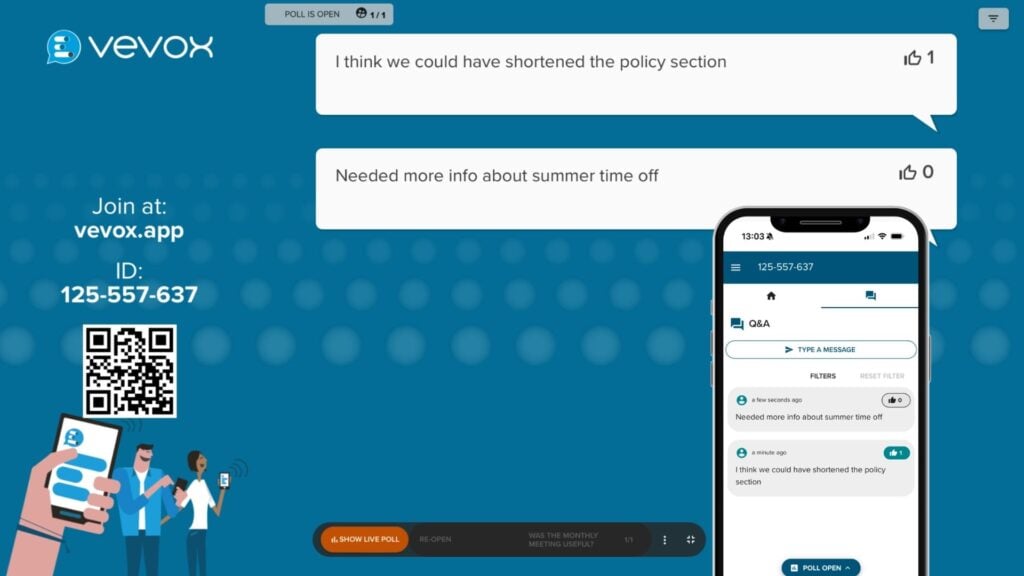
Vevox Q&A in presentation mode and on a mobile device. Vevox has a few notable integrations with tools such as PowerPoint, Microsoft Teams, Zoom, and Webex. Educational institutions can also integrate with LMS platforms.
Customization and data
The interface is basic, which makes it easy to use but not particularly engaging. There are a few pre-made themes, but I found most of them a bit loud and distracting. On paid plans, you can upload a logo and customize colors, but app-level customization is still very limited, even with access to more advanced features.
Vevox stood out in the data it provided. I could see total and active participants, participation rate, and number of interactions and views in both bar and donut chart formats. It also tracks engagement across Q&A, surveys, and attendees. That said, there’s no way to follow up with respondents or dig deeper into trends beyond the session—it’s a one-time snapshot rather than an ongoing feedback loop.
What users say about Vevox
Read user review on G2I like the features of multiple choice questions, pin in the image, and word clouds, as they allow my students to feel less intimidated by giving answers during my lectures.
Read user review on CapterraLess intuitive than other polling platforms. The format is less atractive/colourful.
Key Features
- Different question types
- Live Q&A panel
- Participation data
- AI question prompts
Pros
- Straightforward set up
- AI speeds up creation
Cons
- Minimal customization
- No way to follow up
Pricing
Starts at $10.95/month Trial: No Free Plan: Yes
-
Poll Everywhere — Good for education and training
Available on
- Web
- iOS
- Android
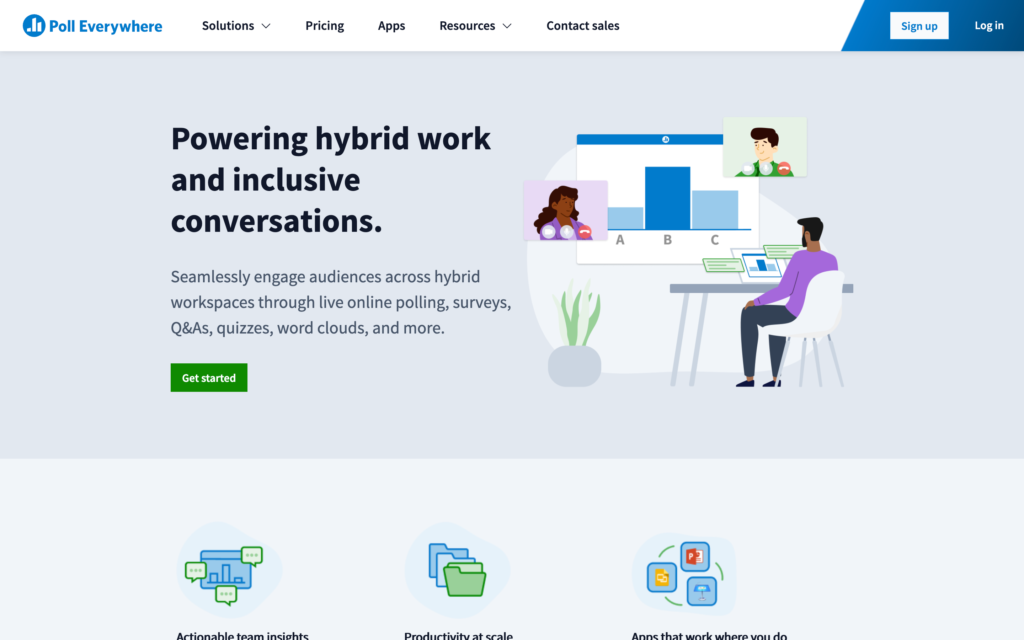
Poll Everywhere is an audience engagement platform that lets you share live polls, surveys, quizzes, and presentations during presentations and meetings.
Why I chose Poll Everywhere: I liked that Poll Everywhere offers so many different interactive formats. It also integrates directly with tools like PowerPoint, Google Slides, and Zoom for easy real-time use.
Poll creation and question types
Poll Everywhere offers a wide range of activity types, including multiple choice, word clouds, Q&A, open-ended questions, clickable images, emotional scales, donut charts, surveys, competitions, and even map-based prompts. I liked the variety, especially the clickable image option, which was useful for more visual formats like asking people to select locations on a map.
However, I found the setup process confusing. To build a multi-question poll, you have to create each item separately as a “new activity” and then manually organize the flow afterward. There’s no single, unified way to create and manage a full poll with multiple parts. It’s flexible, but the process wasn’t as smooth as I would have hoped.
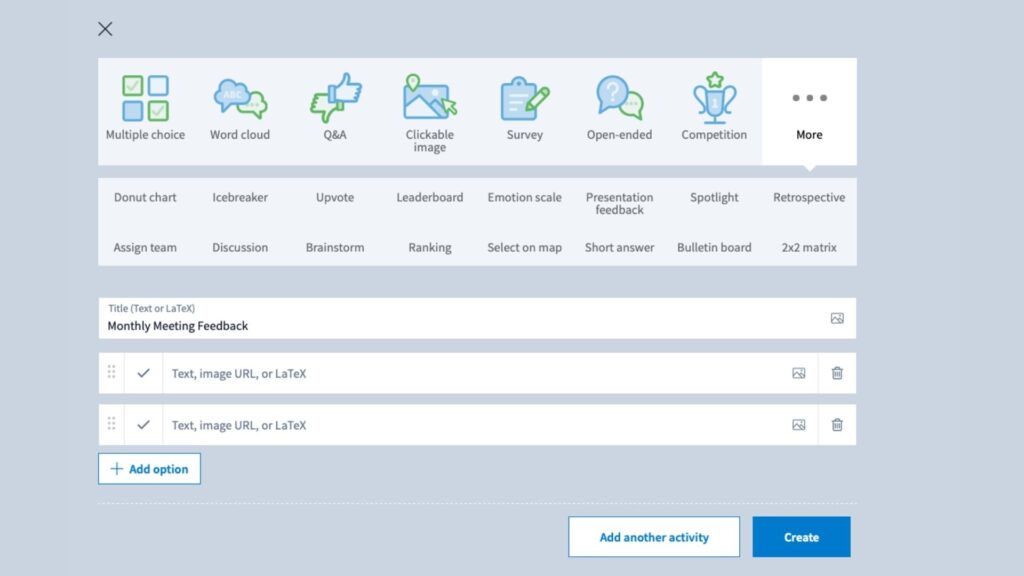
Poll Everywhere offers many types of questions. Presentation integrations and audience tools
Poll Everywhere integrates with tools like PowerPoint, Google Slides, Zoom, Microsoft Teams, Webex, Keynote, and Slack. Once you send out the poll, the results update in real time. You can also accept or reject responses live, which gives you more control over what’s displayed.
Sharing options were flexible. I liked that you can distribute a poll via direct link, QR code, or text message—useful for different audiences depending on the setting. That said, I found the mobile layout a little; it worked, but didn’t feel polished or exceptionally user-friendly.
Where it falls short
The interface felt clunky to me, mostly gray with dense menus that made it harder to navigate than I expected. The configuration screens were text-heavy, and I had to click around quite a bit to find what I needed. While the platform is functional, the overall design doesn’t feel intuitive or modern.
Poll Everywhere also seems to be built mainly for education and training purposes. Features like response timers, quiz-style formats, and detailed control settings seemed to point in that direction. There are also pricing plans based on specific use cases—business, education, non-profits, and one-time events. However, the overall interface and setup still felt geared toward classroom-style engagement.
What users say about Poll Everywhere
Read user review on CapterraPoll Everywhere allows for seamless connection to presentation software so you can easily integrate your polls into your slide deck.
Read user review on CapterraI only needed it for one event and still had to pay for a year. It would have been great if there was options for shorter periods like a month.
Key Features
- Online and SMS polling
- Customizable branding
- Many question types
- Multiple integrations
Pros
- Users can edit answers
- In-depth settings
Cons
- Confusing set up for multi-question polls
- Poll creation not mobile-friendly
Pricing
Starts at $120/user/year Trial: Yes Free Plan: No
-
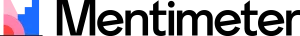
Mentimeter — Good for building presentations
Available on
- Web
- iOS
- Android
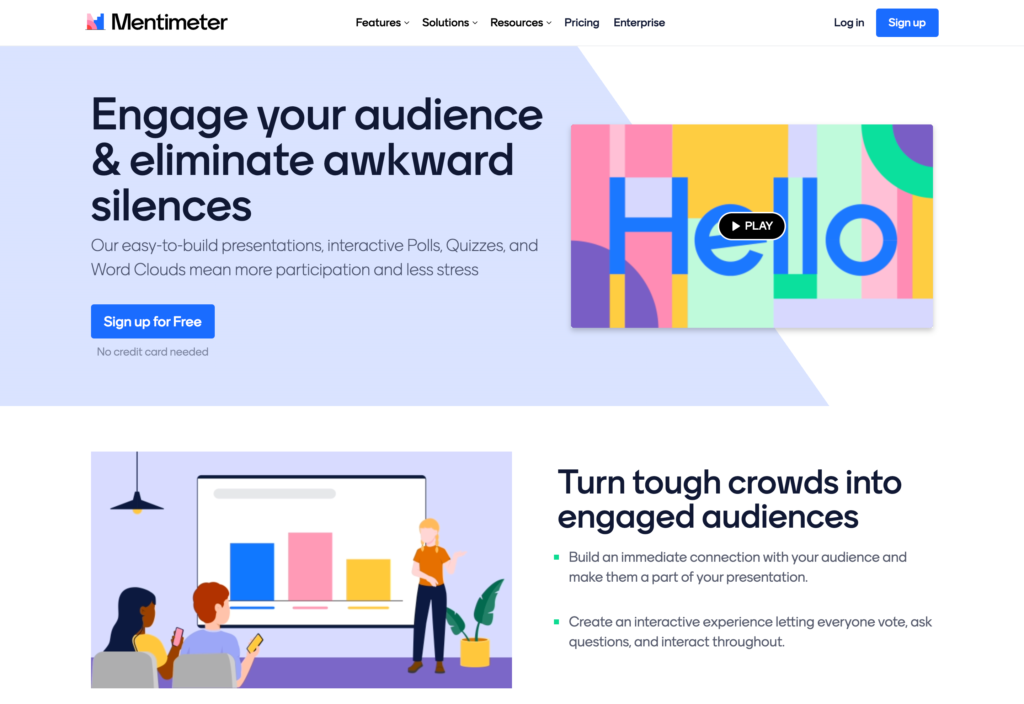
Mentimeter is a presentation-based polling tool that lets you build interactive slides with live audience input through polls, word clouds, rankings, and more.
Why I chose Mentimeter: I liked its clean design, wide range of visual formats, and how it integrates audience interaction into live presentations.
Creating polls and questions
Building polls in Mentimeter felt intuitive. You create a presentation-style deck, slide by slide, and add interactive questions. There were a few question types, including word clouds, multiple choice polls, open-ended responses, and pin-on-image prompts. I liked that you could show either percentages or raw numbers for answers.
There are also pre-made templates for different types of interactions, which makes it faster to set up the basics. Customizing questions was easy, and I liked the different themes—they all looked really clean and nice.
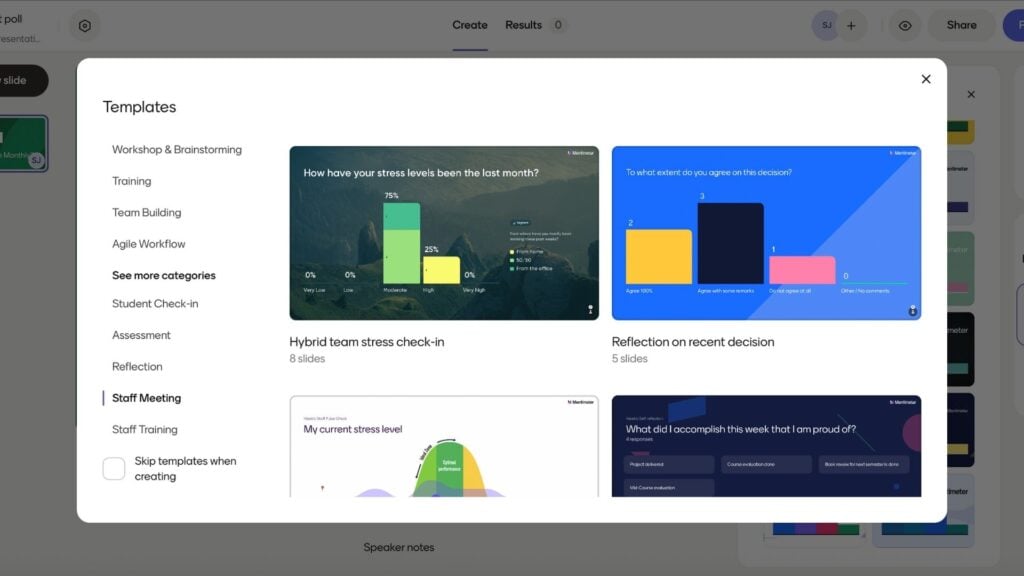
Mentimeter offers a variety of poll templates Interaction and presentation features
When you finish your presentation and it’s time to share, you can send a link, QR code, or access code. You can also present through platforms like Microsoft Teams, Zoom, and PowerPoint. I was a bit surprised that the list of integrations wasn’t longer, given how presentation-focused the tool is.
The results are updated in real time and can be displayed using different visual styles like bar charts, pie charts, donut graphs, or dot clusters.
Audience interaction goes beyond voting. You can enable live comments, Q&A, and even a basic chat function. One feature I found interesting was the ability to control a presentation from your phone, like a remote. Even though I liked this feature, it seemed like it would only be helpful if you were presenting in a live setting.
Things to keep in mind
While Mentimeter is strong for live sessions, it really felt like a standalone tool. There’s no way to follow up with participants or continue the interaction after the presentation ends. You can view and export responses on the first tier paid plan (Basic), but I didn’t find any built-in tools for analyzing trends or turning responses into follow-up actions.
The platform seems designed primarily for presentations, rather than ongoing team communication or internal feedback loops. It’s great in the moment, but once the session ends, you’re on your own.
What users say about Mentimeter
Read user review on G2.The real-time results make it easy to comment and interact with the audience. It’s also user-friendly—even for those who aren’t very tech-savvy—and the visual layout looks clean and professional.
Read user review on G2I wish there was more customization available – even on the pro package you are limited by the layouts you can choose and where images can be placed on the slides.
Key Features
- Real-time visual results
- Presentation-style format
- Multiple question types
- Basic chat
Pros
- Intuitive and pleasant interface
- AI tool to generate poll questions
Cons
- Limited integrations
- No deeper analysis
Pricing
Starts at $12 + tax/user/month Trial: Yes Free Plan: No
Compare the Best Live Polling Apps
| Topic |
 Start for free
Start for free
|
|

|
|
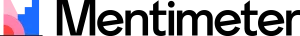
|
|---|---|---|---|---|---|
| Reviews |
4.8
|
4.8
|
4.7
|
4.5
|
4.4
|
| Pricing |
Starts at just $29/month for the first 30 users
|
Starts at $12/user/month
|
Starts at $10.95/month
|
Starts at $120/user/year
|
Starts at $12 + tax/user/month
|
| Free Trial |
yes
14-day
|
yes
|
no
|
yes
|
yes
|
| Free Plan |
yes
Free Up to 10 users
|
yes
|
yes
|
no
|
no
|
| Use cases |
Best all-in-one live polling app
|
Good for sparking conversation with your team
|
Good for meeting engagement
|
Good for education and training
|
Good for building presentations
|
| Available on |
Web, iOS, Android
|
Web, iOS, Android, Windows, Mac
|
Web, iOS, Android
|
Web, iOS, Android
|
What is a Live Polling App?
A live polling app lets you ask a question and get instant answers from your team. It’s a simple way to collect feedback in real time—during a meeting, a training, or even just to check in.
You can ask multiple-choice questions, gather open comments, or see responses displayed in visual charts. It helps you hear from everyone quickly, without putting anyone on the spot. Whether you’re leading a small team or a big room, it’s a fast, easy way to see where people stand.
How Do Live Polling Apps Work?
Live polling apps make it easy to collect quick feedback from your team, wherever they are. You create a poll—like a multiple-choice, ranking, or open-ended question—and share it through a link, QR code, or access code. Your team responds from their phone, tablet, or laptop; no special login is needed.
As people vote, answers appear in real time. Most apps show results as bar charts, pie charts, or word clouds. You can choose whether to show results immediately or wait until everyone has answered. Some tools also include features like anonymity settings, response limits, or timers. It’s a fast, easy way to reach your team, whether they’re in a formal meeting, in the field, or between tasks.
What are the Benefits of Live Polling Software?
Here are some of the main ways live polling apps can benefit your business:
Enhanced audience engagement
Live polls turn passive listeners into active participants. For teams that are spread out, like remote or deskless workers, polls offer a quick way to connect and join the conversation. When everyone gets to weigh in, even just with a tap on their phone, the experience feels more personal and interactive.
Real-time feedback you can use
Instead of waiting for post-meeting forms or guessing how things landed, live polling gives you immediate insight. You can take the pulse of your team mid-discussion and adjust on the spot. It makes decisions faster and more informed, and it shows employees their input matters right now, not later.
Inclusive decision-making
When everyone gets a chance to vote or share input, it shifts the tone from top-down decisions to team-driven choices. Polling gives every employee a voice and helps you spot patterns you might miss in one-on-one chats.
A simple way to boost transparency
Showing poll results, even just a quick summary, helps reinforce trust. It shows your team that their opinions aren’t just collected, but considered.
Helpful for training and development
During training sessions, polls can highlight what’s clear and what needs more explanation. You can identify gaps, adjust on the fly, and keep people engaged. It’s an easy way to check understanding without putting anyone on the spot.
Encourages honest input
For employees who hesitate to speak up in meetings, live polls offer a low-pressure alternative. When anonymity is an option, people are more likely to be honest—which gives you better data and a clearer view of what’s really going on.
How Much Do Live Polling Apps Cost?
Most live polling apps use a tiered pricing model based on features, number of presenters, number of participants, or how often you use the tool. Paid plans often start around $10 to $25 per user per month, with some charging more for advanced features like branding, analytics, or integrations. Some platforms also offer event-based or education-specific pricing.
Connecteam’s Small Business Plan is completely free for up to 10 users. That makes it a great option for smaller teams who want reliable polling and communication tools without paying extra.
>> Get started with Connecteam for free today! <<
FAQs
Connecteam is one of the best free polling tools, especially for small teams. Its free plan covers up to 10 users and includes customizable live polls, surveys, and real-time results.
Connecteam is a top choice for live surveys, with mobile-friendly tools, customizable question types, and real-time results—all in one simple platform.
Google doesn’t offer a dedicated live polling tool. You can use Google Forms for basic polls, but it doesn’t support real-time interaction or live results.
The Bottom Line on Live Polling Apps
If you’re struggling to keep your team engaged or gather quick input, a live polling app can make a real difference. It helps you hear from everyone, instantly, without slowing things down.
The best tools are simple to use, mobile-friendly, and give you real-time feedback you can act on. Connecteam checks all those boxes and more, plus it comes with a free plan for small teams and built-in tools designed for everyday communication.
If you want a fast, reliable way to give your team a voice, Connecteam is an easy choice.





