Keep track of your company’s vehicles easily using the best fleet management software.
Effective fleet management means you need to know where your employees and vehicles are at all times, keep vehicles on their maintenance schedules, and stay in compliance with industry and government regulations.
The best fleet management software can help with all of that. Whether you need to route the closest employee to a new job site, track employee activities for payroll, or simply keep tabs on your business’s vehicles, fleet management tracking apps can dramatically simplify your operations.
There are dozens of fleet tracking platforms to choose from, each with features tailored to different types of businesses. In this guide, I’ve reviewed the 11 best fleet management software to help you choose the right one for your business.
Our Top Picks
-
1
Best all-in-one fleet management software.
-
2
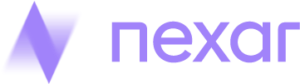
Good for small to large fleets looking for a simple fleet monitoring software
-
3
Good for real-time fleet alerts.
Why trust us?
Our team of unbiased software reviewers follows strict editorial guidelines, and our methodology is clear and open to everyone.
See our complete methodology
How I Chose the Best Fleet Management Software
Here are the main features I looked for when evaluating software:
Important core features:
- GPS tracking: Fleet management software should help you track your vehicles and employee locations, and display their locations on an interactive map.
- Timesheet management: The software should include a mobile time clock so drivers can clock in and out on their own.
- Route optimization: The best fleet management software should automatically optimize routes and let you re-assign nearby drivers to new jobs as they come up.
- Maintenance logging: The software should keep track of routine maintenance and repairs for each of your vehicles.
- Employee scheduling: The software should include an employee scheduler to create and send schedules directly to your team.
I looked for usability features, like:
- Ease of use: It shouldn’t be too difficult to set up and use.
- Customer support: You should have access to customer support in case you encounter any technical difficulties.
I also looked for other key product features, like:
- Location settings: The app includes the option to location track or geofence your employees to ensure they’re at the right place at the right time.
- Digital forms and checklists: You can create digital forms and checklists for your employees to fill out on the job and send back to you for further processing (such as incident report forms).
- File sharing: This is useful so you can share documents with your employees no matter where they are.
- In-app communication: It has a direct communication feature to instantly reach your employees and vice-versa.
The 11 Best Fleet Management Software Tools
-
Connecteam — Best all-in-one fleet management software.
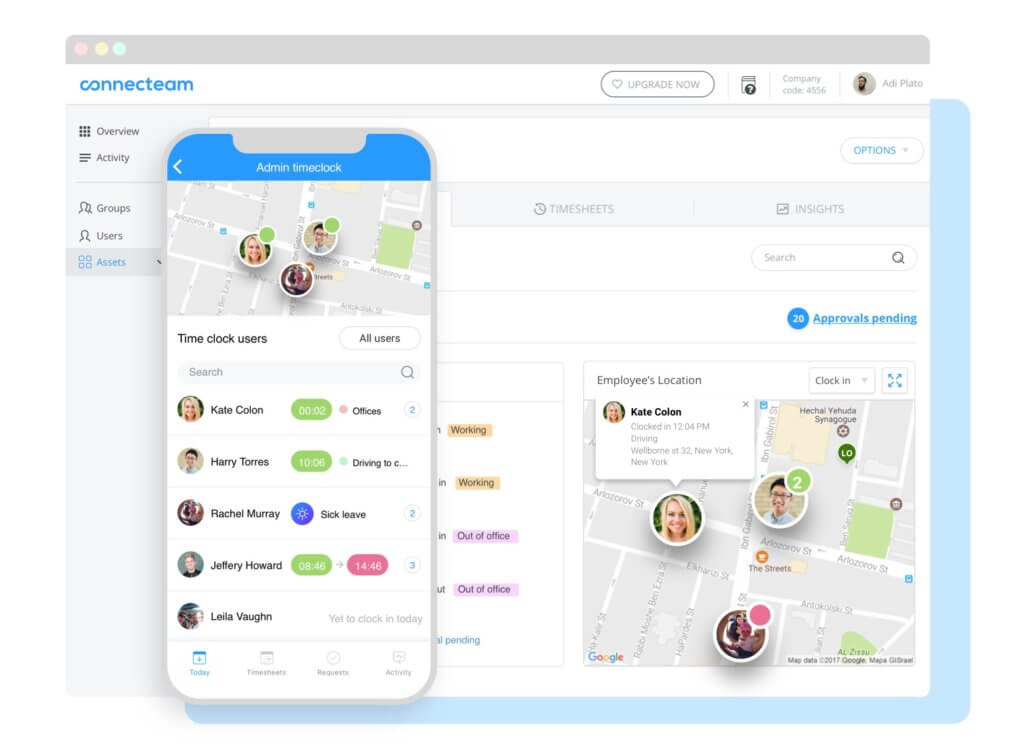
Connecteam is one of the best fleet management software designed to effectively manage your employees and fleets.
Why I chose Connecteam: Connecteam offers an easy, customizable interface, which means you don’t need much training to use it. It’s also affordable and has great customer service.
While Connecteam doesn’t include some specific features like route optimization and maintenance scheduling features, it is a complete employee management platform that you can customize to suit your needs.
Let’s take a look at some of the specific features:
Easy-to-use employee scheduling tools
With Connecteam’s employee scheduling app, you can create employee schedules with ease. Employees can submit time-off requests and their scheduling preferences directly on the app, and you get a complete overview of your team’s availability so you can prevent scheduling conflicts.
Connecteam is also a task management app so you can assign shift-specific tasks and projects to team members, and include important notes and documents so employees have all the relevant information they need to do their jobs, no matter where they are.
To make life easier, Connecteam comes with employee scheduling templates, so you don’t have to start from scratch every time. As soon as the schedule is published, all employees receive immediate notifications on their mobile devices. I also really like that Connecteam integrates directly with Google Calendar so employees can transfer their schedules to their personal calendars.
Time clock with GPS-tracking ability
With Connecteam’s time clock app, employees can all clock in and out of shifts from their phones. The time clock is enabled with GPS so you can see exactly where your employees are while they are working.
This geofence time clock allows you to set a geofence around job sites to restrict your staff to clock in and out when they’re actually at the job site. This prevents time theft and keeps your workers accountable. Of course, workers’ locations are kept completely private when they’re off the clock.
Timesheets are automatically compiled and sent to you for approval at the end of the pay period by Connecteam’s timesheets app, saving you time on payroll and reducing the risk of costly payroll errors.
Send and receive reports in real-time from the road
I think it’s incredibly helpful that this fleet management app allows you to streamline reporting from the road by enabling drivers and other staff to submit digital forms, checklists, and reports on the go. This may include repair and maintenance requests, vehicle inspections, and updates.
Keep all important documents in one easily accessible place
Connecteam includes an employee knowledge center with ample storage so your employees can access important documents whenever they need them, right from their mobile devices. Additionally, they can easily share these documents with anyone in the company, improving communication and collaboration.
Maintain compliance with industry and government regulations
With a real time GPS tracker, Connecteam ensures that vehicles and driver activities are actively tracked, enabling managers to make sure employees adhere to routes and driving hours crucial for regulatory compliance.
Additionally, Connecteam streamlines communication and documentation processes so fleet managers can easily maintain records, conduct training sessions, and swiftly address compliance-related issues, ensuring a seamless and compliant operation.
Streamline employee communication
With Connecteam’s online team chat, you can communicate easily with office staff, drivers, and fleet managers.
Instantly communicate with your team, share updates using the in-app chat, and provide easy access to everyone’s contact information with the employee directory app. The app also gives users direct access to important information, such as guides, procedures, and emergency contacts.
Easy task and project management
Allocate one-time and recurring tasks, like license renewals and yearly vehicle inspections, in just a few clicks with Connecteam’s task management app. Then, include built-in reminders to make sure your employees perform their tasks on time.
Easily add detailed descriptions and subtasks, or attach images, files, and due dates. You’ll automatically receive progress updates in real time as tasks are completed.
📚 This might interest you:
Check out our in-depth review of the best free task management software.
Integrations
Connecteam integrates with:
- Gusto
- RUN Powered by ADP®
- Paychex
- Quickbooks
- Xero
- Zapier
And so much more…
In addition, Connecteam offers excellent customer service, a user-friendly interface, robust workforce management tools, and complete customizability.
Connecteam’s paid plan starts at just $29 per month for up to 30 users, and small businesses with fewer than 10 users can access the app completely free.
Key Features
Read & sign digital forms and checklists
Pros
All-in-one software solution
Excellent customer service
Extremely attractive and simple user interface
100% free plan for up to 10 users
Cons
Needs internet or wifi access to work
Pricing
Free-for-life plan availablePremium plans start at $29/month for 30 users
14-day free trial, no credit card required
Start your free trial -
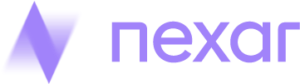
Nexar Fleets — Good for small to large fleets looking for a simple fleet monitoring software
Available on
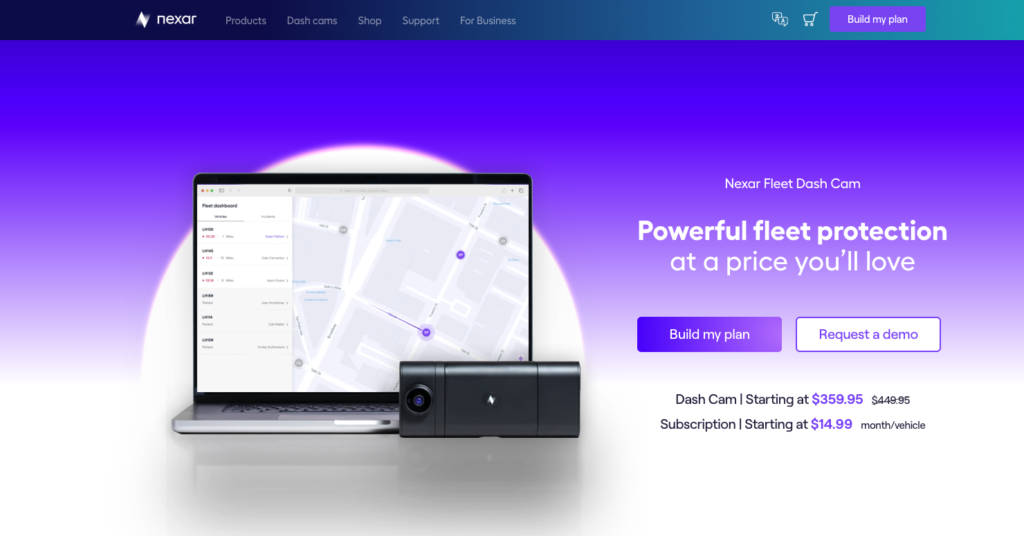
Nexar Fleets offers unique fleet monitoring software powered by its flagship dash camera Nexar One.
Why I chose Fleets: With an easy to use dashboard, Nexar allows you to monitor and optimize your vehicles in one place. The dashboard allows you to see all of your vehicles and assets while tracking where each of them have been. If there are any incidents or issues, you can easily download and share the footage with your insurance provider.
Key Features
- 24/7 GPS tracking
- Live streaming
- AI incident detection
- Smart alerts
Pros
- Affordable
- Simple to use and install
Cons
- No Geo-fencing
- No payroll assistance/features
Pricing
Starts at $14.99/month per user + hardware costs Trial: Yes — 30-day money back guarantee Free Plan: No
-
USFleetTracking — Good for real-time fleet alerts
Available on
- Web
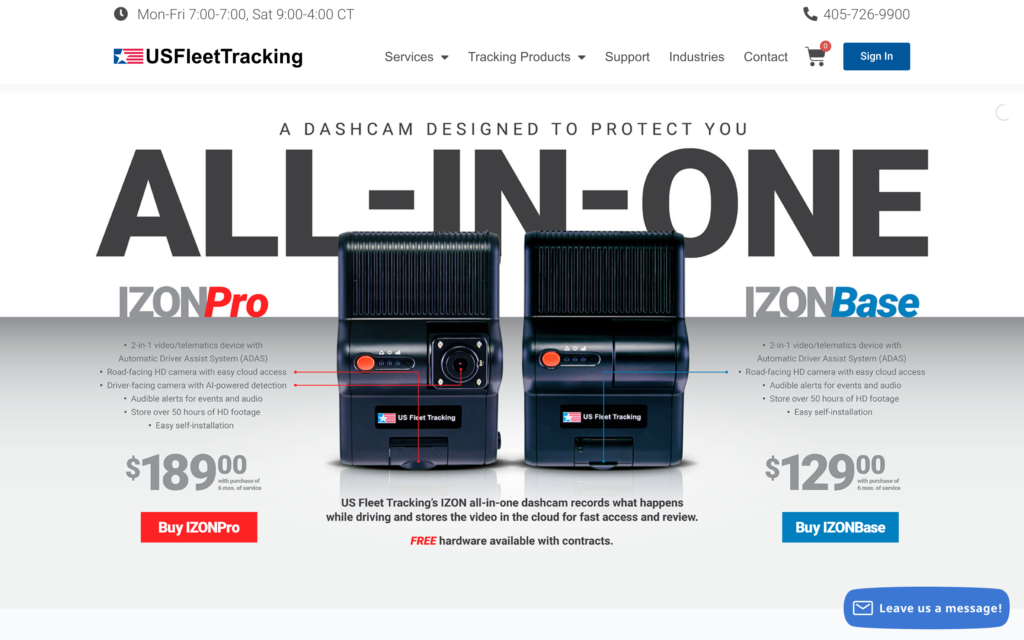
US Fleet Tracking’s fleet manager software provides physical GPS devices for all of your company’s vehicles.
Why I chose US Fleet Tracking: Most fleet tracking devices are installed under a vehicle’s dashboard, but US Fleet Tracking also offers GPS trackers that are meant to be hidden.
This fleet management software stands out for its real-time alerts. It also includes integrated weather monitoring that helps you reroute vehicles around incoming storms.
US Fleet Tracking’s software lets you play back route data for up to 90 days, allowing you to confirm that a route was completed.
Key Features
- GPS tracking devices installed in your vehicles
- Speed and traffic alerts
- Unlimited geofences
- 90-day route playback
Pros
- Doesn’t rely on employees downloading an app
- Integrated weather monitoring
Cons
- No time tracking features
- Must purchase GPS tracking devices for each vehicle
Pricing
Starts at $29.95/month Trial: Yes Free Plan: No
-

GeoTab — Good for optimizing schedules
Available on
- Web
- iOS
- Android
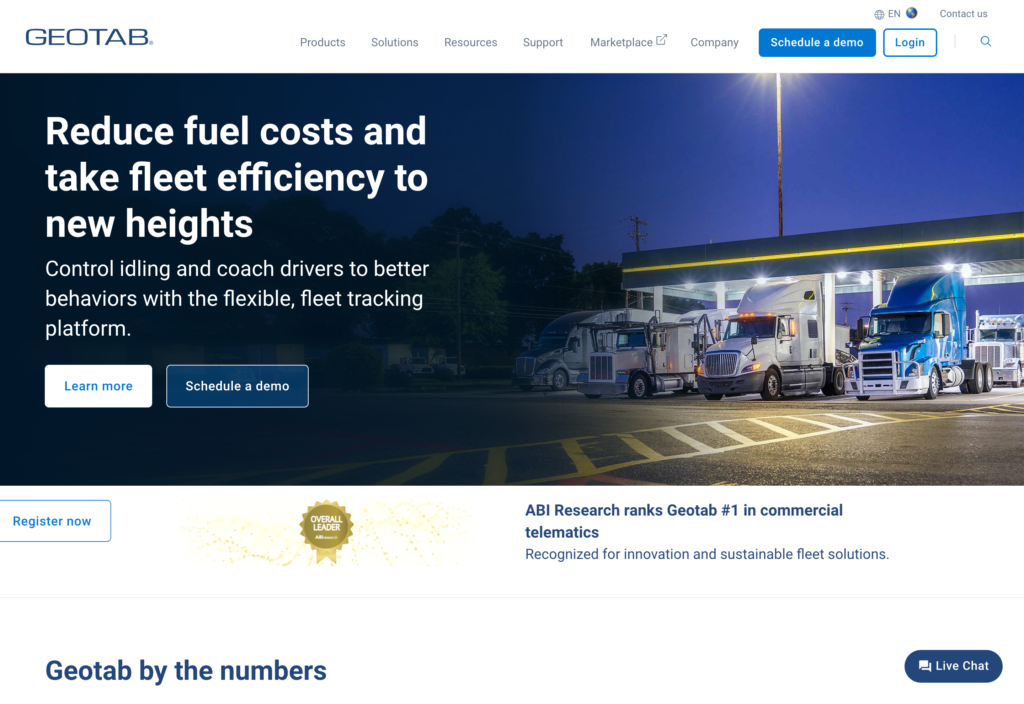
GeoTab offers fleet management software as well as devices to help you monitor the health of your vehicles in real time. The platform is designed to help you optimize routes, fuel efficiency, driver time, and more.
Why I chose GeoTab: GeoTab is best suited for fleet managers who want to take an analytical approach to fleet operations. The vehicle tracking software offers in-depth reports that cover everything from fuel efficiency to engine maintenance to driver behavior. You can create benchmarks based on a subset of drivers or vehicles, then easily compare the rest of your fleet against these top performers.
Another nice thing about GeoTab’s fleet tracking system is that it works well with most devices and most third-party software. The company lets you use your own GPS tracking devices, whether that’s a mobile app or physical devices in your vehicles. GeoTab also has a marketplace of integrations and a software development kit for building custom extensions.
Key Features
- Detailed and customizable reports
- Set benchmarks based on specific drivers or vehicles
- Bring your own GPS device
- Wide range of software integrations
Pros
- Tracks engine health and vehicle maintenance data
- Works with any GPS tracking device
Cons
- Requires a lot of analysis
- Fuel card integration requires an upgrade
Pricing
Contact vendor for price Trial: No Free Plan: No
-
Fleet Maintenance Pro
Fleet Maintenance Pro — Good for tracking efficiency over time
Available on
- Web
- iOS
- Android
- Windows
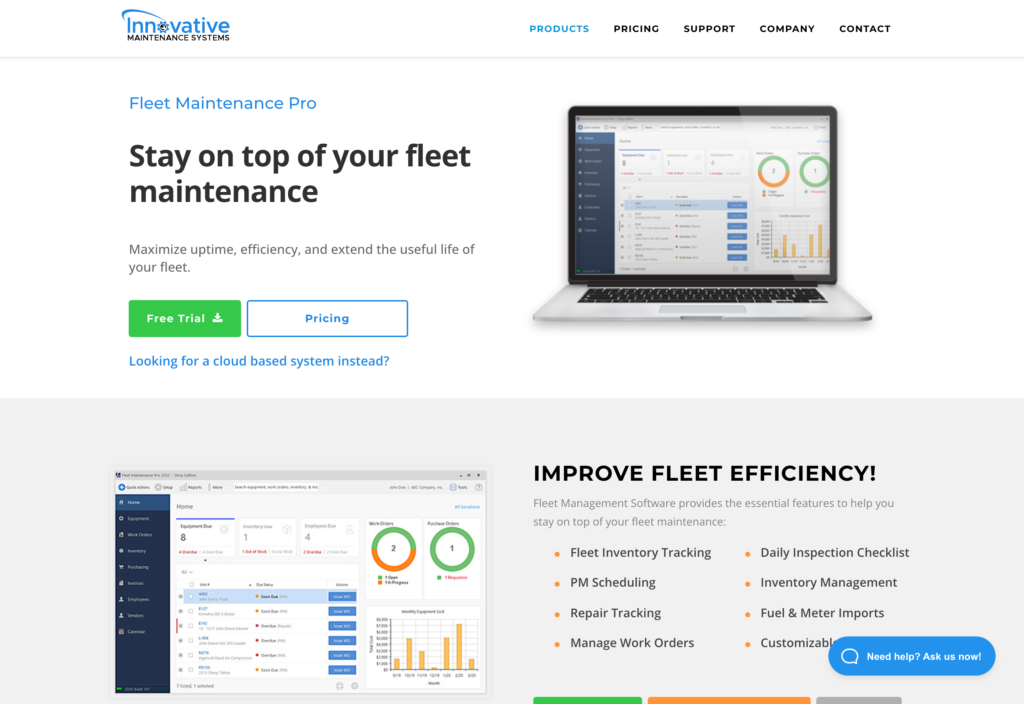
Fleet Maintenance Pro’s vehicle tracking software is specifically designed to help you maintain your company’s vehicles.
Why I chose Fleet Maintenance Pro: You can set up schedules for routine maintenance, log unexpected repairs, and track fuel consumption and efficiency over time. Fleet Maintenance Pro’s reporting features make it easy to track each vehicle’s total cost of ownership.
Notably, this fleet manager software enables you to track not only cars and trucks but all of your company’s assets. That includes trailers, construction equipment, machinery, and tools. A basic plan enables you to track up to 50 vehicles and assets, while an Enterprise plan lets you track an unlimited number of vehicles and assets
Key Features
- Schedule routine maintenance
- Import fuel card data
- Track assets in addition to vehicles
- Customizable reports
Pros
- Track your vehicles’ total cost of ownership
- Easy to use
Cons
- Setup is time-consuming
- GPS tracking requires Enterprise plan
Pricing
Starts at $30/user/month Trial: Yes Free Plan: No
-

TN360 by Teletrac — Good for managing time-sensitive jobs
Available on
- Web
- iOS
- Android
- Windows
- Mac

Teletrac Navman offers comprehensive fleet management software with GPS vehicle tracking, maintenance logging, two-way messaging, and more.
Why I chose Teletrac Navman: The software is especially good for time-sensitive deliveries and jobs because it enables you to see where your vehicles are at all times and how long it should take them to reach their destinations. If your customers are asking when to expect a delivery to arrive, Teletrac Navman makes it easy to provide a reliable estimate.
This truck tracking software requires you to use physical GPS trackers sold by the company in each of your vehicles. You can choose from plug-and-play trackers, hard-wired tamper-resistant trackers, and battery-powered trackers.
Key Features
- Supports integrated dashboard cameras
- Geofencing with real-time alerts
- Driver scorecards
- Fleet maintenance schedules
Pros
- Estimate remaining route time
- Multiple GPS tracking devices available
Cons
- Must purchase physical GPS devices
- Limited tools for drivers
Pricing
Pricing is not publicly available Trial: No Free Plan: No
-

Onfleet — Good for last-mile deliveries
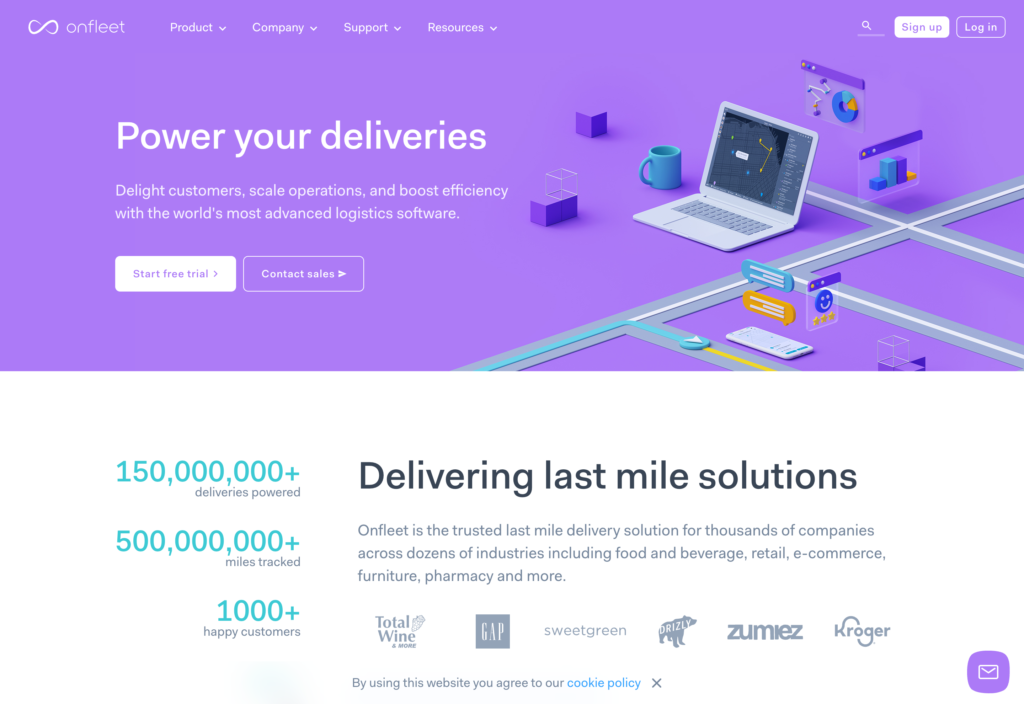
Onfleet is a fleet management tracking platform designed with the needs of distributed delivery fleets in mind.
Why I chose Onfleet: It offers a route optimization algorithm that accounts for all of your drivers’ locations, traffic, capacity, and delivery priorities in order to calculate the most efficient routes for your employees. Onfleet can recalculate routes throughout the day as conditions change and automatically updates drivers’ assignments to maximize productivity.
Onfleet also has tools to help drivers manage their deliveries. For example, the Onfleet mobile app enables drivers to log photos of their drop-offs, collect signatures, and scan barcodes. A built-in chat system makes it easy to communicate with your team securely throughout the day.
Onfleet connects to Zapier, making it easy to integrate this software into your business’s workflows.
Key Features
- Automatic route optimization and assignment
- Private messaging and group chat
- Send customers automatic delivery updates
- Zapier integration
Pros
- Route optimization for urban areas
- API available for custom applications
Cons
- Number of included monthly deliveries is limited
- Route optimization requires upgrade
Pricing
Starts at $500/month Trial: Yes Free Plan: No
-

Samsara — Good for automating workflows
Available on
- Web
- iOS
- Android
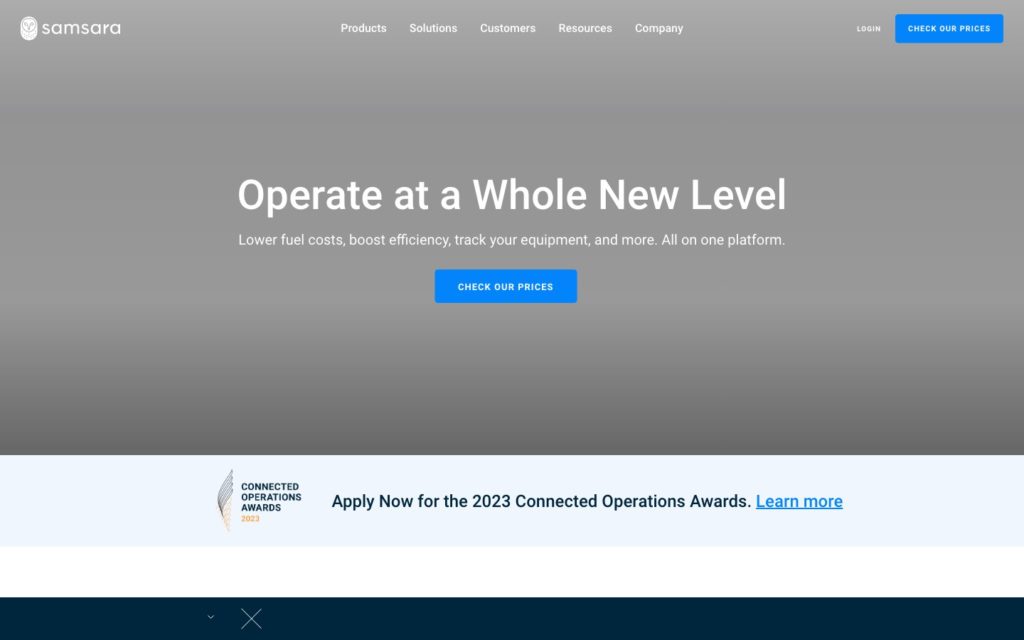
Samsara offers an all-in-one fleet management software that can help you track your company’s vehicles, optimize routes, manage fuel consumption and maintenance, and more.
Why I chose Samsara: What’s unique about Samsara’s fleet tracking software is that it offers automated workflows for drivers. Drivers can check in for work using the Samsara mobile app, record a pre-trip inspection of their vehicle, or work through safety and compliance forms with ease.
Samsara’s fleet manager software collects all of the data from these mobile workflows in a centralized analytics dashboard, making it easy for managers to optimize their fleet. You can choose from more than 30 built-in reporting templates or build your own custom reports. The platform also supports SMS and email alerts for geofences, temperature sensors, and erratic driver behavior.
Key Features
- Automated workflows for drivers
- Route optimization
- Vehicle maintenance tracking
- ELD compliance
Pros
- Simple mobile forms and workflows for drivers
- Custom reports and real-time alerts
Cons
- Mobile app can be buggy
- Setting up workflows is time-consuming
Pricing
Contact vendor for price Trial: No Free Plan: No
-

Fleetio — Good for fuel management
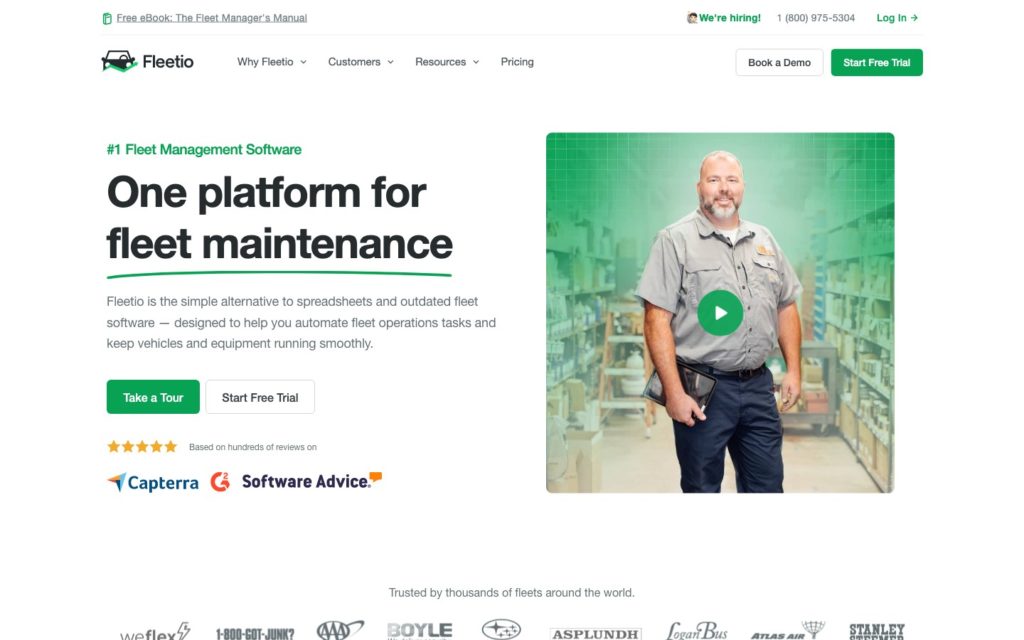
Fleetio is a fleet management tracking platform that specializes in fuel management and fleet maintenance.
Why I chose Fleetio: The platform integrates with most fuel card systems, making this truck tracking software a good choice for monitoring fuel efficiency and optimizing your fleet’s fuel consumption. The software automatically imports fuel card transactions on a daily basis and alerts managers to invalid readings as soon as they occur. A built-in reporting dashboard makes it easy to track fuel efficiency by vehicle, location, driver, timeframe, and more.
Fleetio also offers a variety of tools to help you track everything from routine maintenance to unexpected repairs to parts and labor. You can also keep records of how long each vehicle has spent in the shop and which mechanics have worked on them.
Key Features
- Integrates with most fuel card systems
- Automatic transaction imports
- Fuel analytics dashboard
- Maintenance logging
Pros
- Very easy to use
- Supports tools and equipment in addition to vehicles
Cons
- Doesn’t offer route optimization or geofencing
- Cannot scan vehicle or equipment barcodes
Pricing
Starts at $5/vehicle/month Trial: Yes — 14-day Free Plan: No
-
GPS Trackit — Good for video monitoring
Available on
- Web
- iOS
- Android
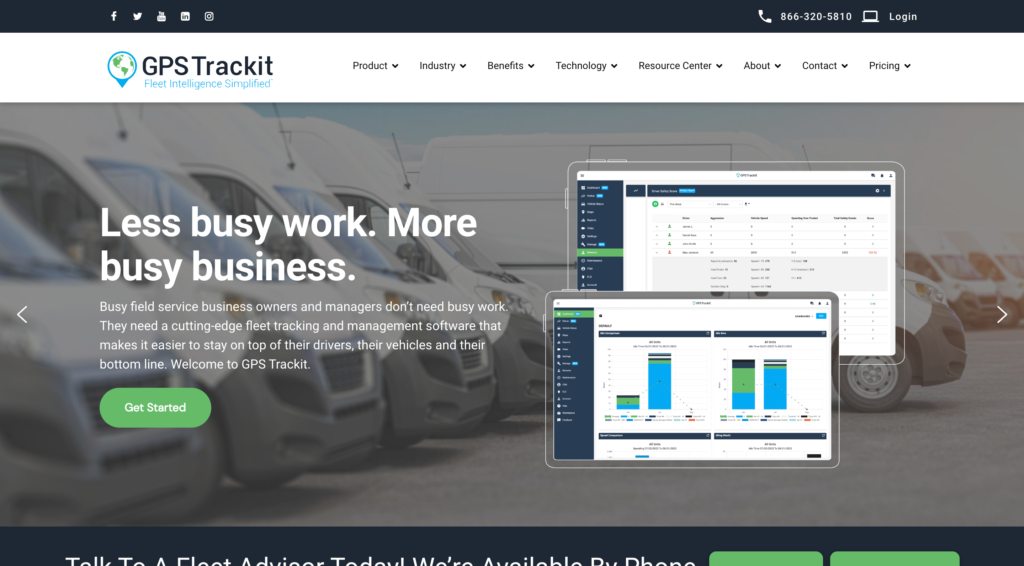
GPS Trackit’s vehicle tracking software offers GPS tracking, alerts, analytics, route optimization, and more.
Why I chose GPS Trackit: You can see where all of your in-service vehicles are on an interactive map, making it easy to re-route drivers as needed. A built-in reporting dashboard makes it easy to track driver performance, optimize fuel efficiency, and stay on top of maintenance.
This fleet tracking platform especially stands out if you want to incorporate video recordings into your fleet management. You can install front- and cab-facing cameras and stream the video recordings in real time. Videos can also be archived, giving you evidence to turn to in the event of an accident or liability claim.
Key Features
- Interactive fleet mapping
- Driver performance reports
- Integrates with dash cameras
- Geofence and behavior alerts
Pros
- Highly customizable reporting dashboard
- Stream and archive video recordings
Cons
- Limited features for maintenance tracking
- Doesn’t integrate with fuel card systems
Pricing
Contact vendor for price Trial: No Free Plan: No
-

Avrios — Good for maintenance logging
Available on
- Web
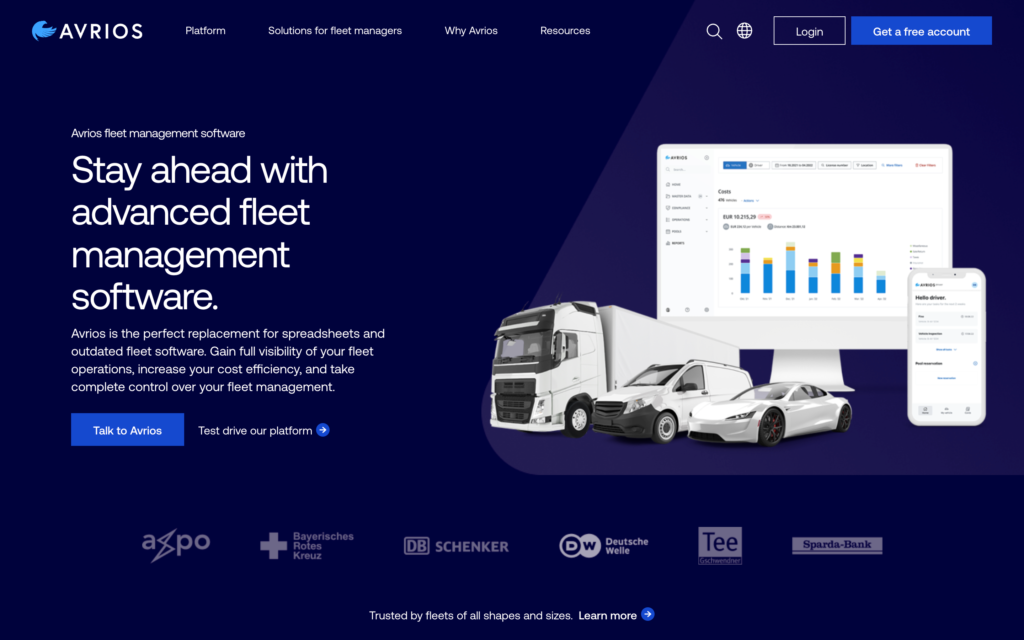
Avrios is an all-in-one fleet management software that includes GPS vehicle tracking, maintenance logging, automated workflows, and more. The platform is easy to use, especially if your company is trying fleet management software for the first time.
Why I chose Avrios: One of the best things about Avrios’s truck tracking software is that it integrates with a wide variety of fleet-related services and software packages. The software can import transactions from most fuel card systems and even connect to a variety of popular employee management software programs to manage your drivers. On top of that, Avrios has a built-in network of partners, including vehicle rental companies and mechanic networks, that customers can access at discounted rates.
Key Features
- Integrates with HR software
- Import fuel card transactions
- Network of partner businesses
- Automated driver workflows
Pros
- Very user-friendly software
- Simple workflow automations
Cons
- No map view for tracking your vehicles
- No route optimization tools
Pricing
Starts at $10/vehicle/month Trial: No Free Plan: Yes
Compare the Best Fleet Management Softwares
| Topic |
 Start for free
Start for free
|
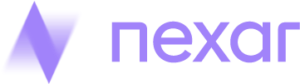
|
|

|
Fleet Maintenance Pro |

|

|

|

|
|

|
|---|---|---|---|---|---|---|---|---|---|---|---|
| Reviews |
4.8
|
N/A
|
4
|
4.3
|
4.5
|
2.8
|
4.7
|
4.1
|
4.7
|
4.6
|
4.9
|
| Pricing |
Starts at just $29/month for the first 30 users
|
Starts at $14.99/month per user + hardware costs
|
Starts at $29.95/month
|
Contact vendor for price
|
Starts at $30/user/month
|
Pricing is not publicly available
|
Starts at $500/month
|
Contact vendor for price
|
Starts at $5/vehicle/month
|
Contact vendor for price
|
Starts at $10/vehicle/month
|
| Free Trial |
yes
14-day
|
yes
30-day money back guarantee
|
yes
|
no
|
yes
|
no
|
yes
|
no
|
yes
14-day
|
no
|
no
|
| Free Plan |
yes
Free Up to 10 users
|
no
|
no
|
no
|
no
|
no
|
no
|
no
|
no
|
no
|
yes
|
| Use cases |
Best all-in-one fleet management software.
|
Good for small to large fleets looking for a simple fleet monitoring software
|
Good for real-time fleet alerts
|
Good for optimizing schedules
|
Good for tracking efficiency over time
|
Good for managing time-sensitive jobs
|
Good for last-mile deliveries
|
Good for automating workflows
|
Good for fuel management
|
Good for video monitoring
|
Good for maintenance logging
|
| Available on |
|
Web
|
Web, iOS, Android
|
Web, iOS, Android, Windows
|
Web, iOS, Android, Windows, Mac
|
Web, iOS, Android
|
Web, iOS, Android
|
Web
|
What Is Fleet Management Software?
Fleet management software is designed to help you manage a fleet of business vehicles. With the right fleet management platform, you can track your vehicles when they’re out in the field, keep track of each vehicle’s maintenance requirements, monitor your fuel costs, and more.
The goal of fleet management software is to help businesses save money by reducing the costs of operating business vehicles. It also plays an important role in ensuring your products are delivered on time and that your drivers stay safe on the job.
How Does Fleet Management Software Work?
Fleet management software incorporates several features to help you monitor your fleet. First, most fleet tracking solutions use GPS systems to track your vehicles. App or tracker-based GPS systems in your vehicles allow your fleet management system to record driving time, routes, acceleration and braking, and the location of all your vehicles.
Many vehicle tracking systems also integrate with fuel card systems, making it easy to track your fuel costs. You can monitor fuel consumption by vehicle, driver, route, season, and more. Top fleet tracking software platforms include built-in analytics to help you run your fleet more efficiently.
Finally, fleet management software offers streamlined logging for routine maintenance and unexpected repairs. You can easily see any vehicle’s entire maintenance history and get alerts when it’s time for additional maintenance.
Benefits of Fleet Management Software
Improved efficiency
Fleet management software optimizes routes and provides real-time tracking, reducing travel time and enhancing overall fleet visibility.
Cost savings
Through fuel efficiency measures and proactive maintenance scheduling, businesses can significantly reduce costs in fuel and maintenance expenses.
Enhanced safety
By monitoring driver behavior and providing alerts for potential issues, fleet management software promotes safer driving practices and reduces the risk of accidents.
Asset security
Real-time vehicle tracking and geofencing features help in quickly locating stolen vehicles and enhancing overall asset security.
Optimized scheduling and dispatch
Automated scheduling and improved communication between dispatchers and drivers streamline task assignments and enhance overall workflow efficiency.
Compliance management
Fleet management software ensures regulatory compliance by monitoring and recording adherence to legal requirements, such as hours of service and environmental standards.
Data-driven decision making
Analytics and reporting features provide valuable insights into fleet performance, enabling informed decision-making for continuous improvement.
Customer satisfaction
Real-time updates and improved service efficiency contribute to higher customer satisfaction through accurate and timely information on deliveries or services.
Scalability and integration
The software is adaptable to the growing needs of a business, accommodating an increasing number of vehicles, and can integrate with other business software for improved efficiency and data exchange.
How Much Does Fleet Management Software Cost?
Fleet management software can be priced on a per vehicle, per user, or per company basis. Fleetio, for example, charges $5 per vehicle, while Fleet Maintenance Pro starts at $30 per user per month. Some companies, including GeoTab and Samsara, require you to request a custom quote based on your business’s fleet and the features you need.
One thing to look for when comparing fleet management software is a free pricing tier. Connecteam offers a free plan that supports up to 10 users, and pricing for paid plans starts at just $29 per month for up to 30 users. Connecteam also offers a 14-day free trial, so you can try out paid plans before committing.
>> Get started with Connecteam for free today! <<
FAQs
Which fleet manager software is right for you depends on the features your business needs. For a comprehensive all-in-one fleet management tracking solution, check out Connecteam, which offers a free plan for up to 30 users and a 14-day free trial.
Fleet management software helps you track your business’s vehicles when they’re out on the road. It can also keep track of vehicle maintenance requirements, plan out routes, and help you communicate with drivers.
If you manage a transportation or logistics company, fleet management software is important to streamline and digitize all business operations. The software allows you to create schedules, distribute them to your team on their mobile devices, manage HR and payroll, optimize trucking routes, and more.
The Bottom Line On Fleet Management Software
Fleet management software is essential if your business has more than a few vehicles to keep track of. With the best fleet management software, you can track your drivers in the field, plan routes as efficiently as possible to save on fuel costs, and stay one step ahead of maintenance tasks.
If you’re looking for the best all-in-one fleet management software, check out Connecteam. Connecteam supports GPS vehicle tracking, timesheet tracking, shift and route assignments, group messaging with drivers, and much more. Plus, your business can use Connecteam for free for up to 30 users.





