Modern intranet and engagement app for medium to large businesses, but lacks essential tools for small businesses.
Verdict: 7.9/10
Unily is a workplace collaboration and employee experience platform with an AI-powered intranet, social feed, communication channels, recognition tools, and other comprehensive features.
The platform serves as a centralized hub for company-wide information, cross-department or multi-location collaboration, and employee engagement. It even supports over 40 languages. I think it works well for mid to large-sized global businesses that need a customizable and scalable offering.
However, smaller companies or startups requiring simpler and more cost-effective solutions might find Unily’s enterprise-level features—and perhaps its price point—excessive.
Key Features:
- Content management system. Create, schedule, and publish broadcast emails, events, news, blog posts, and more using ready templates, drag-and-drop editing tools, and rich-text formatting.
- AI tools. Use AI for content recommendations, information summaries, multi-language translation, and more.
- Social feed. Store documents, share knowledge, and communicate with team members through personalized social feeds.
- Communication channels. Streamline communications in dedicated public and private social media channels.
- People directory: Let employees create detailed user profiles with their details, photos, contact information, skills, and experiences. Use the powerful search functionality to find the person you need quickly.
- Employee journeys. Create personalized timelines for each employee—from onboarding to tracking them through performance reviews, training, promotions, and other milestones.
- Recognition and reward tools. Use custom badges, leaderboards, and kudos to fuel a culture of appreciation.
- Integrations. Sync your Unily account with Microsoft Office 365, Google Suite, Salesforce, Slack, Zoom, and other popular enterprise-level systems.
Pros
- AI-powered content creation
- User-friendly interface Mobile app
- Third-party integrations
Cons
- Platform isn’t ideal for small businesses and startups
- It lacks task and project management tools
- There’s no free trial or free plan
- Sales team didn’t respond to demo request
Unily Pricing
Unfortunately, Unily doesn’t share pricing on its website. I see some merit in getting a custom quote based on your company’s size and needs. But, I want transparency into what a platform will cost me before I invest time and effort in learning more about it.
Unily’s website does share information about its 4 plans:
| Reach | Engage | Amplify | Extend |
| Contact vendor for pricing | Contact vendor for pricing | Contact vendor for pricing | Contact vendor for pricing |
| • Communications • Profiles • Media • Languages • Publishing • Forms • Enterprise IA • Employee App • Search • Analytics • Extranet • Feature Store | Everything in Reach + • Social communities • Broadcast emails • Reward and recognition • Knowledge base • Ideation portal • Additional integrations | Everything in Engage + • Comms scheduling • Auto-publication • Employee journeys • Campaign engagement scoring • Advanced AI • Integrated comms delivery via Teams and Slack | Everything in Amplify + • Advanced customizations • Advanced integrations • API access |
Additionally, you can access the mobile app and the same level of security and customer support across all plans. Those wanting extras like a branded mobile app, additional security elements, and premium support must purchase these as add-ons regardless of their base plans.
I couldn’t see Unily’s pricing and didn’t hear back from their sales team. But SaaSworthy listed the price as “starting from $4,995/month,” so it seems costly.
Additionally, one reviewer shared, “It’s a slight shame having to pay extra for the branded mobile app.” Another said, “The price is still the biggest drawback as the cost of Office365 licenses make it a pricey venture for small to medium-sized companies and start-ups.”
Here are the prices for some other communication platforms.
| Team size | Unily (Reach) | Slack (Pro) | Google Chat (Business Starter) | Connecteam (Basic) |
|---|---|---|---|---|
| 10 Users | Custom pricing | $72.50/mo | $60/mo | Free for life—All features and dashboards |
| 20 Users | Custom pricing | $145.00/mo | $120/mo | $29/mo |
| 30 Users | Custom pricing | $217.50/mo | $180/mo | $29/mo |
| 50 Users | Custom pricing | $362.50/mo | $300/mo | $39/mo |
Finally, I was disappointed that, unlike other employee experience platforms like Officevibe, Unily offers no free trial or free plan, so there’s no way to test the platform before committing to it.
Verdict: 6/10
Unily’s Usability and Interface
Unily’s sales team didn’t respond to my demo request, so I couldn’t experience what it’s like to register or invite team members to the platform.
However, I’ve reviewed various online resources—including the website, blog posts, a pre-recorded demo video, and customer reviews—to give you as accurate a picture as possible.
Unily’s user interface is modern, clean, and appealing. Its simple blue and white color scheme and legible font are easy to digest. It opens into the homepage with Unily’s core features—including the employee profile, social media feed, people directory, and news—on the top bar.
Its “Search Something” tool, notifications, and content creation icons are listed right above the main top bar. Users can click on granular action items—like email, the ideation portal, and more—under the homepage banner.

What I really like about Unily? The homepage is completely personalized. Employees can see banner images, content, and notifications tailored to their jobs, locations, or interests. Further, they can customize the features on their homepage with the “Add Apps” button.
Additionally, the homepage shows users’ pending surveys or polls, pending tasks, upcoming events, and recently awarded kudos and badges. You can effectively access all features right from the homepage.
Finally, I was impressed that Unily had accessibility features like keyboard navigation and screen reader support for those with motor or visual impairments. Other platforms that offer communication and collaboration tools—for instance, Proofhub—don’t always offer these.
Verdict: 8.5/10
Mobile app
Unily’s mobile app, the “Employee App,” looks and feels very different to the web portal—in a good way.
The homepage is still tailored to the user’s job, location, and interests. But all content is optimized for mobile, and the layout makes it easy to scroll quickly through the different features, including news, the ideation portal, pulse surveys, and more. You can even customize the homepage and branding at an added cost.
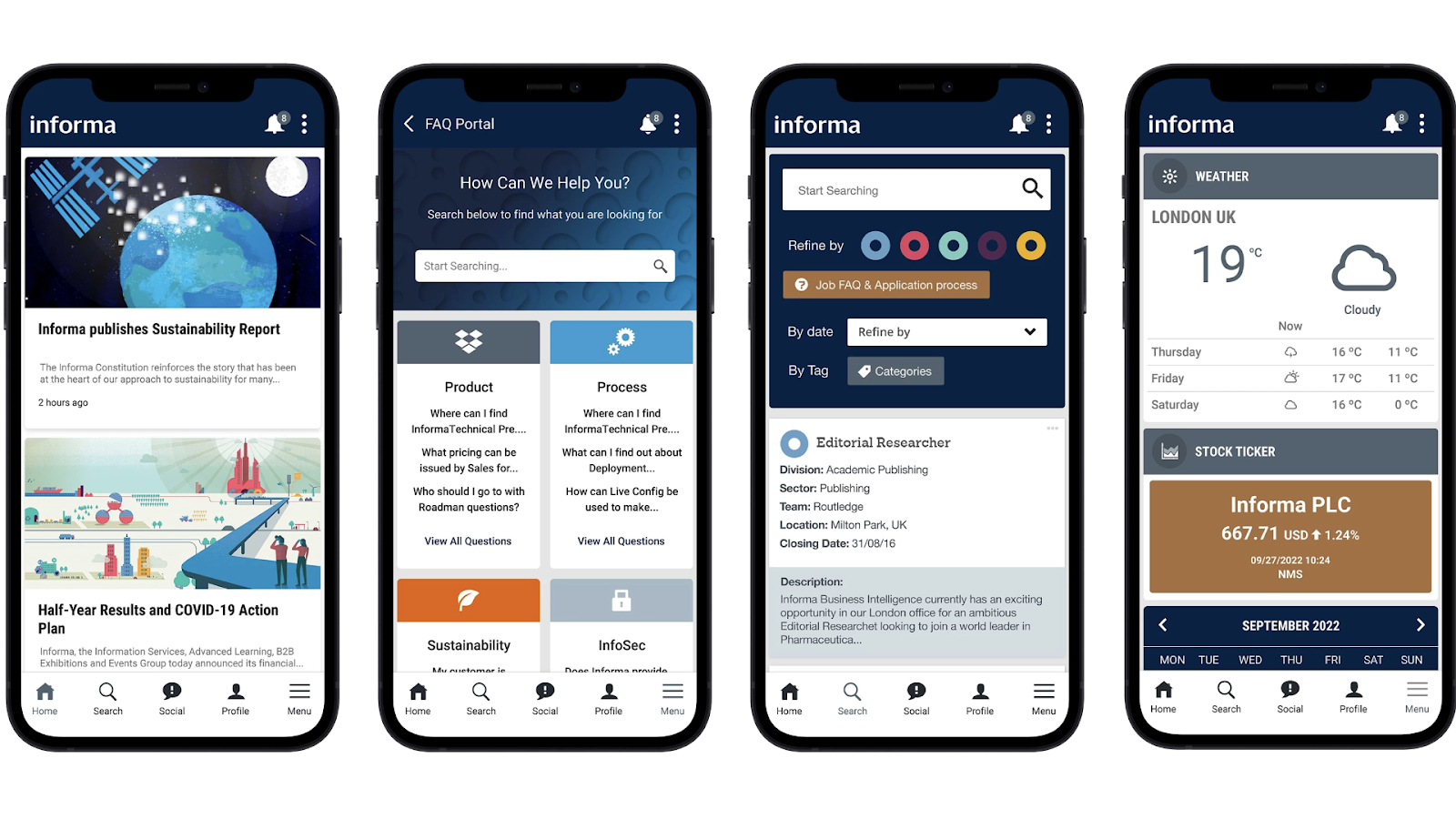
I also really like that users can customize their notification settings on the mobile app by choosing which kinds of notifications they want to receive in their app versus email. Further, the mobile app lets users share content to other social media platforms like Facebook, Twitter (now X), and more by creating externally facing links.
The thing that impressed me most? The offline reading feature. Users can download company articles of their choice for offline reading. I think this is invaluable for frontline workers who don’t always have connectivity.
Here’s how Unily’s mobile app compares to its web portal.
| Menu Item | User | |
| Web Portal | Employee App | |
| Core features | ||
| Homepage intranet | ✅ | ✅ |
| Social media feed | ✅ | ✅ |
| Search bar | ✅ | ✅ |
| Recognition tools | ✅ | ✅ |
| Book holidays | ✅ | ✅ |
| Ideation portal | ✅ | ✅ |
| Offline reading | ❌ | ✅ |
| Surveys and polls | ✅ | ✅ |
| Analysis features | ||
| Analytics | ✅ | ❌ |
| Management features | ||
| User profiles | ✅ | ✅ |
| Settings and permissions | ✅ | ✅ |
| Apps and tools | ✅ | ✅ |
| Customization of notifications | ❌ | ✅ |
Verdict: 9/10
Unily Core Functionalities
Here are Unily’s key features and tools.
Intranet content management system (CMS)
Employees and admins can use Unily’s content management system to create and publish articles and other content in their preferred language using drag-and-drop tools, rich-text formatting, images, videos, emojis, and more. They can use content templates and the AI content editor to refine articles, plus schedule content for future publication.
I think this is such a great way for your internal communications team or site admins to publish important content for everyone to read.
When employees click into their employee experience intranet, they see completely personalized content, including articles, images, videos, audio, and more, based on their location, role, and interests. For example, if they express interest in health and well-being, they’ll see content tailored to that topic pop up on their feed.
Other employees can react with social reactions such as “like,” “love it,” “interesting,” or “you’re a star,” or even leave a more detailed comment to engage with the article and the author. I liked that Unily’s AI tools help with article recommendations based on users’ geography, what they’ve engaged with before, and more.
While these are great tools, Unily’s breadth of functionalities can make it complex to learn. One user reported, “There is so much functionality, the back end can be a bit confusing until you get into your routine of posting content.”
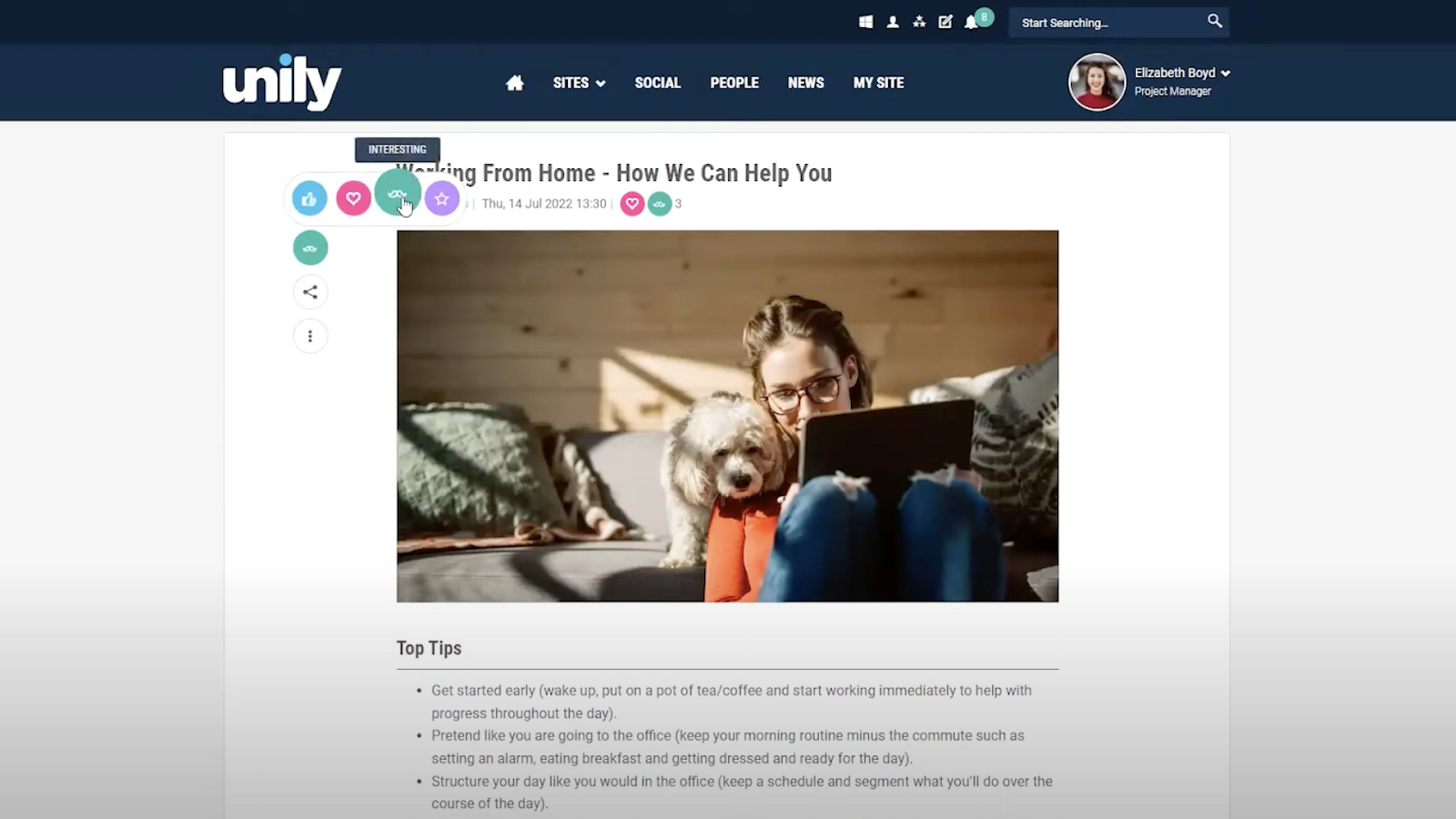
That said, I was very impressed by some of Unily’s content governance features. For example, authors can set review dates when publishing their content. They’re notified when content is due for review so they can amend it with up-to-date information.
Additionally, admins can moderate content, auto-block certain words, and check that no one adds anything inappropriate to the company’s intranet. I think this is critical when employees have the freedom to post on a company-wide intranet.
Verdict: 9/10
Social feed and communication channels
Similar to other social intranet platforms, Unily enables users to create their own user profiles with their titles, photos, and more so colleagues can easily locate or follow them.
When users open their social feeds, they’ll see content that’s relevant to them in a Facebook-style newsfeed format. They can also see trending hashtags and active members.
Creating a new post is straightforward: You or your employees can click into the “Write a comment” space and write text. You can add links, images, videos, @ mentions, hashtags, and more.
To publish the post in your chosen public or private “channel” (which is a group created by admins based on teams, locations, or interests), simply click “Post.”
The major miss for me was the lack of a secure messenger-style chat, which is commonly seen in popular employee communication tools like Staffbase.
Verdict: 8/10
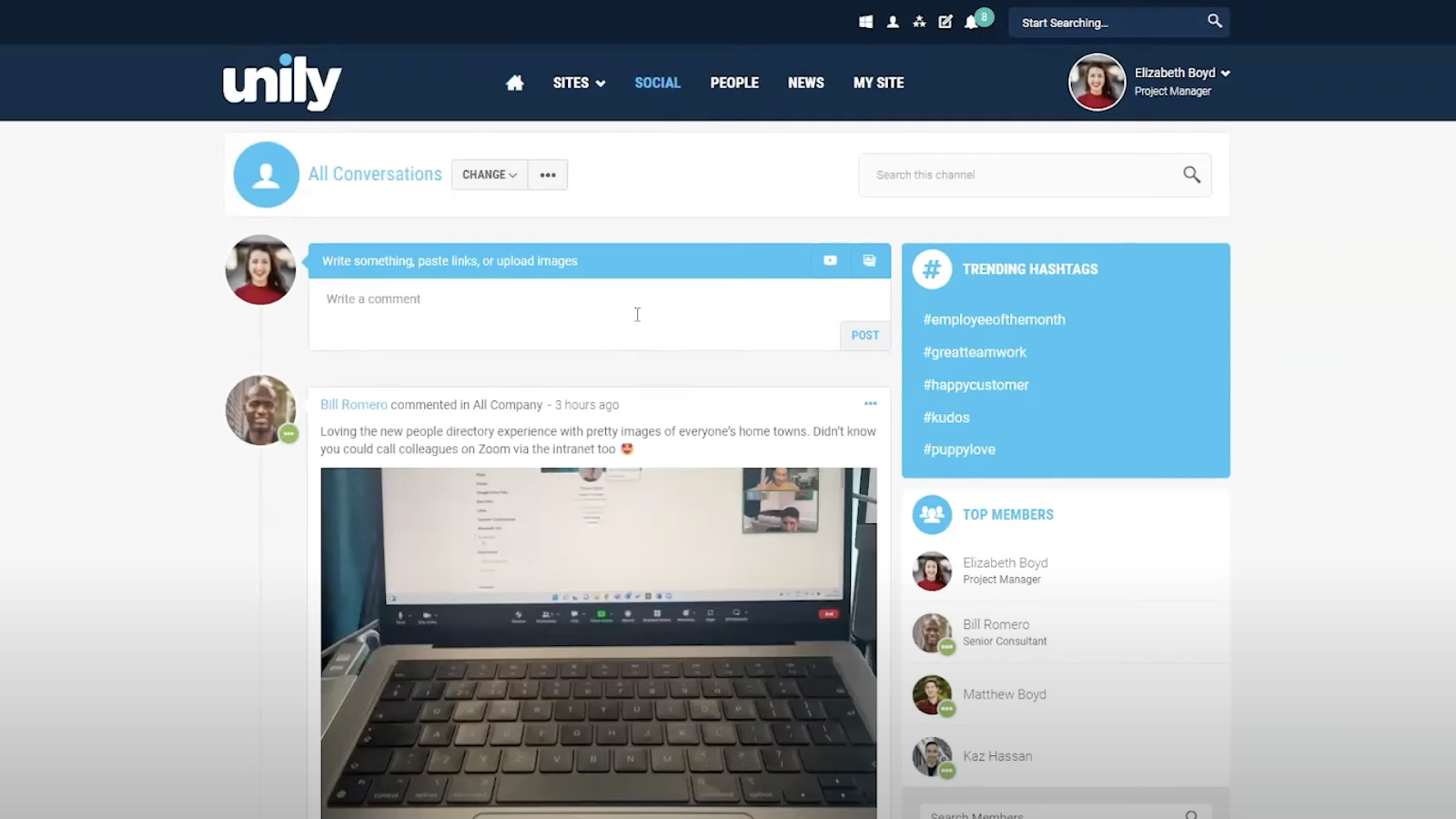
Engagement tools
Unily offers several core engagement tools.
For instance, employees can submit their ideas for the business on the ideation portal. This is excellent for making employees feel heard and learn valuable ideas. Colleagues can see and upvote each other’s ideas.
You can also create pulse surveys to gather employees’ feedback using different types of question formats (like a rating scale, yes/no, or even smiley-face-based ratings). Once published, these appear on users’ homepages.
After a user submits their response to a survey, they can see the results so far. While this offers transparency, I think it could lead to more pressure on the company to act on things that the workforce demands but aren’t feasible for the business—for instance, remote-first working.
Unily also offers recognition features for engaging workers. Employees can appreciate each other’s hard work and achievements by providing kudos. You can give awards such as employee-of-the-month and great teamwork—and even use custom badges to celebrate achievements (like years of service).
Finally, you can create journeys for each employee—for instance, onboarding journeys, upskilling journeys, and more—with steps that guide them toward your intended outcomes.
Verdict: 9.5/10
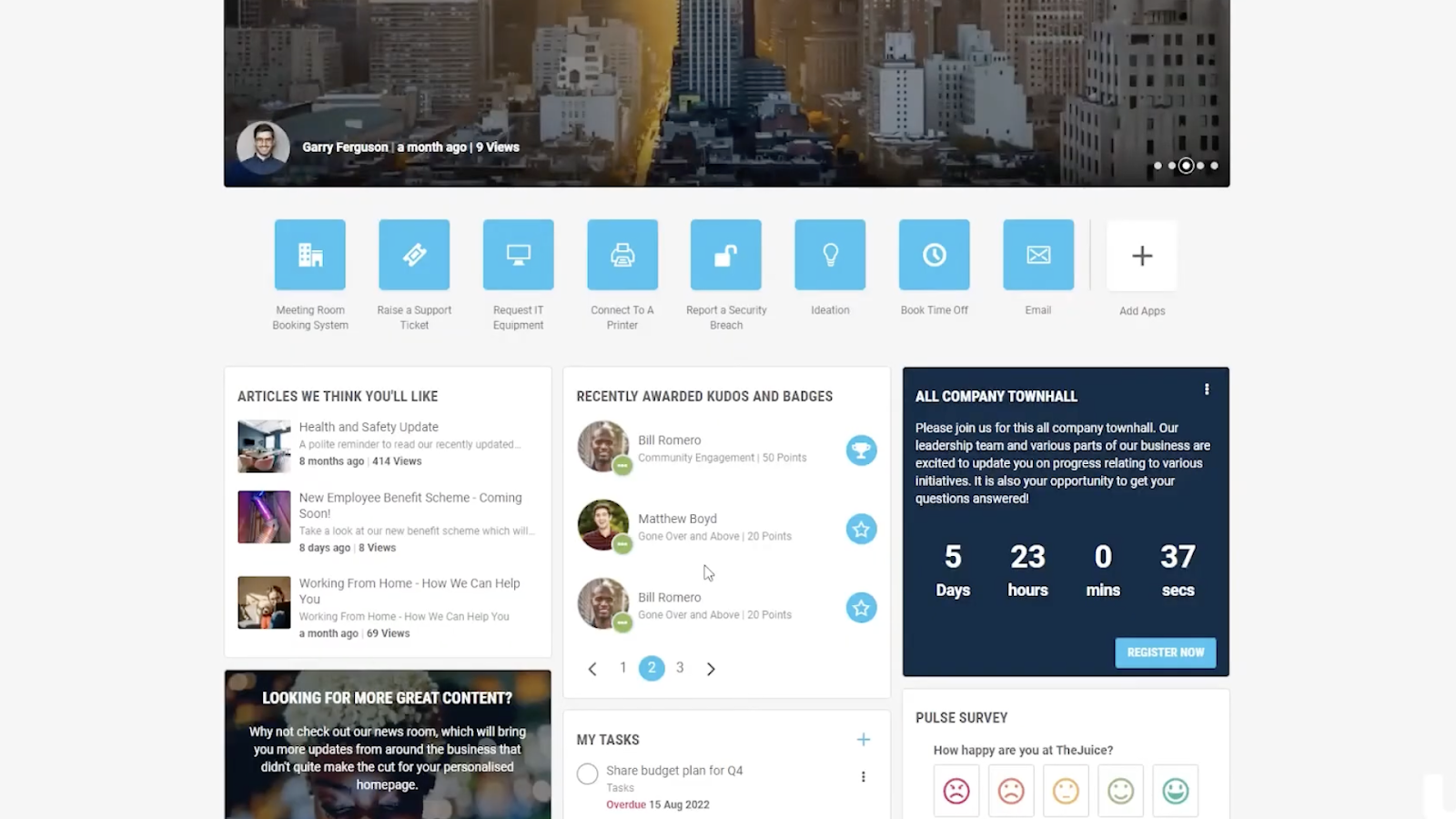
Search bar and people directory
Unily helps your employees find anything they need—from people and posts to articles and help pages—from a single search bar. Once you or your employees type what you’re looking for, the platform shows everything relevant to your keyword.
I’m a fan of Unily’s people directory, which lets you search for employees not just by name or title but also by skill. Need someone from IT support? Simply type IT skills and view a list of skilled IT colleagues who can help. This is such a great way to find internal employees who have the skills you’re looking for to support projects or can fill open roles within the company.
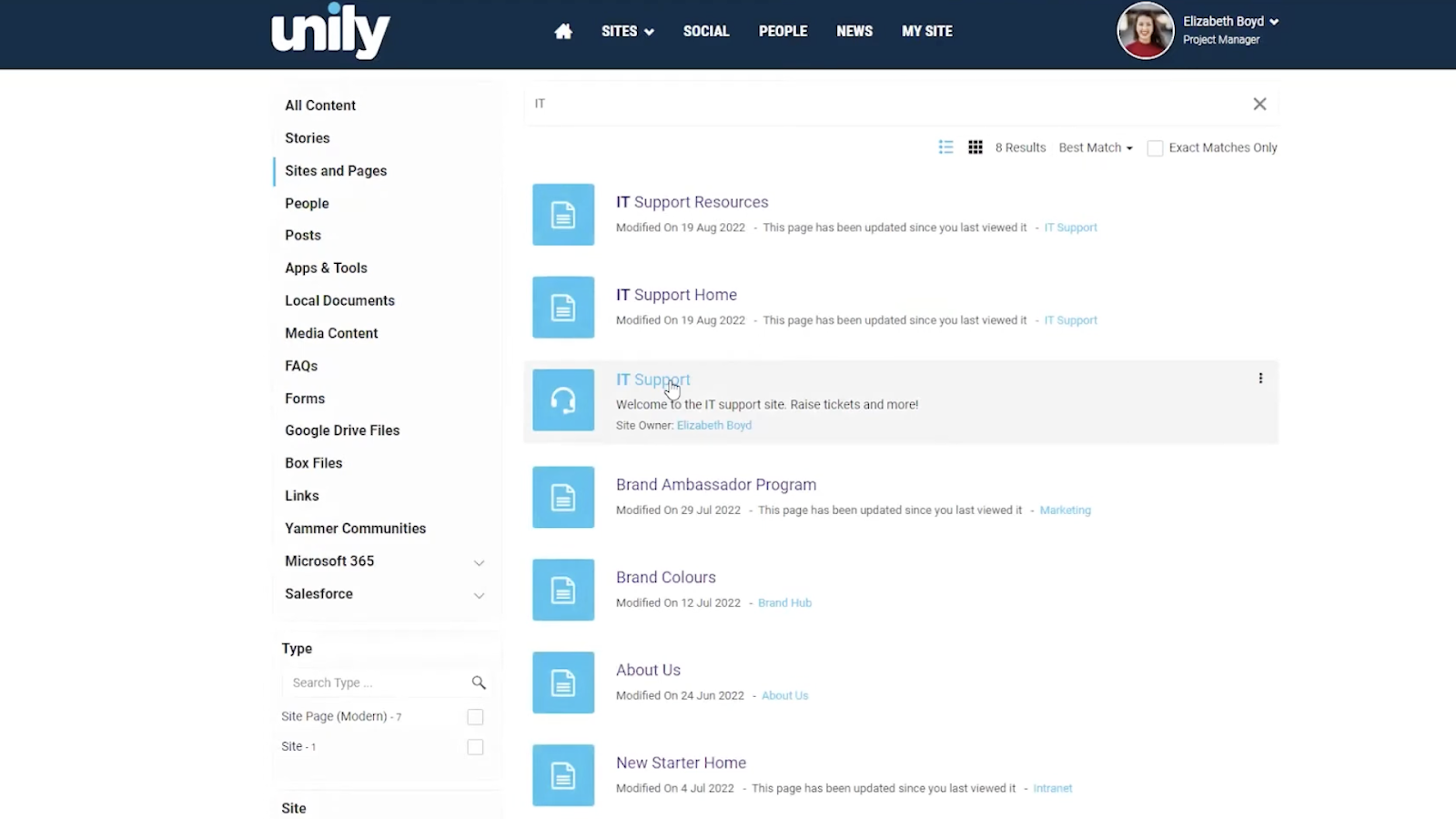
Verdict: 10/10
Integration with core productivity suite
Unily integrates with 15 third-party apps you can use for work, tasks, and project management, including Office 365 and Google Suite.
Additionally, you can create a to-do list using a third-party app like Microsoft To Do and integrate it with your Unily homepage. I appreciate that users can interact with the to-do list on their homepages—for example, by scratching something off the list after they finish. I think this provides immediate gratification and keeps employees motivated to complete their tasks.
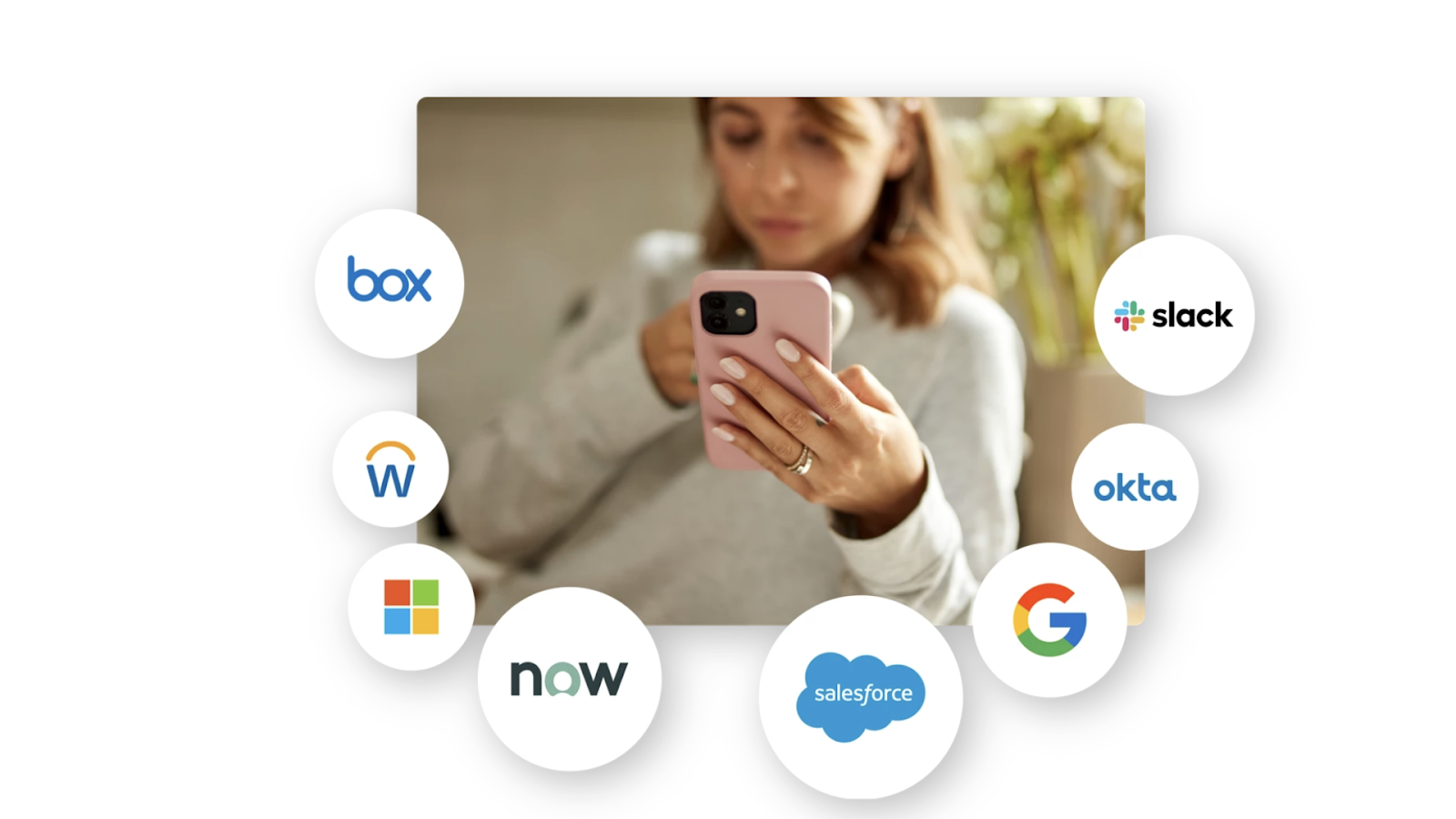
While I appreciate these integrations, I wish Unily offered some of these tools in-house or integrated with other smaller and less costly third-party apps. This way, companies wouldn’t have to pay separately for Unily and expensive third-party apps like Microsoft.
Verdict: 8/10
Unily Security Features
Here’s a summary of Unily’s core security measures.
- ISO 27001 and SOC 2 Certifications ensure that Unily meets strict international data security and privacy standards.
- STAR Level 1 Self-Assessment indicates that Unily has completed the necessary self-assessments and is committed to cloud security best practices.
- GDPR (General Data Protection Regulation) compliance means Unily adheres to the EU’s regulations around data privacy and regulation.
- End-to-end data encryption prevents unauthorized access and breaches of data in transition.
- Intrusion detection system ensures continuous monitoring for any suspicious activity.
- Penetration testing and certifications mean Unily’s been tested for security vulnerabilities.
- Continuous data backups ensure your data is never lost.
- Multi-factor authentication enhances security for internal access—and remote access over VPN—to Unily’s systems.
- Data domicile options let you choose where your data is stored—including specific countries or regions.

I like that Unily offers these features regardless of your plan. You can also purchase advanced security tools, such as IP address or geo-location restrictions, as add-ons.
That said, I couldn’t find mentions of some basic security offerings, like single sign-on (SSO) and custom access controls, which apps like Workplace From Meta offer.
Verdict: 7.5/10
Unily Reporting & Analytics
Unily offers a range of reporting and analytics tools to provide insights into employee engagement and how employees are using your intranet platform, including:
- Real-time content engagement metrics: Track views, comments, and shares across news, videos, social posts, and other content.
- Customizable dashboards: Create tailored dashboards with charts, graphs, and tables for different campaigns, social interactions, locations, and more. For me, this feature puts Unily above competitors like Blink, which doesn’t offer customization.
- Audience segmentation: Analyze engagement by roles, departments, or even entire regions to get deeper insights into metrics like event sign-ups and tool adoption.
- Benchmarking and comparative reporting: Compare your company’s adoption reports against other businesses of similar sizes or within the same industry. I think this is great for putting things into context—and I haven’t seen this functionality in many other apps.
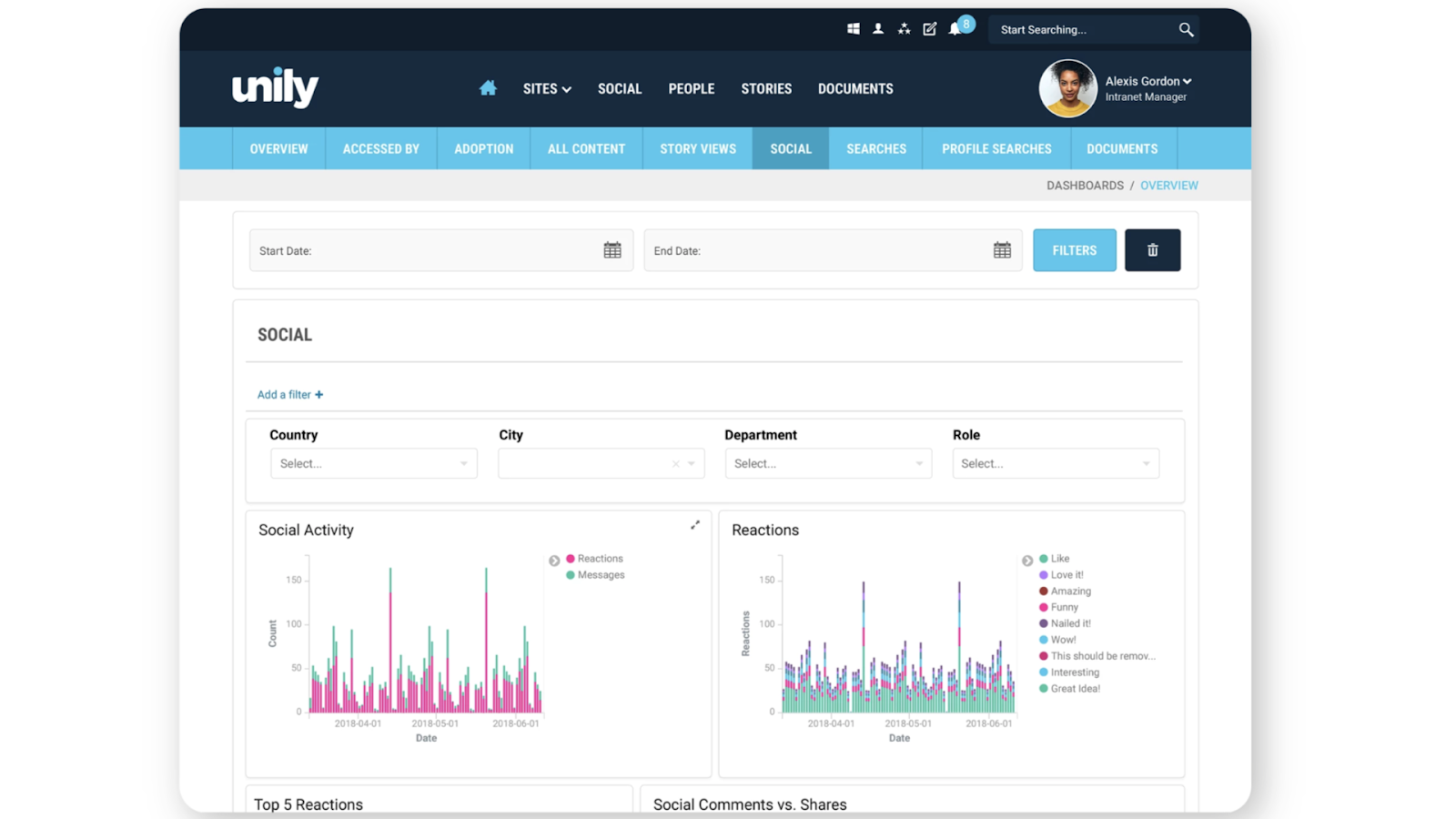
While I was impressed that you can set start and end dates for your reports and dashboards, I couldn’t see any option to export reports or dashboards into Excel or CSV like you can do with apps like Workvivo.
Verdict: 8/10
Unily Customer Support
Unily offers multiple customer support channels.
- Round-the-clock customer support with a team of 34 dedicated agents.
- A ticketing system where users can submit issues or concerns and see ticket status and next steps.
- Unily’s “Universe”—a customer community portal—which provides access to guides, tutorials, and a forum to ask for expert advice. Employees can also share feedback and best practices with other users, plus rate responses for helpfulness.
- An FAQ where you can find quick answers and rate their helpfulness.
I love that Unily lets users chime in and rate responses, which could help users get quicker answers to their questions. Plus, it helps foster a culture of collaboration and support.
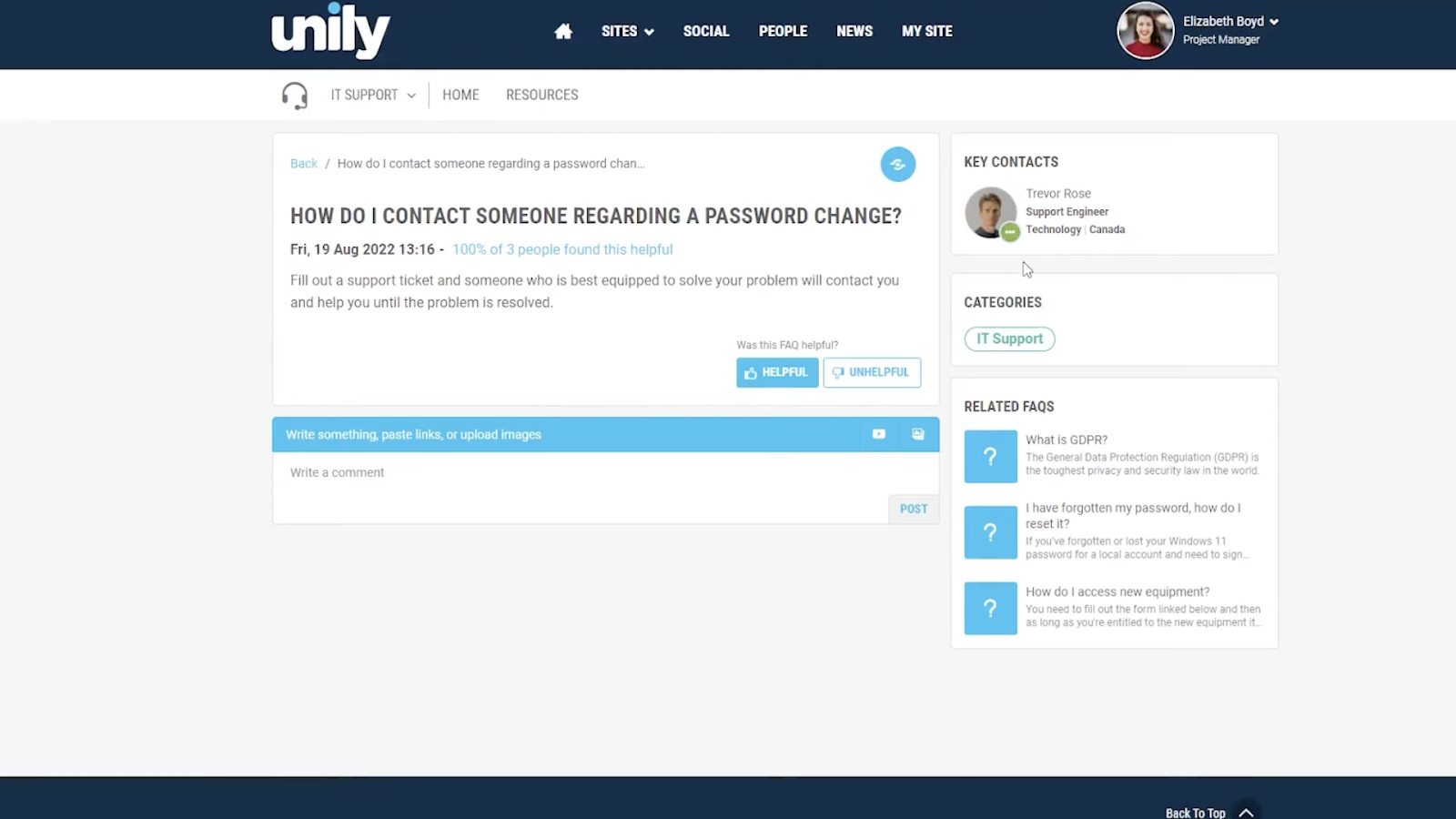
What I didn’t love? I couldn’t see an email or phone number to reach out to for urgent issues.
Further, the Unily team didn’t respond to my customer support request. Plus, the sales team didn’t respond to my demo request. I would’ve expected responses—even if they were to say the teams couldn’t provide a demo or answer my question.
Finally, although user reviews were largely positive, I saw negative experiences about the speed of support—even for existing customers. One user said “The support team are knowledgeable for the most part, but tickets can take a long time to progress through escalation to closure.”
Verdict: 5/10
What are Blink Review Ratings from Review Sites?
(As of September 2024)
- Capterra: 4.6/5
- G2: 4.5/5
- Software Advice: 4.6/5
- TrustRadius: 9.9/10
- GetApp: 4.6/5
- Google Play Store: 3.6/5
- Apple App Store: 3.5/5
Unily App Review
Unily is a popular intranet and employee experience platform. Its range of powerful, enterprise-level features—from an AI-powered content management system to social media style communication channels—are excellent for large businesses that need cross-department or cross-location collaboration (and have the budget for it).
Unfortunately, small businesses and startups might need to look for simpler and more affordable engagement platforms. Additionally, I was disappointed Unily didn’t offer some key collaboration tools, like an in-app chat.
Overall, I thought Unily was a great product, and a few improvements—including better sales and customer support—could elevate the platform.
Connecteam: The Better Unily Alternative
Connecteam is a feature-rich and affordable Unily alternative. Here are its key features and tools.
Communication features
Connecteam lets you share company updates on a social-media style feed. I love that it lets you use text, images, videos, GIFs, and more to create engaging posts and update your entire team in real time.
Employees can react to your posts with emojis and comments, and you can track engagement levels from your admin dashboard.

Your internal comms team can also use the company knowledge base to share articles, guides, training manuals, and more as PDFs, images, videos, or even audio files.
And unlike Unily, Connected offers an online team chat you can use to instantly communicate with team members in a 1:1 or group setting. You can share images, audio clips, videos, notes, and even embed tasks into chats. Plus, you can get read receipts, which I find great for ensuring employees have seen important messages.
Engagement features
Connecteam’s employee timeline management tool lets you create and track employees’ career journeys and key milestones, including their start dates, onboarding completion, training programs, performance reviews, promotions, and pay raises. This is great for keeping employees engaged and motivated.
Connecteam doubles as an employee appreciation app that lets users give each other kudos and messages of thanks in public or private settings. You can even award employees with badges and digital tokens they can redeem for gift cards.

Finally, you can create and publish employee communication surveys and polls straight to employees’ mobile apps for real-time feedback and opinions. While users can’t see live results, admins can track responses in real time, which I really appreciate.
Employee directory, events, and more at reasonable prices
There’s also a company directory, event management feature, scheduling and task management, and many more HR management features. Paid plans start at just $29/month for up to 30 users, and there’s also a free-forever plan and a free trial.
FAQs
Unily doesn’t offer a free trial or a free plan. You can request a demo through its website.
Unily’s website doesn’t advertise the platform as being HIPAA-compliant, and the platform doesn’t appear to offer custom access controls for restricting access to protected health information. US healthcare businesses should consider HIPAA-compliant apps like Connecteam.
