Versatile time tracking with significant timesheet issues
Verdict: 7/10
Toggl Track is a cloud-based time-tracking platform. In addition to its timer, it offers digital timesheets, reporting, and several integrations with calendar, project management, and customer relationship management (CRM) tools.
The platform operates entirely online and is designed to support users worldwide. It offers a range of pricing plans, so you can pick one with the features you need.
That said, I was disappointed at the lack of scheduling tools and native payroll integrations—both of which go hand-in-hand with time-tracking apps.
Further, Toggl Track doesn’t offer GPS tracking or geofencing, which I think makes it less suitable for businesses on the move.
Key Features:
- Timer. Enable employees to record their hours down to the second. Choose from automated time tracking, punch-in and out functionality, or manual time entries, depending on your needs. Toggl Track even supports offline time tracking.
- Timesheets. View and approve or reject digital timesheets showing hours worked across different clients and projects.
- Project dashboard. Get an overview of all your projects, including timelines, hours worked, billable amounts, budget status, and assigned team members.
- Client billing and invoicing. View clients’ billable amounts and create invoices in a few simple steps.
- Reporting and analytics. Get a glimpse of how much time your team has spent across projects, or go into detailed time entries, profitability stats, and other data trends.
- Integrations. Connect Toggl Track with 100+ platforms using native integrations (direct app-to-app syncing) or add-on browser extensions.
Pros
- Multiple pricing plans
- Offline time tracking
- Accessible globally
- Web, mobile, and desktop apps
Cons
- No shift scheduling tools
- Lacks direct payroll integrations
- Doesn’t have location tracking
- No custom role permissions
Toggl Track Pricing
Toggl Track offers four pricing plans. Here’s a summary of what each looks like:
| Free | Starter | Premium | Enterprise |
| $0 for up to 5 users | $9/user/month | $18/user/month | Custom pricing |
| Features | |||
| Time tracking | Everything in Free | Everything in Starter | Everything in Premium |
| Automated time tracking | Time rounding for reports | Time tracking reminders | Multiple workspaces |
| Clients and tags | Billable rates | Timesheet approvals | Dedicated customer support |
| Reporting | Save custom report templates | Fixed fee projects | Priority support |
| Google and Outlook calendar integrations | Project time estimates and alerts | Project forecasts and analysis | Customizable solutions |
| Toggl Track browser extension for 100+ tools | Task tracking within projects | Set labor costs | Discounts for large teams |
| Web, desktop, and mobile apps | Pre-populated project templates | Scheduled report emails | |
| Inactive data storage for 6 months | Inactive data storage forever | Time tracking locks, rules, and audits | |
| Native Jira and Salesforce integrations | |||
| Single sign-on (SSO) | |||
I like that Toggl Track provides multiple pricing plans and features for different kinds of businesses. For instance, an independent consultant can take advantage of the Free plan, while a large and complex business might opt for an enterprise plan that gives them access to more tools, better security, and a discounted rate.
That said, I think timesheet approvals are core to any good time tracking app, and I don’t like that this is only available on the more expensive plans. Similarly, the Free and Starter plans don’t let you set rules, such as asking employees to add task names when they’re tracking time, thus increasing the chance of time theft.
Additionally, I found that Toggl Track is pretty expensive, especially considering it’s mainly a time tracking tool and lacks essential features like shift scheduling and native payroll integrations. Below, you can see how Toggl Track stacks up against competitors in terms of pricing.
| Team size | Toggl Track (Premium) | Clockify (Pro) | Buddy Punch (Pro) | Connecteam (Advanced) |
|---|---|---|---|---|
| View pricing | View pricing | View pricing | View pricing | |
| 10 Users | $180/mo | $79.90/mo | $78.90/mo | Free for life — All features and dashboards |
| 20 Users | $360/mo | $159.80/mo | $138.80/mo | $49/mo |
| 30 Users | $540/mo | $239.70/mo | $198.70/mo | $49/mo |
| 50 Users | $900/mo | $399.50/mo | $318.50/mo | $79/mo |
| Read our full Clockify review | Read our full Buddy Punch review | Learn more about Connecteam |
Luckily, you can benefit from a 10% discount on the Starter and Premium plans if you pay annually instead of monthly. I also appreciate that Toggl Track offers a 30-day free trial so you can explore the platform properly before committing.
Verdict: 6/10
Toggl Track Usability and Interface
Toggl Track has a clean and simple design. Its purple and white colors, readable font, and well-organized features are easy on the eyes.
The left sidebar neatly lists key features such as Timer, Reports, Projects, Clients, and Settings. The top bar changes depending on the feature you’ve clicked. For example, when you’re in the timer, the top bar lets you add a project, define a timeframe, select tags, and mark the entry as billable. These options change when you visit another feature, such as Reports or Projects.
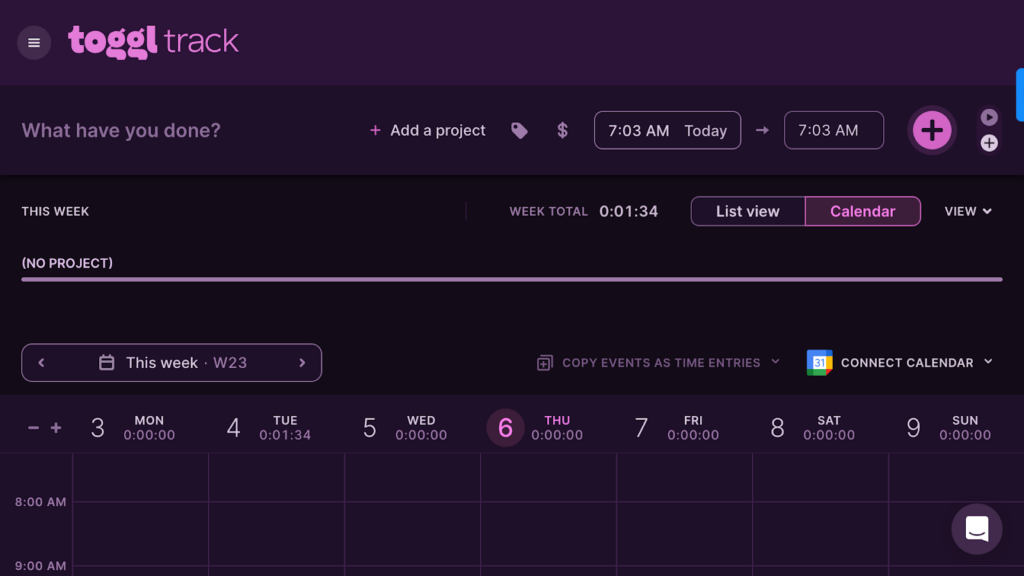
Setting up an account was also easy. I signed in with my existing Google Account, added the number of users, picked an industry, and synced my calendar—all in under a minute.
While everything seemed great at the surface level, I quickly found that Toggl Track’s individual features were not intuitive. For example, creating and approving timesheets wasn’t as straightforward as I’d expected. You have to manually set up team members using the timesheets feature. Otherwise, their time entries don’t automatically convert to timesheets.
Once a team member logs their time, they must manually submit their entry for approval. Other apps like Homebase automate this process, leaving less room for missed time entries and errors.
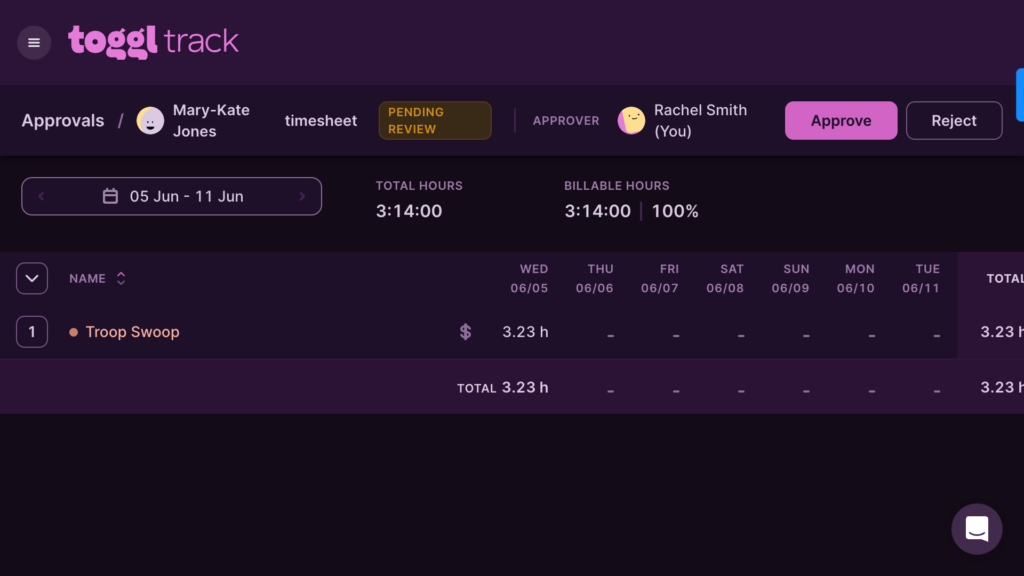
Verdict: 6/10
Mobile and desktop apps
In addition to its web portal, Toggl Track offers desktop and mobile applications for iOS and Android devices. To download these applications, head to the website and click on Apps in the top bar.
The desktop and mobile apps are clean to look at. Moreover, these apps are much easier to navigate than the web portal. This is largely because they’re almost exclusively designed for time tracking. In fact, these apps even have a Pomodoro timer to help you focus.
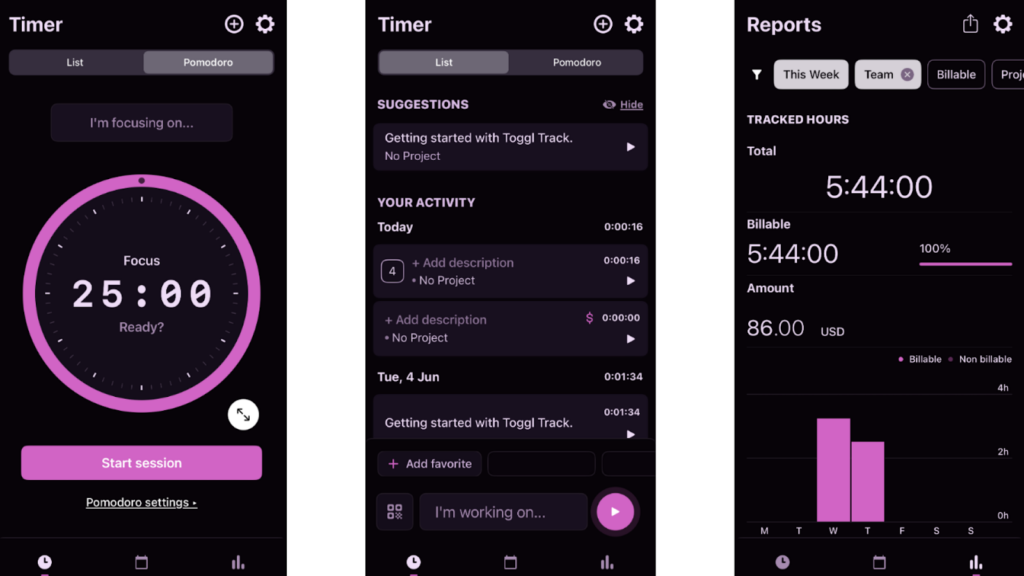
Here’s how Toggl Track’s features differ across its various apps:
| Menu Item | Admin | Employee | ||||
| Web | Mobile | Desktop | Web | Mobile | Desktop | |
| Core Features | ||||||
| One-click timer | ✅ | ✅ | ✅ | ✅ | ✅ | ✅ |
| Manual time entries | ✅ | ✅ | ✅ | ✅ | ✅ | ✅ |
| QR code time entry | ❌ | ✅ | ❌ | ❌ | ✅ | ❌ |
| Pomodoro timer | ❌ | ✅ | ✅ | ❌ | ✅ | ✅ |
| Timesheet approvals | ✅ | ❌ | ❌ | ❌ | ❌ | ❌ |
| Billable rates | ✅ | ❌ | ❌ | ❌ | ❌ | ❌ |
| Invoicing (BETA) | ✅ | ❌ | ❌ | ✅ | ❌ | ❌ |
| Integrations | ✅ | ❌ | ❌ | ✅ | ❌ | ❌ |
| Analysis | ||||||
| Reporting | ✅ | ✅ | ❌ | ✅ | ❌ | ❌ |
| Insights | ✅ | ❌ | ❌ | ❌ | ❌ | ❌ |
| Project dashboard | ✅ | ✅ | ❌ | ✅ | ✅ | ❌ |
| Client dashboard | ✅ | ✅ | ❌ | ✅ | ✅ | ❌ |
| Management | ||||||
| Team members | ✅ | ❌ | ❌ | ❌ | ❌ | ❌ |
| Subscription | ✅ | ❌ | ❌ | ❌ | ❌ | ❌ |
| Organization view | ✅ | ✅ | ❌ | ❌ | ❌ | ❌ |
| Settings | ✅ | ✅ | ❌ | ✅ | ✅ | ❌ |
Although the apps let you track time, they’re limited in their additional features. You can’t manage projects or adjust admin settings. Several competitors (including Deputy) offer almost a full range of features in their mobile and tablet apps, enabling managers to use them from anywhere. While I hope Toggl Track eventually does the same, for now I’m satisfied that all the features employees need are available on the app.
Unfortunately, Toggl Track also doesn’t offer specialized features or tools to support those with disabilities such as visual, hearing, or mobility impairments. For full transparency, most apps I’ve tried don’t offer these either. But it’s certainly something that could differentiate Toggl Track and help you build an inclusive culture.
Verdict: 7/10
Toggl Track Core Functionalities
Here are Toggl Track’s key tools and features.
Time tracking
Toggl Track’s timer is its main feature. Users can clock in and out with a single click or manually enter their start and end times in the app.
In addition to these standard methods, Toggl Track’s mobile and desktop apps have a built-in Pomodoro timer, which helps users stay focused and tracks their time all at once.
Regardless of how they track their time, users can add a specific project, task, name, description, and tag to their time entries, so you’ll know exactly what they’ve worked on. In fact, you can set a rule that requires them to add this information when submitting an entry.
To further simplify this, the platform lets you generate a unique QR code for specific projects or tasks. Users can scan the QR code using their mobile app so their time entries are auto-saved with the right details.
What’s more, team members can even mark the entry as billable or non-billable, making it simple for you to calculate clients’ billable amounts and create accurate invoices.
But what I love most about Toggl Track is that it supports offline time tracking. This means the app logs hours without an internet connection and syncs the data when team members reconnect to the internet. Most other apps don’t offer this, so it really makes Toggl Track shine among competitors.
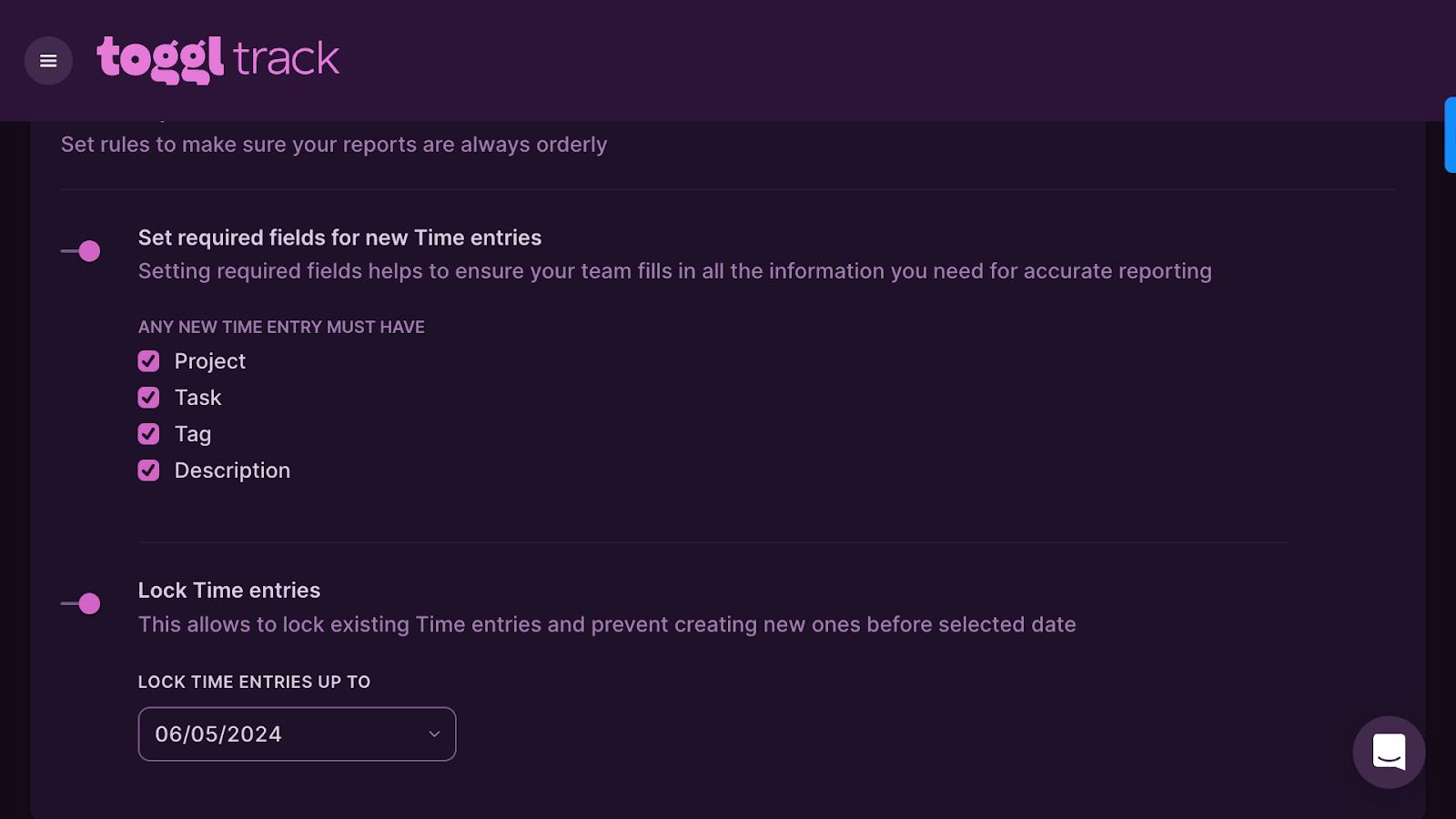
Having said that, I still think Toggl Track lacks several essential time tracking features. While it lets you lock time entries when you need to—for instance, right before payroll to avoid last-minute errors—it doesn’t have GPS location tracking or geofencing, which can help verify and validate time entries. To me, this is a missed opportunity and makes Toggl Track unsuitable for teams working from dispersed locations.
Finally, there is no option to add rest breaks or meal times to time entries. This means employees need to keep clocking in and out every time they take breaks. Plus, you can’t track if your team members are getting the breaks they need by law, putting you at risk of non-compliance.
Verdict: 7/10
Timesheets
In my opinion, this was one of Toggl Track’s least impressive features. It took me a while to find it, as it was listed under Approvals rather than as a separate feature.
Most time-tracking apps automatically generate timesheets using workers’ time entries. With Toggl Track, however, it took a great deal of time to get from time logs to approved timesheets. Admins need to set users up on the timesheets feature, and then users need to manually submit their time entries for approval.
In addition to the tool being time-consuming, effortful, and prone to errors, Toggl Track’s timesheets have other issues. Once you’ve approved a worker’s timesheet for a specific timeframe, other time entries for the same project within that timeframe seem to get automatically approved. While this may seem like a time-saver, it can be dangerous and lead to time theft or mistakes in payroll.
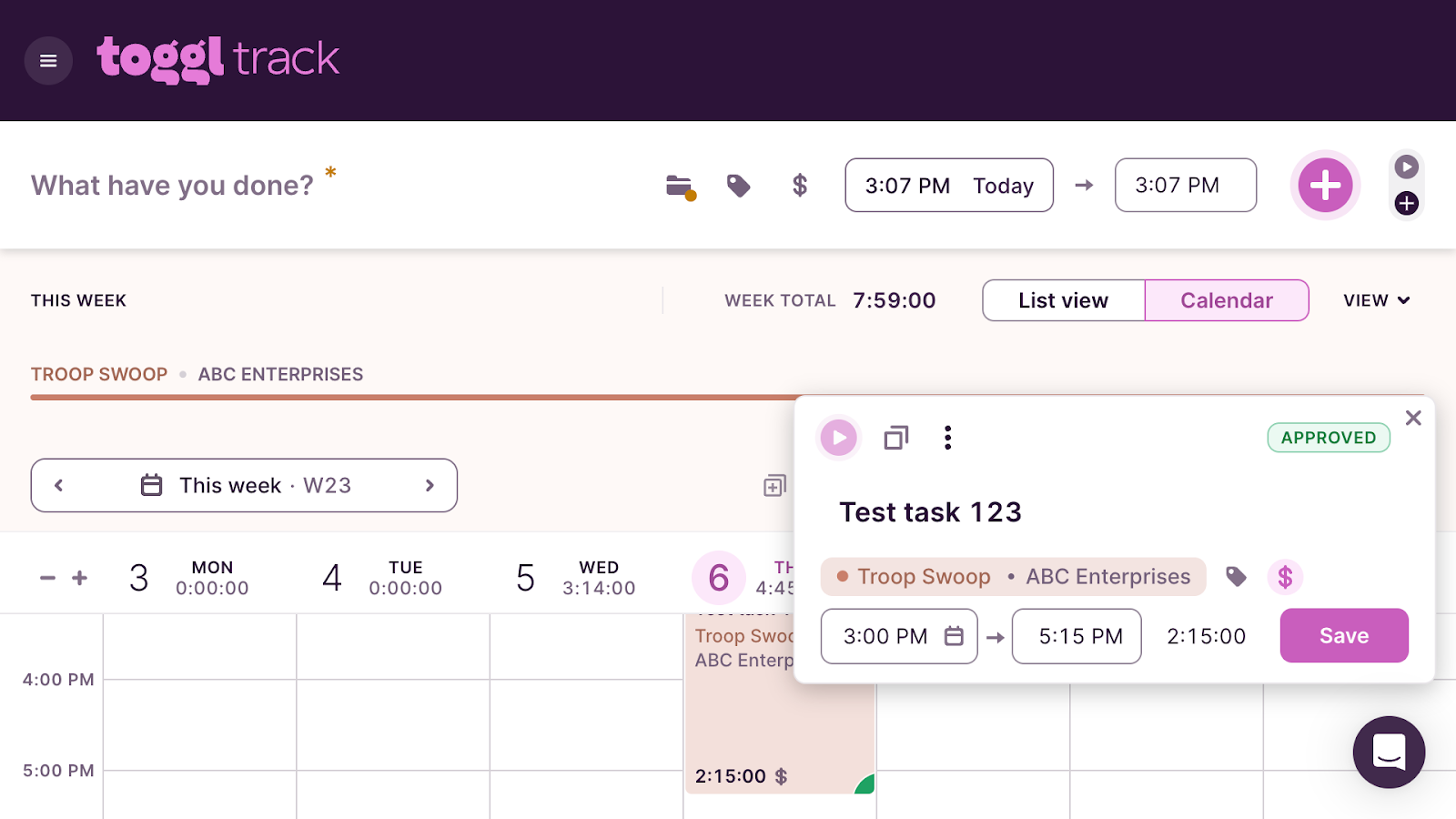
However, the thing I disliked most about timesheets was that, as an admin, I was unable to edit them myself. I could only approve or reject them. This can be a huge waste of time, as you need to go back and ask your team member(s) to make manual changes before you approve a time log.
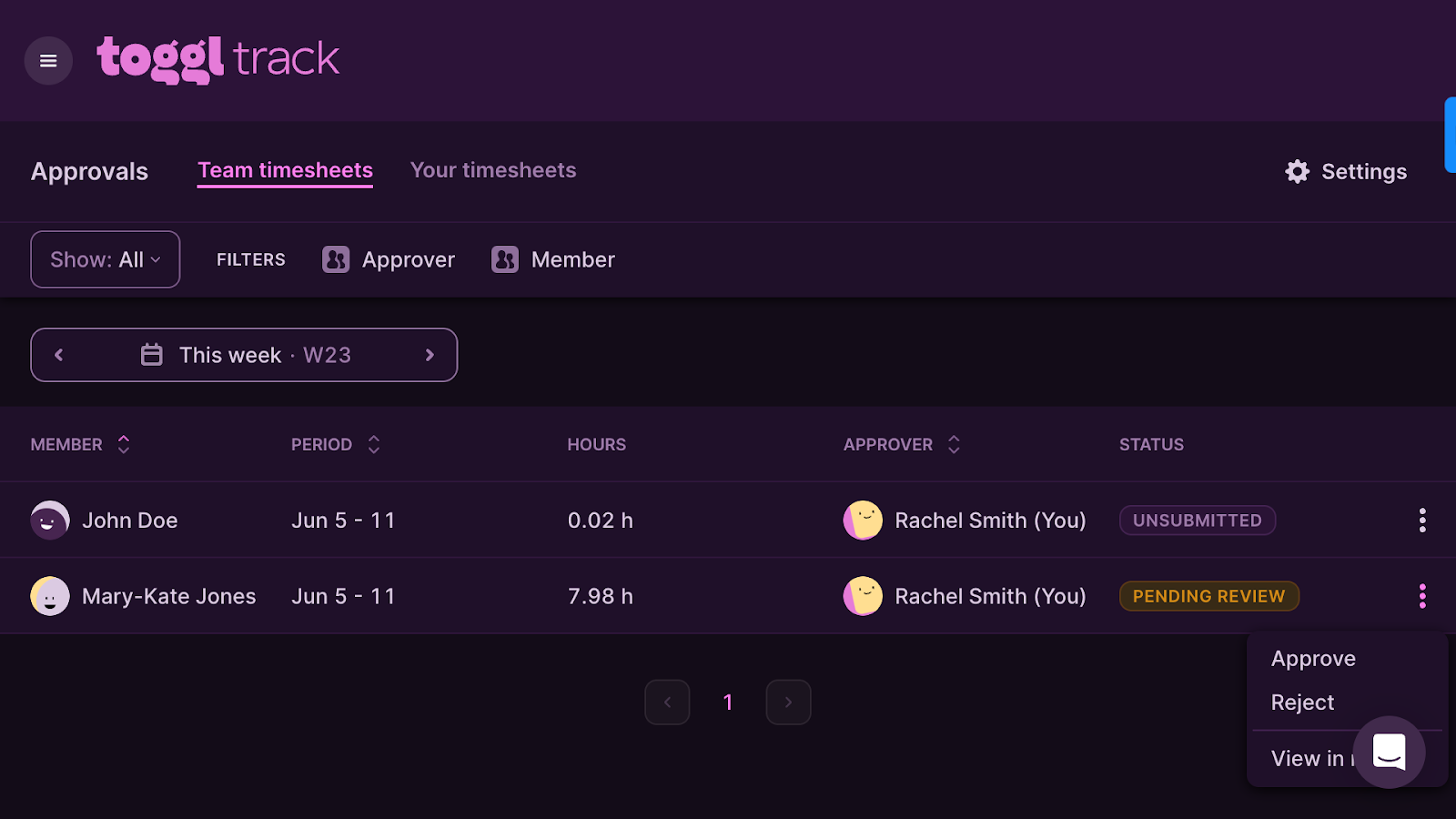
Connecteam lets admins edit timesheets directly, saving time and avoiding payroll errors. There’s no back-and-forth needed.
Verdict: 3/10
Client and project dashboards
Toggl Track is more than just a time-tracking tool. You can also use it to monitor productivity, income, and profits across projects and clients, which you can add in the app.
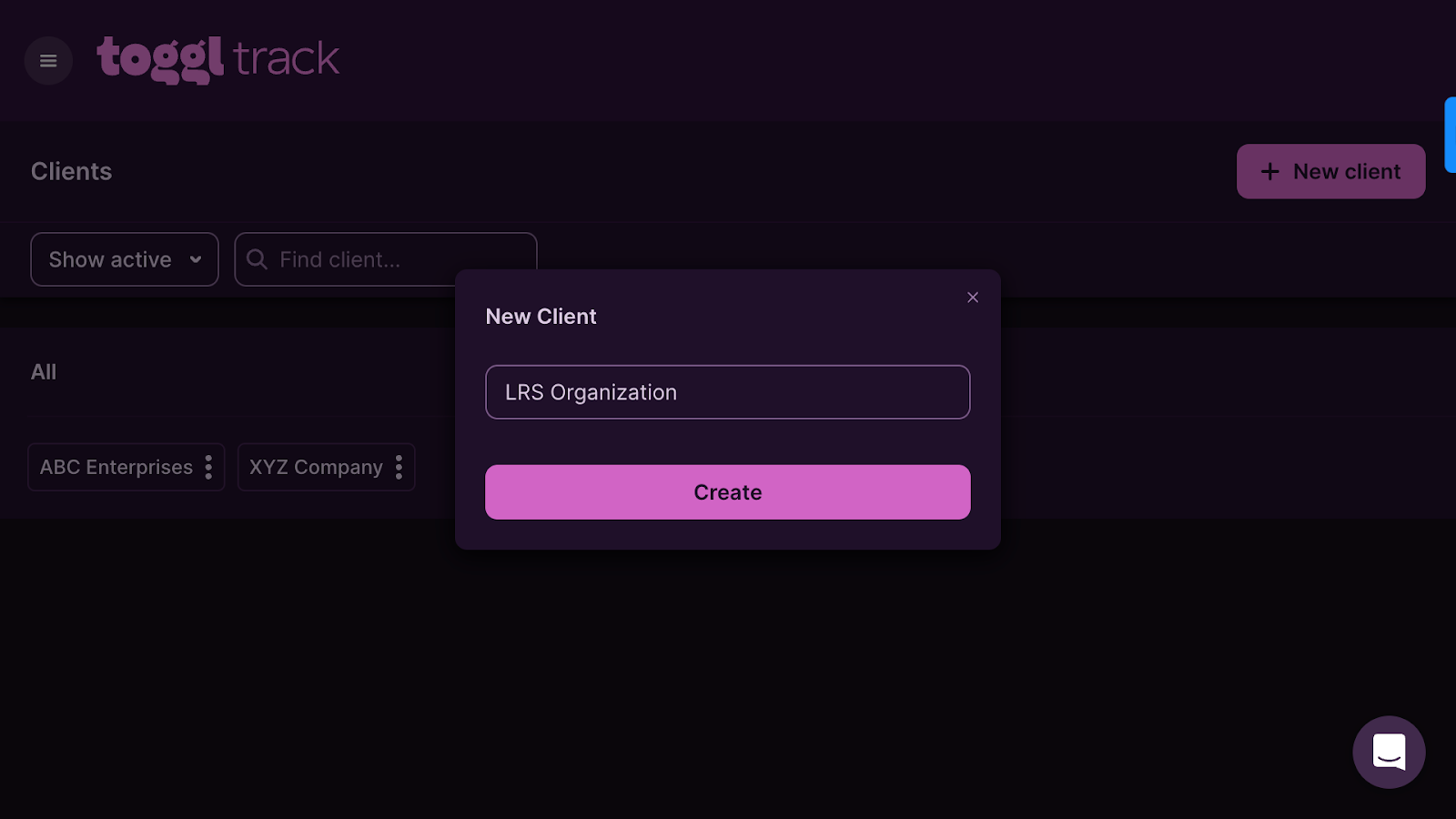
When creating a project, Toggl Track lets you assign it to a client, set a timeframe and billable rates, and add information about how the project will be billed—for example, based on hours or a fixed project fee. Further, I liked that you can also set projects as recurring or save them as templates for future use.
The project dashboard gives you visibility into all your projects. You can filter these by client, team member, timeframe, and more—and see the hours spent on each.
Clicking into a project shows you the total hours, billable hours, and billable amount. This is all very useful information, but I was confused because it was located inside the Projects tab rather than the Reports or Insights features. In fact, if I hadn’t tried clicking into a project, I’d have never known where to find this information.
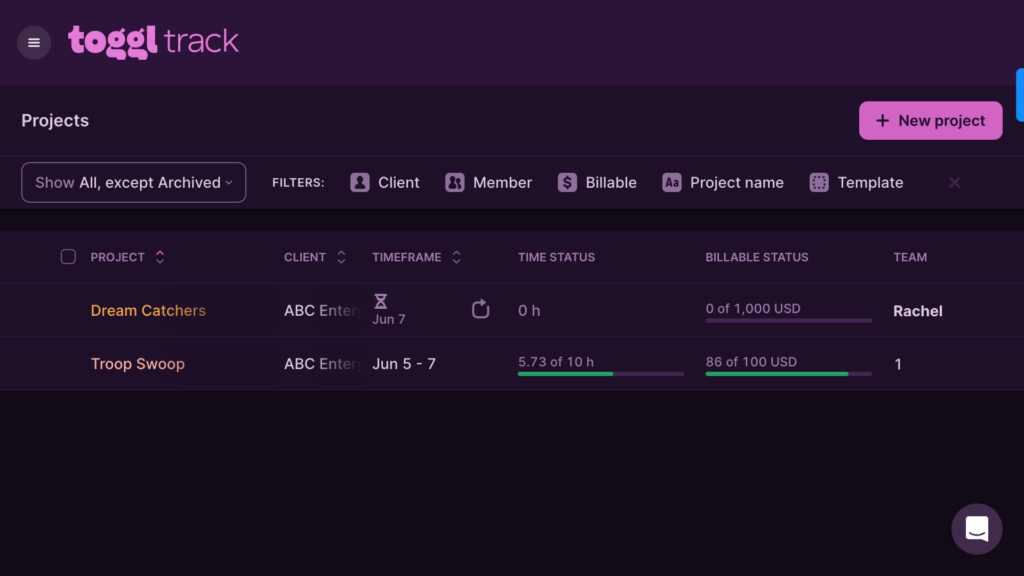
In addition, Toggl Track lets you go a step further with its task management tools. You can create and assign tasks under each project, and team members can add these tasks to their time entries. This is a great way to track task statuses, see how long your team spends on various tasks, improve workflows, and ensure you meet deadlines.
Verdict: 8/10
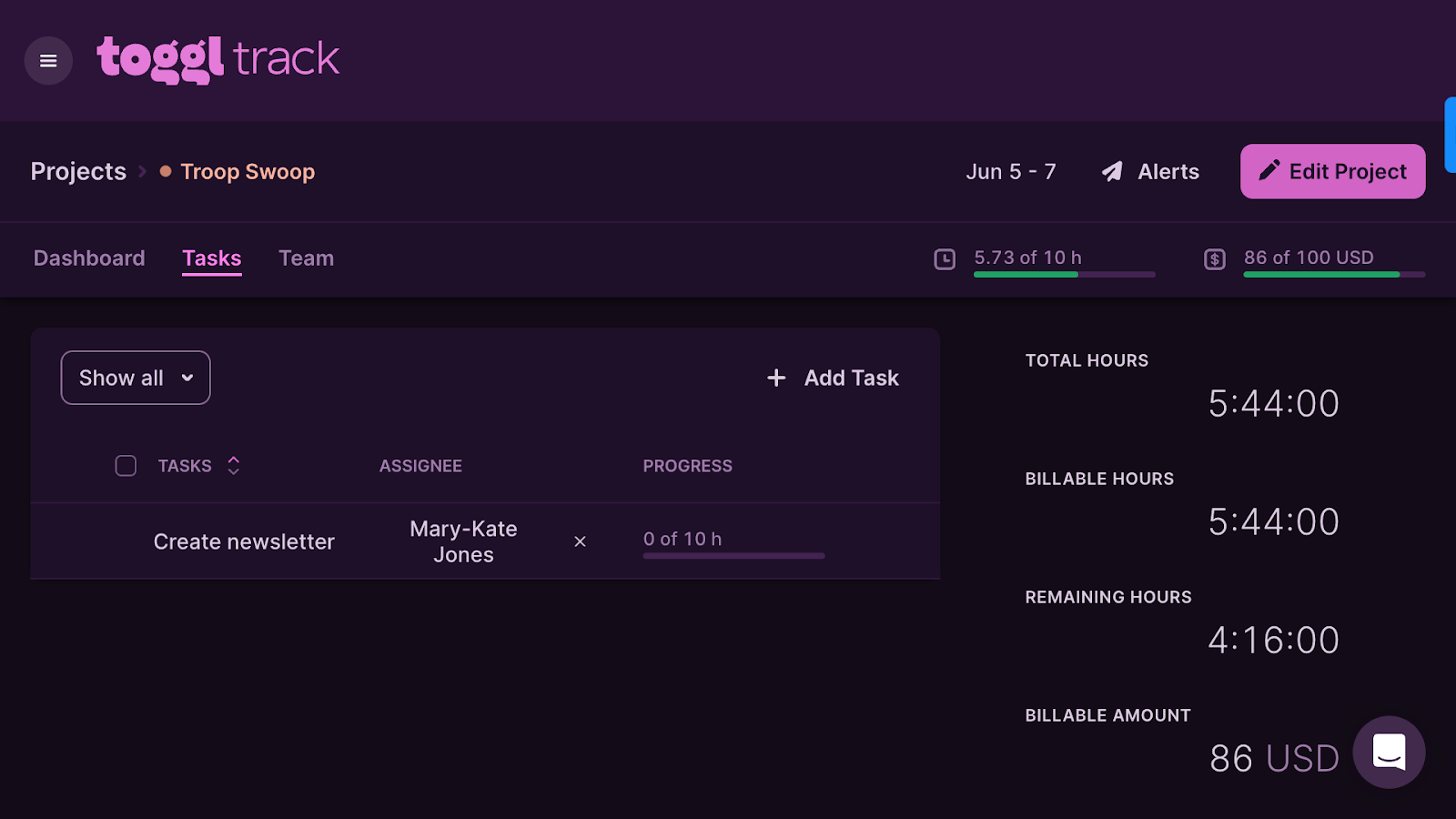
Billable rates
With Toggl Track, you can set billable rates in four ways: an overall workspace rate, a workspace member rate, a project rate, and a project team member rate.
Billable amounts are automatically calculated using the most granular rate. For example, it’ll take a project member’s specific rate—if there is one—instead of an overall project rate. This is a great way to ensure you charge your clients at the appropriate rate based on the work and staff involved.
Additionally, setting billable rates lets you view your expected income from clients in real time. You can compare this to labor costs to track profitability. Not all time tracking tools offer this feature, so I was particularly impressed by it.
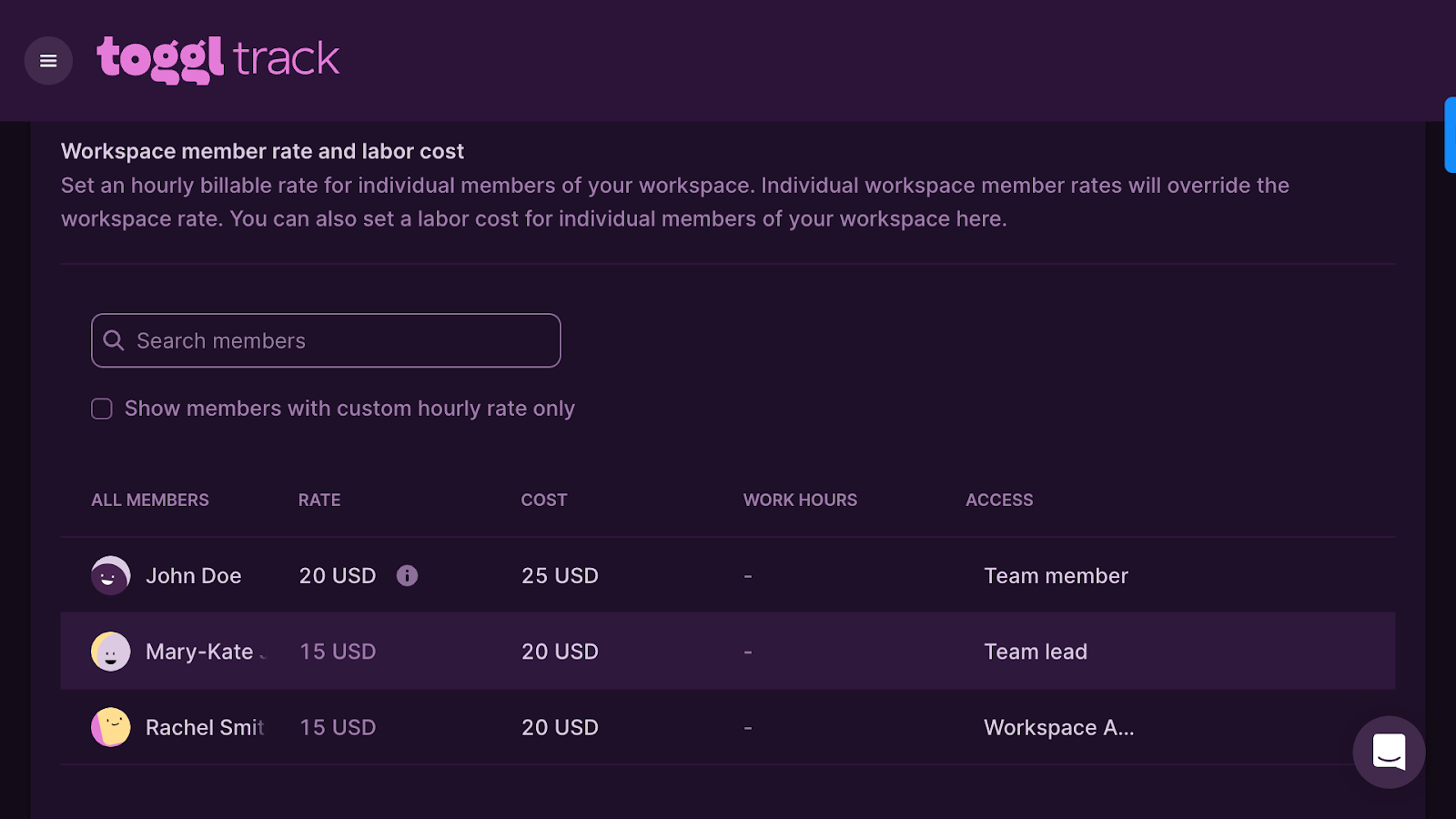
The only complaint I had with this feature was that the app doesn’t give you a dropdown of currencies to choose from. Manually entering a currency runs the risk of making mistakes. Also, I couldn’t find a way to set different currencies for different team members. This made me question whether Toggl Track is truly a good choice for global projects and remote companies.
Verdict: 8/10
Invoicing (BETA)
Toggl Track’s invoicing tool is still in BETA testing mode. However, this didn’t stop me from exploring and using it to create a sample invoice. The process was relatively straightforward and quick. I just had to add basic details about my client, company, and payment terms, and the invoice was ready.
Overall, I thought this was a great feature, and I’d love to see it permanently included in Toggl Track’s toolkit.
Verdict: 9/10
Integrations
Toggl Track boasts 100+ integrations with other apps and tools. However, most of these are browser plug-ins rather than native or direct integrations. (Native and direct integrations transfer information between apps, providing a smoother user experience and giving you access to features from both platforms.)
Admittedly, I was amazed by the number of apps you can add a Toggl Track plug-in to. It integrates with popular apps like ClickUp, Slack, Xero, and so on, which provide a range of features that Toggl Track doesn’t offer.
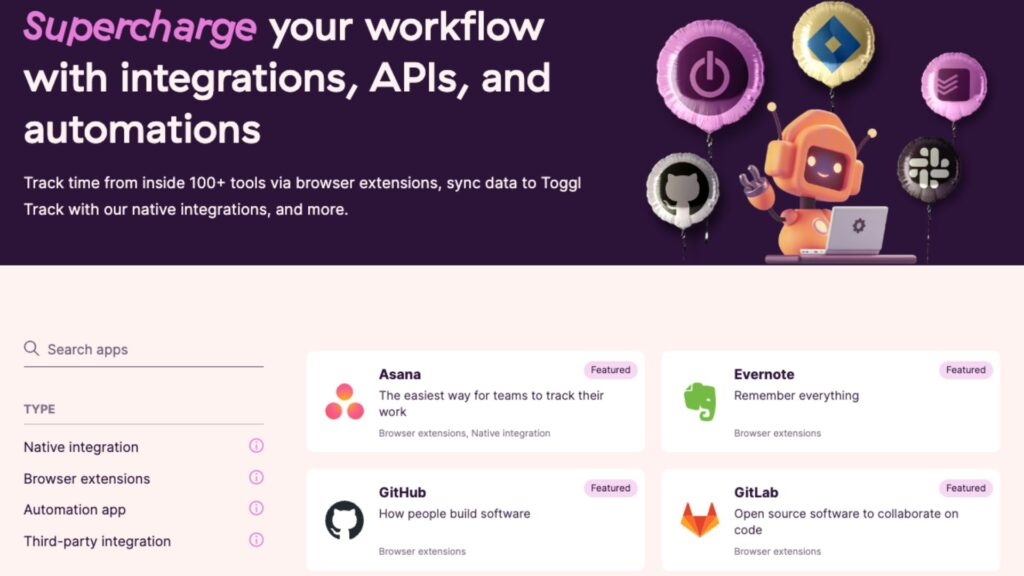
I was also happy to see that Toggl Track connects directly with project management software, such as Toggl Plan, Asana, Salesforce, and Jira. You can even sync it to QuickBooks to easily create invoices using time entries.
However, I wish the platform offered native integrations with more payroll apps. Without this, you have to export your timesheets from Toggl Track and add the data to a separate payroll platform. Not only is this time-consuming and manual, but it’s also prone to errors.
Connecteam lets you sync timesheets directly with popular payroll providers such as Gusto, Paychex, and more for a seamless payroll experience.
Verdict: 7/10
Toggl Track Security Features
Here are the measures Toggl Track takes to secure its systems and protect user data:
- It encrypts all data, so it’s less prone to being decoded in case of a cyber attack.
- Toggl Track offers single sign-on, so users can access their systems with one set of login credentials. This reduces the chance of password reuse across applications, which usually makes users more vulnerable to phishing.
- The platform sets password requirements to ensure users aren’t creating passwords that are easy to decode.
- Its role-based permissions ensure that only authorized personnel can access confidential data within the app. For example, admins, team leads, and team members have different levels of access.
- Toggl Track’s production environment—which houses all of its data—is restricted to authorized personnel via dedicated VPNs. Moreover, there’s a multi-factor authentication process for access to this environment.
- Toggl Track complies with the General Data Protection Regulation (GDPR), the California Consumer Privacy Act (CCPA), and the California Privacy Rights Act (CPRA).
Overall, I think Toggl Track is taking all the right steps to protect its platform and data. However, I don’t like that role-based permissions can’t be customized. For instance, all team leads have the same level of access.
Additionally, I would have liked the option of having two-factor authentication for all users, not just back-end personnel accessing the production environment. Finally, the app isn’t HIPAA-compliant like some of its competitors—for example, Connecteam. This means it’s not an ideal app for companies in the healthcare space.
Verdict: 7/10
Toggl Track Reporting & Analytics
Toggl Track has excellent reporting capabilities.
Summary dashboard
This bar chart shows billable and non-billable amounts for a custom time range. You can filter by team member, project, client, task, tag, and description to see where your business is making its income.
Detailed reporting
This table shows time entries line by line. You can filter these by member, project, client, and so on. Admins can even add new time entries if something looks amiss, though I’m not sure why this functionality is under Reporting rather than Timesheet Approvals.
Insights
This feature lets you see data trend charts, project profitability, and employee profitability for your chosen time range. This gives you deeper insights into how your business and employees are performing and, specifically, how much money they’re bringing in.
Analytics
With this feature, you can view all the data you need as charts on a dashboard. I appreciated that Toggl Track lets you choose from dashboard templates, such as client billing, revenue sources, or project overview.
I also really liked that you can create a customized dashboard with the fields you want—and even save it for future use.
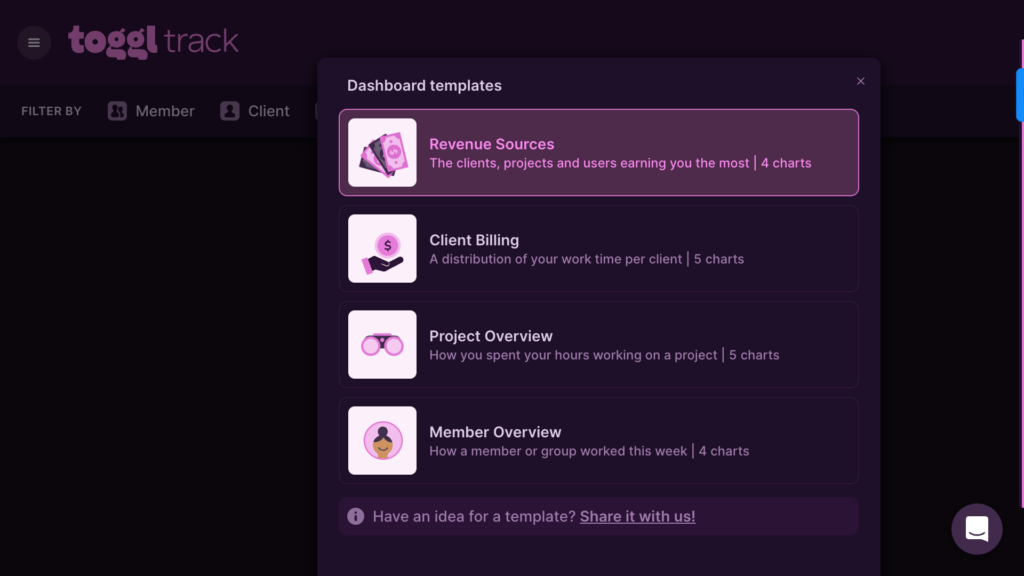
All of Toggl Track’s reports and dashboards can be exported in Excel, CSV, or PDF format.
Overall, I thought Toggl Track’s reporting and analytics features were outstanding, and I couldn’t fault them.
Verdict: 10/10
Toggl Track Customer Support
Toggl Track offers customer support to everyone—regardless of their price plan. Here’s a summary of Toggl Track’s customer service offering:
| Support | Timings | Response time |
| Knowledge base with articles, guides, and FAQs | Anytime | Instant |
| Live chat (bot) | Anytime | Instant |
| Live chat (customer support agent) | Anytime | Within 24 hours |
The live chat widget is always at the bottom right of the web portal, making it easy to access customer support within seconds. When I used the live chat, I was first greeted by a bot—but I was happy to learn that I could ask to speak to a member of the customer service team if required. I submitted my query via chat and got a response over email within 4 hours.
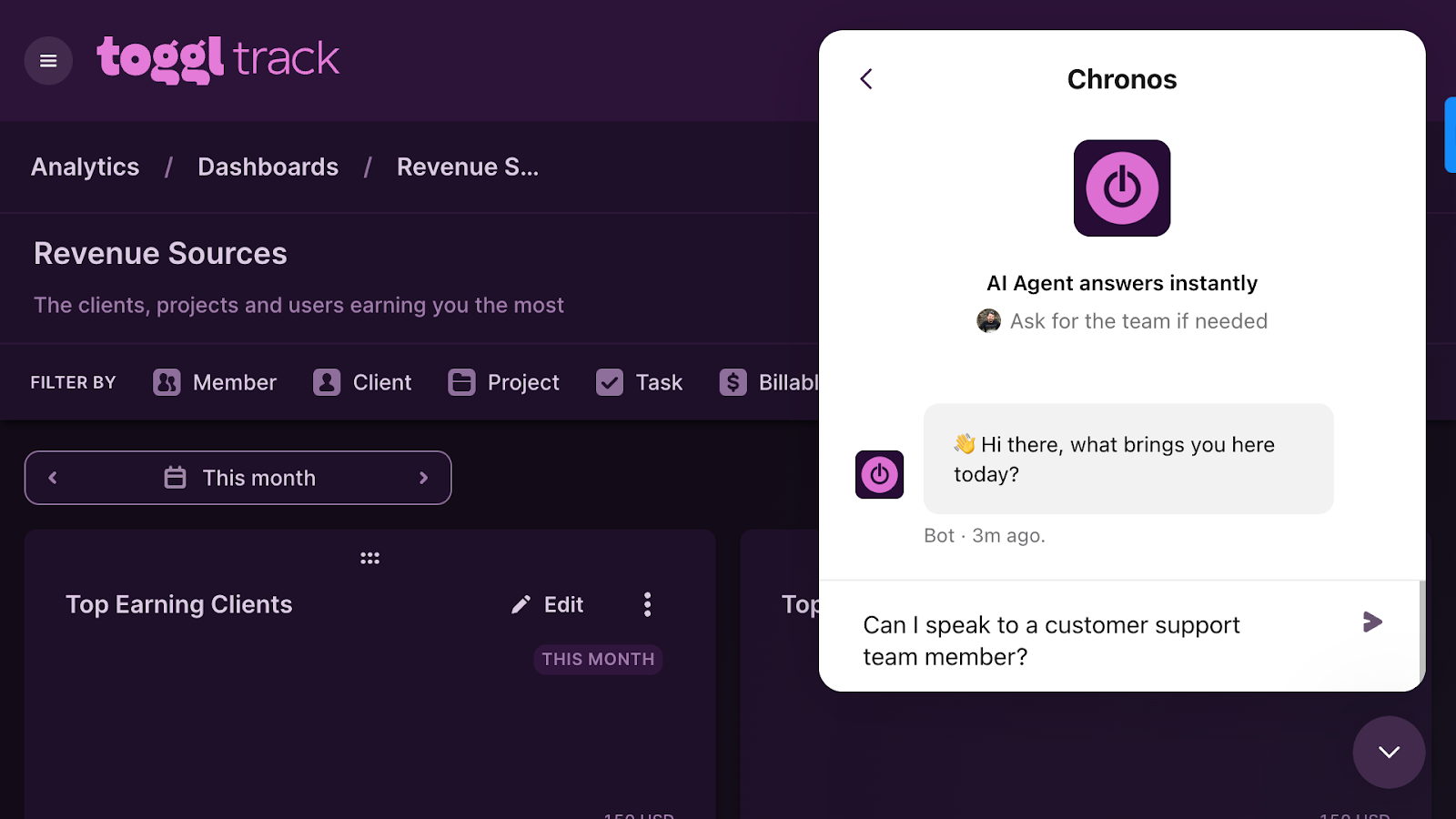
While I was satisfied with this, getting a response through email meant that I wasn’t able to chat with an agent live. Additionally, with no phone support, it likely takes longer to resolve issues.
Overall, I think Toggl Track can significantly enhance its customer service by offering at least one way to speak to an agent in real-time.
Verdict: 6/10
What are Toggl Track’s Review Ratings from Review Sites?
(As of July 2025)
- Capterra: 4.7/5
- G2: 4.6/5
- Software Advice: 4.7/5
- TrustRadius: 9.3/10
- GetApp: 4.7/5
- Google Play Store: 4.8/5
- Apple App Store: 3/5
Toggl App Review
Toggl Track is a great time tracking platform, well-suited for individuals and teams of all sizes. Its timer, project, and client dashboards, task management, and reporting features give you nearly everything you need for a good time-tracking solution.
Having said that, I think the platform can improve its offering by adding GPS tracking and native payroll integrations, which could help justify its prices to some extent. I also believe there’s scope to make it more user-friendly and intuitive so everyone, from less tech-savvy workers to company leaders, can use it comfortably.
Connecteam: The Better Toggl Track Alternative
Toggl Track is a solid choice for project-based time tracking, but Connecteam is the better fit if you need a complete solution for managing your team’s time, schedules, and day-to-day operations—especially for field and frontline workers.
Unlike Toggl Track, which doesn’t offer GPS tracking or geofencing, Connecteam lets you track exactly where your team is when they clock in and out. Its live GPS breadcrumb feature even shows movement throughout the shift, making it far more suitable for mobile teams. Best of all, Connecteam only tracks location when the app is active, helping you respect employee privacy.
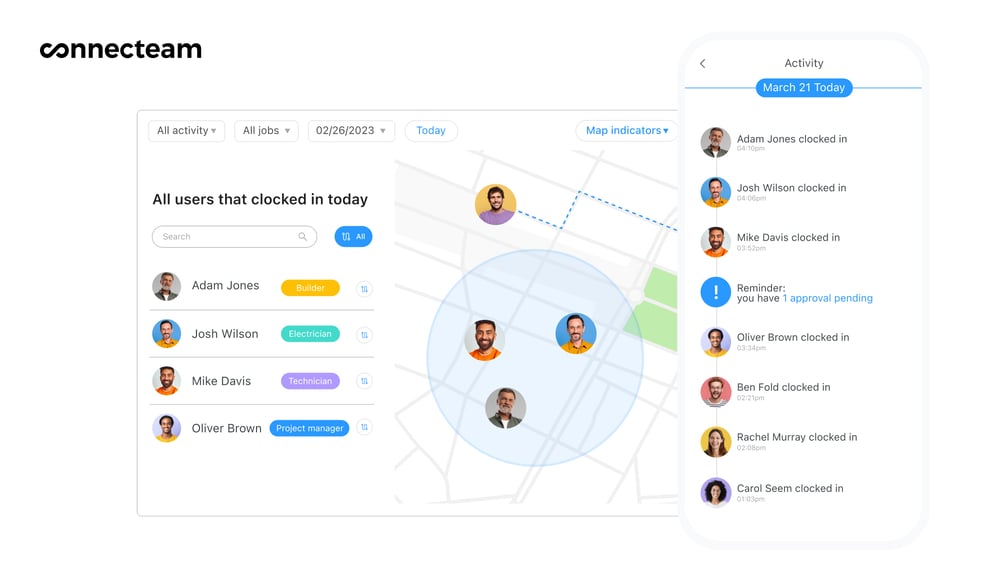
Connecteam also includes a full employee scheduling toolkit—something Toggl Track lacks completely. You can create weekly schedules with templates or drag-and-drop tools, assign tasks within shifts, and instantly notify your team of changes. The built-in auto-scheduler handles everything for you based on employee availability, qualifications, and preferences.

I also love how simple it is for employees to submit time-off requests, update their availability, and swap shifts—all from their mobile device. Approved changes automatically update the schedule, saving you hours of manual admin work.
While Toggl Track’s timesheets require manual submission and setup, Connecteam automatically generates payroll-ready timesheets from clock-in data. You can apply custom overtime rules, break tracking policies, and export everything directly to your payroll provider—including integrations with services like Gusto and QuickBooks.
Connecteam also goes a step further with internal communication. While Toggl relies on integrations, Connecteam includes a built-in team chat where you can send announcements, attach files, and chat 1-on-1 or with groups—no extra tools required.
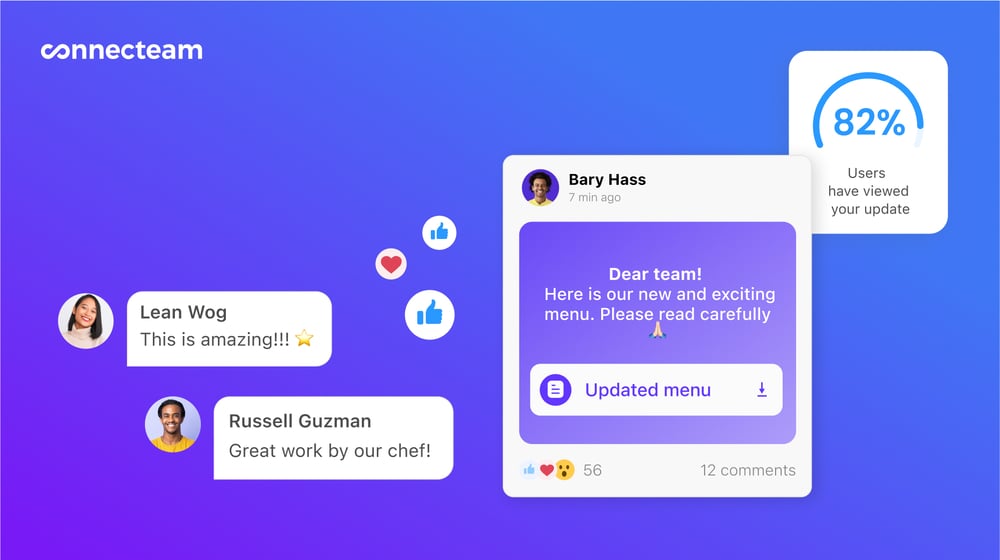
And when it comes to pricing, Connecteam is a clear winner. You can try the platform free for 14 days or use the free-forever plan with up to 10 users. Paid plans start at $29/month for 30 users, with each additional user costing just $0.50/month—far more affordable than Toggl Track’s $18/user/month premium plan.
If you want GPS tracking, shift scheduling, payroll-ready timesheets, and built-in team communication in one simple, affordable app, Connecteam is the better Toggl Track alternative.
Get started with Connecteam for free today!
FAQs
Toggl Track and Clockify are both time-tracking solutions with a few minor differences in their offerings. While Toggl Track’s free plan is limited to five users, Clockify offers a free plan for unlimited users—great for larger businesses on a budget. However, Toggl Track’s reporting and insights features are far more comprehensive and customizable than Clockify’s reporting tools.
Yes, Toggl Track provides discounts for nonprofits, students, and educational institutions. Check out this page to see if you’re eligible.
/Overall, Toggl Track is rated highly, with a 4.7 rating on Capterra. Customers have shared positive reviews like, “With Toggl Track, I am able to track time and expense on projects, which makes it easy to pay accordingly.”
However, there have also been some complaints. For example, one user stated, “The user interface […] is clumsy and could be a lot more streamlined.”

